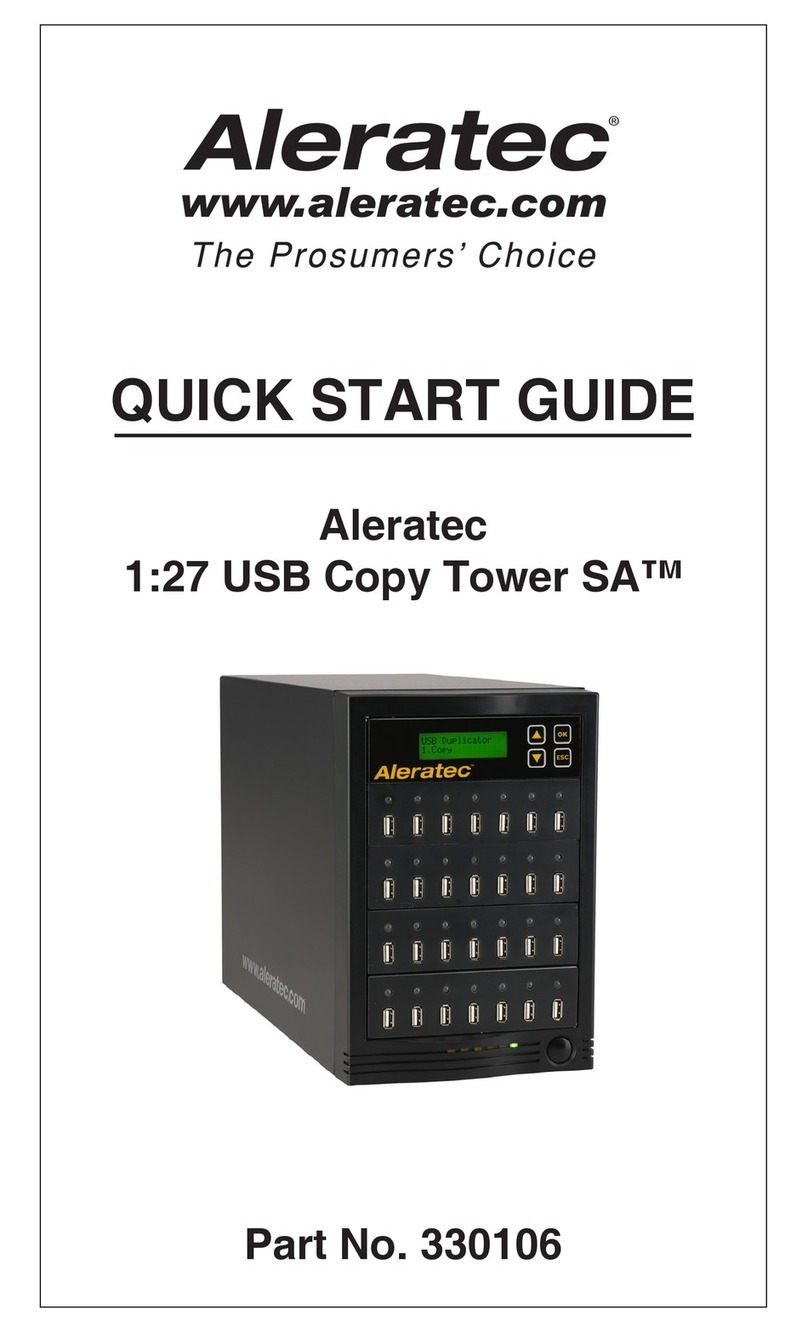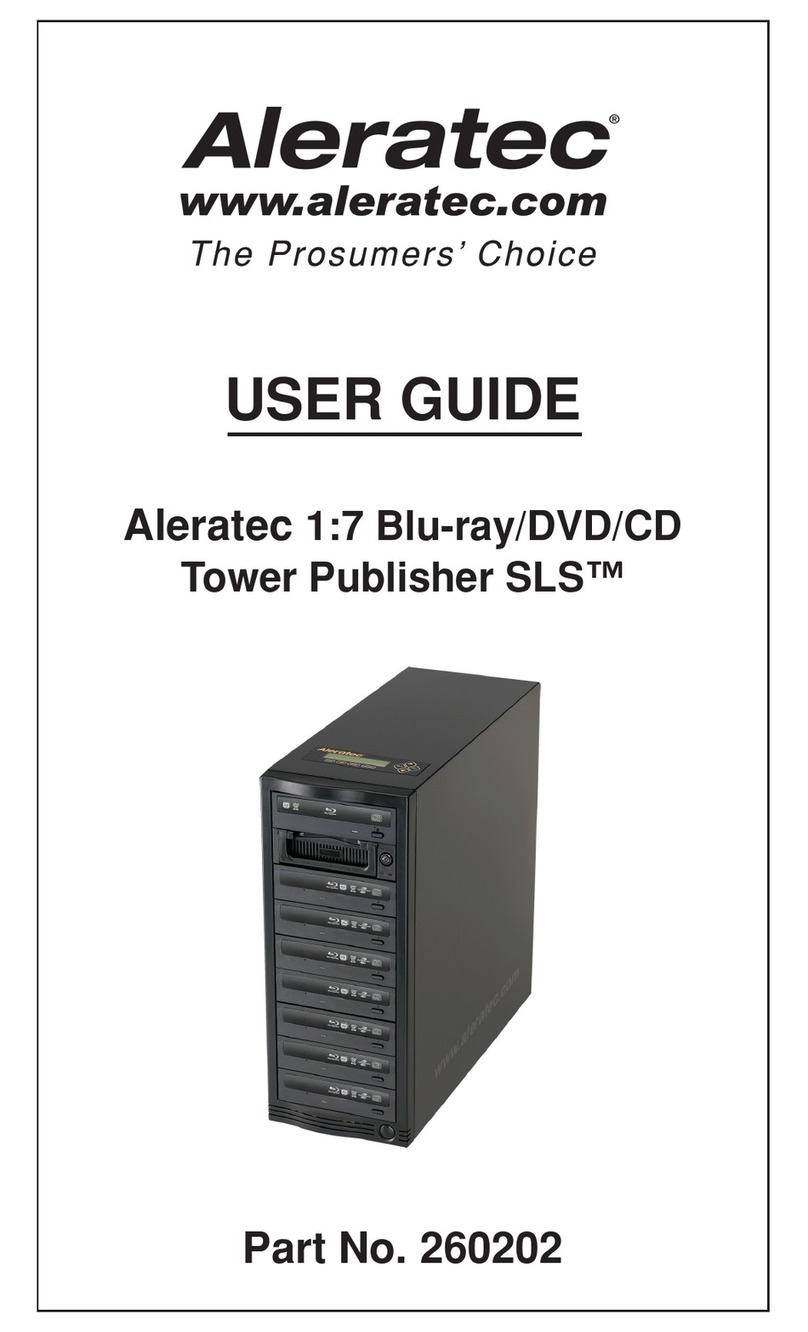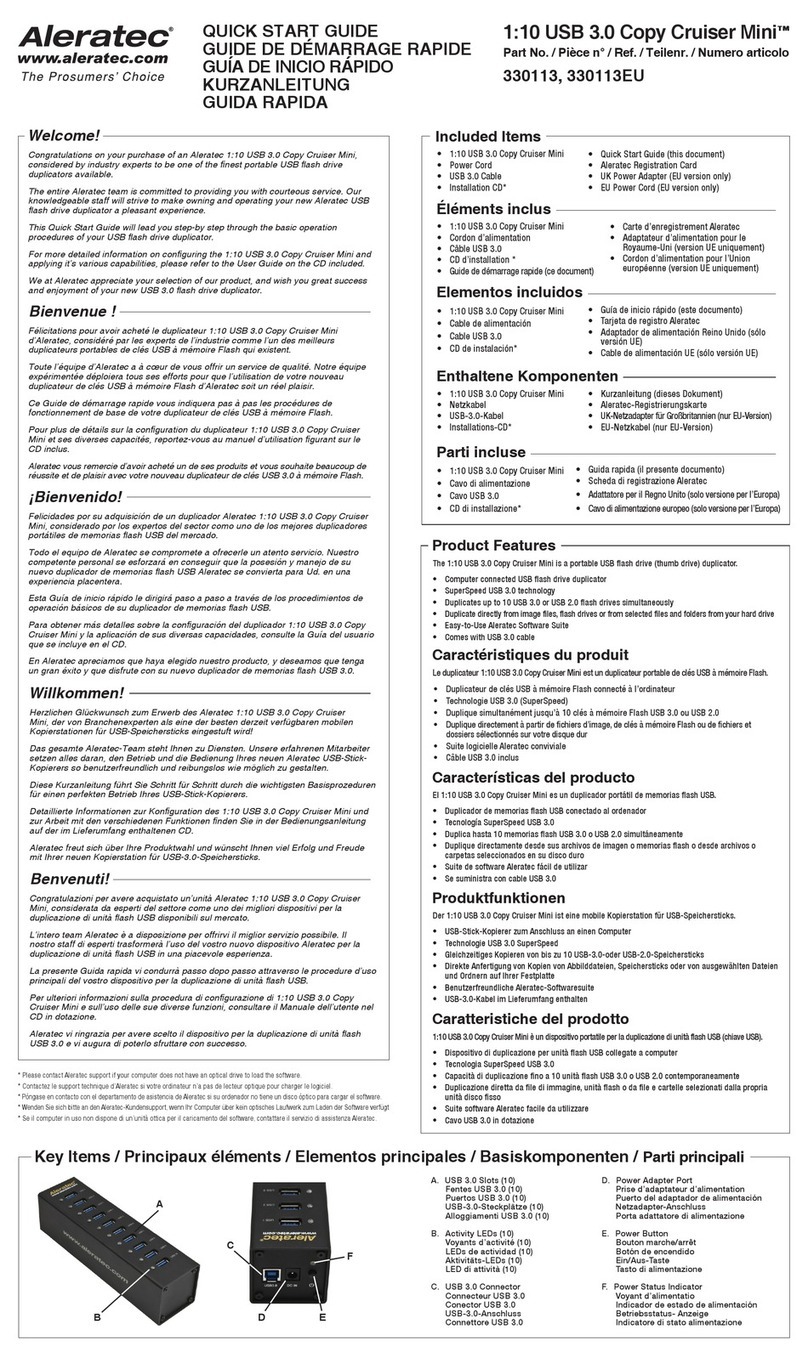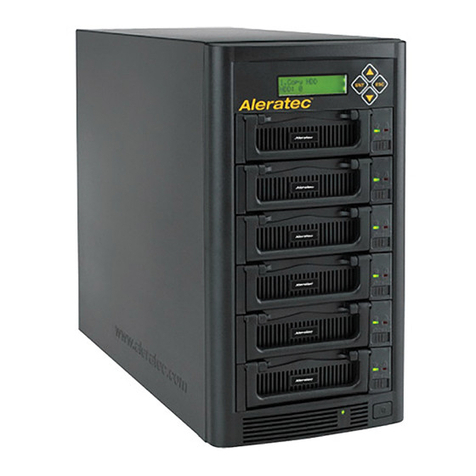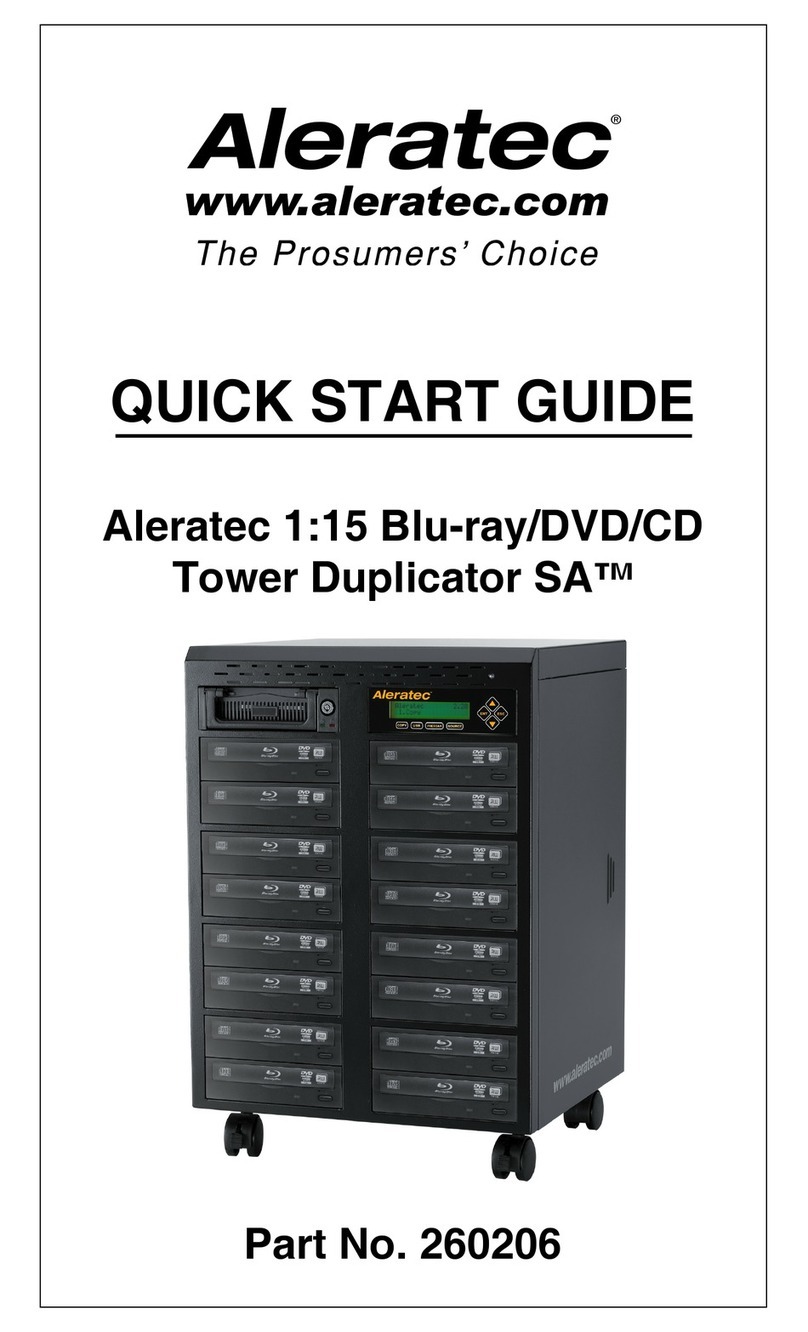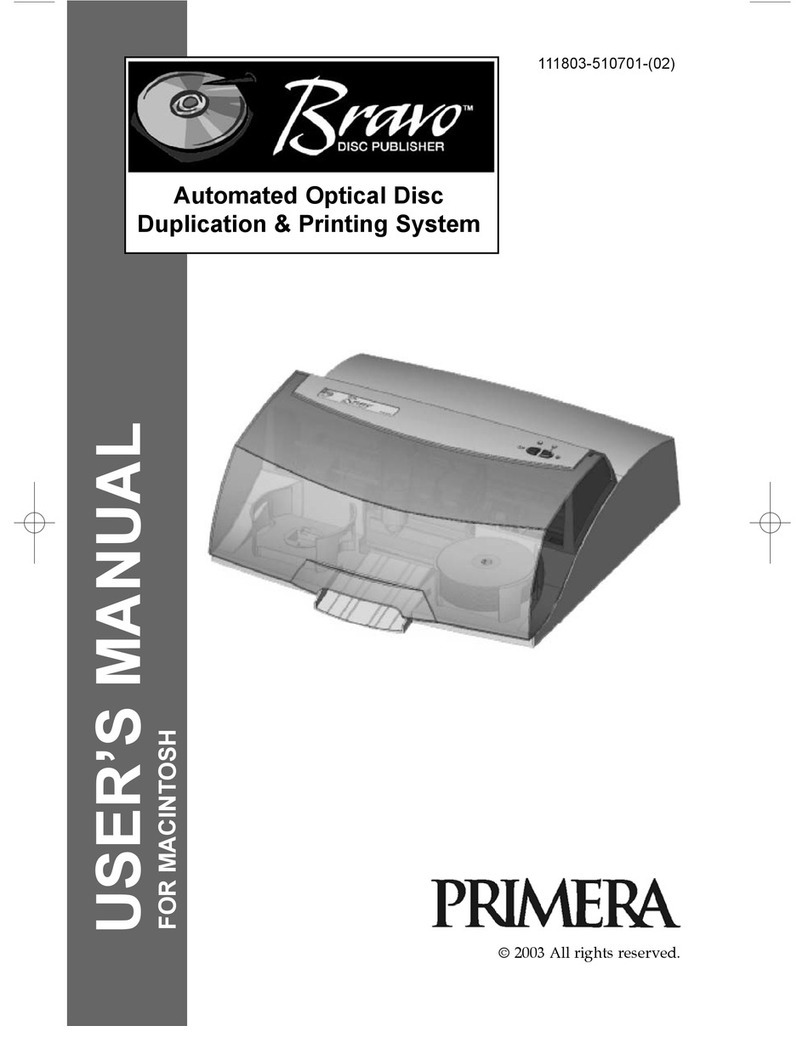© 2010 Aleratec, Inc. 9851 Owensmouth Avenue / Chatsworth, CA 91311 U.S.A. Document Number: 9299056_ENG_Rev_D
Specifications subject to change without notice.
Technical Support Addresses and Phone Numbers
• By Telephone: 1-818-678-0484
Technical Support Group can be reached 8:00 AM to 5:00 PM, Pacific Time, Monday through Friday, excluding U.S.
holidays.
Please try to call from a phone near your computer system.
• Access is available 24 hours a day, 365 days a year, via:
The World Wide Web at: www.aleratec.com
FAX at: 1-818-678-0483
Summary of Operation
Loading the Hard Drives
1. Open the drive tray doors by lifting the tab on the left side of each drive bay you wish to use.
2. Take the Hard Disc Drive (HDD) and align the drive’s SATA plug to the lower right hand side of the drive bay.
3. Slide the HDD into the drive bay until it stops. The drive will still be about 1 inch outside of the bay. When the door is
closed it will push and plug the HDD into the duplicator.
4. Swing the drive bay door closed and press the left side of the door until the tab latches. When it latches, a click can
be felt and heard.
Note: If you are duplicating, the source hard disk drive goes in the top bay.
Copy HDD
The “Copy HDD” function performs an actual copy from a source HDD to one or more target HDDs. The target HDDs
must be at least as large as the source. The 1:5 HDD Cruiser will copy every block of capacity on the source HDD.
1. Load the source HDD and the target HDDs into the 1:5 HDD Cruiser. The system will auto-detect the hard drives.
Note: Before copying be sure that the capacity of the target HDD is equal to or larger than the source hard drive.
2. Press ENT to start copying. The system will auto-detect the hard drives.
3. During the copy process the 1:5 HDD Cruiser will display progress information.
The amount of data remaining to be transferred (shown in gigabytes), and time will be displayed in decreasing
increments as the percentage of completion increases.
Note: The copying speed, capacity and duration may vary from one source hard drive to another.
4. Once duplication is complete, a job status screen will be displayed.
ENT ESC
Copy- 36MB/s 0%
235.7GB 1:48
ENT ESC
1. Copy HDD
OK:1 Fail: 0