Riso CV Series Manual
Other Riso Disc Duplicator manuals

Riso
Riso SE 9480 User manual

Riso
Riso RZ390UI User manual

Riso
Riso Rc5800 User manual

Riso
Riso CZ180 Series User manual

Riso
Riso MZ770 User manual
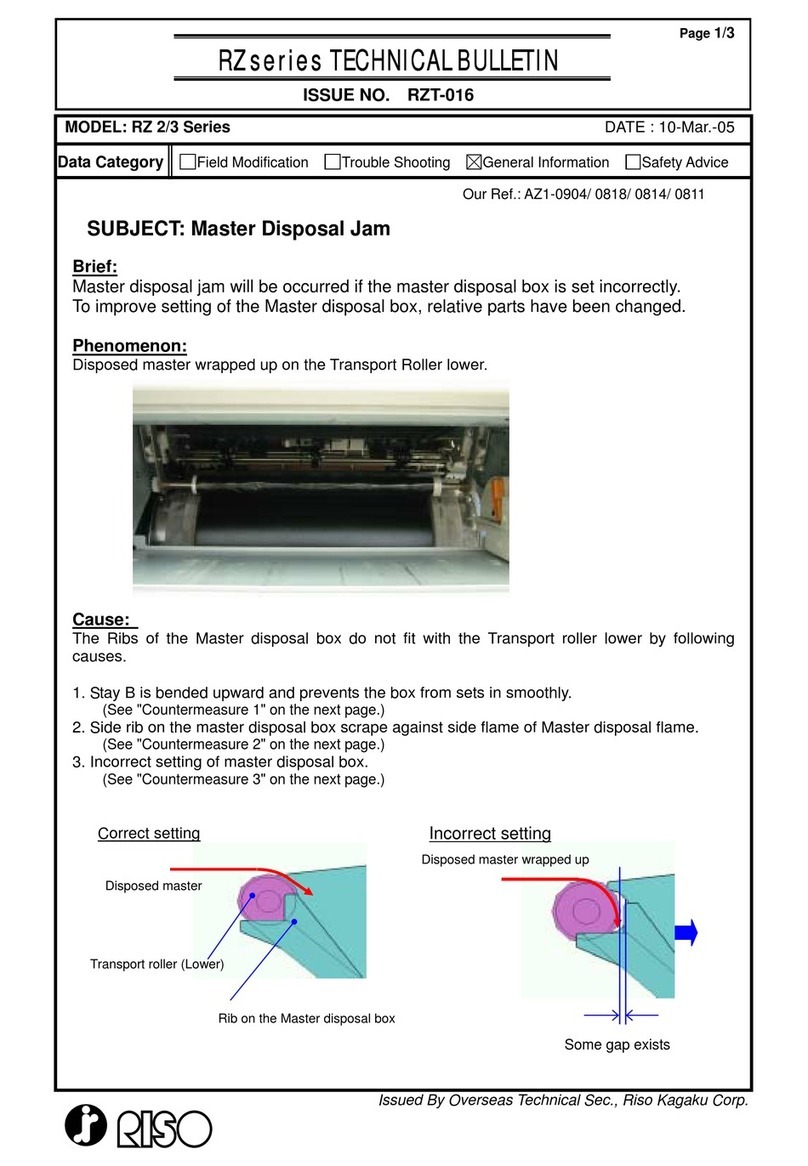
Riso
Riso RZ2 Series Service manual
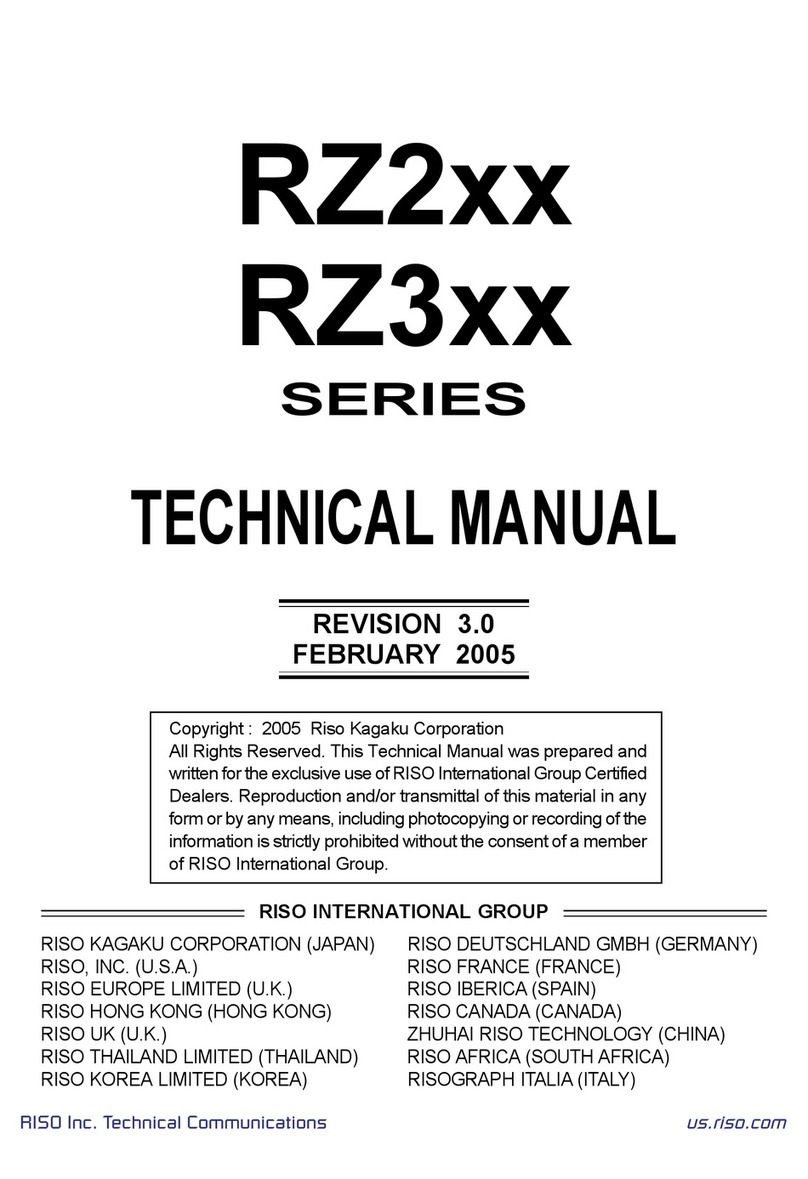
Riso
Riso RZ3xx Series User manual

Riso
Riso RZ Series Service manual

Riso
Riso MH Series User manual

Riso
Riso V8000 Series User manual
Popular Disc Duplicator manuals by other brands

StarTech.com
StarTech.com 8STSATDUP11 manual

DUPLO SEIKO CORPORATION
DUPLO SEIKO CORPORATION Duprinter DP-460 Service manual

Addonics Technologies
Addonics Technologies UDFH7 user guide

Vinpower Digital
Vinpower Digital MiniLoader VDX-1 user manual

Addonics Technologies
Addonics Technologies CFASTD5 user guide

MicroBoards Technology
MicroBoards Technology Quic Disc QD-2 user manual














