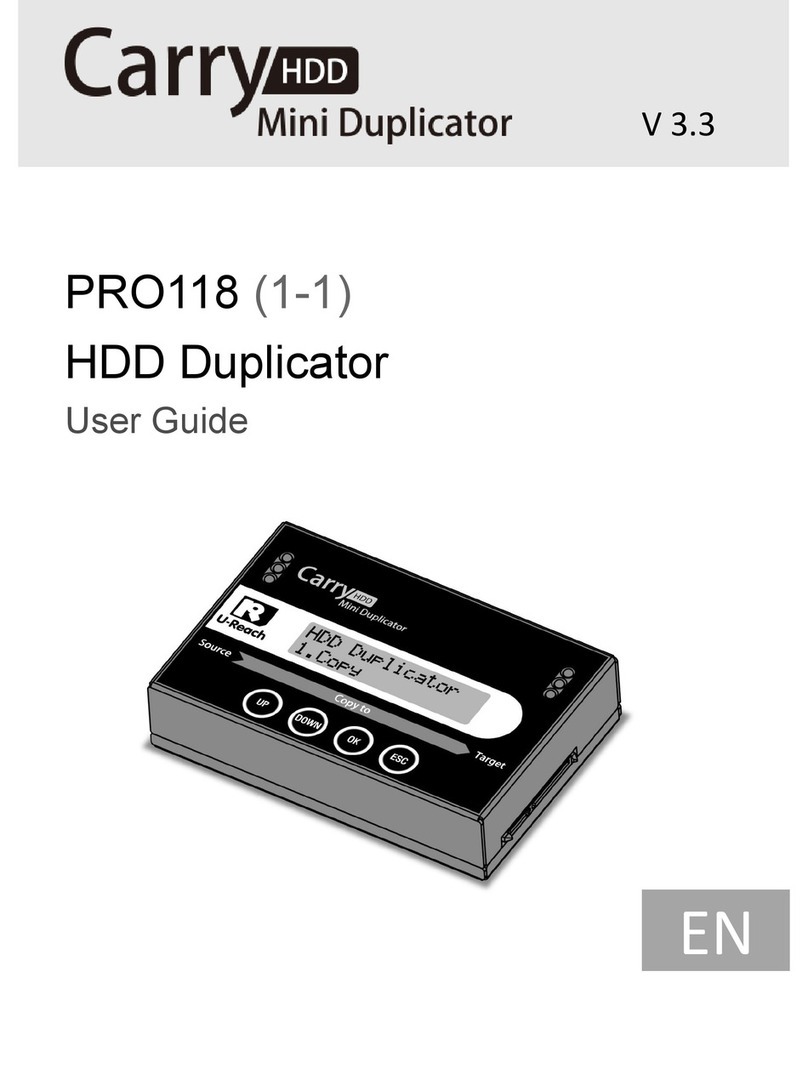2
Content
Chapter 1 - Product Introduction
1. Features .......................................................................................................... 3
2. ProductOverview .......................................................................................... 3
3. FunctionTable ............................................................................................... 4
Chapter 2 - Function Introduction
1. Copy ............................................................................................................... 5
2. Compare ....................................................................................................... 5
3. Copy&Compare ......................................................................................... 5
4. Erase ............................................................................................................... 6
4.1 QuickErase .............................................................................................. 7
4.2 FullErase ................................................................................................... 7
4.3 DoDErase ................................................................................................ 7
4.4 DoDEraseComp ..................................................................................... 8
5. Utility ............................................................................................................... 8
5.1 ShowHDDInfo. ........................................................................................ 8
5.2 UpdateSystem ........................................................................................ 9
5.3SystemInfo. .............................................................................................. 9
6. Setup ................................................................................................................ 10
6.1 CopyArea ................................................................................................ 10
6.1.1SystemandFiles
6.1.2AllPartition
6.1.3WholeHDD
6.2 SkipError ................................................................................................... 12
6.3 EraseMaster ............................................................................................. 12
6.4 UnknownFormat ...................................................................................... 12
6.4.1Copyunknown
6.4.2Skipunknown
6.5 TransferRate ............................................................................................ 13
6.6 ErasePattern ............................................................................................ 13
6.6.1ONEByte
6.6.24MBByte
6.7Language ................................................................................................. 13
6.8 RestoreDefault ........................................................................................ 13
Chapter 4. Specication
Specication .......................................................................................................... 14