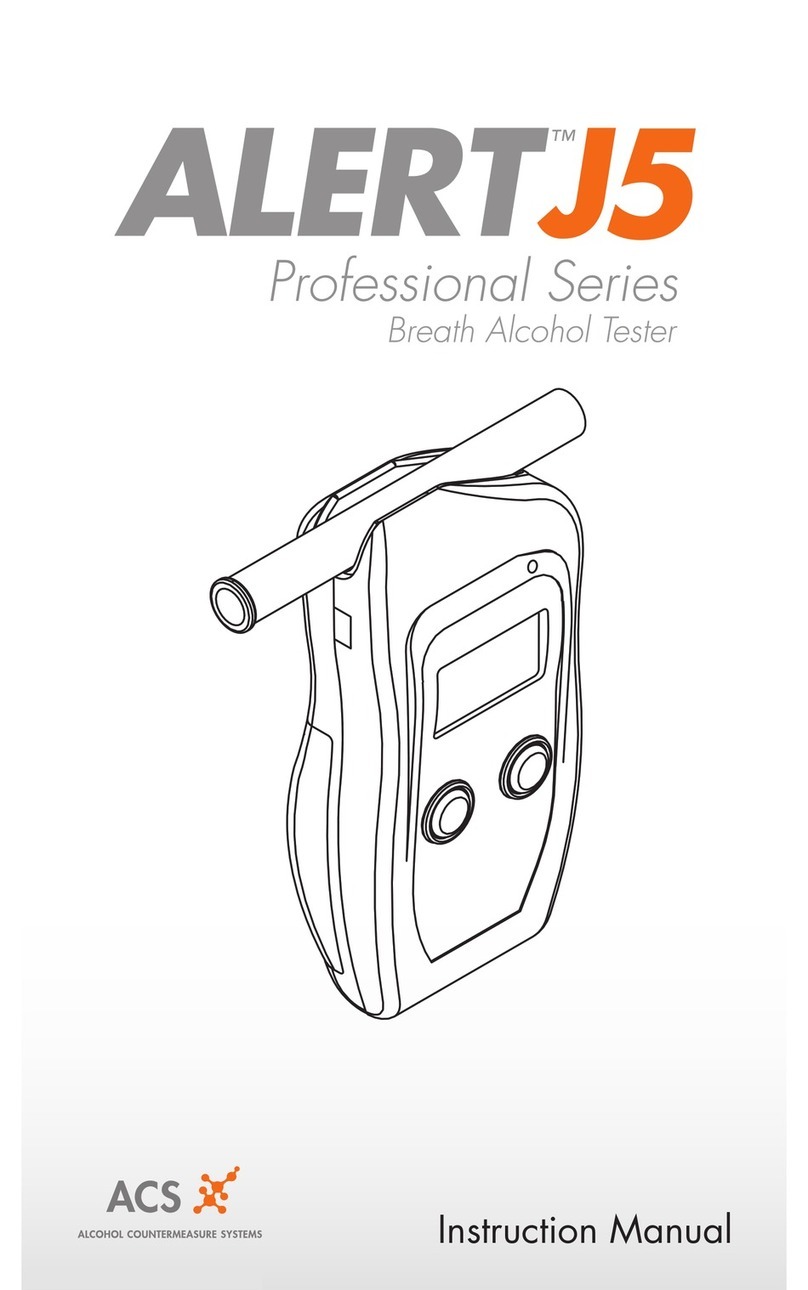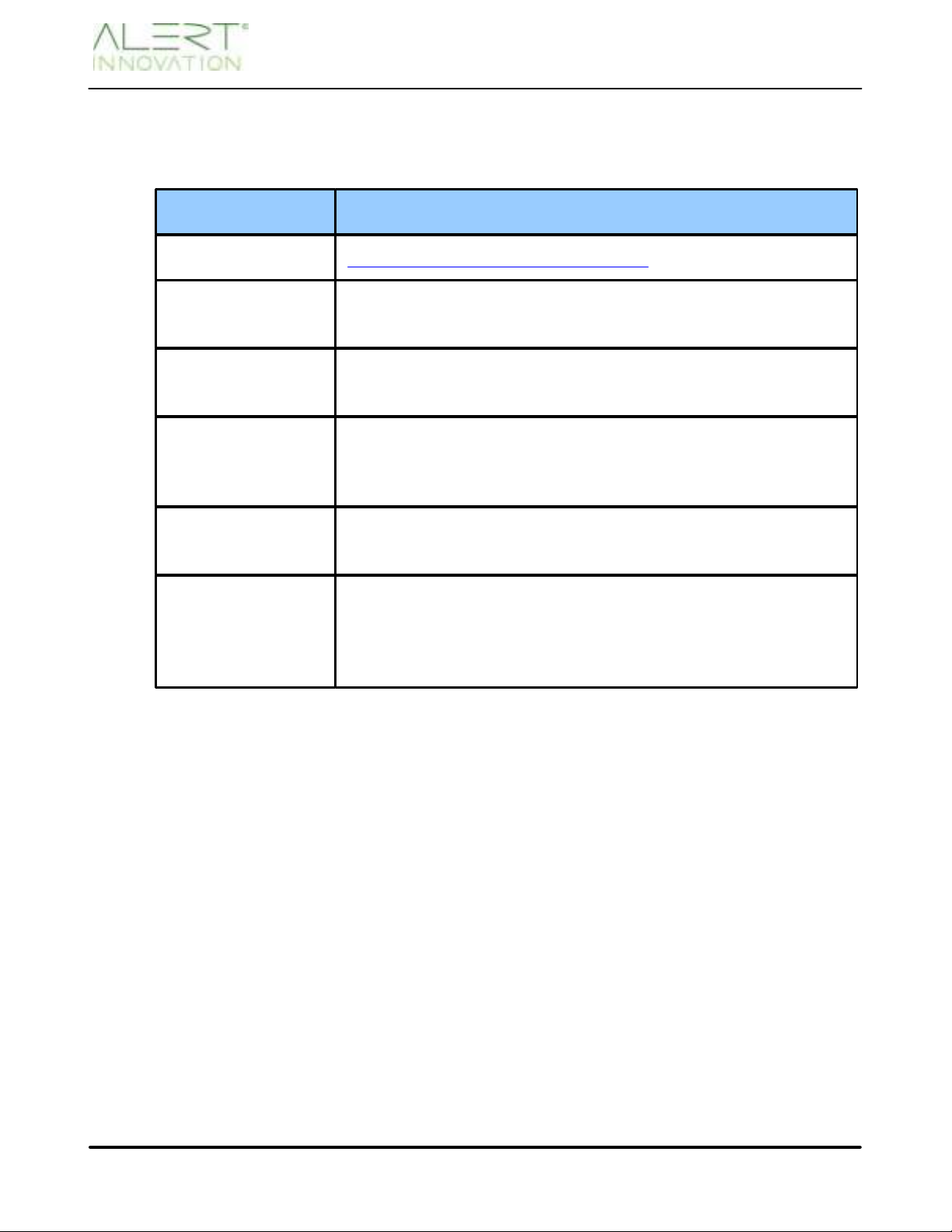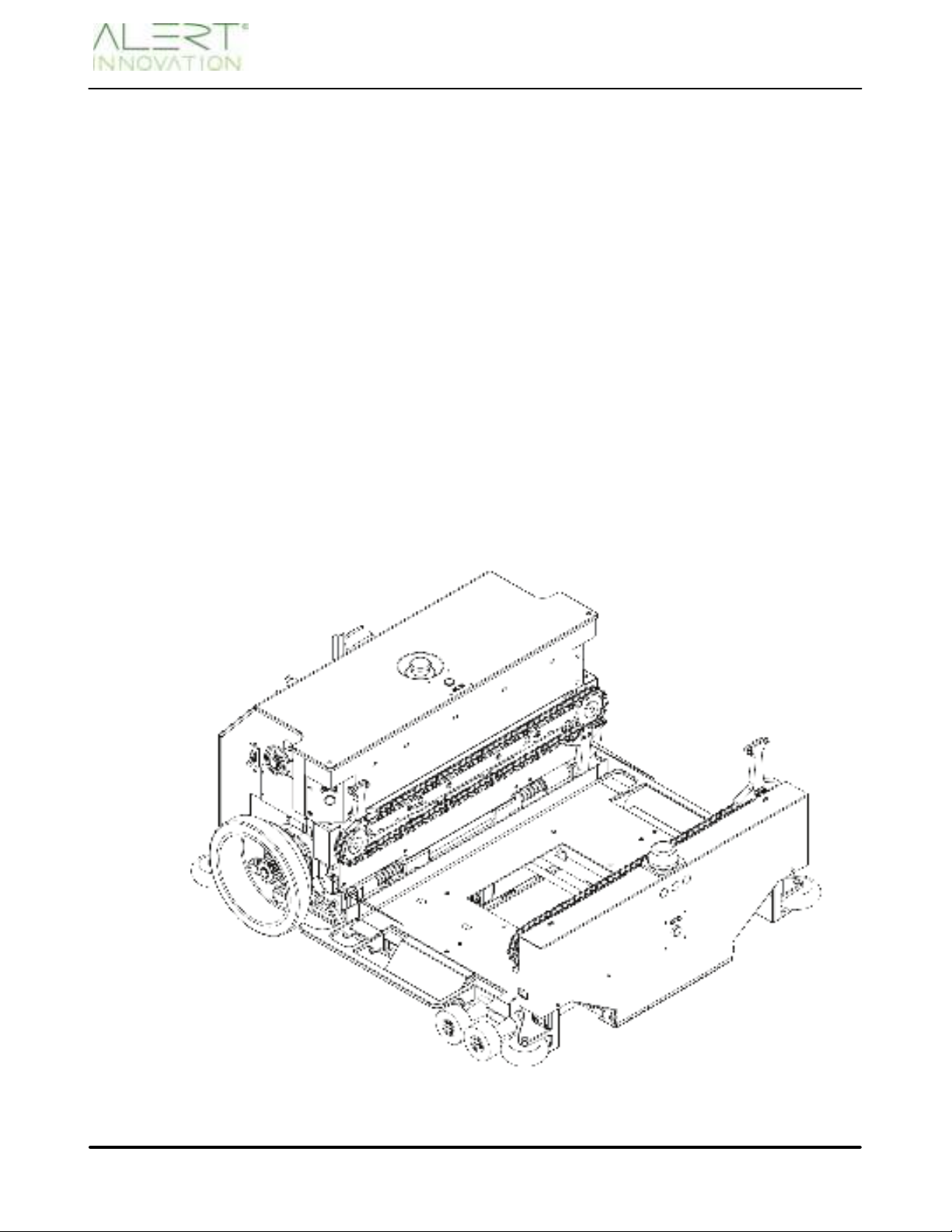Table of Contents Alphabot User Manual
Page 3 of 771000004-MN-01 - Rev C
Introduction
61.
Purpose & Scope of the Manual ......................................................................................... 61.1
Reference Documents ......................................................................................................... 71.2
Product Overview ................................................................................................................ 81.3
Supporting Products ............................................................................................................ 91.4
Totes and Sub-Totes .......................................................................................................... 101.5
Transit Planes .................................................................................................................... 111.6
Express Planes ................................................................................................................... 111.7
Static Workstation ............................................................................................................. 121.8
Dynamic Workstation / Picking Workstation .................................................................. 131.9
Master Control System (MCS) ........................................................................................... 141.10
Safety
152.
Personnel Safety ................................................................................................................ 162.1
2.1.1 Hazard Description ..................................................................................................... 16
2.1.2 Personal Protective Equipment (PPE) ........................................................................ 17
2.1.3 Environmental Safety ................................................................................................. 18
2.1.4 Inherent Safety Hazards of the Alphabot ................................................................. 19
2.1.5 Persons with Pacemakers ........................................................................................... 22
2.1.6 Fire Safety ................................................................................................................... 22
2.1.7 Seismic ........................................................................................................................ 22
2.1.8 Ergonomics ................................................................................................................. 23
2.1.9 RF Safety ..................................................................................................................... 23
2.1.10 Safety Equipment Rules ............................................................................................. 24
2.1.11 Corrective Action Records .......................................................................................... 25
Product Safety .................................................................................................................... 262.2
2.2.1 Bot Safety Features .................................................................................................... 26
2.2.1.1 Lockout/Tagout Standards ................................................................................................................. 26
2.2.1.2 Local E-Stop Button & Function ......................................................................................................... 28
2.2.1.3 Bot Lockout/Tagout Procedure .......................................................................................................... 28
2.2.1.4 Discharge Bot ....................................................................................................................................... 29
2.2.1.5 Safety Controller .................................................................................................................................. 29
2.2.1.6 Motion drives ....................................................................................................................................... 29
2.2.1.7 E-stop Command or System E-Stop .................................................................................................. 29
2.2.1.8 Mechanical Brakes ............................................................................................................................... 29
2.2.1.9 Bot Switch and Connector .................................................................................................................. 30
2.2.1.10 Mode Switch ........................................................................................................................................ 31
2.2.1.11 Manual Brake Release ......................................................................................................................... 32
2.2.2 Description and Location of Safety Labels ................................................................ 33