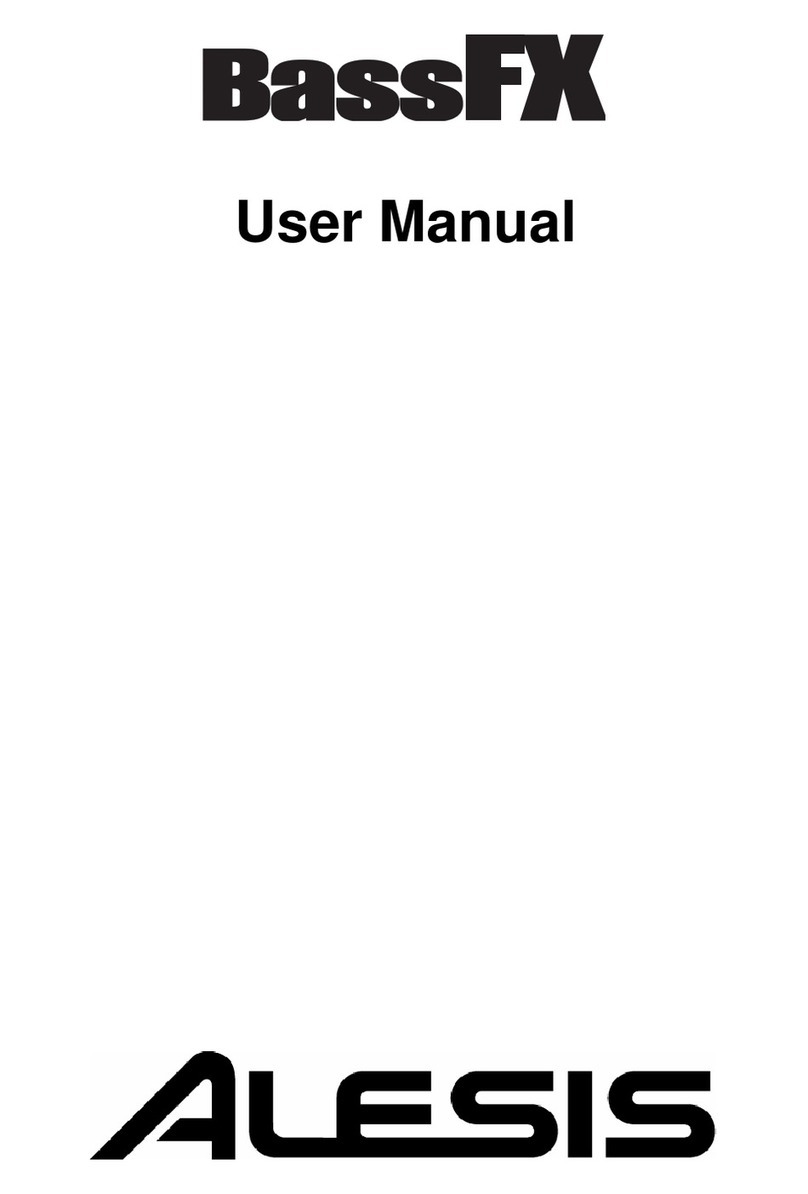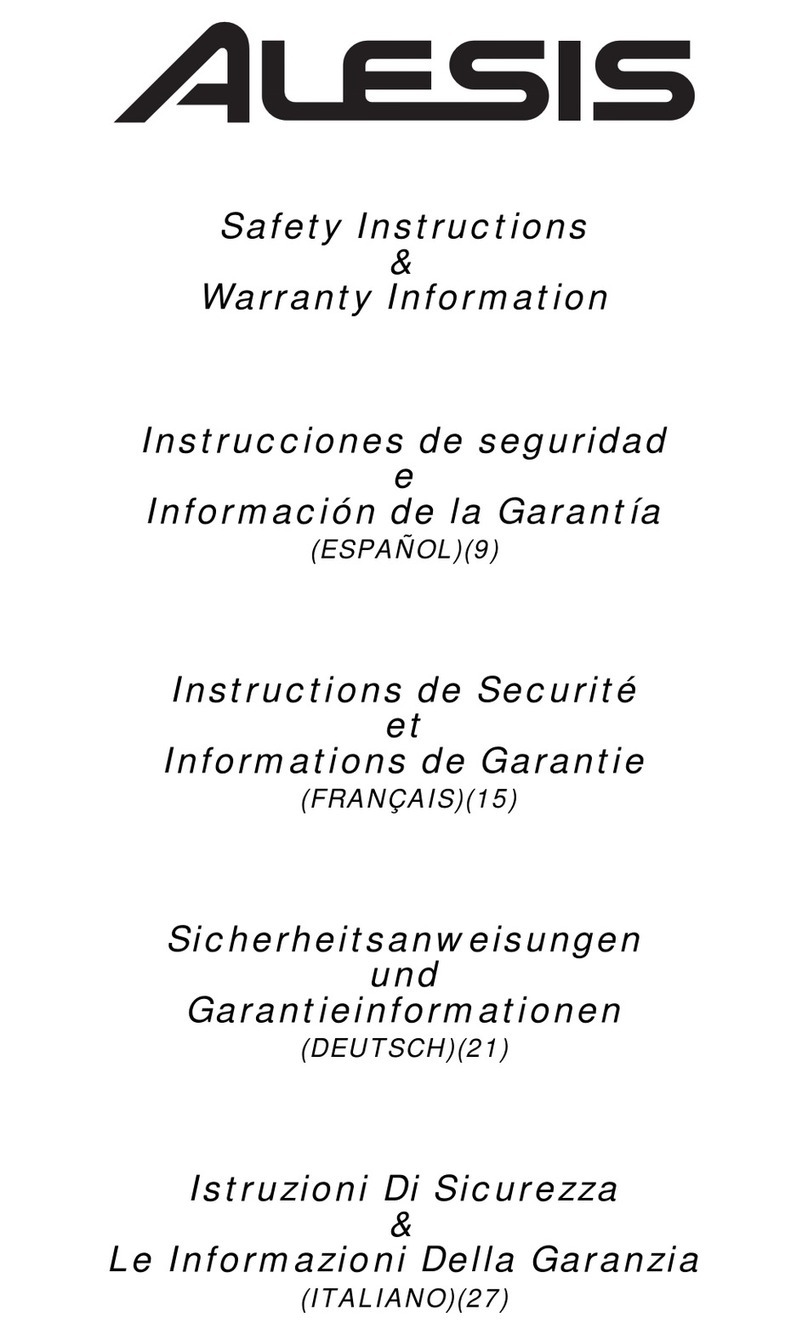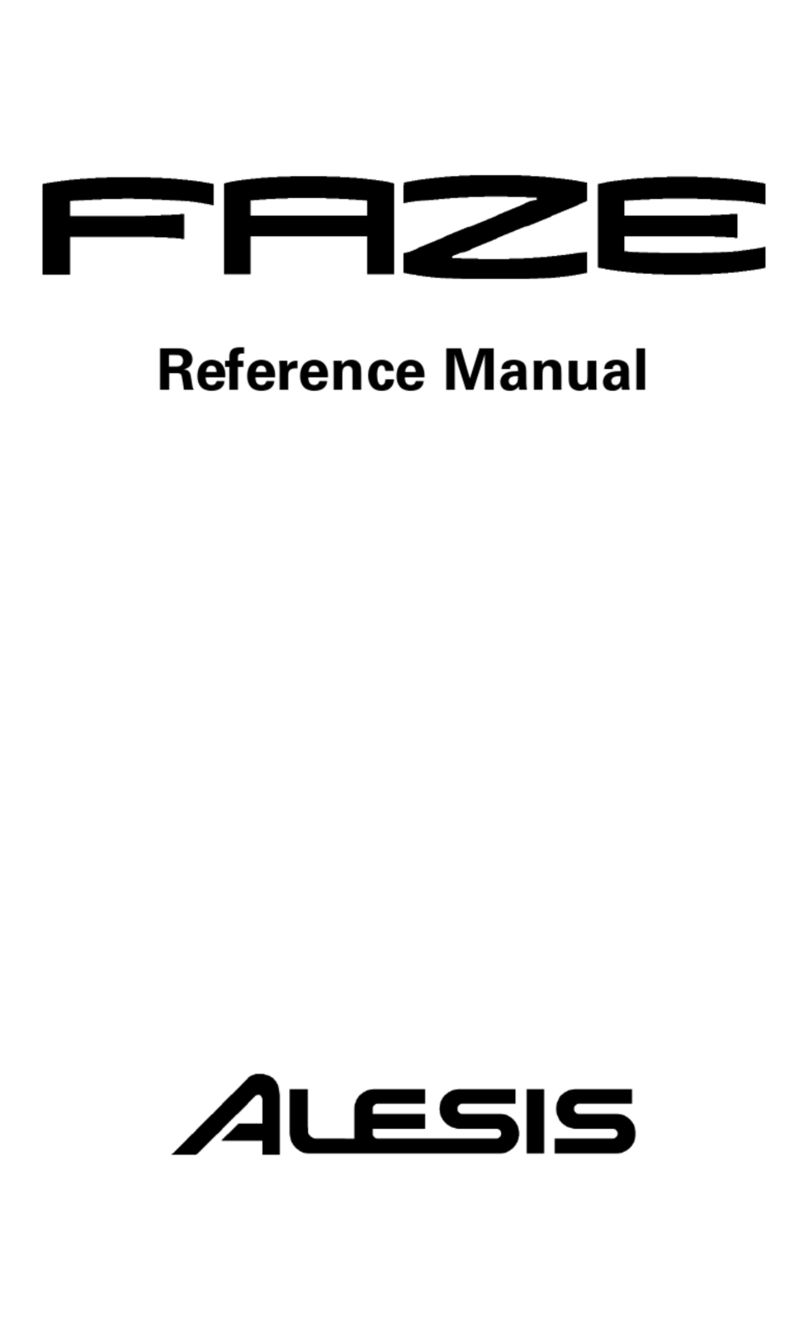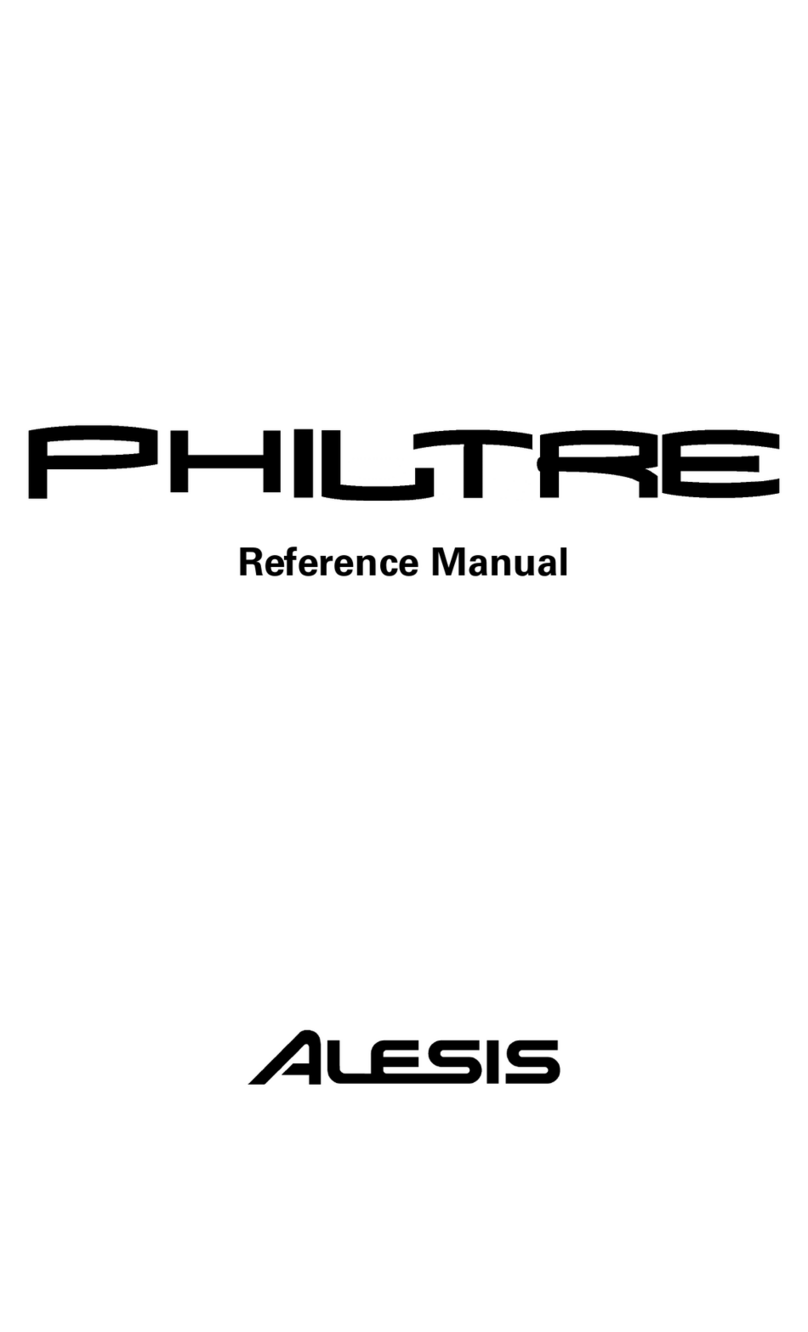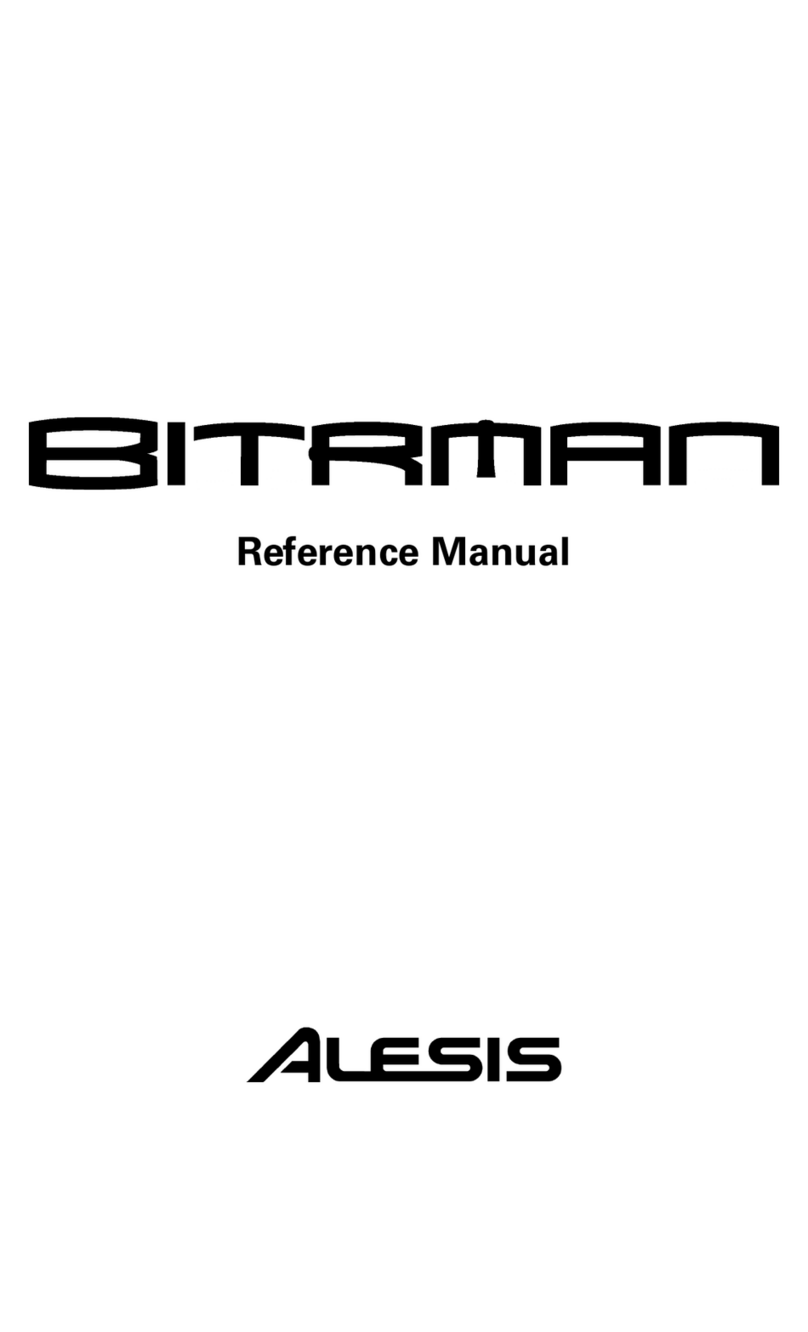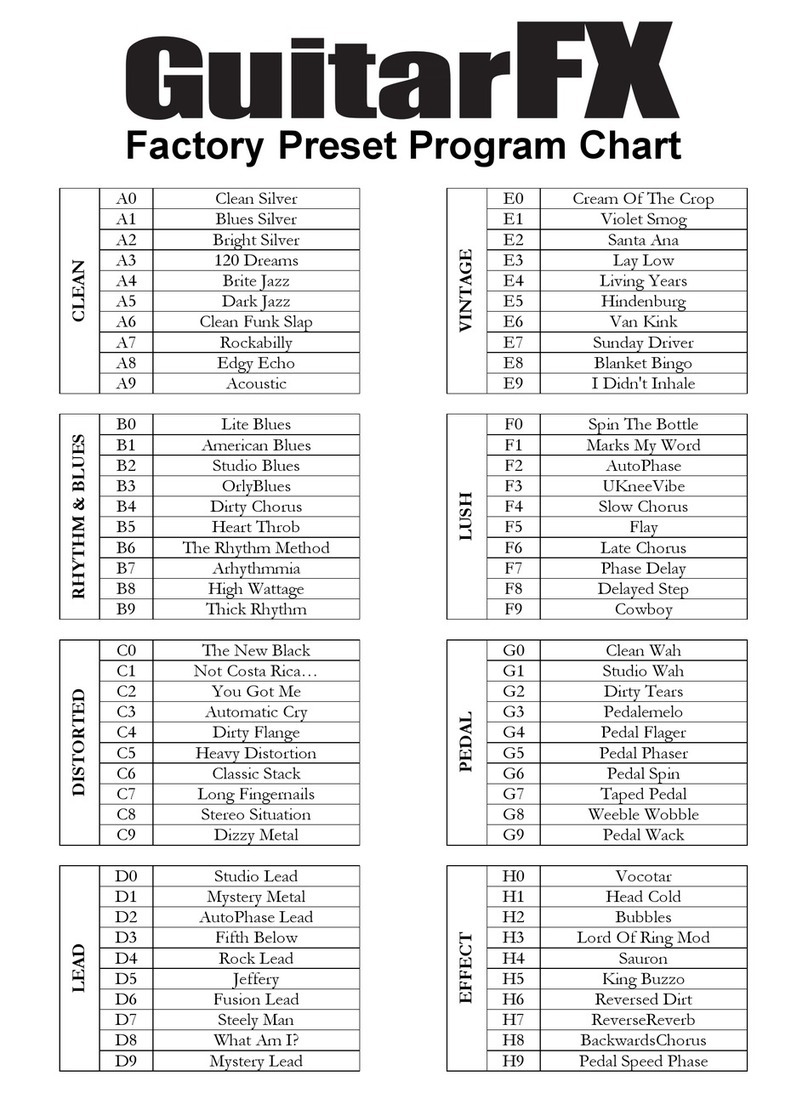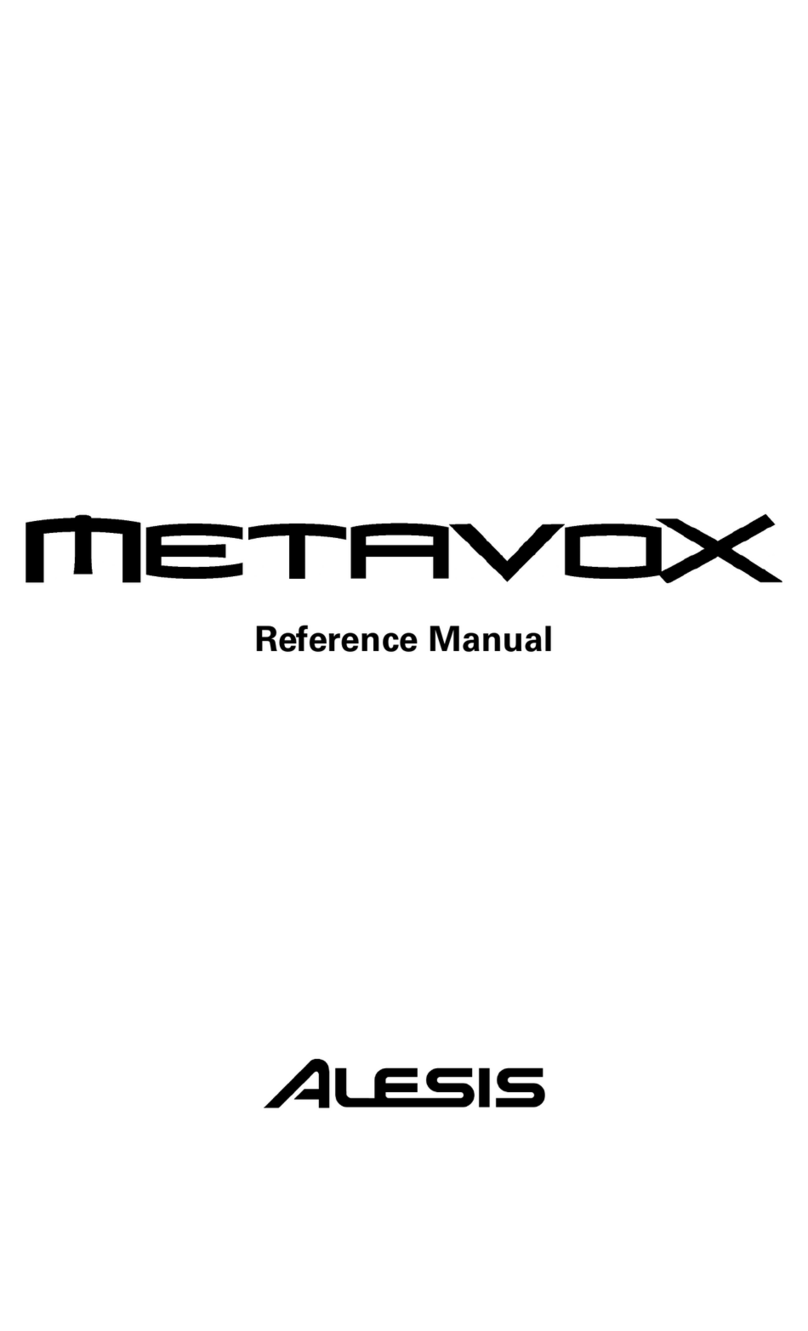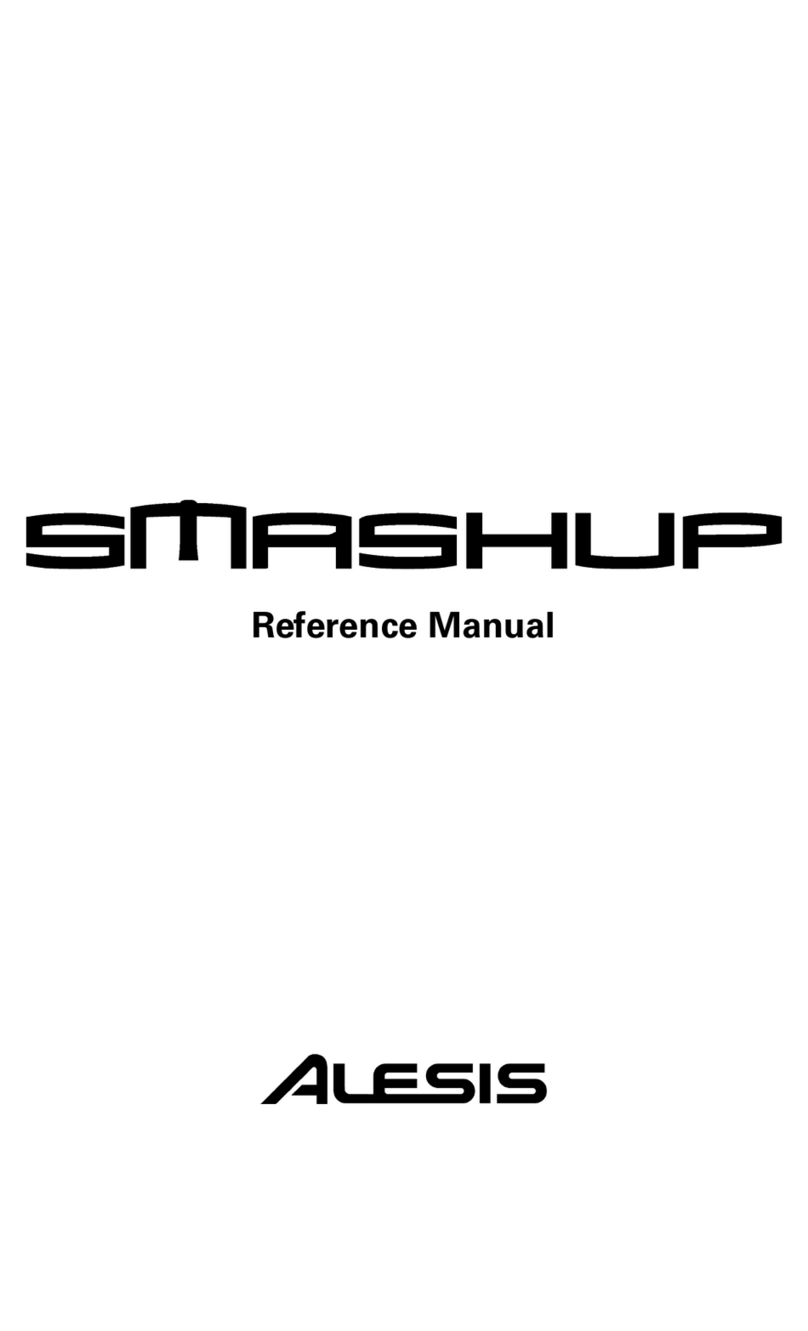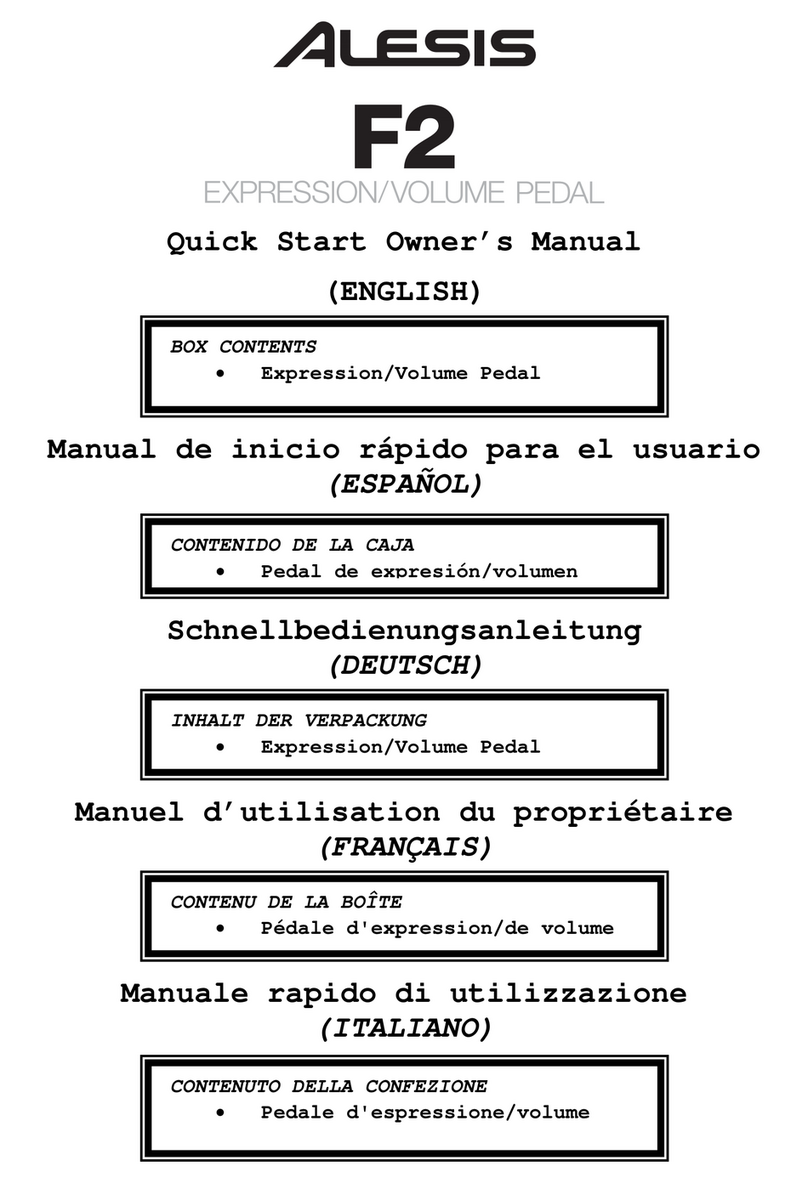MIDIVERB
Instruction Manual
INSTALLATION; REAR VIEW
The Midiverb connects easily between any line-level sig-
nal source and any line-level destination such as aPA
mixeror recording console.Mixi ng dry and reverb signals
is accompi ished by use ofthe mix control at the rear of the
unit.The dry signal routed through the mix control is main-
lai ned instereo. If astereo resuIt is desired and the source
is mono, route the monosignal to both inputs. Asimple
Ycord will accomplish this and allow the dry signal to
appear in both channels equally with the reverb in stereo.
this is aparticularly simple setup when adding
ambience to adrum machine without requiring console
sends and receives. The only requirement here is that the
signal source have an output level control so that proper
drivi ng levels can beset.
When connecting to the sends and receives of acon-
sole, rotate the mix control to full reverb (counter-clock-
wise from rear); the deepest returns will be available for
mixing at the board.
The spread of the Midiverb's output stereo image is
wide. While effective in opening up a clear mono space in
amix,the spread can easily be narrowed by the use of the
mixer's reverb return pan pots.
LEVELS'.
To minimize noise and distortion in any application, the
signal driving the Midiverb should be adjusted so that the
green LED is on frequently, with the red LED briefly flash-
ing on transients only. Avoid 'f illing up' the reverb with con-
tinuous program at long (>1sec.)decay ti mes.This wil I
often lead to overloading of the internal math processor
with subsequent distortion.
Many sources such as electric guitars and acoustic
instrumentpickups have insufficientoutput level to ade-
quately drive the Midiverb. In such cases asimple pre-
ampmaybe required. Where possible, alimiting preamp
will level the abrupt transients characteristic of these
instruments, providing control over transient distortion.
OPERATION:
The Midiverb contains 63 preset, user selectable pro-
grams. Programs may be selected by the buttons on the
front panel, stepping through the program list, or by MIDI
patch changedata from any MIDI controlling device.
Defeating the unit and turning off its reverb output is
accomplished by pressing the DEFEAT button once.
Pressing this button again will resume reverb operation.
From MIDI, any patch change number Irom 64 to 128 will
also force the Midiverb into defeat mode.
The MIDI channel the Midiverb will respond to is set by
pressing the MIDICHAN button and simultaneously
stepping the numberup or down by the UP/DOWN but-
tons. When displaying the MIDI channel number, the
display will showalighted segment in the upper left corner
of the display.
THEPROGRAMS:
Programs 1to 50 are reverb algorithms designed to cover
awide range of applications. Programs 51 to 63 are for
special effects.The reverb programs are defined by
decay time, size, and spectral emphasis, respectively.
Large programs tend to have someassociated predelay,
typical of large spaces. Small programs tend to be more
immediate,butcan sound hard or ri ngyat unnatu ral ly long
decay times.
Bright programs carry treble throughout the length of
the decay, while warm programs attenuate the treble as
the decay proceeds. Dark programs roll the treble off
quickly, leaving only deep bass at the end of thedecay.
INSIDE THE MIDIVERB:
At the heart ofthe Midiverb is avery high speed computer
capable of 3,000,000 memoryaccesses/operations per