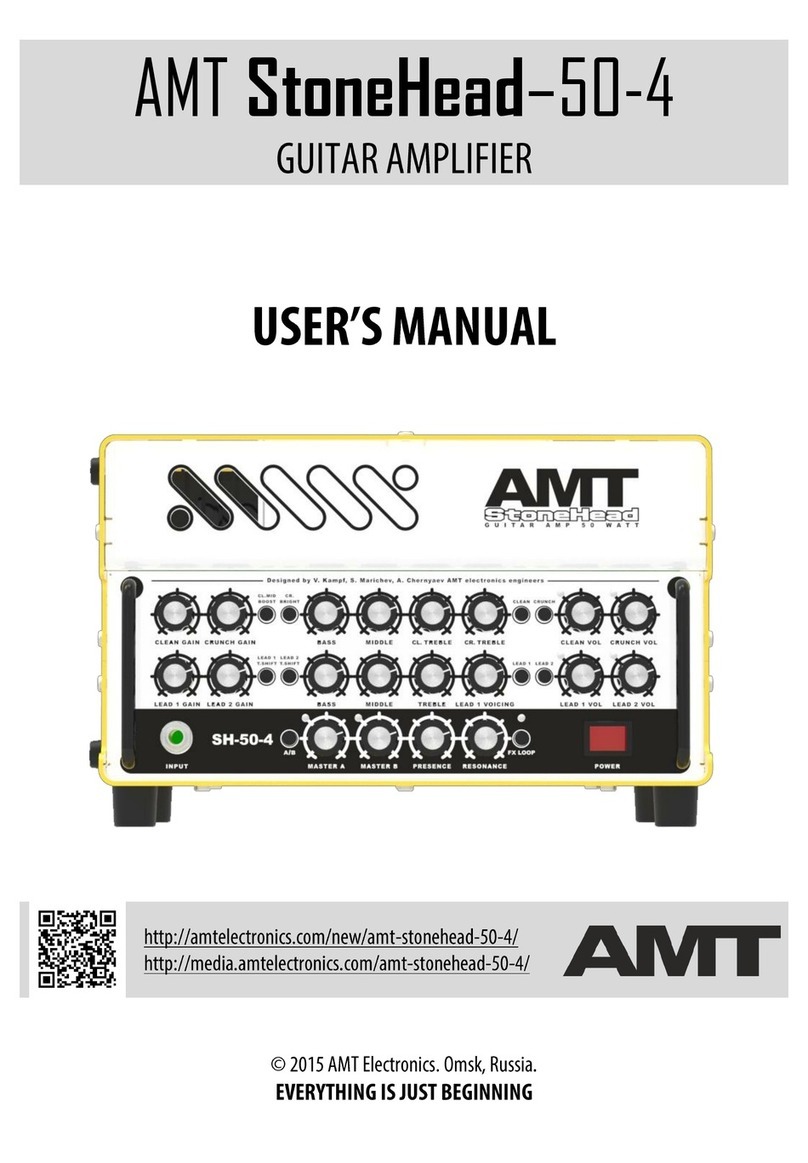Alesis BASSFIRE 60 Technical document
Other Alesis Musical Instrument Amplifier manuals

Alesis
Alesis BASSFIRE 60 Technical document

Alesis
Alesis WildFire 30 User manual
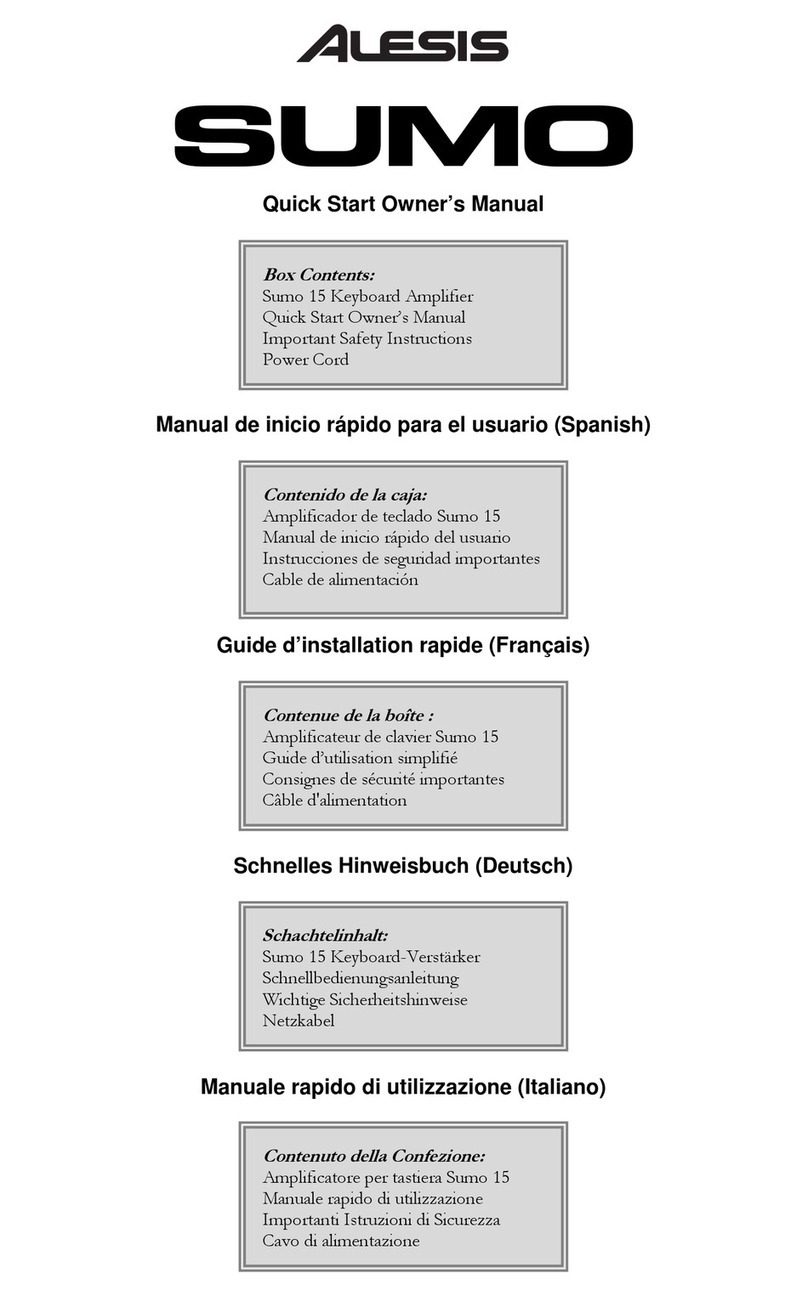
Alesis
Alesis Sumo 15 Technical document
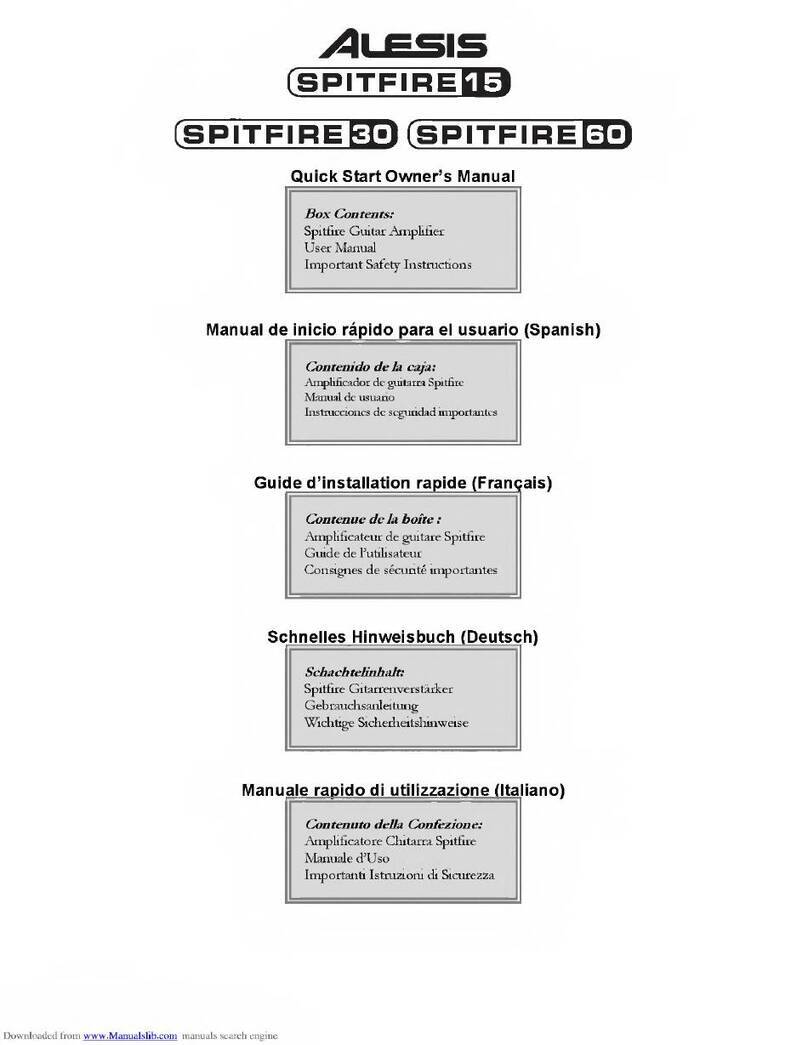
Alesis
Alesis Spitfire 15 Technical document

Alesis
Alesis Spitfire 30 User manual

Alesis
Alesis RoadFire 15 Technical document

Alesis
Alesis WILDFIRE 15 Instruction manual

Alesis
Alesis COOLFIRE 15 Technical document

Alesis
Alesis Spitfire 15 Instruction manual