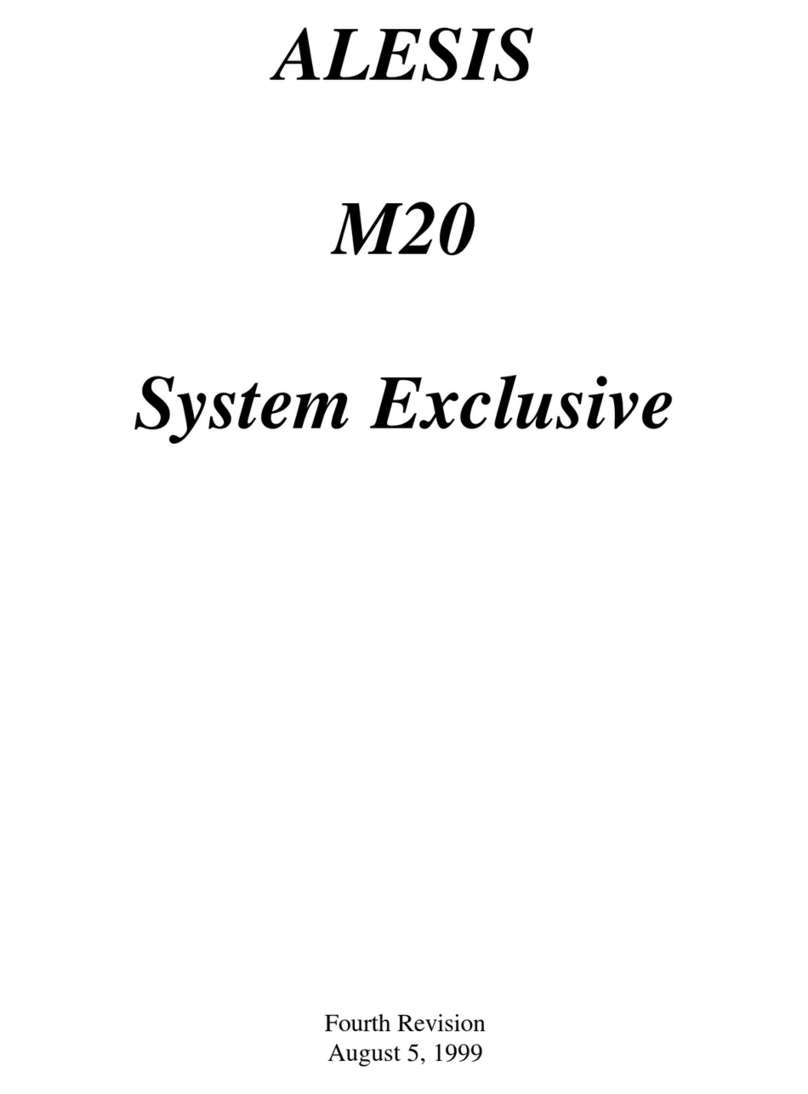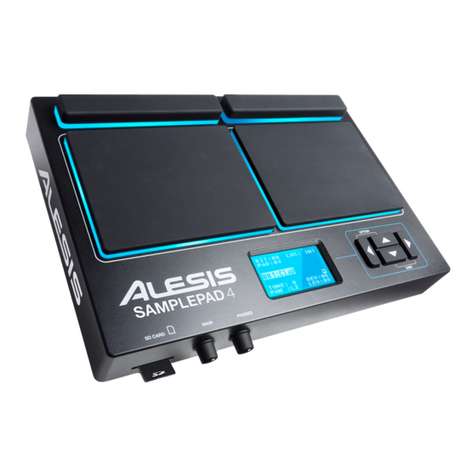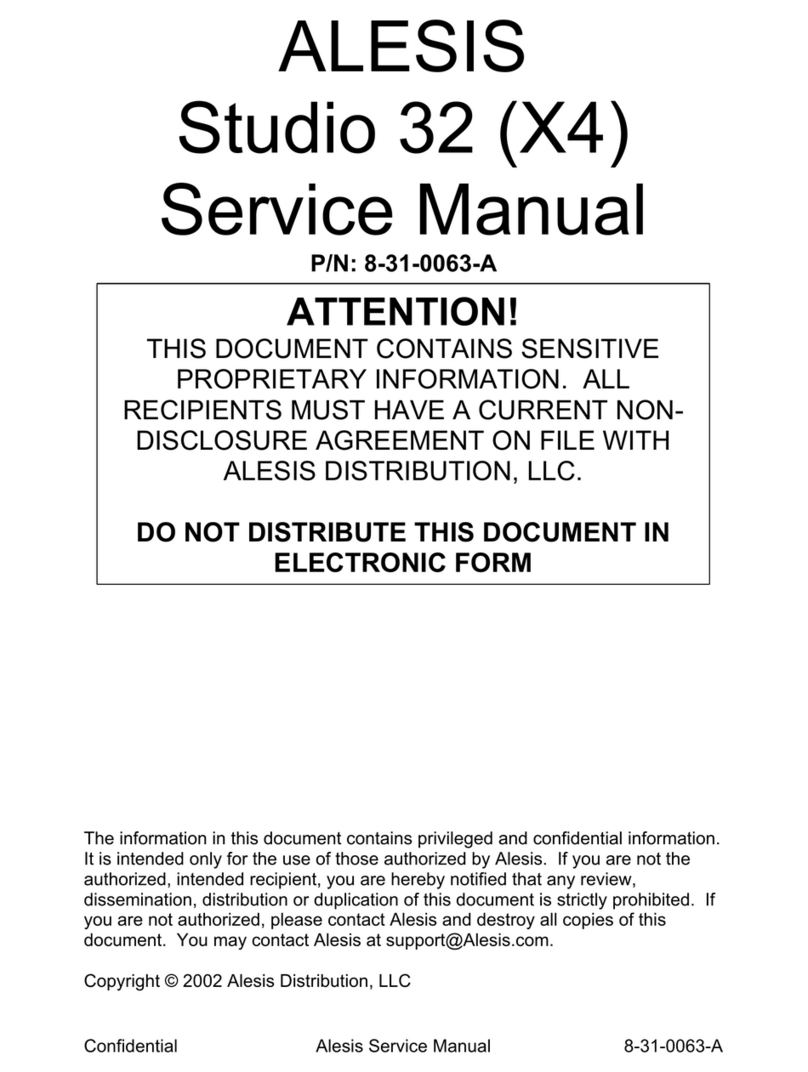CHAPIER 2s HOOKUP
2.O POWER
The RMB works with any AC voltage from 90to 250volts, 50 to
60 Hz. This eliminates the need for transformers or voltage
switches. The RMB comeswith a line cord for the destination to
whidr the RMB is shipped.
The RMB's IEC-specAC cord (do not substitute any other AC
cord) is designed for connection to an outlet that includes three
pins, with the third pin connected to ground. The ground
connection
is an important safetyfeaturedesignedto keepthe
chassisof electronicdevices
suchas
the ADAT, BRC,AI-1 and
RMB at ground potential.Unfortunately, the presence
of a third
ground pin doesnot alwaysindicatethat anoutlet is properly
grounded.Usean AC line testerto determinethis. If the outlet is
not grounded, consult with a licensed
electrician.When AC
currents are suspectedof being highly unstable in voltage and
frequencp a professional power conditioner should be used.
2.1 coturuEc',oil to ADAIfst
TheRMB comeswith a snakewith four male,9-pin D
connectorsat eachend (labeled 1-4), which is used to connect the
RMB to up to four ADATs. Theend of the snake
fannedout into
short cablesshould connect
to the RMB,and the end with longer
cablesshould connect
to the ADATs. If the installation requires
a cable
longer than that supplied,usehigh-quality shielded
cables
wired pin-to-pin. Lengthsof 100feetor moremay be
acceptable,
depending upon the quality of the cablesand
connectors
used.TheADATs areconnected
to the corresponding
connectorson the back of the RMB, with respect to the tracks
eadr ADAT is being used for (seefigure 1).Theseconnections
canbemadewhile thepower is on.
To connect the RMB to a four-ADAT system:
1. Connect one end of the cablelabeled "1" to the Meter Bridge
Out connector
of thefirst ADAT (tracks1-€), and connectthe
other end to the Tracks1-8 connectoron the RMB. Pusheach
connector
firmly into its socket,then tighten both screws;