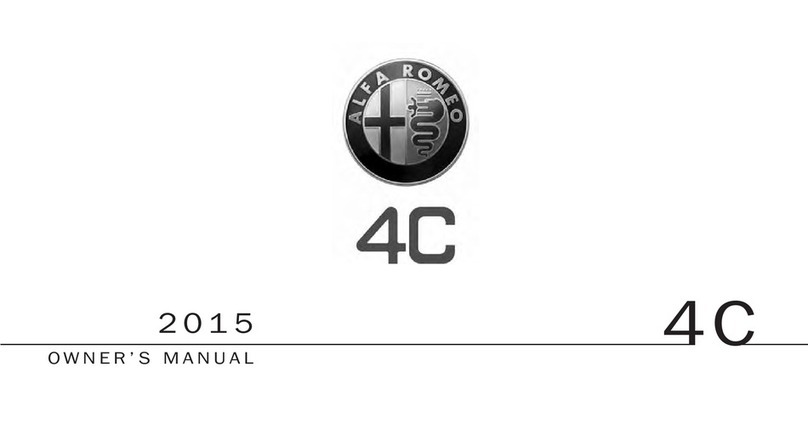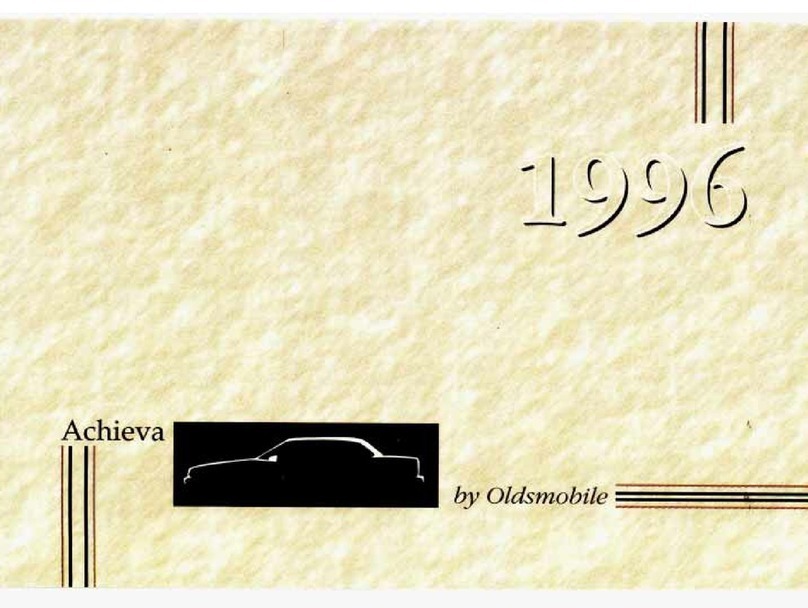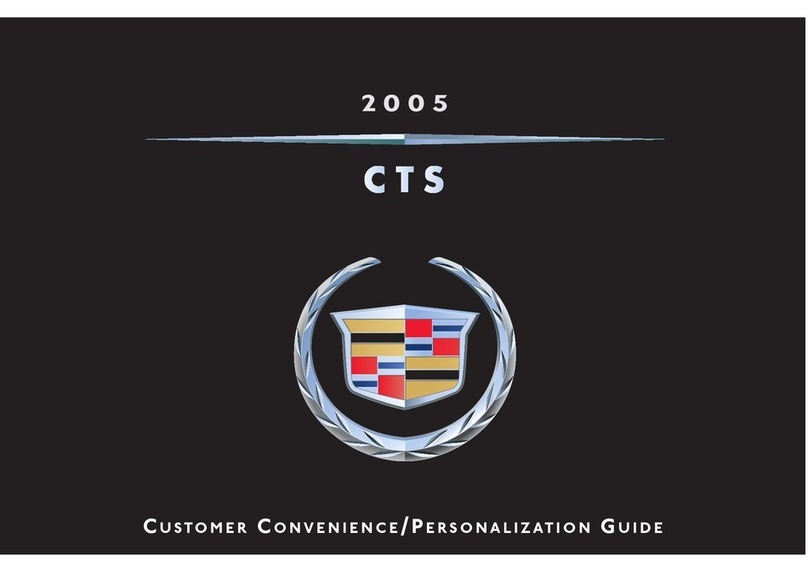1. Device Code (it can be obtained as follows):
A. Press the MENU button to enter the navigation system menu.
B. Turn the right knob, select "CONFIGURATIONS" and press the knob to confirm.
C. In the menu, select the "SD CARD - MEDIA AND MAPS" option.
D. In the menu, select the option "SYSTEM CODE FOR MAP ACTIVATION" and press the knob to confirm: an 11 alphanumeric digit code is
displayed.
E. Note down the serial number required to get the activation code.
2. Map serial number (shown on the SD-Card package cover and visible under the protection plastic).
3. Area covered by the map.
4. Personal data Name, Surname, Date of Birth, Address and any e-mail address.
The e-mail address is recommended, even if not compulsory, to send the confirmation of the activation code and for further activations.
HOW TO GET THE ACTIVATION CODE BY PHONE
To get the activation code, contact NAVTEQ Customer Service from Monday to Friday, 09:00 a.m. to 06:00 p.m, using one of the toll free numbers
below, then give your data as above stated.
Toll free numbers:
- 800 781 145 (from Italy only)
- 00800 18 23 53 22 (from all over Europe)
Direct number (in case there is no toll free number): 0031 555 384 245
The NAVTEQ Call Center shall give you the activation code, formed by 16 alphanumeric digits, that must be entered in the car navigation system. The
activation code shall also be sent by e-mail to the address given during the activation process.
HOW TO GET THE ACTIVATION CODE ON-LINE (INTERNET)
Connect to the web site http://alfaromeo.navigation.com
If you are already registered, select "Sign In" in the right top corner and enter user name and password. To register, refer to the paragraph "How
to register" at the end of the Service News. At the end of the registration, the account page opens automatically.
Under "Activate Service" select "Generate Unlock Key", then, depending if the navigator is already registered or is a new one, follow the
instructions below.
CASE A: the map must be activated on a device which is already registered
Click on the button "Add New Service".
Enter the map serial number.
Select a map coverage area from the drop-down box and click on "Unlock Map Product".
CASE B: the map must be activated on a new device
Enter the code of the device.
Enter one name for the device and click on "Add New Device".
Three options will be displayed:
Edit Device Details – to edit the device name.
Add a New Service – to activate a map.
Add a New Device – to add another navigation system.
The page with the list of devices opens; under the device, you find the activated service and the activation code. The activation code will also be
sent by e-mail to the address given during the registration process.
ENTERING THE ACTIVATION CODE IN THE NAVIGATION SYSTEM
To enter the activation code in the navigation system, proceed as follows:
Correctly place the SD-Card in the navigator.
Press the MENU button to enter the navigation system menu.
Turn the right knob, select "CONFIGURATIONS" and press the knob to confirm
In the menu, select the "SD CARD – MEDIA AND MAPS" option.
In the menu, select the option "MAP LICENSE ACTIVATION" and enter the activation code.
To check the map activation, go back to the "SD CARD - MEDIA AND MAPS" menu and select the option "MAP LICENSE STATUS". If it is
activated, the following is displayed:
Status: activated
Km limit: unlimited
HOW TO REGISTER
To get the activation code on-line you need to register, creating an account.
- Each map can only be used by the equipment which has been registered; therefore if you try and insert the SD card in another piece of
equipment, the software will not be accepted.
- The SD-Card with the maps must be used on the navigation system as it is and should not be used in other devices.
- No further data can be added to the SD-Card (e.g. music tracks, pictures, other maps, etc...), or the system functions may be affected
- Up to 10 nations/versions can be activated. By entering the eleventh activation code, the less recently used map is automatically removed.
- A map on SD-Card can acquire an activation code for only one system.
- If you buy the map of another nation, you need to activate it as described previously.