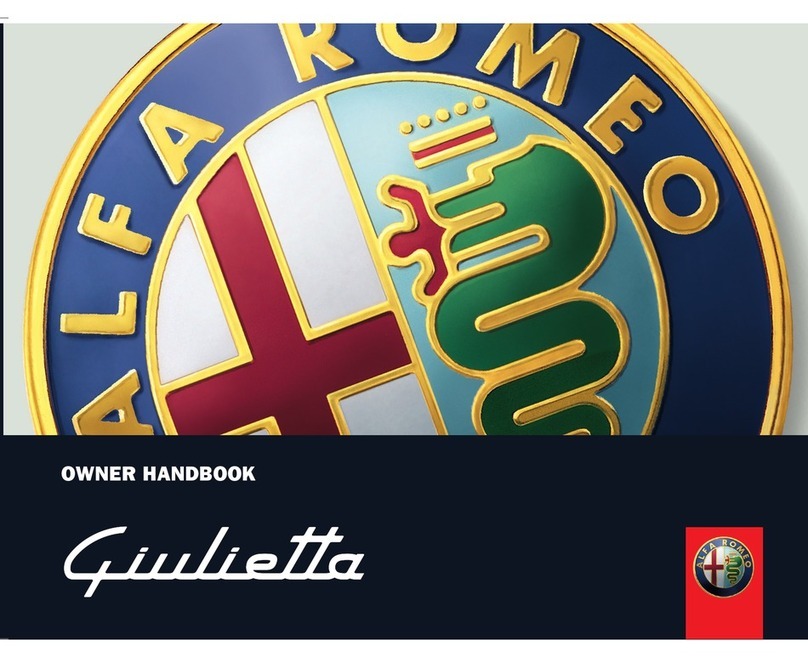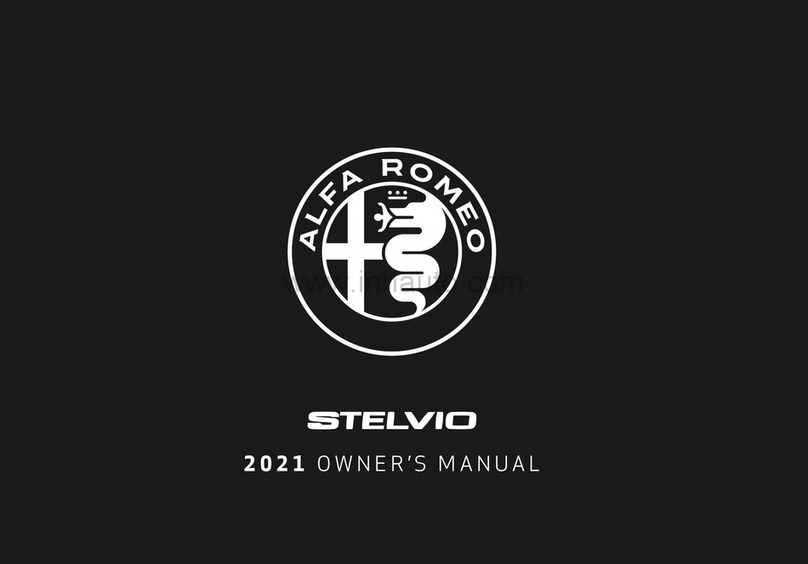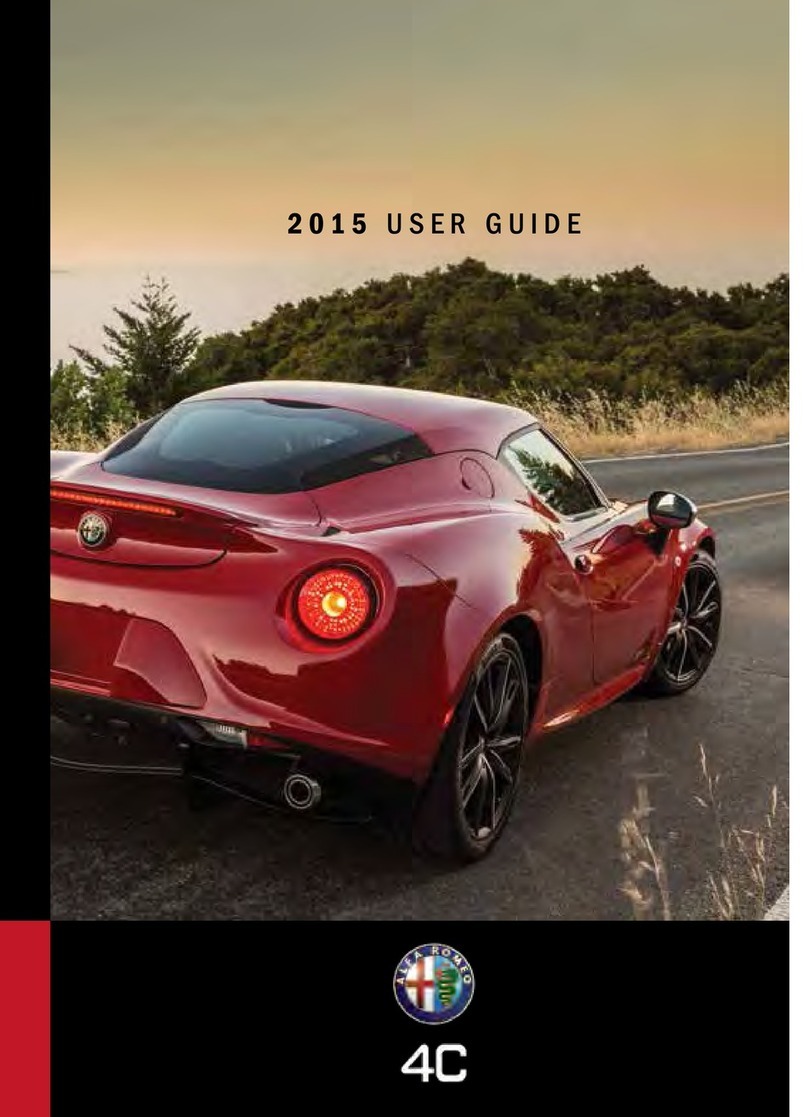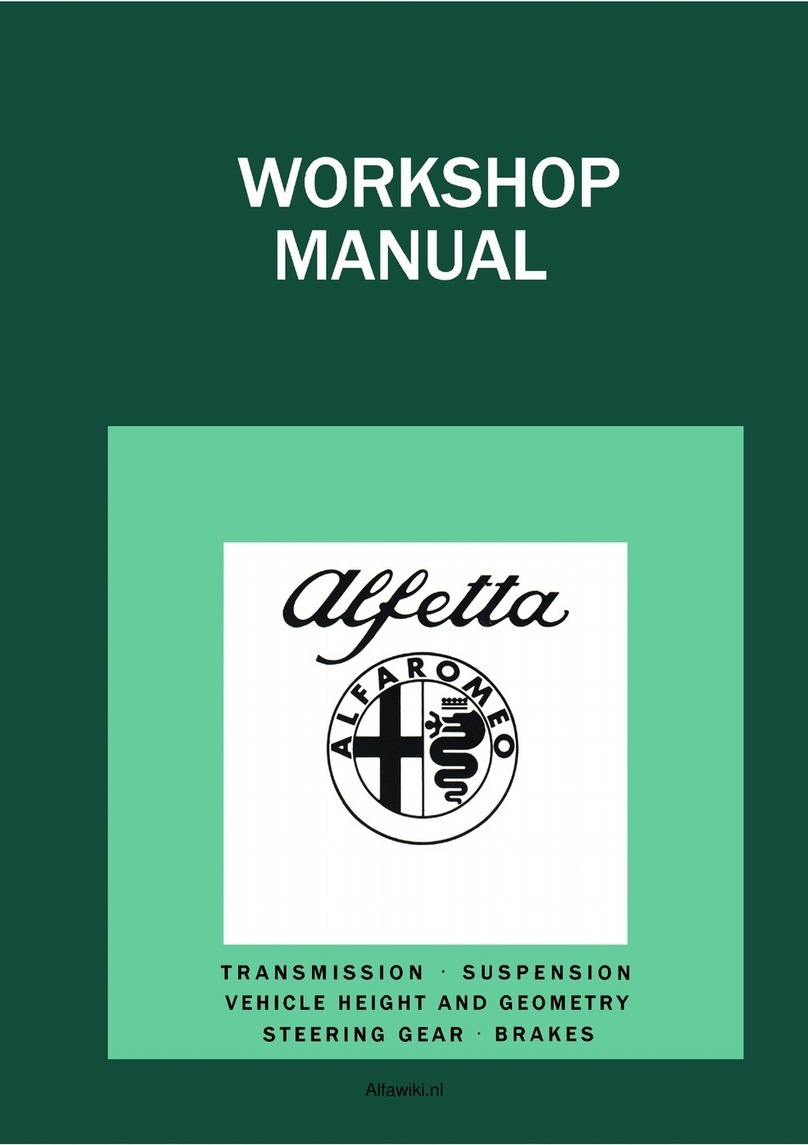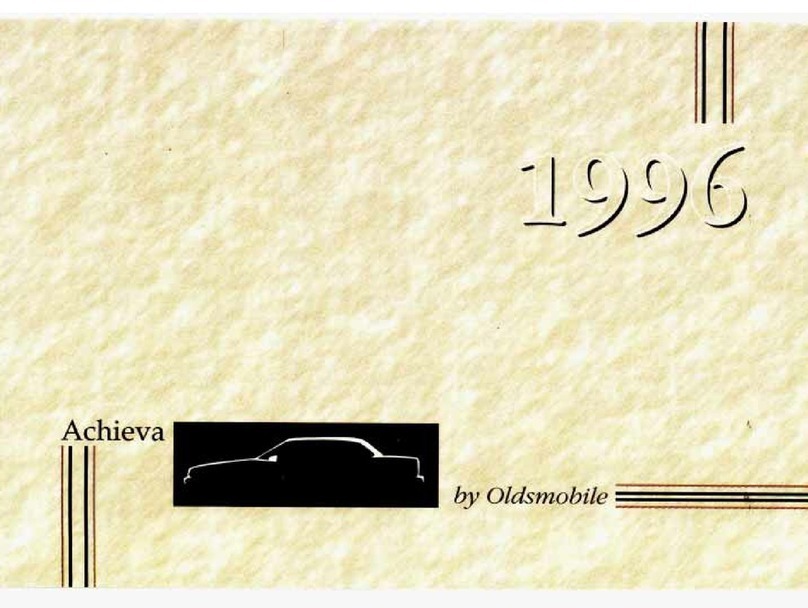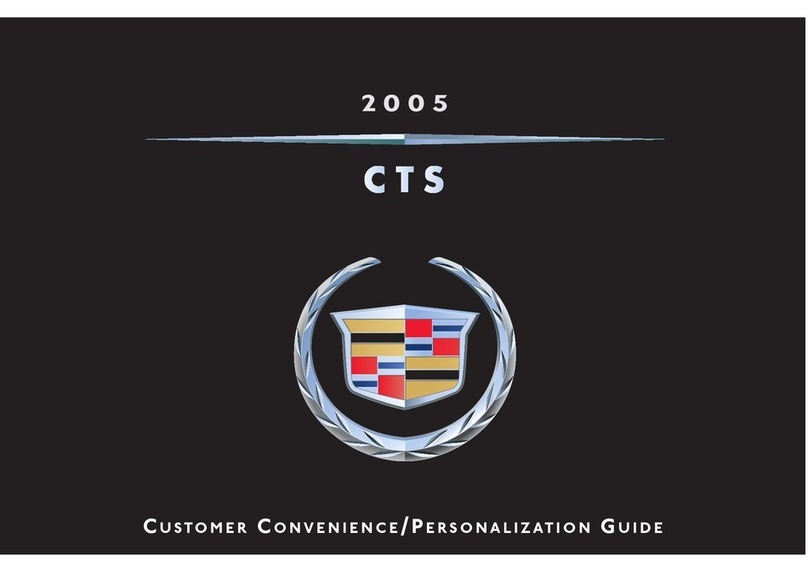The hands-free function allows the following
operations to be performed:
❍
Calling someone in the phone di-
rectory using voice commands -
you can call someone in your mobile
phone book using your voice. You can al-
so phone
someone in your phone book by
selecting them from the names that appear
in the control panel display.
(This function requires your phone book
to be copied onto the car’s hands-free
system).
❍
Calling a phone number using
voice commands - you can dial a
phone number by saying the digits.
❍
Call the sender of an SMS mes-
sage - you can directly call the phone
number of the person who sent the last
message received, or a message already
received and saved in the Blue&Me™
inbox.
❍
Accepting a call - you can accept an
incoming call by pressing the
ß
/MENU button.
❍
Telephone Conference - you can
make a phone call to a third person whilst
a call is already active (with Bluetooth
®
phones connected that support this func-
tion).
❍
Call alert - while you are involved in
a telephone conversation, you can re-
ceive notice of another incoming call,
answer the incoming call and switch
from one call to the other. (Call alert is
not supported by all compatible mobile
phones).
With the mobile phone in the car, after hav-
ing registered it on Blue&Me™, you can
make phone calls using voice commands or
using the controls on the steering wheel. When
using the hands-free system, the audio of the
telephone conversation is transmitted through
the car’s speakers.
THE SMS MESSAGE READER
(Function available only with
compatible mobile phones)
The SMS message reader integrated in
Blue&Me™ makes it possible, through
speech synthesis technology, to automati-
cally read incoming messages on your mo-
bile phone with Bluetooth
®
technology via
your car’s audio system and it can even in-
terpret any abbreviations and emoticons in
the text message.
The SMS message reader functions are man-
aged through the controls on the steering
wheel or the Blue&Me™ voice com-
mands.
The Blue&Me™ SMS message reader al-
lows you to:
❍
Be informed, by means of an alert on the
instrument panel multifunction display, of
a new incoming text message on your mo-
bile phone with Bluetooth
®
, showing
the number/name of the sender.
Blue&Me™ will also offer to read the
message to you
❍
Manage the list of SMS text messages
received on your mobile phone connect-
ed to Blue&Me™
5
604_38_194 Alfa Giulietta Blue&Me EN 2ed.qxd 2-02-2010 10:54 Pagina 5