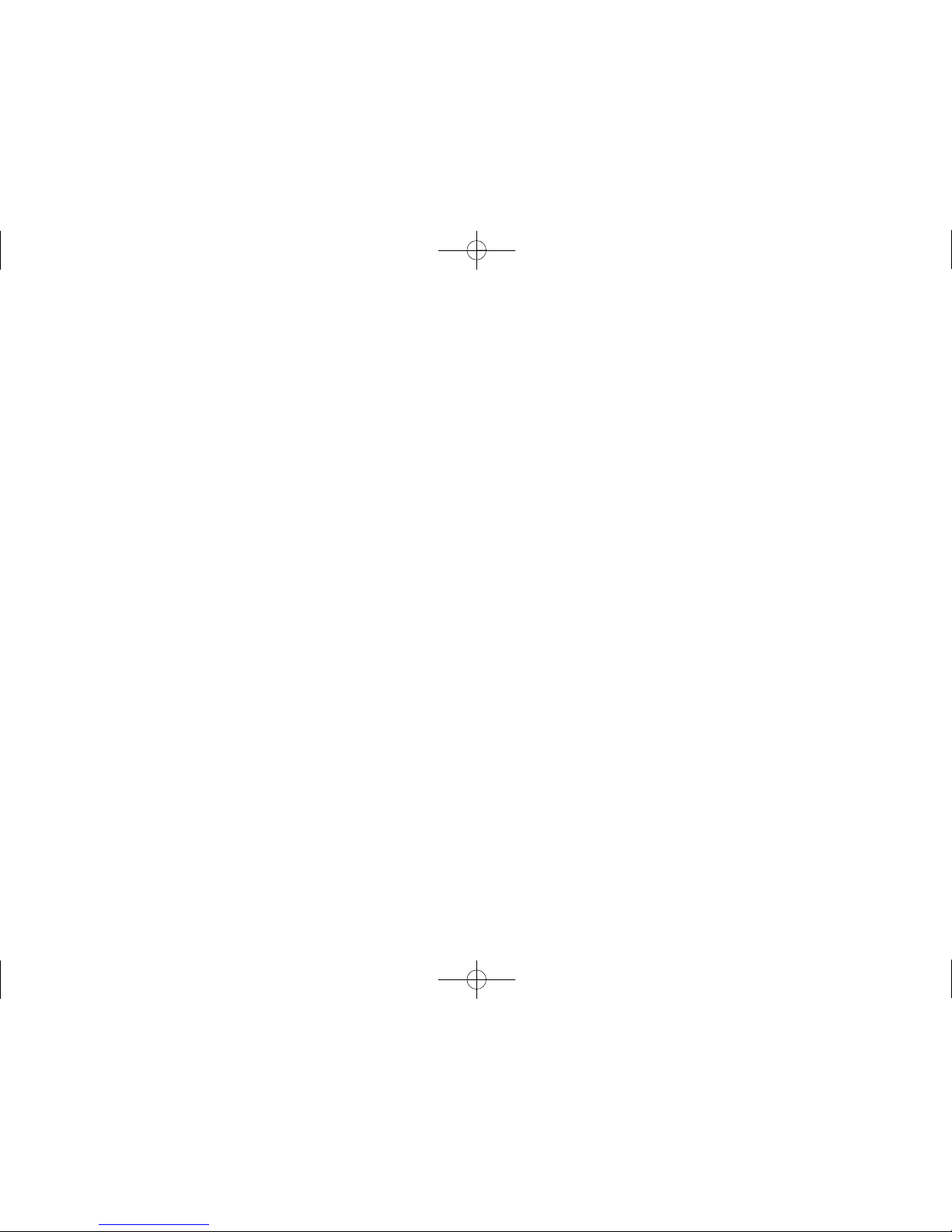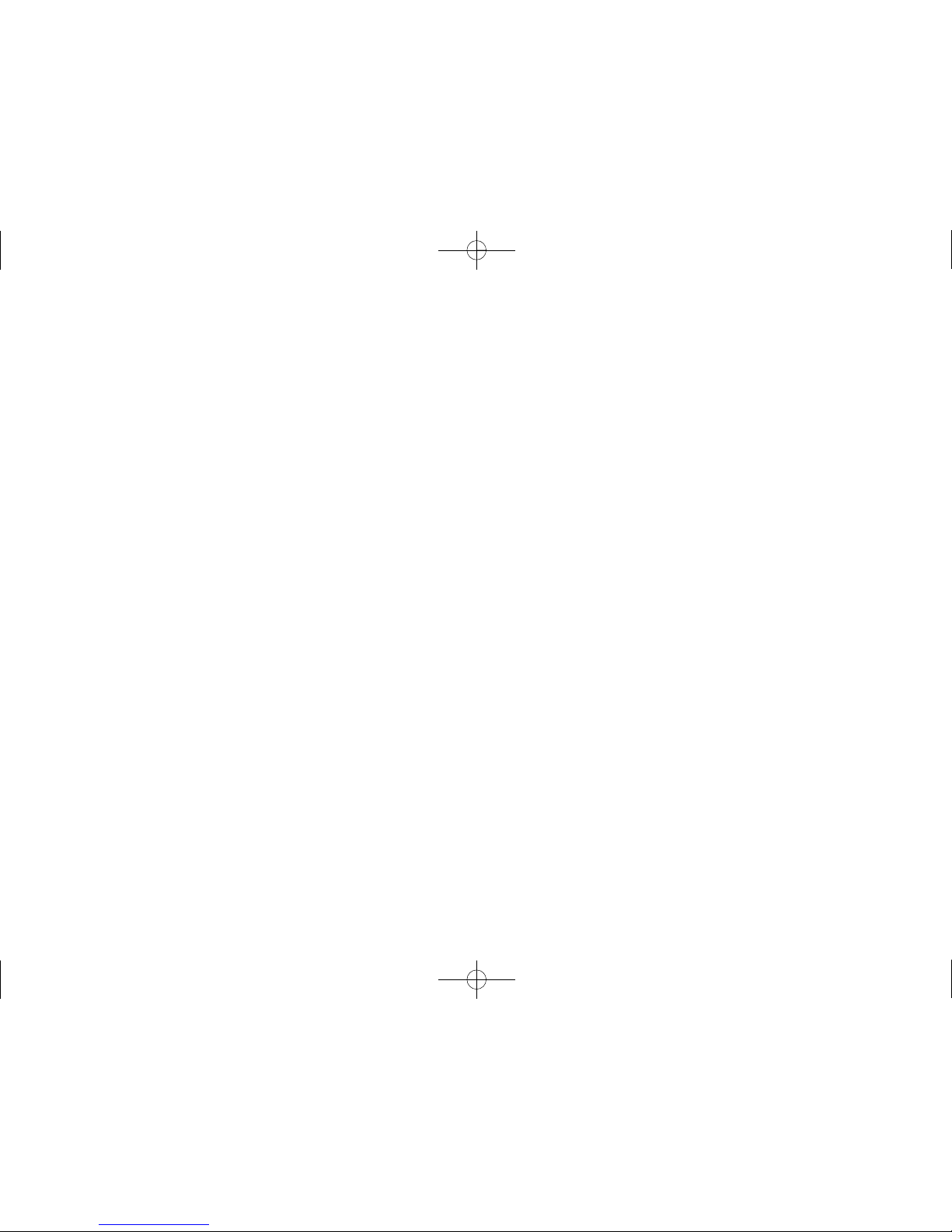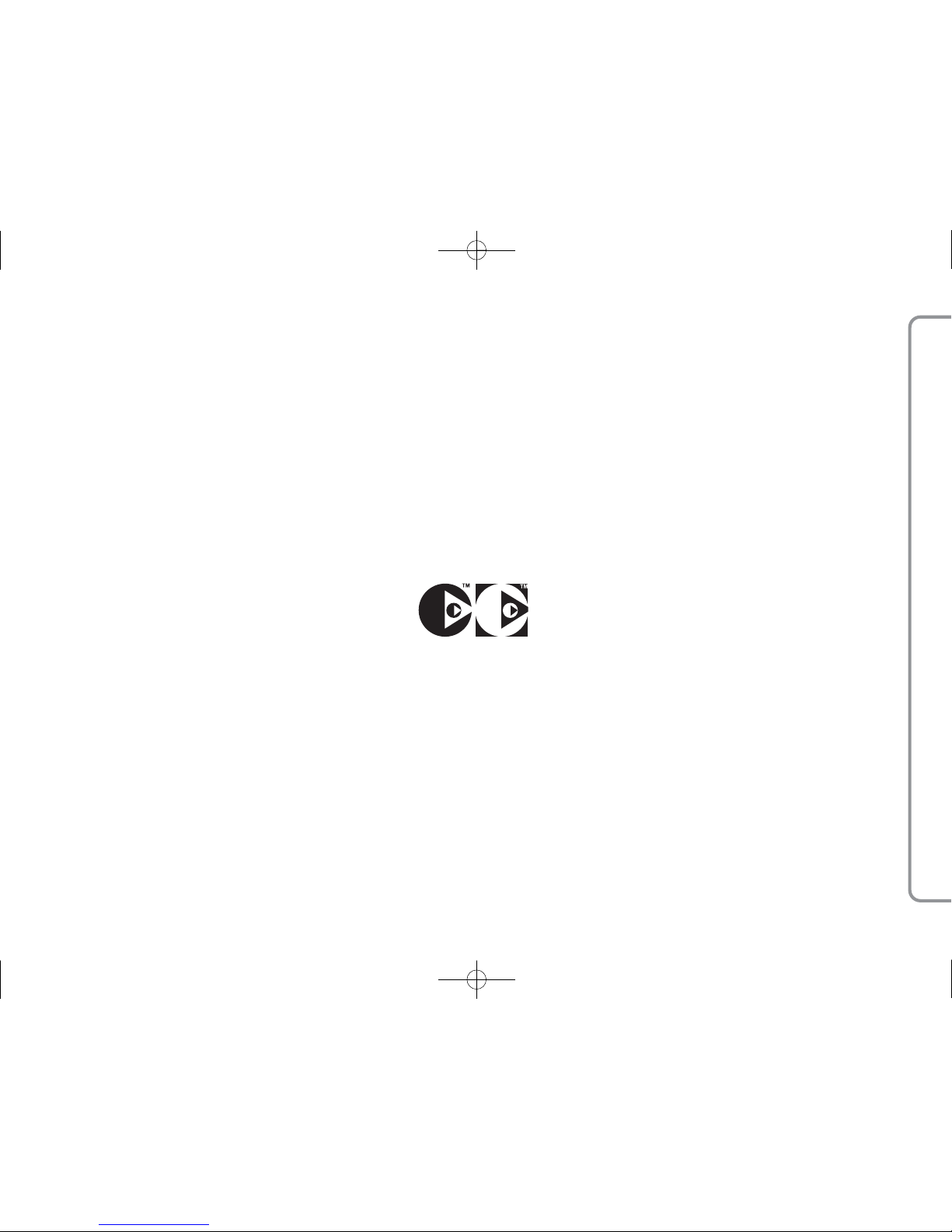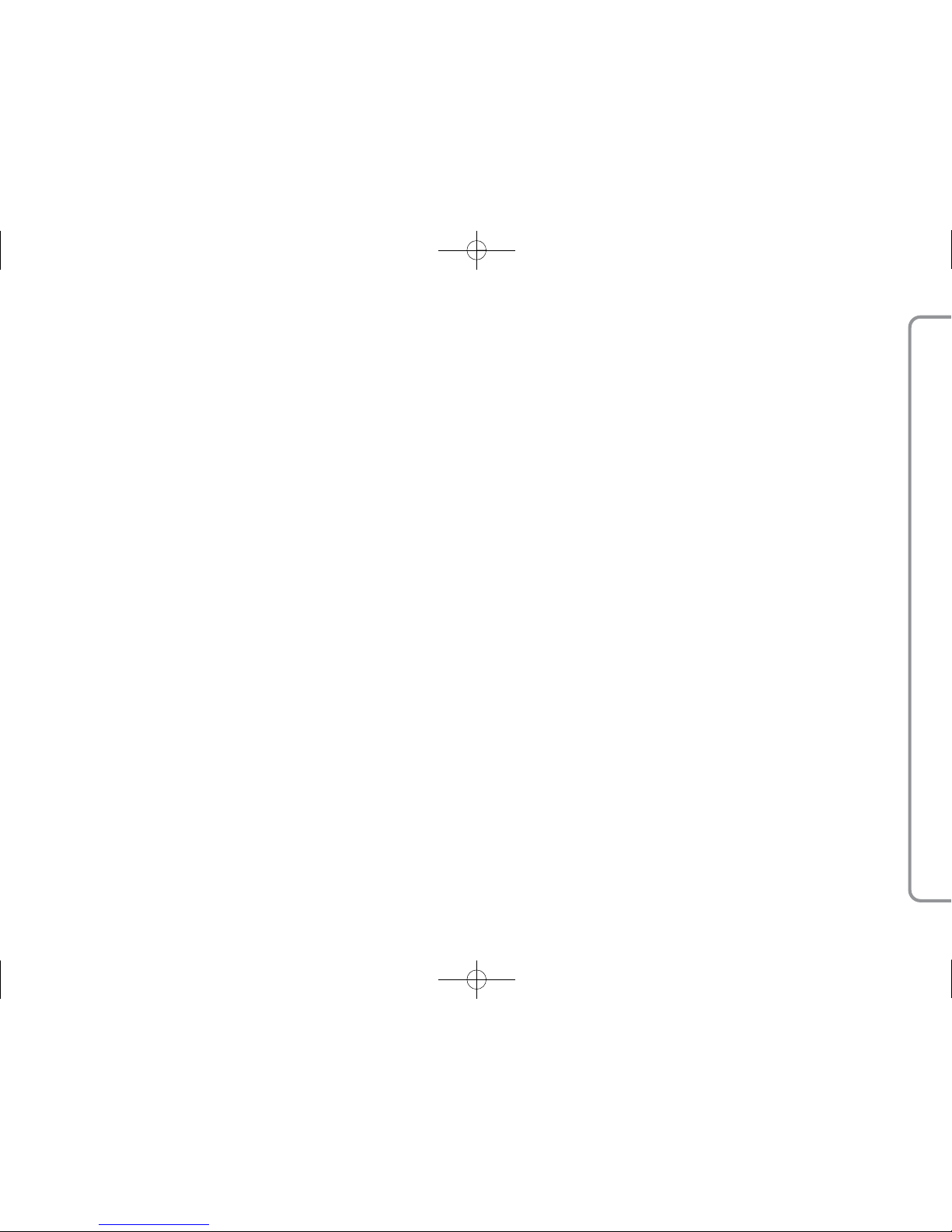TIPS, CONTROLS AND GENERAL INFORMATION
ADVICE ...................................................................... 5
GENERAL INFORMATION ............................................... 8
CONTROLS.................................................................. 10
Steering wheel controls ................................................ 14
MAIN OPERATION ........................................................ 16
Switching the system on/off ........................................ 16
Main menu ................................................................ 17
Audio ........................................................................ 17
Navigation ................................................................. 17
Personal destinations ................................................... 17
Traffic Info (TMC/TMC Premium) .................................. 17
MyCar ....................................................................... 18
Configurations ............................................................ 18
Audio ........................................................................ 18
AUDIO
Volume adjustment ...................................................... 19
Mute/Pause function .................................................. 19
“Audio settings” menu ................................................ 20
Selecting audio source ................................................. 21
RADIO FUNCTIONS
Radio station tuning ..................................................... 22
Preferred radio stations ................................................ 23
TA function ................................................................. 24
PTY function ............................................................... 24
AF function ................................................................ 25
REG function .............................................................. 25
Specific radio menu ..................................................... 25
CD/CD MP3 FUNCTIONS
CD/CD MP3 play ........................................................ 26
CD/CD MP3 stop/pause .............................................. 26
CD/CD MP3 eject ....................................................... 26
Selecting a track from the list ....................................... 26
Select next/previous track ........................................... 26
Track fast forward/rewind ............................................ 26
Specific CD/CD MP3 menu .......................................... 27
MEDIA PLAYER FUNCTIONS
(only in presence of Blue&MeTM system)
Launching Media Player mode ....................................... 28
Controls available ........................................................ 28
Media Player specific menu .......................................... 29
NAVIGATION
Warnings ................................................................... 30
Map display ............................................................... 31
Information during navigation ....................................... 31
Main navigation menu ................................................. 32
Insert destination ........................................................ 32
Stops management ..................................................... 36
604_38_146 RNav 159_Brera_Spider GB 2ed.qxd 1-03-2010 11:28 Pagina 3