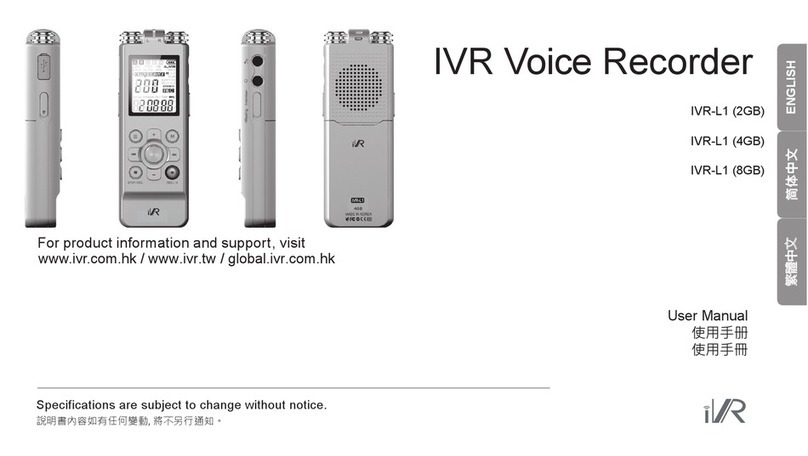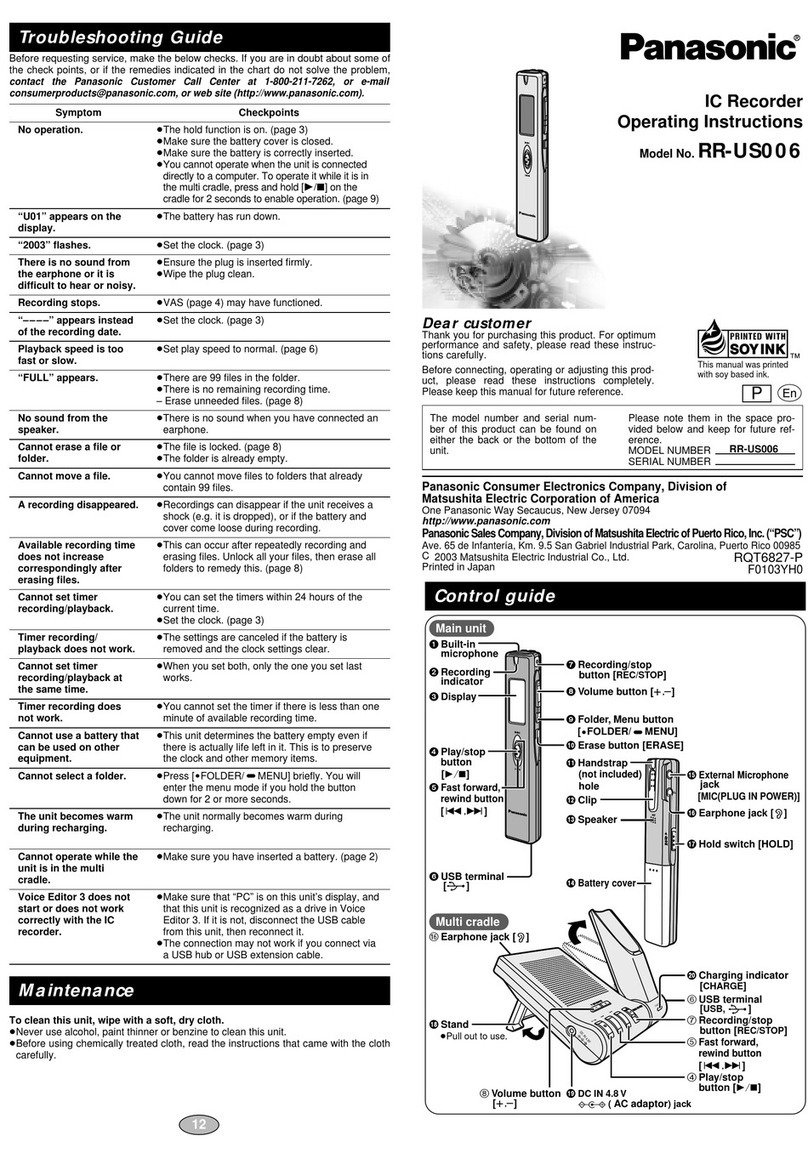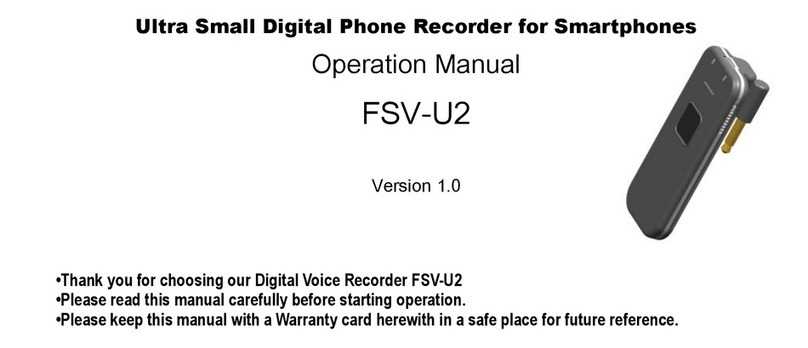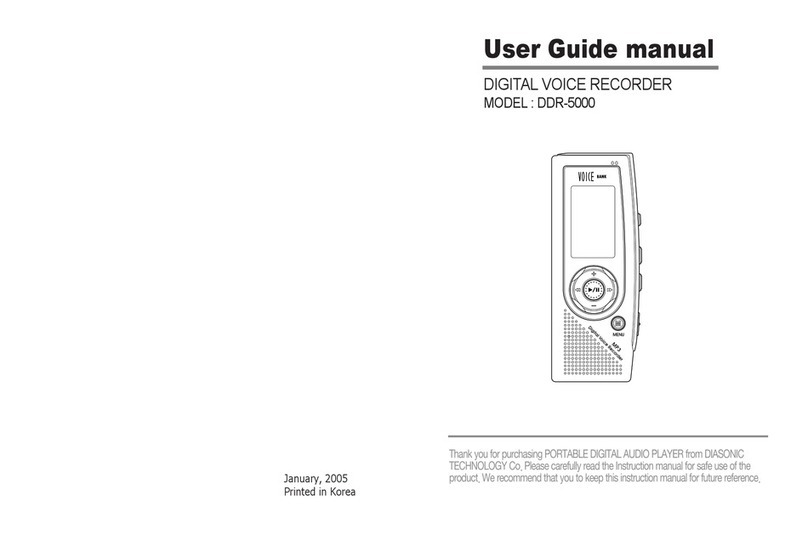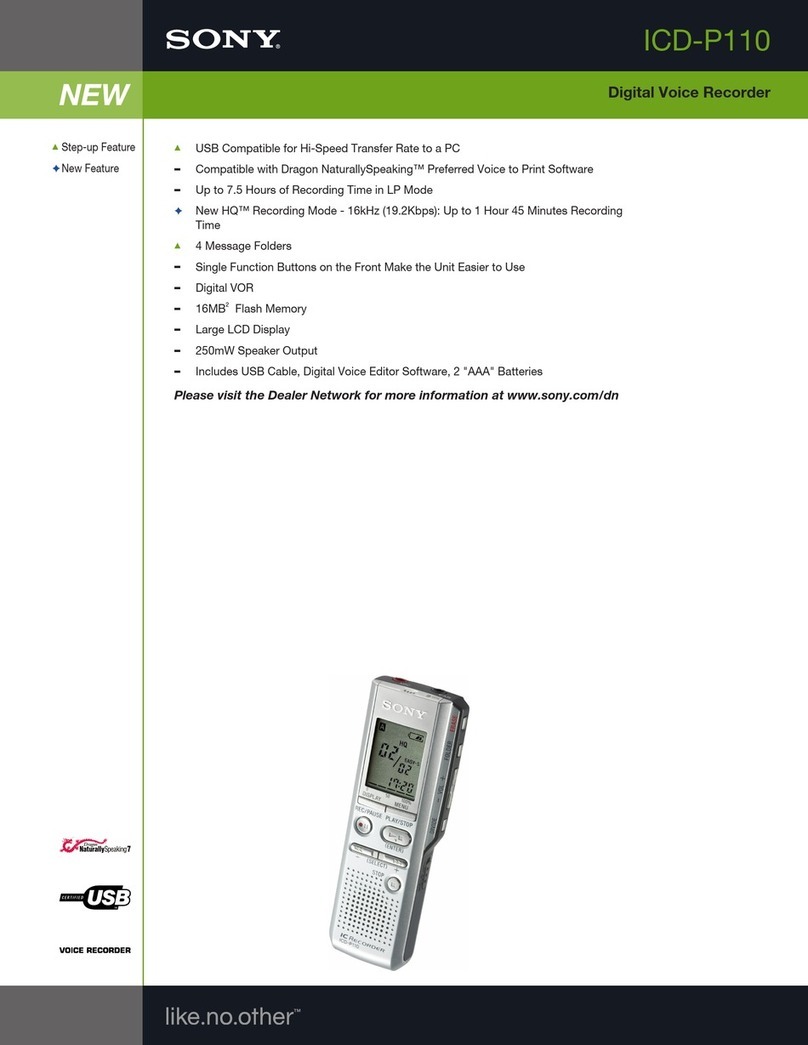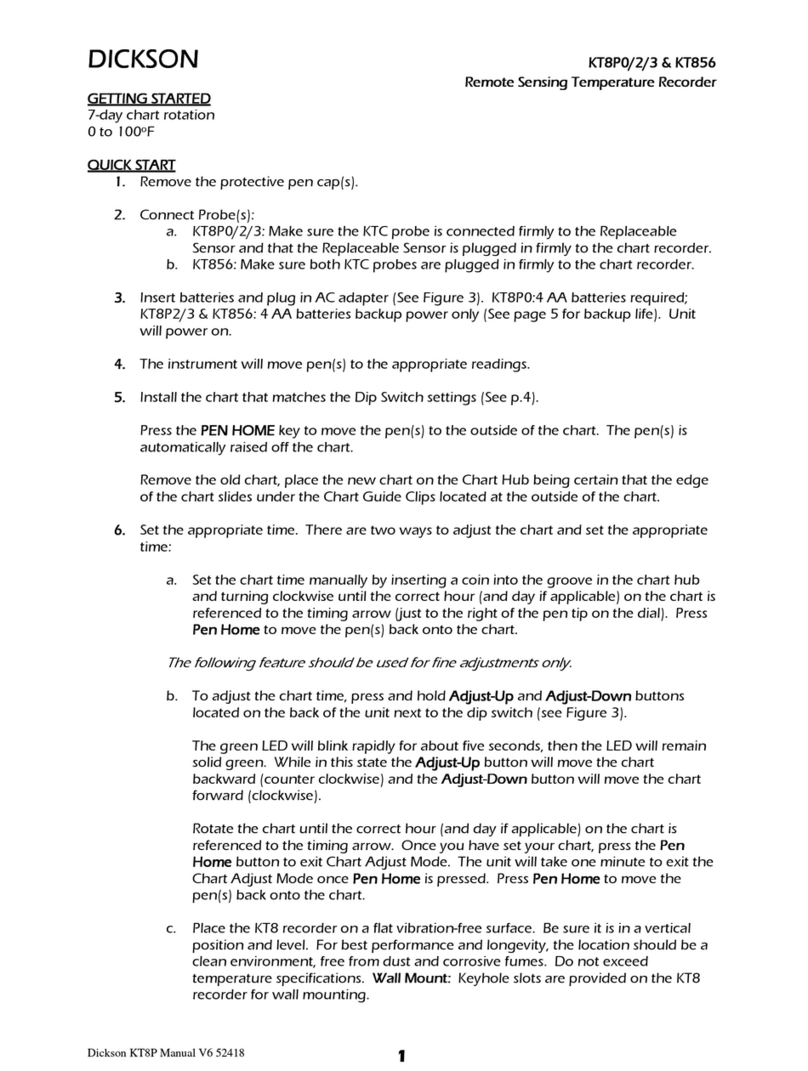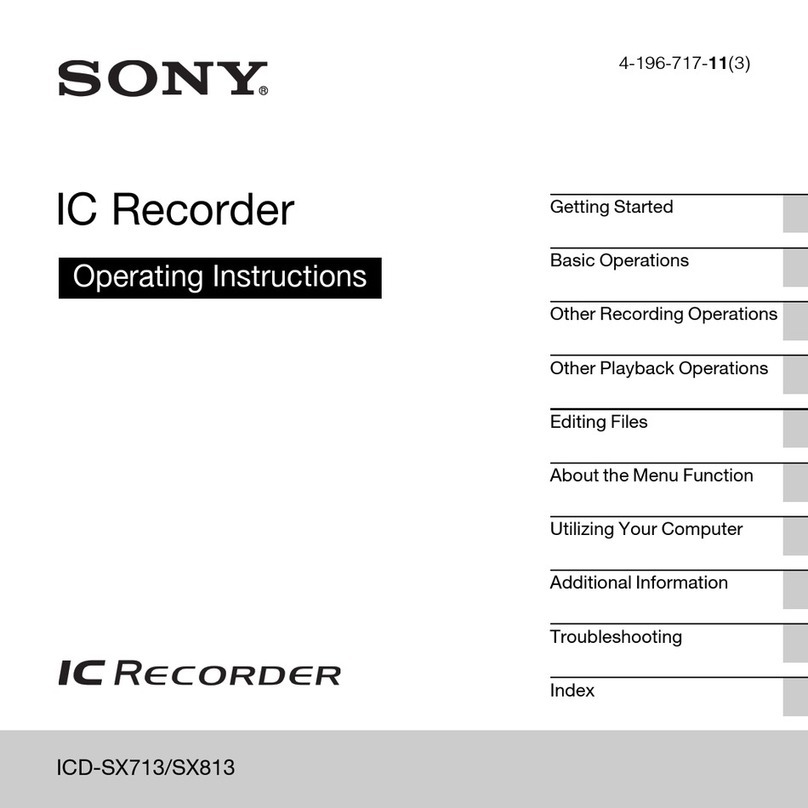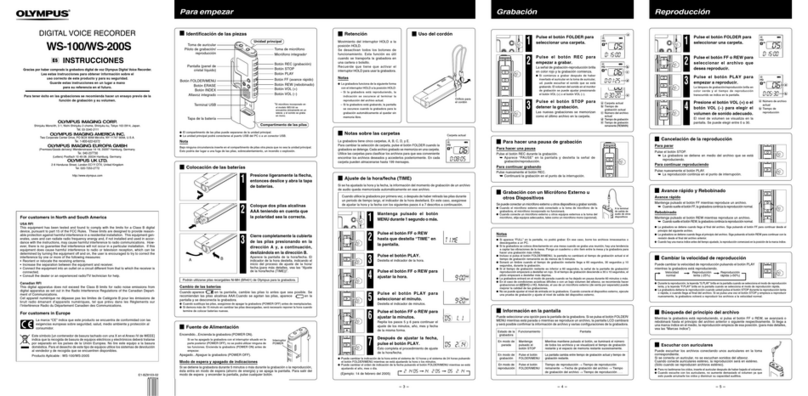Algo 5006 Centrex AuxBox Manual

5006 Centrex AuxBox
Call Recording for Meridian Digital Centrex Telephones
Hardware &
Installation Guide
Algo Communication Products Ltd.
Customer Support and Sales
Tel: 1.877.884.2546
Fax: 604.437.5726
Email: sales@algosolutions.com
support@algosolutions.com
www.algosolutions.com

5006 Centrex AuxBox
DC5006UG-02 2
Table of Contents
ABOUT THE 5006 CENTREX AUXBOX................................................................................................. 3
INSTALLATION ......................................................................................................................................... 4
SOFTWARE................................................................................................................................................. 5
CONNECTION DIAGRAM........................................................................................................................ 5
HARDWARE DESCRIPTION ................................................................................................................... 6
WARRANTY AND REPAIR...................................................................................................................... 8
CONTACT INFORMATION ..................................................................................................................... 9
SPECIFICATIONS.................................................................................................................................... 10
OPTIONAL ENHANCEMENT PRODUCTS FOR THE 5006 CENTREX AUXBOX...................... 12

5006 Centrex AuxBox
DC5006UG-02 3
About the 5006 Centrex AuxBox
Important Notes:
•The legality of recording conversation varies by location. It is the
responsibility of the user to ensure compliance with local regulations
concerning the recording of telephone conversations.
•The 5006 Centrex AuxBox does not provide tones to indicate that a
conversation is being recorded.
•Digital Centrex refers to an 8 kHz digital signaling technology known as P-
Phone, Meridian Business Service (MBS), Meridian Digital Centrex
(MDC), and other regional names.
The 5006 Centrex AuxBox is the
most advanced Centrex call
recording accessory available.
The 5006 connects to your Meridian
Digital Centrex (MDC) Telephone to
provide call recording and relay
outputs to trigger Algo external
devices. Utilizing USB technology,
the 5006 records phone calls
digitally, no need for tape recorders
or sound card inputs.
Algo’s advanced call recording
software makes finding a particular
call record a breeze. Search
parameters can be any combination
of Caller ID, date, time or duration.
Comments can even be added to a
call record in real-time while the call
is in progress.
An analog audio output is also
provided for applications requiring
an analog audio interface. A USB
connection is required to use the
analog audio interface.
Features
•Calls can be recorded
automatically or by hot key
function.
•Software displays call file,
duration of call, time and date,
caller ID, and user-added
comments.
•Detects message waiting,
ringing, in-use, and more.
The 5006 Centrex AuxBox
includes:
•5006 Centrex AuxBox
•User Guide
•CCR Software CD
•Telephone line cord
•USB cable
•Relay Cord
•Power Supply

5006 Centrex AuxBox
DC5006UG-02 4
Installation
Connecting the 5006 Centrex AuxBox to your Centrex telephone
1. Disconnect your telephone line cord from the wall jack and connect to either
one of the RJ12 telephone jacks on the 5006 Centrex AuxBox. Using the
supplied telephone line cord, connect the second RJ12 telephone jack on the
AuxBox to your telephone wall jack.
2. Ensure that your Centrex telephone is operational. This may take a few
minutes depending on your telephone system.
- OR -
3. The 5006 may be installed in a bridging configuration using either RJ12 jack.
Maximum recommended cord length is 15 feet.
Connecting to your PC USB Port
1. Connect the USB cable to your PC and to the 5006 Centrex AuxBox.
Connect the power supply to the 5006 Centrex AuxBox.
The first time you connect the 5006 Centrex AuxBox, Windows should advise
“New hardware Found” and proceed to load the necessary drivers. Windows
should install up to 3 sets of drivers: USB Composite Device, USB Audio
Device, and Human Interface Device (HID).
2. For each, select the recommended driver by clicking the Next and Finish
buttons as appropriate. You may be prompted for your Windows CD during
this process. Note that on many computers these files are also stored in
C:\WINDOWS\OPTIONS\CABS. Ask your System Administrator if you have
any difficulties.
The lights on the front panel indicate whether the hardware installation was
successful. The Power/USB light will be winking to indicate communication with
the PC USB port.
Lift the telephone handset (or go off-hook with the speakerphone or headset) to
turn on the “IN-USE” light on the front panel of the 5006 Centrex AuxBox. This
indicates that the unit is working properly.
Please refer to the Client Call Recorder User Guide for software installation
instructions.

5006 Centrex AuxBox
DC5006UG-02 5
Software
Client Call Recorder
The Client Call Recorder (CCR) software is included with the 5006 Centrex
AuxBox. This software records and stores calls from the 5006. It provides many
features including missed call information capturing, editable comments field, and
WMA compressed audio capture. Please refer to the Client Call Recorder User
Guide on the included CCR CD for a full description of the software.
Enterprise Call Recorder Software
The 5006 Centrex AuxBox is also compatible with Algo’s Enterprise Call
Recorder (ECR) software. The ECR is a call recording solution for environments
requiring centralized multi-user call recording. It expands on the feature set of
the Client Call Recorder and is ideally suited for a networked environment. For
more information on the ECR check Algo’s website (www.algosolutions.com) or
contact us directly (see contact information at end of this document).
Connection Diagram

5006 Centrex AuxBox
DC5006UG-02 6
Hardware Description

5006 Centrex AuxBox
DC5006UG-02 7

5006 Centrex AuxBox
DC5006UG-02 8
Warranty and Repair
The 5006 Centrex AuxBox is warranted to be free of defects in material and
workmanship for a period of 18 months from the date of manufacture. A label on
the bottom of the 5006 Centrex AuxBox identifies the manufacturing code in the
year and week format (0420YYXXXX for the twentieth week of 2004).
If you need to return the product for repair, please contact Algo Communication
Products Ltd for a Return Merchandise Authorization (RMA) number and
instructions prior to shipment. All products returned for repair should be shipped
freight prepaid with the RMA# clearly visible on the package. Products will be
returned freight collect for out-of-warranty repairs or returned prepaid for
warranty repairs in Canada or the USA.
In North America, ship product for repair with RMA# to:
Algo Communication Products Ltd.
Repair Centre
4500 Beedie Street
Burnaby, BC
Canada, V5J 5L2
Outside of North America, please contact Algo for the name of the nearest
repair centre.

5006 Centrex AuxBox
DC5006UG-02 9
Contact Information
Algo Communication Products Ltd.
4500 Beedie Street
Burnaby, British Columbia
Canada, V5J 5L2
www.algosolutions.com
Sales:
1-604-454-3790, Fax: 1-604-437-5726
Email: sales@algosolutions.com
North American Support
Toll Free: 1-877-884-2546
Email: support@algosolutions.com
Europe, Middle East, Africa:
Support Email: EMEAsupport@algosolutions.com
Sales Email: EMEAsales@algosolutions.com

5006 Centrex AuxBox
DC5006UG-02 10
Specifications
Telephone Connection
Compatibility M5008, M5216, M5316
M6310, M6320
M622 Add-on Module
Connection Line in / Line out in series, or
Bridge tap less than 15 feet (4.6m)
PC Requirements (for recording software)
Hardware USB Port and compatible operating system;
See software user guide for important details
Power Supply
North America 117V 60Hz to 24 Vdc 200mA adapter
UK 230V 50Hz to 24 Vdc 200mA adapter
Europe/Australia Contact Algo or your distributor
Analog Audio Output
Connection 3.5mm audio jack
Level 0 dBm output 600 Ohms
Relay Outputs (2 provided)
Connection 2.5mm audio jack
Voltage Max 30V SELV
Current Max 50mA non-inductive
Function Ring, In-Use (Off Hook), Message Waiting, or
Page (Software configurable).
Cables Included
USB 6 feet (1.8m) USB Cable A-B
Relay 6 feet (1.8m) 2.5mm plug to 2.5mm plug
Telephone 7 feet (2.1m) 6-conductor telephone line cord

5006 Centrex AuxBox
DC5006UG-02 11

5006 Centrex AuxBox
DC5006UG-02 12
Optional Enhancement Products for the
5006 Centrex AuxBox
DC5006UG-02 April 5, 2010 © Algo Communication Products Ltd. All Rights Reserved. Algo™ is
a trademark of Algo Communication Products Ltd. All other trademarks are the property of their
respective owners.
1825P Duet Plus
Multi-application loud ringer and paging amplifier for
business telephone systems in an office or industrial
environment.
1185 Horn Speaker
Weatherproof, 8 Ohm horn speaker can be used to
significantly increase the volume of the 1825P Duet
Plus Ringer above.
1127P Visual Alerter
A desktop or mountable visual indicator for message
waiting, in-use or ring. Designed to be visible from all
angles. Available in red, green, or blue.
1126P Strobe Light
A highly visible indicator available with clear, red,
amber, or blue lens.
Enterprise Call Recorder Software
The 5006 is compatible with Algo’s multi-user
Enterprise Call Recorder software. Ideal for small call
centers, the Enterprise Call Recorder provides a
robust and easy to integrate call recording solution for
up to 32 users.
Table of contents