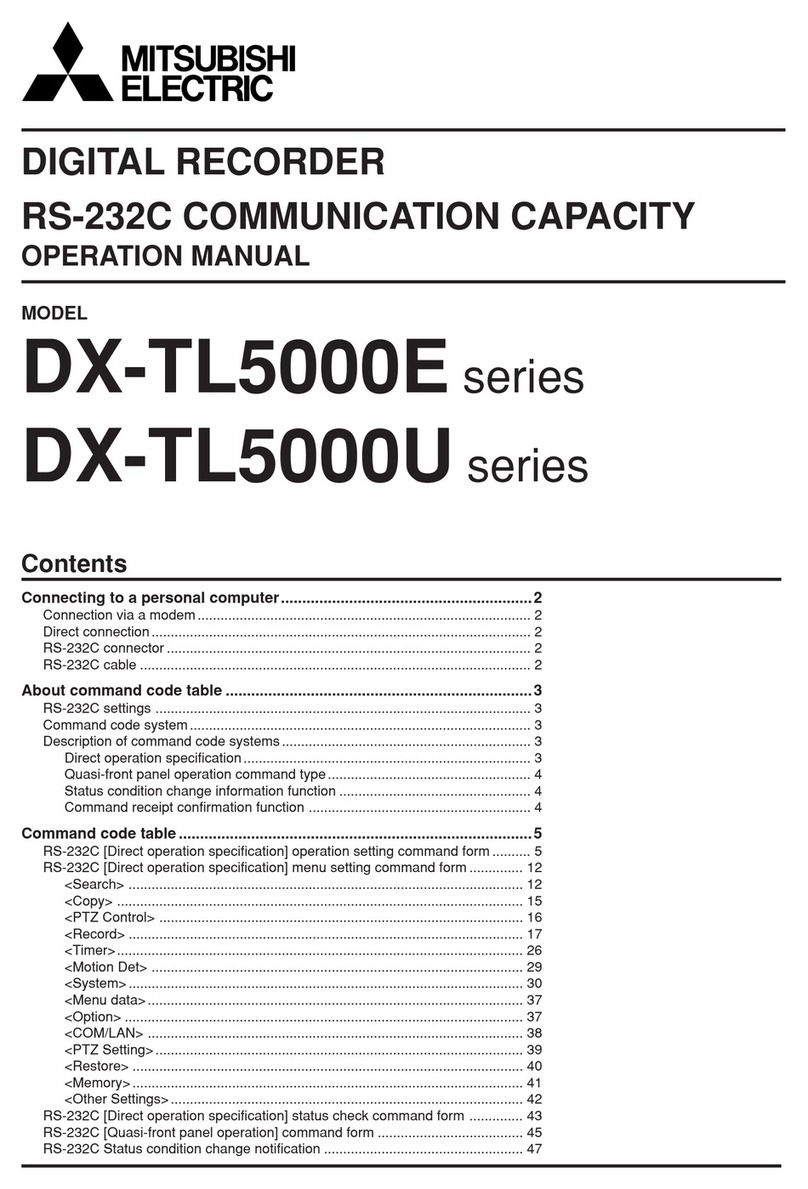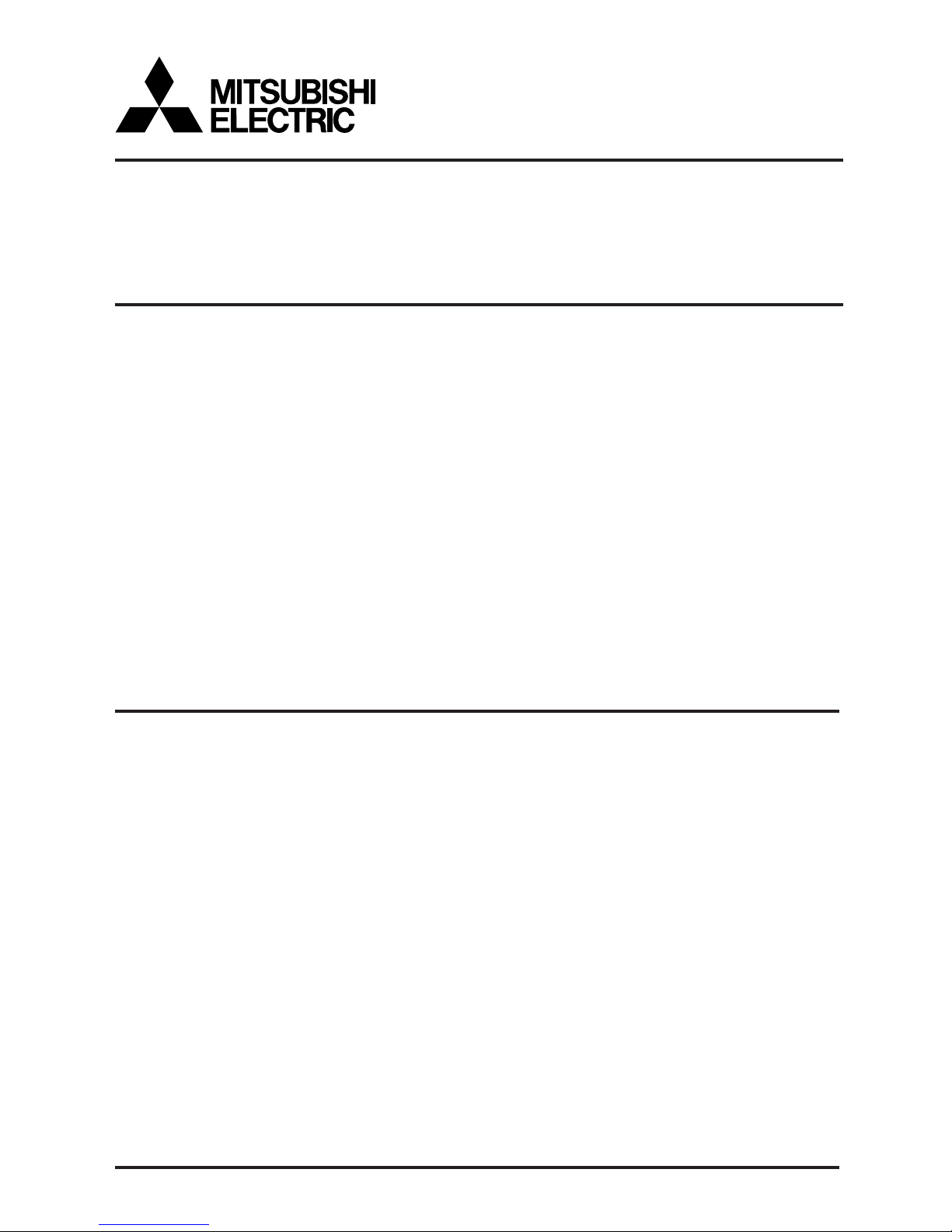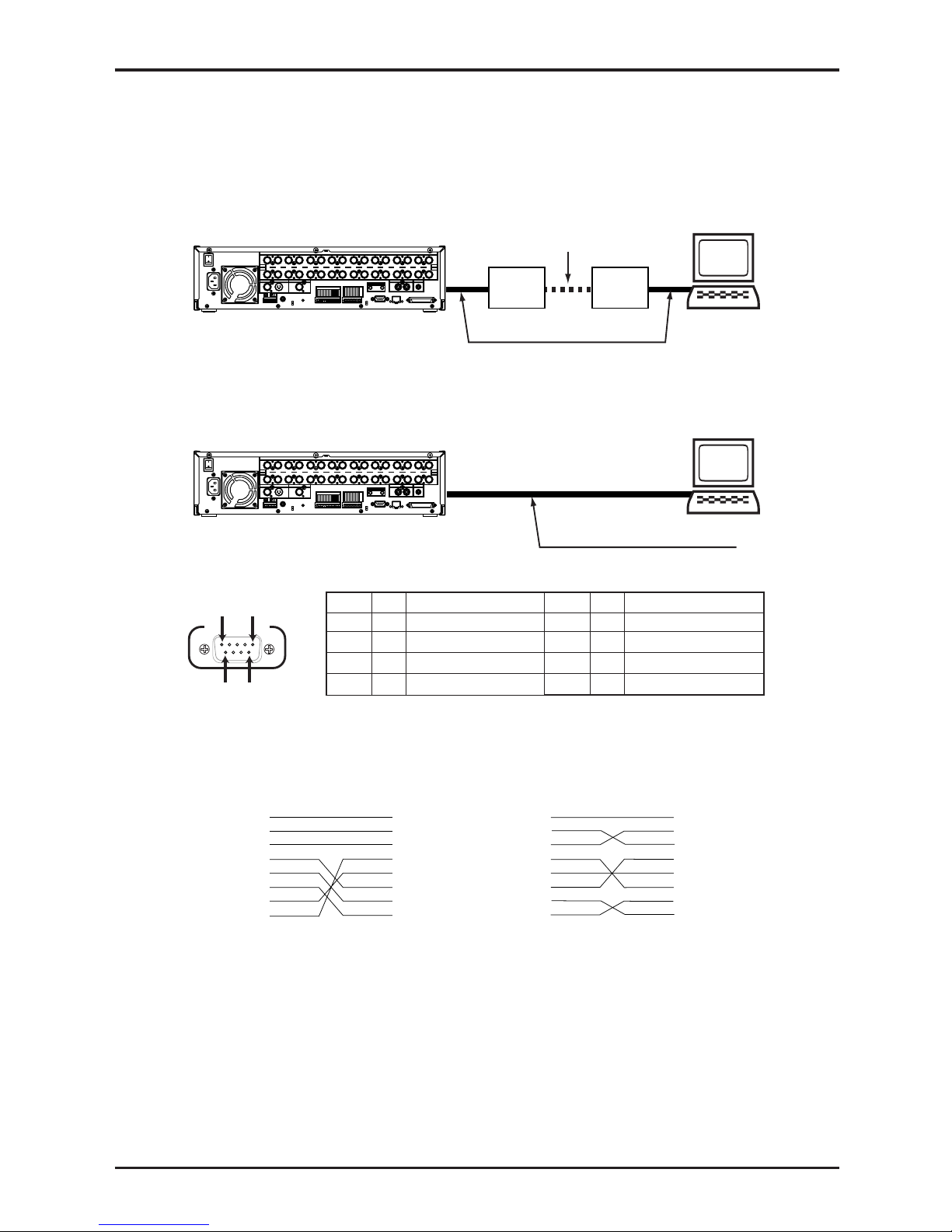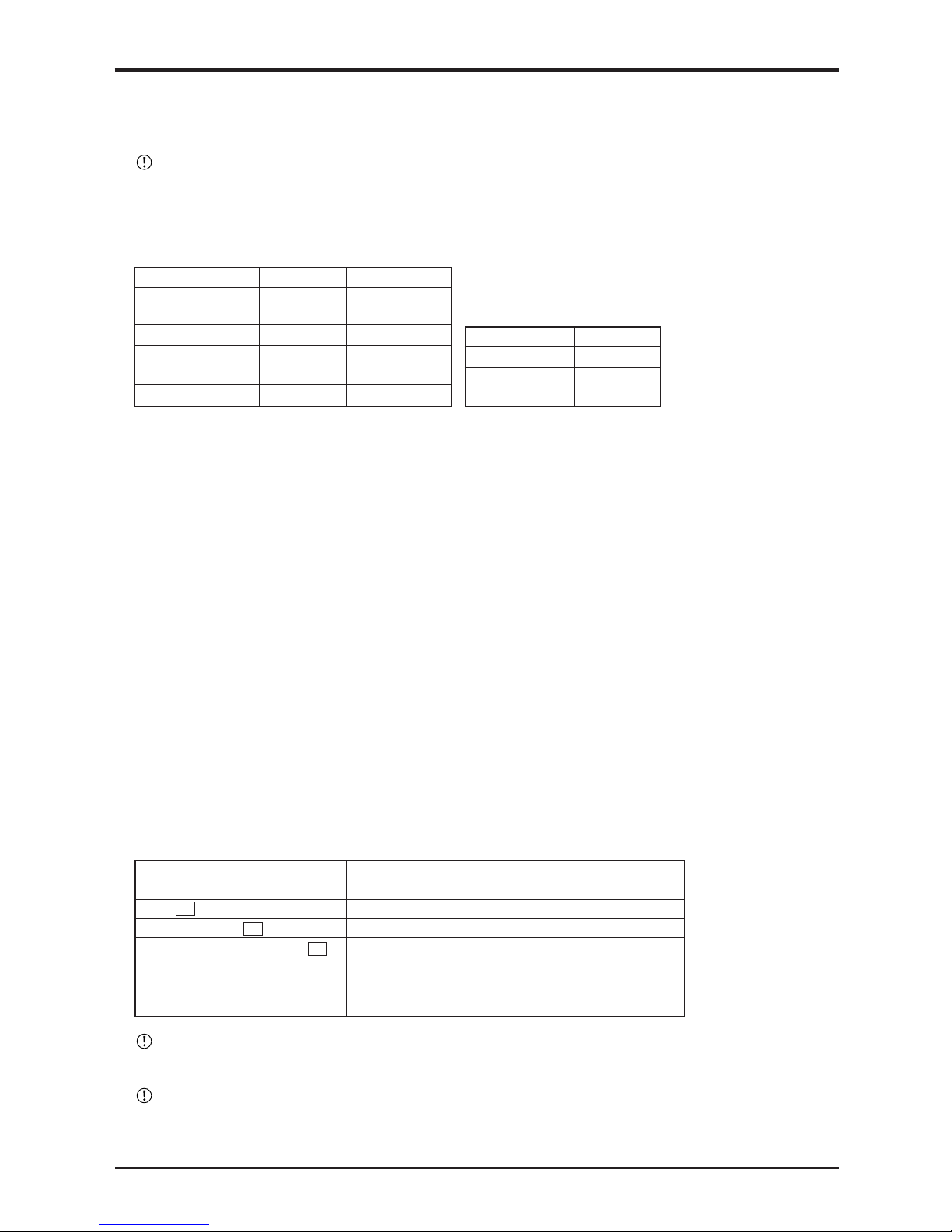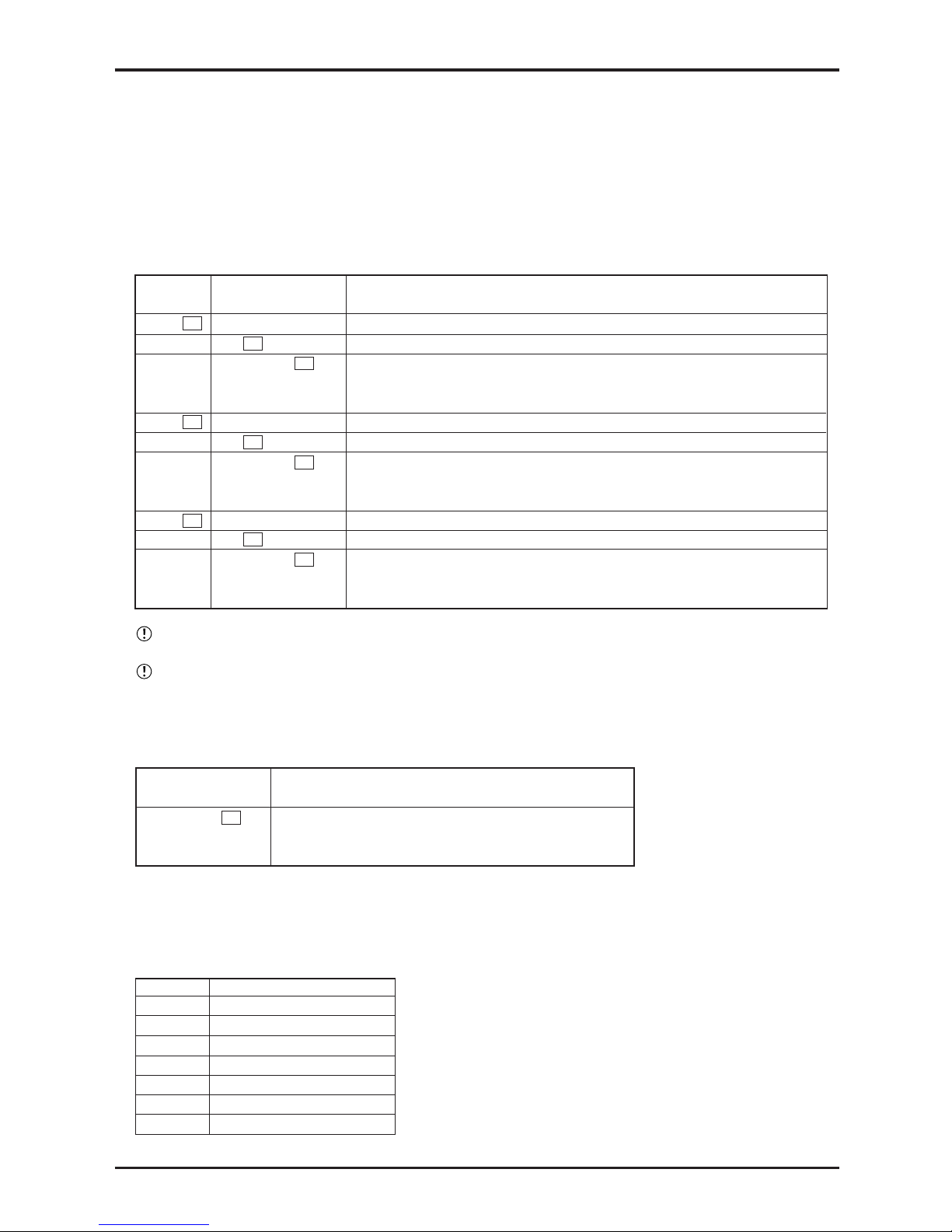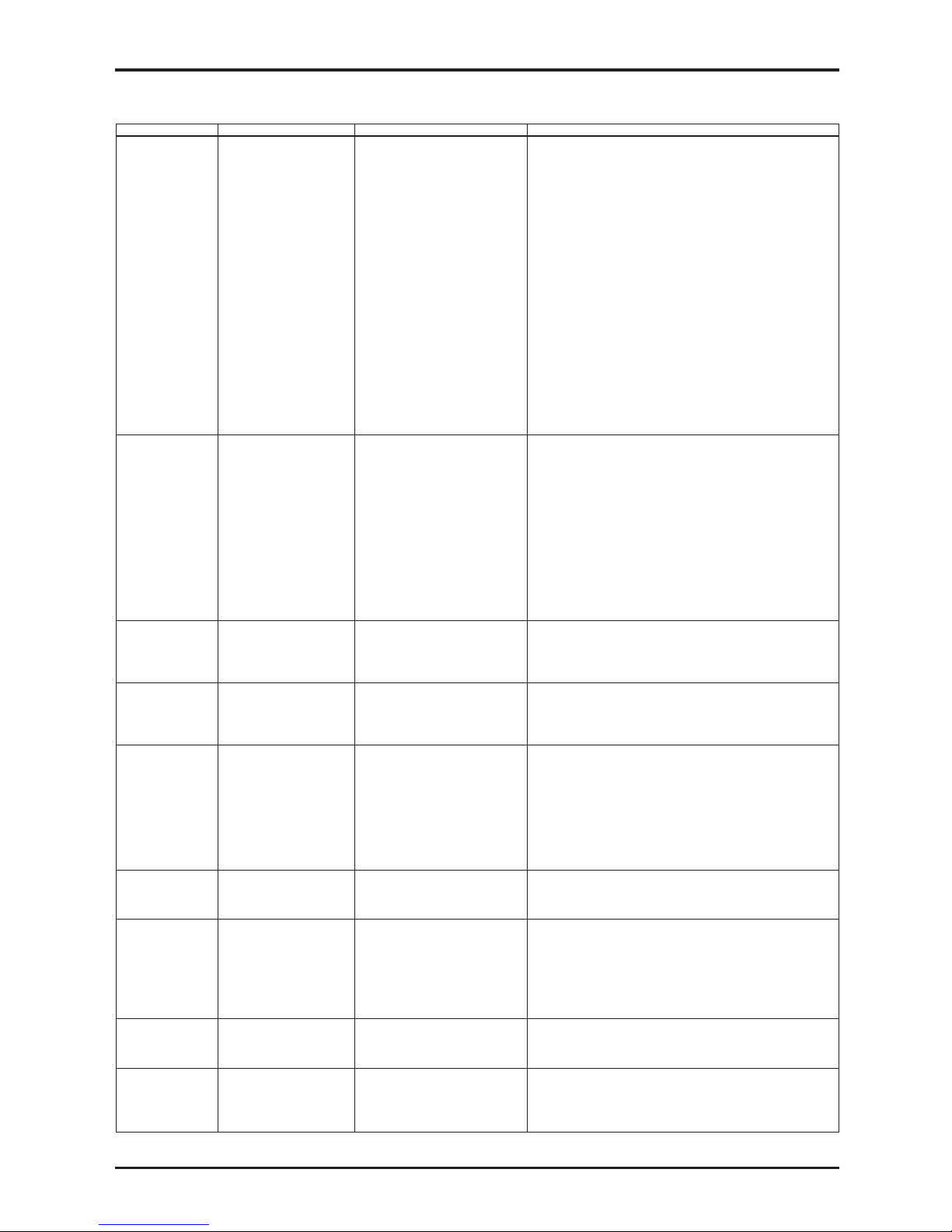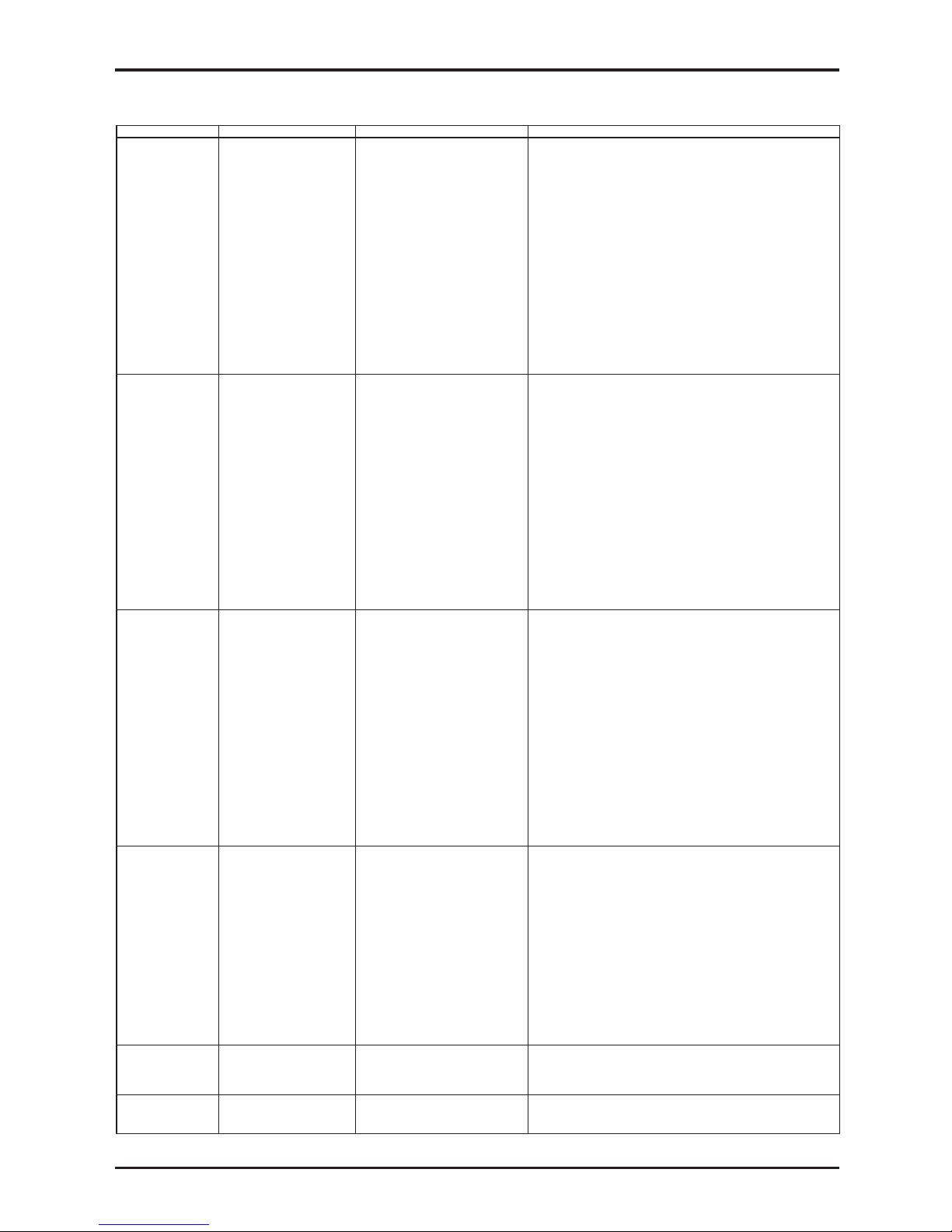8
• RS-232C [Direct operation specification] menu setting system command form
<TIME DATE/DISPLAY SETTINGS>
<Menu setting>
DW,*****(1)*****(2) ≤
<Inquiry for setting information>
DR,*****(1) ≤
÷
÷
÷
÷
÷
<Menu setting>
DW02,*****(1)*****(2) ≤
<Inquiry for setting information>
DR02,*****(1) ≤
<Menu setting>
DW,*****(1)*****(2) ≤
<Inquiry for setting information>
DR,*****(1) ≤
÷
TIME DATE ADJUST
DAYLIGHT SAVING
DAYLIGHT SETTING
DISPLAY MODE
CLOCK LOCATION
SETTING
CAMERA DISPLAY
CAMERA TITLE/
MEMO SETTING
DUPLEX MODE
DISPLAY
CLOCK LOCATION
SETTING
<Writing of menu information>
RC ≥
EX,**(3)DW,*****(1)*****(2) ≥
<Reading of menu information>
RC ≥
EX,**(3)DR,*****(1)*****(2) ≥
÷
÷
÷
÷
÷
<Writing of menu information>
RC ≥
EX,**(3)DW02,*****(1)*****(2)
≥
<Reading of menu information>
RC ≥
EX,**(3)DR02,*****(1)*****(2)
≥
<Writing of menu information>
RC ≥
EX,**(3)DW,*****(1)*****(2) ≥
<Reading of menu information>
RC ≥
EX,**(3)DR,*****(1)*****(2) ≥
÷
*****(1) :
0000 : YEAR 00005 : MONTH
00006 : DAY 00007 : TIME (hour)
00008 : TIME (minute) 00009 : TIME (second)
*****(2) :
YEAR : 00001 ~ 00099
MONTH : 00001 ~ 00012
DAY : 00001 ~ 00031
TIME (hour) : 00000 ~ 00023
TIME (minute) : 00000 ~ 00059
TIME (second) : 00000 ~ 00059
**(3) : Error type
*****(1) : 00010
*****(2) : 00000 : OFF or OUT 00001 : AUTO or IN
(The setting contents of *****(2) varies depending on the version of
the firmware.)
**(3) : Error type
(This command may not set depending on the version of the firmware.)
*****(1) :
05688 : IN - DAY OF WEEK 05689 : OUT - DAY OF WEEK
05690 : IN - WEEK 05691 : OUT - WEEK
05692 : IN - MONTH 05693 : OUT - MONTH
0569 : IN - TIME (hour) 05695 : OUT - TIME (hour)
05696 : IN - TIME (minute) 05697 : OUT - TIME (minute)
*****(2)
DAY OF WEEK :
00000 : SUN 00001 : MON 00002 : TUE 00003 : WED
0000 : THU 00005 : FRI 00006 : SAT
WEEK :
00001 : 1ST 00002 : 2ND 00003 : 3RD 0000 : TH
00005 : LAST
MONTH :
00001 : JAN 00002 : FEB 00003 : MAR 0000 : APR
00005 : MAY 00006 : JUN 00007 : JUL 00008 : AUG
00009 : SEP 00010 : OCT 00011 : NOV 00012 : DEC
TIME (hour) : 00000 ~ 00023
TIME (minute) : 00000 ~ 00059
**(3) : Error type
*****(1) : 00001
*****(2) : 00001 ~ 00006
**(3) : Error type
*****(1) : 00002
*****(2) : 00000 ~ 00383
**(3) : Error type
*****(1) : 00003
*****(2) :
00000 : NONE 00001 : NUMBER
00002 : TITLE 00003 : COMMENT
**(3) : Error type
*****(1) :
CH1 : 00011 ~ 00026 CH2 : 00027 ~ 000 2
CH3 : 000 3 ~ 00058 CH : 00059 ~ 0007
CH5 : 00075 ~ 00090 CH6 : 00091 ~ 00106
CH7 : 00107 ~ 00122 CH8 : 00123 ~ 00138
CH9 : 00139 ~ 0015 CH10 : 00155 ~ 00170
CH11 : 00171 ~ 00186 CH12 : 00187 ~ 00202
CH13 : 00203 ~ 00218 CH1 : 00219 ~ 0023
CH15 : 00235 ~ 00250 CH16 : 00251 ~ 00266
MEMO : 00267 ~ 00282
*****(2) : (Refer to "Character code list")
**(3) : Error type
*****(1) : 00283
*****(2) :
00000 : NONE 00001 : TOP 00002 : BOTTOM
**(3) : Error type
*****(1) : 00 9
*****(2) :
000 8 : Default position
00052 : Right 1 00056 : Right 2 00060 : Right 3 0006 : Right
00068 : Right 5 00072 : Right 6 00076 : Right 7 00080 : Right 8
0008 : Right 9 00088 : Right 10 00092 : Right 11 00096 : Right 12
00100 : Right 13 0010 : Right 1 00108 : Right 15 00112 : Right 16
00116 : Right 17 00120 : Right 18
**(3) : Error type
Commands name Commands NotesStatus
Error type : Refer to “Command receive confirmation function”.
Command codes (continued)