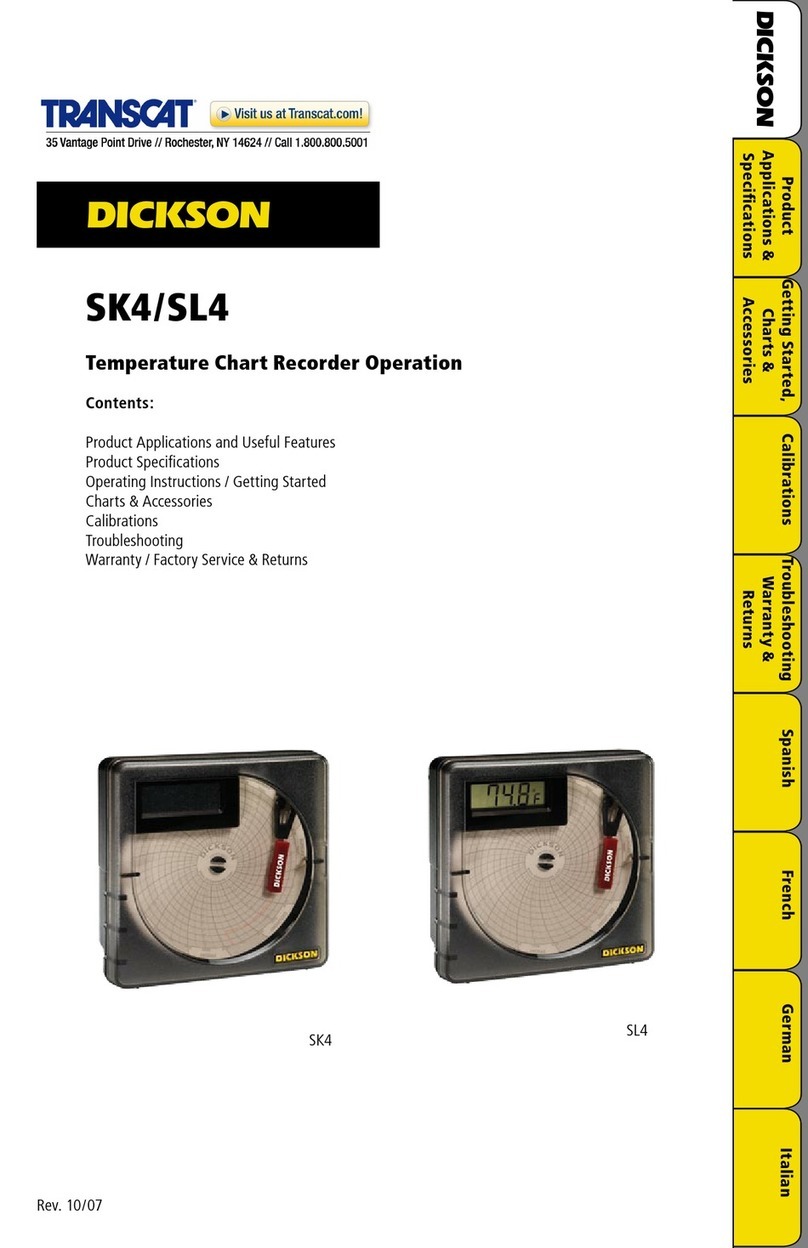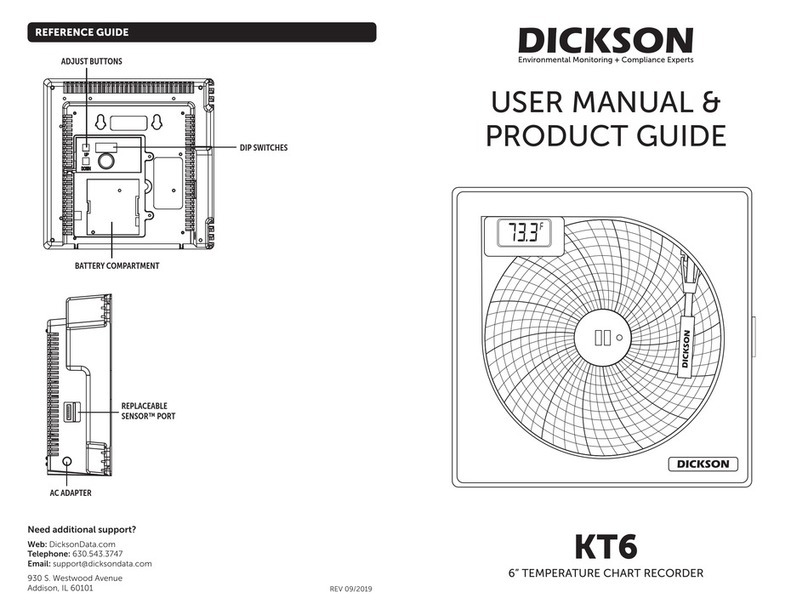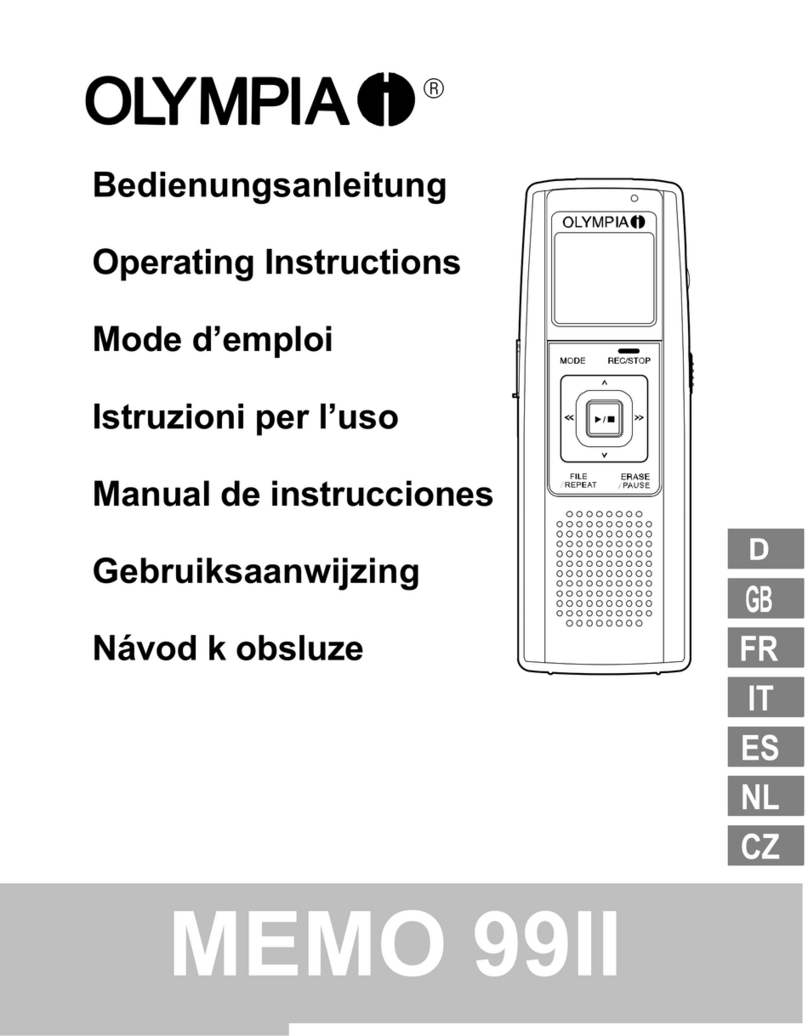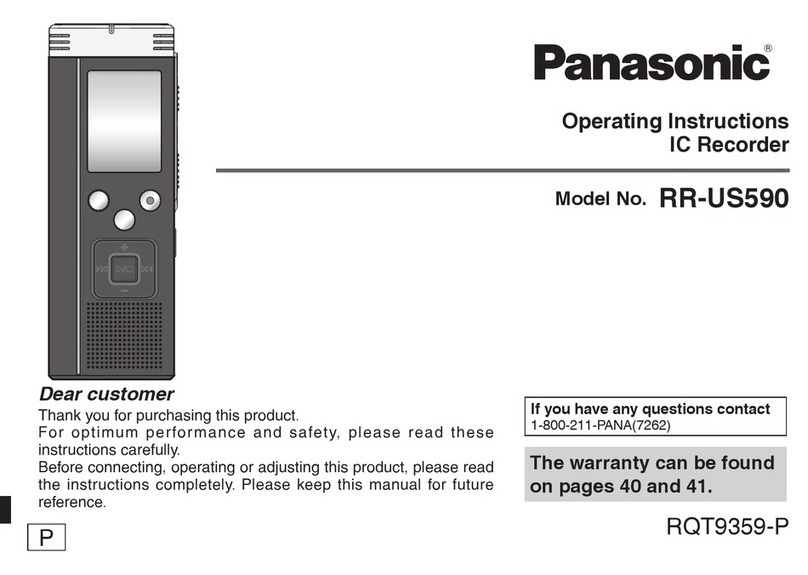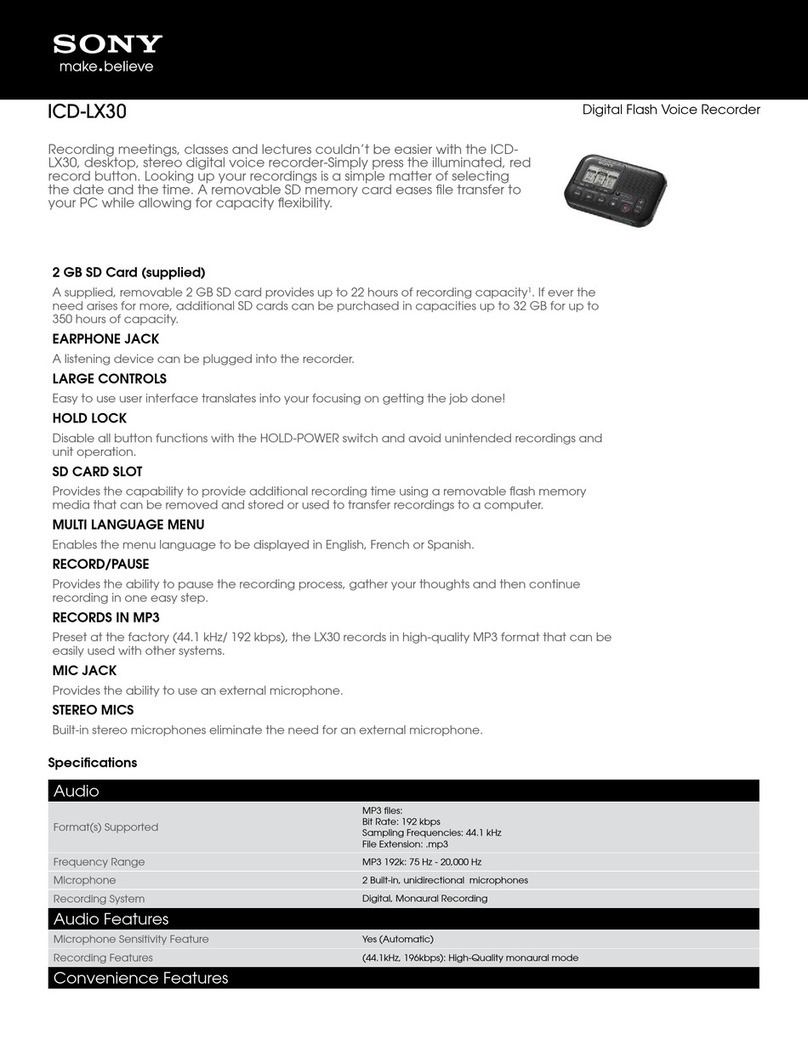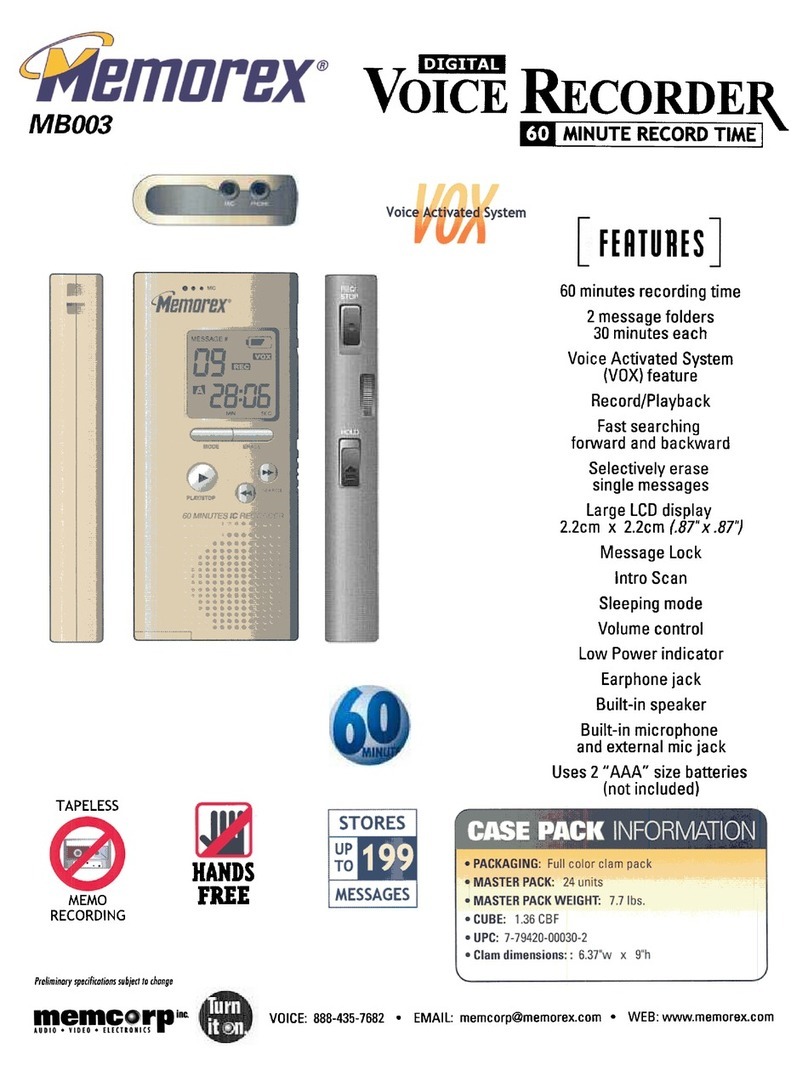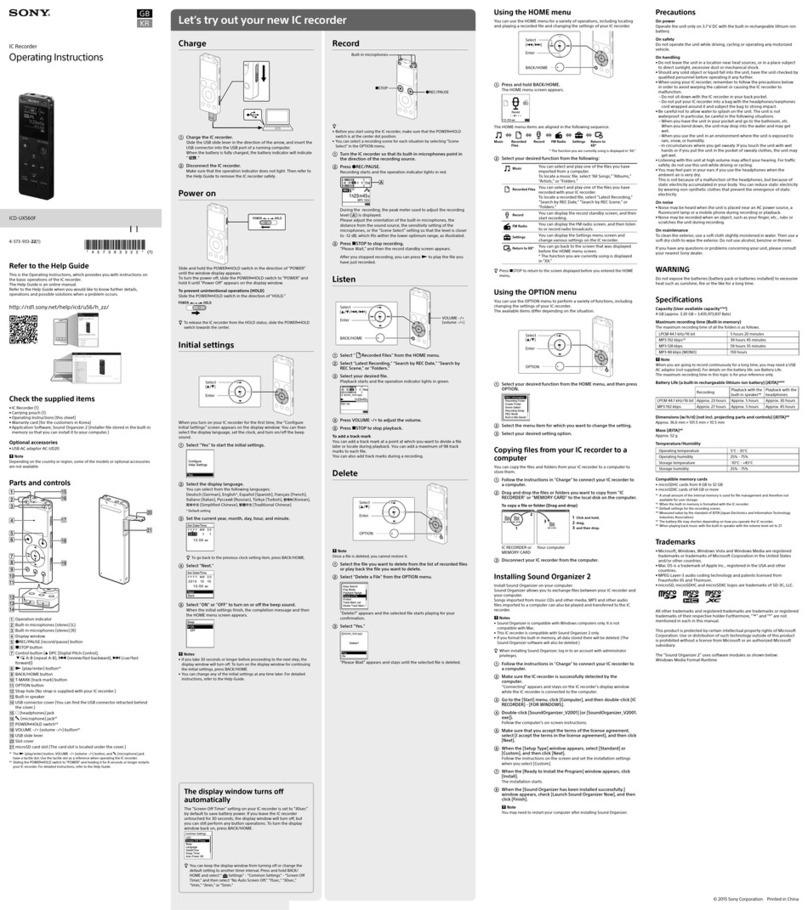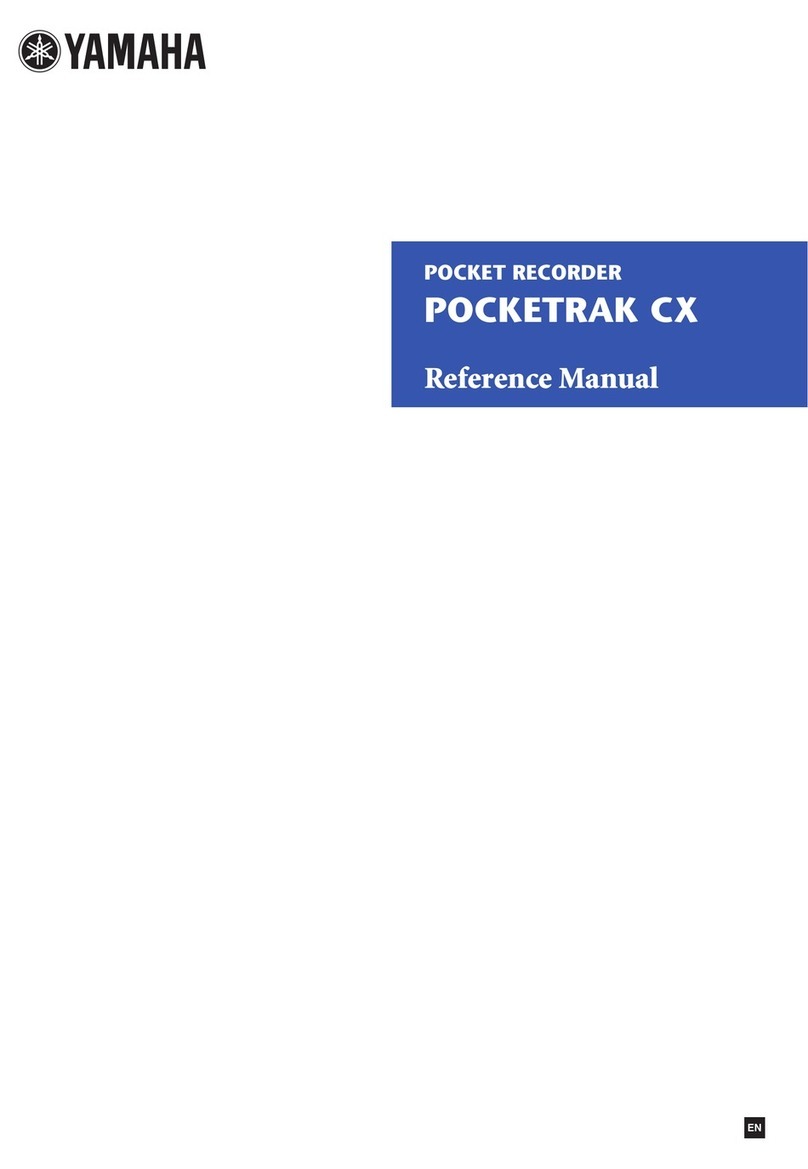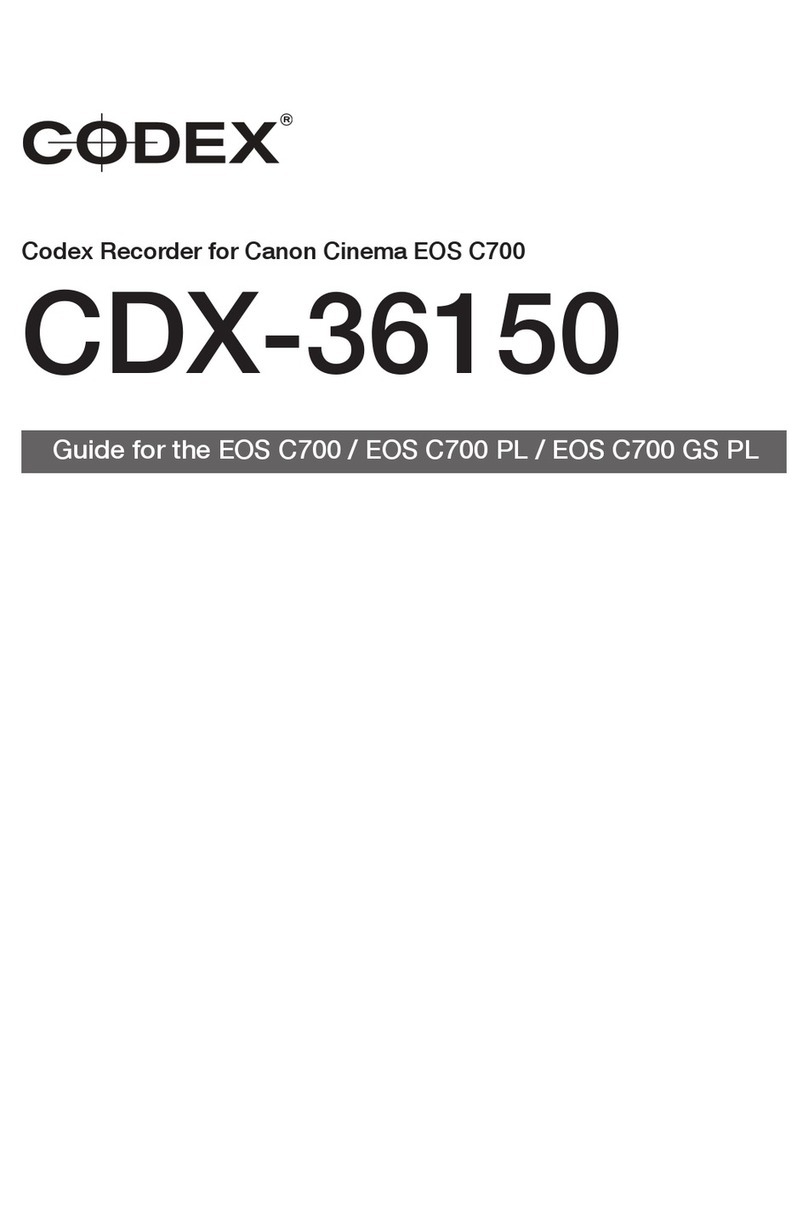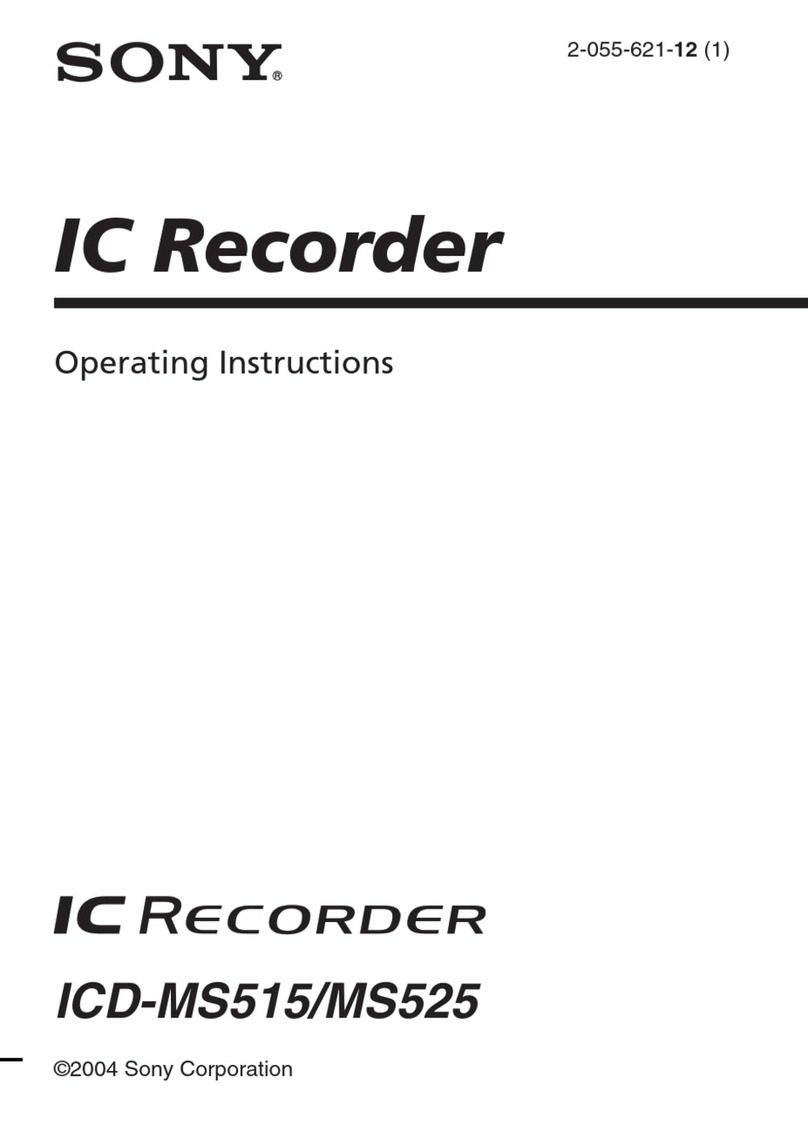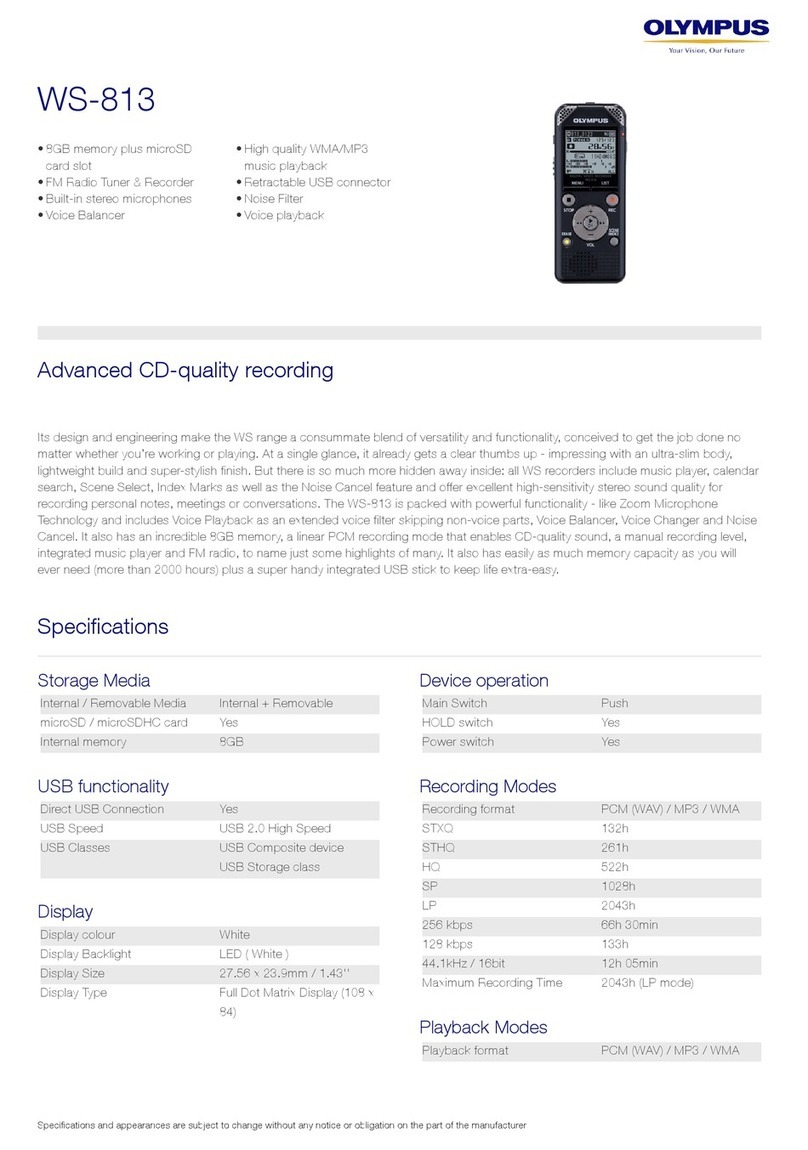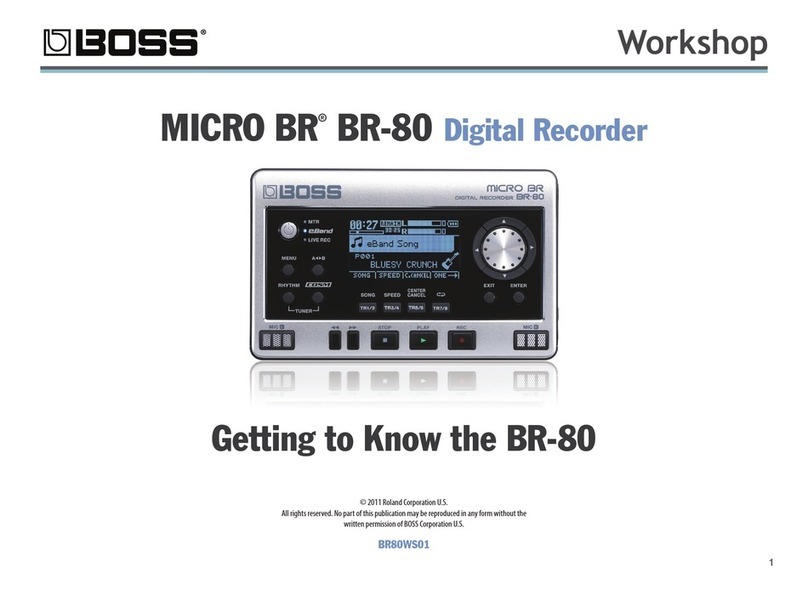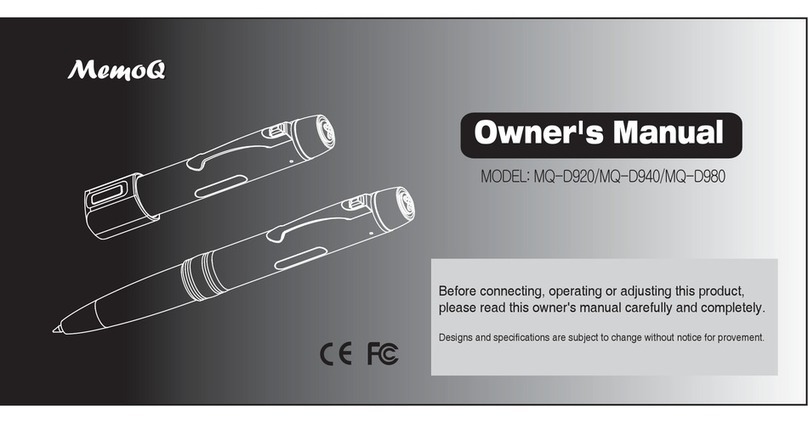Dickson KT8P0 User manual

Dickson KT8P Manual V6 52418
1
DICK
DICKDICK
DICKSON
SON SON
SON
KT8P0/2/3 & KT856
KT8P0/2/3 & KT856KT8P0/2/3 & KT856
KT8P0/2/3 & KT856
Remote Sensing
Remote SensingRemote Sensing
Remote Sensing
Temperature
TemperatureTemperature
Temperature
Re order
Re orderRe order
Re order
GETTING STARTED
GETTING STARTEDGETTING STARTED
GETTING STARTED
7-day hart rotation
0 to 100
o
F
QUICK START
QUICK STARTQUICK START
QUICK START
1.
1.1.
1. Remove the prote tive pen ap(s).
2.
2.2.
2. Conne t Probe(s):
a. KT8P0/2/3: Make sure the KTC probe is onne ted firmly to the Repla eable
Sensor and that the Repla eable Sensor is plugged in firmly to the hart re order.
b. KT856: Make sure both KTC probes are plugged in firmly to the hart re order.
3.
3.3.
3. Insert batteries and plug in AC adapter (See Figure 3). KT8P0:4 AA batteries required;
KT8P2/3 & KT856: 4 AA batteries ba kup power only (See page 5 for ba kup life). Unit
will power on.
4.
4.4.
4. The instrument will move pen(s) to the appropriate readings.
5.
5.5.
5. Install the hart that mat hes the Dip Swit h settings (See p.4).
Press the PEN
PENPEN
PEN
HOME
HOMEHOME
HOME key to move the pen(s) to the outside of the hart. The pen(s) is
automati ally raised off the hart.
Remove the old hart, pla e the new hart on the Chart Hub being ertain that the edge
of the hart slides under the Chart Guide Clips lo ated at the outside of the hart.
6.
6.6.
6. Set the appropriate time. There are two ways to adjust the hart and set the appropriate
time:
a. Set the hart time manually by inserting a oin into the groove in the hart hub
and turning lo kwise until the orre t hour (and day if appli able) on the hart is
referen ed to the timing arrow (just to the right of the pen tip on the dial). Press
Pen
PenPen
Pen
Home
HomeHome
Home to move the pen(s) ba k onto the hart.
The following feature should be used for fine adjustments only.
b. To adjust the hart time, press and hold Adjust
AdjustAdjust
Adjust-
--
-Up
UpUp
Up and Adjust
AdjustAdjust
Adjust-
--
-Down
DownDown
Down buttons
lo ated on the ba k of the unit next to the dip swit h (see Figure 3).
The green LED will blink rapidly for about five se onds, then the LED will remain
solid green. While in this state the Adjust
AdjustAdjust
Adjust-
--
-Up
UpUp
Up button will move the hart
ba kward ( ounter lo kwise) and the Adjust
AdjustAdjust
Adjust-
--
-Down
DownDown
Down button will move the hart
forward ( lo kwise).
Rotate the hart until the orre t hour (and day if appli able) on the hart is
referen ed to the timing arrow. On e you have set your hart, press the Pen
Pen Pen
Pen
Home
Home Home
Home button to exit Chart Adjust Mode. The unit will take one minute to exit the
Chart Adjust Mode on e Pen
PenPen
Pen
Home
HomeHome
Home is pressed. Press Pen
PenPen
Pen
Home
HomeHome
Home to move the
pen(s) ba k onto the hart.
. Pla e the KT8 re order on a flat vibration-free surfa e. Be sure it is in a verti al
position and level. For best performan e and longevity, the lo ation should be a
lean environment, free from dust and orrosive fumes. Do not ex eed
temperature spe ifi ations. Wall Mount:
Wall Mount:Wall Mount:
Wall Mount: Keyhole slots are provided on the KT8
re order for wall mounting.

Dickson KT8P Manual V6 52418
2
DISPLAY SYMBOLS
DISPLAY SYMBOLS DISPLAY SYMBOLS
DISPLAY SYMBOLS KT8
KT8KT8
KT8P
PP
P
BUTTON OPERATION
BUTTON OPERATIONBUTTON OPERATION
BUTTON OPERATION
On/Off
On/OffOn/Off
On/Off
The On/Off key turns the unit on and off.
Pen
PenPen
Pen
Home (Down Arrow)
Home (Down Arrow)Home (Down Arrow)
Home (Down Arrow)
If the pen(s) are lo ated on the outside edge of the hart, press the Pen
PenPen
Pen
Home
HomeHome
Home to move pen(s) to
re ording position. If the pen(s) are lo ated on the hart, press the Pen
PenPen
Pen
Home
HomeHome
Home key to move the pen(s) to
the outside edge of the hart.
A
AA
Alarm
larm larm
larm (
((
(Optional
OptionalOptional
Optional)
))
)
Pen 1: = Red Pen
Pen 2: = Blue Pen
F
Channel In
dicator
Low Battery Indicator
Unit of Measure
for channel
displayed: F, C
Current Reading or Flashing
“ALR ” when in alarm
condition.
Displays when
setting alarms.

Dickson KT8P Manual V6 52418
3
1.
1.1.
1. To set the alarm, make sure unit is on and press and hold the Alarm
AlarmAlarm
Alarm button. The LED will blink red
rapidly for about five se onds, then the LED will turn solid green. Release the Alarm
AlarmAlarm
Alarm button and the
LED will turn solid red. At this point the display will show “On” or “Off”.
Pressing either the Adjust
AdjustAdjust
Adjust-
--
-Up
UpUp
Up or Adjust
AdjustAdjust
Adjust-
--
-Down
DownDown
Down buttons, lo ated on the ba k of the unit next to the dip
swit h, will toggle the alarm on or off.
2.
2.2.
2. Pressing PEN
PENPEN
PEN
HOME
HOMEHOME
HOME will s roll to the next alarm options.
Pen 1 alarm minimum
Pen 1 alarm maximum
If KT856 two pen model, the additional options are:
Pen 2 alarm minimum
Pen 2 alarm maximum
3.
3.3.
3. In order to set pen(s) alarm minimums and maximums, pressing Adjust
AdjustAdjust
Adjust-
--
-Up
UpUp
Up will in rease the alarm
value, and pressing Adjust
AdjustAdjust
Adjust-
--
-Dow
DowDow
Down
nn
n will de rease the alarm value. There is a eleration if the Adjust
AdjustAdjust
Adjust-
--
-Up
UpUp
Up
button is held down.
Repetitively pressing the Pen
PenPen
Pen
Home
HomeHome
Home button will s roll through the five options until the A
AA
Alarm
larmlarm
larm button
is pressed to exit from alarm adjust. Ea h press of the Pe
PePe
Pen
nn
n
Home
HomeHome
Home or Alarm
AlarmAlarm
Alarm button will store the new
settings. The unit will take one minute to exit Alarm Set Mode on e the Alarm
AlarmAlarm
Alarm button is pressed.
4.
4.4.
4. If the alarm is triggered, the LED will show as solid red and the alarm will sound. Press the Alarm
AlarmAlarm
Alarm
button to silen e the audible alarm.
Alarm
AlarmAlarm
Alarm
Relays
RelaysRelays
Relays
The SPST 24V 500mA relay onta ts are Normally open and will lose on alarm onditions when the
alarms are enabled. Relay onta ts are always fun tional when the alarm is enabled. The relay will lose
only during minimum and maximum alarm onditions. The KT856 has 2 sets of relay onta ts whi h
operate independently. Relays will not operate under battery only power onditions.
PENS
PENSPENS
PENS
The blue pen has a longer pen arm and re ords hannel 2 temperature (depending on your dip swit h
sele tion, see pg. 4). The red pen has a shorter arm and re ords hannel 1 temperature. The pens are
offset to allow the red pen to glide under the blue pen. The blue pen indi ates the orre t time and the
red pen pre edes it by 3/16 of an in h.

Dickson KT8P Manual V6 52418
4
DIP SWITCH SETUP
DIP SWITCH SETUPDIP SWITCH SETUP
DIP SWITCH SETUP
To setup the KT8 re order for your spe ifi
appli ation, you might need to hange some of
the Dip Swit hes. The Dip Swit hes are lo ated
on the ba k of the unit. (Figure 3)
Use a pen or small s rew driver to flip the
swit hes. Remember to install the orre t hart
to mat h the orresponding Dip Swit h setting.
Dip Swit hes for Ranges
Dip Swit hes for RangesDip Swit hes for Ranges
Dip Swit hes for Ranges:
::
:
Reording Time
Reording TimeReording Time
Reording Time
#1 down
#2 up
#1 down
#2 down
#1 up
#2 up
o
F#3 down
o
C#3 up
Temperature Ranges
Temperature RangesTemperature Ranges
Temperature Ranges
#4 down
#5 down
#6 down
#4 down
#5 down
#6 up
#4 down
#5 up
#6 up
#4 up
#5 down
#6 down
#4 down
#5 up
#6 down
#4 up
#5 up
#6 up
#4 up
#5 down
#6 up
#4 up
#5 up
#6 down
All the KT8 re orders feature usre sele table re ording
times.
Note: Remember to install the orre t hart to mat h
orresponding swit h setting.
You an re ord in
o
F or
o
C with the KT8 by using dip
swit h #3.
o
oo
o
F/C
F/CF/C
F/C
24-hour all models
7-day all models
31-day KT8P2/3 & KT856
0 to +2000
o
F/C*
* A203 High Temp Probe required - Range not available
on Model KT800
0 to +100
o
F/C
-50 to +50
o
F/C
0 to +250
o
F/C
0 to +500
o
F/C
0 to +150
o
F/C
-20 to +20
o
F/C
0 to +1000
o
F/C*

Dickson KT8P Manual V6 52418
5
POWER
POWERPOWER
POWER
The KT8 operates on AC power with an optional 4 AA battery ba kup. Depending on hart
rotation sele ted and model; battery ba kup will last
KT8
KT8KT8
KT8P
PP
P2/3 & KT856
2/3 & KT8562/3 & KT856
2/3 & KT856
24 Hour Chart Rotation = 1 Day Ba kup
7 Day Chart Rotation = 2 Day Ba kup
31 Day Chart Rotation = 1 Week Ba kup
Note: Alarm and relays will not operate under battery only power.
KT8
KT8KT8
KT8P
PP
P0
00
0
At 70
o
F
24 Hour Chart Rotation = 1 Month
7 Day Chart Rotation = 6 Months
At 32
o
F
24 Hour Chart Rotation = 3 Weeks
7 Day Chart Rotation = 4 Months
Note: (Unit should not be pla ed in an environment below 32
o
F)
LED Indi ators
LED Indi atorsLED Indi ators
LED Indi ators
• AC Power with Battery Ba kup - Solid Green
• AC Power with Low Battery or No Battery - Blinks Red
• Battery Only - Blinks Green
• Battery Only (Low Battery) - Solid Red
Note: KT8P0 operates on battery only and will blink one time every minute to onserve
battery life.
PEN HOME ADJUST
PEN HOME ADJUSTPEN HOME ADJUST
PEN HOME ADJUST
If over time the pen lo ation does not mat h the display, you may need to adjust the pen lo ation
on the hart. A Pen Home Adjustment will not affe t alibration of the sensor, but rather orre ts
for the natural drift that o urs with me hani al moving parts over time.
1. While the unit is on, press and hold both Pen Home
Pen HomePen Home
Pen Home and On/Off
On/OffOn/Off
On/Off
buttons until the LED is
solid green. Release the Pen Home
Pen HomePen Home
Pen Home and On/Off
On/OffOn/Off
On/Off buttons. The LED will flash amber and
green for one se ond then the LED will turn off.
Note:
Note:Note:
Note: Press Pen Home
Pen HomePen Home
Pen Home first so the unit will not turn off
2. The pen(s) will move to the outer edge of the hart, and then the shorter
red
redred
red pen will
move to the outer hart ring (maximum temperature/RH line).
3. If the red pen tip does not line up with the outer hart ring, use the Adjust
AdjustAdjust
Adjust-
--
-Up
UpUp
Up and Adjust
AdjustAdjust
Adjust-
--
-
Down
DownDown
Down buttons (on the ba k of the unit) to move the red pen so that the pen tip is on top
of the outer hart ring.
4. On e set press On/Off
On/OffOn/Off
On/Off to save and exit Pen Home Adjust. If using KT856 ontinue to step
5 below.
5. On e the shorter red pen is set, press Pen Home
Pen HomePen Home
Pen Home to move the shorter red pen to the outer
edge of the hart. The longer blue pen will move to the out hart ring.
6. If the blue pen tip does not line up with the out hart ring, use the Adjust
AdjustAdjust
Adjust-
--
-Up
UpUp
Up and Adju
AdjuAdju
Adjust
stst
st-
--
-
Down
DownDown
Down buttons to move the blue pen so that the pen tip is on top of the outer ring.
7. On e the blue pen is set, pressing the Pen Home
Pen HomePen Home
Pen Home button will move the longer blue pen to
the outer edge of the hart and the shorter red pen will move to the outer hart ring.

Dickson KT8P Manual V6 52418
6
8. Ea h time P
PP
Pen
en en
en H
HH
Home
omeome
ome is pressed the two pens will swit h positions (moving the most
re ently adjusted position) until On/Off
On/OffOn/Off
On/Off is pressed to exit pen adjust mode.
Note: Pressing the On/Off button will exit the adjustment and return the unit to normal operation.
Ea h time the Pen Home or On/Off button is pressed, the adjustment urrently in progress will be
stored. The unit will take one minute to exit Pen Adjust Mode on e the On/Off button is pressed.
CALIBRATION
CALIBRATIONCALIBRATION
CALIBRATION
KT8P0/2/3:
The R400 Repla eable Sensor was arefully tested and alibrated before being shipped
from the fa tory. For greatest a ura y, we re ommend repla ing the sensor every 6-12
months (does not in lude N400 and N450).
To order a Calibrated Repla ement Sensor Call ustomer servi e at (630) 543-3747 or go
to www.di ksondata. om.
When your new Repla eable Sensor arrives, simply turn off the re order, remove and
dis ard the old sensor, plug in the new one and power the re order ba k on. Your
re order will ontinue to re ord temperature and humidity without interruption.
KT856:
The KT856 was arefully tested and alibrated before being shipped from the fa tory. For
greatest a ura y, we re ommend fa tory re- alibration every 6-12 months. Call
ustomer servi e at (630) 543.3747.
USER CALIBRATION
USER CALIBRATIONUSER CALIBRATION
USER CALIBRATION
If you have an a urate standard to ompare against, the Repla eable Sensor or unit (KT856)
alibration an be adjusted at one point. This will not adjust the span and is not as a urate as
repla ing the Repla eable Sensor with a newly alibrated one, or returning the KT856 for
re alibration.
1. To a tivate Calibration mode, turn the unit on and press and hold both the On/Off
On/OffOn/Off
On/Off and the
Adjust
AdjustAdjust
Adjust-
--
-Down
DownDown
Down button until the LED is solid green. The LED will then blink amber at whi h
point only the pen being adjusted will show on the display.
Note:
Note:Note:
Note:
Make sure to press the Adjust-Down button first so the unit will not turn off
2. To raise the unit of measurement, press the Adjust
AdjustAdjust
Adjust-
--
-Down
DownDown
Down button. To lower the unit of
measurement, press the Adjust
AdjustAdjust
Adjust-
--
-Up
UpUp
Up button. Pressing Pen home
Pen homePen home
Pen home swit hes between the red and
blue pens on a two pen unit and stores the urrent adjustment value.
3. When Calibration is omplete, press the On/Off
On/OffOn/Off
On/Off button. The adjustment is stored in memory
even after you turn the unit off or if AC power fails.
Note:
Note:Note:
Note: After two hours, if no buttons are pressed, the unit will time out of Calibration mode
and resume normal operation. If you wish to an el the Calibration, simply enter Calibration
mode and toggle through the steps without adjusting displayed readings. Exit by pressing
the On/Off
On/OffOn/Off
On/Off button. You have now restored fa tory alibration settings.
Note:
Note: Note:
Note: It is re ommended that you use a ontrolled hamber when determining if Calibration
is ne essary. Adjusting the pen lo ations in an open room is not re ommended as humidity
an vary greatly within a very small area.

Dickson KT8P Manual V6 52418
7
NEED TO KNOW
NEED TO KNOWNEED TO KNOW
NEED TO KNOW
The pen movement for the KT8P0 is slower than on the AC powered models in order to onserve
battery power. In 24-hour mode the pen(s) will move every 1 minute and 30 se onds. In 7-day
mode the pen(s) will move every 8 minutes and 30 se onds.
The re order takes temperature readings every 50 se onds. An average of the reading taken
between pen(s) movements is what is drawn on the hart.
TROUBLE SHOOTING
TROUBLE SHOOTINGTROUBLE SHOOTING
TROUBLE SHOOTING
Why isn't the hart keeping time or running slow?
Why isn't the hart keeping time or running slow?Why isn't the hart keeping time or running slow?
Why isn't the hart keeping time or running slow?
•The hart may be hung up or restri ted, possibly aused by a rip on the outer edge of the
hart or the hart hub, or the hart may be aught between the arm and pen(s) arm
platform.
•In orre t hart installed for the sele ted hart speed.
Why did the hart stop tu
Why did the hart stop tuWhy did the hart stop tu
Why did the hart stop turning?
rning?rning?
rning?
•Chart hung up or restri ted, (ripped hart)
•Unit may be "lo ked up", this an be onfirmed by pressing any of the buttons on the
keypad, if the unit is lo ked up there will be no response to button presses and the Chart
Re order may appear to be working, but the readings won't hange, also the hart will
not rotate. Remove power and battery, and then re-power.
Why don't the display and hart mat h?
Why don't the display and hart mat h?Why don't the display and hart mat h?
Why don't the display and hart mat h?
•Dip swit hes set for a spe ifi range, but using hart for another range, or vi e versa.
•Pen(s) not inserted on pen arm(s) all the way
•To adjust pen(s) to mat h hart see “Pen Home Adjust” in the “Need to Know” se tion of
this manual.
Why does the display read PROB?
Why does the display read PROB?Why does the display read PROB?
Why does the display read PROB?
•Che k the sensor pod and KTC probe(s). Make sure it is properly plugged into the unit.
•Is the unit lo ked up? This an be onfirmed by pressing any of the buttons on the
keypad, if the unit is lo ked up there will be no response to button presses and the unit
may appear to be working, but the readings won't hange, also the hart will not rotate.
Remove power and battery, and then re-power.
Why does alibration seem to be off?
Why does alibration seem to be off?Why does alibration seem to be off?
Why does alibration seem to be off?
•What is the toleran e of the unit it's being ompared to?
•It's ok if the unit is within the sum of the two toleran es.
•Has an outside alibration house attempted alibration? It may not have been adjusted
properly.
•Walk through alibration adjustment, found in the manual
Why won't the battery ba k
Why won't the battery ba kWhy won't the battery ba k
Why won't the battery ba k-
--
-up work?
up work?up work?
up work?
•Are there good batteries in the Chart Re order?
•Keep in mind that battery ba kup varies signifi antly depending on temperature, pen
movement and hart rotation speed.
•If there was a momentary power outage (Brown out), the unit may not have had enough
time to re ognize this and swit h to battery mode. (The Chart Re order may lo k up or
shut off in this situation) This situation may also o ur if the unit is plugged into an outlet
that shares the ir uit with other ma hinery that has phase motors or ompressors that
y le periodi ally. As these other ma hines y le, they momentarily have a high urrent
draw, therefore drawing from the unit.

Dickson KT8P Manual V6 52418
8
Why won't the hart re order respond to hanges?
Why won't the hart re order respond to hanges?Why won't the hart re order respond to hanges?
Why won't the hart re order respond to hanges?
•Is the unit lo ked up? This an be onfirmed by pressing any of the buttons on the
keypad, if the unit is lo ked up there will be no response to button presses and the unit
may appear to be working, but the readings won't hange, also the hart will not rotate.
Remove power and battery, and then re-power.
Why won't the unit power up?
Why won't the unit power up?Why won't the unit power up?
Why won't the unit power up?
•Remove the batteries and power adapter for a minute or two, this will reset the unit. The
unit should respond when the adapter is plugged in.
WARRANTY
WARRANTYWARRANTY
WARRANTY
Di kson warrants that this line of instruments will be free from defe ts in material and
workmanship under normal use and servi e for a period of twelve months after delivery.
This warranty does not over routine alibration and battery repla ement.
For Spe ifi ations and Te hni al Support go to www.Di ksonData. om
FACTORY SERVICE AND RETURNS
FACTORY SERVICE AND RETURNSFACTORY SERVICE AND RETURNS
FACTORY SERVICE AND RETURNS
Conta t Customer Servi e (630.543.3747) for a Return Authorization (RA) Number before
returning any instrument. Please have the model number, serial number and a PO number ready
before alling.
Repla eable Sensor Certifi ate of Validation
Repla eable Sensor Certifi ate of ValidationRepla eable Sensor Certifi ate of Validation
Repla eable Sensor Certifi ate of Validation
Di kson ensures that the Repla eable Sensors / Instruments listed below were developed, tested
and validated together.
Repla eable Sensor Model: R400
Instrument Model: KT8P0, KT8P2, KT8P3
Operation
OperationOperation
Operation: The Instruments and Repla eable Sensor models listed above were spe ifi ally
designed to work together. No other sensors will work with the Instrument models listed. No
other Instrument will work with the Repla eable Sensors listed. The Repla eable Sensor must be
onne ted to the Instrument for the Instrument to operate properly.
Calibration
CalibrationCalibration
Calibration: Only the Repla eable Sensor is alibrated. The sensor, and all alibration defaults
and adjustments are stored on the Repla eable Sensor. A ura y is stri tly ontrolled by the
sensor – no adjustments are made by the Instrument. Readings are sent from the Repla eable
Sensor to the Instrument for storage purposes only. Certifi ates of Calibration / NISTs are only
supplied for the Repla eable Sensor for this reason.
Re alibration
Re alibrationRe alibration
Re alibration: When a Repla eable Sensor is due for re alibration the existing Repla eable Sensor
an be repla ed with a new Repla eable Sensor thus eliminating the need to return the entire
instrument for re alibration. Repla eable Sensors an be returned for re alibration as well.
This manual suits for next models
4
Table of contents
Other Dickson Voice Recorder manuals

Dickson
Dickson TH800 User manual

Dickson
Dickson KT6P1 Operating and maintenance instructions

Dickson
Dickson KT6P1 User manual
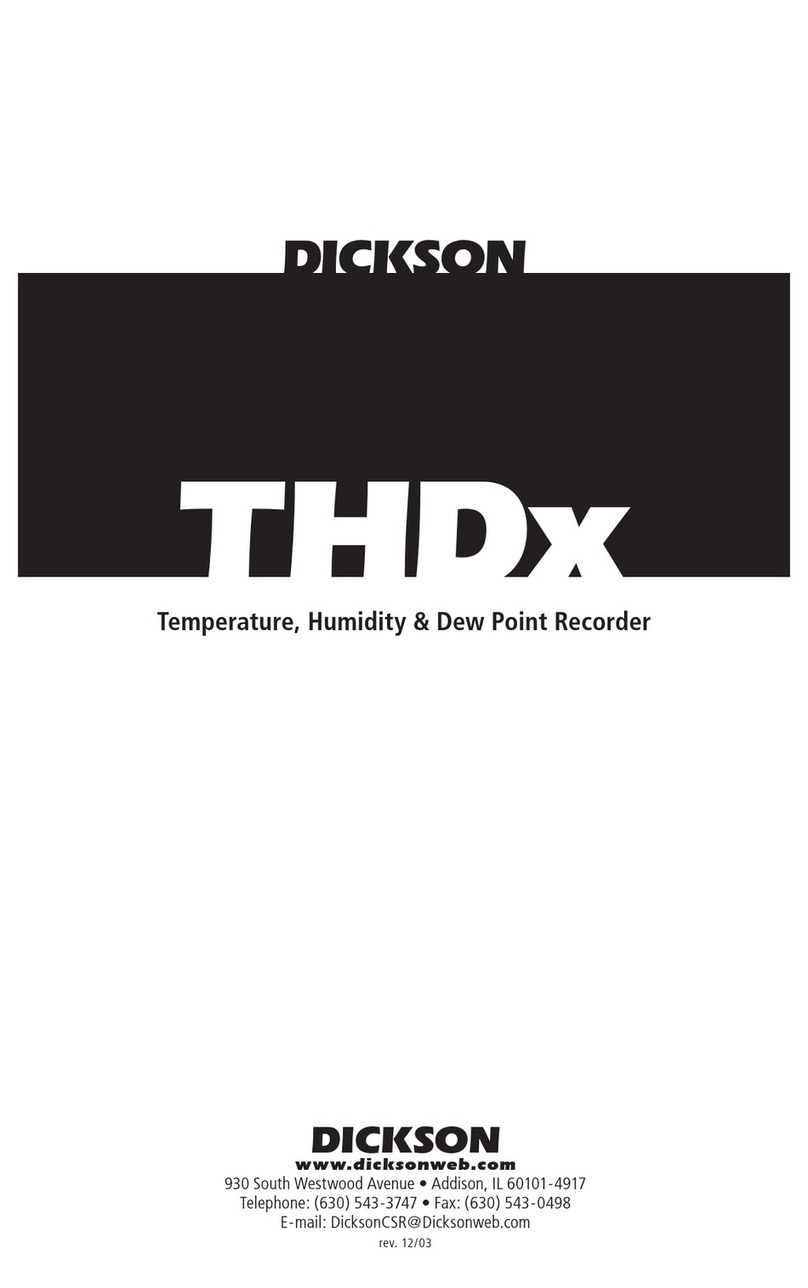
Dickson
Dickson THDx User manual
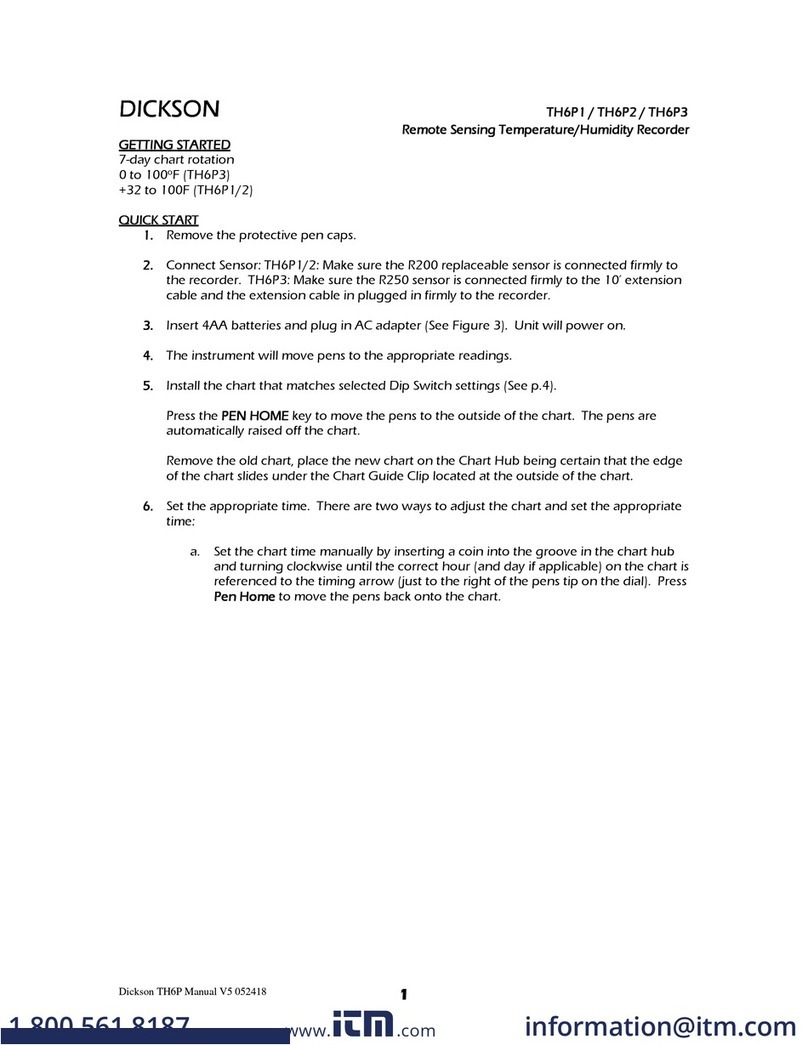
Dickson
Dickson TH6P1 User manual

Dickson
Dickson ET6 User manual

Dickson
Dickson KT6 User manual
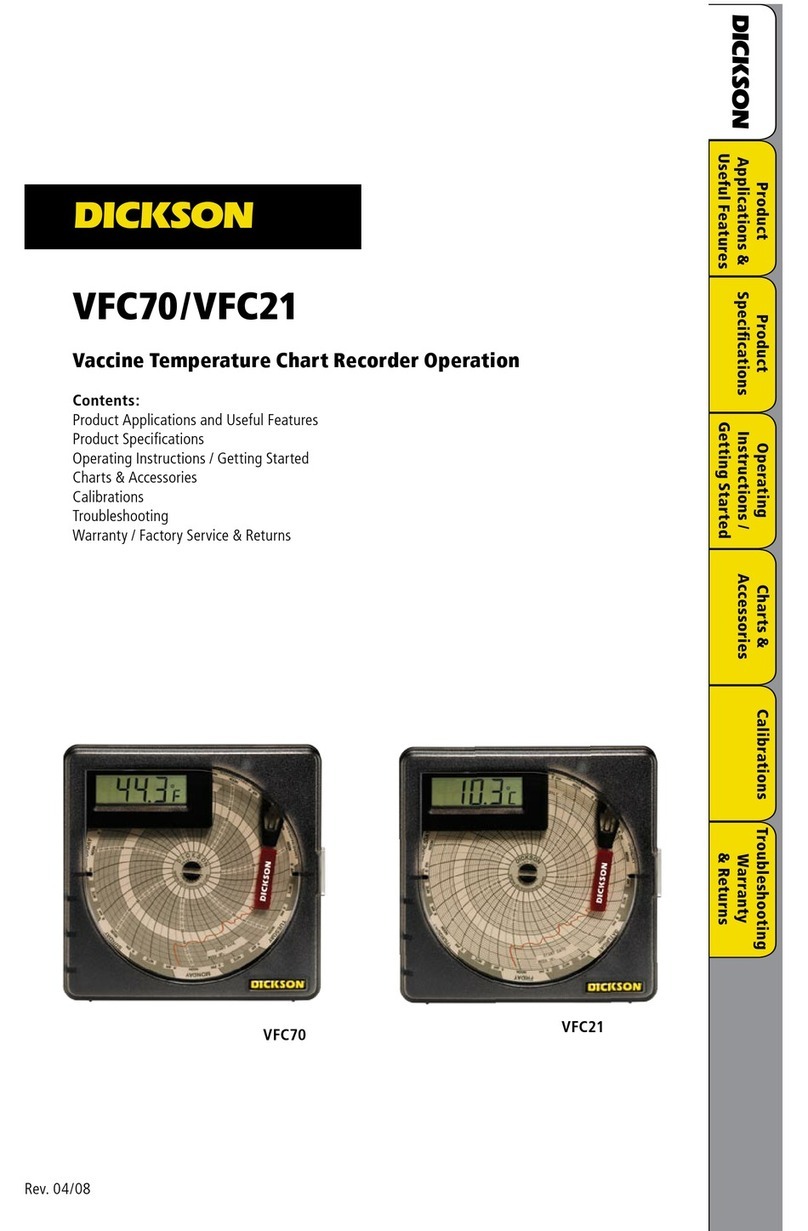
Dickson
Dickson VFC70 User manual

Dickson
Dickson VFC70 User manual
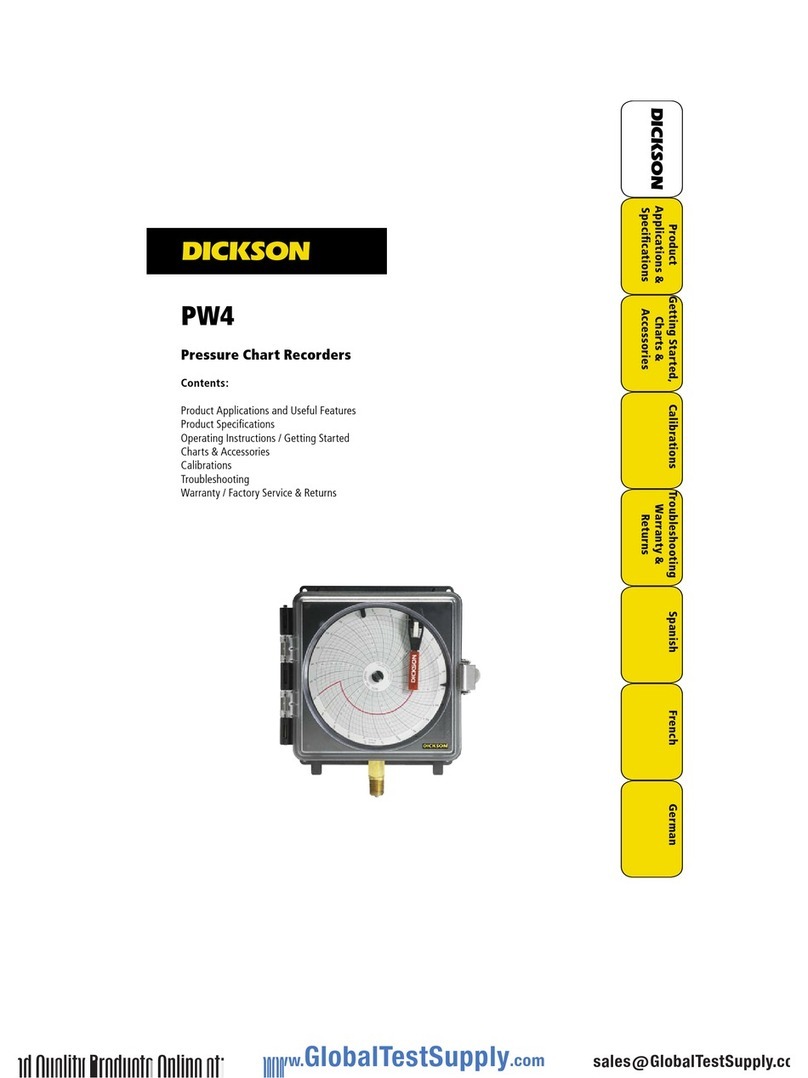
Dickson
Dickson PW4 User manual