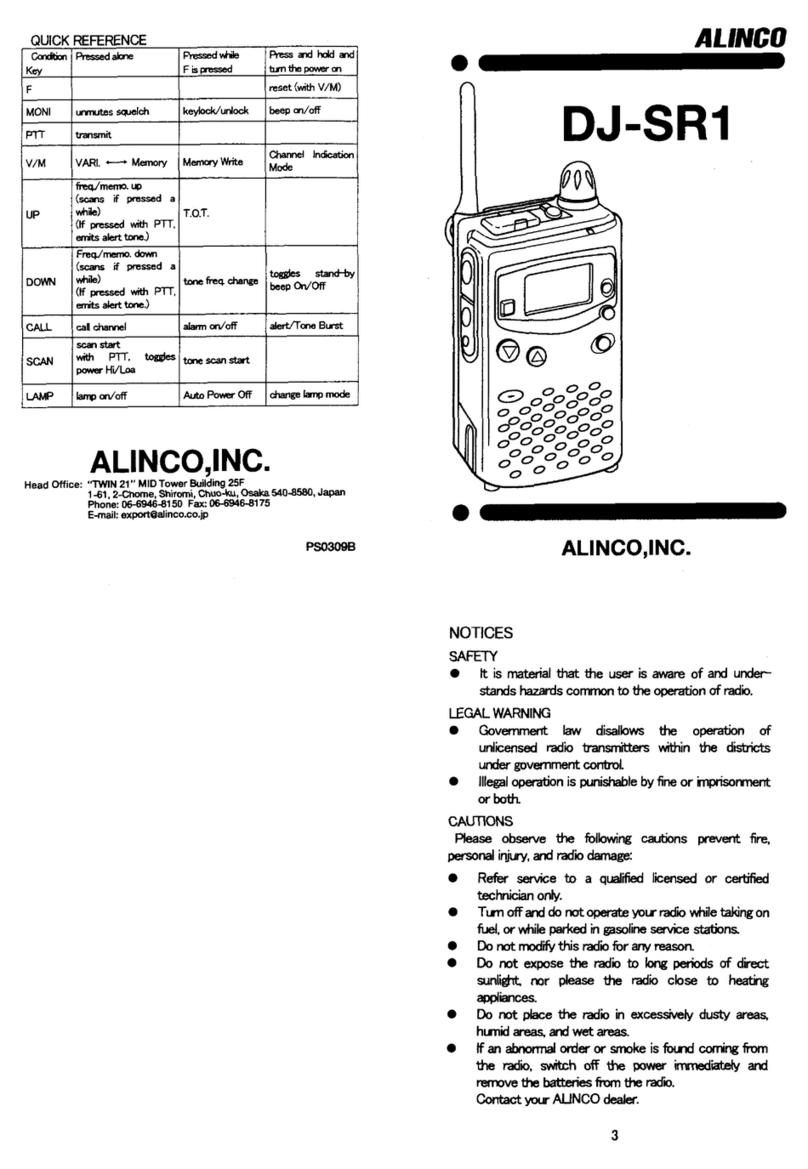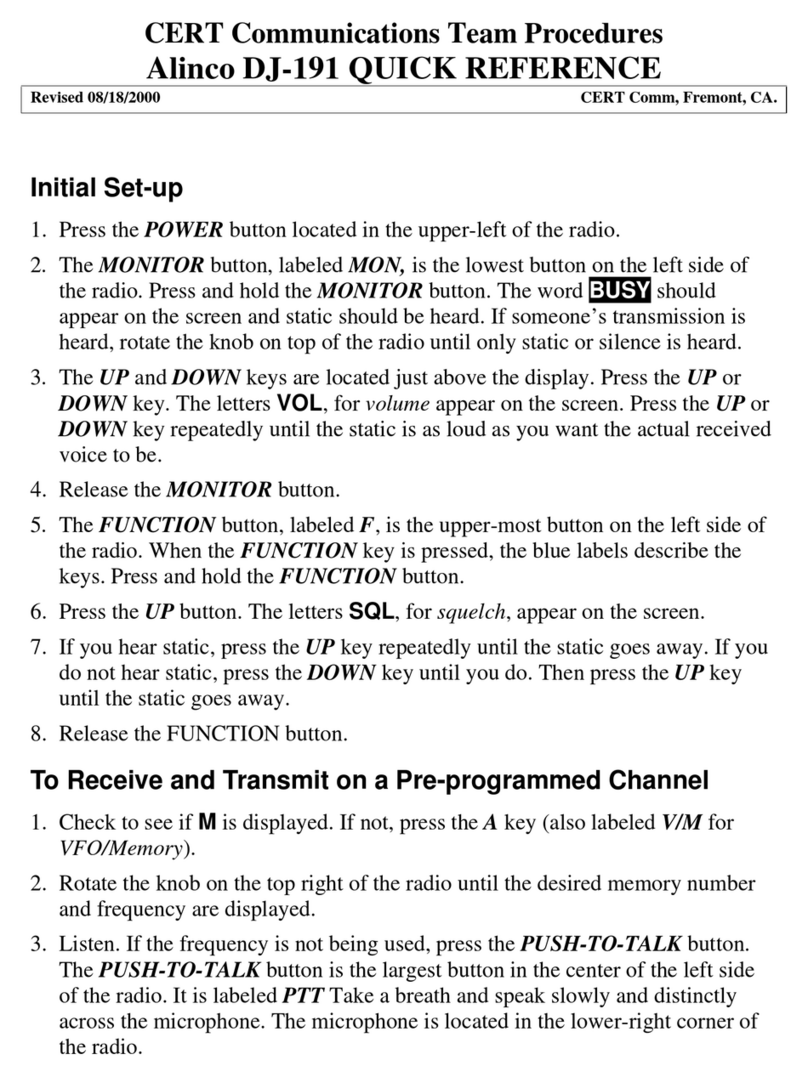Alinco DR-510T User manual
Other Alinco Transceiver manuals
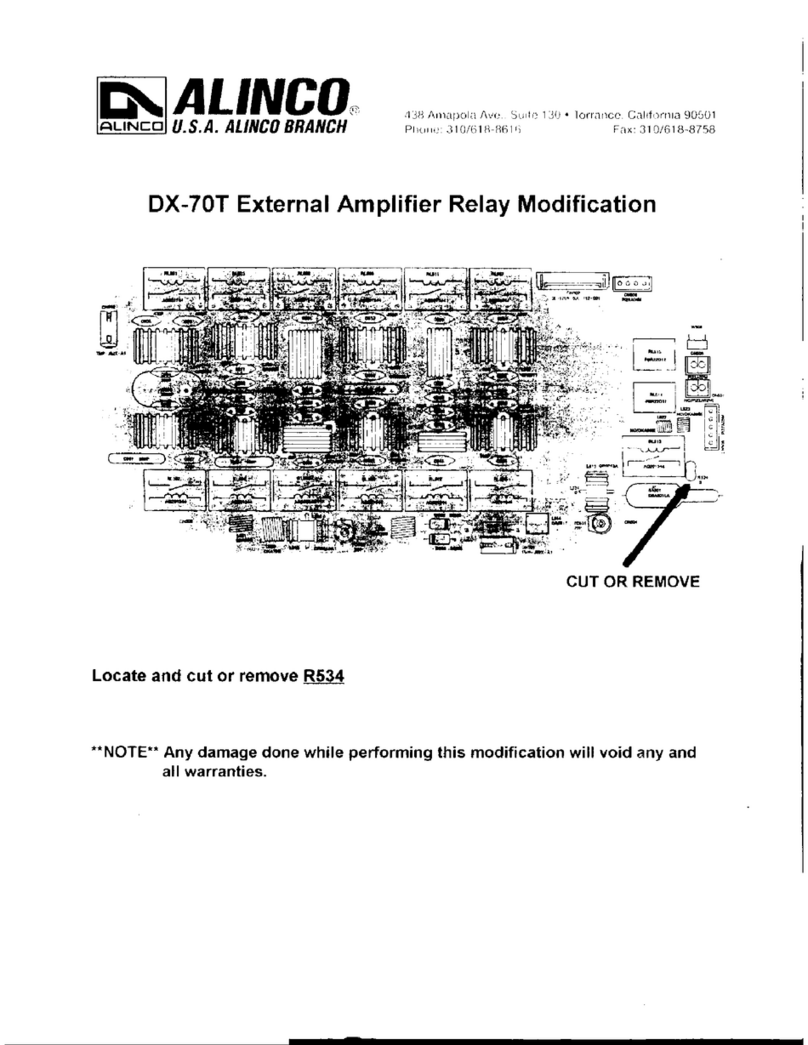
Alinco
Alinco DX-70T User manual
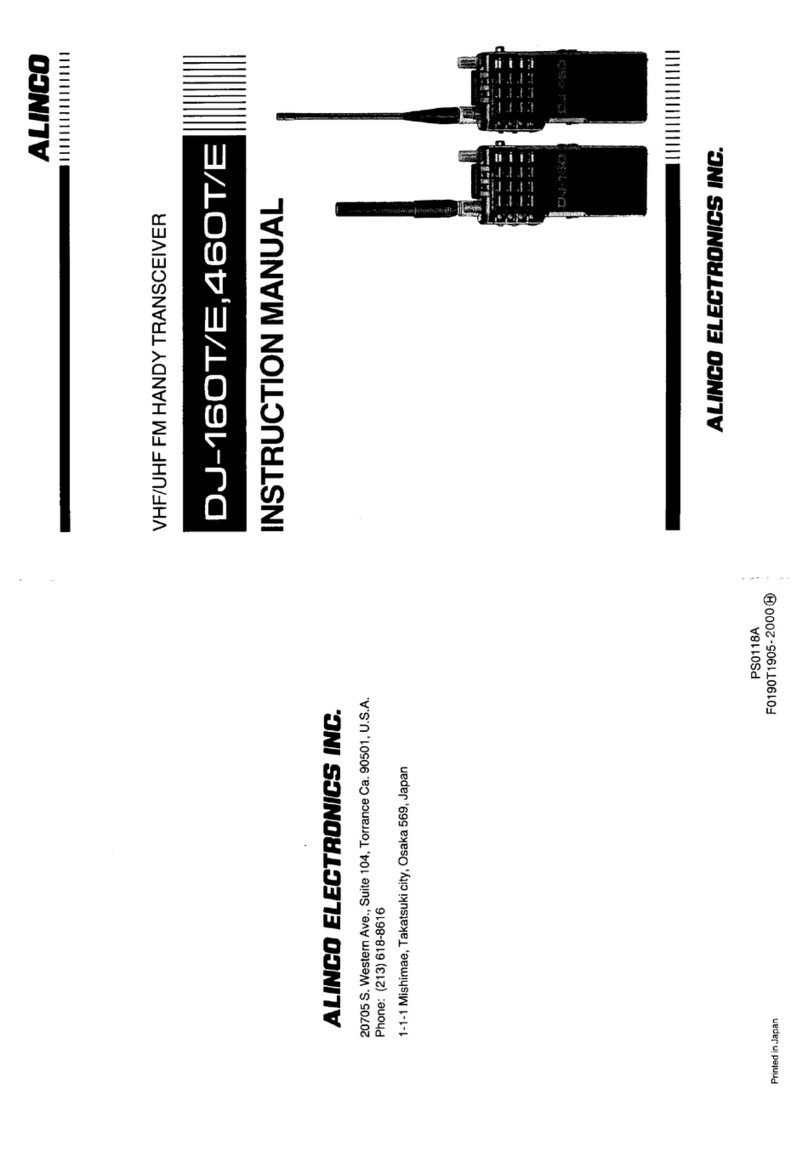
Alinco
Alinco DJ-160T/E User manual

Alinco
Alinco DR-620T/E User manual
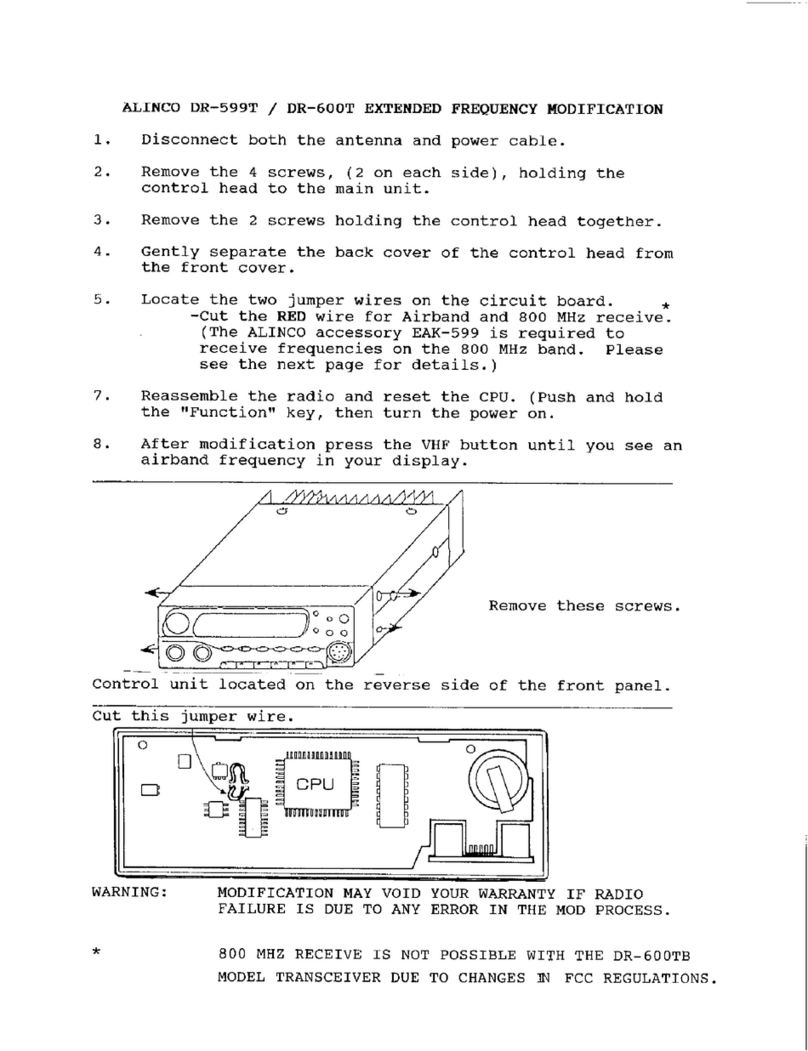
Alinco
Alinco DR-600T User manual
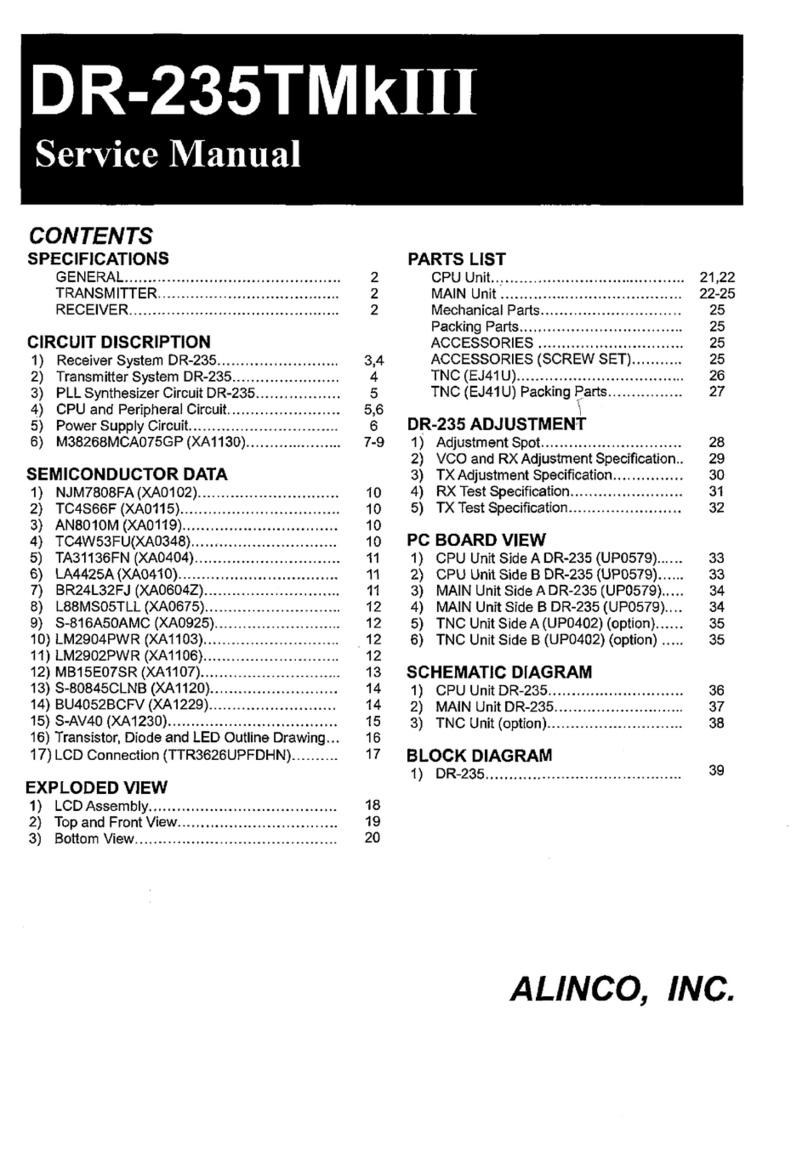
Alinco
Alinco DR-235 TMk III User manual
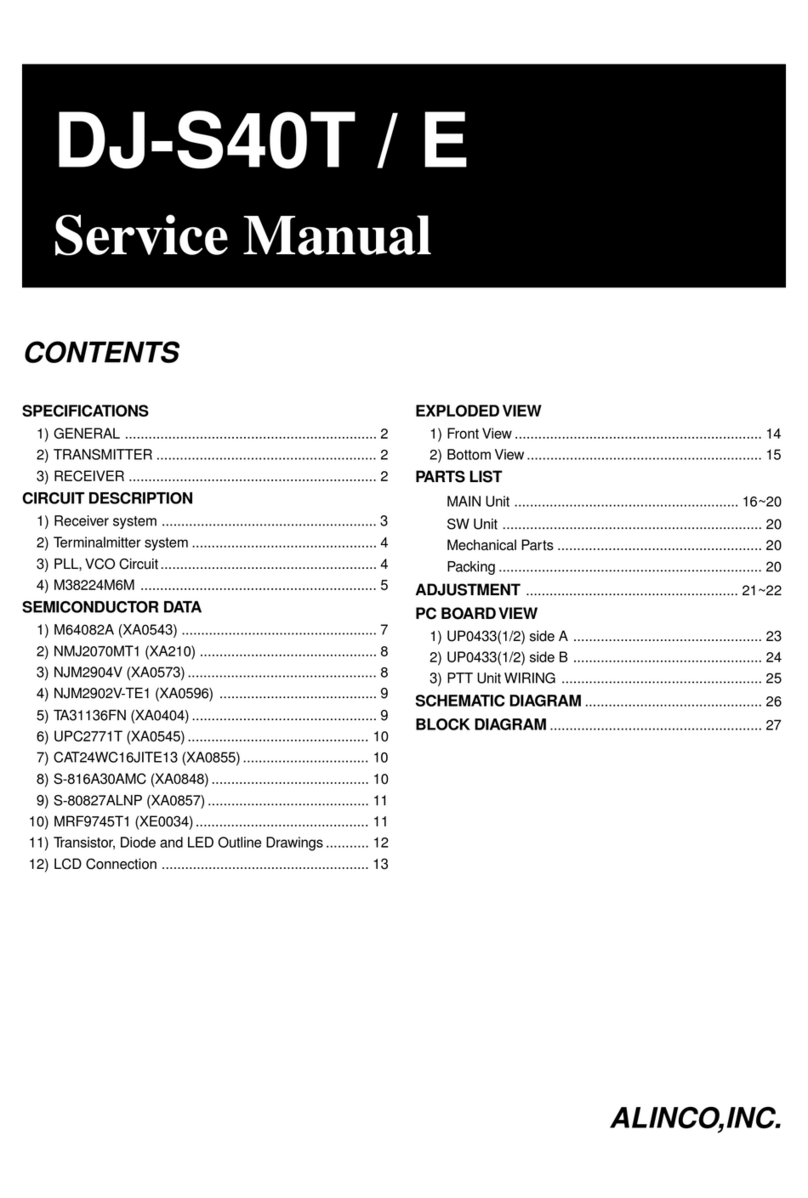
Alinco
Alinco DJ-S40T User manual

Alinco
Alinco DR-135TMkIII User manual

Alinco
Alinco DR-620 User manual
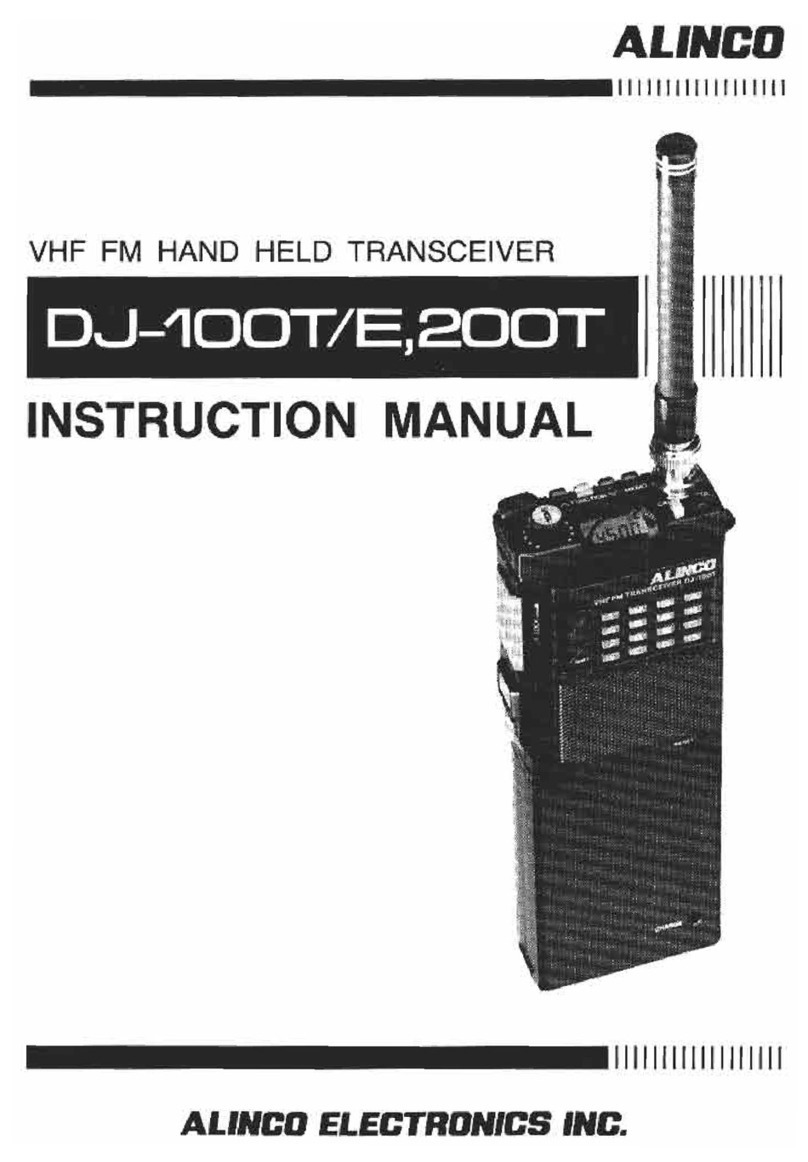
Alinco
Alinco DJ-200T User manual

Alinco
Alinco DJ-PN446 User manual

Alinco
Alinco DJ-V17TFH User manual

Alinco
Alinco DJ-A10 User manual
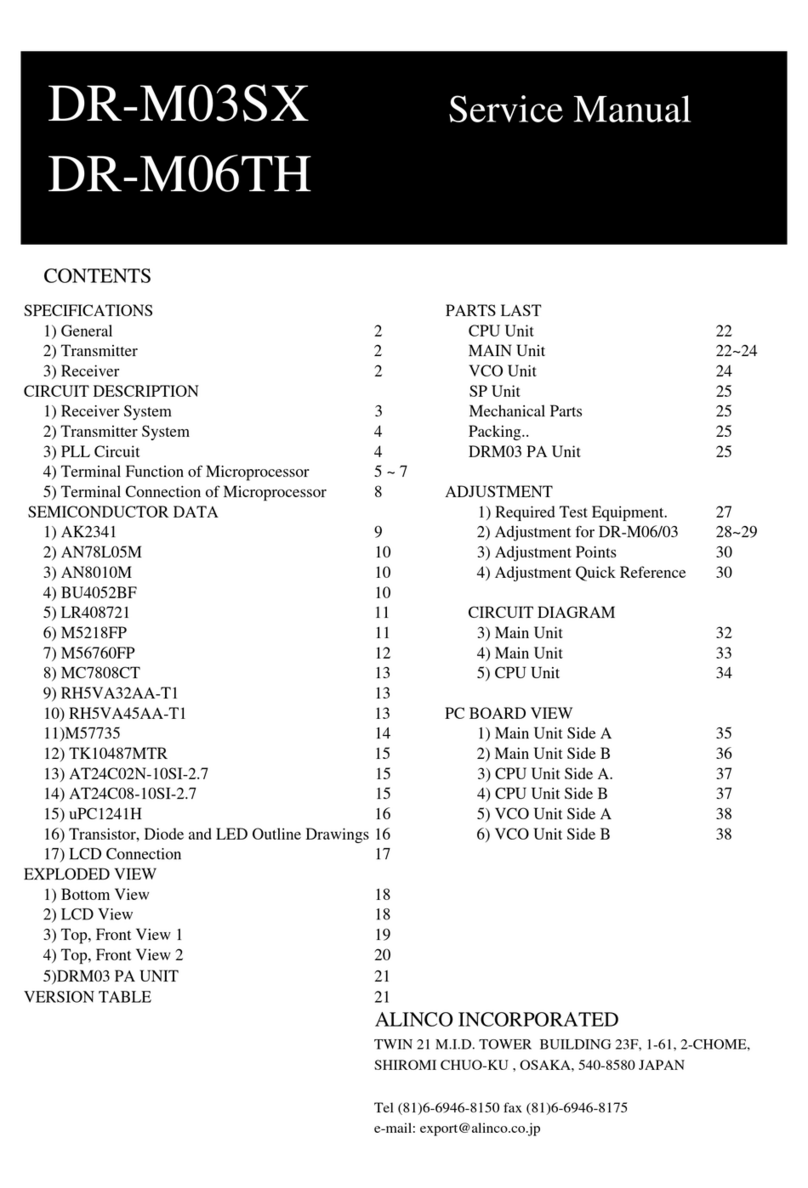
Alinco
Alinco DR-M03SX User manual
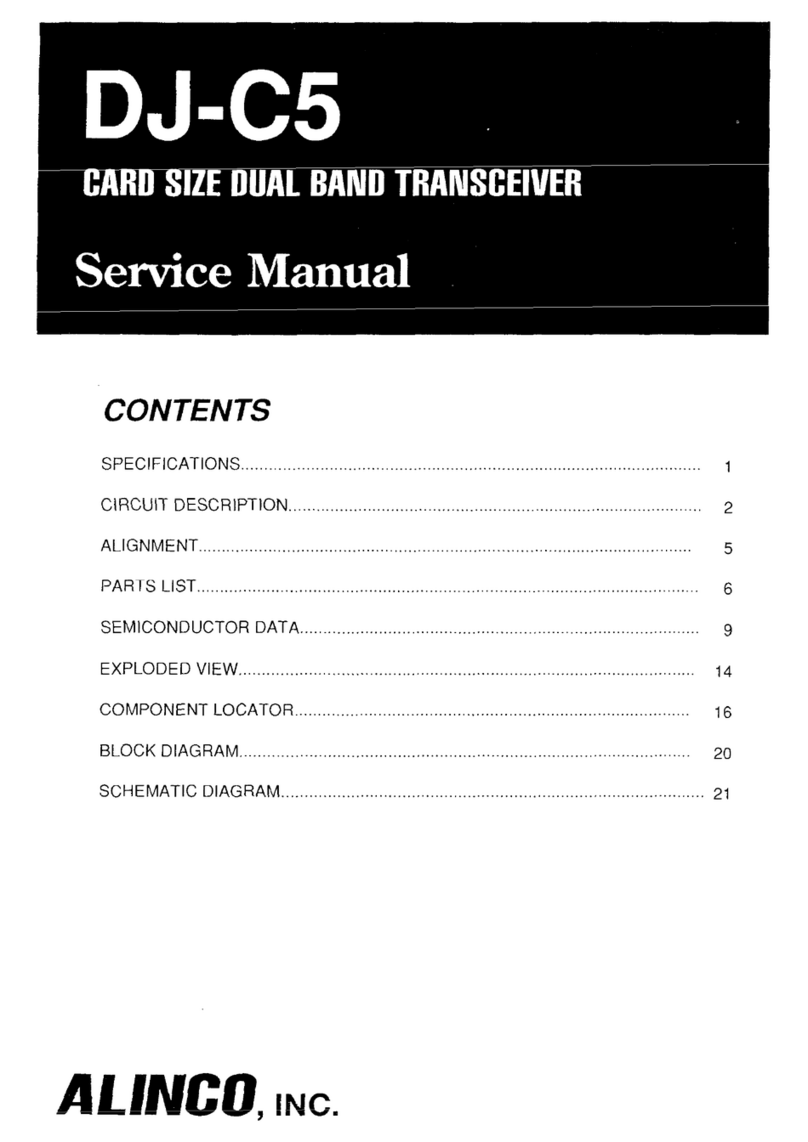
Alinco
Alinco DJ-C5 User manual

Alinco
Alinco DR-638 User manual

Alinco
Alinco DJ-500E User manual
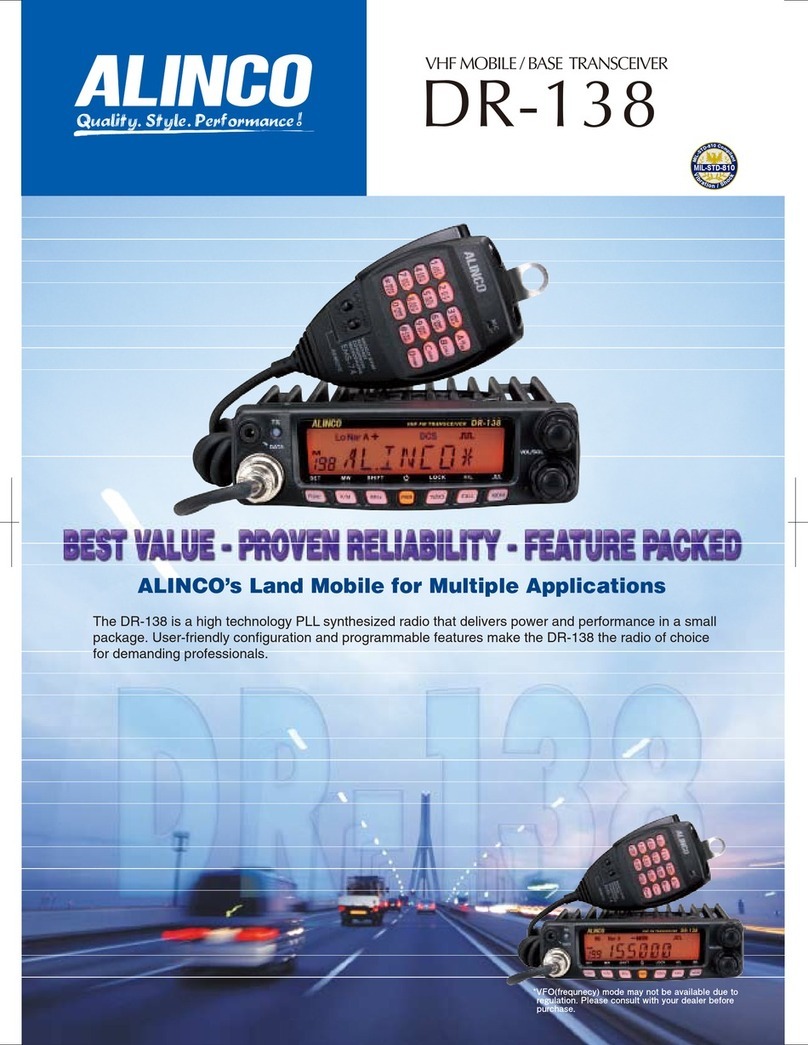
Alinco
Alinco DR-138 Owner's manual

Alinco
Alinco DR-135 User manual
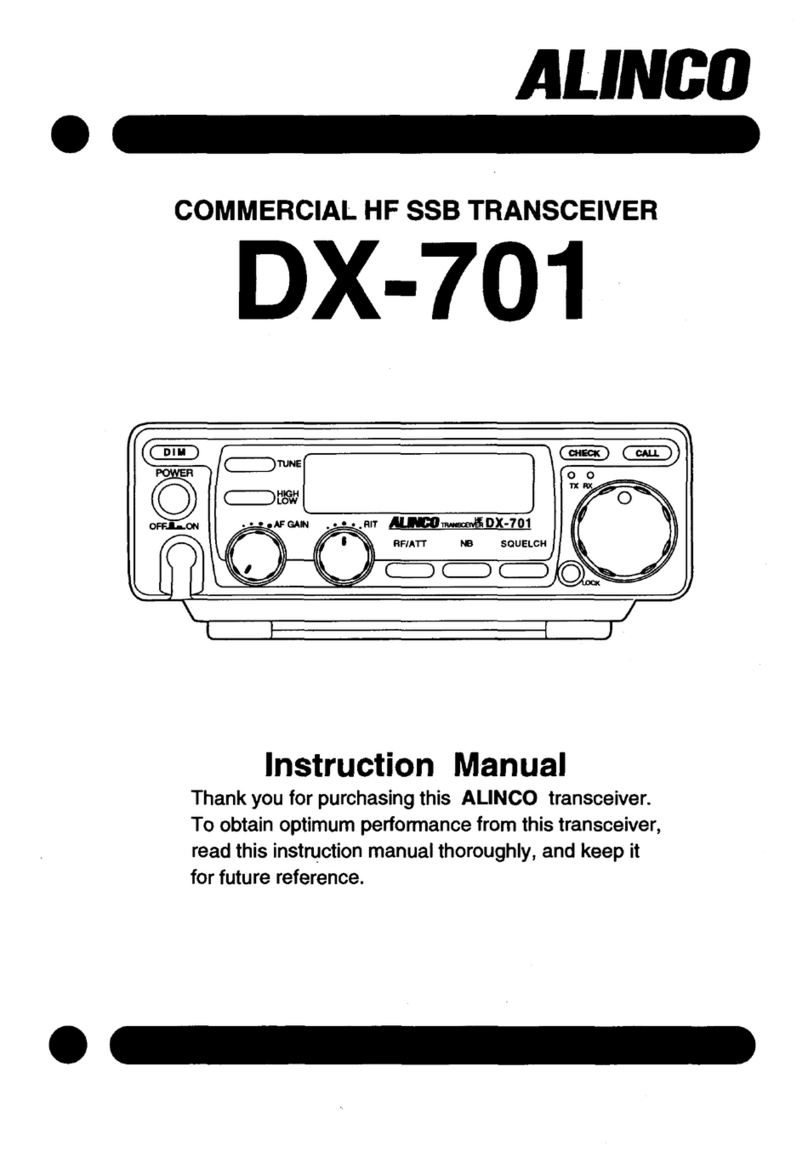
Alinco
Alinco DX-701 User manual

Alinco
Alinco DJ-A40 User manual