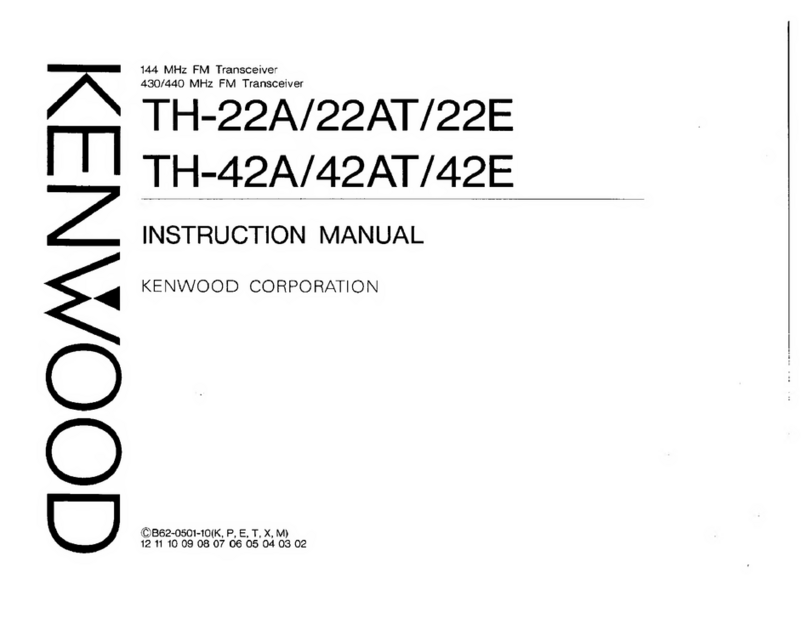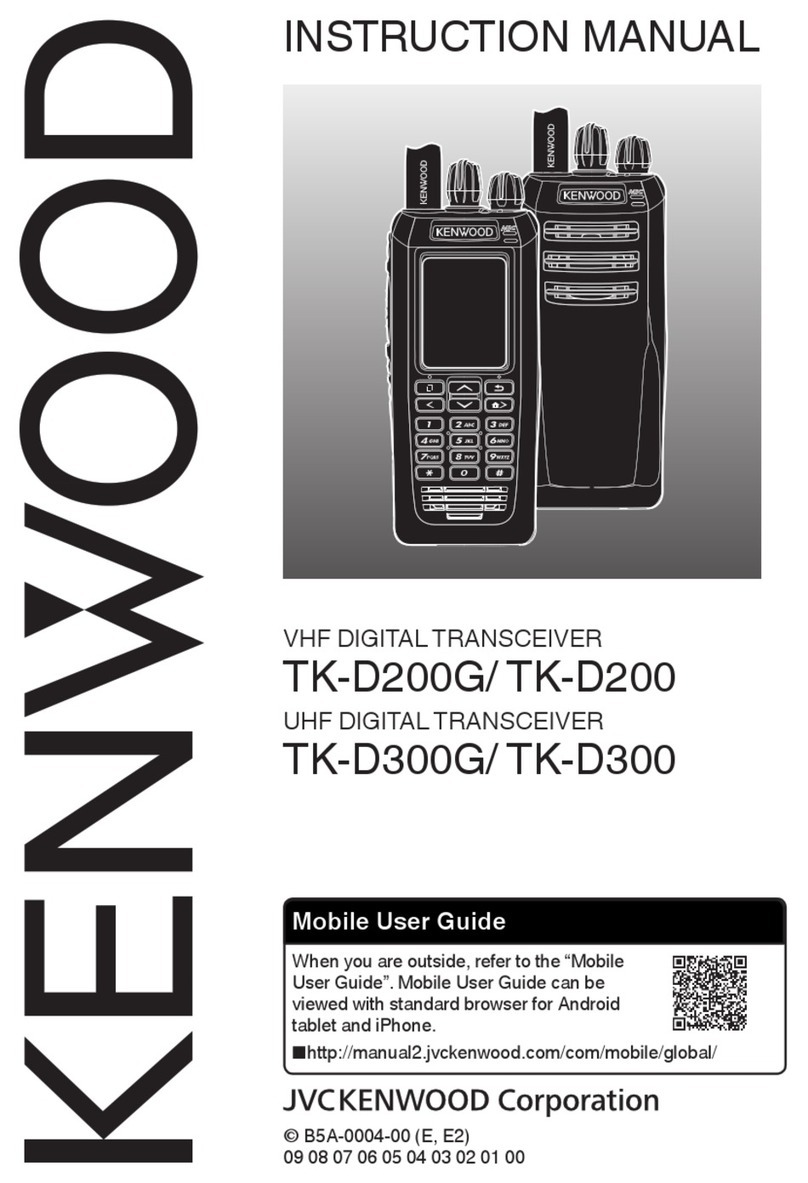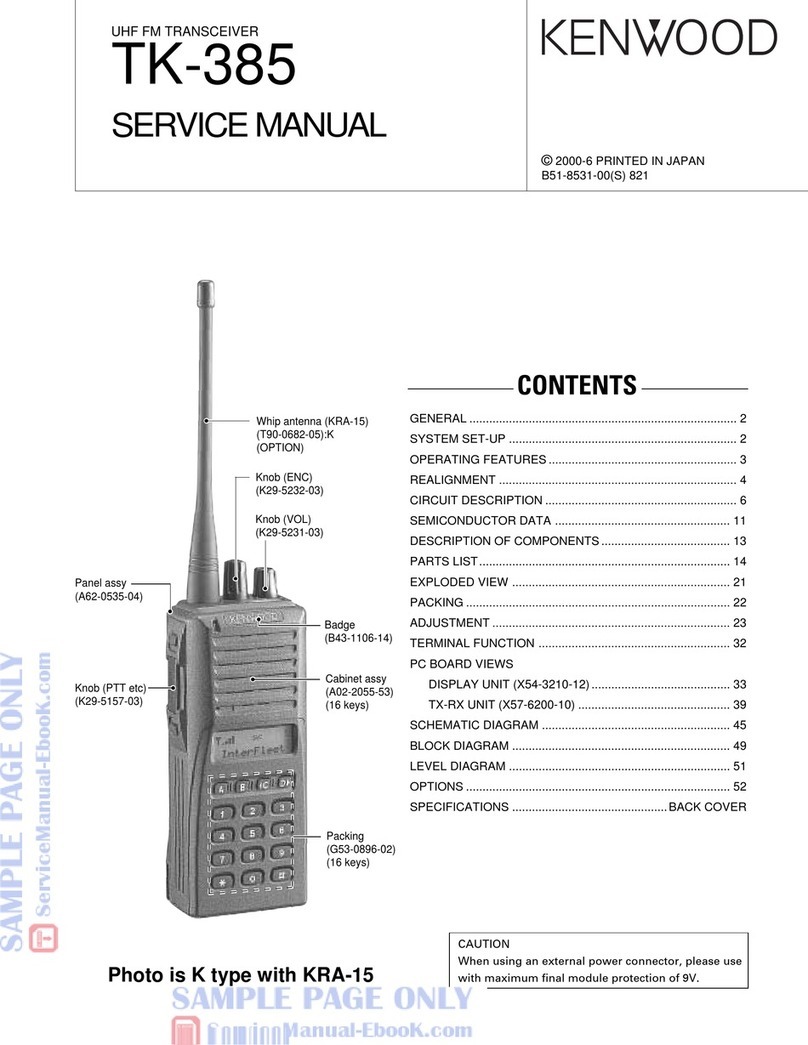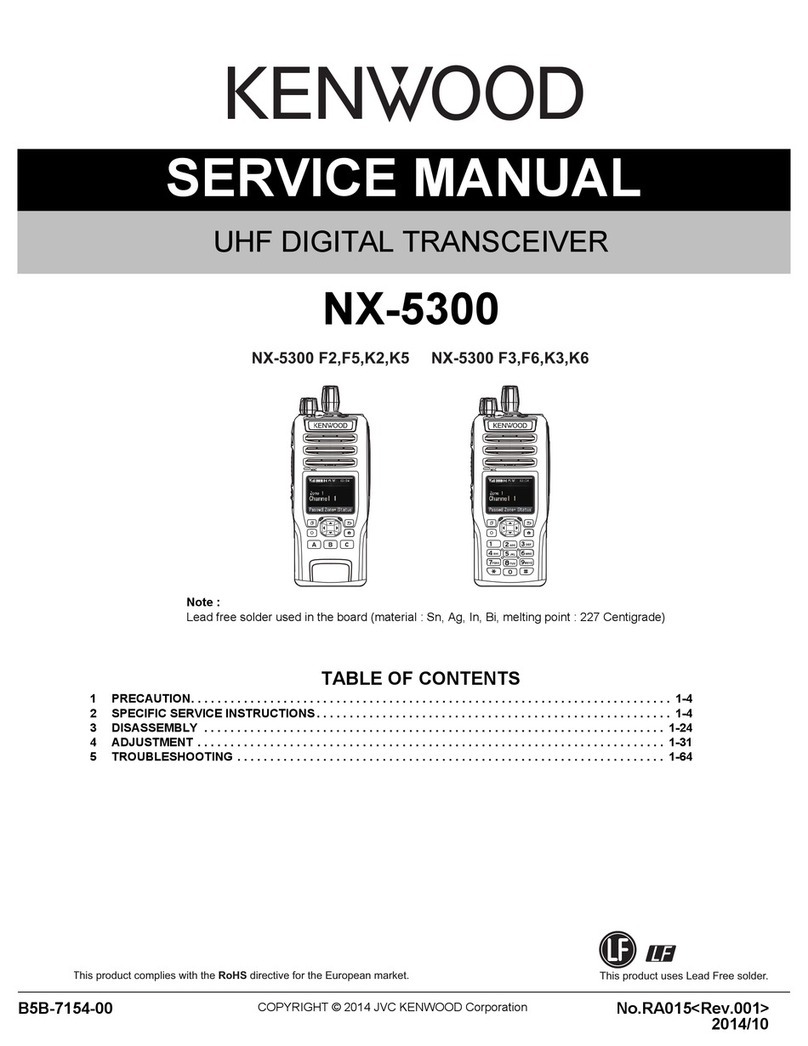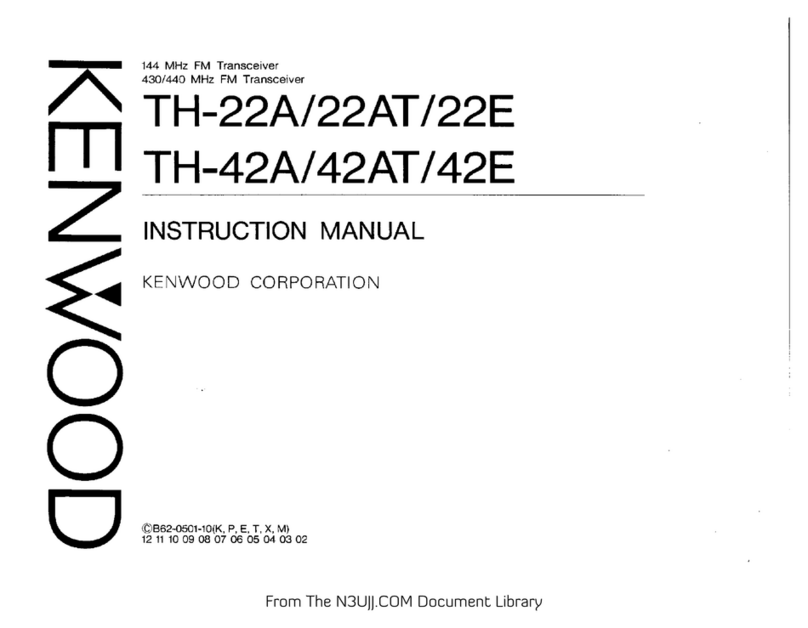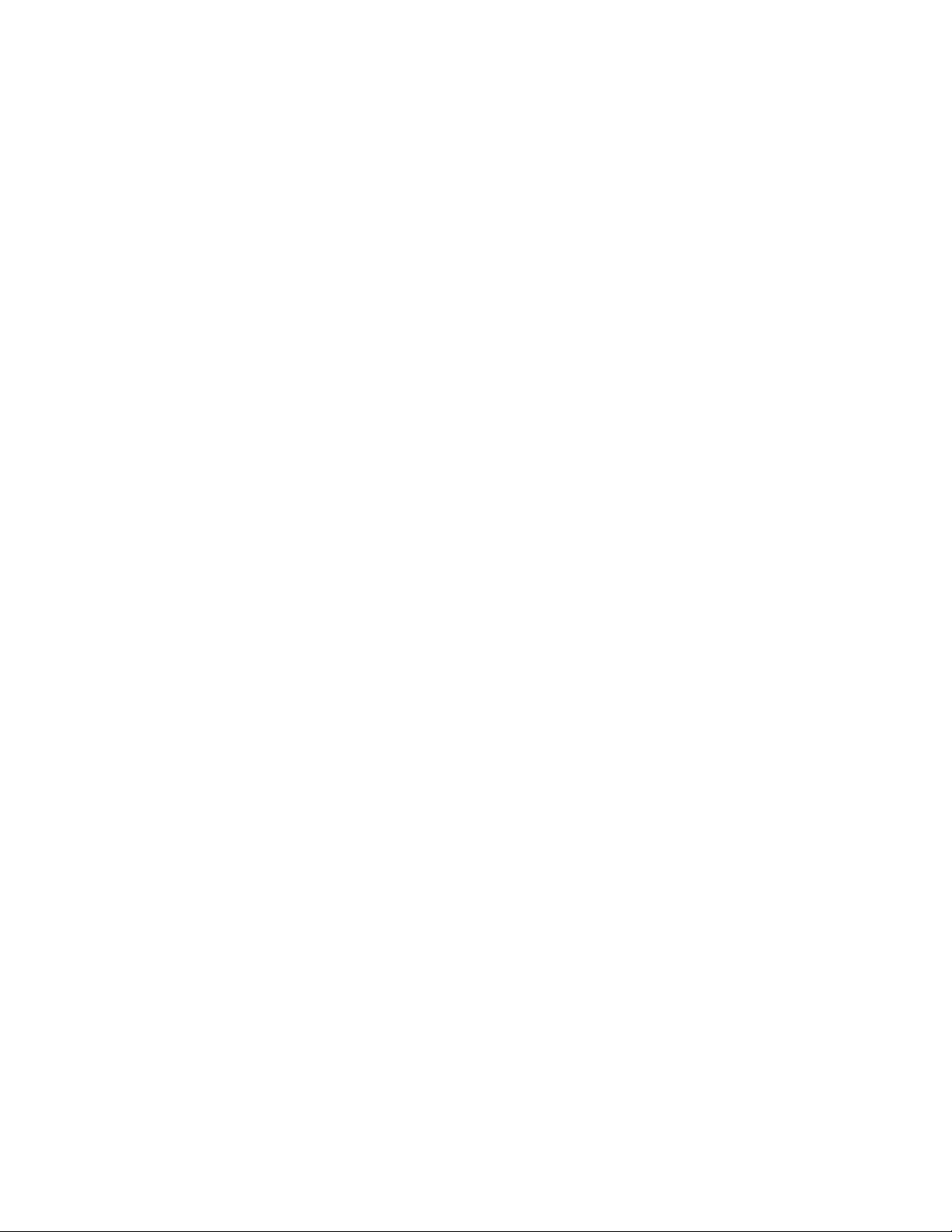4. Push the F key then Shift key to select your + or – offset
5. Push the F key, then push the T.Sel key, at this time the PL/Encode number will appear
(example 88.5 will be flashing) turn the main tuning knob to select the desired PL/Encode.
6. To store all this information into Memory, push the F Key, and when the memory numbers
appear to the right of the frequency display turn the main tuning knob to the desired
memory of your choice, push the MR key to store the information.
7. To recall that memory just press MR again.
TM-G707A FAQ
Q. Can the TM-G707A do cross band repeat?
A. No, the TM-G707A will not be a cross band repeater with full duplex, because the radio is only
a single IF , and single display read out. The radio is capable of cross band operation. Please look
at page 64 in the instruction manual for more information.
Q. Can it be hooked up to a 9600 BPS modem?
A. Yes, it will do 1200, & 9600 baud
Q. How big is the display?
A. It is the biggest display in any of our mobile radios.
Q. Will it receive both bands at the same time?
A. No, it will only receive one band at a time, because it is single IF single display
Q. What is the receivers frequency range of the TM-G707A?
A. With the receive modification on our web page under RX Mod’s the TM-G707A will
Receive from 118.000- 173.995, 320.000-399.995, 400.000-523.995, 800.000-823.9875,
849.000-865.9875, 894.000-949.9875 MHZ.
Q. Can it be programmed with a PC?
A. Yes, it can be programmed with a PC with the optional PG-4S programming cable, and the
Software can be downloaded from out FTP site on the Kenwood web page.
Q. Does the TM-G707A have good intermodulation rejection?
A. Yes, it has great inter mod rejection, and with the added AIP (Advance Intercept Point) helps
greatly with unwanted signals.
TM-V7A QUICK START
1. Push the VFO key
2. Enter the desired frequency
3. Push the TONE key, until a T shows in the display for repeaters that require PL/Encode
4. Push the F key then SHIFT to select the proper offset + or –
5. Push and hold the F key for at least 2 seconds, it will beep twice, and a F will flash
6. Push the T.SEL key, at this time the PL/Encode number will appear (example 88.5)
Turn the main tuning knob to select the desired PL/Encode.
7. T o store all this information into Memory, push the F key, and when you see the memory
Numbers come up above the frequency display turn the main tuning knob to the desired
Memory of your choice.
8. To recall that memory just push the MR key again