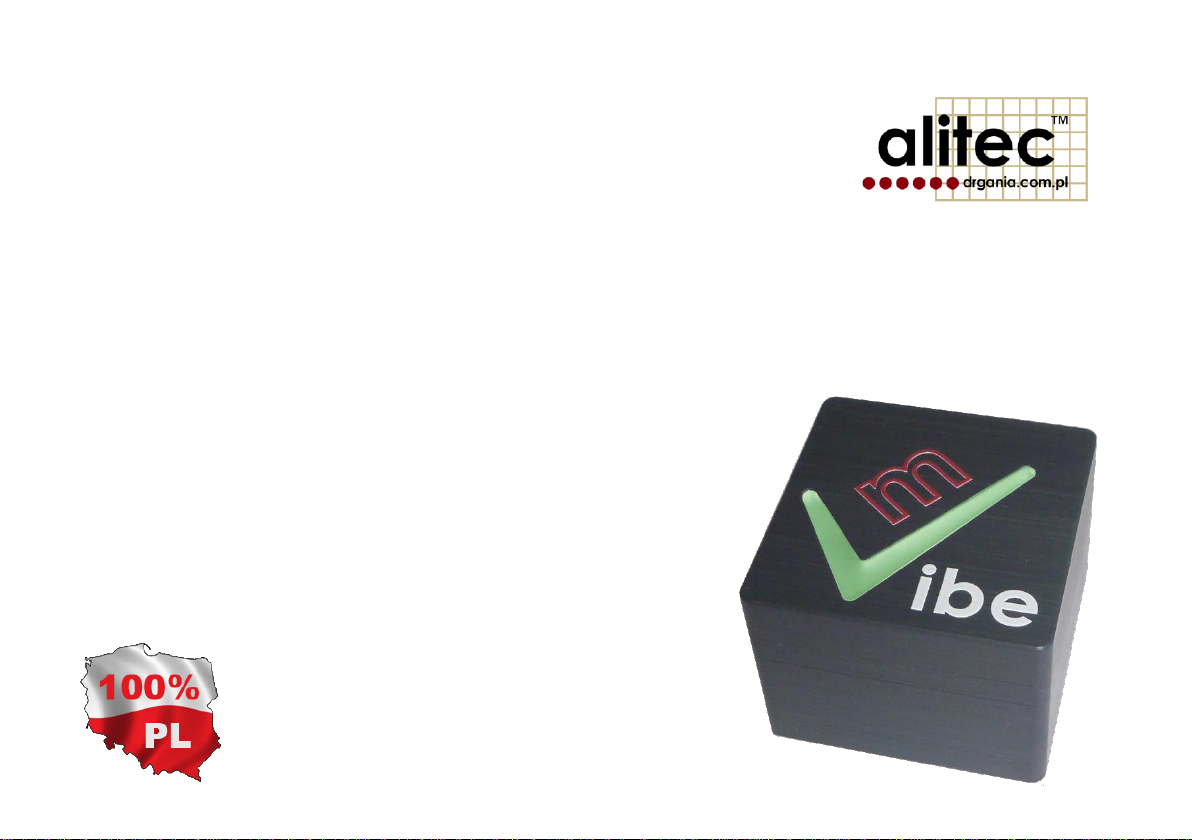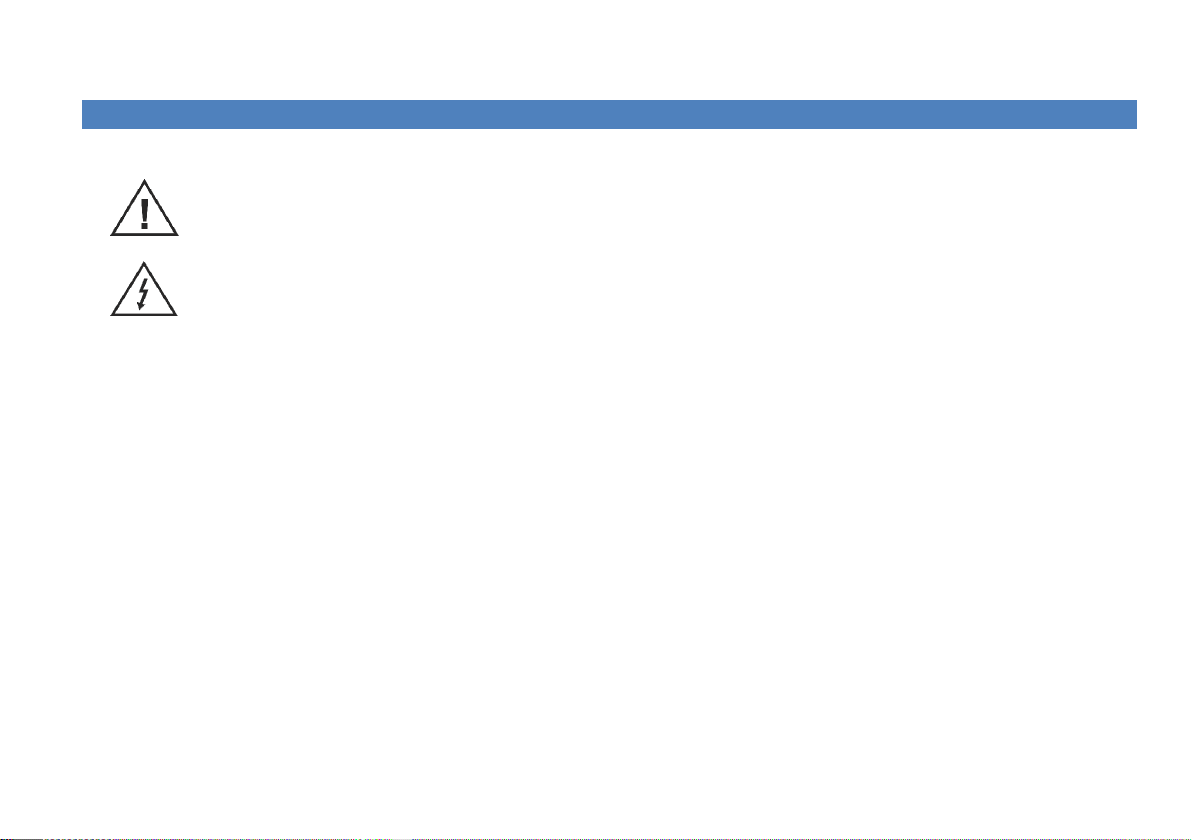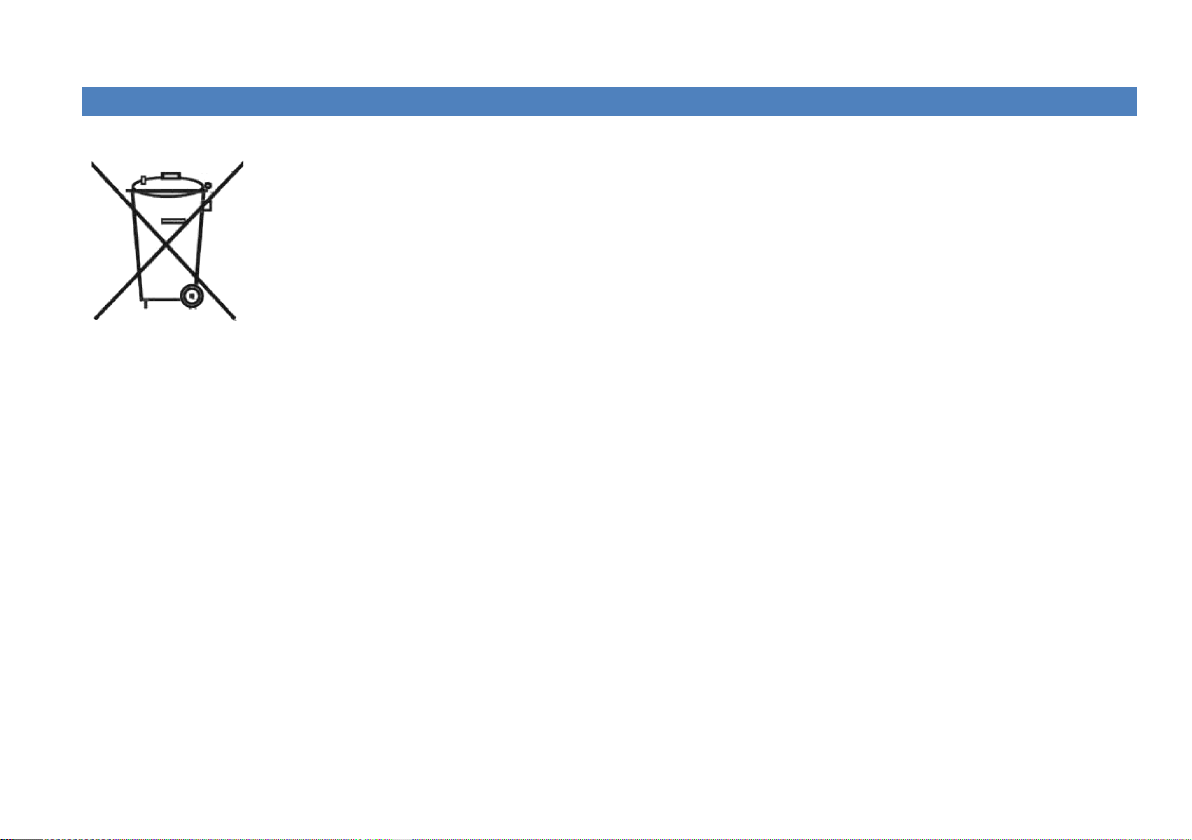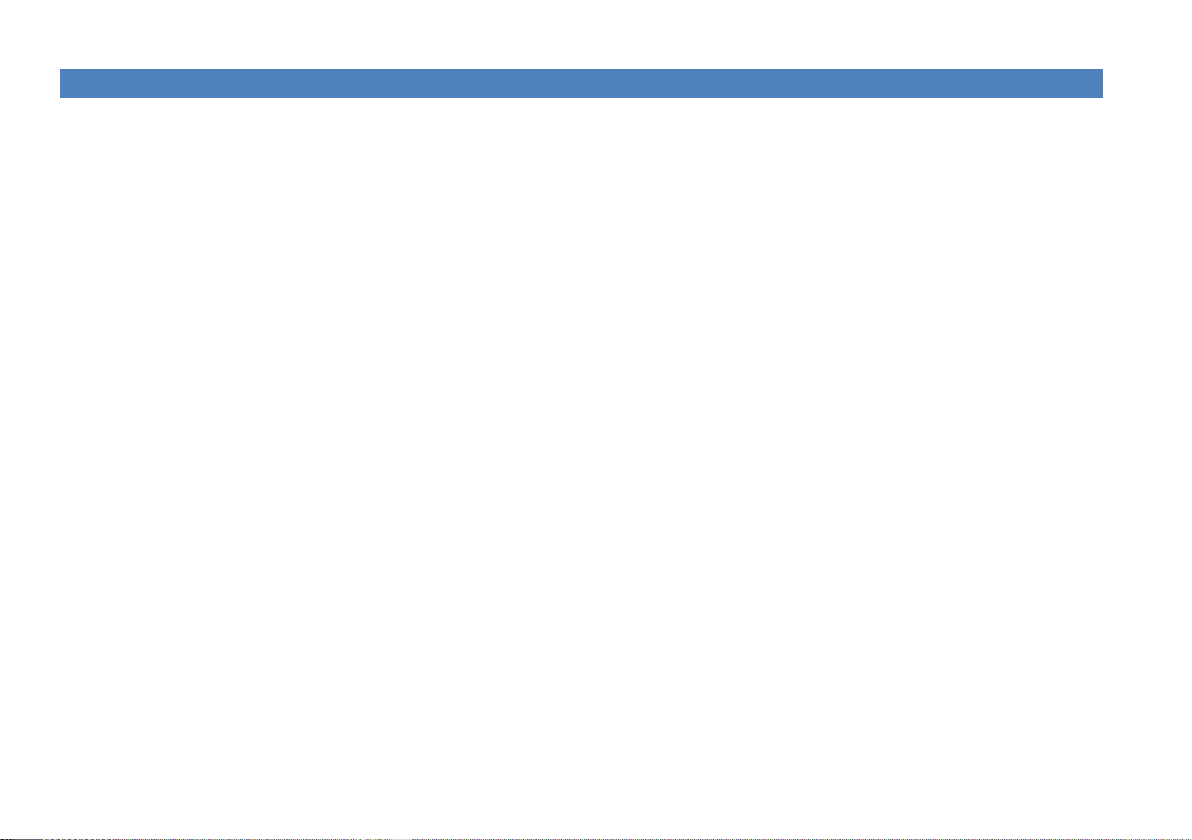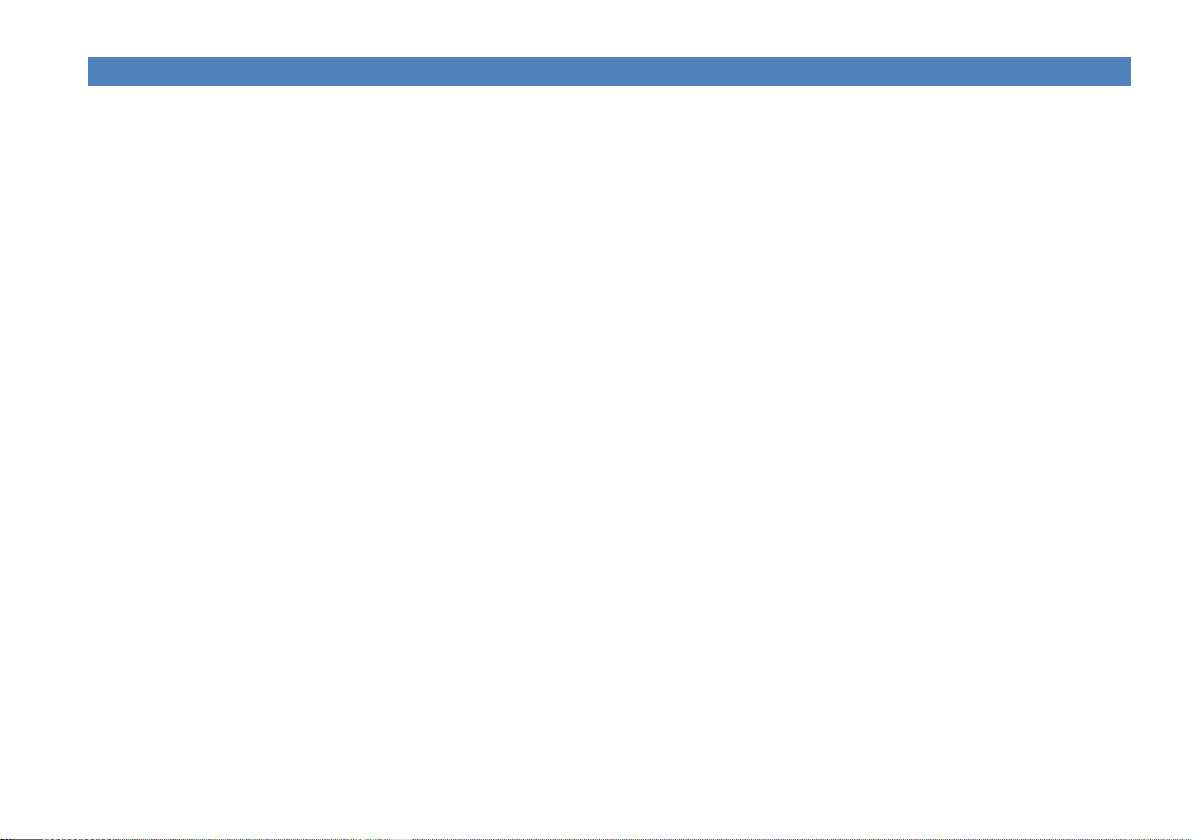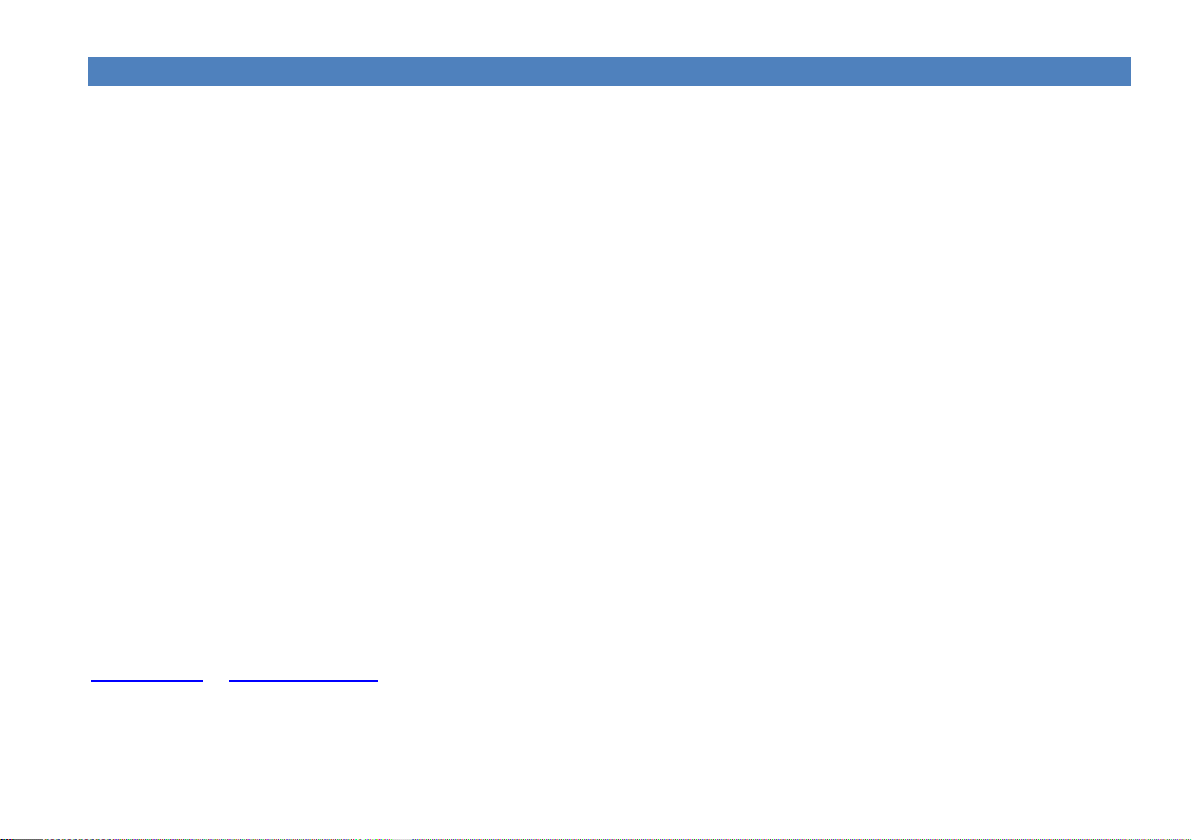9
5. WIRELESS VIBRATION SENSOR MVIBE
mVIBE is a multi-parameter wireless sensor for technical state evaluation of industrial equipment, including moving components
of machines, its construction elements and construction objects. It is beyond a competition in the field of high performance,
exceptional functionality, as well as the price.
Piezoelectric accelerometers are a main source of signal, which measure vibrations in two directions. Their outstanding
parameters combined with 24-bit signal conversion allow to achieve accurate measurement results without necessity to change
measurement ranges. Wide frequency band (0,5 Hz to 20 kHz) satisfies requirements of the most applications connected with
technical condition assessment or damage diagnostics of machines and building constructions. Three-dimensional
measurements within 0Hz to 1,5 kHz frequency range can be made with a built-in MEMS sensor. In combination with 3D highly
sensitive silicon gyroscope it allows for determination of mVIBE movement in 6D space.
Measurement capabilities are complemented by an ultrasound microphone, which registers sound in range up to 51 kHz.
It’s a tremendous tool to detect shocks, which occur in damaged bearings and gearboxes. Together with the dedicated software
they allow to detect leakiness in compressed-air systems.
The measurement information from mVIBE sensor through WiFi interface is transmitted to a smartphone or a tablet.
In permanent monitoring systems it can be sent directly to local or external diagnostic cloud. The mobile device with dedicated
software installed acts as the user interface. Huge computing power and high-resolution screens combined with intuitive expert-
driven software make signal analysis easy and effective.
In the basic system version mVIBE operates with mVIBE Soft tool available in GooglePlay. It creates fundamental tool for machines
technical state evaluation and fault diagnosis. The advanced options covering signal storage in database, localization structure
with NFC identification, fully configurable detailed signal analysis functions are offered by mVIDIA software. It can be integrated
with cloud or server-based machine diagnostic environment VIDIA. Detailed information is available on manufacturer website
www.alitec.pl or www.vibrations.pl.