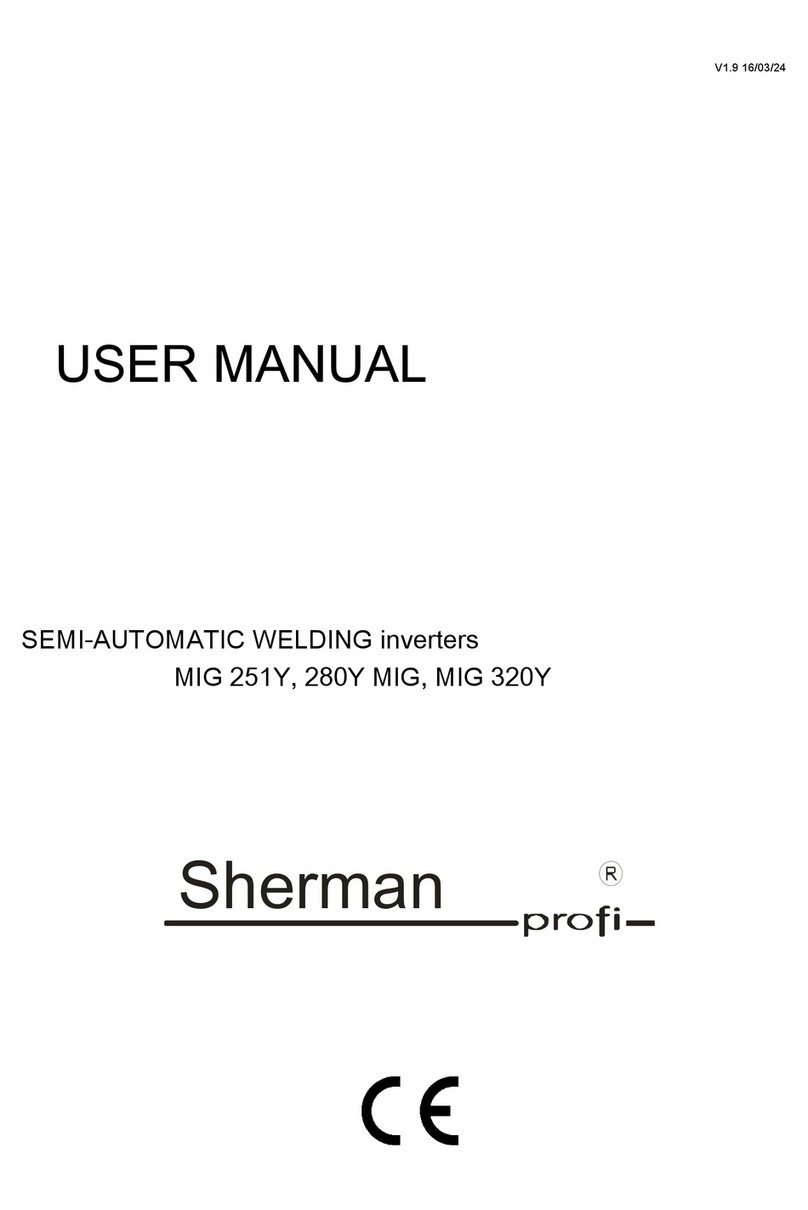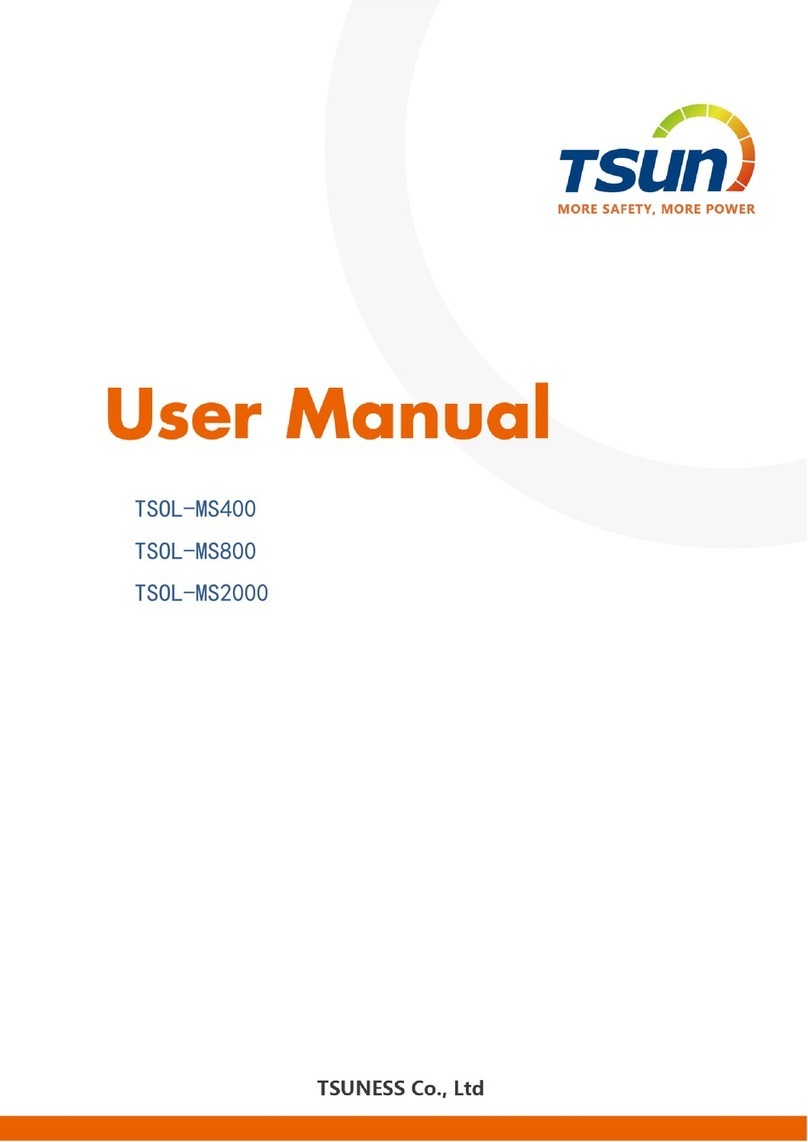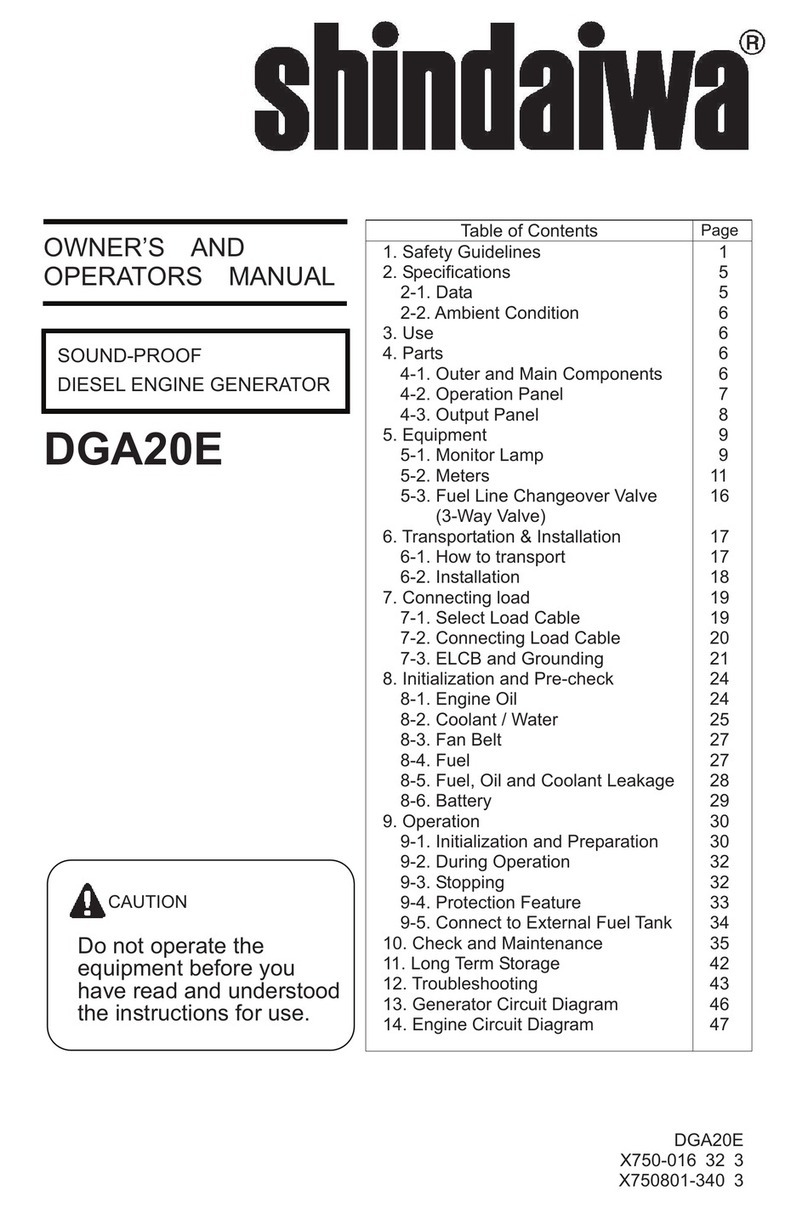AllEarth Renewables AllSun Tracker 20 Series User manual

| 1AllSun Tracker Above Ground Installation Instructions V12
AllEarth Renewables, Inc.
94 Harvest Lane • Williston, VT 05495
Phone 802-872-9600
info@allearthrenewables.com • www.allearthrenewables.com
V12
INSTALLATION MANUAL Instructions for
AllSun Tracker
Series 20 & Series 24

| 2AllSun Tracker Above Ground Installation Instructions V12
Instructions for
AllSun Tracker
Series 20 & Series 24
AllEarth Renewables, Inc.
94 Harvest Lane • Williston, VT 05495
Phone 802-872-9600
info@allearthrenewables.com • www.allearthrenewables.com
INSTALLATION MANUAL
SERIES 20
SERIES
SERIES
Installation of solar trackers is inherently dangerous. To minimize risks, read and follow the tracker
installation instructions explicitly. Do not install during an electrical storm or during high winds. AllEarth
Renewables, Inc. assumes no responsibility or liability in connection with any act, error, omission, or for any
injury, loss, accident, delay, inconvenience, irregularity or damage related to any AllSun Tracker installation.
This installation manual assumes that a base (helical pile, precast or pour-in-place) has already been
installed and is ready to receive the mast for the AllSun Tracker.
WARNING

| 3AllSun Tracker Above Ground Installation Instructions V12
Revision Table ...................................................................
Recommended Tools List ..................................................
Heavy Equipment Requirements ......................................
Taking Apart the Pallet ......................................................
Installing the Mast ............................................................
Precast Base and Custom Pour Base ..............................
Preparing Can Assembly ...................................................
Installing Provided Inverter ...............................................
Preparing Provided Inverter ................................................
Installing Dealer-Supplied Inverter .....................................
Installing Can Assembly ....................................................
Frame & Rail Assembly ....................................................
Assembling Frame Components...................................
Assembling Frame .......................................................
Assembling Rails .........................................................
Overlap Charts .............................................................
Mounting Rails...............................................................
Mounting Trim ..............................................................
Installing Frame .................................................................
Installing PV Modules ........................................................
Wiring Array .......................................................................
Installing Anemometer ......................................................
Installing DC Guard ..............................................................
Load Center Installation ....................................................
Power Up ...........................................................................
Calibration .........................................................................
Installing AllSun Plaque ....................................................
4
5
7
8
9
10
11
12
14
15
16
17
18
19
20
24
28
29
31
35
37
38
39
43
44
45
46
TABLE OF CONTENTS

| 4AllSun Tracker Above Ground Installation Instructions V12
REVISION TABLE
Description of Change Date of Change Page Number(s) * Changed in Version of
Manual
Complete Update 7/15/13 ALL V9
Inverter Switch 10/15/13 11-13 V10
Anemometer point of use
instructions added to
packaging
10/15/13 N/A V10
Module clamp prole
modication to help
promote proper installation
10/15/13 32 V10
Rail layout updates 11/20/13 16 V11
Ground wire updates 4/7/14 13, 14 V12
Installing DC Guard updates 4/7/14 38 V12
Tooth Lock Washers 4/7/14 39 V12
Inverter - Stiffener Bracket 5/11/14 12-13 V12
* Due to our ongoing improvement of the manual, page numbers may change. Please refer to the current manual.

4’ Slings 2Lifting Can Asssembly Eyeless Round Sling Wear Resistant, 4200lb Choker Capacity.
Good quality for lift safety.
McMaster* 8527T32
6’ Slings 2Lifting Frame Assembly Eyeless Round Sling Wear Resistant, 4200lb Choker Capacity.
Good quality for lift safety.
McMaster* 8527T32
Nylon Strap 1Hanging/Strapping Cylinder 1” nylon cinching strap, any 1” ratchet strap will work. McMaster* 8842T281
Spacer Block 1Populating Array 9” spacer to go between mast and frame. McMaster* N/A
Chainfall 1Flipping Array 1/2 ton 20’ capacity, good quality 1/2 ton or it will not last. McMaster* 3094T1
⅝” Shackle 2Lifting Can & Frame Assemblies Standard shackle made for lifting. Good quality for lift safety. McMaster* 3663T43
⅝” Swivel Hook with Safety Latch 1Lifting Can & Frame Assemblies Necessary to help with alignment when installing both can and
frame. Good quality for lifting safety.
McMaster* 3525T45
2” Ratchet Strap 1Flipping Array Used to attach frame to mast / holds spacer block in place McMaster* 29665T33
Sling Protectors 4Lifting Can & Frame Assemblies Protects slings when lifting / Nylon 6” wide McMaster* 3339T3
LIFTING & HANDLING
3/8 Battery Impact 4Assembling Frame & installing modules Makita, Dewalt, Milwaukee all have proven to work ne. McMaster N/A
⅝ sq. Hex Shank Adapter ¼ Hex 5Assembling Frame & installing modules Used for impact wrenches. McMaster 5553A41
9/16”, ⅜” Drive Impact Socket 4Assembling Frame & installing modules Be sure to use impact rated sockets. McMaster 5553A16
¼” Drive Flex Head Handle 4Assembling Frame Makes assembling frame much easier and reduces pinch points
caused by using a wrench.
McMaster 5521A13
9/16”, ¼” Drive Deep Well Socket 4Assembling Frame Makes assembling frame much easier and reduces pinch points
caused by using a wrench.
McMaster 5543A79
Pointed End Bar 4Assembling Frame Used to align 3/8” holes, narrow tip is important. McMaster 5987A4
2lb Dead Blow Hammer 4Assembling Frame Used to install frame coupling brackets when they are
misaligned, a regular hammer with a block of wood will also work.
McMaster 6085A13
9/16” Combination Wrench 1Assembling Frame Used to install cylinder mount bracket where ex head and
deepwell socket can’t reach.
McMaster 5772A37
⅜” Impact Swivel Joint Adapter 2Installing modules Used to install module clamps that land near the frame axle that
can not be accessed with straight socket.
McMaster 5553A73
3” Long ⅜ Impact Extension 4Assembling Frame & installing modules Be sure to use impact rated extensions. McMaster 5553A71
Torque Wrench 1Minimast bolts Minimum of 260 ft-lb range. Good quality is important to
maintain functional life of tool
McMaster 85555A321
1 - 1/16” Socket 1Minimast bolts Match up with torque wrench drive size and be rated to required
torque.
McMaster 5547A58
1 ⅝” Socket on Breaker Bar 1Base bolts Minimum 3/4 drive with 4’ handle to achieve required bolt
tension. Wrench will also work with breaker bar.
McMaster 54555A55
1 ⅝” Wrench 1Base bolts Wrench used to hold nut when installing steel riser or helical pile,
does not require much resistance.
McMaster 7242A37
(Quantity needed for crew of 4)
RECOMMENDED TOOLS LIST
ITEM QTY LOCATION/STEP USED DESCRIPTION & RECOMMENDATIONS
FRAME ASSEMBLY
VENDOR PART #
V2

| 6AllSun Tracker Above Ground Installation Instructions V12
* http://www.mcmaster.com | http://www.allsuntrackers.com
25’ Tape Measure 1Rail Layout Any tape measure will work. McMaster* 6802A73
2’ Magnetic Level 1Mast Installation Any level will work. McMaster* 2169A3
Compass 1Base and Mast Installation Any compass or smart phone compass app will be
sufcient.
McMaster* 20185A18
#2 Phillips Screw Driver 1AllSun Tracker Enclosure Cover &
Setting Grid Voltage
Any #2 Phillips screw driver will work. McMaster* 5682A28
¼ Flat Head Screw Driver 1Power One Inverter AC & DC Terminal
Blocks
Must not be larger than 1/4” to reach into the
terminal block.
McMaster* 55095A23
3/32 Flat Head Screw Driver 1Power One Inverter RS485 Terminal
Blocks
Must not be larger than 3/32 to reach into the
terminal block.
McMaster* 7127A11
Channel Locks or Adjustable Wrench 2Cord grips in power one inverter Must be able to open 1 3/4”. McMaster* 5368A2
¼” Nut Driver 1Anemometer lugs 1/4” drive, hollow to allow stud to stick up into
handle
McMaster* 8358A33
⅜” Nut Driver Bit 1Self tapping screws 3/8” Nut driver bit for drill McMaster* 54515A63
7/16” Socket 1Installing anemometer Connecting anemometer boom to mounting trim McMaster* 5544A43
Needle Nose Pliers 1Installing anemometer Removing cotter pin when attaching anemometer
to boom
McMaster* 5299A29
Side Cutting Pliers 1Wire routing Used to cut zip ties, any kind of ush cutting pliers
will work.
McMaster* 3621A11
Angle Square 1Calibrating tracker Used to check for alignment to the sun during
calibration procedure
McMaster* 1960A65
Battery Drill 1General use during installation Makita, Dewalt, Milwaukee all have proven to
work ne.
McMaster* N/A
Torx Drive T20 1PowerOne inverters / Removing covers Need to remove screws that hold covers on the
PowerOne inverters
McMaster* 5756A16
Drill Bit Set 1General use during installation Complete set of assorted steel drill bits McMaster* N/A
ADDITIONAL TOOLS
ITEM QTY LOCATION/STEP USED DESCRIPTION & RECOMMENDATIONS
8’ Ladder 4Can assembly, frame assembly,
installing modules
Double-sided makes it easier but is not required.
Can Assembly Work Stand 1Installing and wiring inverter Safe work stand for installing and wiring inverter on the ground

| 7AllSun Tracker Above Ground Installation Instructions V12
INSTALLATION HEAVY EQUIPMENT
REQUIREMENTS
• Capability to handle 2,000 lb pallet
• Capability to handle 1,400 lbs centered 11' from machine and raise to a height of 12'
(weight centered 6' from machine at full height)
Concrete Base
• Capability to excavate soil for concrete precast or pour-in-place concrete base
(6'+ depth)
• Capability to install rock anchors into ledge for custom pour bases in poor soil conditions
• Capability to handle 4,200 lb precast
Helical Pile
• Rotary Drive capable of producing 20,000 ft-lbs of torque
• Capability of handling drive head with 20,000 ft-lbs of torque
• Height capacity to handle drive head and 8'6" helical base
Electrical Run
• Capability to trench for conduit (See NEC code for required depth per situation)
ABOVE GROUND WORK
GROUND WORK

| 8AllSun Tracker Above Ground Installation Instructions V12
Complete pallet
• Remove rectangular beams from pallet and set them close to where the frame will be assembled
• Remove trim pieces from inside mast and set them close to where the frame will be assembled
Pallet parts
TAKING APART THE PALLET
277 V Load Center240/208 V Load Center
Small box hardware > 1408
DIRECTIONS
• Remove straps
• Remove plywood from ends of pallet
• Remove rails from inside of beams. Each beam contains
three rails for the Series 20 Tracker or four rails for the Series
24 Tracker. Each set of rails will bolt together forming one rail
assembly. Keep each set of rails separated.
Place them close to where they will be assembled
Large box hardware > 1407

| 9AllSun Tracker Above Ground Installation Instructions V12
INSTALLING THE MAST
Required Tools:
(2) 1 - 5/8" Wrenches
(1) Magnetic level
(1) Compass
Required Parts:
(1) Mast
(4) 1” - 8 x 4 A325 Galvanized bolts
In 120 mph zones:
A490 dacromet coated bolts required
(4) ASTM A563 Grade DH galvanized nuts
(8) 1" Galvanized at washers
(4) 1" Direct Tension Indicating (DTI) washers
(4) 1" Hardened Washers
HELICAL PILE &
STEEL RISER
NOTE: Crew could be split, part working on installing the mast and preparing the assembly, preparing the
inverter and installing the can assembly. The other part of the crew could simultaneously work on putting
together the entire rail and frame assembly.
The process for installing the mast differs according to the type of base: screw-in, precast or poured concrete.
Refer to the appropriate section below.
Orienting the mast
Mast bolted onto base - 3"
• Check orientation to verify that hole for power in the mast is over the northernmost bolt
• Torque nuts according to provided instructions
BEFORE PROCEEDING:
▪Loosely bolt the mast onto base with 4" long bolts facing up with a at washer on the bottom and an
indicating washer facing down on mount foot and hardened washer on top
▪Torque the nuts according to provided DTI instructions
DIRECTIONS
▪Place level over North/South holes and over
East/West holes to see if base is level
▪If base is not level, use extra provided 1" at
washers between mast and base to plumb mast
▪Orient the mast so the hole for power is facing
approximately North and place on base

| 10AllSun Tracker Above Ground Installation Instructions V12
PRECAST BASE & CUSTOM POUR BASE
Required Tools:
(2) 1 - 5/8" wrenches
(1) Compass
(1) Magnetic Level
Required Parts:
(8) 1” - 8 Galvanized nuts
(8) 1" Hardened washers
(4) 1" Direct Tension Indicating (DTI) washers
DIRECTIONS
▪Thread nuts down as far as possible on studs and place 1 washer over each nut
▪Orient the mast so hole for power is facing as close to North as possible and place over studs
▪Place DTI washer facing down on mount foot and hardened washer on top
▪Loosely thread nuts onto studs
▪Adjust the bottom nuts up until the mast is plumb
▪Torque the top nuts according to provided DTI instructions
Precast base with at washers
Mast installed on precast base
• Check orientation to verify that hole for power in the mast is over the northernmost bolt
• Torque nuts according to provided instructions
BEFORE PROCEEDING:

| 11AllSun Tracker Above Ground Installation Instructions V12
Required Tools:
(1) 3/4" Drive torque wrench
(1) 3/4" Drive, 1 1/16” socket
(1) Spud wrench
(1) Nylon strap to tie cylinder to can
(1) 5/8" Wrench
(2) 6' Slings
Equipment to lift can onto mast
(Can assembly weighs approx. 280 lbs)
Required Parts:
(1) Can assembly
(6) 5/8” - 11 x 1 - ½" Galvanized bolt
(6) 5/8” - 11 Galvanized nut
(6) 5/8” - 11 Galvanized at washers
Preloaded top of mast
Can assembly on pallet
DIRECTIONS - PART I
• Preload the six 5/8" bolts/nuts/washers into the can assembly and top of mast. Insert bolt from inside with a at washer on
the outside and a nut threaded on until back of the nut is ush with end of the bolt
• Attach slings to can assembly as shown and lift from pallet with lifting equipment until can is standing upright. Leave slings in
place to stabilize the can assembly while working on it and to lift can onto mast.
• Reattach cylinder to can as shown
• Strap cylinder to can in vertical position by threading strap through can as shown. This is to hold cylinder temporarily while the
can assembly is positioned on the mast
• Verify that all hydraulic swivel ttings are tightened to 7 ft-lbs
Attaching straps through can holes
PREPARING THE CAN ASSEMBLY
• Using a 5/8” wrench, check all hydaulic swivel ttings to make sure they have been tightened to 7 ft-lbs
BEFORE PROCEEDING:
strap
1

| 12AllSun Tracker Above Ground Installation Instructions V12
INSTALLING PROVIDED INVERTER
REQUIRED TOOLS REQUIRED PARTS
(1) 4.2 or 6 kW Power One inverter
(1) Inverter mount bracket
(4) 3/8” Self-tapping screws
(1) ½” Cord grip
(2) 1" Cord grips
(5) ¼” Self tapping screws
(1) 3/8" Battery impact driver
(1) 3/8” Drive, 9/16” impact socket
(1) #2 Phillips head screw driver
(1) 3/8" Drive, 3/8” socket
(1) 3/16" Flat head screw driver
(1) 3/32" Flat head screw driver
(1) 1 ½" Channel lock pliers
▪Hang inverter on the bracket provided by Power-One making sure top and back slots are
correctly landed
▪Secure the bottom of the inverter to the bracket using the phillips head screw and washer
provided by Power-One. Refer to the Power-One manual for additional detail if needed
Mounted Inverter
▪Install inverter bracket onto can by rst attaching by LOWER screw holes
only, using (2) 3/8” self-tapping screws
▪Attach Power-One factory inverter bracket to AllSun Tracker inverter
mount bracket using (3) 1/4”” self-tapping screws
▪Install the stiffener bracket by attaching at UPPER inverter bracket
holes, using remaining (2) 3/8” self-tapping screws
▪IMPORTANT: To keep PV and inverter power wires retrained, they should
be routed underneath the left “corner” of stiffener bracket.
For 4.2 kW inverter (and equivalent physical size
Power-One inverters)
Step 2: PowerOne
inverter bracket
Step 3:
Stiffener bracket
Step 1: AllSun Tracker
inverter bracket

| 13AllSun Tracker Above Ground Installation Instructions V12
INSTALLING PROVIDED INVERTER
▪Install inverter bracket onto can by rst attaching by UPPER screw holes
only, using (2) 3/8” self-tapping screws
▪Attached Power-One factory inverter bracket to AllSun Tracker inverter
mount bracket using (4) 1/4” self-tapping screws
▪Install the #1646 stiffener bracket by attaching at LOWER inverter
bracket holes, using remaining (2) 3/8” self-tapping screws.
▪IMPORTANT: To keep PV and inverter power wires retrained, they should
be routed underneath the left “corner” of stiffener bracket.
For 6 kW inverter (and equivalent physical size
Power-One inverters)
Step 2: PowerOne
inverter bracket
Step 1: AllSun Tracker
inverter bracket
Step 3:
Stiffener bracket
▪Hang inverter on the bracket provided by Power-One making sure top and
back slots are correctly landed
▪Secure the bottom of the inverter to the bracket using the phillips head
screw and washer provided by Power-One. Refer to the Power-One manual for
additional detail if needed
Mounted Inverter

| 14AllSun Tracker Above Ground Installation Instructions V12
PREPARING THE SUPPLIED INVERTER
→ + T/R
→ RTN
→ - T/R
Power One
Communcations Wiring
Installed cord grips
Installed communications cable and ground wire
Maintain tight loop in front of ange
Cable Routing
communications cable
• Verify that the inverter is correctly wired and all terminal blocks are tight
• Verify that all wires are properly routed and all cord grips are tight
BEFORE PROCEEDING:
▪Install (2) 1” cord grips in the bottom of the DC disconnect
▪Install 1/2” cord grip in the rightmost knockout (as shown)
▪Route communications cable through wire duct and install in terminal blocks as shown
▪Insert 8/4 SO into the right 1” cord grip and the PV leads into the left
▪Insert can ground wire into the left cord grip and install in the ground terminal block
▪Tighten cord grips
▪Wire and congure inverter per the Power One manual
▪Route and zip tie in front of the bottom ange on the inverter and up along the side as shown
▪4.2 Power-One Only: Connect the three RS-485 wires (+ T/R red, - T/R white, RTN black) into the green mating connector
provided by Power-One. Insert the mating connector into the lower row of the terminal block and then tighten the two lock-down
screws at the ends of the connector (See photo below)
NOTE: The 6000-TL Power-One does not use a mating connector. Land the RS-485 wires directly to the terminal block. (+ T/R
red, - T/R white, RTN black)
▪IMPORTANT: Maintain tight cable loop to prevent wires from snagging nuts.
4.2 Power-One Only: Lock down screws
at either end of the communications
connector

| 15AllSun Tracker Above Ground Installation Instructions V12
DIRECTIONS
▪Install bracket as shown below using 4 self-tapping screws
▪Mount inverter to the generic mount bracket, drill holes in bracket as necessary
Required Tools:
(1) 3/8" battery impact driver
(1) 3/8” Drive, 9/16” impact socket
Required Parts:
(1) Generic mount bracket (provided)
(4) 3/8" self-tapping screws
(1) ¼" plastic plug
INSTALLING DEALER-SUPPLIED INVERTER
• Verify that the inverter is correctly wired and all terminal blocks are tight
• Verify that the wires are properly routed
BEFORE PROCEEDING:
communication wire
1
1
Removing communication wire
CONTROL BOX:
▪When using an inverter that is not compatible with the AllEarth Renewables
monitoring system (see AER Tech Note 0033 Inverter Support for details), remove
communication cable and plug hole with provided plug
▪Loosen cord grip and terminal in control box, remove cable and slide nylon plug
into cord grip, then tighten
▪Wire inverter per supplied manufacturers manual, including the can ground wire
▪IMPORTANT: We highly recommend using a doubly insulated PV wire with a
minimum strand count of 52
▪Do not land DC wires yet
▪Be sure to route wires so as not to create a snag hazard on minimast bolts
Installed generic mount bracket

| 16AllSun Tracker Above Ground Installation Instructions V12
DIRECTIONS
▪Lift can assembly above mast
▪With can assembly over mast, drop black SO cable down inside mast and out the hole on North side of mast as shown
▪Orient can assembly so the "FACE HOLE NORTH" sticker on the minimast faces approximately North
▪Make sure preloaded bolts in can assembly are pressed in and preloaded bolts in mast are pulled out to allow them to
slide into the mating slots
▪Slide can assembly down onto the mast, lining up slots in can assembly with bolts in the mast
▪Apply 4-5 drops of provided Loctite 263 to all six bolts as shown
▪Immediately torque bolts to 260 ft-lbs using 3/4” drive torque wrench with 1 1/16 socket
"Face Hole North" indicator
Dropping SO cable down mast
preloaded bolts
1
1
INSTALLING THE CAN ASSEMBLY
• Double check orientation of can assembly to very
sticker is facing approximately north and SO cable has
been pulled out of the hole
• Verify that Loctite 263 has been applied and that
bolts have been tightened to correct torque
BEFORE PROCEEDING:
Installing can assembly; applying Loctite 263 to bolts

| 17AllSun Tracker Above Ground Installation Instructions V12
Frame assembly xture
Cylinder
Mount
Bracket
Cylinder
Bracket
Beam
Cross Beam
Left Coupling Bracket
Large Black
HDPE Washer
Black UHMW Block
Axle
6' Beam
8' Beam
6' Beam
Right Coupling Bracket
FRAME & RAIL ASSEMBLY
Required Tools:
(4) 3/8" Battery impact driver
(4) 3/8” Drive, 9/16” impact socket
(4) ¼" Square drive handle with 9/16" deep well socket
(1) 9/16" Combination wrench
(4) Narrow pointed end bar or spud wrench
(4) 3 lb Dead blow hammer
(1) 25' Minimum tape measure
(1) Frame assembly xture recommended
Required Parts:
(4) 8' Beams
(4) 6' Beams
(1) Axle
(4) Right coupling brackets
(4) Left coupling brackets
(2) Large black HDPE washers
(4) Black UHMW Bearing Blocks
(1) Cylinder mount bracket
(16) 3/8 x 1 ½" Galvanized lag screw
(157) 3/8” - 16 x 1 Geomet bolt
(157) 3/8” - 16 Geomet Spiralock nut
Top of Array
Bottom of Array
Coupler Bracket Knockouts
* NOTE: Knockouts in coupler bracket
are only used for specic modules.

| 18AllSun Tracker Above Ground Installation Instructions V12
Centering bearing blocks
Centering cylinder bracket
Centered on 8 feet
Sliding bearing blocks into beam
Assembling Cylinder Bracket Beam:
▪Slide the cylinder bracket onto the center of an 8' beam
▪Insert a bolt into each of the twelve holes on the bracket with the nuts
on the inside of the beam
▪Torque bolts to 25-40 ft-lbs
ASSEMBLING FRAME COMPONENTS
6th hole from end
DIRECTIONS
▪2-8' beams required
▪Slide (2) UHMW bearing blocks into the end of the 8' beams
▪When the center holes in the blocks line up with the 6th large hole from the end of
the beam, insert (8) lag screws into the pilot holes. This creates a short and long side
on each 8' beam
▪Drive the lag screws halfway into the UHMW bearing blocks with a 9/16” socket on a
3/8” drive impact
▪Complete this process with the second 8' beam
Installing lag screws

| 19AllSun Tracker Above Ground Installation Instructions V12
DIRECTIONS
▪Slide one large plastic washer onto each end of the axle
▪Slide end of axle through bearing blocks in cross beams with the long side on the same side as the ground wire on axle
▪Place the cylinder bracket beam at the end of the short side of the cross beam with the cylinder bracket facing in
▪Place the one remaining 8' beam at the opposite end
▪Place each of the six foot beams at the ends of the cylinder bracket beam and opposing 8' beam
▪Each joint will use a left and right coupling bracket
▪Mount the coupling bracket as shown
▪Insert a 3/8” - 16 X 1 bolt into each hole on all of the brackets with the 3/8” Spiralock nuts on the inside of the beams
(six bolts in each beam per bracket)
ASSEMBLING FRAME
Mounting coupling brackets
Long side of cross beam offset to ground wire side of axle
6' beams
Frame on assembly xture
▪Use a small spud wrench to help align the holes
in the beam with those in the coupling bracket
▪Do not tighten any bolts until all bolts are
installed
▪Attach the ground wire to the cross beam with
one bolt facing in. Wire oriented vertically as
shown
▪If not using assembly xture make sure frame is
square before tightening bolts. Verify the corner
to corner and end dimensions are the same as in
diagram to the right (Measurements in inches)
▪Torque all 3/8” bolts to 25-40 ft-lbs
▪Tighten lag screws until they are fully engaged
• Vertify that all 3 /8” - 16 bolts have been correctly installed and tightened to 25-40 ft-lbs
• Verify that lag screws have been tightened until fully engaged
BEFORE PROCEEDING:
263-3/16
263-3/16
108-1/2

| 20AllSun Tracker Above Ground Installation Instructions V12
SERIES 20
(24) Rail pieces
(96) 3/8” - 16 x 1” Geomet bolt
(96) 3/8” - 16 Geomet Spiralock nut
▪The Series 20 middle rail has a wider prole
and nests on top of the top and bottom sections
▪Bolt each piece of rail together using three bolts at each
end of the overlapping joint
SERIES 24
(32) Rail pieces
(144) 3/8” - 16 x 1” Geomet bolt
(144) 3/8” - 16 Geomet Spiralock nut
DIRECTIONS
▪The Series 24 middle and top rails have a
wider prole and nest on top of the bottom
and third pieces of rail
▪Bolt each piece of rail together using three
bolts at each end of the overlapping joint
▪On the Series 24 the joint overlaps the
rectangular beams. The rail will be coupled
through the beam, meaning at the indicated
joints do not install bolts in bottom ange
until the rail is on the beam.
ASSEMBLING RAILS
Series 20
Series 24
top sections bottom sections
1
2
2
2
2
1
1
Required Parts:
This manual suits for next models
1
Table of contents
Popular Inverter manuals by other brands

Redarc
Redarc RS Series manual

Mitsubishi Electric
Mitsubishi Electric Freqrol FR-U120S-EC instruction manual
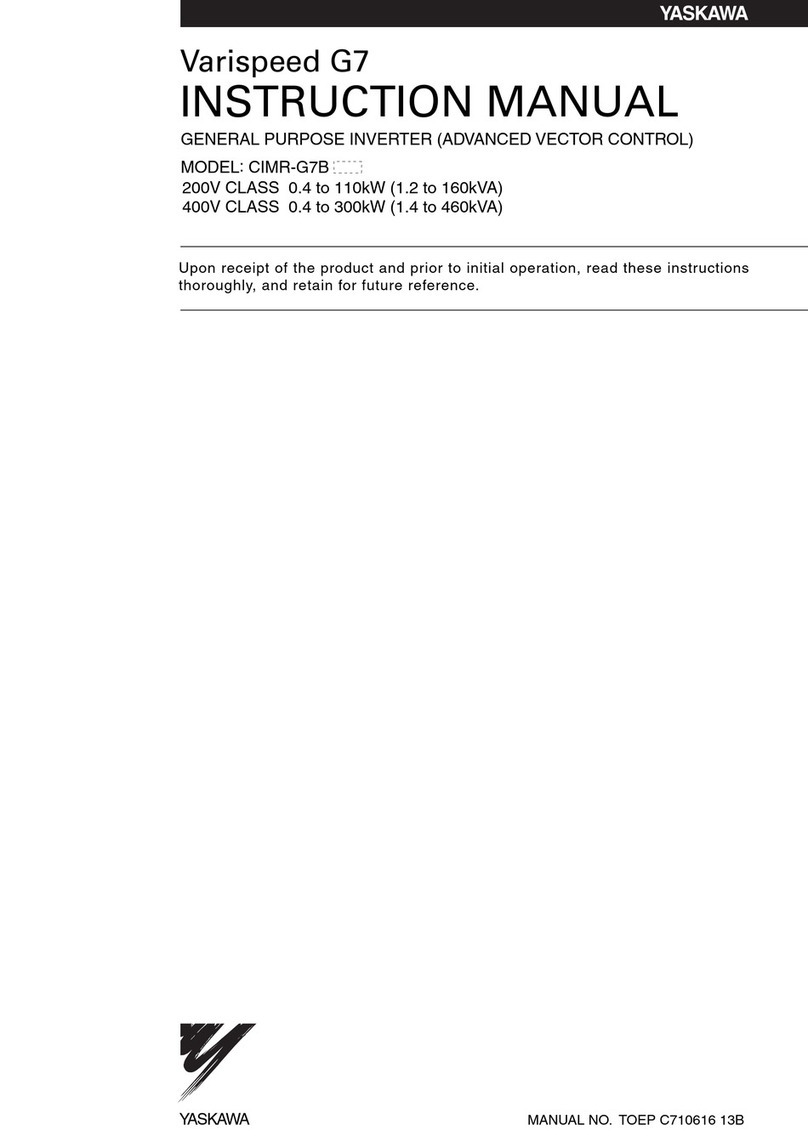
YASKAWA
YASKAWA varispeed G7 CIMR-G7B series instruction manual
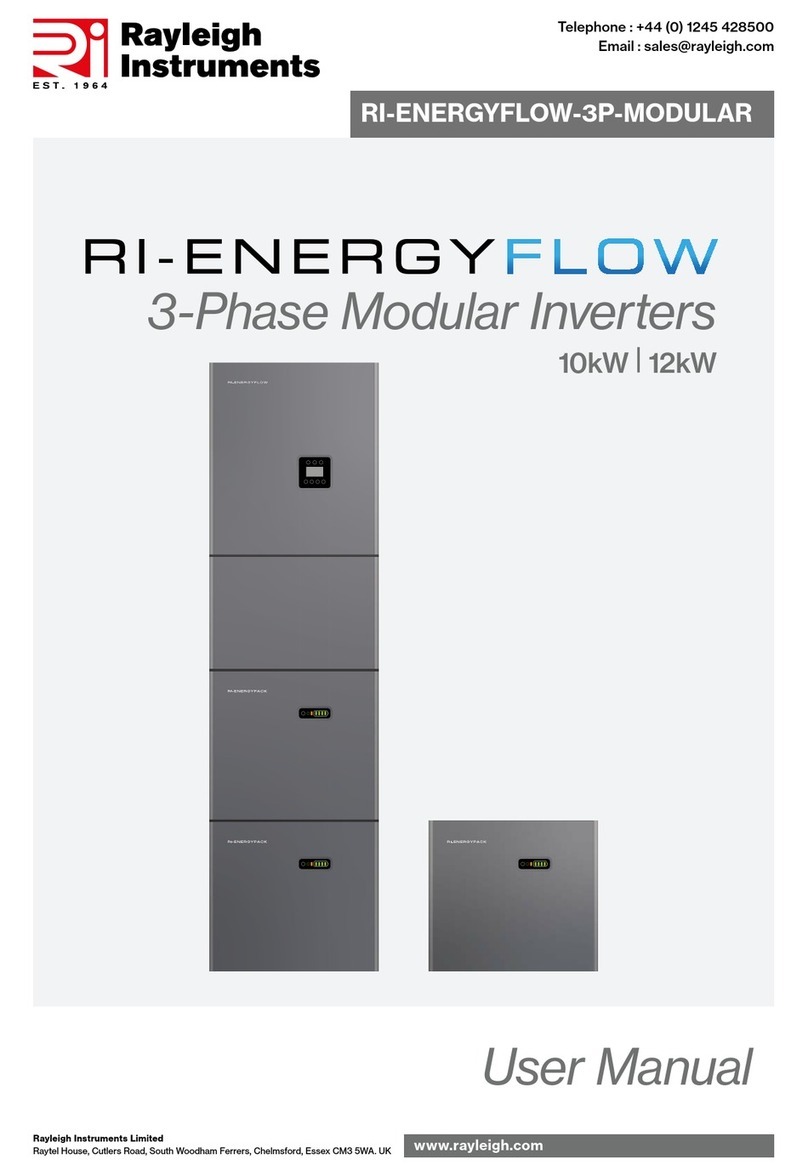
Rayleigh Instruments
Rayleigh Instruments RI-ENERGYFLOW-3P-MODULAR... user manual

Cobra
Cobra IG32ESI user manual

Victron energy
Victron energy Quattro 48/15000/140 manual
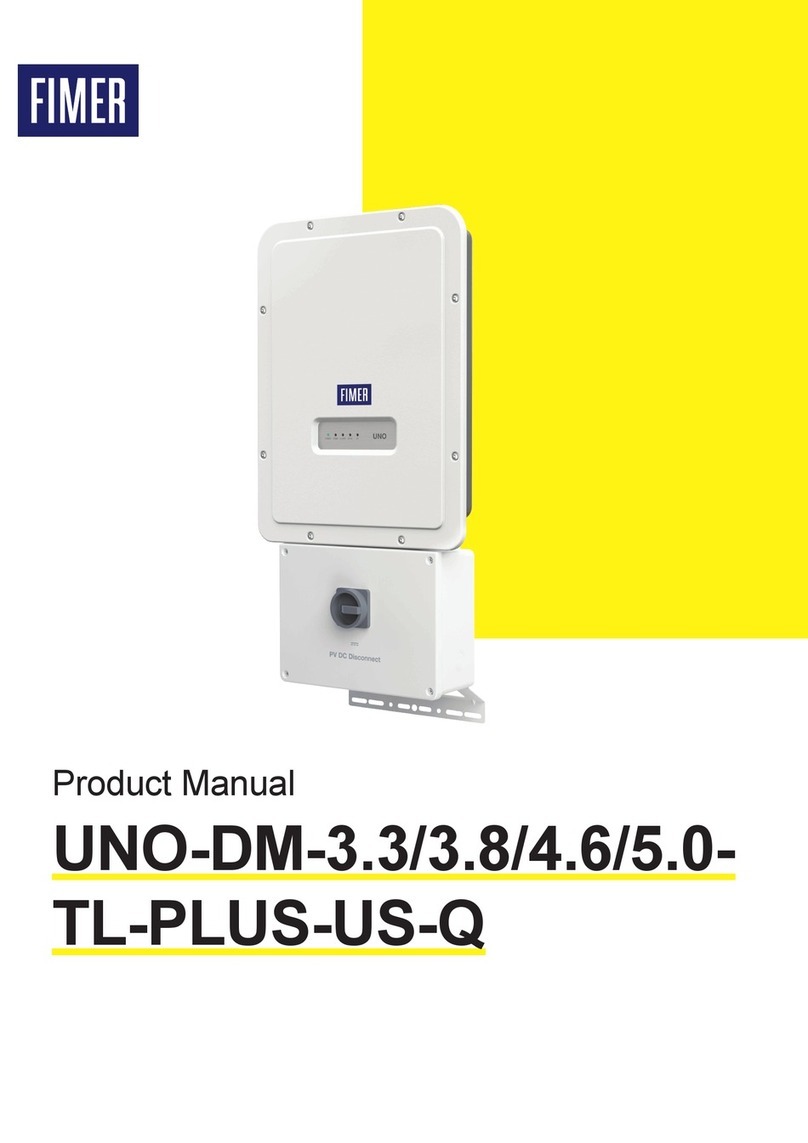
Fimer
Fimer UNO-DM-3.3-TL-PLUS-US-Q product manual
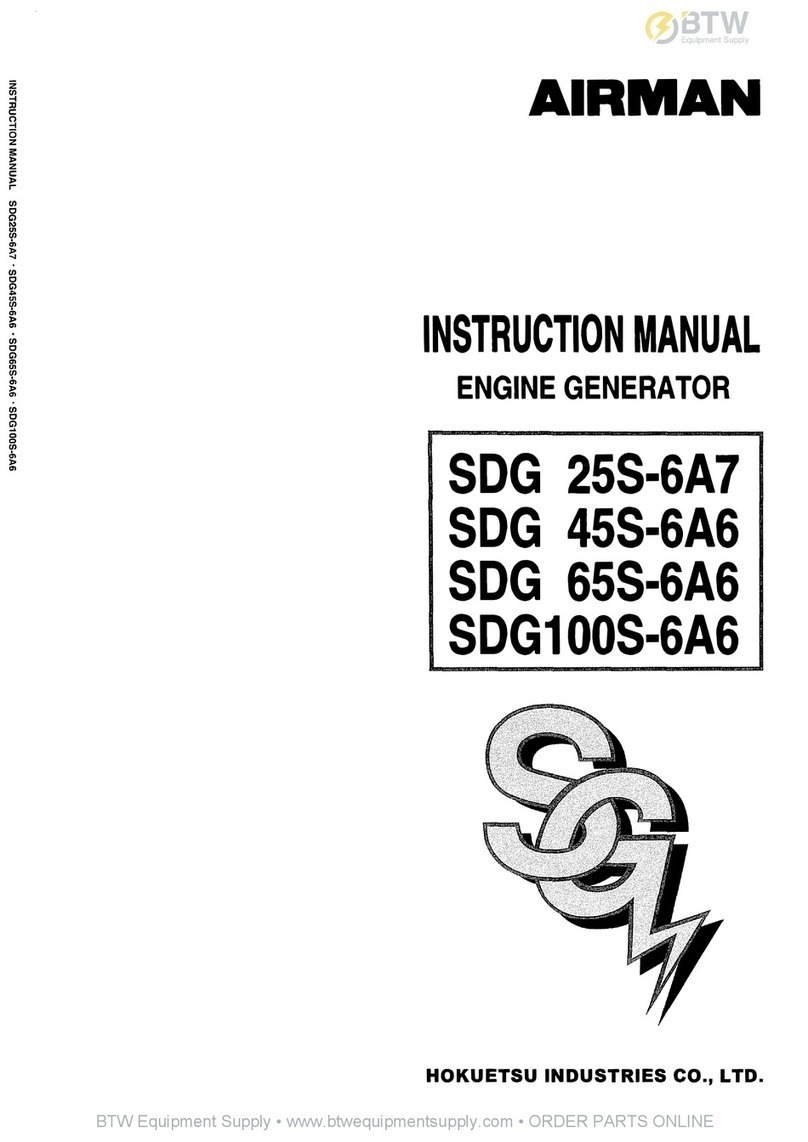
AirMan
AirMan SDG25S-6A7 instruction manual
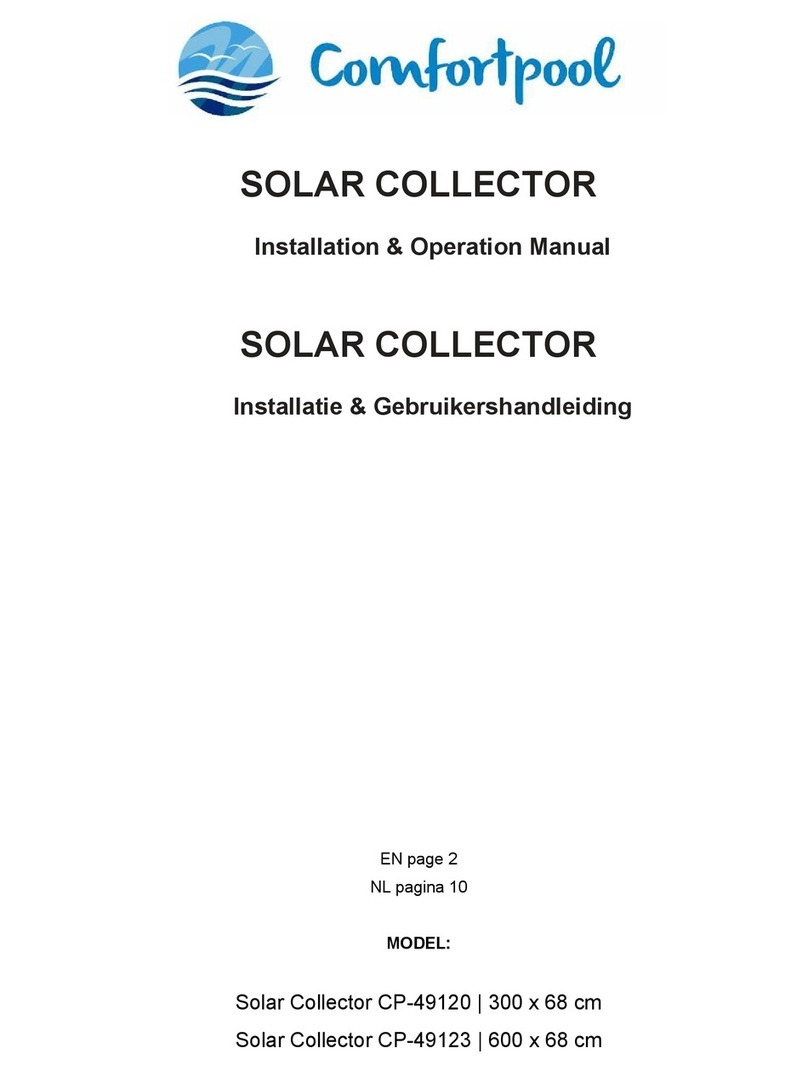
COMFORTPOOL
COMFORTPOOL CP-49120 Installation & operation manual

Trace Engineering
Trace Engineering Mariner owner's manual
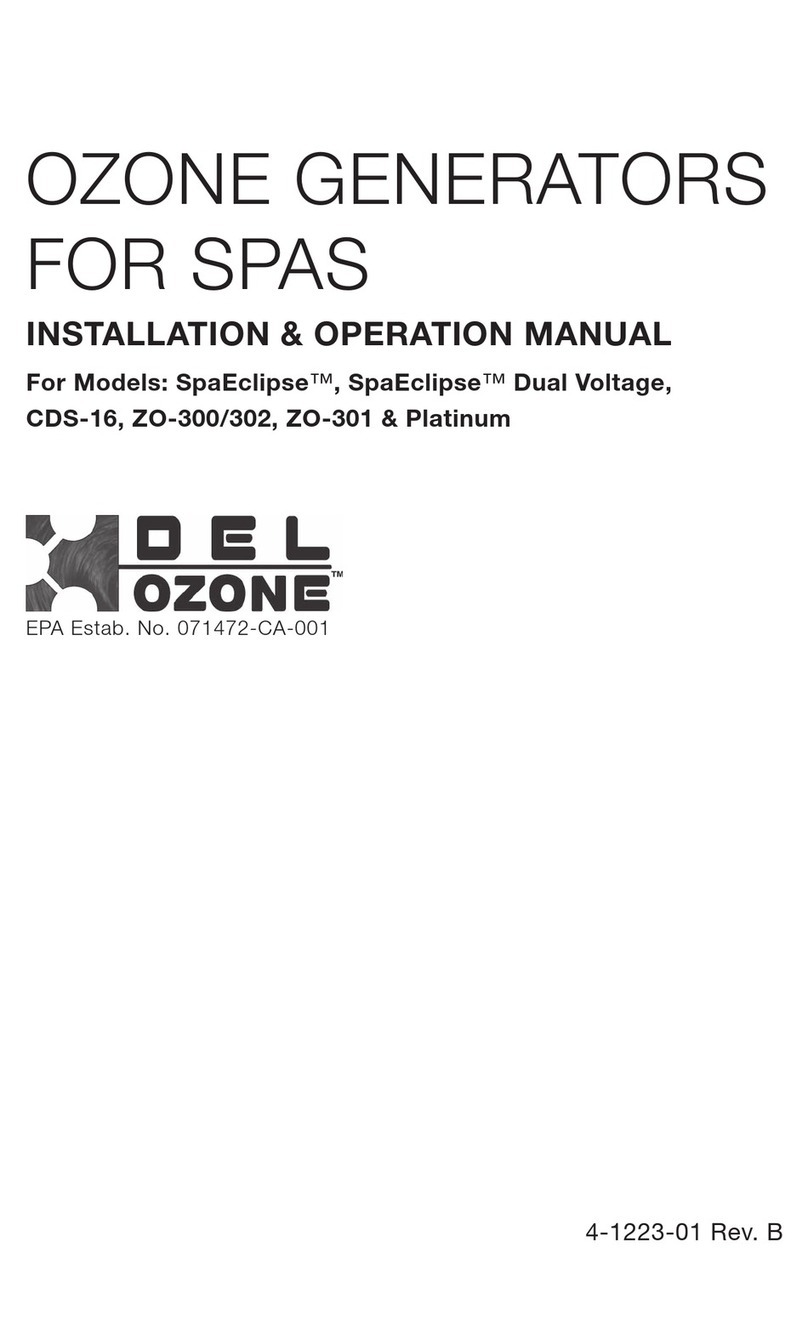
Del ozone
Del ozone CDS-16 Installation & operation manual
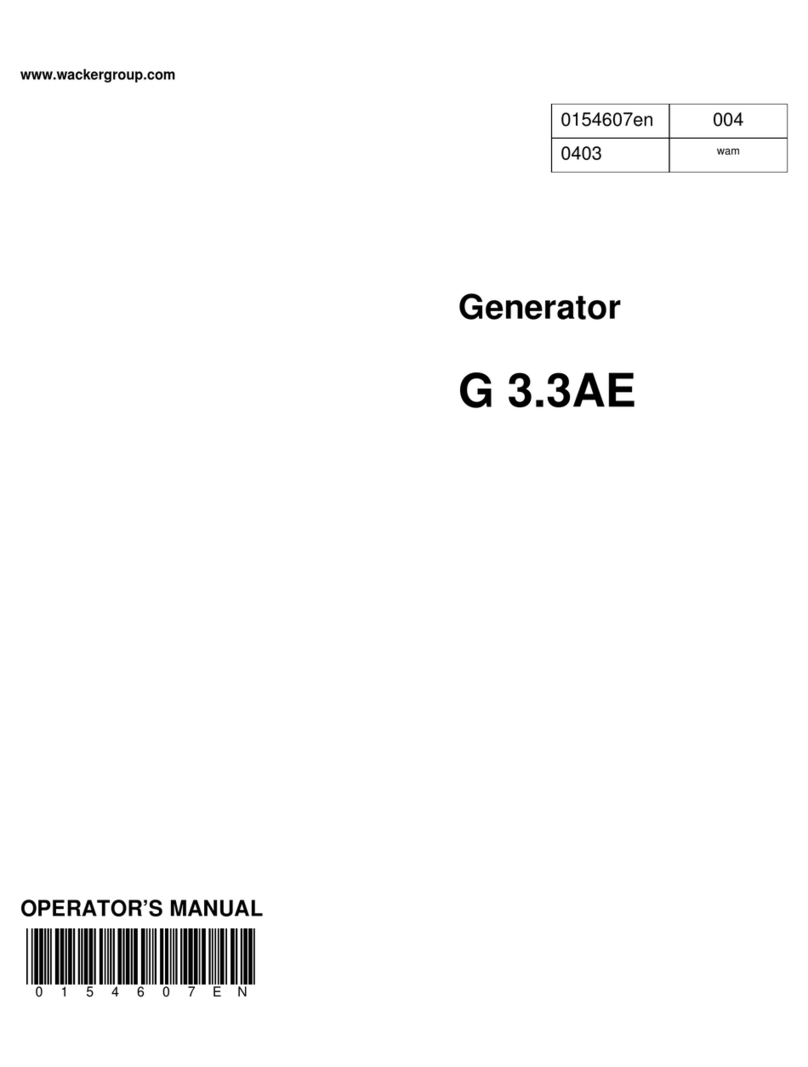
Wacker Neuson
Wacker Neuson G 3.3AE Operator's manual