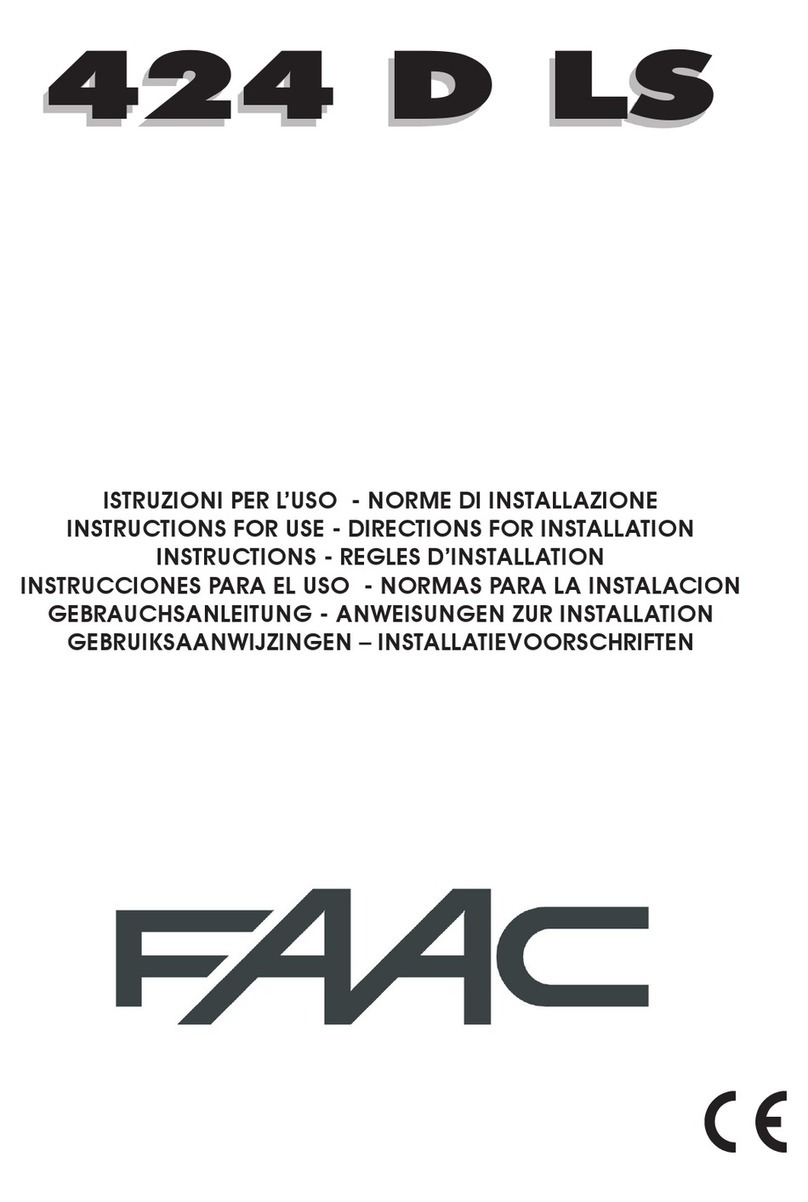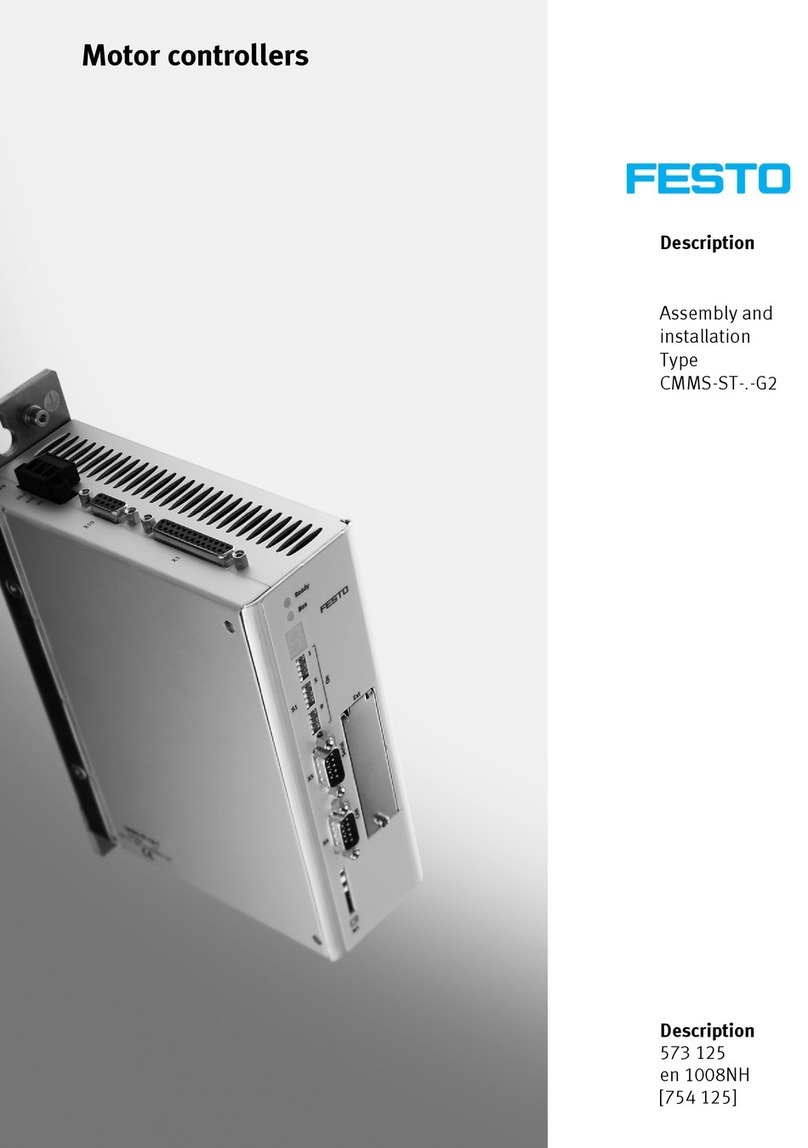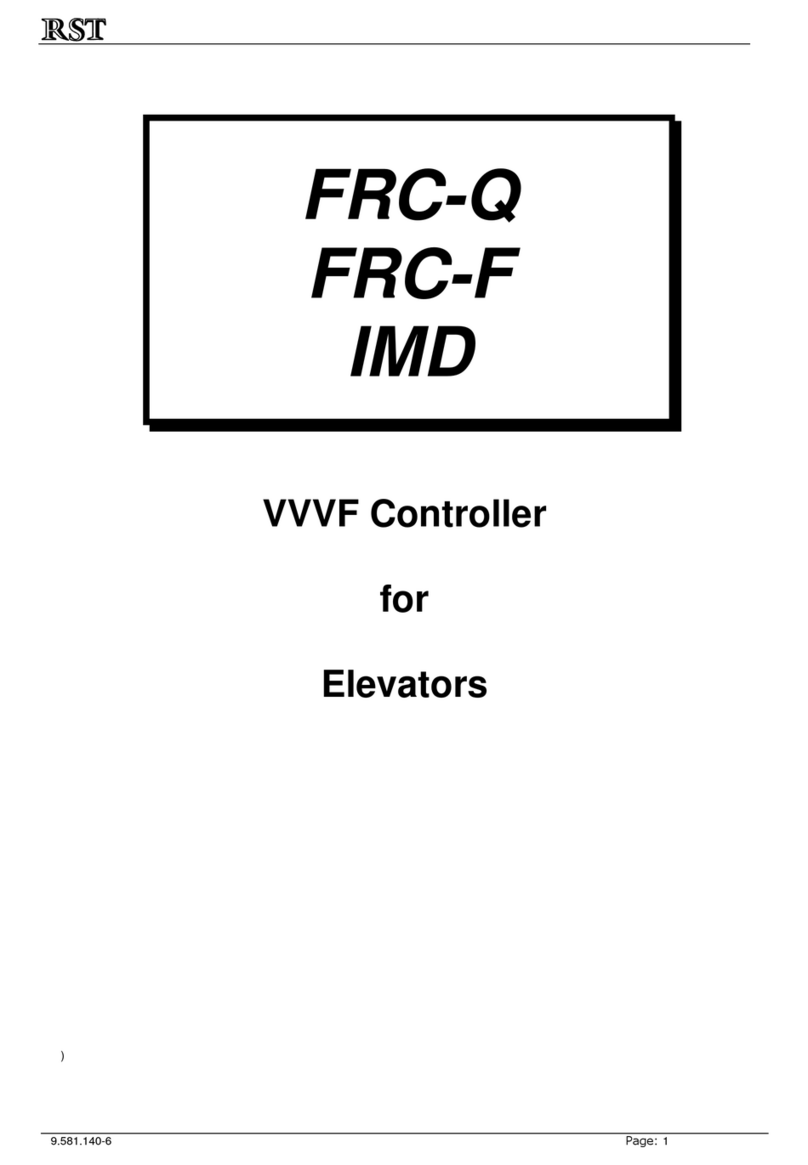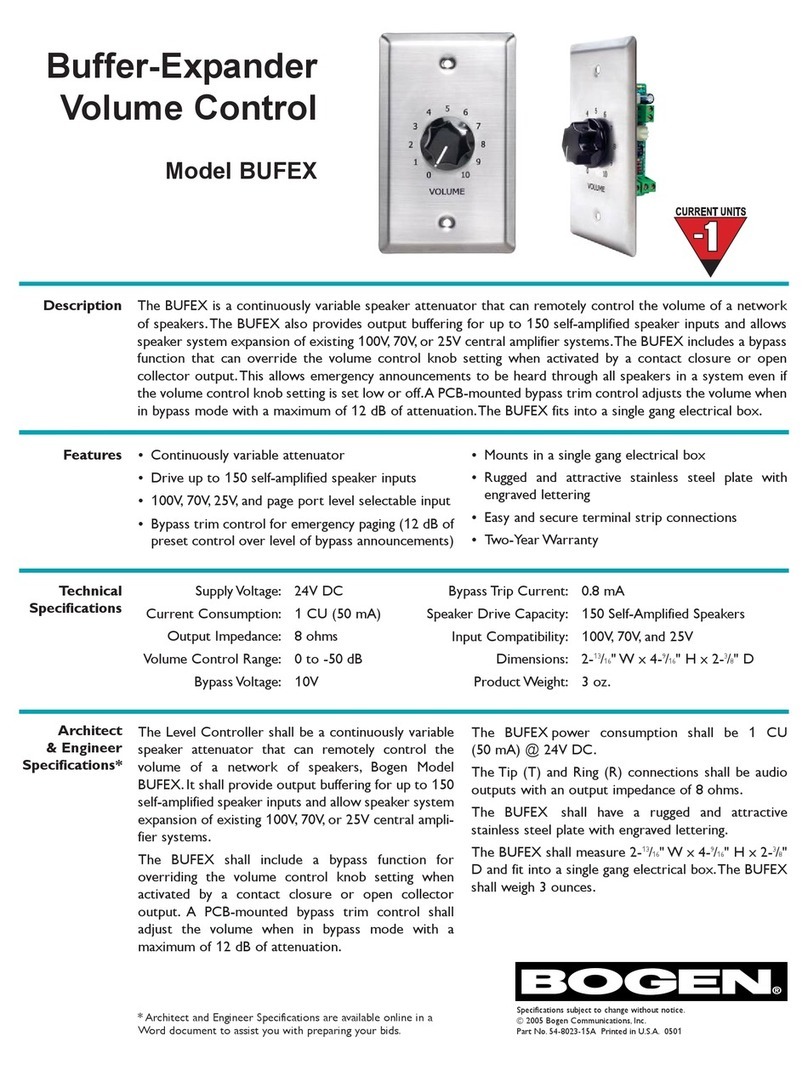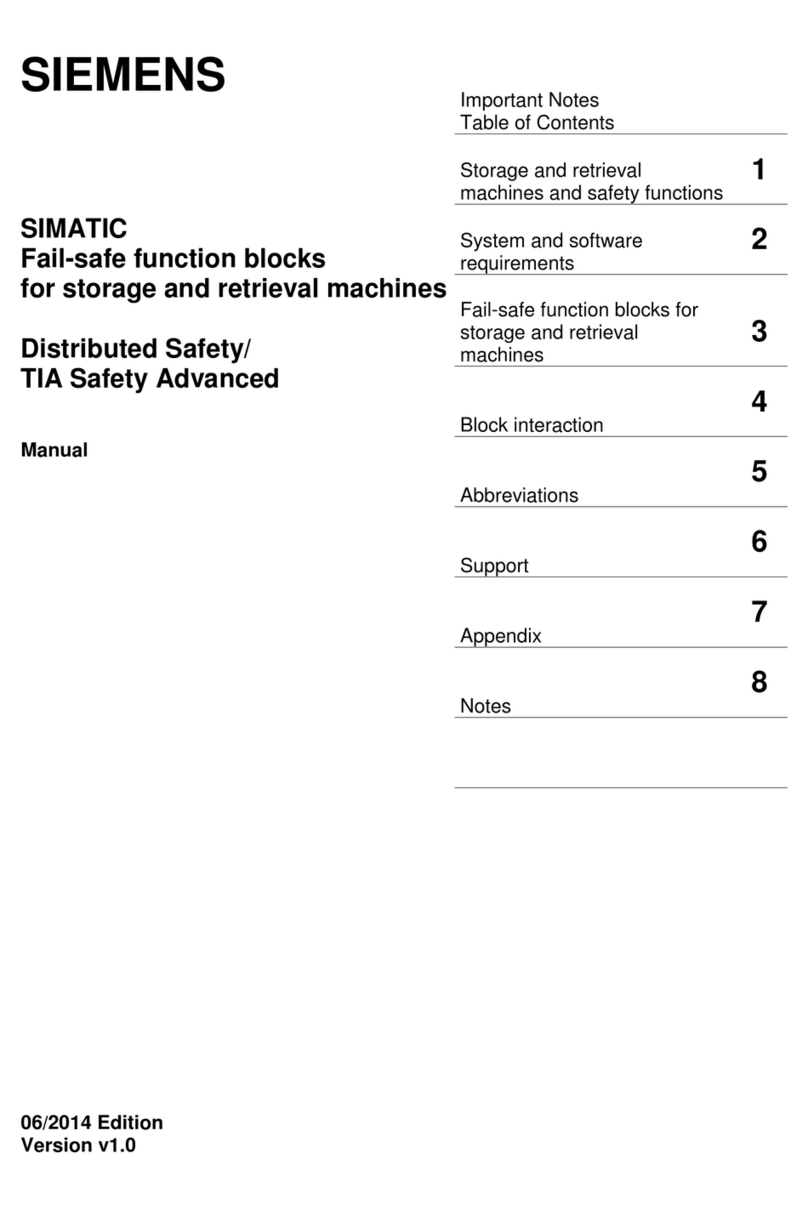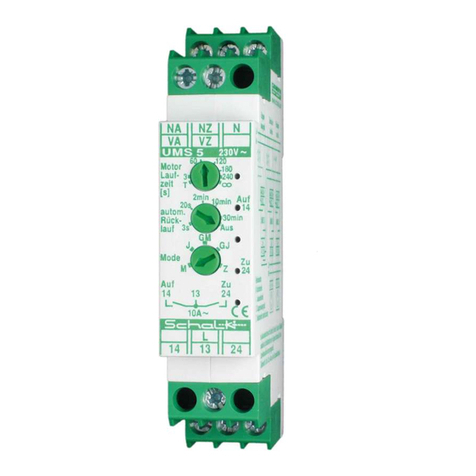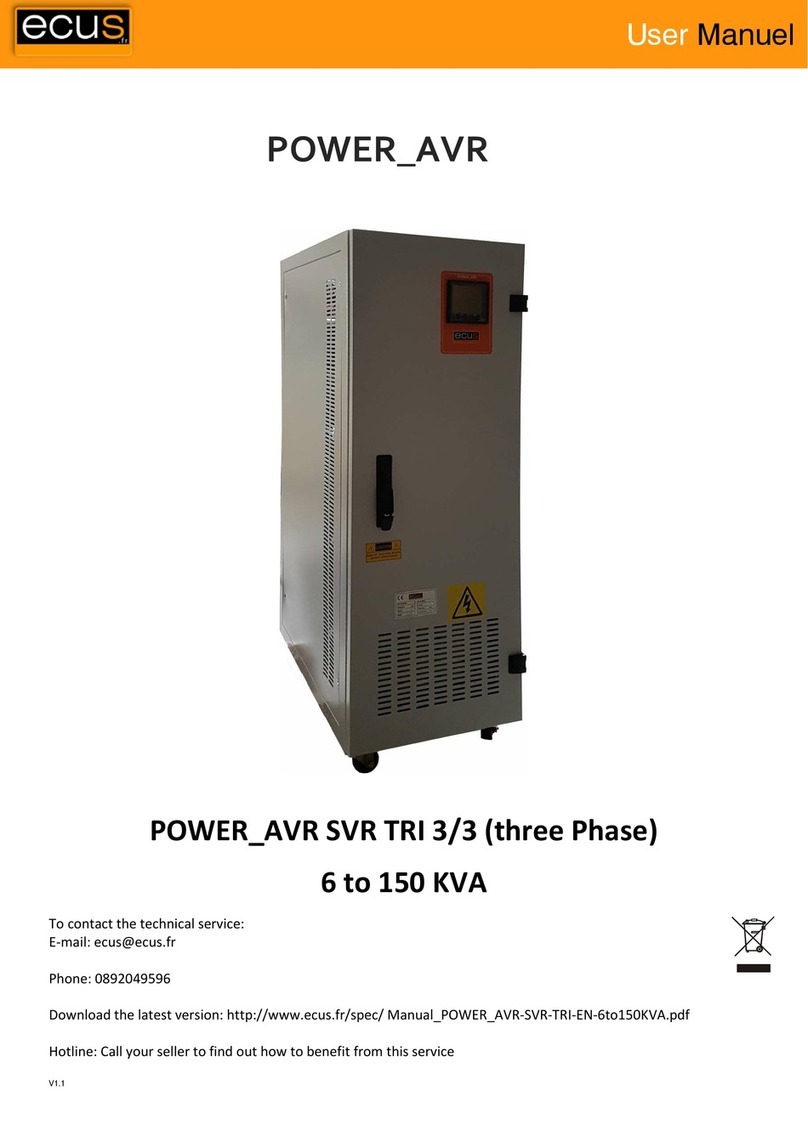Allegion Interflex IF-4070 User manual


Table of contents
1 General information............................................................................................................. 4
2 System overview.................................................................................................................. 7
3 Mounting the controller....................................................................................................... 10
4 Connecting the controller ................................................................................................... 11
5 Initial operation .................................................................................................................... 15
6 Updating the software ......................................................................................................... 23

7 Upgrading the controller ..................................................................................................... 24
8 Technical specifications ..................................................................................................... 24
9 Disposal ................................................................................................................................ 25
10 Declarations of conformity ................................................................................................. 26

1 General information
n
n
n
n
n
expertspeople trained in electrical engineering

Technical
specifications
WARNING
Danger to life due to electric shock
u
u
u
NOTICE
Property damage due to transient overvoltages
u
NOTICE
Damage due to electrostatic discharge (ESD)
u
AC
CIDR
DC
DI
P

EC
Esd
Gnd
IEEE
Nc
No
PoE
RFId
Sh
Ssh
Cable function Max. length Recommended cable type
+5 VGND

2 System overview

Field of application
Offline mode
Control and Monitoring


LED Status Operating mode of the controller
3 Mounting the controller
NOTICE
Damage to property due to manipulation of the controller
u

4 Connecting the controller
LEDs and switches [}
one

n
n
Connections on the printed circuit board [}
n
n
Bus cable with RJ45 connectors
n
n
Bus cable to screw terminal 600
nshield
n
n

n
Screw terminals overview
Screw terminals for floating inputs
802 803

Screw terminals for floating outputs (relays)
800 801 802
NOTICE
Malfunction due to improper electrical installation
uCable lengths and cable types [}
u
u
u
n
n
n
u

power supply via Ethernet (PoE)power
supply via power supply unit
PoE
5 Initial operation
n
n
Service interface USB

Prerequisites
ü
Open
fieldservice
u
n
n
n

netpar -? netpar
fieldservice@IF‑xxx:~ netpar -?
Display or change network parameters (legacy)
Please consider using nmtui or nmcli instead.
Usage: /opt/interflex/bin/netpar [OPTION]
-i show network settings
-x change IP addr., gateway, netmask and port no
-d use default network configuration
-y use DHCP network configuration
-r restart network interface
-h show DHCP configuration
-m change 'SNMPD' options parameters
-w Connecting Wifi profile netpar-wifi
-? print this help screen
n
n
n-?
nEnter
nWrite to EEPROM (y/n)?y
n
n
netpar -x
one
Enter

fieldservice@IF‑xxx:~ netpar -x
IPv4 address/netmask [172.18.12.65/16]:
IPv4 gateway [172.18.70.1]:
Port [2001]:
Hostname [IF‑xxx]:
Connection 'netpar' (e046c1c5-2eb5-4be0-8655-4f79acffc8bc) successfully
deleted.
Connection 'netpar' (8ff8bd2e-7229-4914-a214-3d60dc0e7f16) successfully
added.
Activate profile netpar
Connection successfully activated (D-Bus active path: /org/freedesktop/
NetworkManager/ActiveConnection/3)
Current profile:netpar
IPv4 address/netmask: 172.18.12.65/16
IPv4 gateway: 172.18.70.1
IPv4 address/netmask (active): 172.18.12.65/16
IPv4 gateway (active): 172.18.70.1
Port: 2001
Hostname: IF‑xxx
fieldservice@IF‑xxx:~
16
CIDR notation Subnet mask
u
Restarting the controller [}
oc -h
n
n

fieldservice@IF xxxx:~ oc -h
base address : 1
No. of term. bus 1 : 6
bus 2 : 4
bus 3 : 6
IF LT64 at bus 2 : 0
Protocol bus 1 : 0
bus 2 : 0
bus 3 : 0
KryptAddr bus 1, 2, 3: 0xFF
Baudrate bus 1 : 3
bus 2 : 3
bus 3 : 3
Number of bookings (1000) : 50
Notice: Baud rate, terminal bus: 2 (9600, 8, ep), 3 (19200 , 8, ep)
appropr. terminals only
Protocol terminalbus: 0 (erfProt), 1 (rsiProt, 9600,8,noParity)
Your license allows 16 terminals as maximum
Description

cfg
fieldservice@IF xxxx:~ cfg
Terminal configuration IF xxxx/4735 IT-2018.02.0-794-g91e557d6d26e
Host: Ethernet
----------------------------------------------------------------
No B A HA TNo type HWU SWU display keys read.1 read.2 In/Out I/O
-- - - -- --------- ------- ----- ----- ------- ------ ------ --
1 1 A 1 0 IF611 3.00 7.b ../.... ....N. PSCR/P ...... ...... ++
2 1 B 2 0 IF600 3.00 7.c ../.... ...... LAP4 ...... ...... ++
----------------------------------------------------------------
Internet address: 172.18.12.65
Port-number: 2001
MPU board: phyCORE-AM335x
Text Description
Other manuals for Interflex IF-4070
1
Table of contents
Other Allegion Controllers manuals

Allegion
Allegion interflex IF-4077-4 User manual

Allegion
Allegion Interflex IF-4072 User manual

Allegion
Allegion Interflex IF-4076-4 User manual

Allegion
Allegion Interflex IF-4072 User manual

Allegion
Allegion Simons Voss Technologies SmartCD2.G2 User manual

Allegion
Allegion Interflex IF-4070 User manual
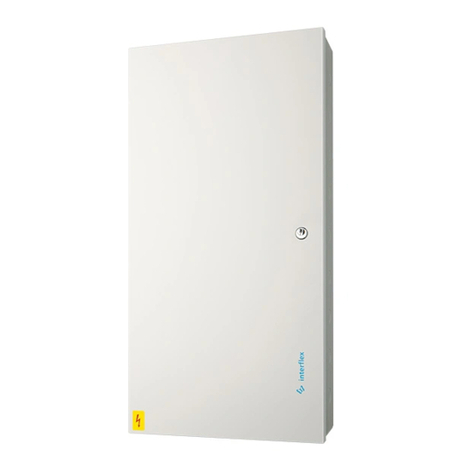
Allegion
Allegion interflex IF-4077-8 User manual

Allegion
Allegion 8310816 User manual

Allegion
Allegion LCN 8310-815 User manual

Allegion
Allegion LCN 8310-813 User manual