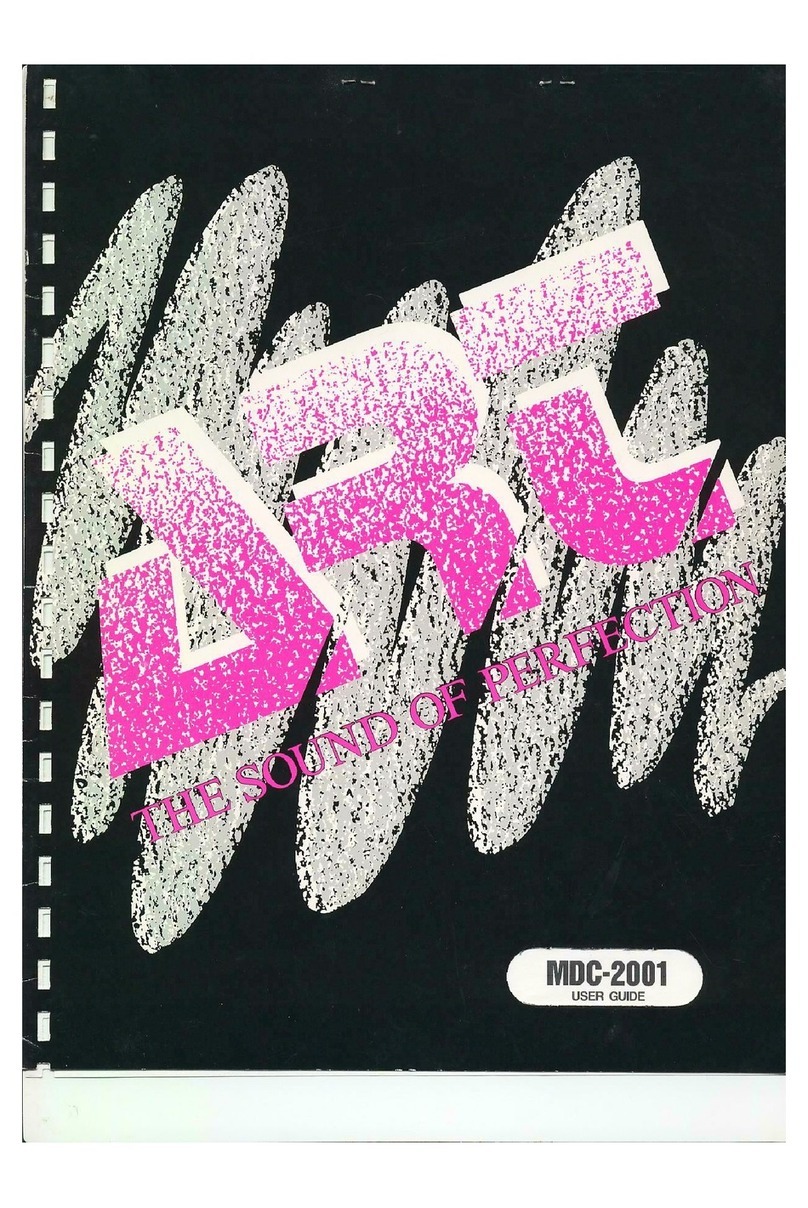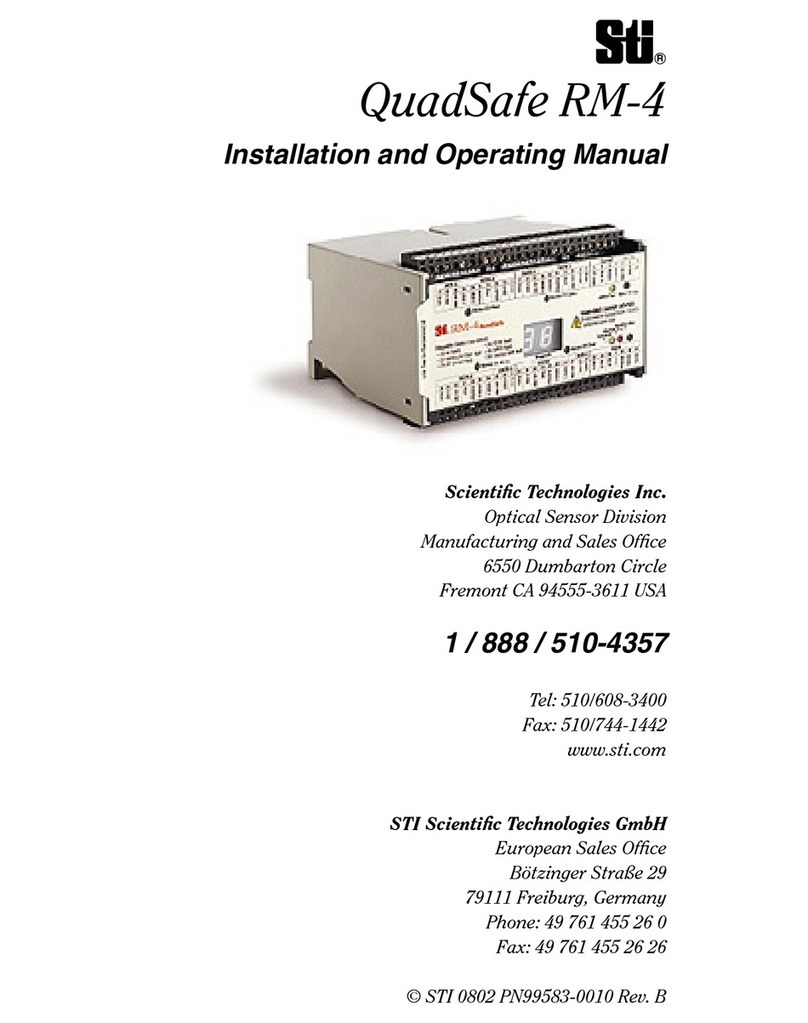Allegion interflex IF-4077-8 User manual




















Table of contents
Other Allegion Controllers manuals

Allegion
Allegion Simons Voss Technologies SmartCD2.G2 User manual

Allegion
Allegion LCN 8310-813 User manual

Allegion
Allegion Simons Voss Technologies SmartCD2.G2 User manual

Allegion
Allegion Interflex IF-4076-4 User manual

Allegion
Allegion Interflex IF-4072 User manual

Allegion
Allegion Interflex IF-4070 User manual

Allegion
Allegion 8310816 User manual

Allegion
Allegion Interflex IF-4070 User manual

Allegion
Allegion Interflex IF-4072 User manual

Allegion
Allegion LCN 8310-815 User manual
Popular Controllers manuals by other brands

Emerson
Emerson Dixell XRi60CH Installing and operating instructions
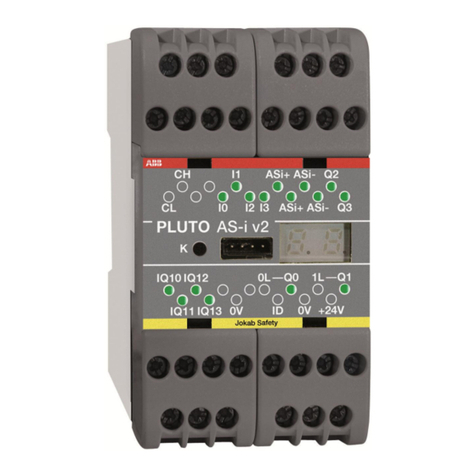
ABB
ABB PLUTO Safety-PLC operating instructions

Emerson
Emerson Hytork XL26 Installation, operation & maintenance instructions
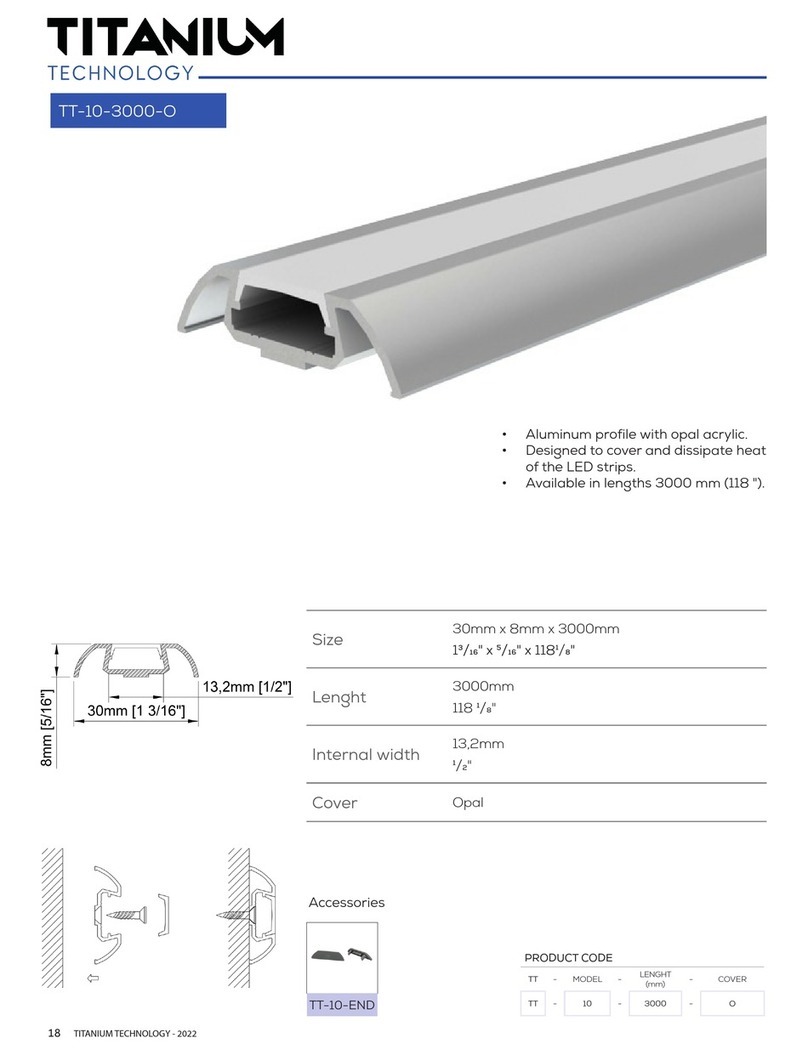
Titanium
Titanium TT-10-3000-O quick start guide

ViziT
ViziT KTM600M operating instructions
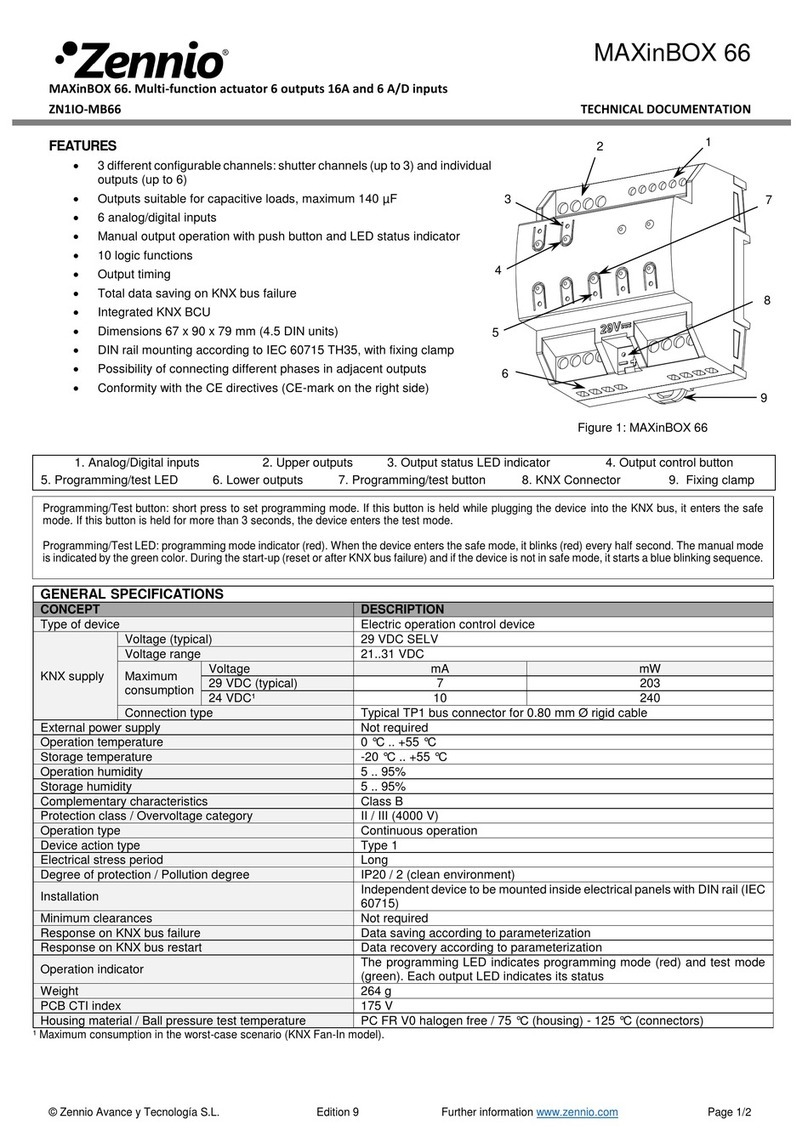
Zennio
Zennio MAXinBOX 66 Technical documentation