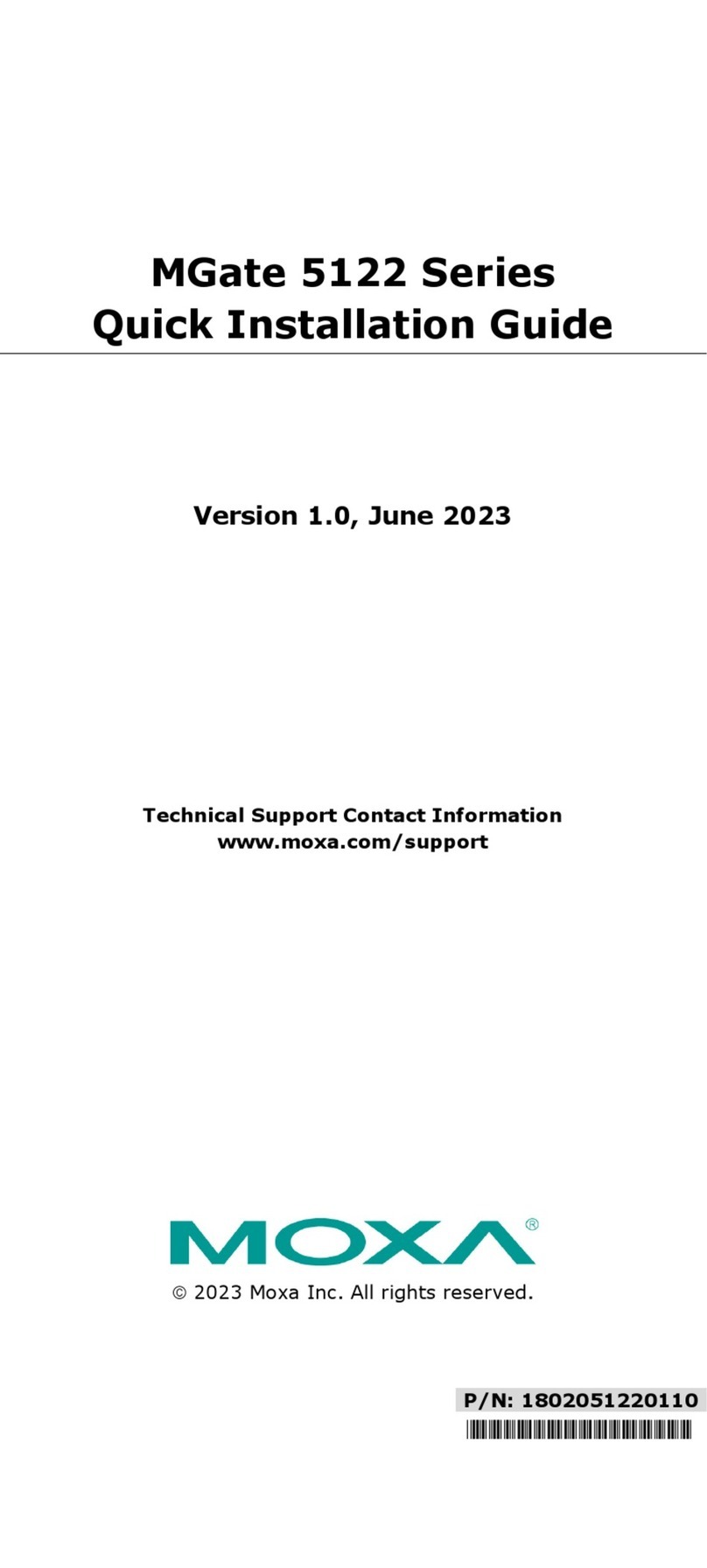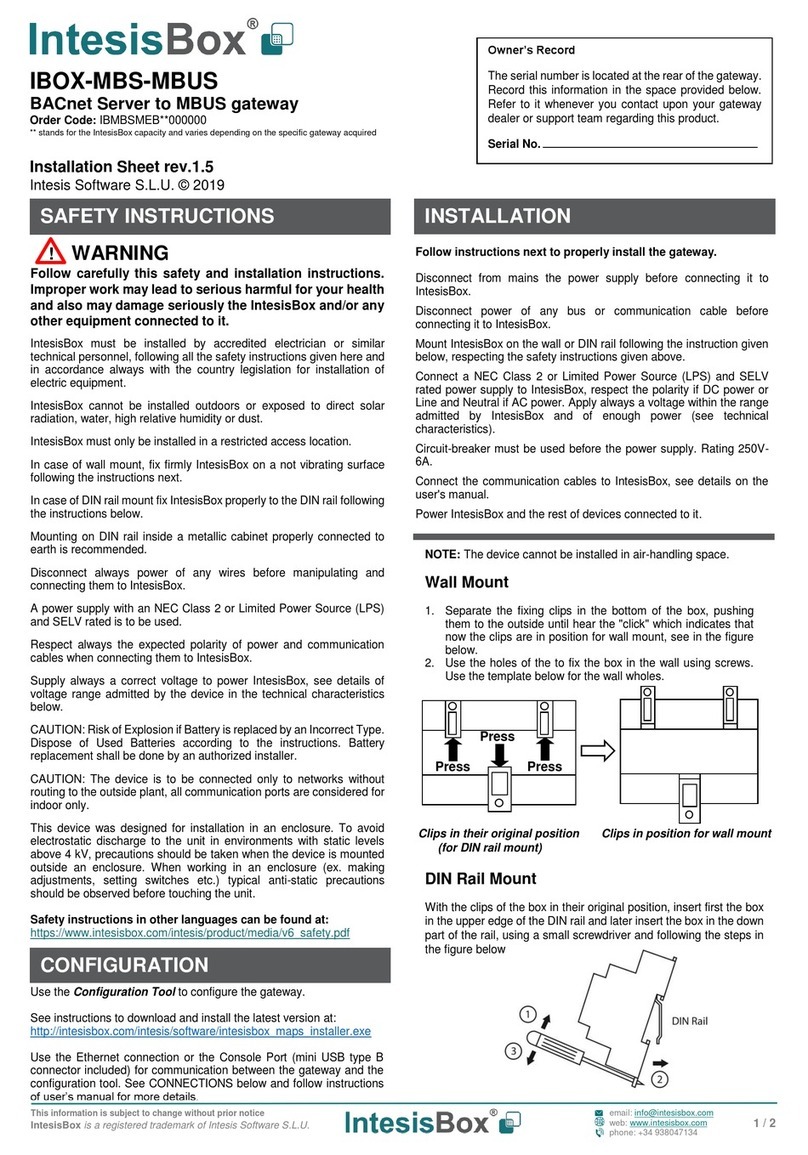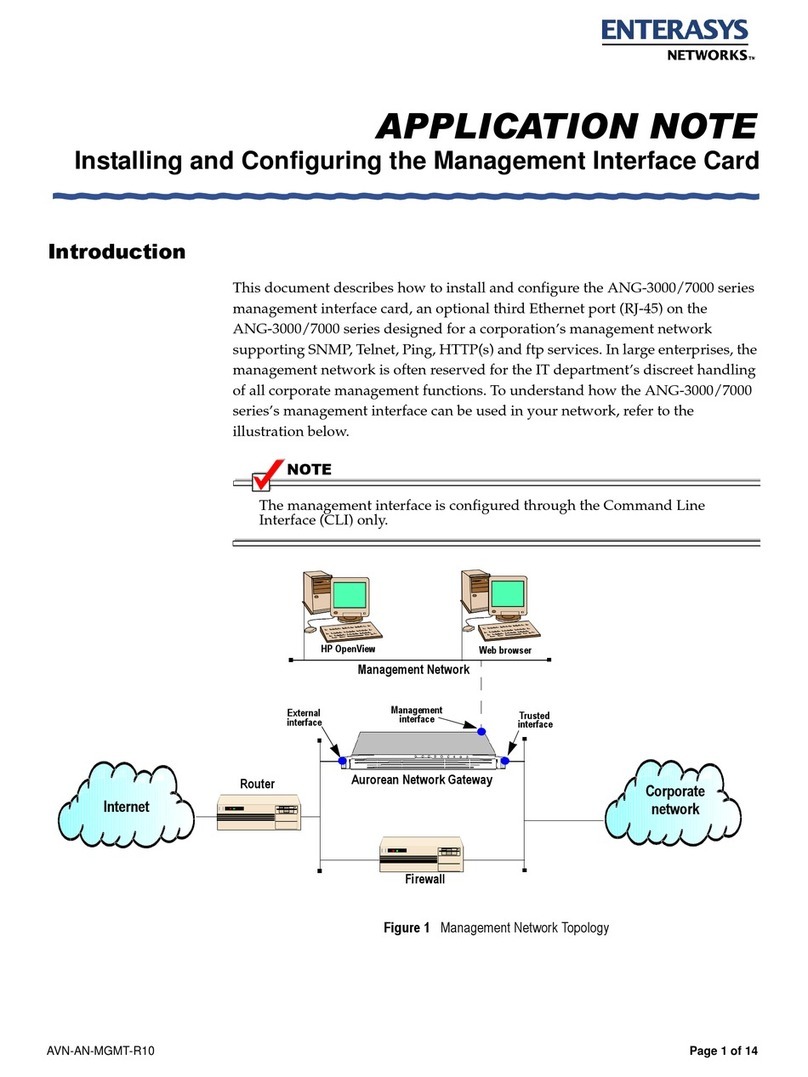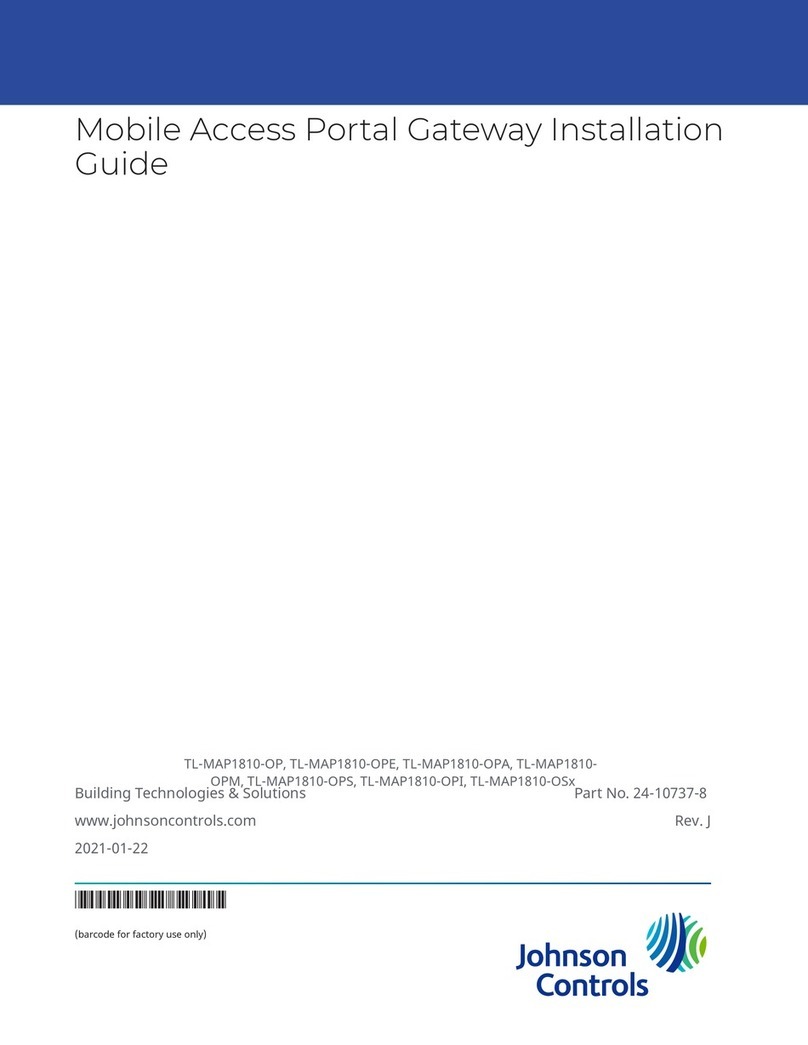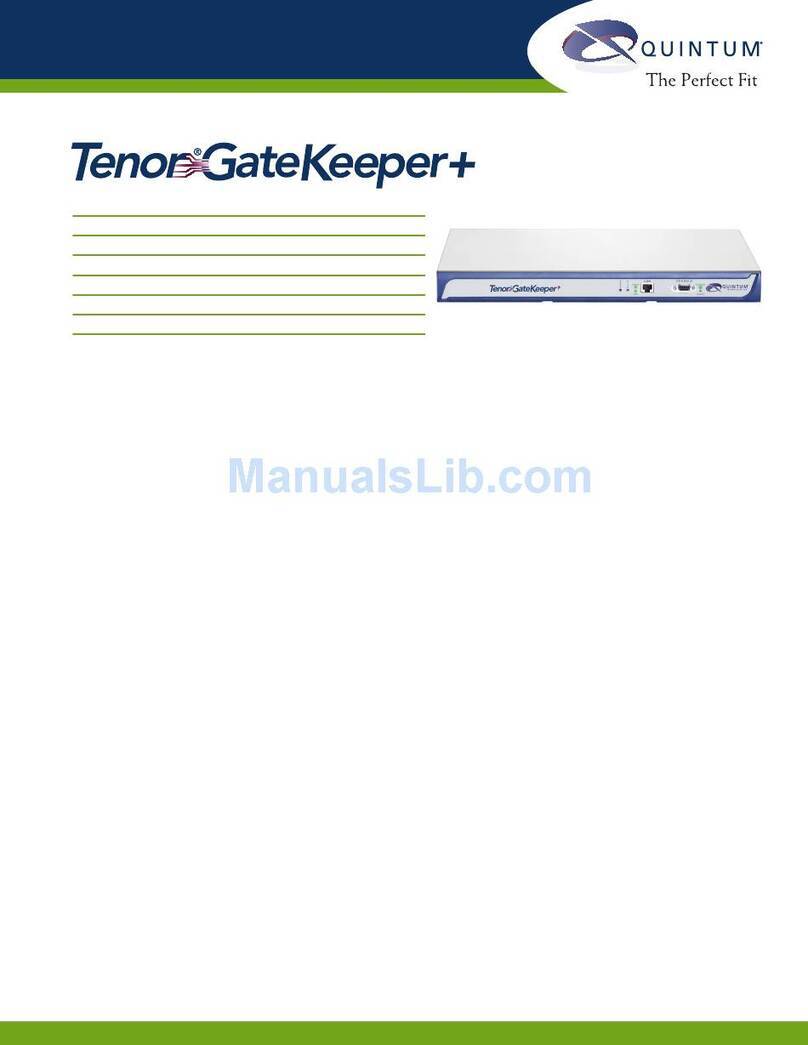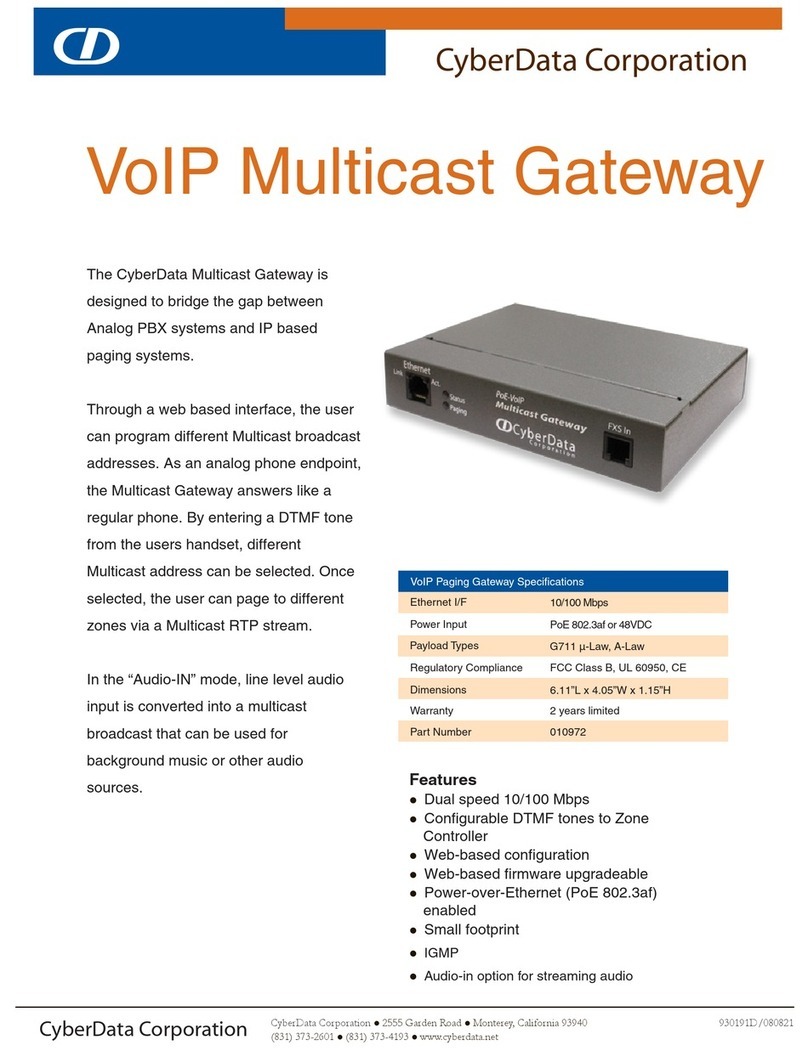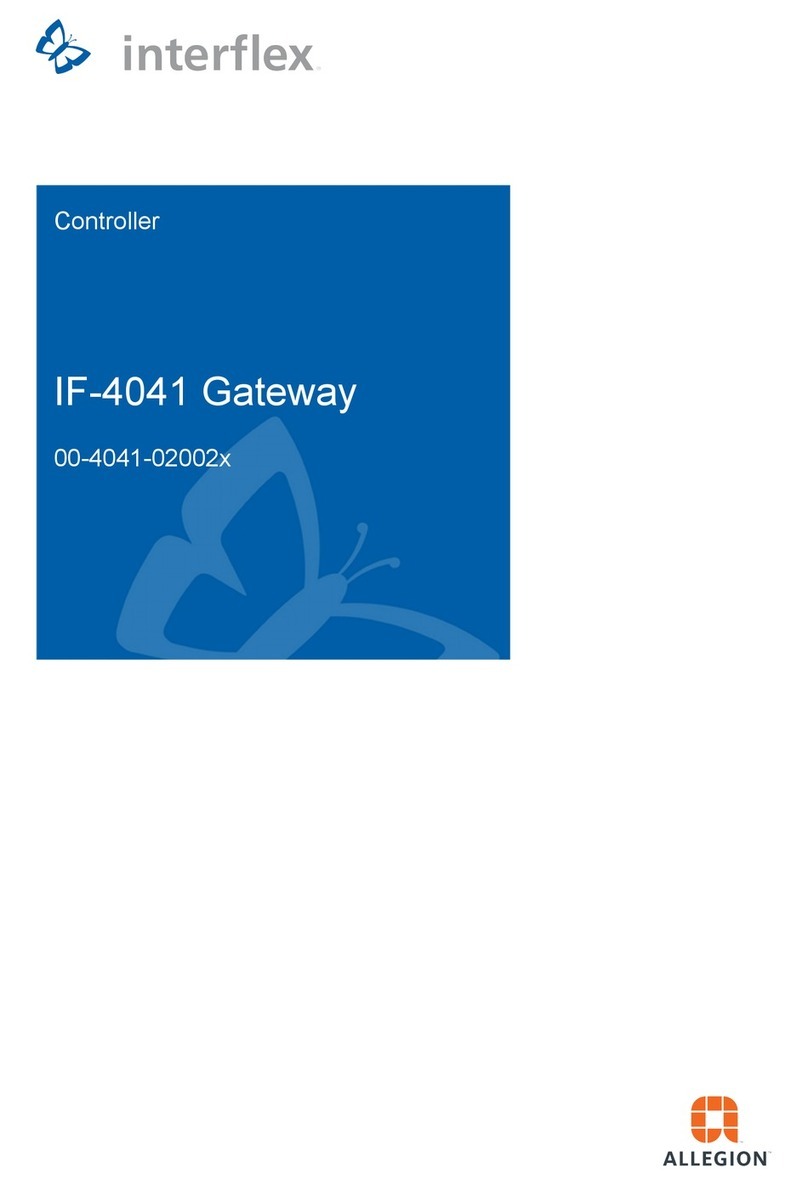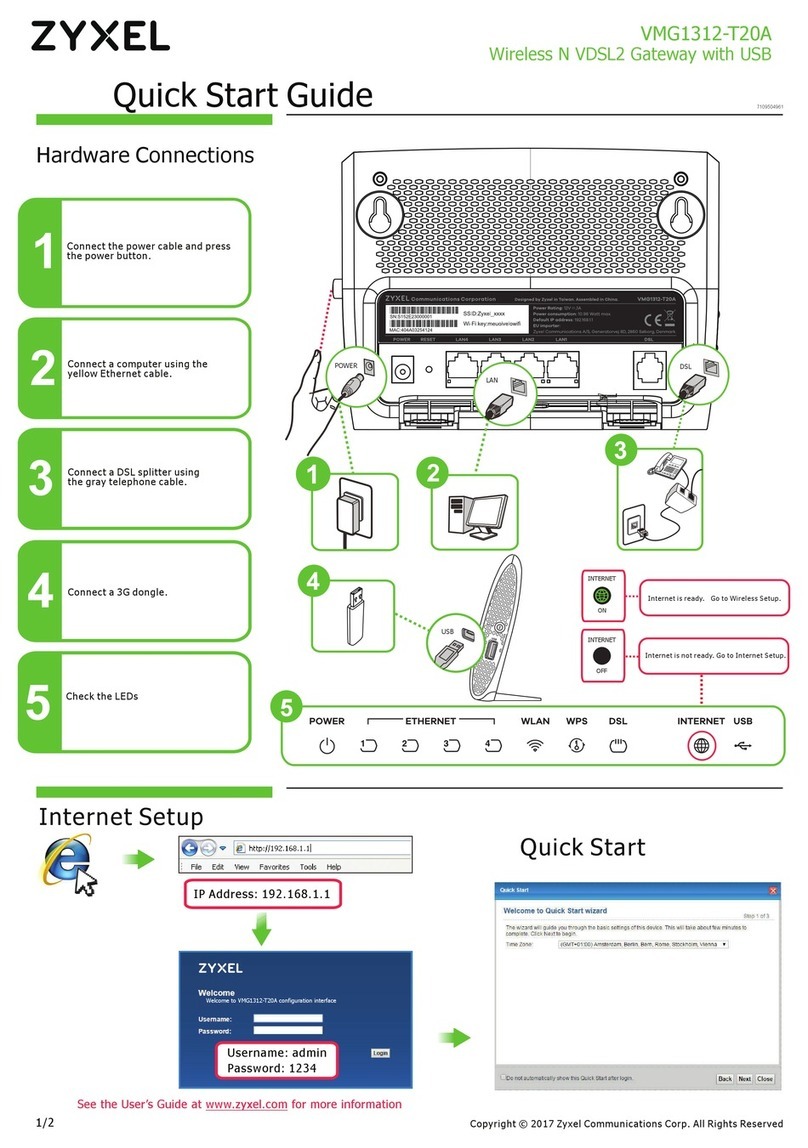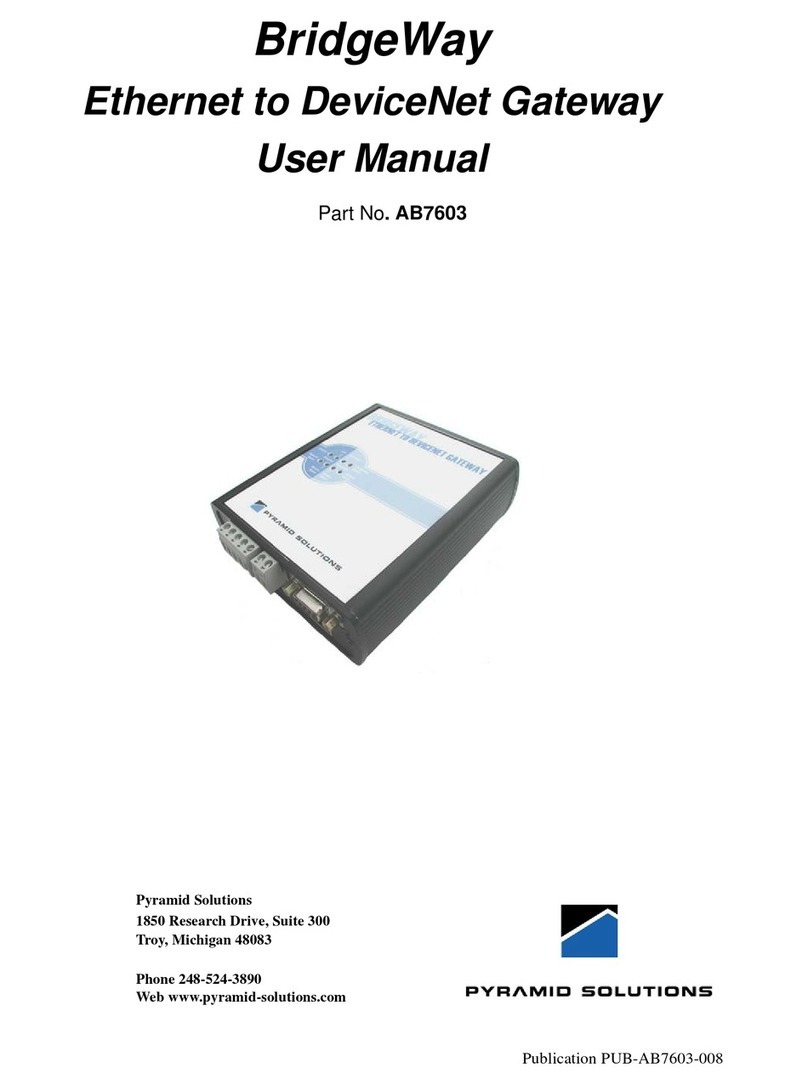New custom system certificate
directory
customer system certificate,
Computer name IF6040 Pki Service
customer system
certificate
Additional computer names
customer system certificate
Additional computer names
Computer name
additional computer names
Page for deriving and saving a new customer system certificate (TLS)
customer system certificate (TLS)
Custom certificate key transport key
Custom certificate
Custom system
certificate key
customer system certificate
Custom system
certificate
customer system certificate
Computer name for Tls IF6040 Tls Proxy
Additional computer
names for Tls
customer system
certificate
New TLS certificate
key
Repeat TLS certificate
key
customer system certificate (TLS)
New TLS certificate
name
customer system certificate (TLS)
New TLS certificate
directory
Customer system certificate (TLS)
Additional computer names for Tls
Computer name for Tls)
Additional computer names for Tls