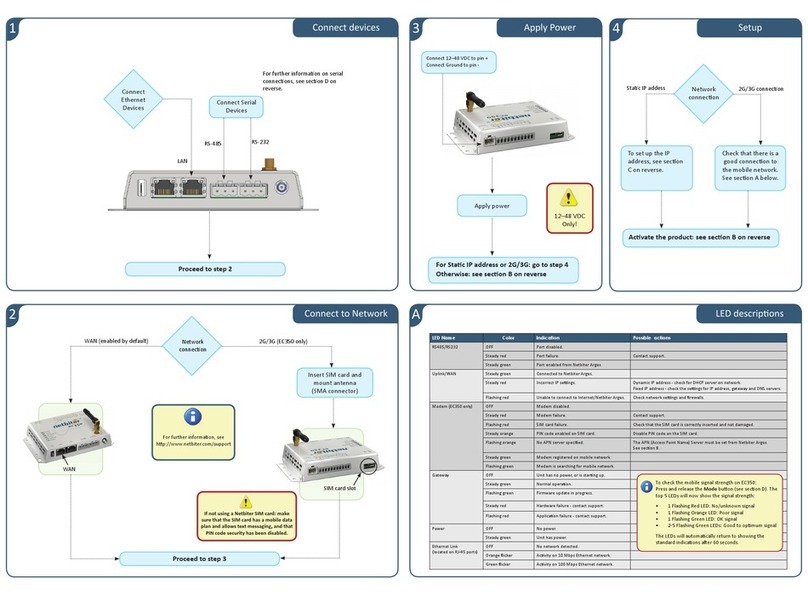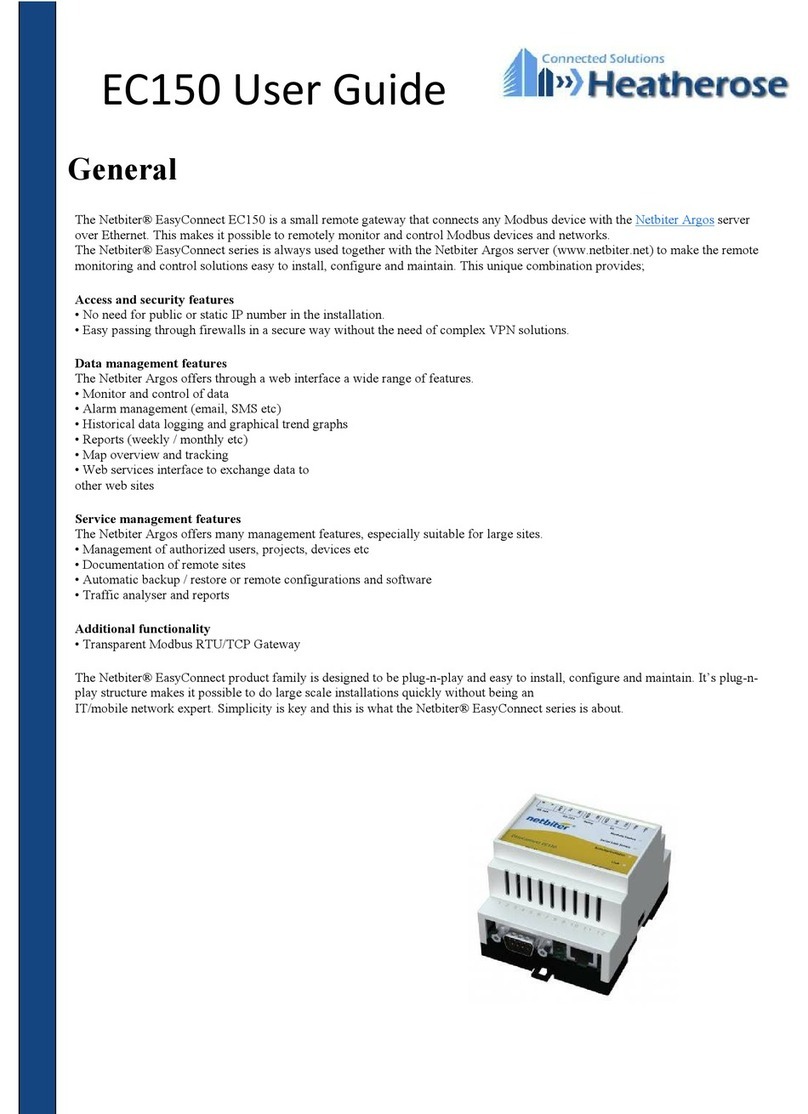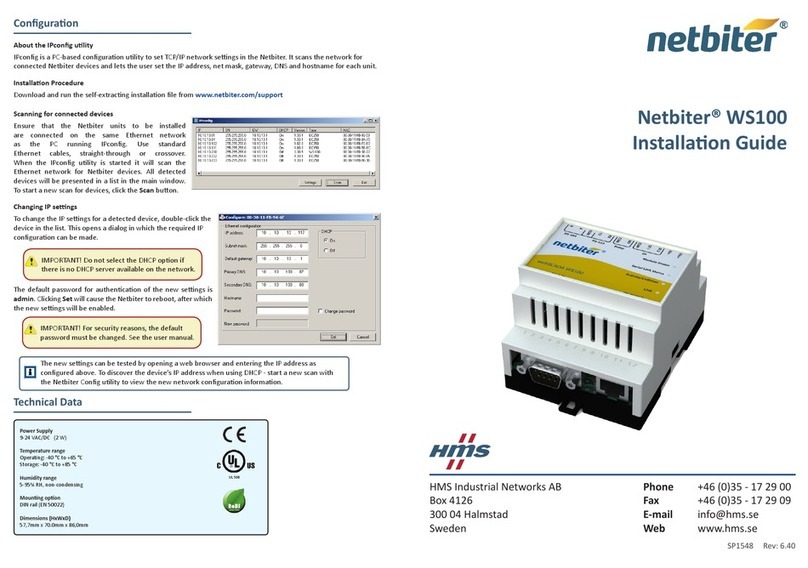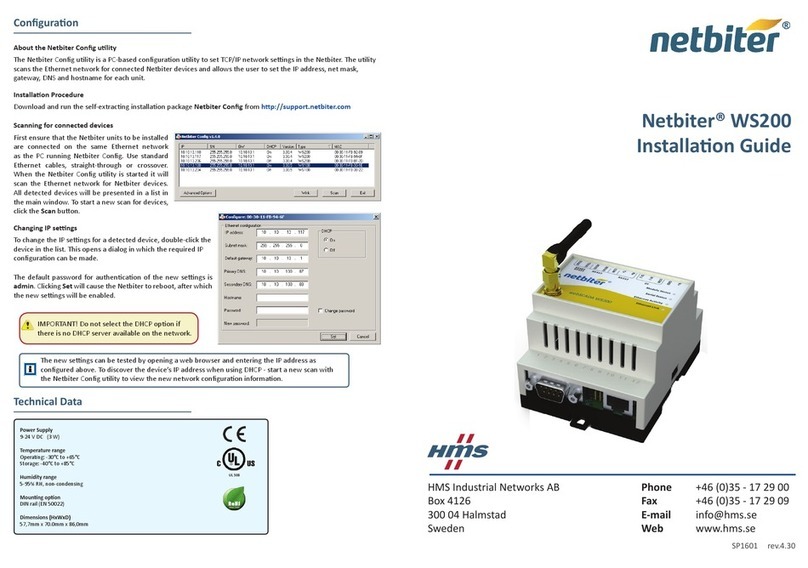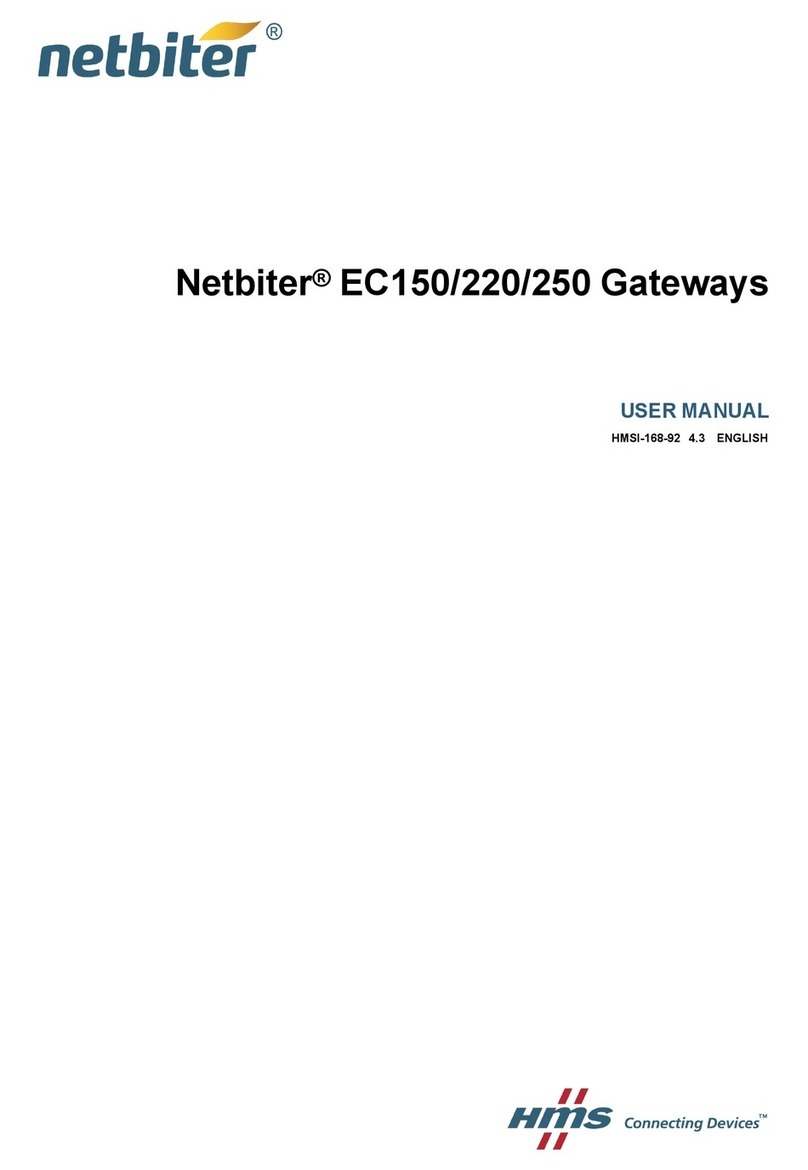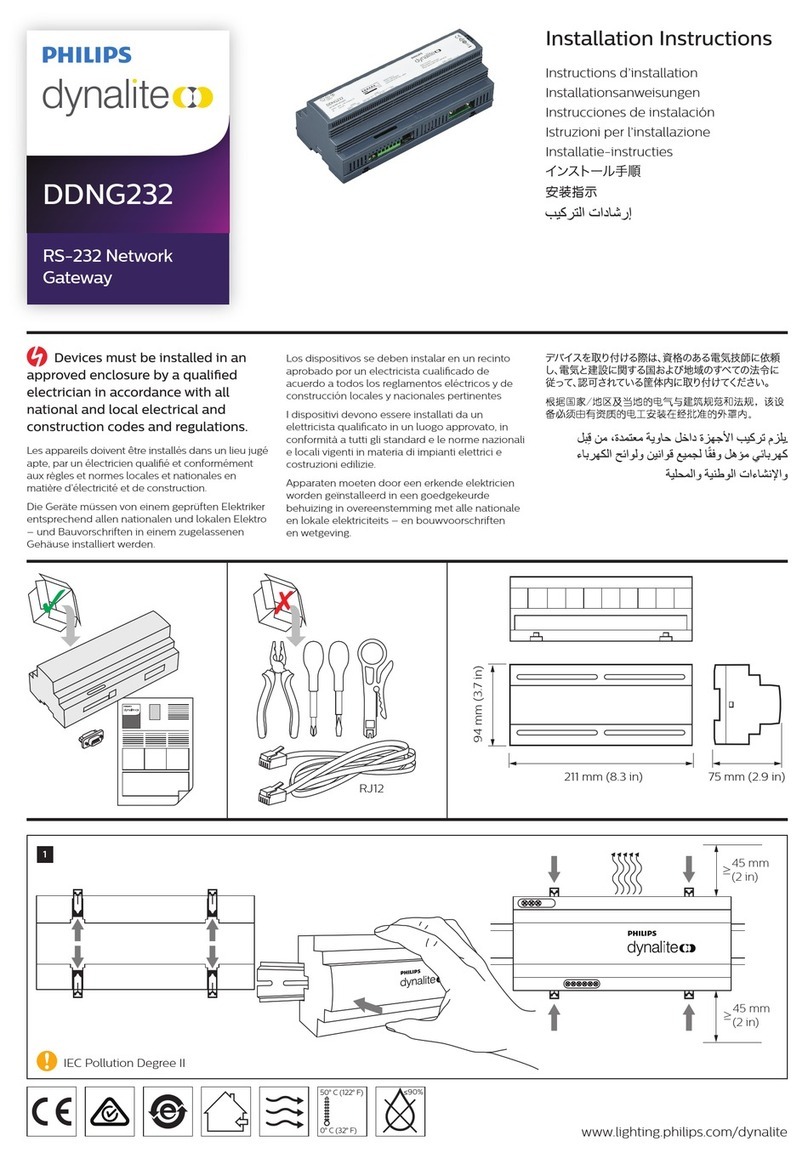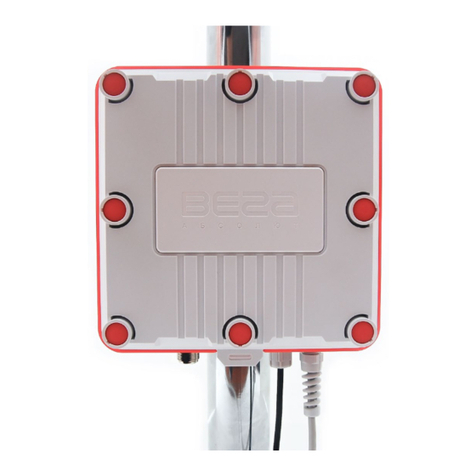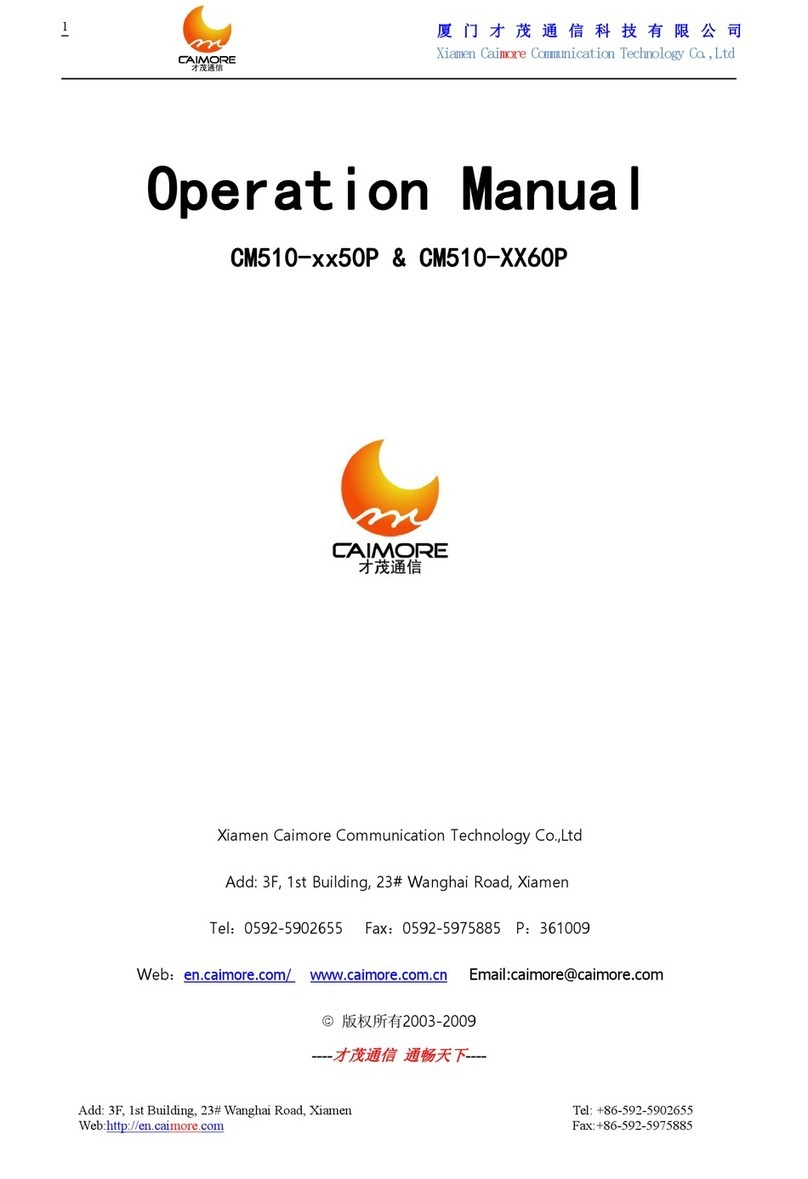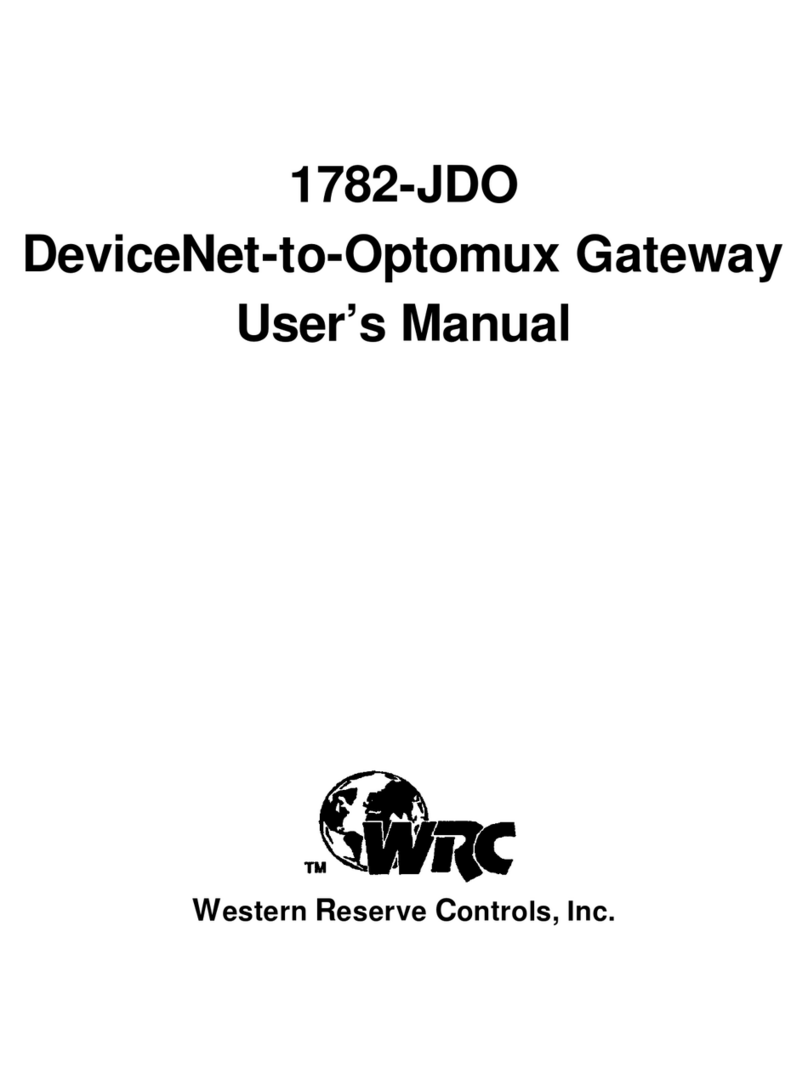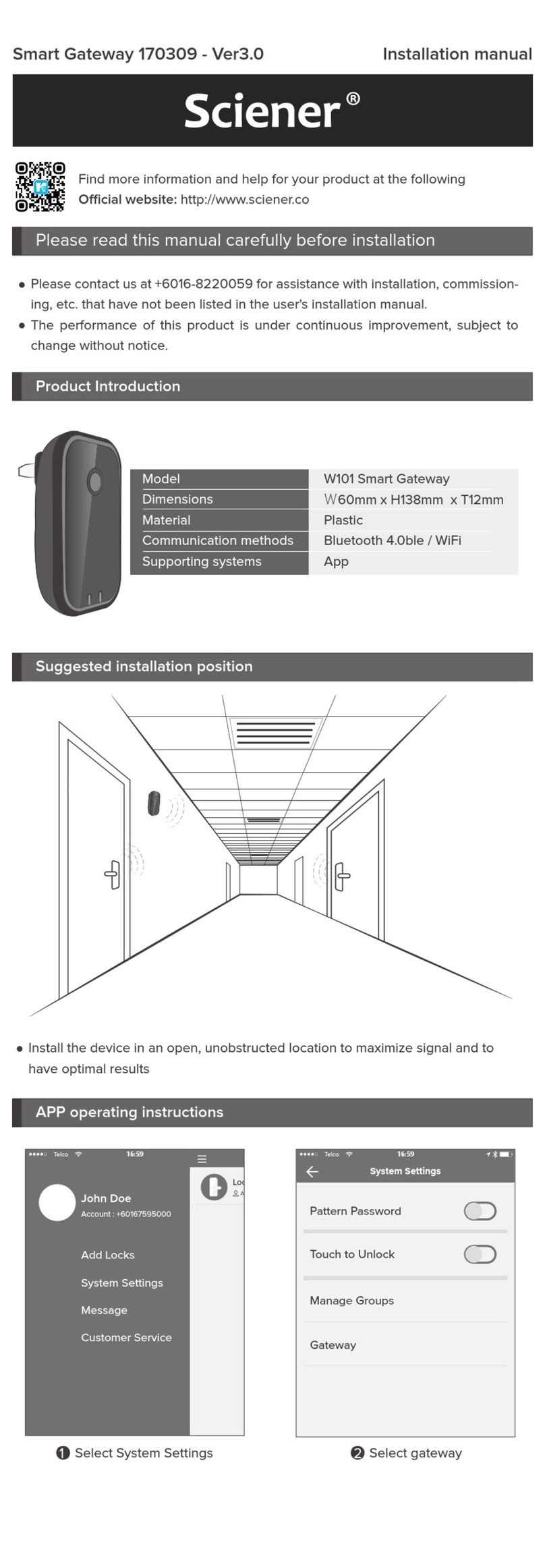Netbiter easyconnect ec350 User manual

USER MANUAL
Netbiter®EasyConnect
Starter Kit
Doc ID: SP1706
Version: 3.00
HALMSTAD • CHICAGO • KARLSRUHE • TOKYO • BEIJING • MILANO • MULHOUSE • COVENTRY • PUNE • COPENHAGEN • RAVENSBURG
HMS Industrial Networks
Mailing address: Box 4126, 300 04 Halmstad, Sweden
Visiting address: Stationsgatan 37, Halmstad, Sweden
Web: www.netbiter.com

Important User Information
Liability
Every care has been taken in the preparation of this manual. Please inform HMS In-
dustrial Networks AB of any inaccuracies or omissions. The data and illustrations
found in this document are not binding. We, HMS Industrial Networks AB, reserve the
right to modify our products in line with our policy of continuous product development.
The information in this document is subject to change without notice and should not
be considered as a commitment by HMS Industrial Networks AB. HMS Industrial Net-
works AB assumes no responsibility for any errors that may appear in this document.
There are many applications of this product. Those responsible for the use of this de-
vice must ensure that all the necessary steps have been taken to verify that the appli-
cations meet all performance and safety requirements including any applicable laws,
regulations, codes, and standards.
HMS Industrial Networks AB will under no circumstances assume liability or responsi-
bility for any problems that may arise as a result from the use of undocumented fea-
tures, timing, or functional side effects found outside the documented scope of this
product. The effects caused by any direct or indirect use of such aspects of the prod-
uct are undefined, and may include e.g. compatibility issues and stability issues.
The examples and illustrations in this document are included solely for illustrative pur-
poses. Because of the many variables and requirements associated with any particu-
lar implementation, HMS Industrial Networks AB cannot assume responsibility for
actual use based on these examples and illustrations.
Intellectual Property Rights
HMS Industrial Networks AB has intellectual property rights relating to technology
embodied in the product described in this document. These intellectual property
rights may include patents and pending patent applications in the USA and other
countries.
Trademark Acknowledgements
Netbiter®is a registered trademark of HMS Industrial Networks AB. Java is a regis-
tered trademark of Oracle and/or its affiliates. All other trademarks are the property of
their respective holders.

This is a class A product. In a domestic environment this product may
cause radio interference in which case the user may be required to take
adequate measures.
This product contains ESD (Electrostatic Discharge) sensitive parts that
may be damaged if ESD control procedures are not followed. Static con-
trol precautions are required when handling the product. Failure to ob-
serve this may cause damage to the product.
Copyright © 2015 HMS Industrial Networks AB. All rights reserved.
Netbiter®EasyConnect Starter Kit User Manual
Doc ID: SP1706 Version: 3.00

This page intentionally left blank

Netbiter®EasyConnect Starter Kit User Manual Doc ID: SP1706 Version: 3.00
Table of Contents
1 Preface........................................................................................ 3
1.1 About This Document.................................................................3
1.2 Related Documents ...................................................................3
1.3 Document history.......................................................................3
1.4 Conventions ..............................................................................4
2 Before Installation ................................................................... 5
2.1 Starter Kit Contents Checklist .....................................................5
2.2 Network Configuration and Security ............................................8
2.2.1 Ethernet Networks ...............................................................8
2.2.2 Mobile Networks.................................................................. 8
3 Installation – Netbiter EC350 Starter Kit ............................ 9
3.1 Mobile Network..........................................................................9
3.2 Ethernet Network.....................................................................10
3.3 Connecting the Power Supply ...................................................10
3.4 Connecting the Temperature Sensor ......................................... 11
3.5 Connecting the Tank Sensor .....................................................12
4 Installation – Netbiter EC220 Starter Kit .......................... 14
4.1 Installing the SIM Card .............................................................14
4.2 Installing the Antenna...............................................................15
4.3 Connecting the Power Supply ...................................................15
4.4 Connecting the Temperature Sensor .........................................16
5 LED Status Indicators........................................................... 17
5.1 EC350 LED Indicators..............................................................17
5.2 EC220 LED Indicators..............................................................19

Netbiter®EasyConnect Starter Kit User Manual Doc ID: SP1706 Version: 3.00
Table of Contents
6 Adding the Netbiter to Netbiter Argos.............................. 20
6.1 About Netbiter Argos................................................................20
6.2 Creating a Netbiter Argos Account ............................................21
6.2.1 Password recommendations ................................................ 22
6.3 Activating a Netbiter EC350 ......................................................23
6.4 Activating a Netbiter EC220 ......................................................24
7 Configuring the Netbiter ...................................................... 26
7.1 Temperature Sensor ................................................................26
7.2 Tank Sensor ............................................................................28
7.3 Geographical Location .............................................................31
7.4 Viewing the Project ..................................................................32
8 Technical Data ........................................................................ 33
8.1 Netbiter EC350........................................................................33
8.2 Netbiter EC220........................................................................34
8.3 Temperature Sensor ................................................................35
8.4 Tank Sensor ............................................................................35

Preface 3 (36)
1 Preface
1.1 About This Document
This manual describes how to install the Netbiter EasyConnect Starter Kit and
set up a basic configuration.
For additional related documentation and file downloads, please visit the Net-
biter support website at www.netbiter.com/support.
1.2 Related Documents
Related documents
Document Author
Netbiter Argos Administration Manual HMS
Netbiter EasyConnect Gateway Installation Guides HMS
Netbiter EasyConnect User Manual HMS
1.3 Document history
Summary of recent changes (version 2.20 to 3.00)
Change Where (section no.)
New document layout —
Footnote regarding stub antenna 2.1
Revision list
Version Date Author Description
1.00 March 2014 SDa Initial release
2.00 May 2015 ThN Major update
3.00 August 2015 ThN Minor update, new layout
Netbiter®EasyConnect Starter Kit User Manual Doc ID: SP1706 Version: 3.00

Preface 4 (36)
1.4 Conventions
Unordered (bulleted) lists are used for:
• Itemized information
• Instructions that can be carried out in any order
Ordered (numbered or alphabetized) lists are used for instructions that must
be carried out in sequence:
1. First do this,
2. Then open this dialog, and
a. set this option...
b. ...and then this one.
Bold typeface indicates interactible parts, such as connectors and switches on
the hardware, or menus and buttons in a graphical user interface.
Monospaced text is used to indicate program code and other
kinds of data input/output such as configuration scripts.
This is a cross-reference within this document: About This Document, page 3
This is an external link (URL): www.netbiter.com/support
This is additional information which may facilitate installation and/or
operation.
This instruction must be followed to avoid a risk of reduced functional-
ity and/or damage to the equipment, or to maintain network security.
Caution
This instruction must be followed to avoid a risk of personal injury.
Netbiter®EasyConnect Starter Kit User Manual Doc ID: SP1706 Version: 3.00

Before Installation 5 (36)
2 Before Installation
2.1 Starter Kit Contents Checklist
Unpack the Starter Kit and check that all the items in the checklist are in-
cluded. If an item is missing, please contact Netbiter support.
Netbiter EasyConnect Starter Kit Contents:
�Netbiter EasyConnect gateway
�Power supply
�DIN rail mounting kit
�USB cable
�Stub antenna1
�Magnetic antenna with extension
cable
�Connectors
Netbiter®EasyConnect Starter Kit User Manual Doc ID: SP1706 Version: 3.00
1. Stub antenna is not included in the U.S.

Before Installation 6 (36)
�Netbiter SIM card
�Netbiter Argos Activation Details
The Netbiter EasyConnect Gateway cannot be activated without the
System ID and Activation Code. Keep the Netbiter Argos Activation
Details safe for later reference.
Netbiter®EasyConnect Starter Kit User Manual Doc ID: SP1706 Version: 3.00

Before Installation 8 (36)
2.2 Network Configuration and Security
2.2.1 Ethernet Networks
Before installing a Netbiter EC350 gateway on an Ethernet network, make sure
that you have the following information about the network environment. Con-
tact your network administrator if in doubt.
• Network addressing mode (DHCP or static IP)
• IP address range, netmask, and default gateway (if not using DHCP)
• Firewall restrictions and policies
Netbiter EC350 communicates via port 443. This port must be open in the fire-
wall to allow communication with Netbiter Argos.
The gateway should only be installed in a network which is protected
by a firewall. Contact your network administrator if in doubt.
2.2.2 Mobile Networks
The Netbiter EasyConnect Starter Kit is primarily intended to be used with
the included Netbiter SIM card, which is configured ready to use and with
PIN code security disabled.
If you are using a SIM card which was not provided by HMS, make sure be-
fore installing the Netbiter that you have the following information:
• The phone number for the SIM card
• The APN (Access Point Name) for the mobile network
• The username and password (if required by the network operator)
Also make sure that PIN code security has been disabled for the SIM card.
The details about your SIM card such as phone number and serial
number should always be stored safely.
Netbiter®EasyConnect Starter Kit User Manual Doc ID: SP1706 Version: 3.00

Installation – Netbiter EC350 Starter Kit 9 (36)
3 Installation – Netbiter EC350 Starter Kit
3.1 Mobile Network
Ignore this step if you are only going to connect via Ethernet.
1. Insert the SIM card carefully into the EC350 as shown in the figure. Ob-
serve the position of the cut-off corner and the contact surfaces.
When inserting the SIM card, make sure it does not accidentally slip
behind the SIM card holder.
2. Push the SIM card firmly down into the holder until it clicks into place.
3. Connect an antenna to the 3G/GPRS SMA antenna connector on the front
panel of the EC350.
Netbiter®EasyConnect Starter Kit User Manual Doc ID: SP1706 Version: 3.00

Installation – Netbiter EC350 Starter Kit 10 (36)
3.2 Ethernet Network
Ignore this step if you are only going to connect via mobile network.
1. Connect an Ethernet cable with an RJ-45 plug to the WAN port.
2. Connect the other end to a network with Ethernet access.
Read Network Configuration and Security, page 8 before attempting
to connect to an Ethernet network.
3.3 Connecting the Power Supply
1. Insert the 2–pin connector block into the Netbiter EC350.
2. Connect the red wire to the +connector.
3. Connect the black wire to the –connector.
Netbiter®EasyConnect Starter Kit User Manual Doc ID: SP1706 Version: 3.00

Installation – Netbiter EC350 Starter Kit 11 (36)
3.4 Connecting the Temperature Sensor
Switch off or unplug the power supply before continuing.
1. Open the sensor housing and connect the supplied wires to the terminals.
2. Insert the 11-pin connector block into the connector slot on the EC350.
3. Connect one of the wires to the Analog In/COM terminal and the other
wire to the Analog In/AI 1 terminal.
Netbiter®EasyConnect Starter Kit User Manual Doc ID: SP1706 Version: 3.00

Installation – Netbiter EC350 Starter Kit 12 (36)
3.5 Connecting the Tank Sensor
Switch off or unplug the power supply before continuing.
For instructions on how to physically install the tank sensor, please refer to
the Netbiter Tank Sensor Installation Guide.
1. Connect the plug end of the supplied cable to the tank sensor.
2. Insert the 11–pin connector block into the large connector slot on the
EC350, and a 3–pin connector block into the RS-485 slot.
Netbiter®EasyConnect Starter Kit User Manual Doc ID: SP1706 Version: 3.00

Installation – Netbiter EC350 Starter Kit 13 (36)
3. Connect the black wire to the RS485 A terminal.
4. Connect the white wire to the RS485 B terminal.
5. Connect the brown wire to the +terminal.
6. Connect the blue wire to the –terminal.
If using the same power source to power both units, make sure that it
has the sufficient capacity. The power supply included in the Netbiter
EC350 Starter Kit is capable of powering both the tank sensor and the
Netbiter EC350. See also Technical Data, page 33.
Netbiter®EasyConnect Starter Kit User Manual Doc ID: SP1706 Version: 3.00

Installation – Netbiter EC220 Starter Kit 14 (36)
4 Installation – Netbiter EC220 Starter Kit
4.1 Installing the SIM Card
1. Push the yellow button next to the SIM card holder and remove the hold-
er from the EC220.
2. Place the SIM card into the holder. Observe the correct position of the cut-
off corner and the contact surfaces.
3. Insert the SIM card holder with the SIM card into the EC220.
Netbiter®EasyConnect Starter Kit User Manual Doc ID: SP1706 Version: 3.00

Installation – Netbiter EC220 Starter Kit 15 (36)
4.2 Installing the Antenna
• Connect the stub antenna or external antenna to the SMA antenna con-
nector on the front panel of the EC220.
4.3 Connecting the Power Supply
1. Connect the red wire to the +Vdc terminal.
2. Connect the black wire to the GND terminal.
Netbiter®EasyConnect Starter Kit User Manual Doc ID: SP1706 Version: 3.00

Installation – Netbiter EC220 Starter Kit 16 (36)
4.4 Connecting the Temperature Sensor
Switch off or unplug the power supply before continuing.
1. Open the sensor housing and connect the supplied wires to the terminals.
2. Connect one of the wires to the AI/A1 terminal and the other to the AI/
COM terminal on the EC220.
Netbiter®EasyConnect Starter Kit User Manual Doc ID: SP1706 Version: 3.00
Other manuals for easyconnect ec350
1
This manual suits for next models
1
Table of contents
Other Netbiter Gateway manuals
Popular Gateway manuals by other brands
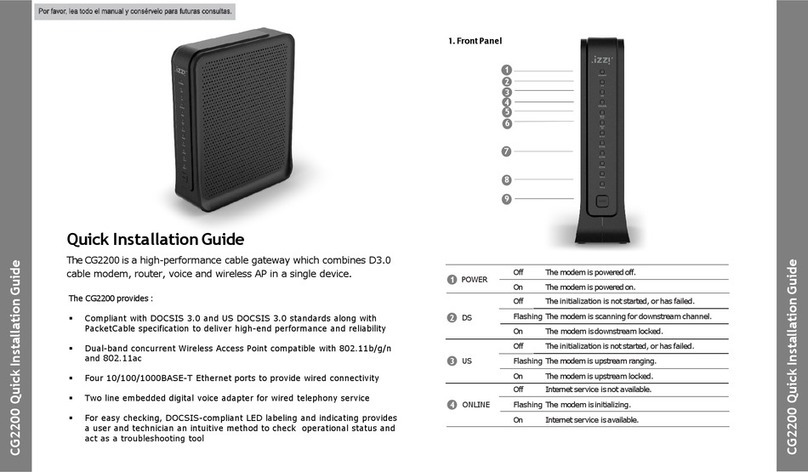
Kaon
Kaon CG2200 Quick installation guide

Philips
Philips Dynalite DDNG485 installation instructions
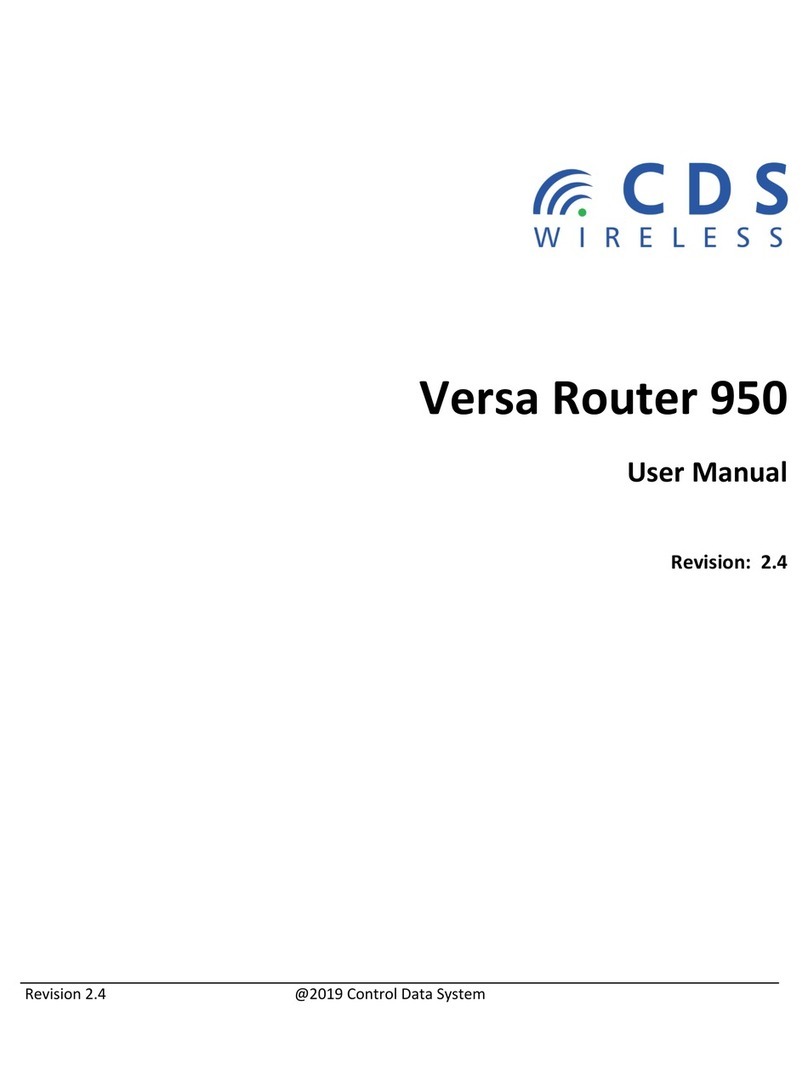
Control Data Systems
Control Data Systems Versa Router 950 user manual
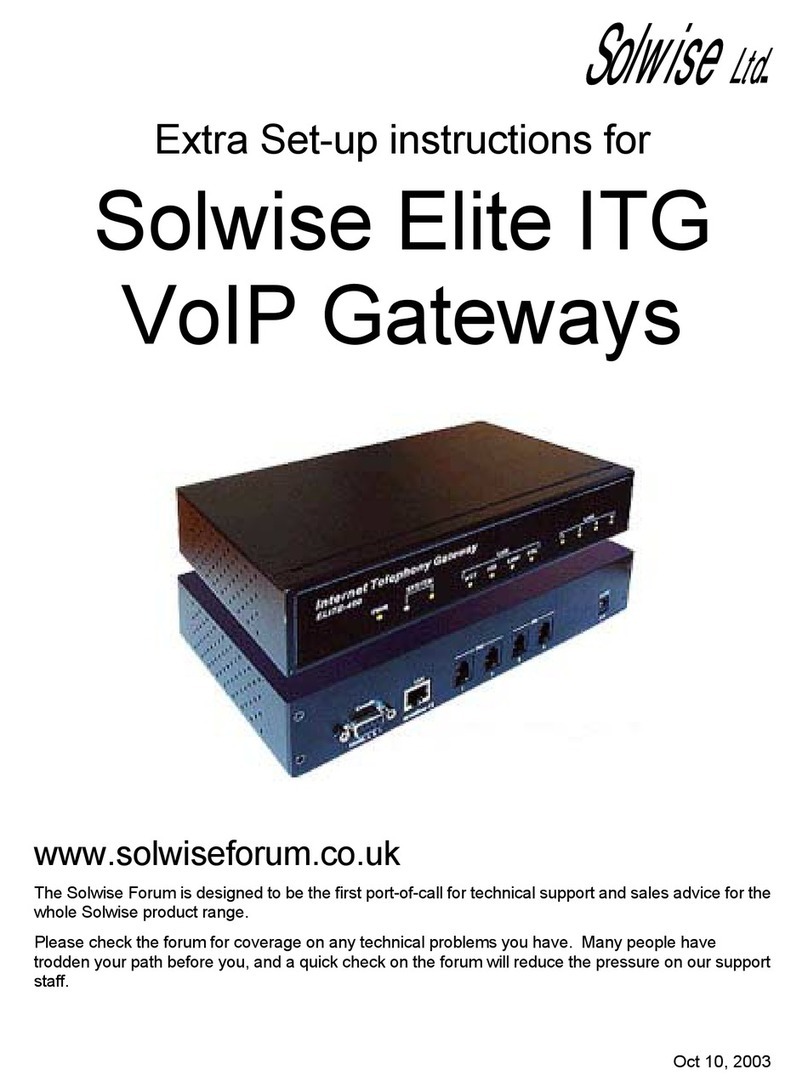
Solwise
Solwise Elite ITG Extera set-up instructions

HARTING
HARTING MICA IO-Link Series user guide
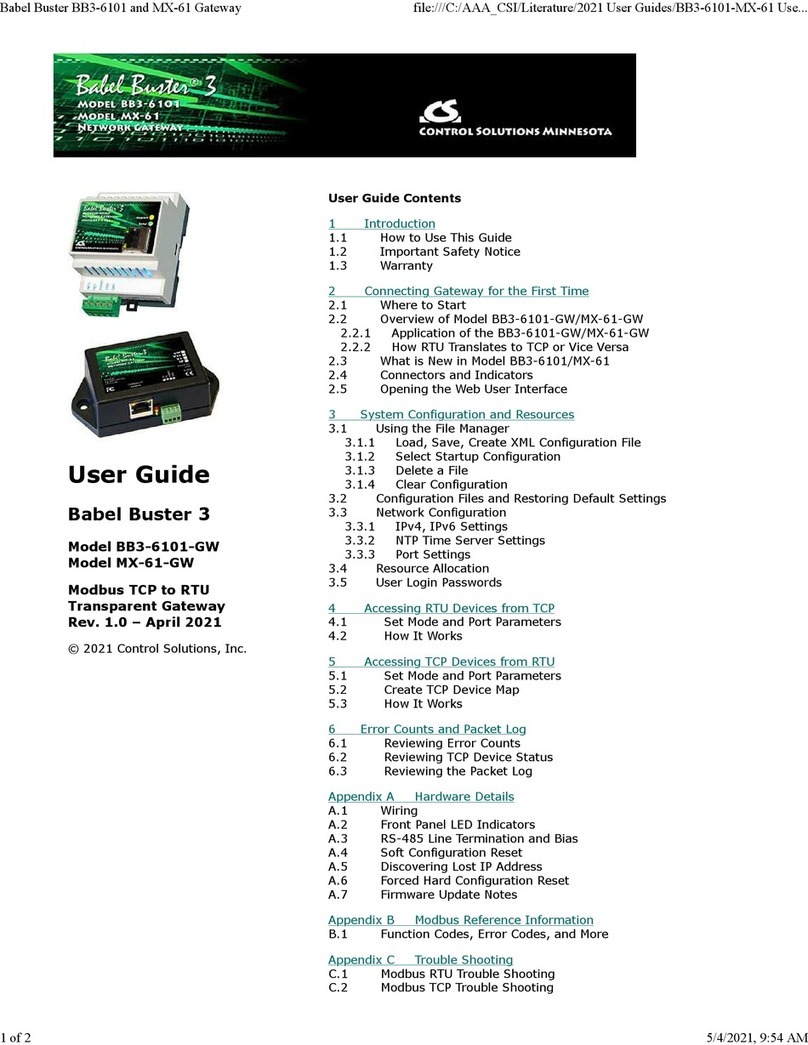
CONTROL SOLUTIONS
CONTROL SOLUTIONS Babel Buster 3 BB3-6101-GW user guide