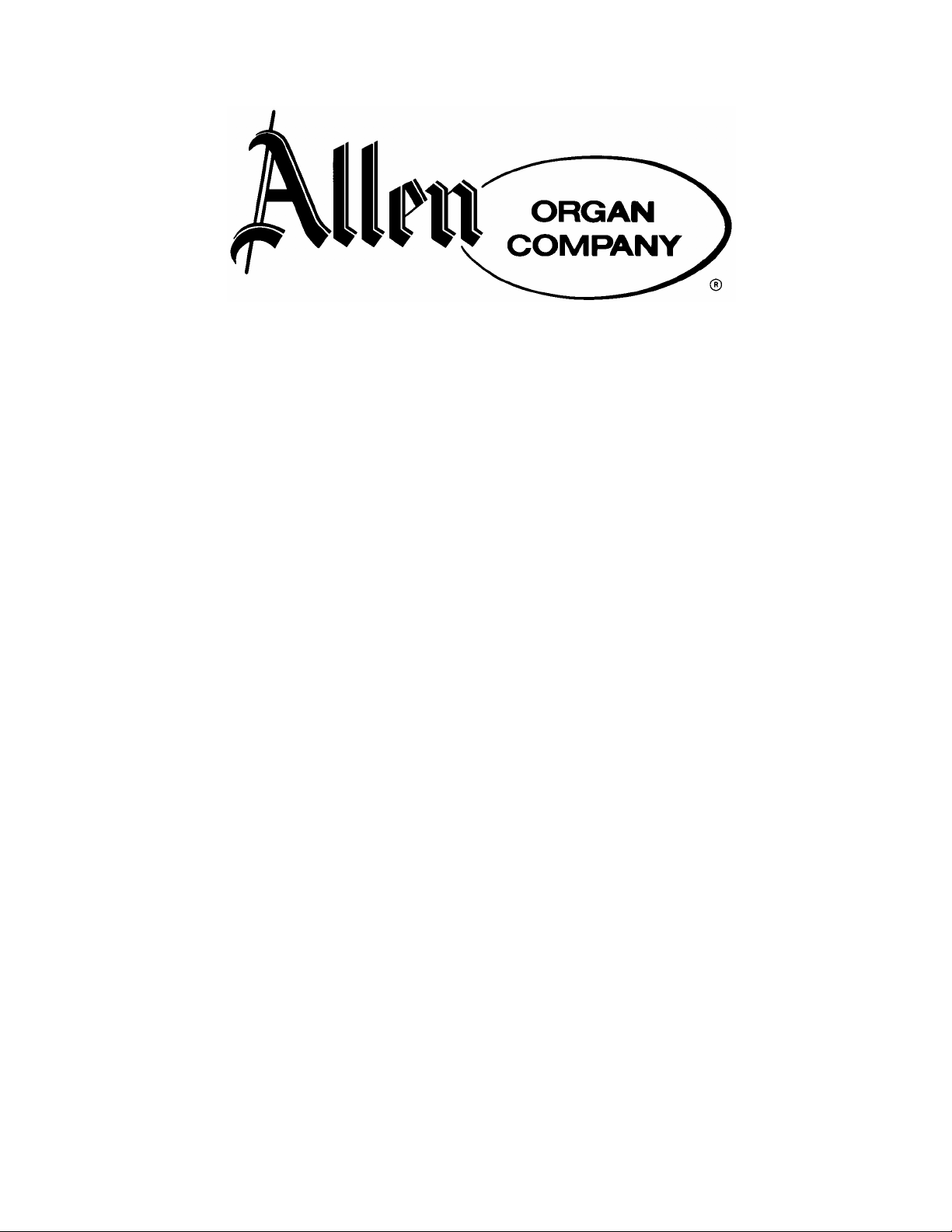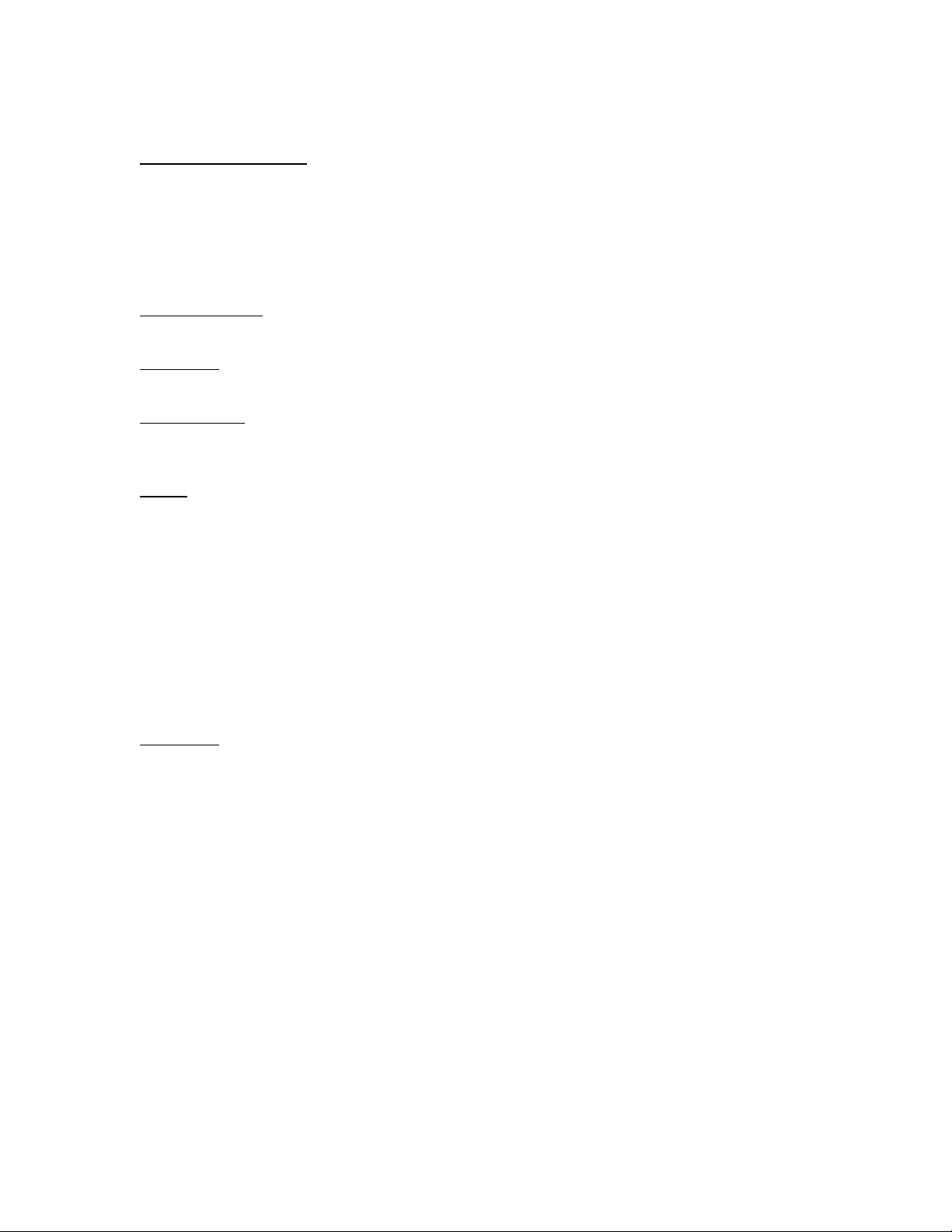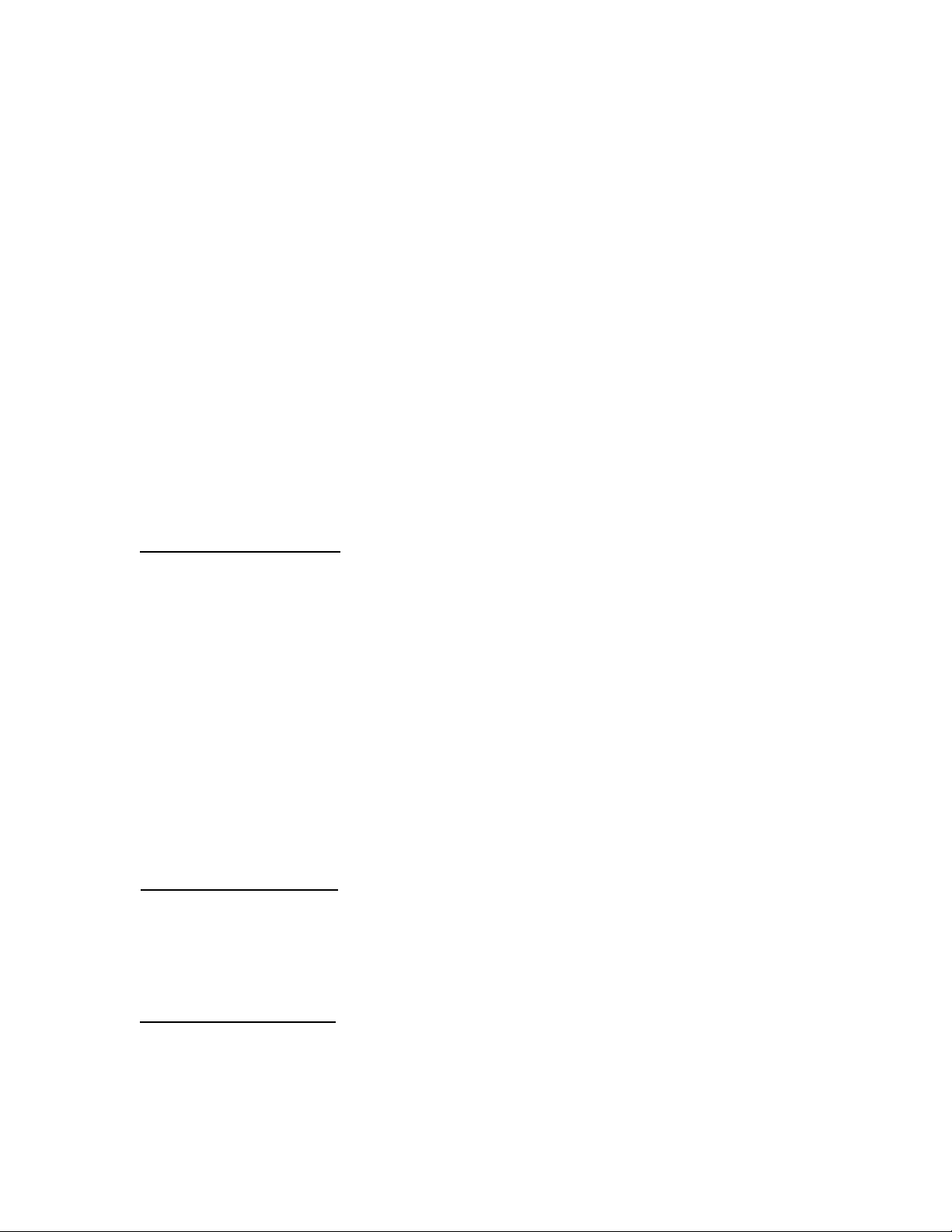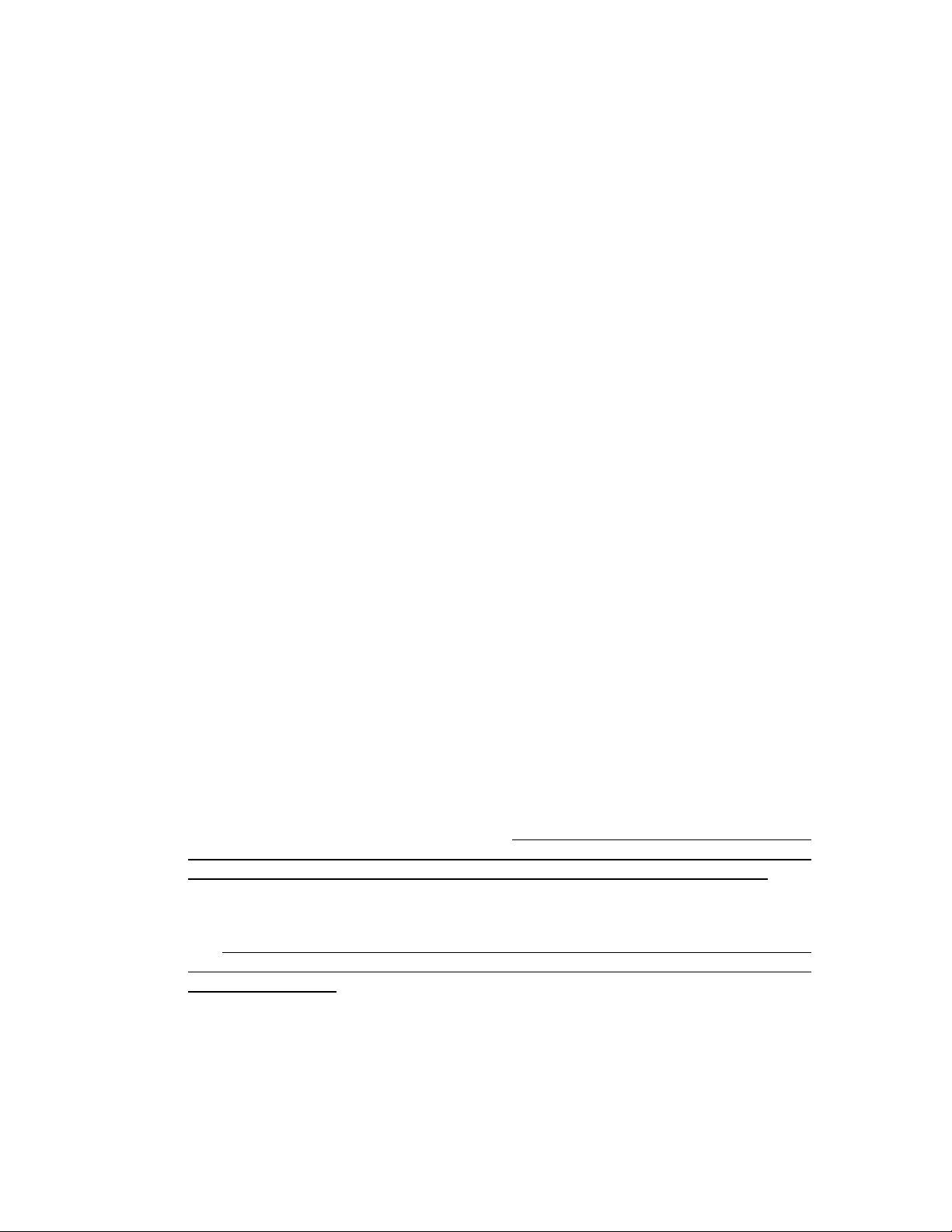AOC P/N 033-0090 4Rev. 10/99
NOTE: The MIDI OFF setting may be selected on more than one division
simultaneously, and can be saved as part of a preset. Subsequent piston
selection will select the MDS-Expander™ II voice currently assigned to that
piston.
3. Select OFF as the MIDI channel assignment for the desired MDS-Expander™ II
division (See MIDI FUNCTIONS below). Disabling a division using this method
is not reversible by means of the organ's pistons or by selecting a new MDS-
Expander™ II preset. The MDS-Expander's display screen will now be blank for
the division in question. This is a more permanent way of disconnecting the
MDS-Expander™ II division from the organ, while still allowing another MIDI
device to respond to MIDI information. The MDS-Expander™ II division can only
be reactivated by reassigning the appropriate MIDI channel (See MIDI
FUNCTIONS next section).
X.MIDI FUNCTIONS
There are three MIDI information display screens. To access the first MIDI information
display screen, press and hold MIDI button for 3 seconds. Subsequent use of the MIDI
button will advance to the second and third MIDI information groups. To return to normal
playing mode, it is necessary to advance through all three MIDI information displays.
MIDI information display 1: “Control Channel” --- This is the MIDI channel on which the
MDS-Expander™ II will interpret MIDI program changes as PRESET or USER changes.
Allen organs usually send MIDI messages from General pistons on MIDI Channel 8. (This
is true when the organ’s MIDI Base channel is set to 1. Changing the MIDI base channel
of the organ also changes the channel of transmission for General Pistons. For more
information on this subject, consult the specific Allen organ owner's manual.)
IMPORTANT: Allen MDS and Protégé organs that do not have Divisional Pistons or a
Console Controller™ transmit MIDI information from General Pistons on MIDI Channel
1. In order to change MDS-Expander™ II Presets from the General Pistons of these
organs, adjust the MDS-Expander™ II’s MIDI Control Channel to 1. An organ's manual
MIDI stop tablet or drawknob must be turned on for the organ to send note ON and note
OFF information from that manual.
Again, the MDS-Expander™ II’s MIDI Control Channel must be the same as the organ's
General pistons' MIDI channel in order for the organ's General pistons to change the
Preset Groups of the MDS-Expander™ II. Normally this number is either 8 or 1.
MIDI information display 2: “Number of Manuals plus Pedalboard-Maximum of 4” -There
can be up to 4 lines displayed on the MDS-Expander™ II’s display screen. This function
permits selection of total number of manuals or divisions that will be displayed by the
MDS-Expander™ II. For example, a two manual organ requires only three display lines
(Swell, Great and Pedal on Classical organs or Solo, Accompaniment, and Pedal on
Theatre organs). Use the UP and DOWN buttons to change the setting.
MIDI information display 3: “Line MIDI_Ch Symbol” – This permits configuration of the
MDS-Expander's MIDI channels, divisions, and display characteristics. “Line” refers to the
display line on the MDS-Expander™ II screen where the division abbreviation shown
under “Symbol” will be are displayed in normal playing mode. The number under MIDI_Ch
refers to the MIDI channel number assigned to this line and division abbreviation. Use the