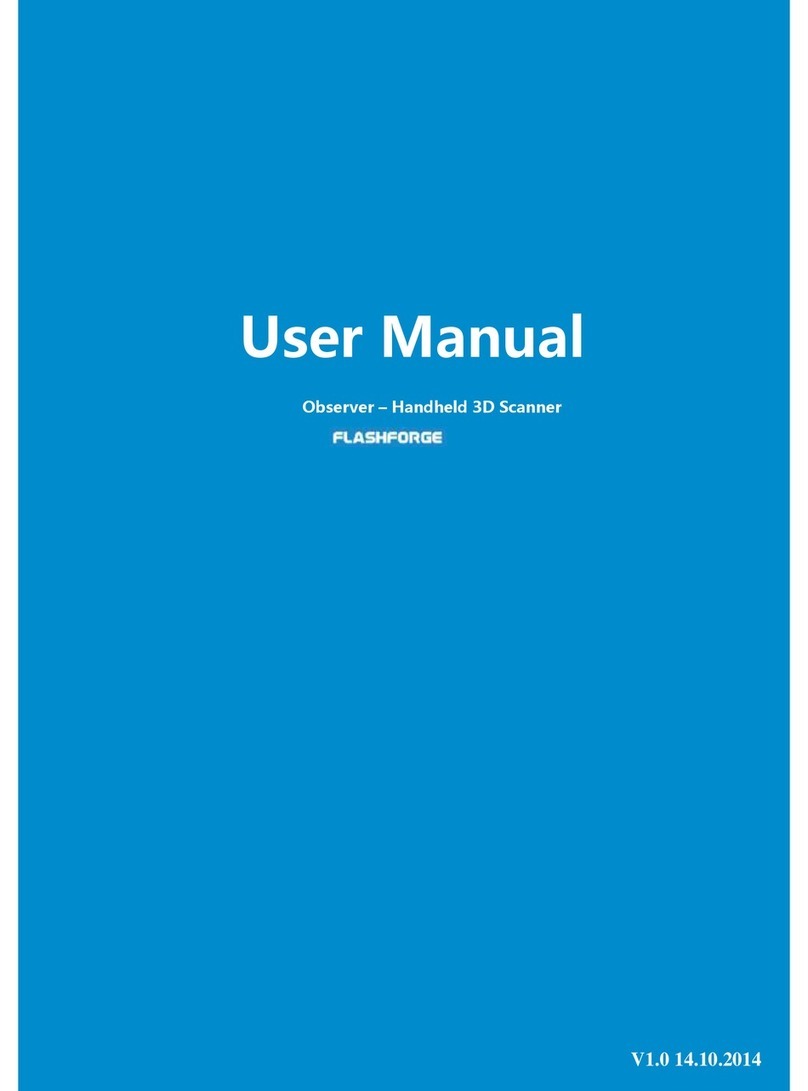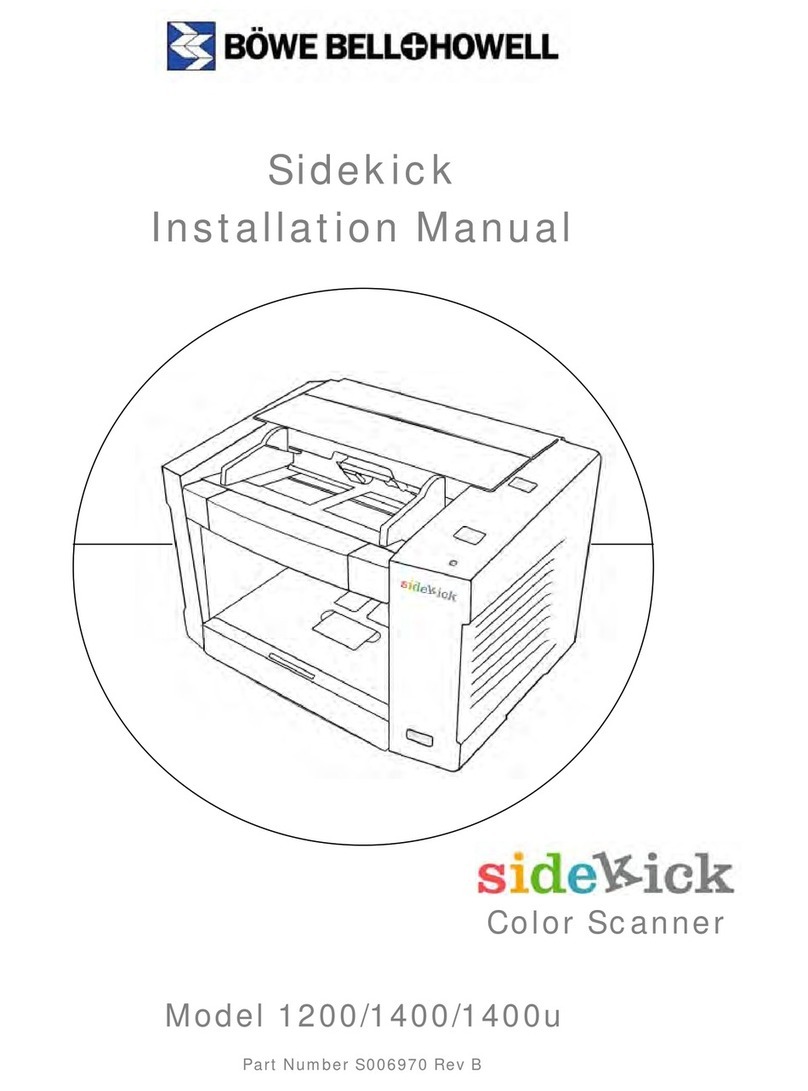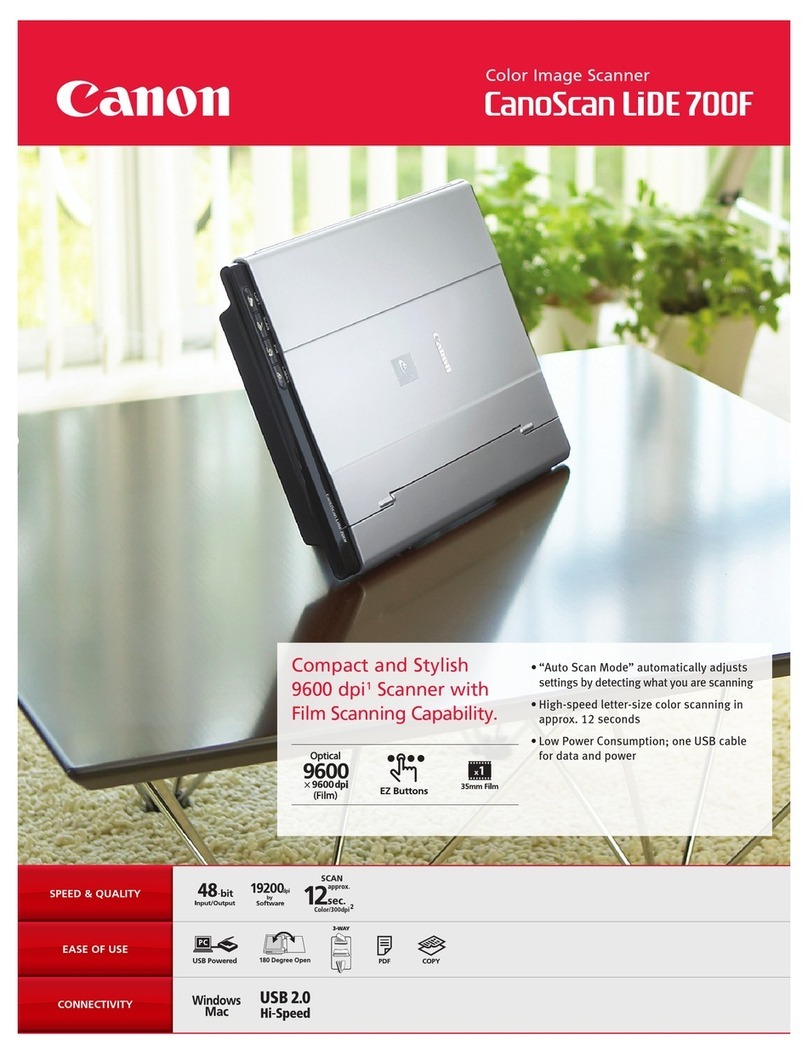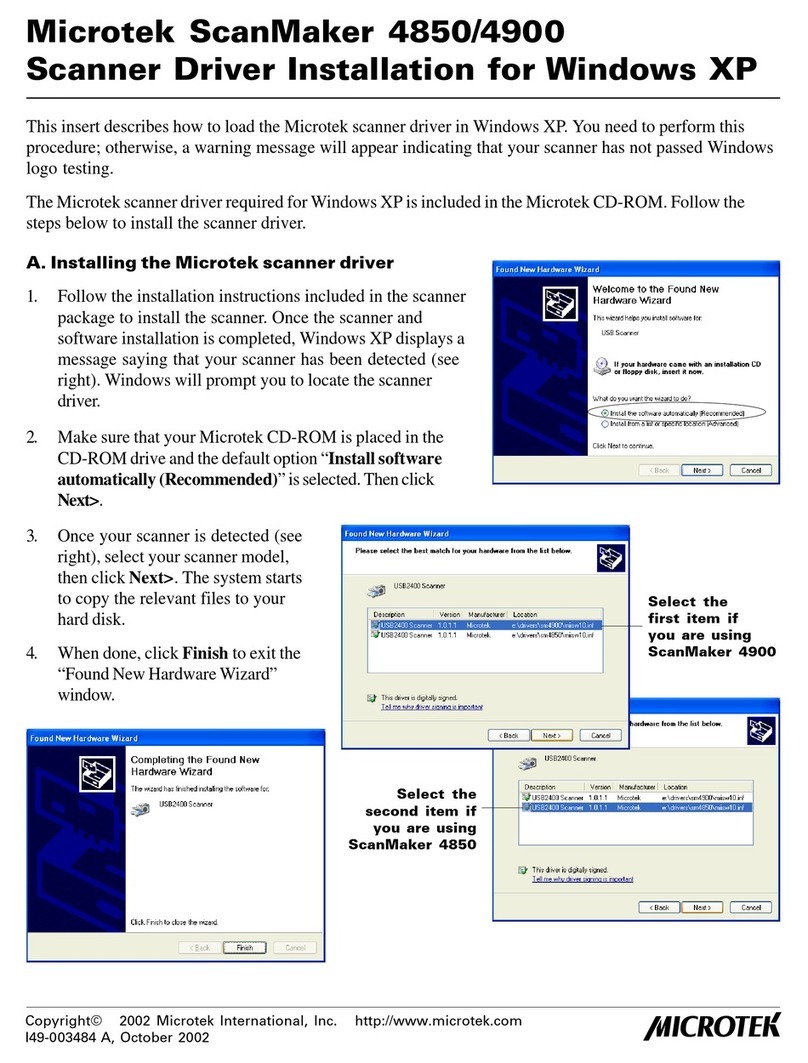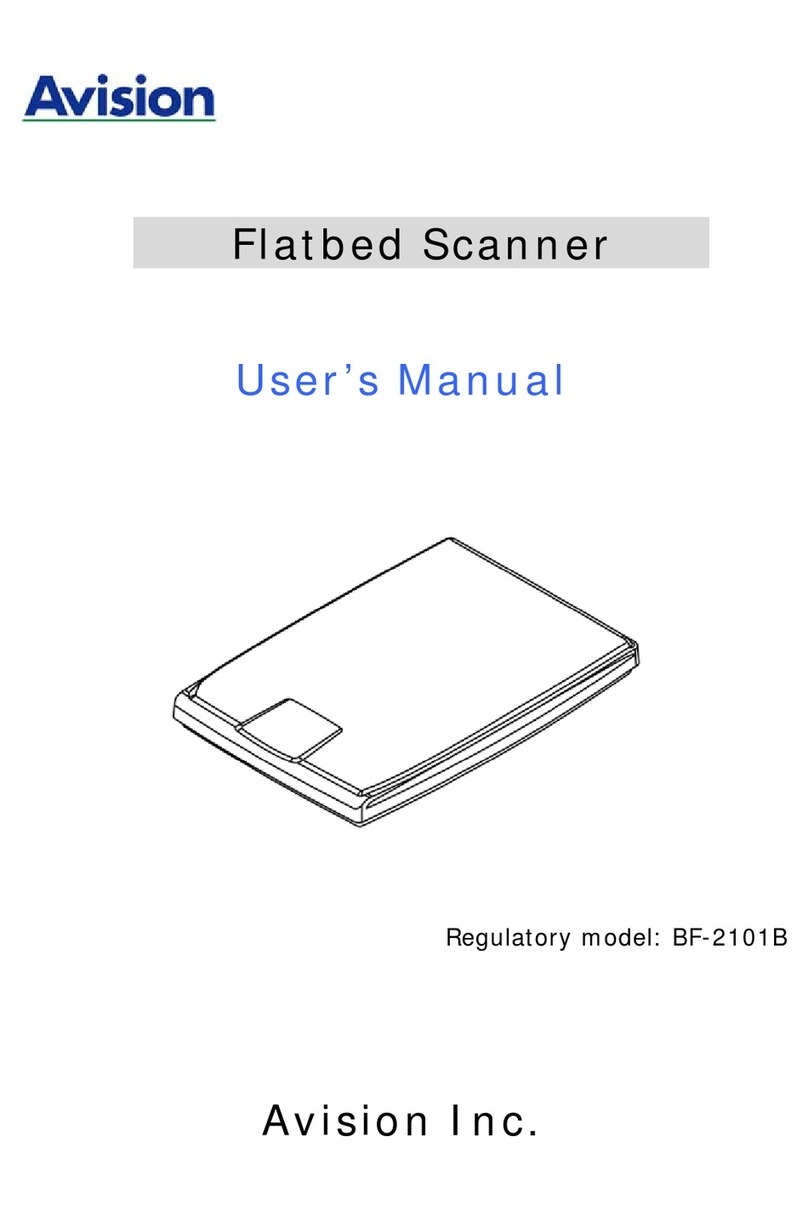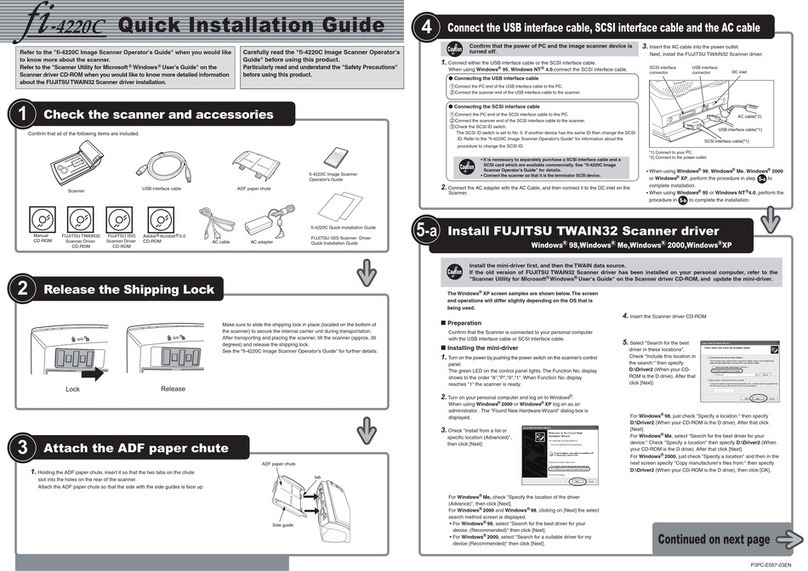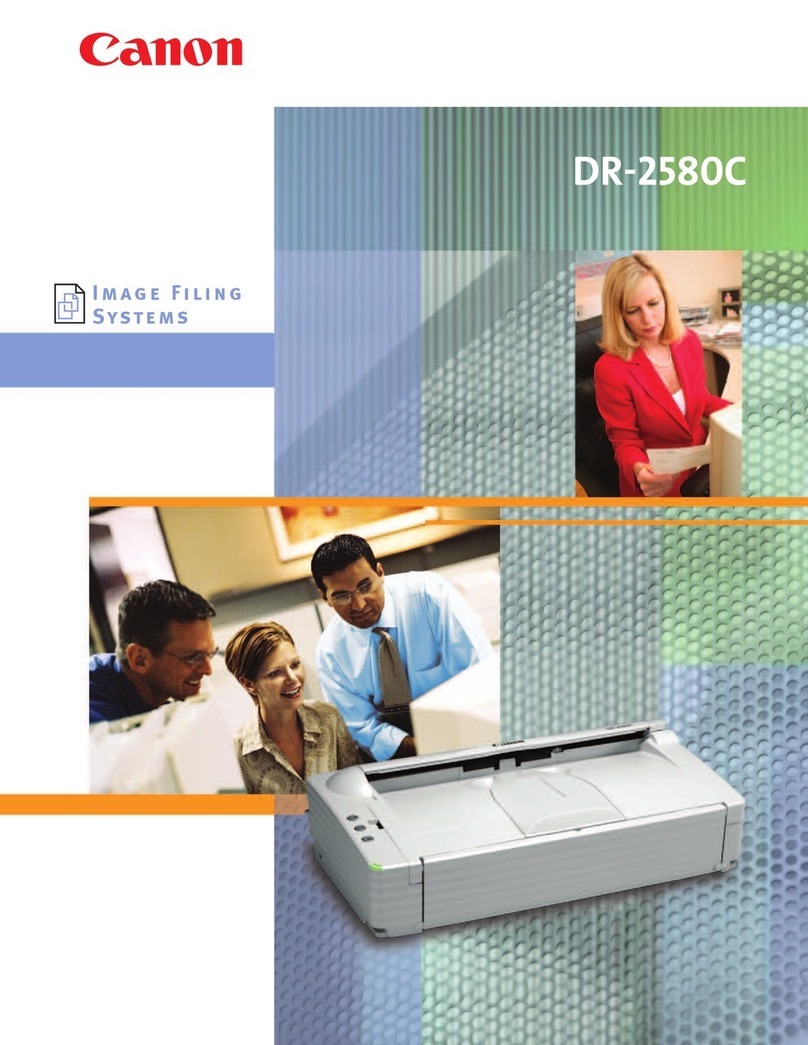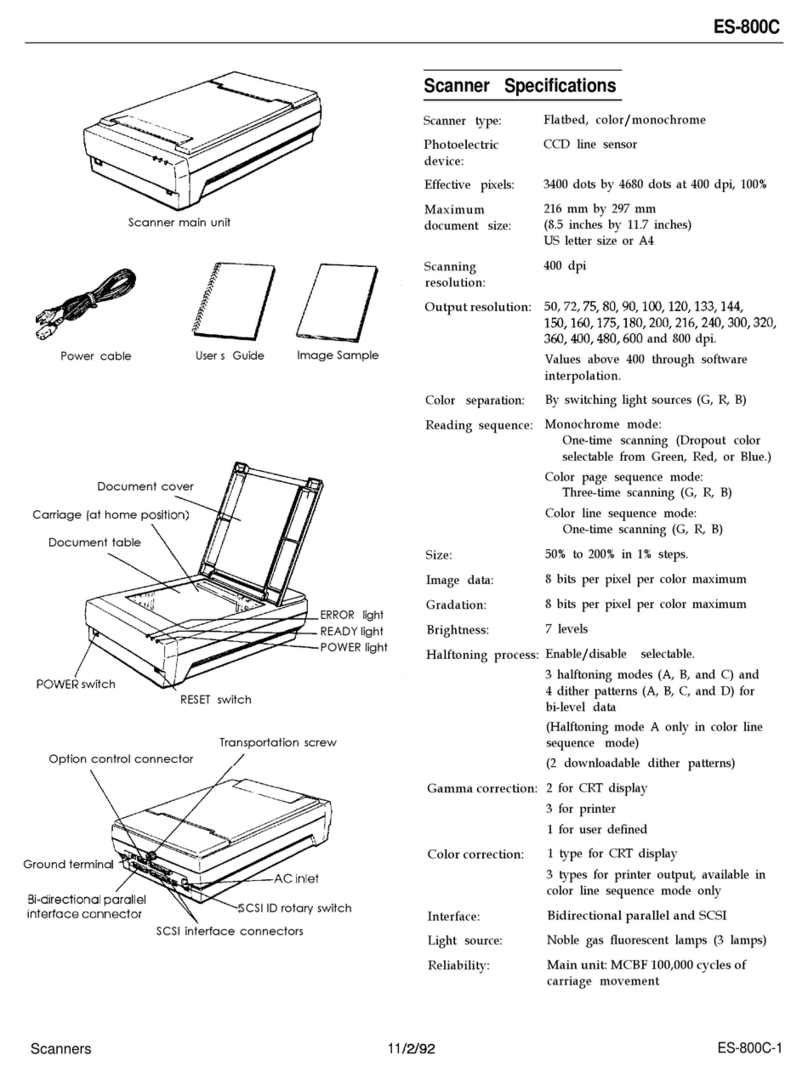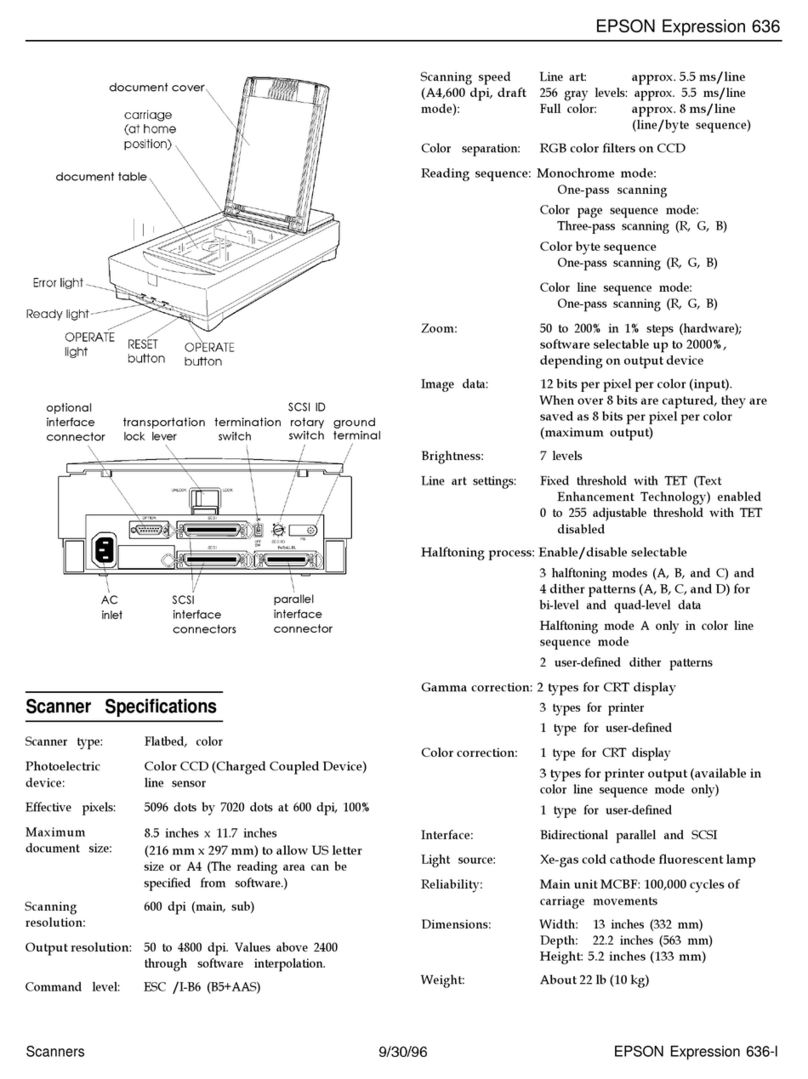Allflex LPR User manual

Firmware v1.11 and higher
Allflex LPR Reader
User Guide

©Copyright SCR by Allflex Europe SAS 2020
This manual is copyrighted. All rights are reserved, and no part of this publication
may be reproduced or transmitted in any form or by any means without prior
written consent.
Disclaimer
The information in this manual was accurate and reliable at the time of its release.
However, we reserve the right to change the specifications of the product
described in this manual without notice at any time.
Registered Trademarks
All other proprietary names mentioned in this manual are the trademarks of their
respective owners.
Revision 2.0
September 2020

Allflex LPR User Guide
1Overview..................................................................................................................1
2Operating the Reader ...............................................................................................1
2.1 Getting Started ............................................................................................................. 1
2.2 Switch On/Off Instructions........................................................................................... 1
2.3 Reading a Transponder................................................................................................. 1
3Using Bluetooth Interface .........................................................................................2
3.1 Connection to iPhone/iPad Devices ............................................................................. 3
3.2 Connection to Android Devices.................................................................................... 3
3.3 Connection in Master Mode ........................................................................................ 3
4Using USB Interface ..................................................................................................4
5Battery Management................................................................................................4
5.1 Battery Level Indicator ................................................................................................. 4
5.2 Recharging the Battery................................................................................................. 4
5.3 Battery Handling Instructions....................................................................................... 5
6PC Software..............................................................................................................5
Appendix A: Specifications ...............................................................................................7
Appendix B: Legal Information .........................................................................................8
Reader physical integrity .......................................................................................................... 8
Canada – Industry Canada (IC) ................................................................................................. 8
USA - Federal Communications Commission (FCC) ................................................................. 8
Apple - Legal Notice.................................................................................................................. 8
Trademarks ............................................................................................................................... 9
Regulatory Compliance........................................................................................................... 10
ISO 11784 & ISO 11785 ........................................................................................................... 10
Declaration of Conformity...................................................................................................... 10

Allflex LPR User Guide
1
1Overview
2Operating the Reader
2.1 Getting Started
Before using the reader, it is necessary to first fully charge the battery pack as described in
battery management section.
2.2 Switch On/Off Instructions
•Press and release the “SCAN” button once to turn the reader on. At start-up, the Red light
switches on and beeps once.
2.3 Reading a Transponder
•To search for tags, press and release the SCAN button. When searching for tags, the red
light will flash. The reader will continue searching tags for 3 seconds until a tag is found or
the time is elapsed.
Once activated, the reader will stay on for 2 minutes by default and then
shut down automatically emitting two beeps.

Allflex LPR User Guide
•The best reading orientation is as shown:
When a tag is detected, the green led will flash once to indicate the good read and the tag
number will be transmitted over Bluetooth®and USB link.
3Using Bluetooth Interface
•The LPR has a built-in Bluetooth®to communicate with computers, smartphones and
iPhone®/ iPad®.
•The blue light indicates the current Bluetooth state:
Status
Meaning
•Bluetooth off
•Blinks once every 2 seconds
•Not connected (slave mode )
•Blinks 5 times every 5 seconds
•Not connected (Master mode)
•Tries to establish a connection
•Bluetooth Connected
•The reader emits a single beep when the Bluetooth connects and 3 beeps when it
disconnects.
•The default passkey of the built-in Bluetooth®is 1234.
•To pair your smartphone to your LPR reader, go into Bluetooth settings of your
smartphone and turn on Bluetooth if currently disabled.
•When the reader is connected in slave mode, the reader stays on for 1
hour.
•When the reader is configured in Master mode, you can force it to
Slave mode by keeping pressed the button for 15 seconds at start-up.
During these 15 seconds, the reader will progressively warn that the
return to slave mode is ongoing (blinking blue led, audible warning).

Allflex LPR User Guide
3.1 Connection to iPhone/iPad Devices
3.2 Connection to Android Devices
Make sure your reader is on and tap on LPR
Type 1234
Paired
3.3 Connection in Master Mode
Use the PC software to configure your reader in master mode (refer to PC software section
for more information).
1Once paired to the iPhone, your reader will automatically switch into master mode to be able the reconnect to
the iPhone automatically the next time.
Make sure your reader is on and tap on LPR
Type 1234
Paired1

Allflex LPR User Guide
4Using USB Interface
The USB port allows the device to transmit and receive data via a USB connection to your
personal computer
1. Before plugging your reader to your computer, first install the LPR PC Software available
on your local Allflex website. This will pre-install the LPR USB driver on your computer
necessary to connect your reader through USB.
2. Remove the protective cap covering the USB port and connect the reader to your
computer using the USB cable. Your computer will automatically find and install the drivers
for the reader.
3. Run LPR PC Software to configure your reader, configure a Bluetooth connection or
download its memory.
5Battery Management
5.1 Battery Level Indicator
The reader has an orange light indicating the battery level or the charge status when a USB
charger powered the device.
Status
Meaning
•Battery OK
•Battery level getting low
•Battery depleted
•Charge necessary
5.2 Recharging the Battery
To charge the battery, simply plug the USB cable into the USB connector and connect it to the
wall mount Power Pax KSAS0050500100D5U AC/DC adapter2provided with the reader. It will
take approximately 5 hours to fully charge the battery pack.
2Install first the plug onto the adapter before use.
•Once the USB cable is connected, the reader is automatically powered on and it
will remain activated until the cable is disconnected.
•The USB connection recharges your battery pack (refer to the Battery
Management section).
•Replace the protective cap on USB port to protect your reader against foreign
contamination and water.

Allflex LPR User Guide
Status
Meaning
•Battery fully charged3
•Slow charge
•Fast charge (#5 hours)
•Charge fault (Temperature exceed limits)
5.3 Battery Handling Instructions
Please read and follow the handling instructions for the battery before use. Improper use of
the battery may cause heat, fire, rupture, and damage or capacity deterioration of the battery.
6PC Software
The LPR PC Software is available on your local Allflex website. Once downloaded, execute the
setup package to install the PC software on your computer.
3After 15 minutes, the RED light blinks every 4 seconds.
•
The batteries can be charged with a computer, but the charge time will
significantly increase.
•The reader cannot read tags with depleted batteries. The other functions
are fully active.
•Use the adapter and the USB cable provided with the reader to charge the
batteries.
Caution
RISK OF EXPLOSION IF BATTERY IS REPLACED BY AN INCORRECT TYPE.
DISPOSE OF USED BATTERIES ACCORDING TO THE INSTRUCTIONS.
Warning
Use rechargeable batteries with the same capacity.
Do not use this reader near water when connected to the AC/DC adapter.
Do not install near any heat sources such as radiators, heat registers, stoves, or other apparatus that produce heat.
Do not charge the battery pack from AC main sources during electrical storms or when unused for long periods of time.
The battery must be charged indoor only between 0°C and 35°C.
For best battery performance, charge unit at least every three months, if reader is unused

Allflex LPR User Guide
With the software, you can:
•Download reader memory (when feature enabled)
•Set-up an advanced Bluetooth connection (master mode with remote devices discovery)
•Change the reader configuration (enable memory, change reader name…)
Refer to LPR PC Software user manual for more information (available on your local Allflex
website.

Allflex LPR User Guide
Appendix A: Specifications
All specifications are subject to change without notice.
General
Operating frequency
134.2 kHz
Norms
ISO 11784 / 11785
Special feature:
Temperature scanning with TS and BT implants between 33°C and 43°C
(between 91.4°F and 109.4°F)
Reading distances
Up to 22cm depending on tag type and orientation
User interface
4 lights (red, green, orange and blue)
1 button, 1 buzzer, 1 vibrator
USB interface
CDC class (Serial emulation)
Bluetooth®interface
v3.0 Class 2(up to 15m), Serial Port Profile (SPP)
iPhone/iPad compatible (iAP interface)
Memory
3000 IDs
Battery
7.2VDC – 700mAh NiMH rechargeable
Battery charge duration
Up to 5h00 in fast charge (external power supply)
Up to 9h00 in slow charge (computer)
Radiated power on frequency band range
Maximal radiated power in band from 119 kHz to 135 kHz: 21.36 dBµA/m @ 10m
Maximal radiated power in band from 2400 MHz to 2483.5 MHz: 1.62mW
Mechanical and physicals
Dimensions
234 x 52 x 32 mm (9.21 x 2.05 x 1.26 in)
Weight
300 g (10.6 oz)
Operating Temperature
-20° to +45°C (-4° to +113°F)
Storage Temperature
-20° to +65°C (-4° to +149°F)
Battery charging
temperature
+5°C to +35°C (+41 to +95°F)
Humidity
10% - 90%

Allflex LPR User Guide
Appendix B: Legal Information
Reader physical integrity
The device has been built from rugged and durable materials to withstand use in harsh
environments for long periods of time. However, the reader contains electronic components
that can be damaged. This damage can adversely affect or stop the reader's operation. The
user must avoid striking other surfaces and objects with the device. Damage that results from
such handling is not covered by the warranty described below.
Canada – Industry Canada (IC)
This device complies with RSS 210 of Industry Canada. Operation is subject to the following
two conditions:
(1) This device may not cause interference, and (2) this device must accept any interference,
including interference that may cause undesired operation of this device.”
USA - Federal Communications Commission (FCC)
This device complies with part 15 of FCC rules. Operation is subject to the following two
conditions: (1) This device may not cause interference, and (2) this device must accept any
interference, including interference that may cause undesired operation of the device.
This equipment has been tested and found to comply with the limits for a Class B digital device,
pursuant to Part 15 of FCC Rules. These limits are designed to provide reasonable protection
against harmful interference in a residential installation. This equipment generates, uses, and
can radiate radio frequency energy. If not installed and used in accordance with the
instructions, it may cause harmful interference to radio communications. However, there is
no guarantee that interference will not occur in a particular installation. If this equipment does
cause harmful interference to radio or television reception, which can be determined by
tuning the equipment off and on, the user is encouraged to try and correct the interference
by one or more of the following measures:
•Reorient or relocate the receiving antenna.
•Increase the distance between the equipment and the receiver.
•Connect the equipment to outlet on a circuit different from that to which the receiver is
connected.
•Consult the dealer or an experienced radio/TV technician for help.
Notice to consumers:
Any changes or modifications not expressly approved by the party responsible for compliance
could void the user’s authority to operate the equipment.
Apple - Legal Notice
iPhone, iPad are a trademark of Apple Inc., registered in the U.S. and other countries.
“Made for iPhone,” and “Made for iPad” mean that an electronic accessory has been designed
to connect specifically to iPhone, or iPad, respectively, and has been certified by the developer
to meet Apple performance standards.
Apple is not responsible for the operation of this device or its compliance with safety and
regulatory standards.

Allflex LPR User Guide
Please note that the use of this accessory with iPhone or iPad may affect wireless
performance.
Trademarks
Bluetooth®is a registered trademark of Bluetooth SIG, Inc.
Windows is a trademark or registered trademark of Microsoft Corporation in the United States
and/or other countries.
Android is a trademark of Google Inc.

Allflex LPR User Guide
Regulatory Compliance
ISO 11784 & ISO 11785
This device complies with the standards set forward by the International Standardization
Organization. Specifically, with standards:
11784: Radio frequency identification of animals -- Code Structure
11785: Radio frequency identification of animals -- Technical Concept.
Declaration of Conformity
ALLFLEX EUROPE S.A.S. hereby declares that the radio equipment type LPR complies with the
directive 2014/53/EU.
To obtain a copy, contact Allflex and request the ‘AWR250 Declaration of Conformity’
document.
Other manuals for LPR
1
Table of contents
Other Allflex Scanner manuals