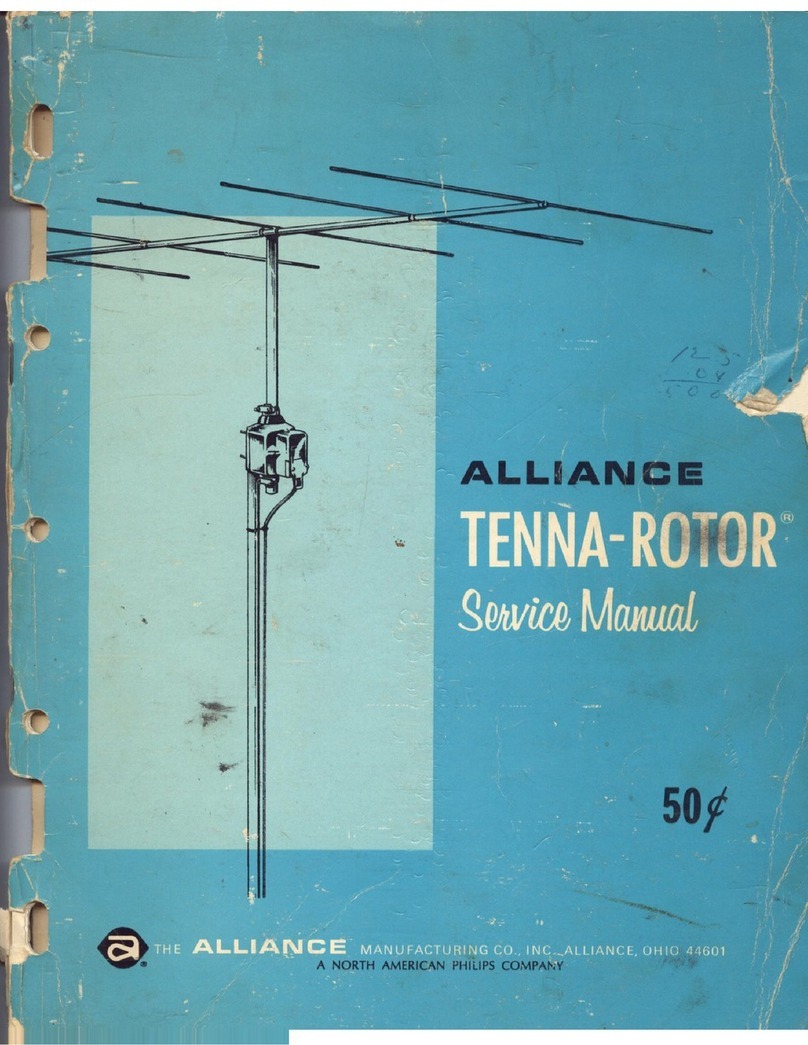From The N3UJJ.COM Document LibraryFrom The N3UJJ.COM Document Library
ALLIANCE
®
Automatic
TENNA
-
ROTO
ft®
GENERAL INFORMATION
The
Allianc~
Tenna
-
Roto~
Model U-110 is a fully
automatic unit.
The
control knob is turned
to
the
desired direction and the roof mounted rotor auto-
matically rotates the antenna to that position and
stops. The dial of the control box lights when the
direction is selected and turns offwhen the antenna
reaches that position. The U-110 will rotate most
residential TV antennas.
CARTON CONTENTS
The U-110 Tenna-Rotor includes a control box
(FIG. 1), rotor (FIG. 2), mast clamp (FIG. 3) and one
hardware bag containing U-bolts, terminal
cover
and mounting hardware (FIG.
4)
.
FIG.
1
AG
. 2
FIG.
3
FIG. 4
MATERIAL REQUIRED
1:
To complete the installation
of
your Tenna-Rotor
you will need
to
purchase 4-conductor rotor wire,
a rotor support mast (not to exceed 1-3/8" outside
dimension) and cable Insulated stand-offs.
Forproperperformance donotexceed themaximum
lengths per wire size as shown in the chart (FIG. 5).
4
CON
DUCTOR ROTOR W
IR
E LENGTHS
'
I I I
.
I
A
WQ
~
.
!
te
100
1\0
"'
DO
...
~
-
ll
,,
"
'!·
n n
~
·
n r t
,.J
1.
JC
•
•
, •
lll
, • ' I
...
I
oouaQ)
I
• ' I
-.
a
a~
I
J0 •
.10
-
~
-
~~
I
10
1311
1-
-
1-
tt • lD
II
ooua.m
-
lhJO
FIG. 5
Model
U-110
ANTENNA SYSTEMS
Thereare numeroustypes
of
residential TVantennas
andmounting methods. Please taketimetostudythe
following illustration and wording. This will help you
in the installation
of
your Tenna-Rotor.
ROTOO
SUI'~UAST
/
._,
__
TO
JV
!;FT
J
~O()F
M()liNT
, CH
Wi
EY
t
t
OO
NT
,.
IL
LU
ST
RATION A
WARNING
You
must
realize that the 120/240 volt power
linesrun intoyourhomeaswellasthe 7200volt
line run by your utility company to the
transformer in your immediate neighborhood
are lethal voltages and must not be contacted
by your antenna tower, mast,guy wires, cable
or
rotor under any condition.
CAUTION
The installation
of
the Tenna-Rotor requires access
toand
the
ability
to
work underconditionsofextreme
height. Safety is
of
paramount concern and you are
urgedtoplanaccordingly.The manufacturerassumes
no
responsibili
ty
for personal injury
or
damageto the
product sustained during the installation.
INSTALLATION
OF
SUPPORT
MAST
Determine which type mounting fixture can best
be
adapted
for
your antenna system installati
on
and
install the rotor support mast.