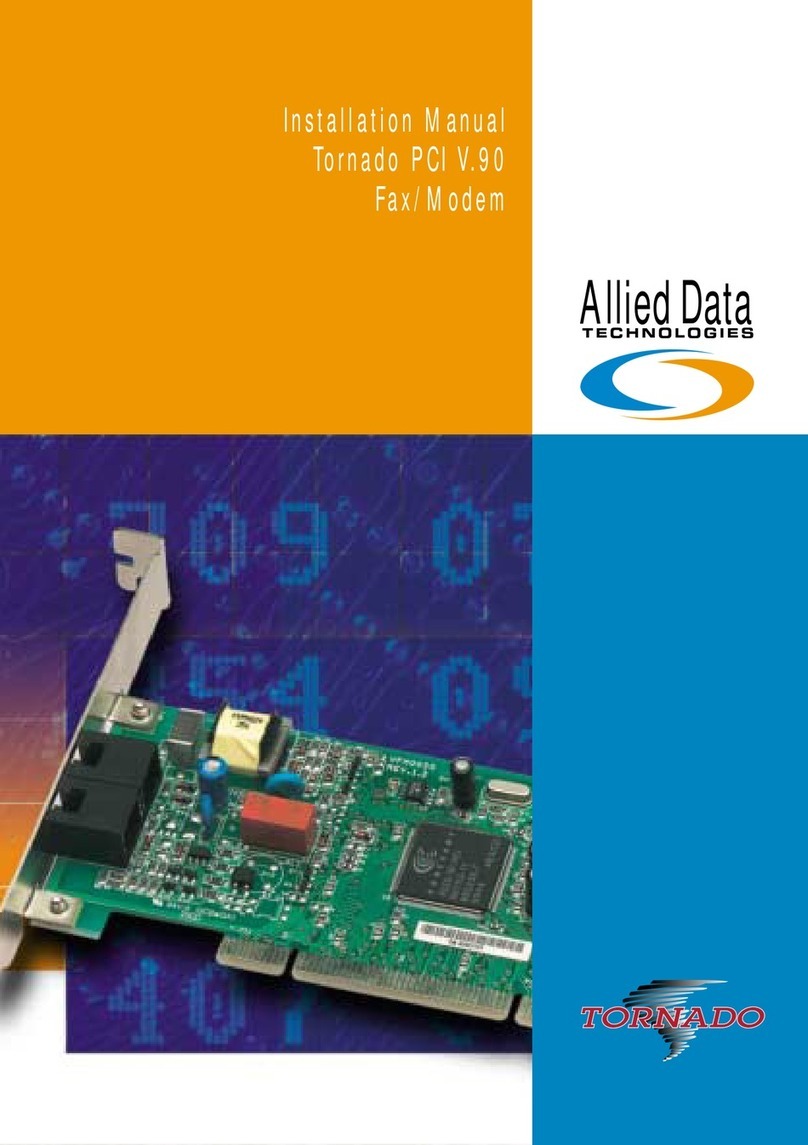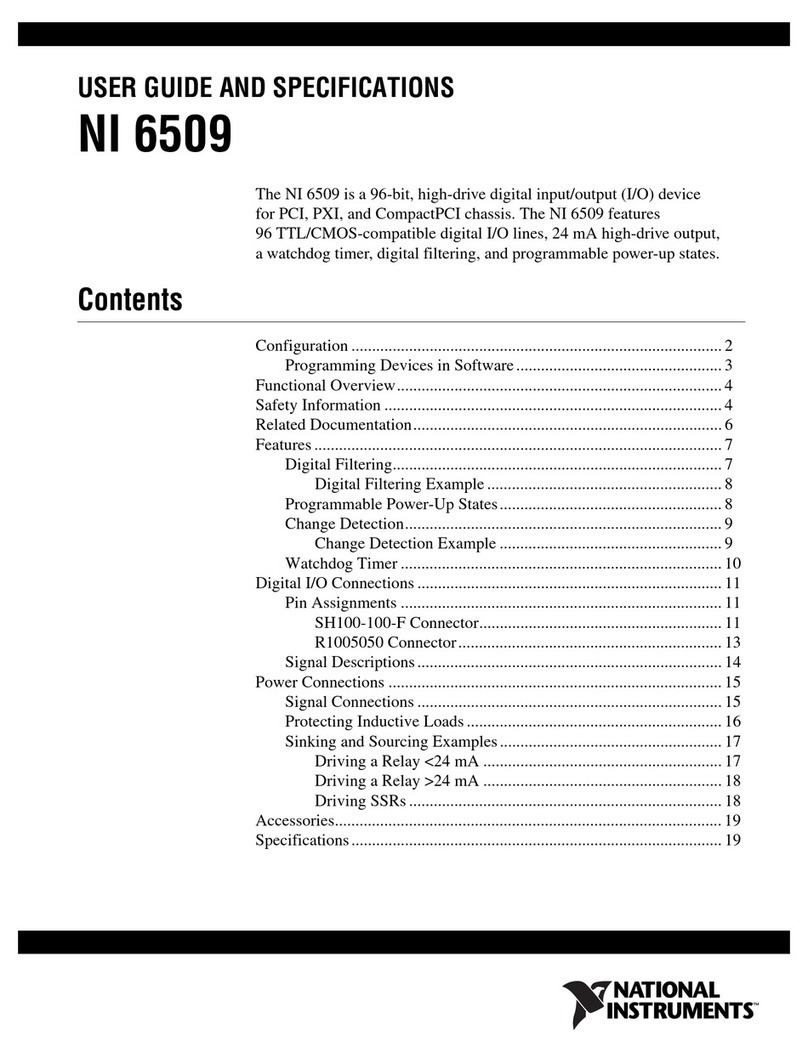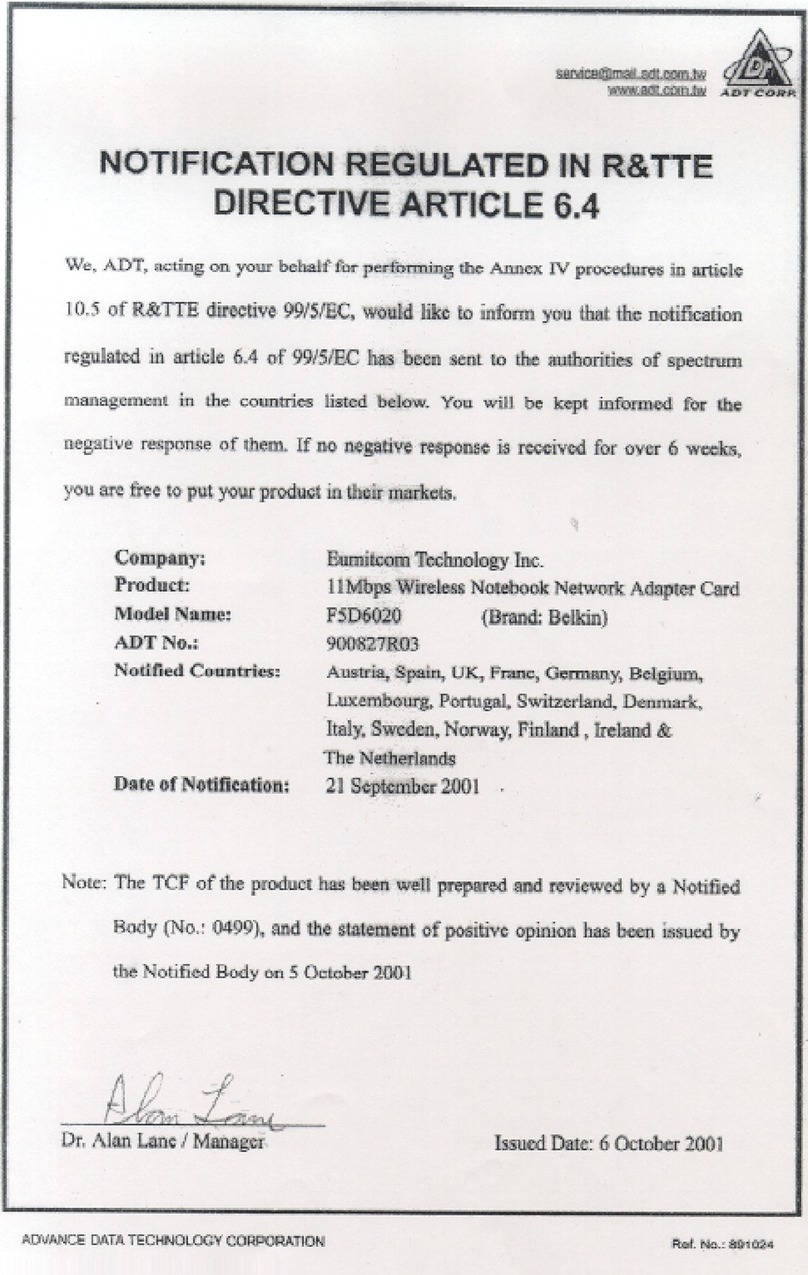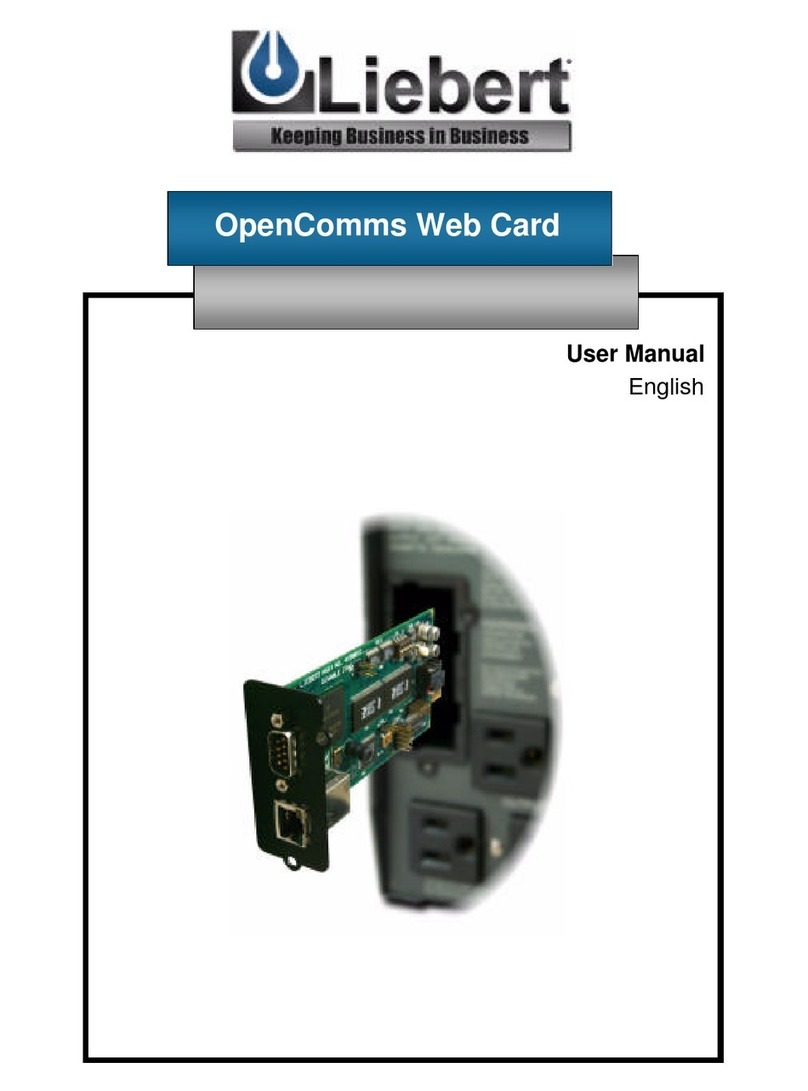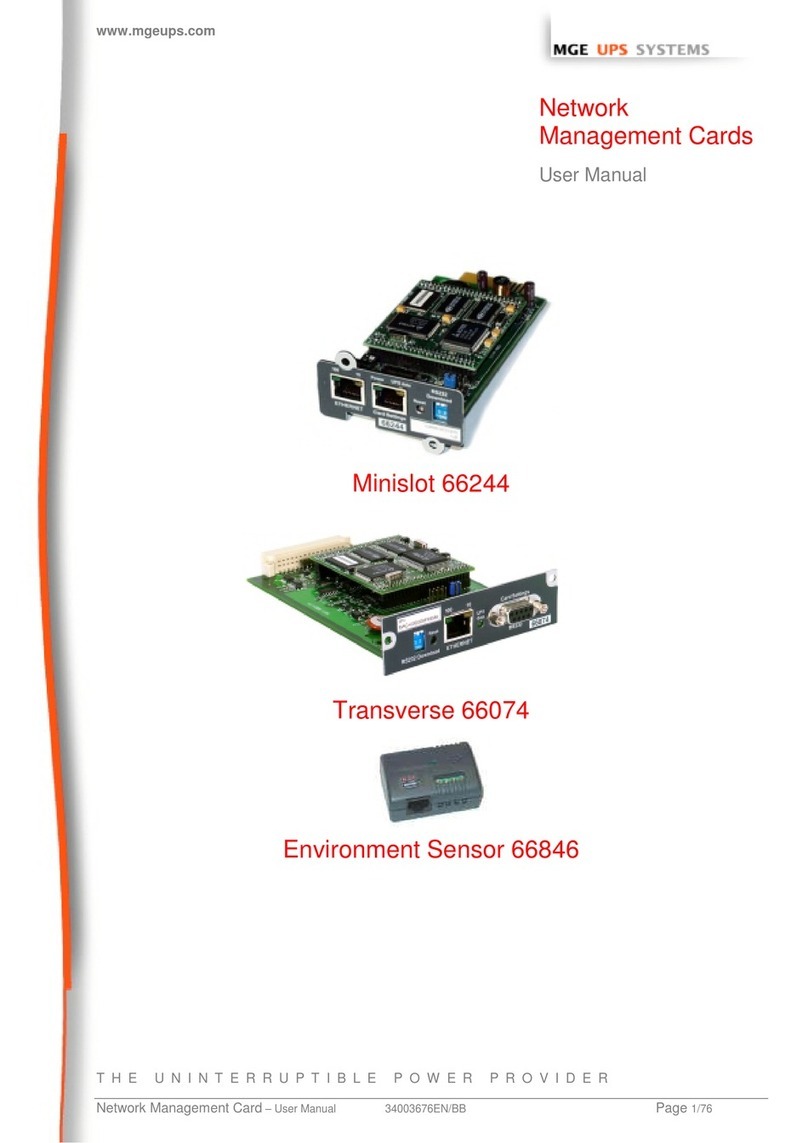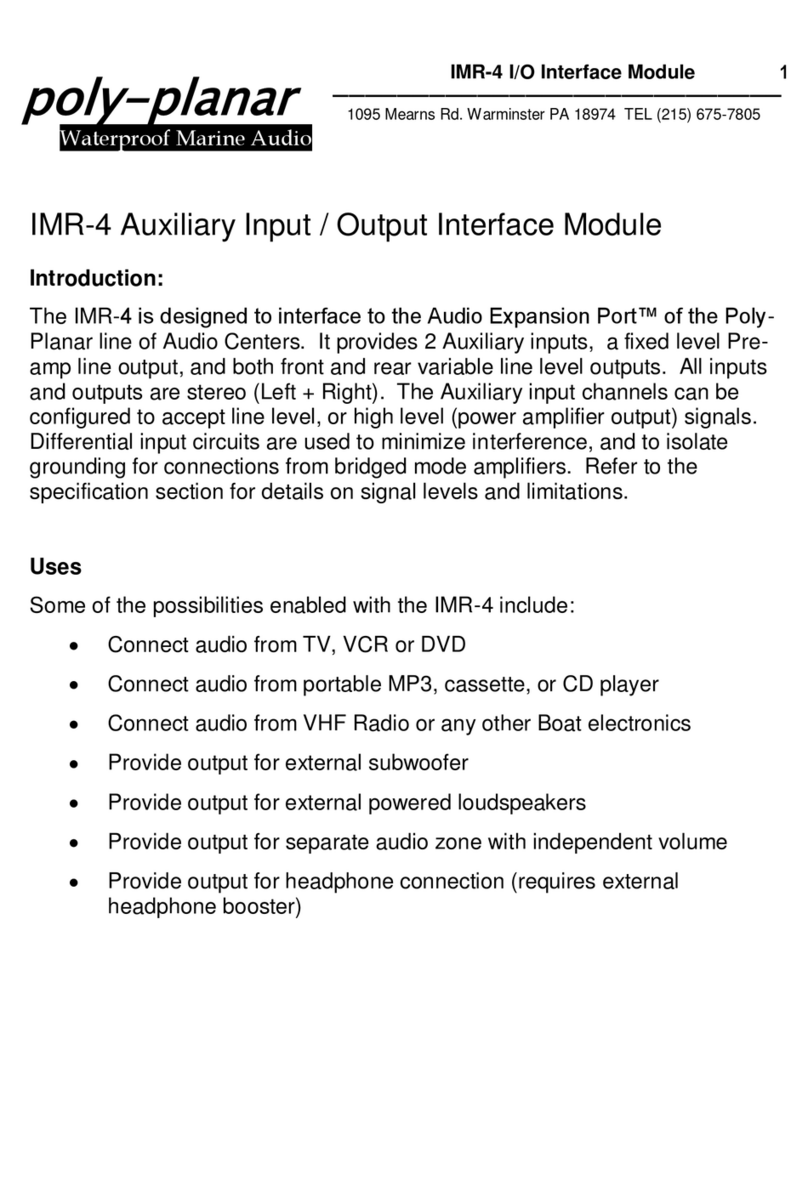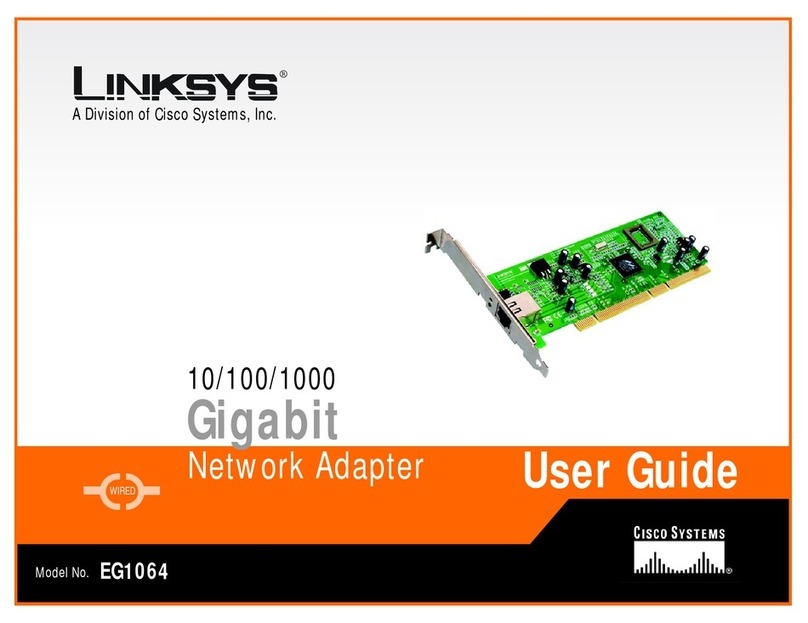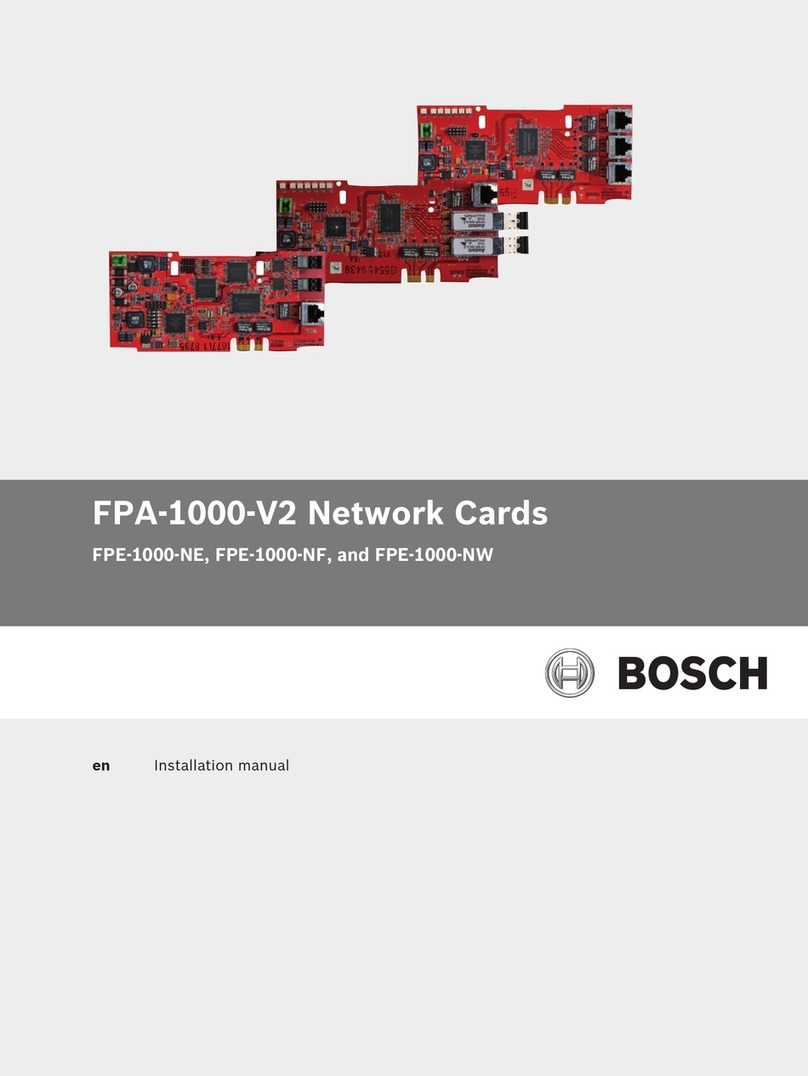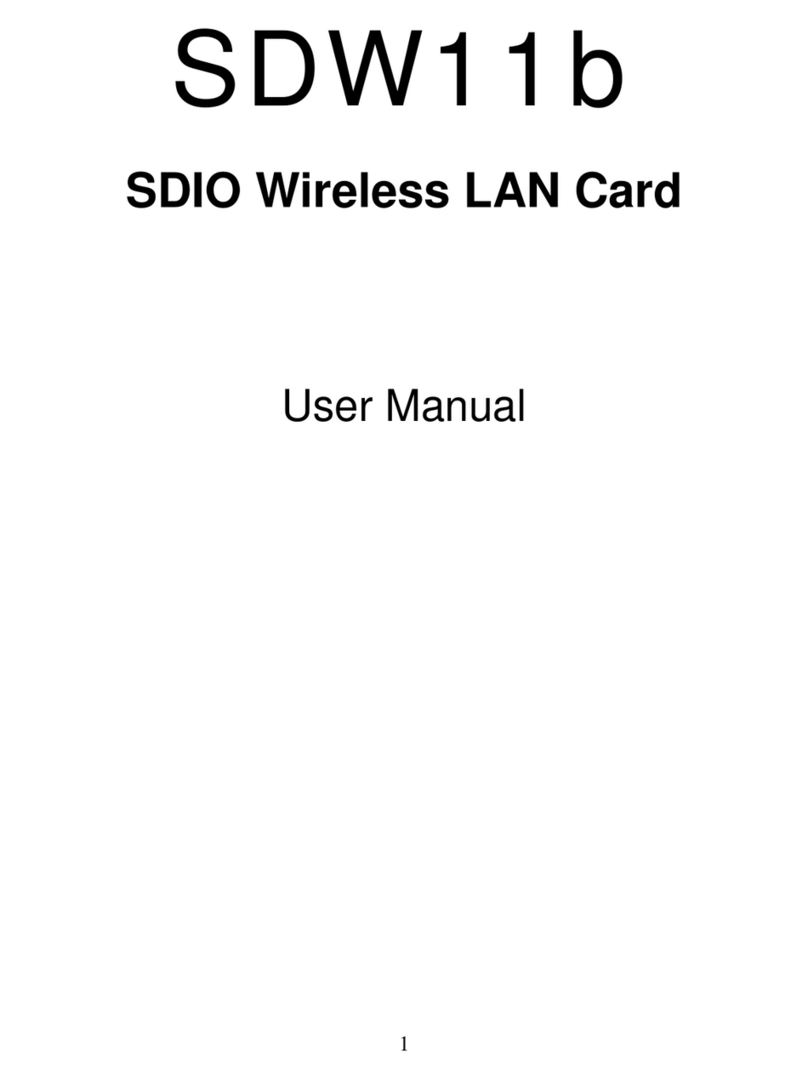Allied Data Technologies TRON SECURE 33.6 User manual

EXCLUSION OF LIABILITY
The present manual by Allied Data Technologies BV (hereinafter referred to as AD Technologies)
reflects the present state of the art of the products described therein. We have endeavored to
give a description that is as complete and clear as possible in order to make work with our
products as easy as possible for you. All the same, the manual may contain technical
inaccuracies and typing errors. As a result of the rapid advance in the art, we must also reserve
the right to incorporate technical alterations and developments without separate advance notice.
That is why AD Technologies does not give any warranty for the contents of the manual and for
its continuing applicability.
Nor is AD Technologies liable for any loss of information or any incorrect use of information that
might result from consultation of the manual. Particularly, AD Technologies is not liable for
damage, nor indirect damage (including damage caused by financial loss, delays affecting
business transactions or interruptions of business and similar consequences), arising from the
use or improper use of this manual, not even in the case where it was pointed out to AD
Technologies or an agent of AD Technologies that such damage might be sustained. This does
not, of course, affect our legal liability for damages based on any intent or gross negligence.
With respect to the data given in this manual, AD Technologies does not warrant the non-
existence of industrial property rights (trademarks, patents, utility models, etc.). Nor are trade
names, brand names, company names and product names in general use but are subject to the
relevant trademark, patent, utility model and registered design rights.
Theinformationmustneitherinwholenoreveninpartbecopied,translated,reproducedorinany
other way transferred to or stored on any electronic medium or other machine.
The purchase and use of software are governed by the General Conditions of Delivery and
Payment as well as the Terms of Licence of AD Technologies.
If any of the provisions on the exclusion of liability or on use are or become ineffective for
statutory reasons, this will not affect the other provisions.
© July 1998 - Manual TRONSecure 33.6 doc.
Web-Jet , TelTron, TRON-DF, QuaTron,Tele-Talk,Triterm,Trion,Duon,andVidiTron
are registered trademarks of Allied Data Technologies BV.
TRON SECURE 33.6
Allied Data Technologies BV - Allways one step ahead 1
ALLIED DATA TECHNOLOGIES BV
P.O.Box 788
NL-3200 AS SPIJKENISSE
The Netherlands

Allied Data Technologies BV - Allways one step ahead2
TRON SECURE 33.6

TABLE OF CONTENTS
INTRODUCTION . . . . . . . . . . . . . . . . . . . . . . . . . . . . . . . . . . . . . . . . . . . . . . . . . . . . . 5
1 DATA COMMUNICATION. . . . . . . . . . . . . . . . . . . . . . . . . . . . . . . . . . . . . . . . . . . . . . 6
1.1 Data bits, parity bits and speed. . . . . . . . . . . . . . . . . . . . . . . . . . . . . . . . . . . . . . . . . 6
1.2 ASCII and the meaning of data . . . . . . . . . . . . . . . . . . . . . . . . . . . . . . . . . . . . . . . . . 6
1.3 Function of the modem. . . . . . . . . . . . . . . . . . . . . . . . . . . . . . . . . . . . . . . . . . . . . . . . 8
1.4 Setting up a connection. . . . . . . . . . . . . . . . . . . . . . . . . . . . . . . . . . . . . . . . . . . . . . . 8
1.5 Transmission techniques . . . . . . . . . . . . . . . . . . . . . . . . . . . . . . . . . . . . . . . . . . . . . . 9
1.6 Originate and answer. . . . . . . . . . . . . . . . . . . . . . . . . . . . . . . . . . . . . . . . . . . . . . . . 10
1.7 The modem is transparent. . . . . . . . . . . . . . . . . . . . . . . . . . . . . . . . . . . . . . . . . . . . 10
2 INSTALLATION OF THE MODEM. . . . . . . . . . . . . . . . . . . . . . . . . . . . . . . . . . . . . . . 11
2.1 Description TRON SECURE 33.6. . . . . . . . . . . . . . . . . . . . . . . . . . . . . . . . . . . . . . . . 11
2.2 What else do you need?. . . . . . . . . . . . . . . . . . . . . . . . . . . . . . . . . . . . . . . . . . . . . . 12
2.3 Connection of the TRON SECURE 33.6 . . . . . . . . . . . . . . . . . . . . . . . . . . . . . . . . . . 12
2.4 Establishment of a data connection . . . . . . . . . . . . . . . . . . . . . . . . . . . . . . . . . . . . 13
3 MODEM COMMANDS . . . . . . . . . . . . . . . . . . . . . . . . . . . . . . . . . . . . . . . . . . . . . . . 15
3.1 Command mode and data mode . . . . . . . . . . . . . . . . . . . . . . . . . . . . . . . . . . . . . . . 15
3.2 Structure of a command line. . . . . . . . . . . . . . . . . . . . . . . . . . . . . . . . . . . . . . . . . . 16
3.3 List of AT commands. . . . . . . . . . . . . . . . . . . . . . . . . . . . . . . . . . . . . . . . . . . . . . . . . 17
3.4 Explanation of the AT commands . . . . . . . . . . . . . . . . . . . . . . . . . . . . . . . . . . . . . . 19
4 SECURE FUNCTIONS . . . . . . . . . . . . . . . . . . . . . . . . . . . . . . . . . . . . . . . . . . . . . . . . 35
4.1 General Secure Commands. . . . . . . . . . . . . . . . . . . . . . . . . . . . . . . . . . . . . . . . . . . 37
4.2 Auto Dial Back. . . . . . . . . . . . . . . . . . . . . . . . . . . . . . . . . . . . . . . . . . . . . . . . . . . . . . 38
4.3 Data Encryption. . . . . . . . . . . . . . . . . . . . . . . . . . . . . . . . . . . . . . . . . . . . . . . . . . . . . 42
4.4 LOG function . . . . . . . . . . . . . . . . . . . . . . . . . . . . . . . . . . . . . . . . . . . . . . . . . . . . . . . 43
5 S-REGISTERS. . . . . . . . . . . . . . . . . . . . . . . . . . . . . . . . . . . . . . . . . . . . . . . . . . . . . . . 45
5.1 Bit Mapped S-registers . . . . . . . . . . . . . . . . . . . . . . . . . . . . . . . . . . . . . . . . . . . . . . 45
5.2 S-Registers. . . . . . . . . . . . . . . . . . . . . . . . . . . . . . . . . . . . . . . . . . . . . . . . . . . . . . . . . 46
5.3 Explanation of the S-registers . . . . . . . . . . . . . . . . . . . . . . . . . . . . . . . . . . . . . . . . . 47
6 SPECIAL APPLICATIONS . . . . . . . . . . . . . . . . . . . . . . . . . . . . . . . . . . . . . . . . . . . . . 58
6.1 Full Speed adaption. . . . . . . . . . . . . . . . . . . . . . . . . . . . . . . . . . . . . . . . . . . . . . . . . . 58
6.2 Automatic flow control. . . . . . . . . . . . . . . . . . . . . . . . . . . . . . . . . . . . . . . . . . . . . . . 58
6.3 Error correction and data compression . . . . . . . . . . . . . . . . . . . . . . . . . . . . . . . . . 59
APPENDIX A Specifications . . . . . . . . . . . . . . . . . . . . . . . . . . . . . . . . . . . . . . . . . . . . . . . . . . . . . . 60
APPENDIX B RS232C Connector. . . . . . . . . . . . . . . . . . . . . . . . . . . . . . . . . . . . . . . . . . . . . . . . . . . 62
APPENDIX C ASCII Table. . . . . . . . . . . . . . . . . . . . . . . . . . . . . . . . . . . . . . . . . . . . . . . . . . . . . . . . . 63
TRON SECURE 33.6
Allied Data Technologies BV - Allways one step ahead 3

TRON SECURE 33.6
Allied Data Technologies BV - Allways one step ahead4

INTRODUCTION
This manual describes how to use the TRON SECURE 33.6 modems.
Two modems connect two computers over a longer distance through a telephone line. Data can
be received from or sent to the other computer. In this way, contact can also be made with an
external database. Information in this database can be read and if necessary, it can be received.
This manual does not describe all steps that are necessary for data communication. The fact is,
a number of transactions depend on the communication program that is used.
The manual is mainly meant to give a survey of the application possibilities of the TRON Secure
33.6 modems.
Who should read this manual?
In this manual both the novice and the experienced user will find the information that he or she
needs. For openers, chapter 1 is interesting for the first category. In this chapter general
information is given about data communication and the use of a modem. The alphabetical
description of the modem com-mands and the S registers (chapter 3 and 4) can be used as a
reference book by both kinds of users.
Manual conventions
In the first chapter, data communication in general is explained. The second chapter describes
the TRON TD desk model, the installation and putting the modem into use. Chapter 3 explains the
normal AT-commands, where chapter 4 covers the special Secure-commands. In chapter 5, the S
registers are discussed. Finally, chapter five gives an enumeration of the specific possibili-ties of
the TRON TD modems.
In the appendices, background information is provided about a number of aspects, such as the
technical specifications and the ASCI-I table. Naturally, the keyword list is an essential element
of the manual.
TRON SECURE 33.6
Allied Data Technologies BV - Allways one step ahead 5

Allied Data Technologies BV - Allways one step ahead6
TRON SECURE 33.6

1 DATA COMMUNICATION
Computers can exchange (communicate) data (information) through a disk (floppy disk), through
the connection of two serial ports, or through a network.
With the use of a modem, information is exchanged through the serial (or RS232) port.
1.1 Data bits, parity bits and speed
The RS232 standard describes how serial information is processed (passed on). In the computer,
bits are processed simultaneously (parallel). Through the serial port, these bits are passed on one
by one. A couple of extra bits are sent along to assure that the receiving side can interpret them
correctly.Thesebitsare:astartingbit,theso-calledparitybit(forerror detection), and one or two
stop bits. Together this forms a frame or character.
The two frames used most frequently for standard asynchronous communi-cation are built up as
follows: 1 start bit + 7 data bits + 1 parity bit + 1 stop bit or
1 start bit + 8 data bits + 1 stop bit
Beside the frame (character), the speed (baudrate) has to be set as well. The speed is expressed
in Bits per Second (bps) or baud. Although there is a differen-ce, these concepts are often used
alternately. However, the indication bps is always correct. Therefore, at V21 300 bps is the same
as 300 baud. However, at V22bis a 2400 bps connection is 600 baud. This is the case since per
modulation (per baud), 4 bits are transferred simultaneously.
Possible speeds are: 75, 300, 600, 1200, 2400, 4800, 7200, 9600, 12000, 14400, 16800, 21600, 24000,
26400, 28800, 31200 and 33600 bps.
When the data bits, parity bits, and speed have been set on both sides (sender and receiver), a
connection can be established. Information can then be exchanged.
1.2 ASCII and the meaning of data
For the interpretation of received data, with most programs the ASCII table is used as a basis, in
which each character has a unique bit combination. Sending text is relatively simple if both sides
stick to this ASCII table.
Control characters are also included in the ASCII table. These are characters that do not
represent characters or punctuation, but comman-ds that may be followed by a certain action.
An example of such a command is the ASCII character with the number 12 (Form Feed).
This command assures that the printer moves to the next page.
This way, we also have characters which are used in data communication to indicate the
beginning of a text block that we would like to send (char.2 STX: Start of text) or its end (char.3
ETX: End of Text). There are also characters, that inform the sender whether a text block was
received correctly or not. This is done by character 6 (ACK: acknowledge) and 21 (NAK: negati-
ve(ly) acknowledge).
TRON SECURE 33.6
Allied Data Technologies BV - Allways one step ahead 7

Sending computer programs instead of text is a little more complicated. After all, in a program
each combination of data-bits can occur and therefore also a combination that represents a
control character. For each (type of) computer, the meanings of these combinations can be
different. Most of the time, sending programs between different kinds of computers therefore
requires a conversion at the sender and the receiver. If a conversion is used, it is even possible
to send programs as text. Among others, this is done with Prestel and Teletel.
1.3 Function of the modem
Wehave seenthatcomputerscanexchange information through the serial port if both sidesstick
to a number of agreements. With a direct connection of two serial ports, it is only possible to
bridge a limited distance (about 50 feet or 15 meters).
The telephone network is used to bridge a greater distance. It is an existing infrastructure by
which connections can be established all over the world.
However, the telephone network is not suitable to process digital signals. Only analog signals
(voice) can be processed correctly.
Technically this can be solved as follows: the sender converts (modulates) the digital signals of
the serial port into analog signals that are suitable for the telephone line. The receiver converts
(demodulates) these analog signals again into digital ones and sends these to its serial port.
We call the device that can carry out these conversions a modem (MOdulator / DEModulator).
A modem’s function is therefore the conversion of digital (RS232C) into analog signals and vice
versa.
However, with communication through a telephone line, a number of additional agreements are
necessary:
1. It must be possible to establish a connection automatically (see paragraph 1.4)
2. The analog signal has to meet international agreements (see paragraph 1.5)
1.4 Setting up a connection
Establishing a data connection through the telephone line can be done in two different ways.
1. The easiest way is when first a normal (voice) connection is established and
subsequently is switched to a data connection (communication through the modems)
by hand.
2. A faster way is when the modem itself is capable to establish the connection (dialling a
number) and the other modem can answer independently. This is called auto dial and
auto answer respectively.
Through a communication program, the auto dial modem receives a command to dial a telephone
number. When the other modem is in the auto answer mode, this one detects that the bell rings
and it picks up the receiver, after which a data connection is established.
TRON SECURE 33.6
Allied Data Technologies BV - Allways one step ahead8

1.5 Transmission techniques
Modems for lower communication speeds (until 1200 bps) all work according to the same
principle: the so-called FSK modulation (Frequency Shift Keying). FSK works according to the
method of converting a digital signal, existing of zeros and ones, into tones.
The “0” has another pitch (frequency) than the “1”. The receiving modem recognizes the two
pitches that it receives and for its part, it forms again a digital signal out of the analog signal.
During the connection, the sender always transmits a tone. When at ease, the signal of the serial
port is “1” and the modem sends out the corresponding tone. We call this tone the CARRIER. The
receiving modem knows that there is a connection with another modem by detecting this carrier.
With FSK modulation, the pitch of the transmitted signal always has to be higher than the speed
of the transmitted data. Therefore, for a 300 bps connection, both tones have to be higher than 300
Hz (for example 1000 and 1200 Hz).
The telephone line is capable to pass on tones correctly until about 3000 Hz. This makes
communication in both directions possible: the fact is, the receiver sends back other tones, for
example tones of 1700 and 1900 Hz. As a result of this, the receiver is also sender in the other
direction. This is called a full -duplex connection.
It may be clear that for speeds higher then 2400 bps, it is not possible anymore to generate a “0”
and a “1” at a far enough distance from each other twice within the 3000 Hz of the telephone line.
Also at 1200 bps this is already a problem.
In this case, there are three possibilities:
1. communication only in one direction: half duplex; at certain moments, a switch can be
made so that information can be sent back too;
2. communication backwards (the other way around) at a lower speed, the so-called
backchannel. The latter is used a lot if much more information has to be sent in one
direction than in the other direction;
3. modulation according to a technique, at which several bits are sent at the same time.
A half duplex connection with backchannel works as follows: If the one modem sends a 1200 bps
signal with tones of 1300 and 2100 Hz, the other modem can send back a 75 bps signal with tones
of 390 and 450 Hz.
Many computers are not capable to process this so-called split baudrate on the serial port just
like that. In that case, an extra task for the modem is speed conversion, also indicated as a speed
convertor. The modem converts for the computer a signal entering at 75 bps to a 1200 bps and on
the other side, the modem converts the 1200 bps signal of the computer to a 75 bps signal for
sending.
Other modulation methods are used for higher communication speeds (1200 bps and up).
Thus, at V22 (1200 bps full duplex), Quadrature Phase Shift Keying (QPSK) is used, at V22bis (2400
bps full duplex) Quadrature Amplitude Modulation (QAM), and at V32bis, V.34 (33600 bps full
duplex) Trellis Coded Modulation (TCM).
TRON SECURE 33.6
Allied Data Technologies BV - Allways one step ahead 9

1.6 Originate and answer
It is necessary to make agreements which modem uses which tone sets. For this purpose, the
terms “originate” and “answer” are used. The modem that builds up the connection, sticks to the
originate tones, the other one uses the answer tones. The originate modem sends as agreed with
the low tones and the answer modem with the high tones.
For a backchannel connection, this means that the originate modem sends with the low baudrate
and the answer modem with the high baudrate.
With a full duplex connection, both modems use the same baudrate and the tones for “0” and
“1”are different.
1.7 The modem is transparent
We have seen how the two computers can be connected with each other and how the
communication takes place. When a connection has been established, it is possible to send data
between both computers. The modem only serves to establish the connection, after that they are
fully transparent.
Nevertheless, sometimes communication can go wrong.
If you get “strange”characters on the screen during a connection with a data base, the setting of
the communication program will have to be changed, for example the number of data bits, the
parity bit, or the baudrate. This problem is not caused by the modem. The modem functions as a
hatch.
With Prestel systems (like Videotex), one has to use a program that is especially meant for the
graphical Videotex characters. The fact is, Videotex does not work with the standard ASCII
characters, but it has its own character set. Therefore, strange characters will appear on the
screen if you refer to Videotex with a program which is meant for ASCII.
TRON SECURE 33.6
Allied Data Technologies BV - Allways one step ahead10

2 INSTALLATION OF THE MODEM
In this chapter, a description of the modem is given, the installation procedure will be explained
and finally, it will be discussed how a connection can be built up step by step.
2.1 Description TRON SECURE 33.6
Front TRONSECURE 33.6
At the front of the modem there are a number of lights
that indicate (from the top down): the speed of the
connection as well as the DTR level, TxD, RxD, CARRIER,
Online, AUTO ANSWER and POWER. At the bottom of the
front, the Softkey is located.
The speed LEDs have two functions:
1. When the modem is connected to another
modem, they indicate the speed at which
communication takes place;
2. They indicate the DTR (Data Terminal Ready)
status. This signal is active when one of the
speed LEDs is on.
The transmission LEDs show the sent (TxD) and received
(RxD) data on the serial port. The third one, the carrier
LED (CD), indicates that there is a connection with a
modem, at which red indicates a noncorrected
connection.
When the CD LED is green a reliable connection is
established.Thatis to say:aconnectionat which possible
errors are corrected. This can be V42 (LAPM), V42bis or
MNP 2, 3, 4, or 5 connection. With a MNP5 or V42bis
connection, the data will be compressed also.
The telephone line status is indicated by two LEDs:
On-line (OL) and Auto Answer (AA). OL indicates that the
modem has been connected with the telephone line.
Then, the telephone is disconnected.
TRON SECURE 33.6
Allied Data Technologies BV - Allways one step ahead 11

The AA LED has two different functions:
1. off-line: the AA LED being continuously on means that the modem is in the auto answer
mode.Themodem switches to on-line assoonasa RING signal is detected.TheAALED
blinks to indicate this.
2. on-line: a LED being on means that the modem is in the answer mode. If the LED is off,
then the modem is in originate mode.
The power LED is on when the modem is switched on.
At the back of the modem there are connections (from the
top down) for the telephone line, the telephone, the
computer, and the mains lead. Besides that, the type
number and a sticker with the approval number, and the
ring equivalence number are attached.
2.2 What else do you need?
Apart from your TRON SECURE 33.6 you will need:
1. a telephone connection
2. a computer or terminal with a serial port
3. a communication program
(terminal and/or fax program)
4. a telephone number and other data
(speed, parity, etc.) of the data base that you
want to contact
5. a serial cable
6. a wall socket
2.3 Connection of the TRON SECURE 33.6
1. Connect the serial ports of the modem and the computer with each other.
2. Take the cable with the feed-through plug and click the telejack (on the other end of the
cable)intotheconnectorofthe modem (figure 2, point e). Put the feed-through plug into
the telephone socket and the telephone plug into the feed-through plug. If the extra
connector is available (figure 2, point d), connect the telephone here. In this case, the
modem can be connected with the BT line through a normal plug.
3. Put the mains plug of the modem into the wall socket.
4. Switch the modem on by turning the switch at the back into the ‘1’ position.
Now the green power LED is on.
5. After being switched on, the modem will execute an extended self-test.
This takes a few seconds.
The modem will beep when it completes the self-test successfully.
TRON SECURE 33.6
Allied Data Technologies BV - Allways one step ahead12

2.4. Establishment of a data connection
In this paragraph, we will go over the actions, which are necessary to establish a data
connection. Here the communication software is discussed roughly. The fact is, each package
has its own command structure.
1. Start the communication program.
2. Assure that the software controls the serial port to which the modem is connected.
3. Select the communication speed (baudrate), number of data bits and the parity.
For example: 57600 bps, 8 bits, no parity.
4. Assurethattheprogramisintheterminalmode,sothattypedincharacterscanbesent
to the modem. The modem echoes the characters back to the screen.
5. Type subsequently : AT <Enter>
On the screen appears : AT OK
N.B. If the characters appear on the screen twice, the echo has to be switched off in the
communication program.
With the TRON SECURE 33.6 model, the speed LEDs indicate the baudrate. If none of the LEDs is
on, the DTR signal is not active. This can be changed with the communication program. If this is
not possible, the modem can simulate that DTR is active. This is done with the AT&D0 command.
N.B. Use this method only if you know for sure that the software does not activate DTR.
Almosteachprogramdoesso,sothat at first the cause must be found somewhereelse,
for example at the cable.
6. Dial a telephone number with the ATD command
Type for example: ATD0031181698399 (Tron BBS)
The On-line LED is turned on and the modem dials the number.
Through the built-in loudspeaker, you can hear the connection building up.
a. If a connection has been established, one or two of the following messages appear on
the screen:
CONNECT : 300 bps V21 connection
CONNECT 1200 : 1200 bps V22 connection
CONNECT 2400 : 2400 bps V22bis connection
CONNECT 75TX/1200RX : 1200/75 bps V23 connection
CONNECT 9600 : 9600 bps V32 connection
CONNECT 14400 : 14400 bps V32bis connection
CONNECT 33600 : 33600 bps V34 connection
COMPRESSION: CLASS5 : MNP5 connection
COMPRESSION: V42bis : V42bis connection
COMPRESSION: NONE : Connection without compression
FAX : FAX connection
DATA : Data connection
TRON SECURE 33.6
Allied Data Technologies BV - Allways one step ahead 13

It is possible that a connection has been established at another communication speed than you
selected. In that case, you have to set the communication program at the new speed. Some
programs do this automatically. If the speed converter of the modem is on (default), the
communication program does not have to be set again since the speed to the computer remains
the same.
The Carrier LED (CD) is on to indicate that there is a data connection, at which green is a safe,
error-free connection.
b. If it is not possible to establish a connection, one of the following messages appears on
the screen:
ERROR You made a typing error.
NO DIALTONE The modem does not recognize a dialtone.
Therefore, it is not possible to call.
Check whether the modem is connected with the telephone
network.
BUSY The telephone number that you dialled, is busy.
NO CARRIER The called modem does not have the speed that was selected.
Another explanation is that there is no modem available at the
dialled number.
NO ANSWER There is no response.
7. Terminate the connection.
There are three possibilities to do so:
1. Ask the called system base to disconnect.
2. Use the hang-up command of the communication program.
3. Ask the modem to end the connection.
To do this use this command sequence:
Wait 1 second
Type: +++
On the screen appears: OK
Type after that: ATH <Enter>
On the screen appears: NO CARRIER
TRON SECURE 33.6
Allied Data Technologies BV - Allways one step ahead14

3 MODEM COMMANDS
In this chapter, the commands of the TRON SECURE 33.6 are discussed. Most modems and
communication software make use of the AT command set. Modem manufacturers have added
their own comman-ds to the AT command set. Through this, we cannot speak of a standard
anymore. A distinction is made between the Standard AT”and the Extended AT”command set.
A number of reasons can be given for the differences between modem commands. By different
inspection requirements, certain commands or settings are not allowed in some countries. There
are also differences between American and European transmission standards (Bell versus
CCITT).
TheTRON SECURE 33.6 accepts both the Standard and the Extended AT command set. Apart from
that, a number of specific commands were added.
Moreover, for the use of a fax the modem knows the AT+F commands. These commands are not
discussed in the manual, since they work together with specific software only.
In the first paragraph of this chapter it is explained when the modem is in the command mode.
After that, the structure of a command line is discussed. Then, an enumeration of the AT
commands follows, after which each command is clarified. A separate chapter is devoted to the
S registers.
3.1 Command mode and data mode
The modem knows two modes:
1. Command mode
In this mode, the modem executes commands that are typed in through the terminal.
The modem is in the command mode when it is not on-line or, in case of a data
connection, when it was switched to the command mode through the escape
sequence.
2. Data mode
The modem is transparent, which means that information being exchanged through
both modems remains unchanged. With a data connection, the modem is in the data
mode most of the time. If the modem has to execute a command, this can only be done
from the command mode. During a connection, the modem can be switched to the
command mode through the escape sequence.
Escape sequence: wait 1 second
type: +++ after 1 second: OK
The modem is now in the command mode.
With ATO, the modem returns to the data mode.
TRON SECURE 33.6
Allied Data Technologies BV - Allways one step ahead 15

3.2 Structure of a command line
A command line starts with the characters AT, derived from the word ATtention. The characters
AT both have to be either capitals or lower case characters. The command line is closed by
<ENTER>. One or more commands can be given on one command line. A command line may
include 54 characters at the most. It is not possible to type in more than 54 characters.
N.B. The modem remembers the last command line.
This can be repeated by typing: A/ (without <ENTER>).
To leave no doubt, commands can be separated from each other by spaces.
The spaces are included in the length of a command line.
Sometimes a command is followed by a parameter (number).
If this number is 0, it may be left out. For example: ATE corresponds with ATE0.
A command line is not executed if CNTRL-X (18H) is received by the modem.
The modem recognizes the baudrate and the terminalís parity by the initial characters AT of the
command line. The modem is adjusted to this. The speeds that are automatically recognized are
300, 1200, 2400, 4800, 9600, 19,200, 38,400, 57,600 and 115,200 bps respectively.
The recognized data format is: 7 bits or 8 bits characters with even, odd, or no parity bit and 1 stop
bit.
TRON SECURE 33.6
Allied Data Technologies BV - Allways one step ahead16

3.3 List of AT commands
The modem reacts to the commands mentioned below. In paragraph 3.4, a description of each
separate AT command with the corresponding parameters is given.
The secure commands are separately discussed in chapter 4.
A/ Repeat last command. . . . . . . . . . . . . . . . . . . . . . . . . . . . . . . . . . . . . . . . . . . . . . . . . . . . 13
=x Write to selected S. . . . . . . . . . . . . . . . . . . . . . . . . . . . . . . . . . . . . . . . . . . . . . . . . . . . . . 13
?Show content of selected S-reg. . . . . . . . . . . . . . . . . . . . . . . . . . . . . . . . . . . . . . . . . . . 13
AAnswer. . . . . . . . . . . . . . . . . . . . . . . . . . . . . . . . . . . . . . . . . . . . . . . . . . . . . . . . . . . . . . . . 13
B CCITT or BELL . . . . . . . . . . . . . . . . . . . . . . . . . . . . . . . . . . . . . . . . . . . . . . . . . . . . . . . . . . 13
DDial. . . . . . . . . . . . . . . . . . . . . . . . . . . . . . . . . . . . . . . . . . . . . . . . . . . . . . . . . . . . . . . . . . . 14
E Echo (local) . . . . . . . . . . . . . . . . . . . . . . . . . . . . . . . . . . . . . . . . . . . . . . . . . . . . . . . . . . . . 16
H Hook on/off . . . . . . . . . . . . . . . . . . . . . . . . . . . . . . . . . . . . . . . . . . . . . . . . . . . . . . . . . . . . 17
IIdentification. . . . . . . . . . . . . . . . . . . . . . . . . . . . . . . . . . . . . . . . . . . . . . . . . . . . . . . . . . . 17
LLoudspeaker volume. . . . . . . . . . . . . . . . . . . . . . . . . . . . . . . . . . . . . . . . . . . . . . . . . . . . . 18
M Loudspeaker (Monitor) control . . . . . . . . . . . . . . . . . . . . . . . . . . . . . . . . . . . . . . . . . . . . 19
N Automatic line-speed detection . . . . . . . . . . . . . . . . . . . . . . . . . . . . . . . . . . . . . . . . . . . 21
OOn-line data mode (Originate). . . . . . . . . . . . . . . . . . . . . . . . . . . . . . . . . . . . . . . . . . . . . 22
PPulse dialling. . . . . . . . . . . . . . . . . . . . . . . . . . . . . . . . . . . . . . . . . . . . . . . . . . . . . . . . . . . 22
QRepress response (Quiet). . . . . . . . . . . . . . . . . . . . . . . . . . . . . . . . . . . . . . . . . . . . . . . . . 22
S Read/write S registers . . . . . . . . . . . . . . . . . . . . . . . . . . . . . . . . . . . . . . . . . . . . . . . . . . . 23
TSelect tone dialling (DTMF). . . . . . . . . . . . . . . . . . . . . . . . . . . . . . . . . . . . . . . . . . . . . . . 23
V Verbal or numerical response. . . . . . . . . . . . . . . . . . . . . . . . . . . . . . . . . . . . . . . . . . . . . 24
WExtended response. . . . . . . . . . . . . . . . . . . . . . . . . . . . . . . . . . . . . . . . . . . . . . . . . . . . . . 24
XDial and busy tone recognition + responses. . . . . . . . . . . . . . . . . . . . . . . . . . . . . . . . . 25
Y Long space disconnect . . . . . . . . . . . . . . . . . . . . . . . . . . . . . . . . . . . . . . . . . . . . . . . . . . 25
Z Reset and configure modem . . . . . . . . . . . . . . . . . . . . . . . . . . . . . . . . . . . . . . . . . . . . . . 25
+++ Escape code sequence . . . . . . . . . . . . . . . . . . . . . . . . . . . . . . . . . . . . . . . . . . . . . . . . . . 26
&C Carrier Detect (DCD) status. . . . . . . . . . . . . . . . . . . . . . . . . . . . . . . . . . . . . . . . . . . . . . . 14
&D Data Terminal Ready (DTR) status . . . . . . . . . . . . . . . . . . . . . . . . . . . . . . . . . . . . . . . . . 15
&F Factory settings. . . . . . . . . . . . . . . . . . . . . . . . . . . . . . . . . . . . . . . . . . . . . . . . . . . . . . . . . 17
&G Select guard tone. . . . . . . . . . . . . . . . . . . . . . . . . . . . . . . . . . . . . . . . . . . . . . . . . . . . . . . 17
&J Select calling back through line 1 or 2 (optional) . . . . . . . . . . . . . . . . . . . . . . . . . . . . . 17
&K Flow control. . . . . . . . . . . . . . . . . . . . . . . . . . . . . . . . . . . . . . . . . . . . . . . . . . . . . . . . . . . . 18
&M Synchronous mode. . . . . . . . . . . . . . . . . . . . . . . . . . . . . . . . . . . . . . . . . . . . . . . . . . . . . . 19
&Q Synchronous/asynchronous mode. . . . . . . . . . . . . . . . . . . . . . . . . . . . . . . . . . . . . . . . . 22
&R RTS/CTS control . . . . . . . . . . . . . . . . . . . . . . . . . . . . . . . . . . . . . . . . . . . . . . . . . . . . . . . . 23
&S Data Set Ready (DSR) control. . . . . . . . . . . . . . . . . . . . . . . . . . . . . . . . . . . . . . . . . . . . . 24
&T Test and diagnosis . . . . . . . . . . . . . . . . . . . . . . . . . . . . . . . . . . . . . . . . . . . . . . . . . . . . . . 23
&V Show configuration . . . . . . . . . . . . . . . . . . . . . . . . . . . . . . . . . . . . . . . . . . . . . . . . . . . . . 24
&W Save actual configuration . . . . . . . . . . . . . . . . . . . . . . . . . . . . . . . . . . . . . . . . . . . . . . . . 25
&Y Modem configuration after power on. . . . . . . . . . . . . . . . . . . . . . . . . . . . . . . . . . . . . . . 25
&Z Store a telephone number . . . . . . . . . . . . . . . . . . . . . . . . . . . . . . . . . . . . . . . . . . . . . . . 26
TRON SECURE 33.6
Allied Data Technologies BV - Allways one step ahead 17

%C Select data compression mode. . . . . . . . . . . . . . . . . . . . . . . . . . . . . . . . . . . . . . . . . . . . 14
%E Select auto retrain . . . . . . . . . . . . . . . . . . . . . . . . . . . . . . . . . . . . . . . . . . . . . . . . . . . . . . 16
%Q Quality of line signal. . . . . . . . . . . . . . . . . . . . . . . . . . . . . . . . . . . . . . . . . . . . . . . . . . . . . 22
*H Negotiation speed MNP10 . . . . . . . . . . . . . . . . . . . . . . . . . . . . . . . . . . . . . . . . . . . . . . . 17
\A Select maximum MNP block size . . . . . . . . . . . . . . . . . . . . . . . . . . . . . . . . . . . . . . . . . . 13
\B Send a “break”to remote. . . . . . . . . . . . . . . . . . . . . . . . . . . . . . . . . . . . . . . . . . . . . . . . . 14
\D Dumb mode . . . . . . . . . . . . . . . . . . . . . . . . . . . . . . . . . . . . . . . . . . . . . . . . . . . . . . . . . . . 16
\K Break control. . . . . . . . . . . . . . . . . . . . . . . . . . . . . . . . . . . . . . . . . . . . . . . . . . . . . . . . . . . 18
\N Error correction on/off . . . . . . . . . . . . . . . . . . . . . . . . . . . . . . . . . . . . . . . . . . . . . . . . . . . 21
+MS Select line modulation . . . . . . . . . . . . . . . . . . . . . . . . . . . . . . . . . . . . . . . . . . . . . . . . . . . 19
)M Adjustment transmission level MNP10. . . . . . . . . . . . . . . . . . . . . . . . . . . . . . . . . . . . . . 21
-K MNP extended services MNP10. . . . . . . . . . . . . . . . . . . . . . . . . . . . . . . . . . . . . . . . . . . 18
List of Secure AT commands
AT*C Change operator password . . . . . . . . . . . . . . . . . . . . . . . . . . . . . . . . . . . . . . . . . . . . . . . 29
AT*E Exit operator mode . . . . . . . . . . . . . . . . . . . . . . . . . . . . . . . . . . . . . . . . . . . . . . . . . . . . . . 29
AT*O Enter Operator mode. . . . . . . . . . . . . . . . . . . . . . . . . . . . . . . . . . . . . . . . . . . . . . . . . . . . . 29
AT*Q Lock the modem. . . . . . . . . . . . . . . . . . . . . . . . . . . . . . . . . . . . . . . . . . . . . . . . . . . . . . . . . 30
AT*A Auto-dialback on/off . . . . . . . . . . . . . . . . . . . . . . . . . . . . . . . . . . . . . . . . . . . . . . . . . . . . . 30
AT&J Select secondline dialback. . . . . . . . . . . . . . . . . . . . . . . . . . . . . . . . . . . . . . . . . . . . . . . . 30
AT*L List callback entries. . . . . . . . . . . . . . . . . . . . . . . . . . . . . . . . . . . . . . . . . . . . . . . . . . . . . . 30
AT*M Change/show Auto-dialback messages . . . . . . . . . . . . . . . . . . . . . . . . . . . . . . . . . . . . . 31
AT*P Programm Dialback entries . . . . . . . . . . . . . . . . . . . . . . . . . . . . . . . . . . . . . . . . . . . . . . . 32
ATS15 Change/show time before dialback. . . . . . . . . . . . . . . . . . . . . . . . . . . . . . . . . . . . . . . . . 33
AT*V Polarity check on/off . . . . . . . . . . . . . . . . . . . . . . . . . . . . . . . . . . . . . . . . . . . . . . . . . . . . . 33
AT%D DES on/off. . . . . . . . . . . . . . . . . . . . . . . . . . . . . . . . . . . . . . . . . . . . . . . . . . . . . . . . . . . . . . 34
AT*K Change the DES keys . . . . . . . . . . . . . . . . . . . . . . . . . . . . . . . . . . . . . . . . . . . . . . . . . . . . 34
AT*F Flush the LOG buffer . . . . . . . . . . . . . . . . . . . . . . . . . . . . . . . . . . . . . . . . . . . . . . . . . . . . . 35
AT*R LOG-function on/off . . . . . . . . . . . . . . . . . . . . . . . . . . . . . . . . . . . . . . . . . . . . . . . . . . . . . . 35
AT*S Show the LOG buffer . . . . . . . . . . . . . . . . . . . . . . . . . . . . . . . . . . . . . . . . . . . . . . . . . . . . 35
AT*T Read/set the Real Time Clock. . . . . . . . . . . . . . . . . . . . . . . . . . . . . . . . . . . . . . . . . . . . . . 36
TRON SECURE 33.6
Allied Data Technologies BV - Allways one step ahead18

3.4 Explanation of the AT commands
Discussingthe commands isdone in alphabeticalorder.The surveyison thepreviouspages. With
each command, the factory setting is mentioned. For normal operation the factory setting does
not have to be changed.
A/ Repeat last command
Themodemreactsto this command as if the previouscommandwasgivenagain by the
terminal.Forthis command, noATmay be givenandit is alsonotallowed to closeitwith
a carriage return.
AT=x Write to selected S register
This command writes the value of x to the selected S register.
An S register can be selected by using the ATS command. See also ATS.
AT? Show content of selected S register
This command gives the value of the selected S register.
An S register can be selected by using the AT= command. See also ATS.
ATA Answer
The ATA command puts your modem on-line in answer-mode.
If no carrier is detected during the period determined by register S7 (default 60
seconds), the modem will switch to off-line.
Each character entered while the mode tries to get a connection, aborts the attempt
immediately.
AT\A Select maximum MNP block size
The modem will work in an MNP error correction mode with a maximum block size
indicated in the table below.
0 - 64 characters
1 - 128 characters (default)
2 - 192 characters
3 - 256 characters
ATB CCITT or BELL
The modem will select the CCITT or BELL modulation for connections at a speed of 300
or 1200 bps, depending on the entered parameter.
Each other speed uses the CCITT modulation standard.
0 - select CCITT modulation (default)
1 - select BELL modulation
TRON SECURE 33.6
Allied Data Technologies BV - Allways one step ahead 19

AT\B Send a break to remote
During a non-error correction connection, the modem will send a break signal to the
remote modem with a length depending on the specified parameters. During an error
correction connection, the break will be sent by the active error correction protocol.
However, this will be done without an indication of the length. An ERROR will be given
when there is no connection or when the modem works in the FAX mode.
1 - 9 Break length in 100 ms units (default = 3).
(This only counts for non-error correction connections)
AT%C Select data compression mode
This command is used to select between MNP5 and/or V42bis.
This mode can only be used at a connection with error correction.
0 - data compression off
1 - MNP5 data compression on
2 - V42bis data compression on
3- V42bis and MNP5 on, auto select (default)
AT&C Carrier Detect (DCD) status
Controls the function of the DCD signal.
0- DCD is always on (not visible on LED)
1- DCD follows the status of the carrier on the line (default)
TRON SECURE 33.6
Allied Data Technologies BV - Allways one step ahead20
Table of contents
Other Allied Data Technologies Network Card manuals