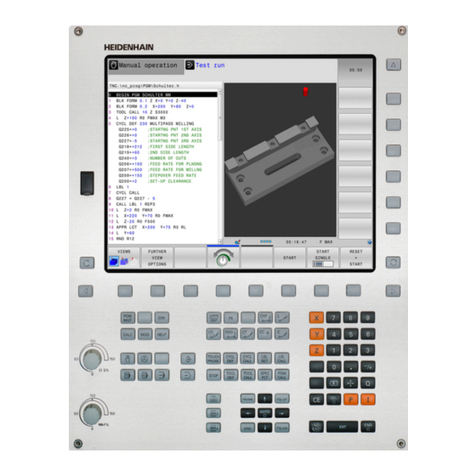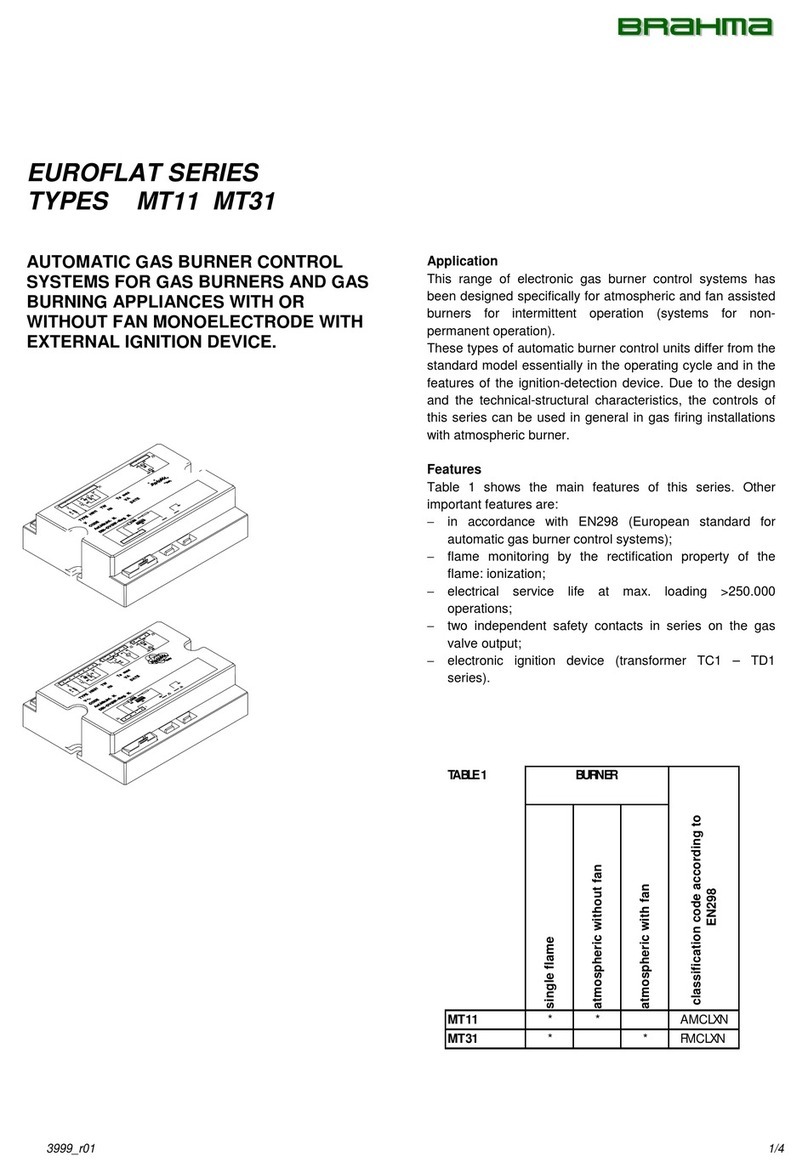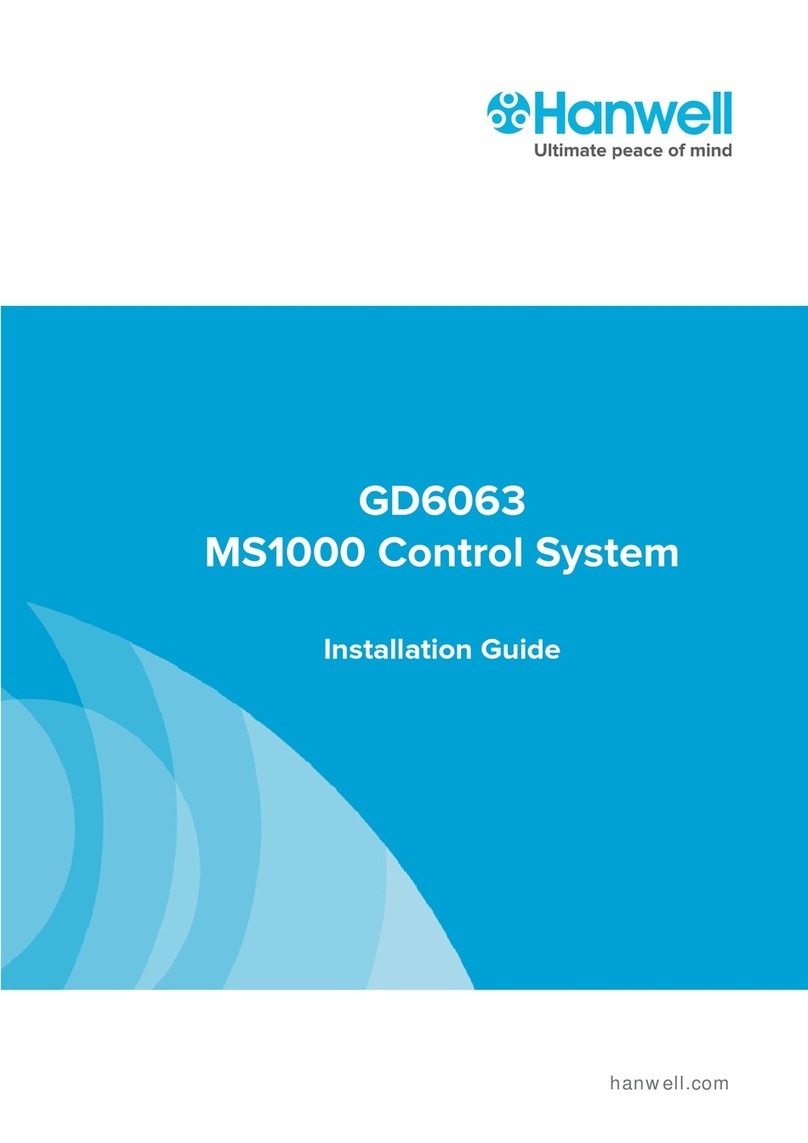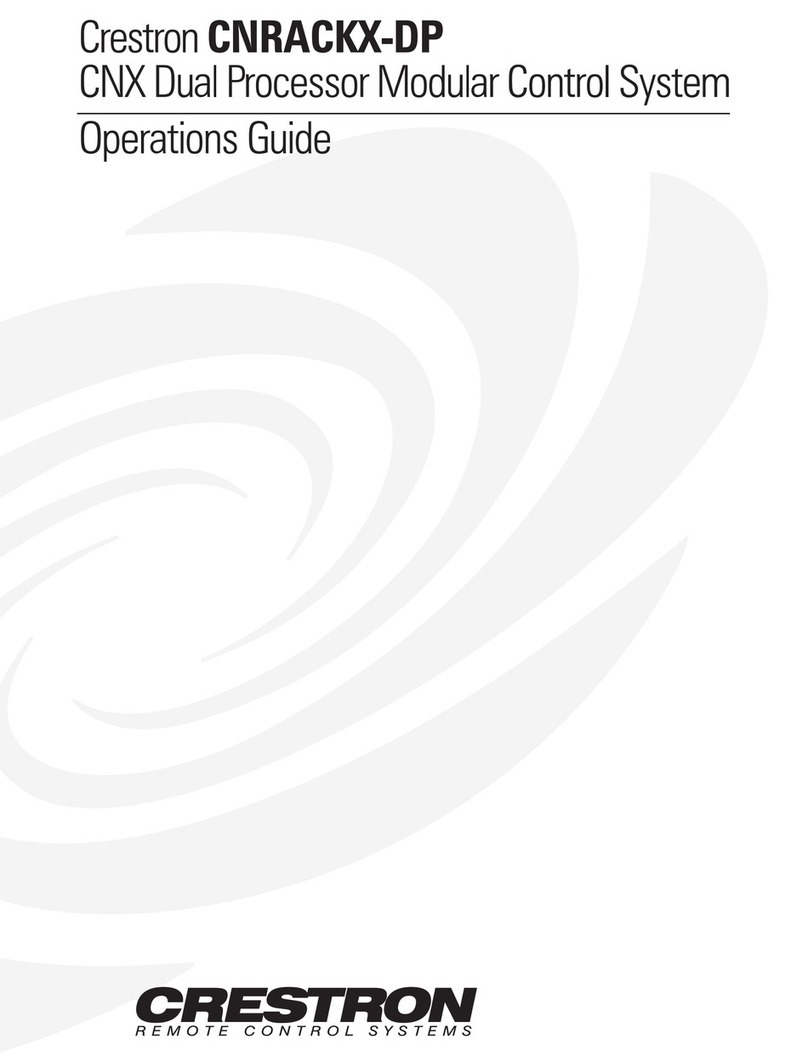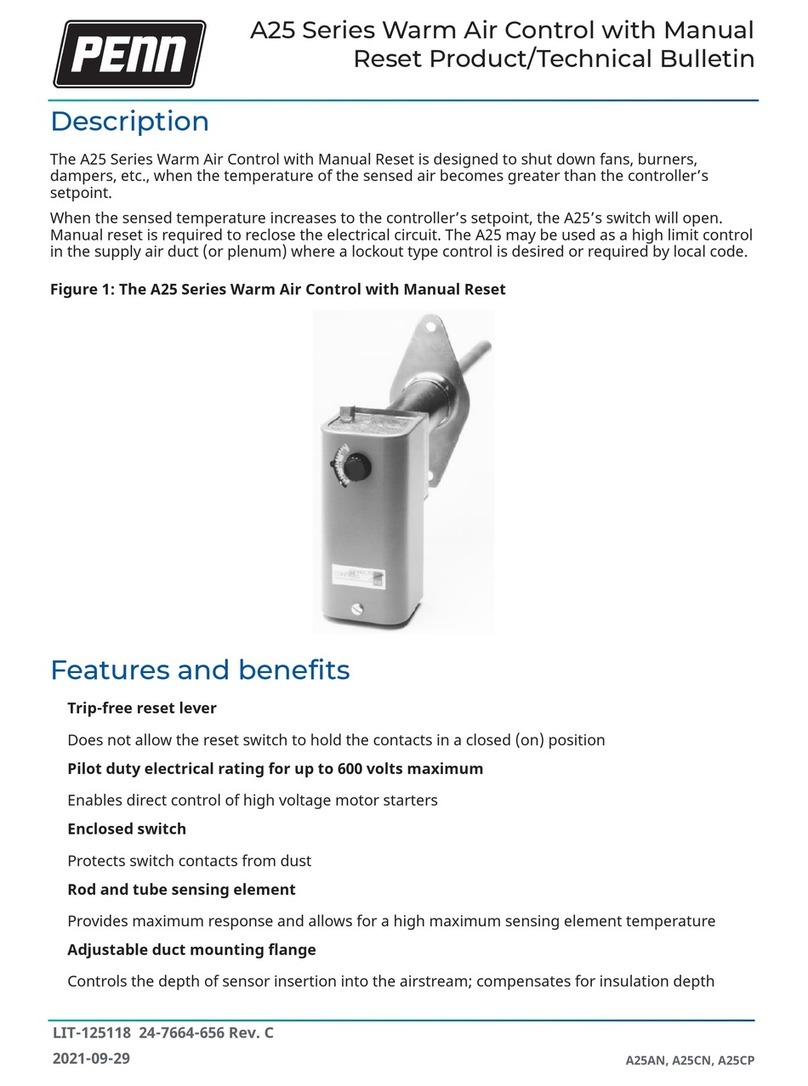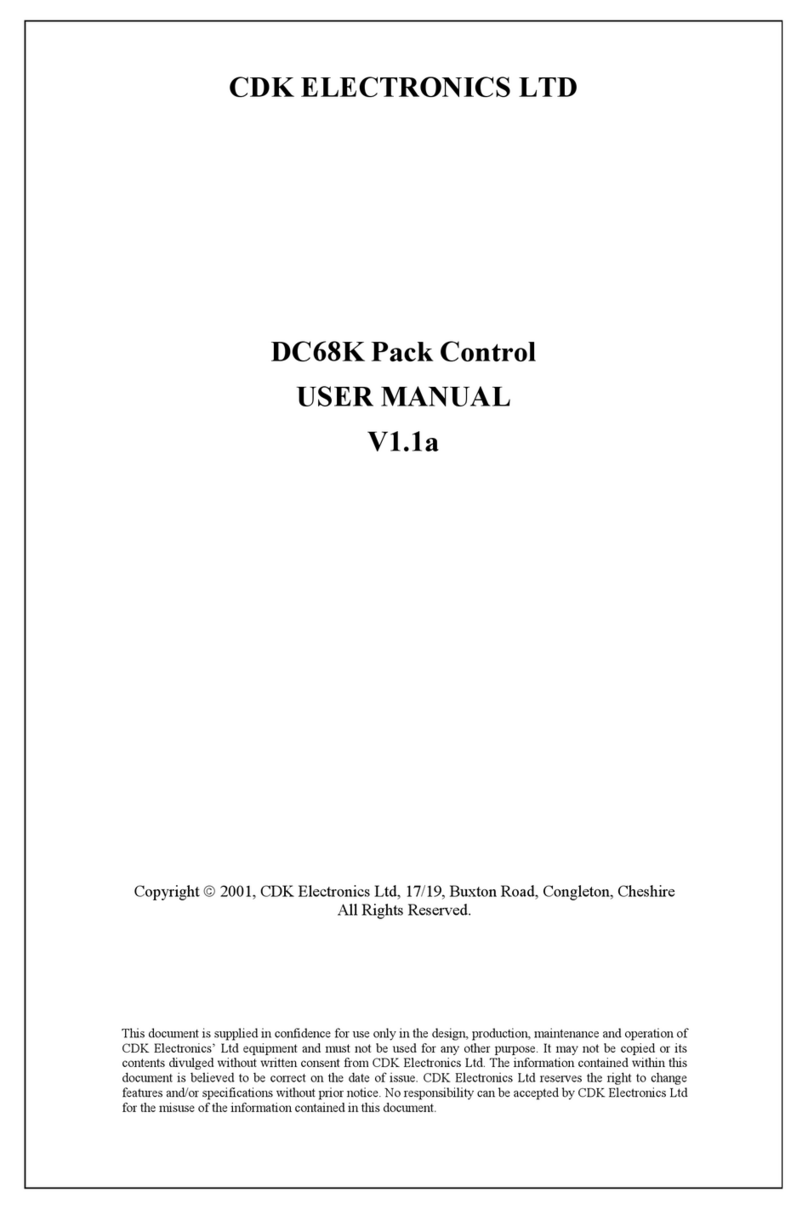Allied Pumps Logikos Manual

Client / Project Name
Allied Pumps Packaged Water Solutions 1
Operation & Maintenance Manual
Logikos Pump Control System

Logikos Pump Control System Manual
Allied Pumps Packaged Water Solutions 2

Logikos Pump Control System Manual
Allied Pumps Packaged Water Solutions 3
CONTENTS
Logikos Pump Control System 4 - 30
1. Liquid Level 4
2. Digital input 9
3. Pump control 10 –14
4. Alarms 14 - 16
5. Running hours & servicing 17
6. PLC output 17
7. MODBUS interface 17 - 24
8. Programming menus 24 - 28
9. Status displays 29
10. Power up scape sequences 30
Appendix A: Warranty and Service Information

Logikos Pump Control System Manual
Allied Pumps Packaged Water Solutions 4
1 LIQUID LEVEL
1.1 LIQUID LEVEL SOURCE
This section applies only to the gathering of information regarding the liquid level and not the use or display of
the information.
The source of level information
comes from one of three sources
Multipoint
Nominally 10 conductivity sensors. Levels for alarms and
pump start etc can be changed by selecting different inputs
from the 10. Advanced setup allows the sensitivity of the
inputs to be selected. LEVEL1 is lower in the tank than
LEVEL10 whether tank empty or tank fill.
Individual
From 3 to 5 conductivity sensors or float switches connected
to level inputs 1 to 5. The functions are given in the table
below. Advanced setup allows the sensitivity of the inputs to
be selected.
Analogue
A continuously variable signal proportional to the depth.
Advanced Setup allows the Offset and Scale to be set. The
depth in mm is
Depth = Input x Scale + Offset
Where Depth is depth of liquid from bottom of tank. Input is
the input level scaled to 1 (ie 0 at 0V or 4mA and 1 at 10V or
20mA). Scale and Offset are Advanced Setup parameters.
Pressure
This setting is designed to be used in a constant pressure
system.
The input is a continuously variable signal from a pressure
transducer. Advanced Setup allows the Offset and Scale to be
set.
Separate on and off setpoints can be set for both duty and
standby pumps.
3 Level Probe
Designed for 3 conductivity sensors or float switches
connected to level inputs 2(Stop),3(Duty) & 5(Standby).
Advanced setup allows the sensitivity of the inputs to be
selected.
A high level alarm is generated after a programmable delay
Functions in Individual mode.
Tank Empty
Tank Fill
Input
Function
Function
Input
LEVEL5
High Level
High Level
LEVEL5
LEVEL4
Standby Pump Start
Pump Stop
LEVEL2
LEVEL3
Duty Pump Start
Duty Pump Start
LEVEL3
LEVEL2
Pump Stop
Standby Pump Start
LEVEL4
LEVEL1
Low Level
Low Level
LEVEL1

Logikos Pump Control System Manual
Allied Pumps Packaged Water Solutions 5
1.2 LIQUID LEVEL INTERPRETATION
1.2.1 Multipoint
In Multipoint mode the user selects a level input to correspond with each of the level functions. An
example, may be
Tank Empty
Tank Fill
Input
Function
Function
Input
LEVEL9
High Level
High Level
LEVEL9
LEVEL7
Standby Pump Start
Pump Stop
LEVEL7
LEVEL5
Duty Pump Start
Duty Pump Start
LEVEL3
LEVEL2
Pump Stop
Standby Pump Start
LEVEL2
LEVEL1
Low Level
Low Level
LEVEL1
1.2.2 Individual & 3 Level Probe
In Individual mode the function is fixed for each level input number. To change a level the user must
move the probe.
The sensor input position / functions are different for Individual Probes mode and 3 Level Probe mode:
Function
Individual Probes
3 Level Probe
High Level
L5
Timed
Standby Pump Start **
L4
L5
Duty Pump Start
L3
L3
Pump Stop
L2
L2
Low Level
L1
N/A
** Note –in a 2 pumps system with maximum pumps set as then Standby level will cause pumps to
changeover.
1.2.3 Analogue
In Analogue mode the user specifies depths for each function. An example is given in the table below. If
the current is less than approximately 4mA or above approximately 20mA or the calculation would
result in a tank less than empty or more than 110% full then a range error is generated. For reliable
analogue sensing the unit must be set up so that the conditions will not be reached unless there is a
problem. Great care is needed in deciding the calibration of the sensor and selection of the values. A
fully empty tank should report a couple of % of depth and be marginally above 4mA (or below
20mA). A full tank should report about 100% and be marginally below 20mA (Or above 4mA).

Logikos Pump Control System Manual
Allied Pumps Packaged Water Solutions 6
If High Level is enabled in Digital I/O then LEVEL5 input is monitored. If it is found to be
wet/conducting then the Level is taken to be the High Level setting. If the analogue reading was
less than High level when the LEVEL5 input is wet, then a range error is also generated.
1.2.4 Making the Best of Invalid Inputs
It is possible that one or more switches or conductivity probes may fail due to fat on electrodes or debris
etc. The unit has the option to generate an alarm when this occurs but will continue operation
according to the scheme described below.
In both Multipoint and Individual mode the tank level is mostly taken to be that of the highest sensor that
that it does not have a dry sensor immediately below. The exception is in the case of a high level
being present. If a Level sensor that corresponds to a High level is wet and there is a wet sensor
below it, then the level will be assumed to be no less than the High level. For this enhancement to be
active in Multipoint mode, High Level must be selected in digital I/O.
Multipoint Mode
LEVEL10
Dry
Dry
Dry
Dry
Dry
LEVEL9 (High)
Dry
Dry
Dry
Dry
Wet
LEVEL8
Dry
Dry
Dry
Dry
Dry
LEVEL7
Dry
Dry
Dry
Dry
Dry
LEVEL6
Dry
Dry
Dry
Dry
Dry
LEVEL5
Dry
Dry
Dry
Wet
Wet
LEVEL4
Dry
Dry
Dry
Dry
Dry
LEVEL3
Dry
Dry
Wet
Wet
Wet
LEVEL2
Dry
Wet
Wet
Wet
Wet
LEVEL1
Wet
Dry
Dry
Wet
Wet
Level used
1
0
3
3
9
Level Sense Alarm
No
Yes
Yes
Yes
Yes
Tank Empty
Tank Fill
Input
Function
Function
Input
2400mm
High Level
High Level
2400mm
2000mm
Standby Pump Start
Pump Stop
2000mm
1800mm
Duty Pump Start
Duty Pump Start
800mm
500mm
Pump Stop
Standby Pump Start
500mm
200mm
Low Level
Low Level
200mm

Logikos Pump Control System Manual
Allied Pumps Packaged Water Solutions 7
In Individual mode, above and below is according to the input position in the table below. Only those
inputs that are selected are considered used
Tank Empty
Tank Fill
Function
Function
High Level
High Level
Standby Pump Start
Pump Stop
Duty Pump Start
Duty Pump Start
Pump Stop
Standby Pump Start
Low Level
Low Level
1.3 LIQUID LEVEL DISPLAY
The unit has a bar graph consisting of 10 LEDs. These display the liquid level in the tank.
1.3.1 Multipoint
In multipoint mode, each LED corresponds to a probe input and the LED is on if the probe is wet.
Notionally each LED corresponds to 10% of the tank.
1.3.2 Individual
In individual mode, each input is assigned a notional percentage of tank height for the purposes of display.
Each LED on the bar graph represents 10%. The notional percentages are
Tank Empty
Tank Fill
Level
Function
Function
Input
80 to 100%
High Level
High Level
100%
60 to 70%
Standby Pump Start
Pump Stop
90%
40 to 50%
Duty Pump Start
Duty Pump Start
60 to 70%
30%
Pump Stop
Standby Pump Start
40 to 50%
10%
Low Level
Low Level
10 to 30%

Logikos Pump Control System Manual
Allied Pumps Packaged Water Solutions 8
In Tank Empty mode, when Standby pump start is not used, the High level input represents 60 to 100%.
When Low level is not used Pump Stop input represents 10 to 30%.
In Tank Fill mode, when High Level is not present, Pump stop represents 90 and 100%. When
Standby pump start is not present, Low level represents 10 to 50%
1.3.3 Analogue
In Analogue mode the LEDs come on at the points shown in the table.
Depth
Number of LEDs
up to 5%
none
5 to 15%
1
15 to 25%
2
25 to 35%
3
35 to 45%
4
45 to 55%
5
55 to 65%
6
65 to 75%
7
75 to 85%
8
85 to 95%
9
95% and above
10
The percentage is of the total tank depth not of the input signal range. For this reason the tank depth is
required as part of the level setup.
1.3.4 Constant Pressure
The level is set as proportion of pressure between the high and low alarm level set points.

Logikos Pump Control System Manual
Allied Pumps Packaged Water Solutions 9
2.3.5 Individual & 3 Level Probe
In individual mode, each input is assigned a notional percentage of tank height for the purposes of display.
Each LED on the bar graph represents 10%. The notional percentages are
Tank Empty
Tank Fill
Level
Function
Function
Input
100%
High Level (Timed)
High Level
N/A
75%
Standby Pump Start
Pump Stop
75%
50%
Duty Pump Start
Duty Pump Start
50%
30%
Pump Stop
Standby Pump Start
30%
N/A
Low Level
Low Level (Timed)
0%
2 DIGITAL INPUTS
The Advanced Programming mode allows the operator to determine how various inputs are
interpreted. For most digital inputs the operator can select if an input is active when the
connected contact is closed (active low), when the connected contact is open (active high) or not
used at all.
The inputs that may be configured for each pump are
Thermal
Motor Over temperature input
Overload
Overload on motor input
Pressure
Pressure input
No Flow
No Flow input
Seal
The seal leaking (Conductivity sensing. Always 3K and Active when wet).
The phase detects inputs may be configured as being used or not being used. In single phase systems
this must be selected to deactive.
High level and Low level inputs may be selected as being present or not. Low level is always active dry
and high level is always active wet.

Logikos Pump Control System Manual
Allied Pumps Packaged Water Solutions 10
3 PUMP CONTROL
3.1 NAMES AND PARAMETERS
The control algorithm for pump operation has the following controlling switch parameters which are
stored in EEROM and can be changed in Advanced Programming mode.
TankEmpty
If true the objective of the algorithm is to keep the tank level low
(empty)
TankFill
Not TankEmpty
OnePump
If true there is only one pump in the system
DualPump
If true two pumps may operate concurrently
The control algorithms described below uses the following terminology for inputs, output and
internal states.
The two physical pumps are Pump1 and Pump2. At power up Pump1 is the Duty Pump and
Pump2 is the Standby Pump.
Under Pump is true when the High Level is wet and Tank Empty. Under pump is true when
Low Level is dry and Tank Fill.
Level Stop is true if the stop level is dry and the mode is Tank Empty. Level stop is true if
the stop level is wet and the mode is Tank Fill.
Level Duty is true if the duty pump start level is wet and the mode is Tank Empty. Level
Duty is true if the duty pump start level is dry and the mode Tank Fill.
Level Standby is true if the Standby pump start level is wet and the mode is Tank Empty. Level
Standby is true if the Standby pump start level is dry and the mode Tank Fill.
3.2 THE HIGH LEVEL CONTROL ALGORITHM
This control algorithm determines which pumps should be on and off to perform the overall function of
the controller. Turning pumps off when there is a fault and manual pump control is discussed in The
Low Level Control Algorithm and Manual Control.
The following control algorithm is used in One Pump systems.
If LevelStop
If Pump1 is in Auto mode Pump1 is switched off
If Pump2 is in Auto mode Pump2 is switched off
Swapped is reset

Logikos Pump Control System Manual
Allied Pumps Packaged Water Solutions 11
Each time Level stop is newly reached the Duty Pump is toggled
If LevelDuty
If Pump1 is Duty Pump
If Pump1 is not bypassed and not faulted then Pump1 is turned on.
If Pump1 is faulted or bypassed Duty Pump is swapped.
If Pump2 is Duty Pump
If Pump2 is not bypassed and not faulted then Pump2 is turned on.
If Pump2 is faulted or bypassed Duty Pump is swapped.
IF NO PUMPS ARE UNFAULTED AND UNBYPASSED A NO PUMP ALARM IS
CREATED
If LevelStandby and DualPump
If Pump1 is not bypassed and not faulted then Pump1 is turned on.
If Pump2 is not bypassed and not faulted then Pump2 is turned on.
If UnderPump and not DualPump mode and not Swapped and both pumps are in auto then
Swapped is set
DutyPump is swapped
Both pumps are turned off (the new duty pump is turned on elsewhere)
3.3 THE LOW LEVEL CONTROL ALGORITHM
When manual control or the High Level Control Algorithm requires a pump to be on then the following
must be met before it is turned on.
There must be no pre-existing fault of the pump.
The pump must not be in manual override.
The current state of the fault inputs must all be OK –this includes the power supply being OK if
selected. The flow input is special in that it checked continuously after Flow Delay time since the
pump was last turned on. If the Fault inputs are not OK a fault is recorded for the pump.
The Pump Restart Delay must have elapsed since the last time this pump was started. This does
not generate a fault, only delay the starting of the pump. When a pump is started in this
section a start is recorded in the history.
Pump faults are cleared in the following way
Removing and Re applying power clears pump faults for both pumps Pressing the pump
button clears the pump for which the button is associated Pressing Alarm Reset clears pump
faults for both pumps.
3.4 MANUAL CONTROL
When the pump is in AUTO mode and the pump button is short pressed the pump switches to manual
OFF.
When in manual off mode and the button is short pressed the pump reverts back to AUTO mode.

Logikos Pump Control System Manual
Allied Pumps Packaged Water Solutions 12
A long press of the pump button will cause the pump to enter MANUAL on.
In Manual override the pump will stay on until the HIGH level is reached.
Auto is available if the pump is not currently faulted.
Manual OFF is always available, and the pump will remain in Manual OFF indefinitely, even if power is
removed and restored.
MANUAL On is available when all of the following are met
The pump has no current fault. (pressing the pump button clears any previous faults)
Not level stop
In systems that are not OnePump and not DualPump and the other pump is not on
If a fault occurs or HIGH level occurs during MANUAL on the pump is moved to Manual OFF.
A short press during MANUAL On reverts to manual OFF.
If the pump is in MANUAL on and pump is running then the MANUAL LED is slow pulsing otherwise if the
pump is not running then the LED is constant on.
If the power is removed and reapplied during any manual mode the pump will be in Bypass when
power is restored.
3.5 CONSTANT PRESSURE CONTROL
Constant pressure control is set by setting the level source to “PRESSURE” mode. (Mode=4), in the
ADVANCED MENUs.
The level input is sensed at the analog input to which is connected to a pressure transducer.
This may be as either (a) Constant Current input (4-20mA) or (b) Constant voltage 0-10VDc.
Note –the link on the D1237 module are used to select the input transducer type.
The analog input is sampled at a 32msec rate and then digital filtering is applied (Time Constant
256msec).
The LOAD DEFAULTS MENU allows selection for 1 or 2 pumps in constant pressure control mode.
The defaults are set for a 10BAR, 4-20mA pressure transducer.
The sensor span and offset parameters can be adjusted to suit the sensor.
One or two pump operation can be selected in the CONFIGURATION MENUS.
With two pump operation the selected duty pump alternates with each restart after BOTH pumps are
off.
The duty and standby on and off setpoints can be individually set for each pump.
This is accessed through the USER MENUs

Logikos Pump Control System Manual
Allied Pumps Packaged Water Solutions 13
This means that can have the duty pump on as pressure reduces down to low setpoint, or can have the
standby continue down to low setpoint, with duty pump stopping first.
Duty and Standby pump control work as in tank fill (low pressure==pumps on, high pressure==pumps
off) according to 5.2 and 5.3 above.
High and low alarm threshold can also be set.
These operate to generate alarms according to normal pump operation.
The maximum duty and pump restart period may be used as for normal pump operation.
Pump re-start period is timed from the last pump startup and can be used to prevent pump damage
due to constant short-cycling of the pump.
Each pump has a separate pump-restart timer.
The LED level indicator bar operation shows the pressure level as proportion of pressure between the
high and low alarm level set points.
ALARMS generally operate according to Section 6.
MANUAL override is not possible.
On power up a 200 second delay is applied for to the low pressure cutout to allow time for pressure
to build up. A 10 second delay is also applied to low pressure cutout during normal operation to allow
for short transient drops in pressure.
3.6 PUMP LEDs
The Auto pump LED
is on steady when the pump is in Auto mode and not running
is flashing when the pump is in Auto mode and is running
The Bypass, LED
Is on when the pump is in Bypass (manual off).
The Manual LED
Is on steady when the pump is on but subject to faults and Level Stop
Flashes when the pump is on because it is manual override and will not stop because of faults
or Level Stop.
3.7 MAXIMUM OFF TIME
In advanced setup a maximum off time can be set. The level is such that it is between stop and duty and
no pump is on for more that the maximum off time then the unit will function as if though a
momentary input on the duty level was received. Setting maximum off time to 0 disables this feature.

Logikos Pump Control System Manual
Allied Pumps Packaged Water Solutions 14
3.8 MAXIMUM DUTY
In advanced setups Maximum Duty time can be set. Maximum duty time is used to prevent the bearings
from burning out. Operation is explained from the perspective of tank empty - If start is dry and stop is
wet for more than the maximum duty time a pump stop is created. No alarm or warning is generated.
This effectively ends an Excess Run period because no pump is running. Setting this parameter to 0
disables the feature.
3.9 PUMPS TIMEOUT IN MANUAL MODE
This parameter sets the maximum time (0 to 3600 Second) that each of the pumps will remain in Manual
Mode. In any case the pumps are switched off when level reaches the Stop Level.
3.10 EXTERNAL INPUT
The external digital input function has a number of flexible options which can be set in the Digital I/O
menu.
The external input can be set to Pause or External Fault.
When set to operate as a Pause function, this will override the main pump controls and system will
continue to operate in same state at time it was paused.
There is an option to allow the high level alarm to override the pause.
When set to External fault, one of 7 external fault descriptions can be set. This will appear in the alarm
description on the LCD display.
An external fault condition can also be set cause 1 of 4 external functions to be activated, eg Alarm only,
Pumps OFF, Pump Start or Pump Off and Alarm.
3.11 AUX OUTPUT
The AUX relay output can be set to 1 of 5 functions.
(1) Well Wash –output to operate a separate well washing pump
(2) PLC –basic PLC output to interconnect with other PLC equipment
(3) High Level –operates when the high level is set
(4) Mixer –output to operate a mixer funciton
(5) Link to AUXIN –operates when AUX input is active.
4. ALARMS
4.1 ALARM SOURCES
The Alarm Sources are
Alarm Name
Cause
Level Sense
The unit has an invalid state on the level sensing inputs (such as a wet
point above a dry point and it has existed for over a minute)
No Pumps
Control algorithm needs a pump to be running but none is available
due to fault or manual bypass

Logikos Pump Control System Manual
Allied Pumps Packaged Water Solutions 15
Low Level
If the low level point is dry this alarm is generated (must be enabled
under Digital I/O section to become active)
High Level
If the high level point is wet this alarm is generated (must be enabled
under Digital I/O section to become active)
Power
Power had a phase fail or a under pumping condition was detected
soon after power up –which is most often caused when recovering from a
power failure. This feature must be enabled under Digital I/O section to
become active to enable phase fail detection.
Service
The run time on a pump exceeds the next service setting
External Fault
External (AUX) input is active.
This alarm has 3 programmable functions –Alarm Only, Pumps OFF & Pump Start
Excess Run
A pump run time has exceeded the set limit without reaching stop.
Strictly speaking, this alarm is exists only momentarily at the time when
either pump has been required for the Excess Run Time. So if the alarm
is reset while a pump is still running a new alarm will not be generated
again until neither pump is required and the Excess Run criteria has been
met again.
For Each Pump
Seal Probe
If the seal input is wet
Thermal
If the over temperature input is active
Overload
If the overload input is active.
Pressure
If the pressure input is active.
No Flow
If the No Flow input is active and the pump has been running for more
than Flow Delay time.
4.2 ALARM TYPES
An Alarm can be of three types. These are
Non Critical
Shows on display, fault LED and Non Critical Fault relay is
activated.
Local
Shows on display, fault LED, Non Critical Fault relay is
activated, Alarm relay and sounder are activated.
Critical & Local
Shows on display, fault LED, Critical Fault relay is activated,
Alarm relay and sounder are activated.
This means that an alarm is never off. At the least it will show on the display, the fault LED and the
non critical relay.

Logikos Pump Control System Manual
Allied Pumps Packaged Water Solutions 16
4.3 RESETTING AND MUTING ALARMS
Pressing the Mute button will cause the external sounder to be deactivated until a new alarm occurs.
Pressing the Alarm Reset button will do the same as pressing the Mute button plus also cause all new
alarms that are no longer present to be moved to previous alarms and then cleared. Only those
alarms that are no longer present will be cleared. For this reason it is best to use the Mute button to
silence the alarm response. Alarm Reset also clears any motor faults.
There is an option to auto mute alarms after a certain period of time. This time is in advanced setup. If
set to 0 there is not auto mute.
4.4 AUTO RESETTING ALARMS
4.4.1 The method of auto resetting alarms
Some alarms are cleared when a satisfactory recovery state has been identified. When cleared, they are
moved from “new” to “previous” and the sounder and alarm outputs are deactivated. Auto resetting
alarms will only auto reset if they will clear all of the currently active alarms. So for example, if a Level
sensing alarm occurred that led to a high level fault and the Level sensing alarm rectified itself the Level
Sensing alarm is not cleared until the high level alarm is also rectified (pumping down to stop).
4.4.2 The individual Auto Resetting alarms
In tank empty mode if the stop point is wet any low level alarm will be cleared automatically.
In tank fill mode if the stop point is dry any high level alarm will be cleared automatically.
In tank empty mode if the duty pump start point is dry any high level alarm will be cleared
automatically if the Level Alarm Auto Reset option is selected.
In tank fill mode if the duty pump start point is wet any low level alarm will be cleared automatically
if the Level Alarm Auto Reset option is selected.
If a level sense error disappears its alarm will be cleared automatically
If a no pump error disappears its alarm will be cleared automatically.
4.5 POWER UP WITH HIGH LEVEL ALARM PRESENT
Software versions prior to Version 4.0 would also set the Power Alarm when powered up with the High
Level alarm present.
This has been removed in Versions 4.0 and later.

Logikos Pump Control System Manual
Allied Pumps Packaged Water Solutions 17
4.6 HIGH LEVEL ALARM PAUSE OVERIDE
Version 4.1 includes and option in Digital I/O settings to allow a high level alarm to override the system
Pause function.
If the ‘Overides Pause’ option is enabled and if the high level alarm becomes active then the pumps are
started.
The pumps will run until the high level alarm condition is cleared (e.g. tank level drops below the high
level threshold)
5 RUNNING HOURS AND SERVICING
The unit accrues counts of certain events and operating times of the pumps. These counts may be
cleared in the Advanced Programming menu. The menu allows for each count to be cleared
separately.
The unit allows for a next service to be scheduled for each pump. The hours to next service are
displayed in the status display and an alarm may be set for pumps that have exceeded their service
interval.
5.1 PUMP RUNNING HOURS
The unit accrues the minutes for which each pump is running. At the end of each minute the value is
updated in nonvolatile memory.. Power failures cause the partly accrued minute to be lost. When pump
run time is displayed, it is displayed as hours and minutes. The maximum pump run time accrued of
32000 hours.
5.2 PUMP STARTS
Every time a pump is started the pumps start count in non volatile memory is updated. Manual Overide
starts are not counted.
6 PLC OUTPUT
The unit can be set to transmit a serial data stream giving the liquid level. See PLC_OUT.PDF.
The output is produced every 3 minutes if enabled in advanced programming.
Well wash, High Level output and PLC output are mutually exclusive as they share the same electrical
connections.
7 MODBUS INTERFACE
The unit provides a basic Modbus interface.
The following features are available.

Logikos Pump Control System Manual
Allied Pumps Packaged Water Solutions 18
DATA CONNECTION
Asynchronous
CMOS Logic Level (0 –5V) (See **Note below)
Speed - 9600 Bps Fixed
Data Bits - 8
Parity –Even
Stop Bits –1
MODBUS ADDRESS
Default Address = 5
Configured via front Panel Menus
Note –The Modbus feature is disabled by default and must be enabled via the front panel menus
MODBUS COMMANDS:
3 - Read Holding Registers
6 –Write Single Register
8 –Diagnostics Command
16 –Write Multiple Registers
7.1 NOTES ON SERIAL PORT INTERFACING
This interface is compatible with many RS232 Driver ICs but is operating with a reduced noise margin
and reduced output drive impedance.
As a general rule cable distance should be limited to <2metres and cables kept at least 100mm distance
from other high voltage or high current cables.
Shielding should be considered if these limits are compromised.
Connected devices should have an isolated signal reference otherwise grounding noise could cause
problems.
The interface has limited protection against high voltage or current surge.
This interface should be pre-tested and verified in the actual working environment
7.2 MODBUS REGISTER DESCRIPTIONS:
Notes for reading these tables:-
Generally the registers are 16bit integer number representation, with the following exceptions.
(1) Split as 2x 8 bit numbers –shown as Byte0 & Byte1
(2) Combined –where 2x 16 bit registers are combined to form a 32 bit number
These are shown as “Register Name- A” and “Register Name – B”
(3) Bitmapped –where the bit locations are shown as B0, B1, B2 , etc
The R/W field shows if the register is Read Only (R), or Read & Write (R/W)

Logikos Pump Control System Manual
Allied Pumps Packaged Water Solutions 19
7.2.1 Stored Parameters
REGISTER
NUMBER
DESCRIPTION
R/W
0
User Pin
R/W
1
Modbus Address
R/W
2
ID Low
R/W
3
ID High
R/W
4
Level Source
R/W
5
Level Sensitivity
R/W
6
Level Offset
R/W
7
Level Scale
R/W
8
Level Maximum Depth
R/W
9
Wellwash Period
R/W
10
Auto Mute Delay
R/W
11
Maximum Off Time
R/W
12
Wellwash Cycles
R/W
13
Main Control Flags
(Bitmapped)
B0 –Tank Empty
B1 –One Pump
B2 –Dual Pump
B3 - Flash Alarm
B4 –PLC Output
B5 –Model (0=Non Plus,
1=Plus)
B6 –Seal Lockout
B7 –Underpump Auto
Reset
B8-15 - Spare
R/W
14
Main Control Flags 2
(Bitmapped)
B0, B1, B2 –External
Function
B3 –High Level Out
B4–Pause Enabled
B5,6,7 - External Fault
Type
B8 –Mixer Out
B8 –15 - Spare
R/W
15
Digital Active Flags 1
(Bitmapped)
B0 –No Flow 1
B1 –No Flow 2
B2 –Pressure 1
B3 –Pressure 2
B4 –Overload 1
B5 –Overload 2
B6 –Thermal 1
B7 –Thermal 2
D8-15 - Spare
R/W

Logikos Pump Control System Manual
Allied Pumps Packaged Water Solutions 20
16
Digital Active Flags 2 (Bitmapped)
B0 –Seal 1
B1 –Seal 2 B2 - Phase
B3,4 –High Level
B5 –Low Level
B6-15 - Spare
R/W
17
Digital Polarity Flags (Bitmapped)
B0 –No Flow 1
B1 –No Flow 2
B2 –Pressure 1
B3 –Pressure 2
B4 –Overload 1
B5 –Overload 2
B6 –Thermal 1
B7 –Thermal 2
R/W
18
Main Control Flags 3 (Bitmapped)
B0–Main Control –Modbus
Enabled
B1 - High_overides_pause
B2-15 - Spare
R/W
19
Alarm Critical Flags A
B0 –Thermal 1
B1 –Thermal 2
B2 –Overload 1
B3 –Overload 2
B4 –Pressure 1
B5 –Pressure 2
B6 –No Flow 1
B7 –No Flow 2
B8 –Seal 1
B9 –Seal 2
B10 –Level Sense
B11 –Low Level
B12 –Hi Level
B13 - Power
B14 –No Pumps
B15 - Service
R/W
20
Alarm Critical Flags B
B0 –Excess Run
B1 –Aux
B2-15 - Spare
R/W
21
Alarm Enable Flags A
B0 –Thermal 1
B1 –Thermal 2
B2 –Overload 1
B3 –Overload 2
B4 –Pressure 1
B5 –Pressure 2
B6 –No Flow 1
B7 –No Flow 2
B8 –Seal 1
B9 –Seal 2
B10 –Level Sense
B11 –Low Level
B12 –Hi Level
R/W
Table of contents
Popular Control System manuals by other brands
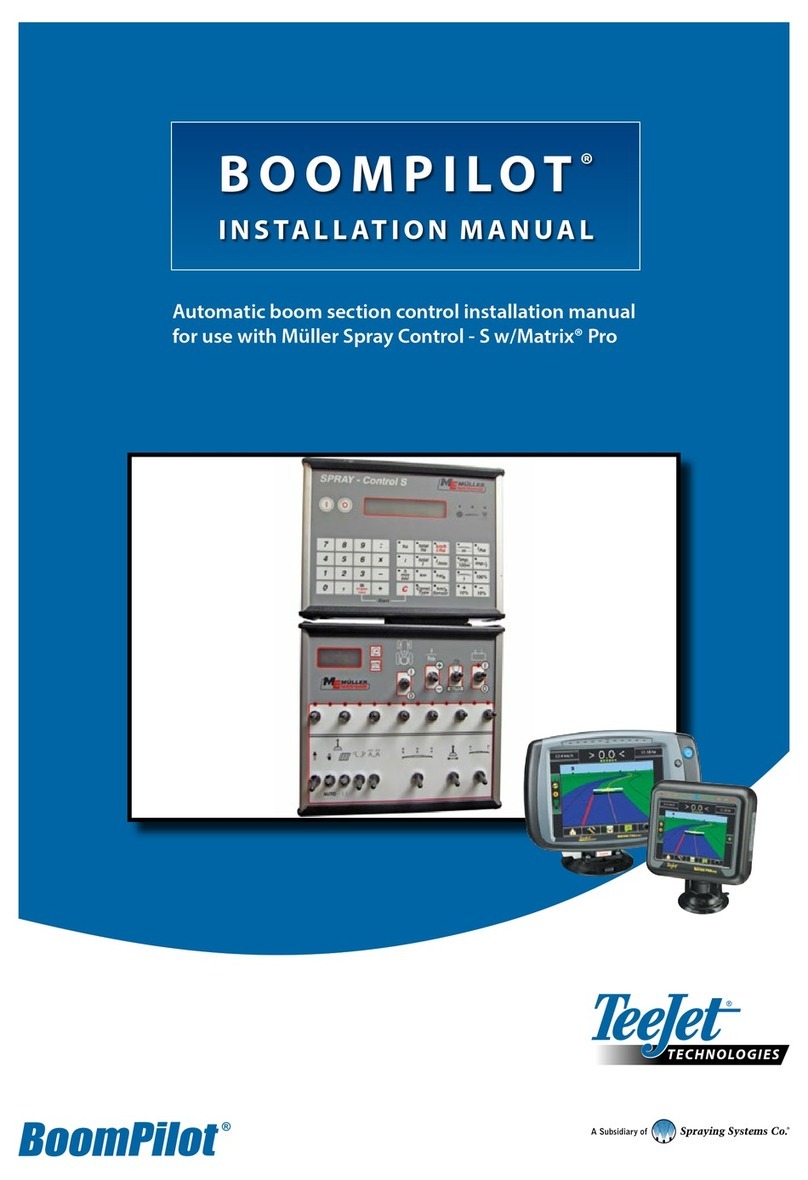
Spraying Systems
Spraying Systems TeeJet TECHNOLOGIES BoomPilot installation manual
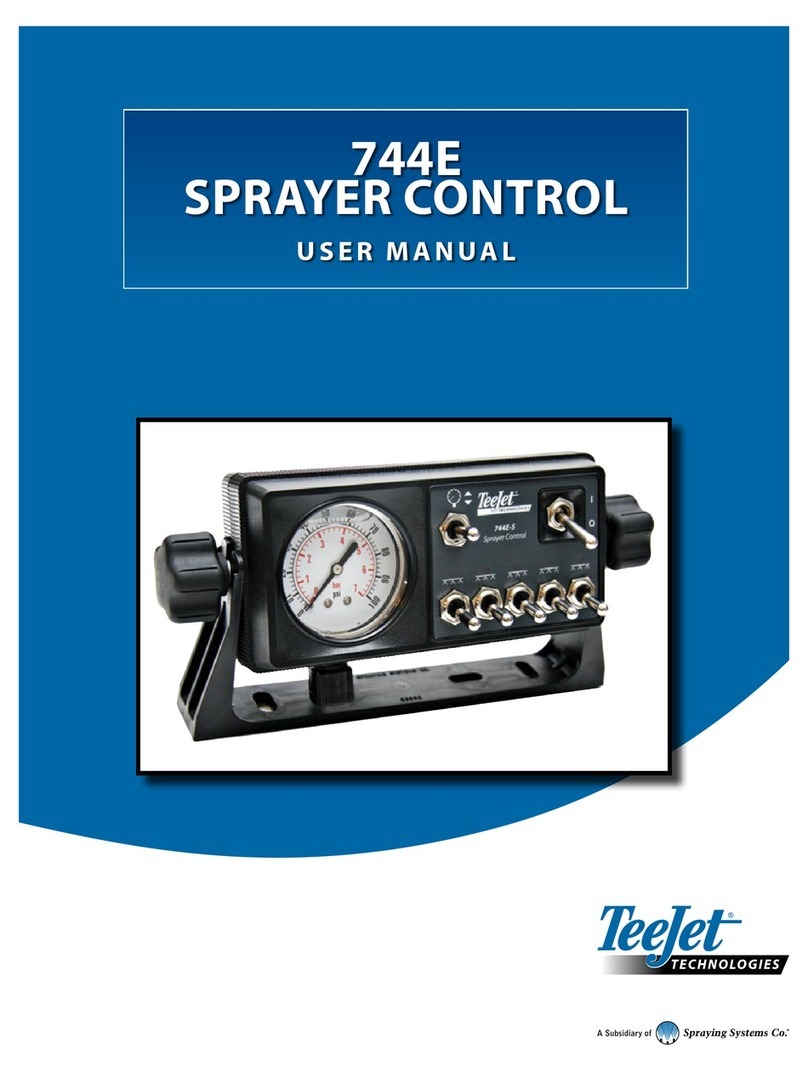
Spraying Systems
Spraying Systems TeeJet Technologies 744E user manual

Pro-tec
Pro-tec Algo-Tec 6400 Quick operating guide
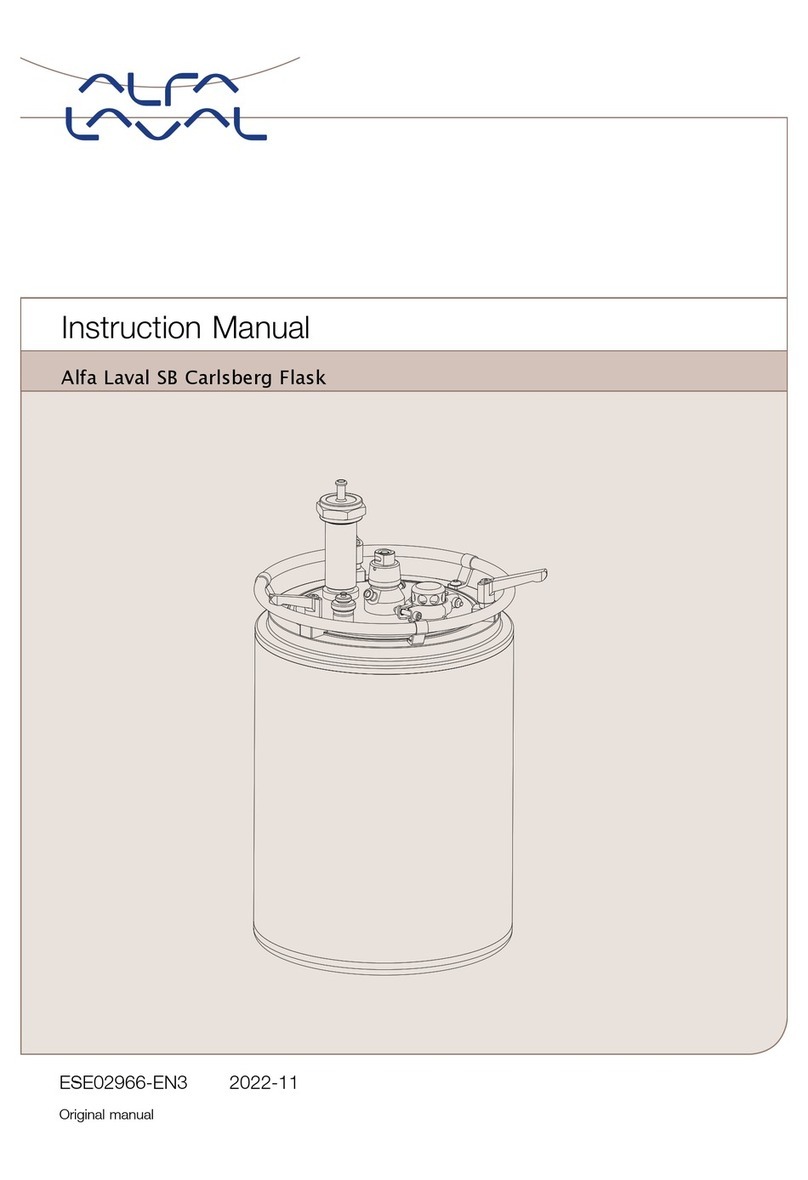
Alfalaval
Alfalaval SB Carlsberg Flask instruction manual

Mill-right
Mill-right CARVE KING 2 Assembly instructions
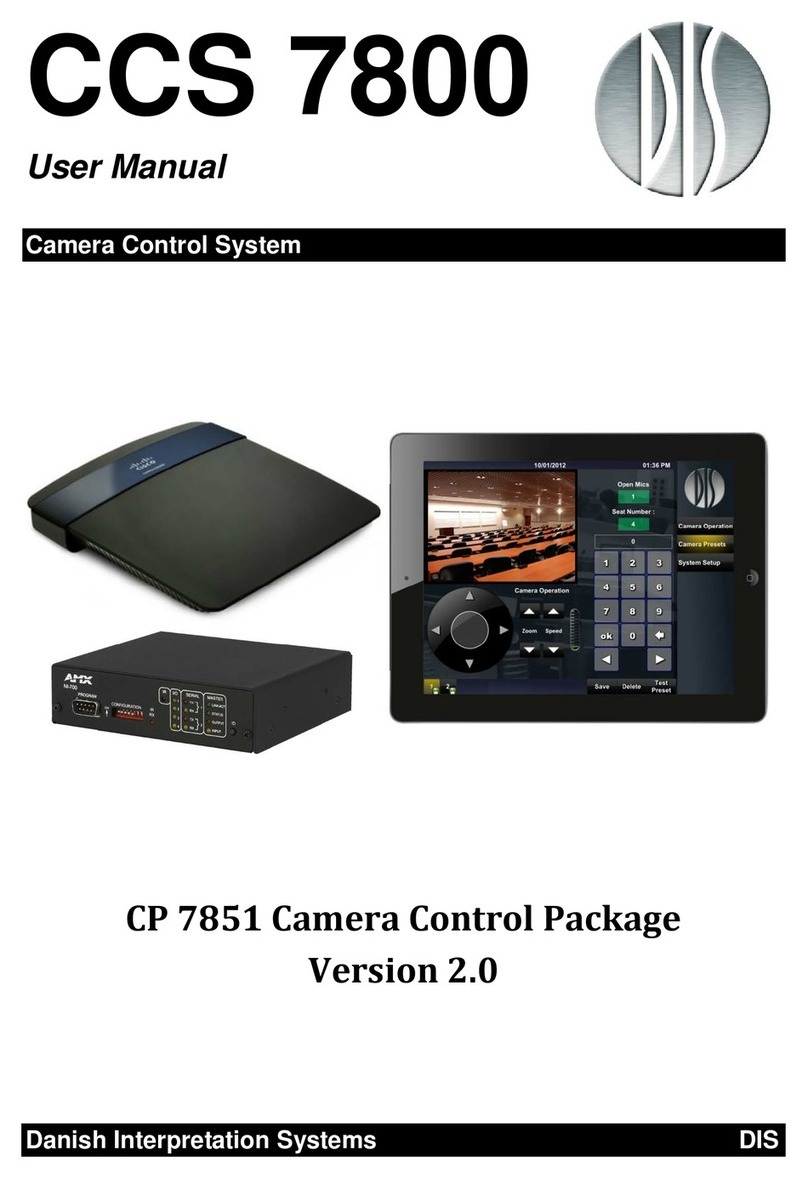
DIS
DIS CCS 7800 user manual