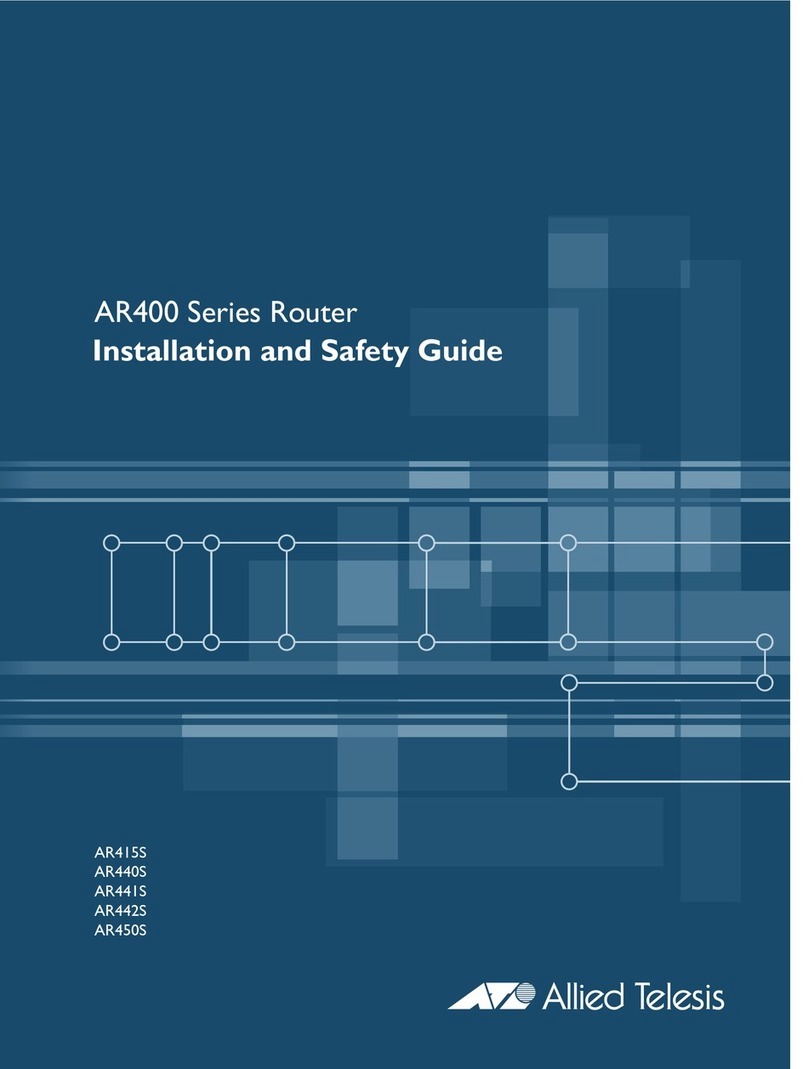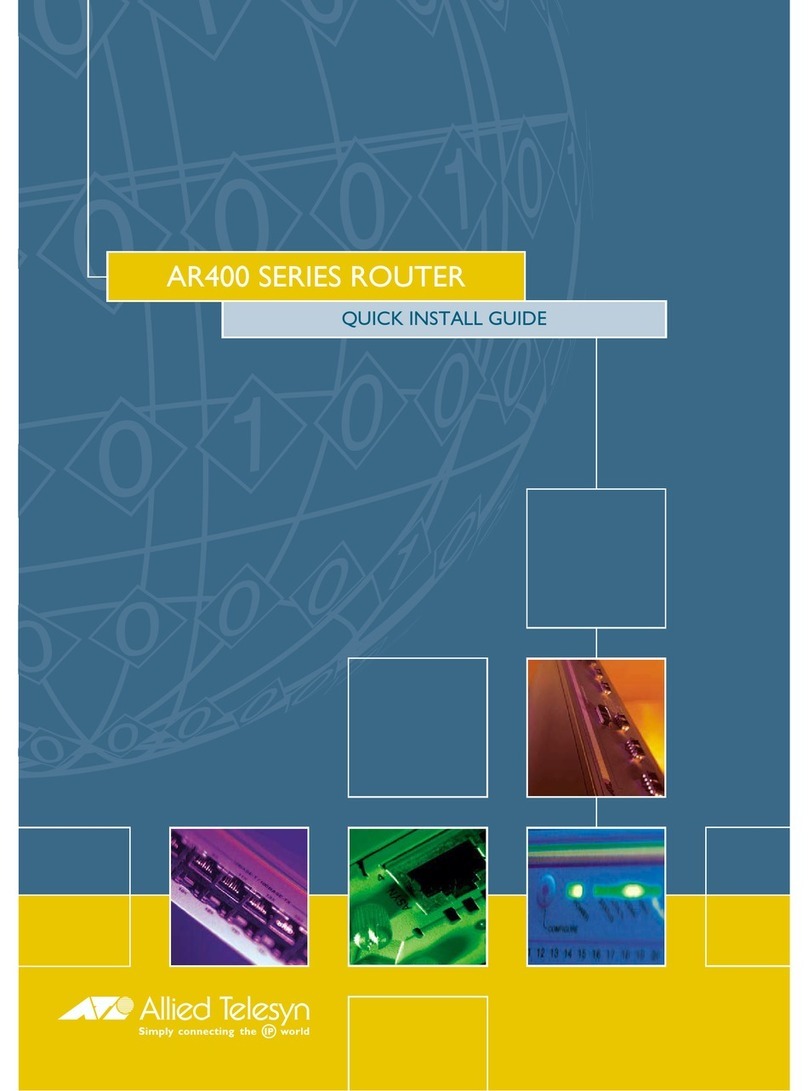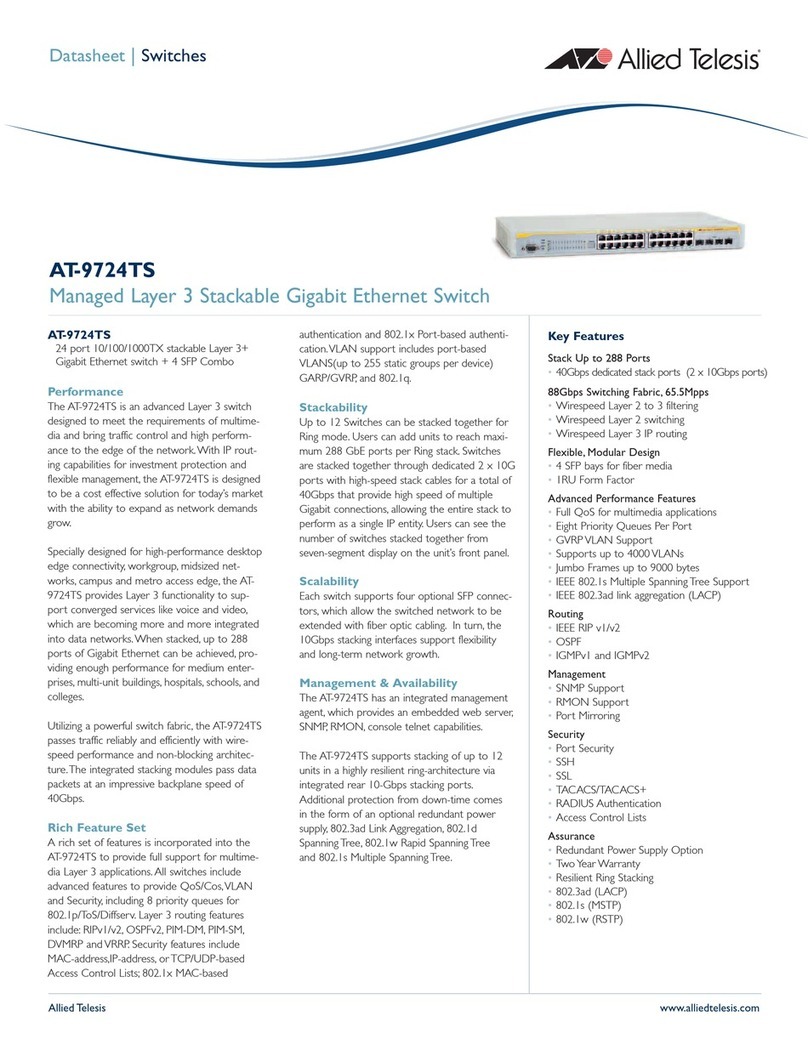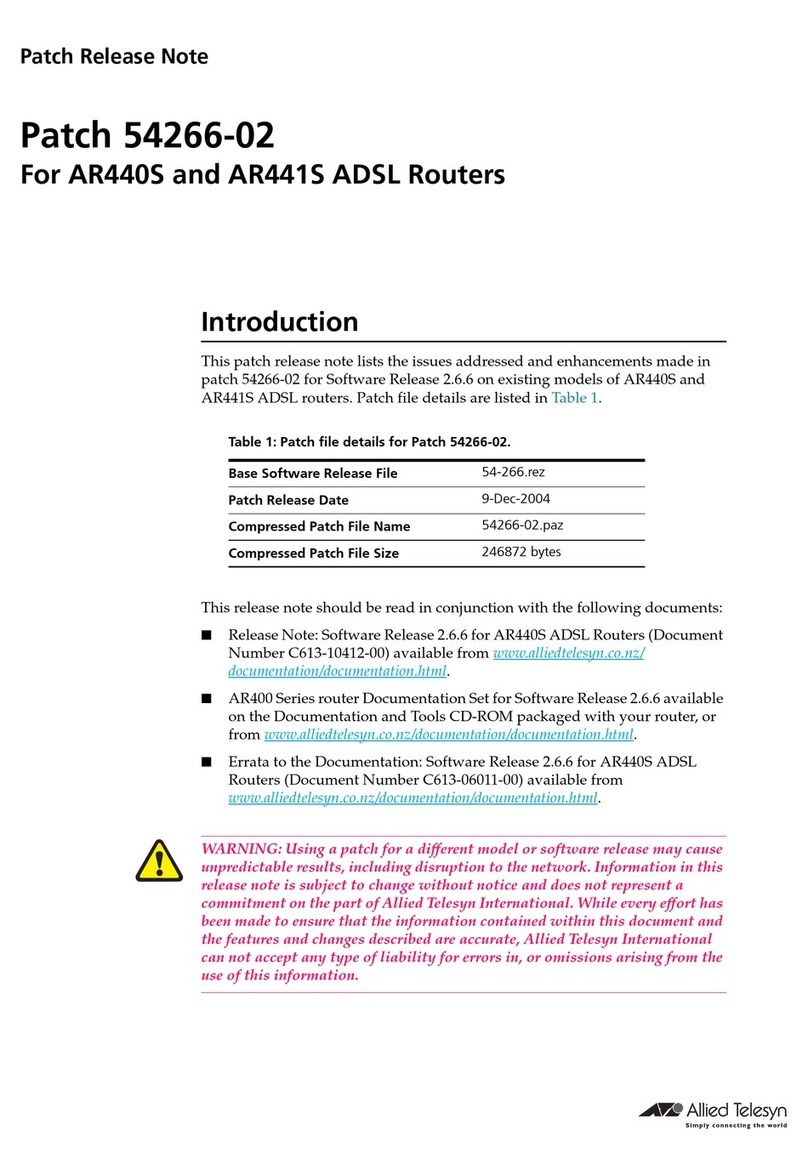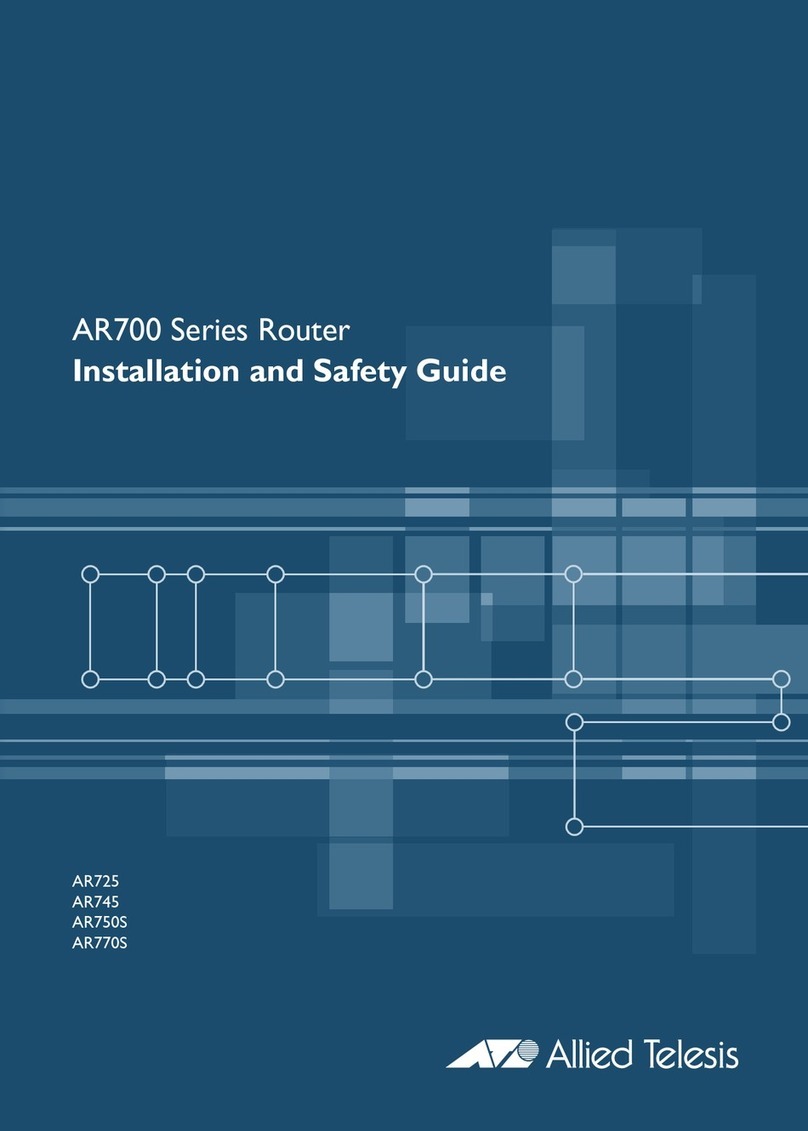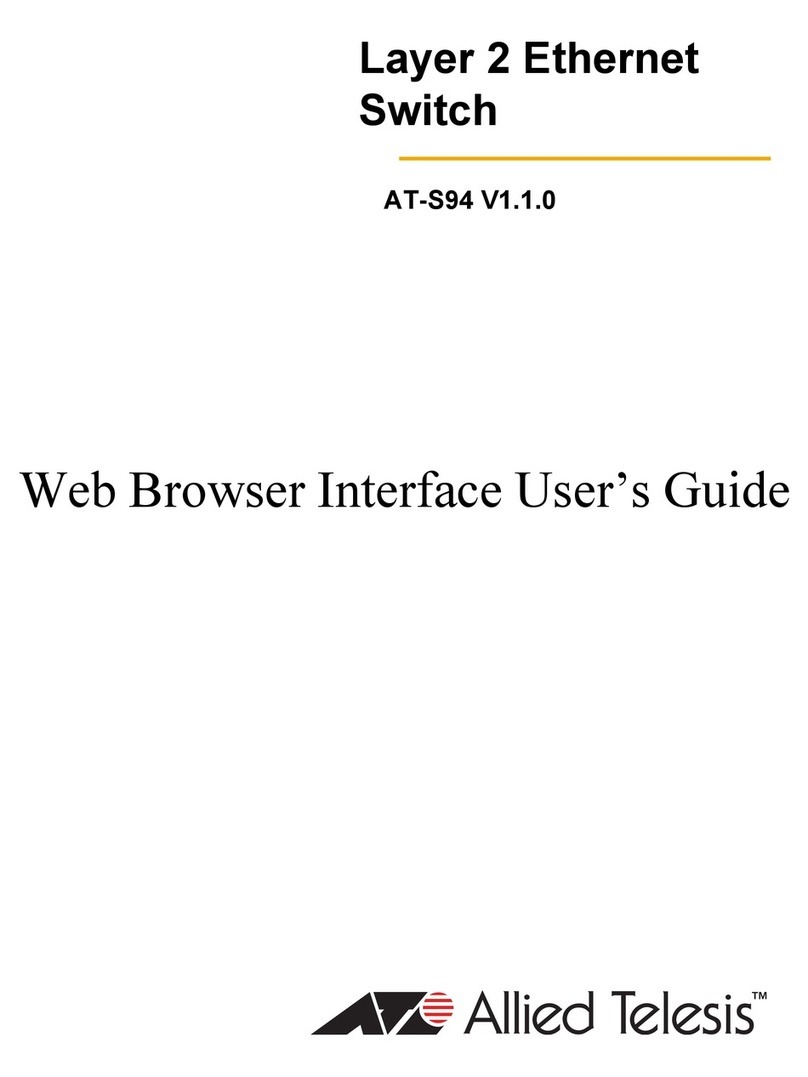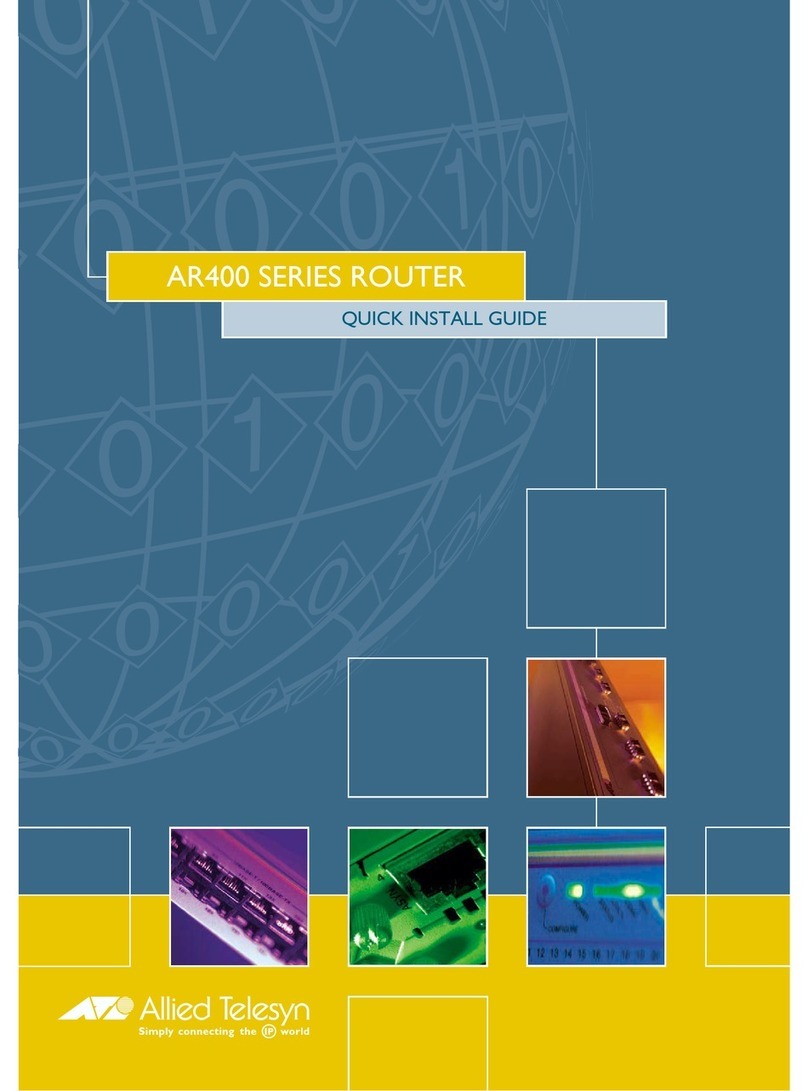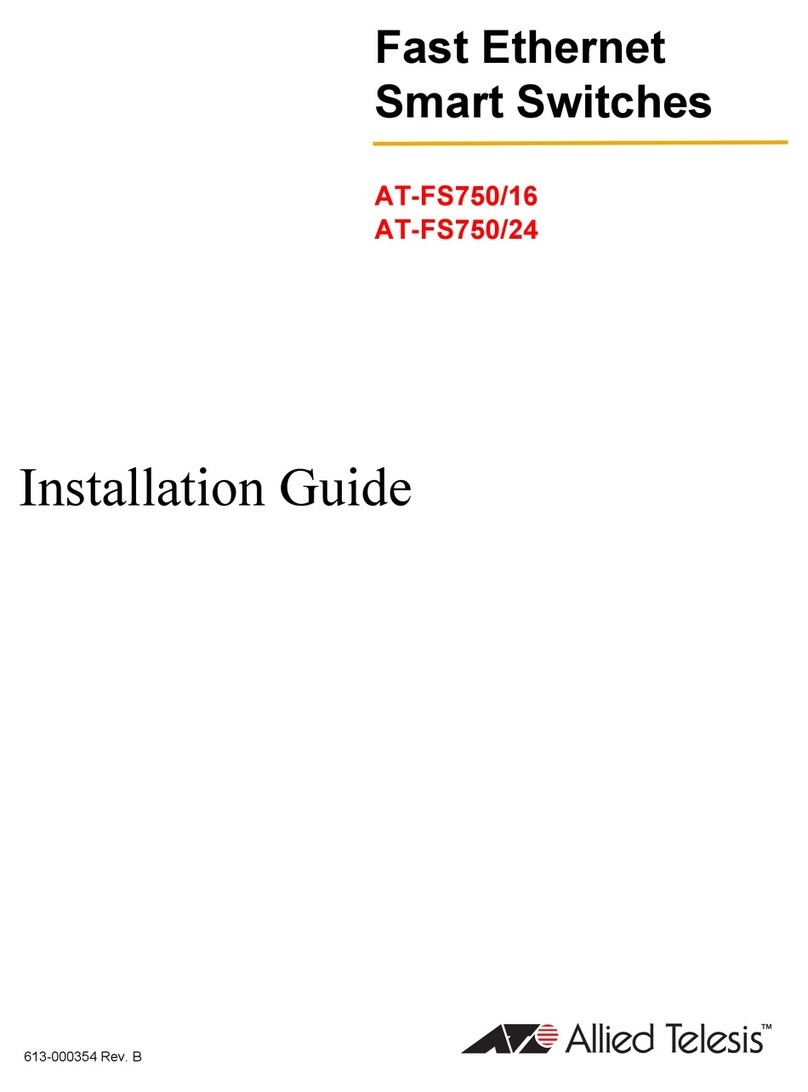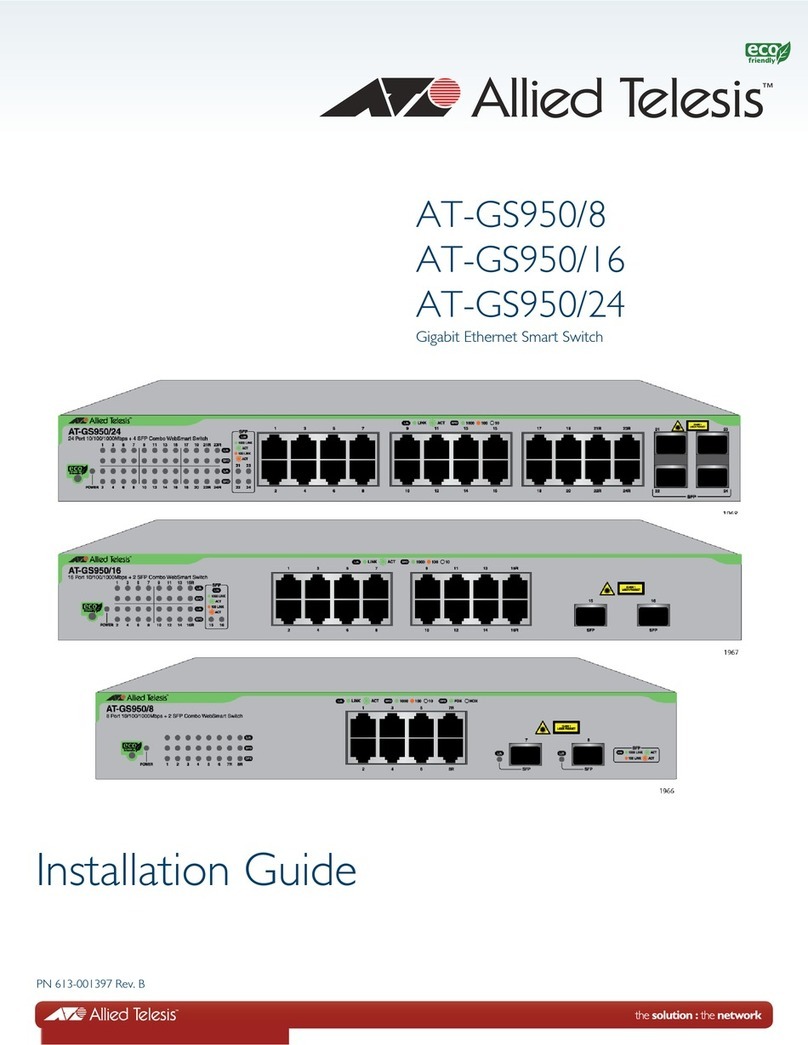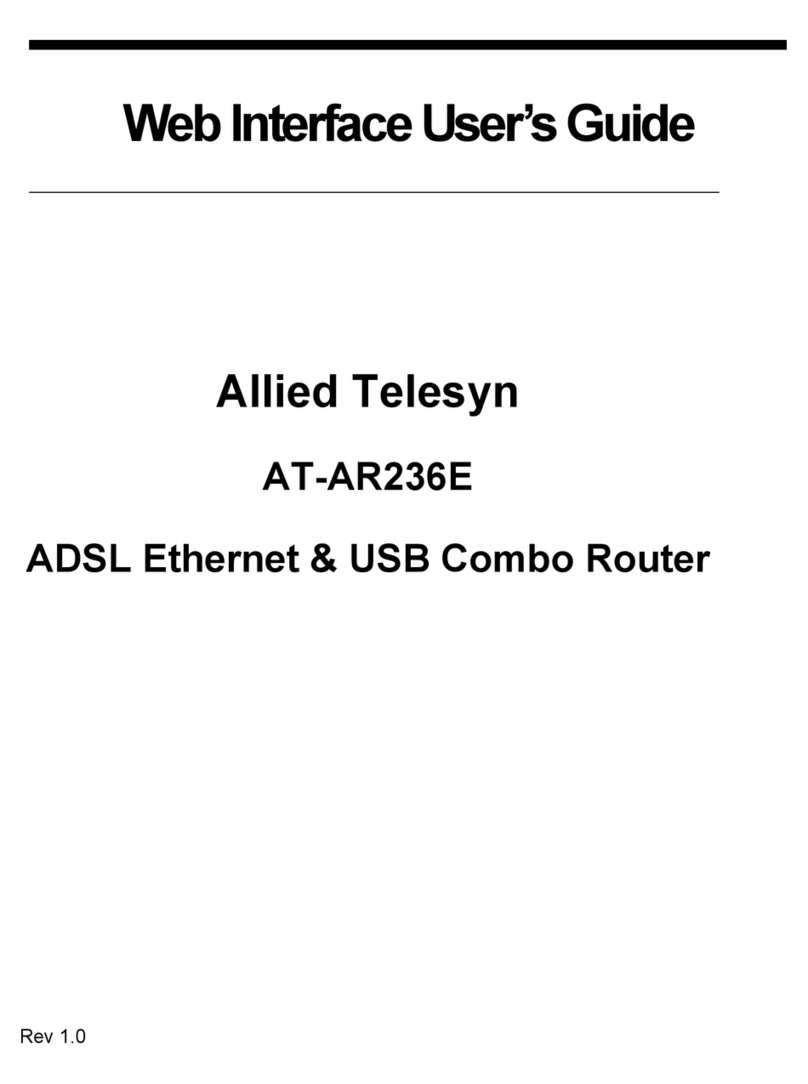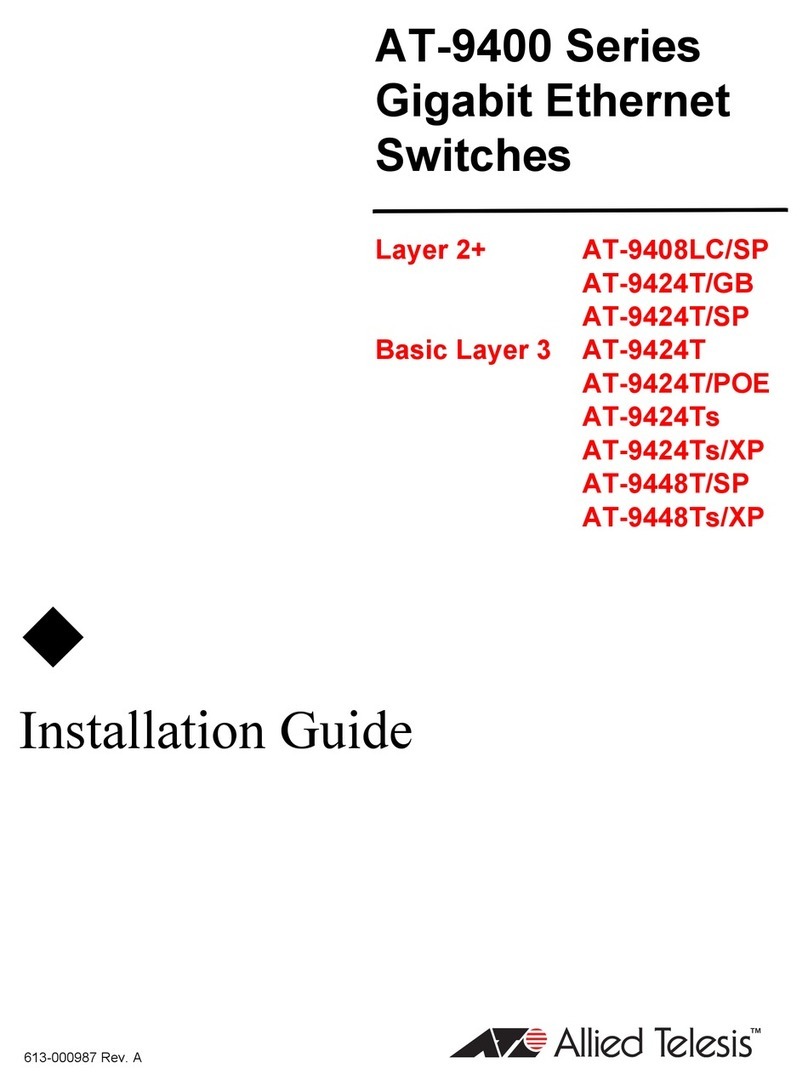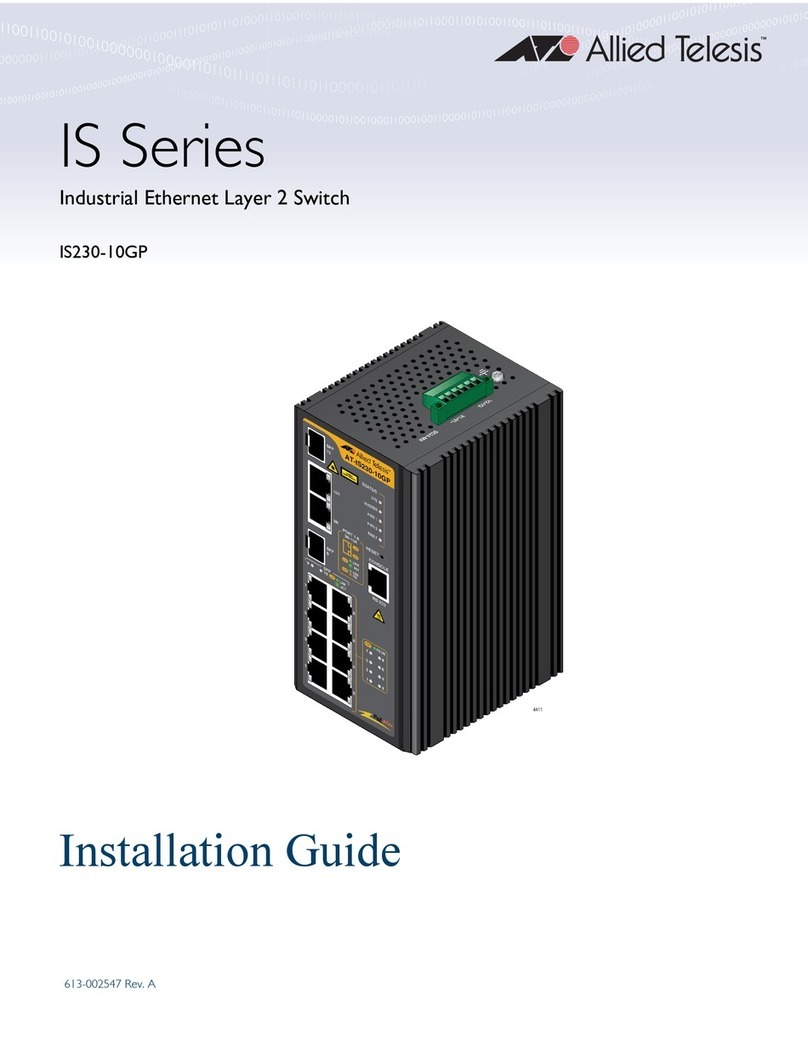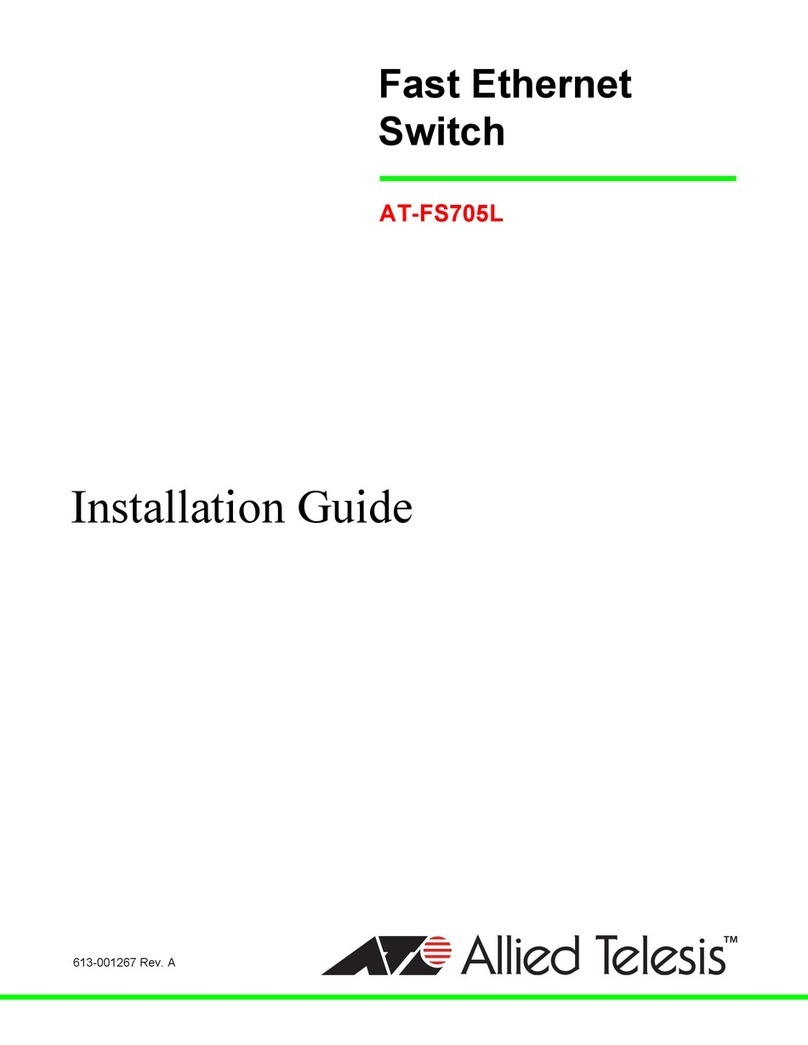iv
Navigating the configuration pages ............................................................... 4-4
Saving and exiting the web pages .................................................................. 4-4
CHAPTER 5 Configuring for the First Time
Internet dial-on-demand connection .............................................................. 5-3
Inter-office dial-on-demand connection .......................................................... 5-9
Internet and inter-office dial-on-demand connections .................................. 5-15
CHAPTER 6 Configuring for a Leased Line
Internet leased line connection ...................................................................... 6-3
Inter-office leased line connection ................................................................ 6-10
Internet and inter-office leased line connections ........................................... 6-17
Internet dial-on-demand & inter-office leased line connections ..................... 6-26
Internet leased line & inter-office dial-on-demand connections ..................... 6-36
CHAPTER 7 Changing Your Configuration
Changing system information ........................................................................ 7-2
Changing phone and ISDN information ......................................................... 7-4
Phone setup ............................................................................................ 7-4
ISDN setup .............................................................................................. 7-4
Call bumping .......................................................................................... 7-6
Data over voice ....................................................................................... 7-6
Save changes .......................................................................................... 7-6
Adding or changing an Internet connection ................................................... 7-6
Activate a second ISDN call on demand ................................................... 7-7
Data compression .................................................................................... 7-7
Keeping calls up semi-permanently .......................................................... 7-9
Auto-disconnect time .............................................................................. 7-9
Data over voice ....................................................................................... 7-9
Internet connection limits ........................................................................ 7-9
Save changes ........................................................................................ 7-10
Removing an Internet connection ................................................................ 7-10
Changing an inter-office connection ............................................................ 7-10
Making calls semi-permanent ................................................................ 7-12
Activate a second ISDN call on demand ................................................. 7-12
Data compression .................................................................................. 7-12
Auto-disconnect time ............................................................................ 7-13
Data over voice ..................................................................................... 7-13
Callback ................................................................................................ 7-13
Update IP networks ............................................................................... 7-13
Save changes ........................................................................................ 7-13
Removing an inter-office connection ............................................................ 7-14
Changing your Ethernet IP address .............................................................. 7-14
CHAPTER 8 Using Telephony Services
Call Waiting ................................................................................................... 8-1
Conference Calling ........................................................................................ 8-2
Call Transfer ................................................................................................... 8-3
Call Forwarding ............................................................................................. 8-3
CHAPTER 9 Accessing Router Utilities
Monitor router operation ............................................................................... 9-2
Test router connections .................................................................................. 9-3
Upgrade router software ................................................................................ 9-4