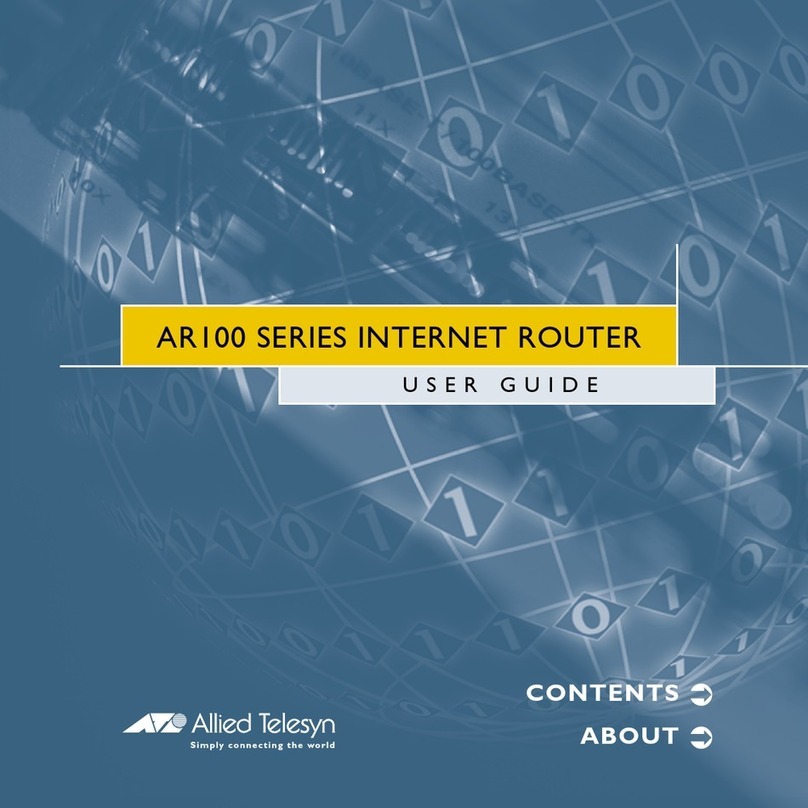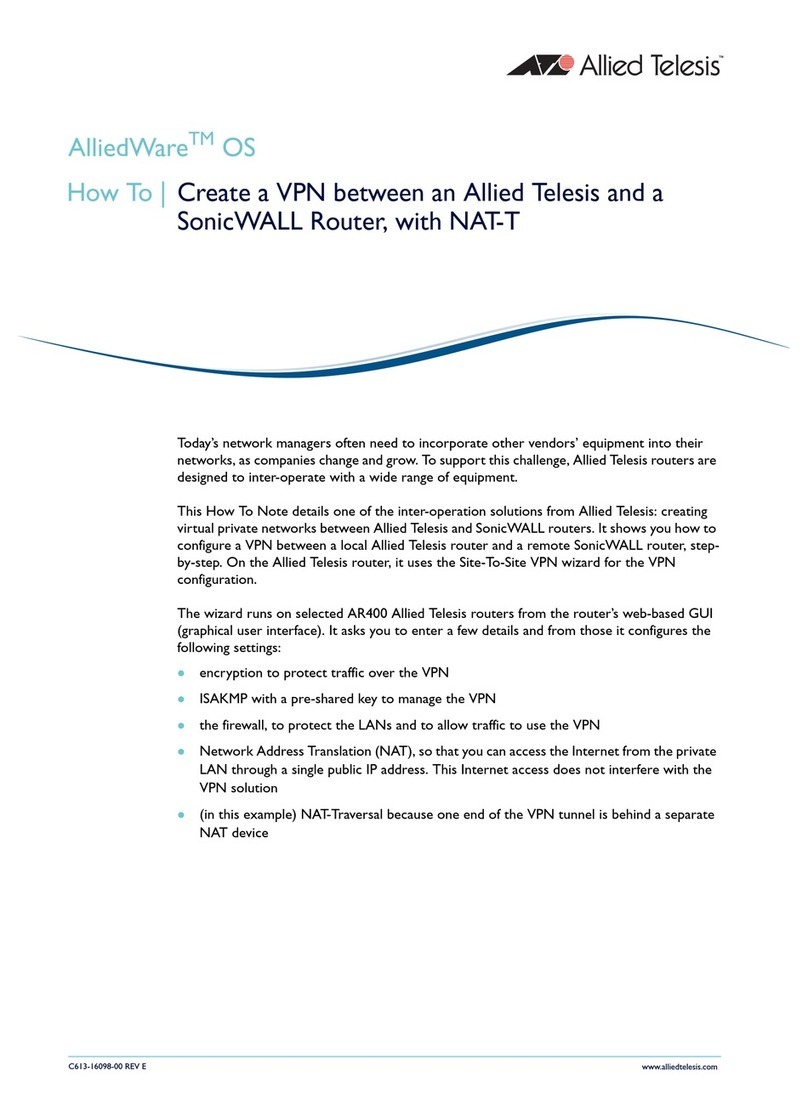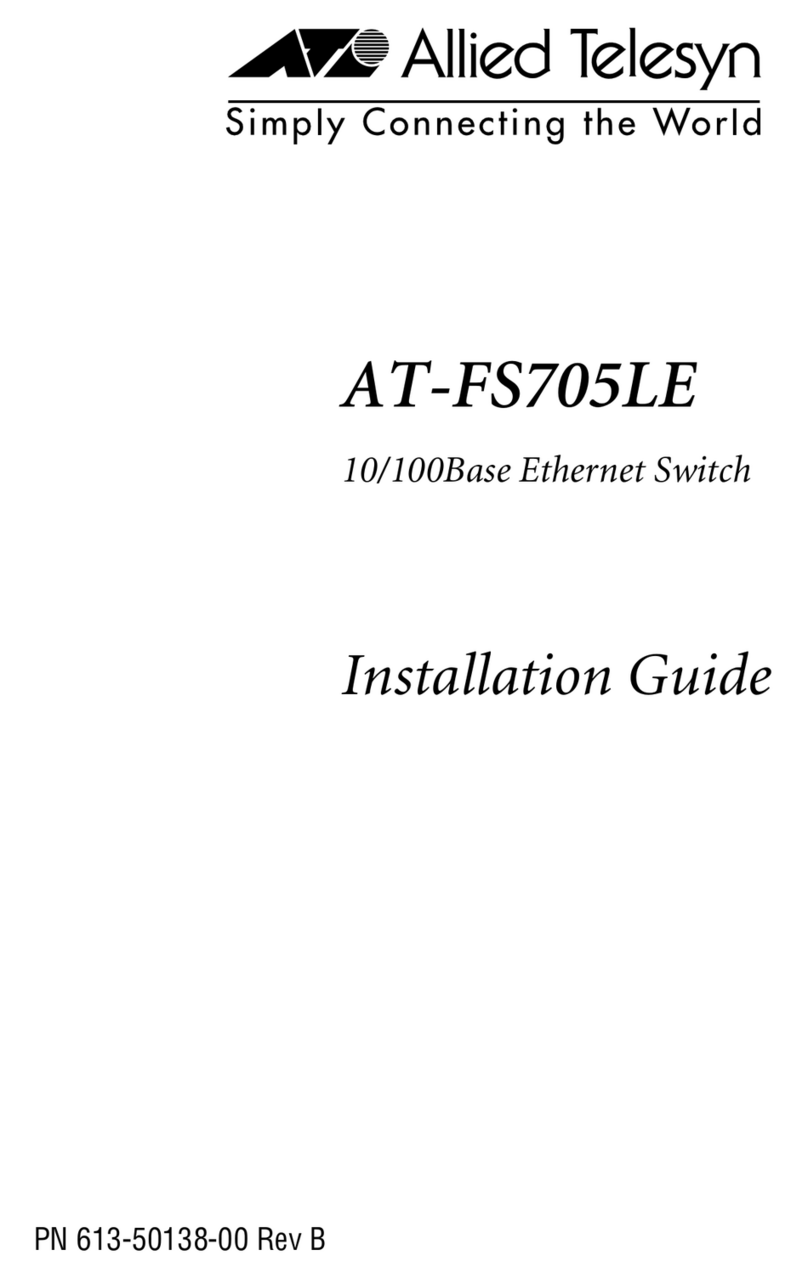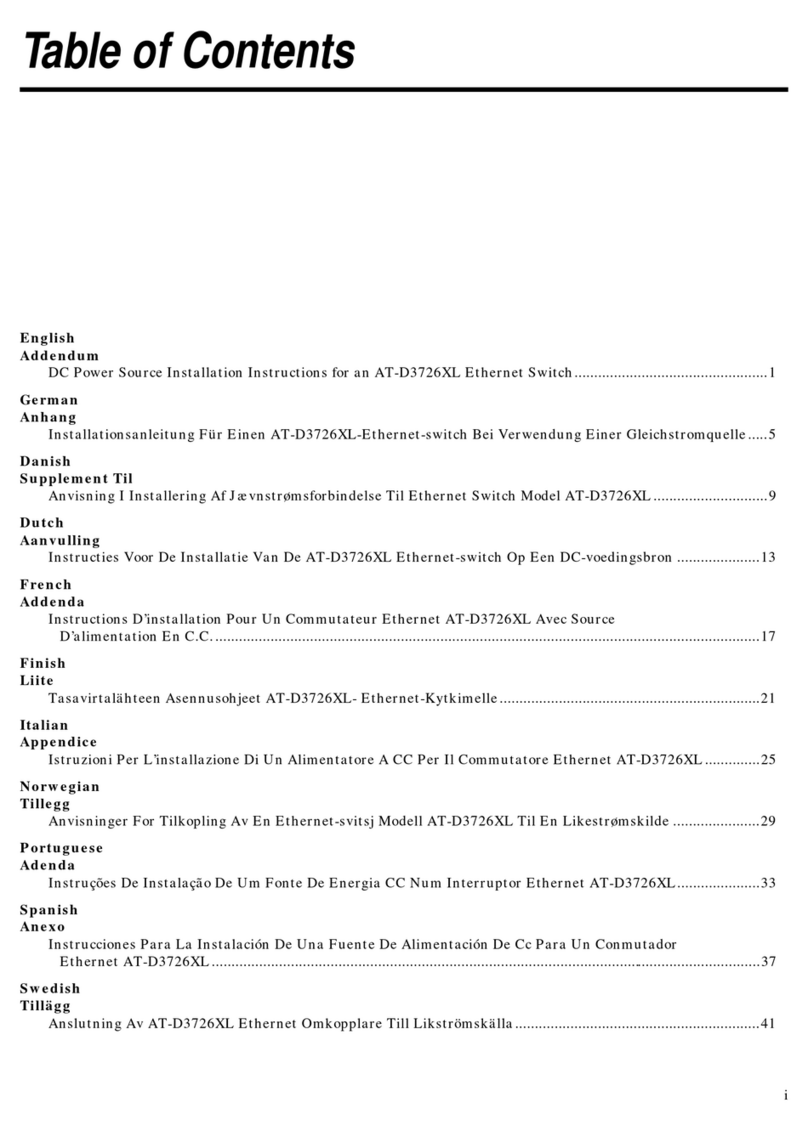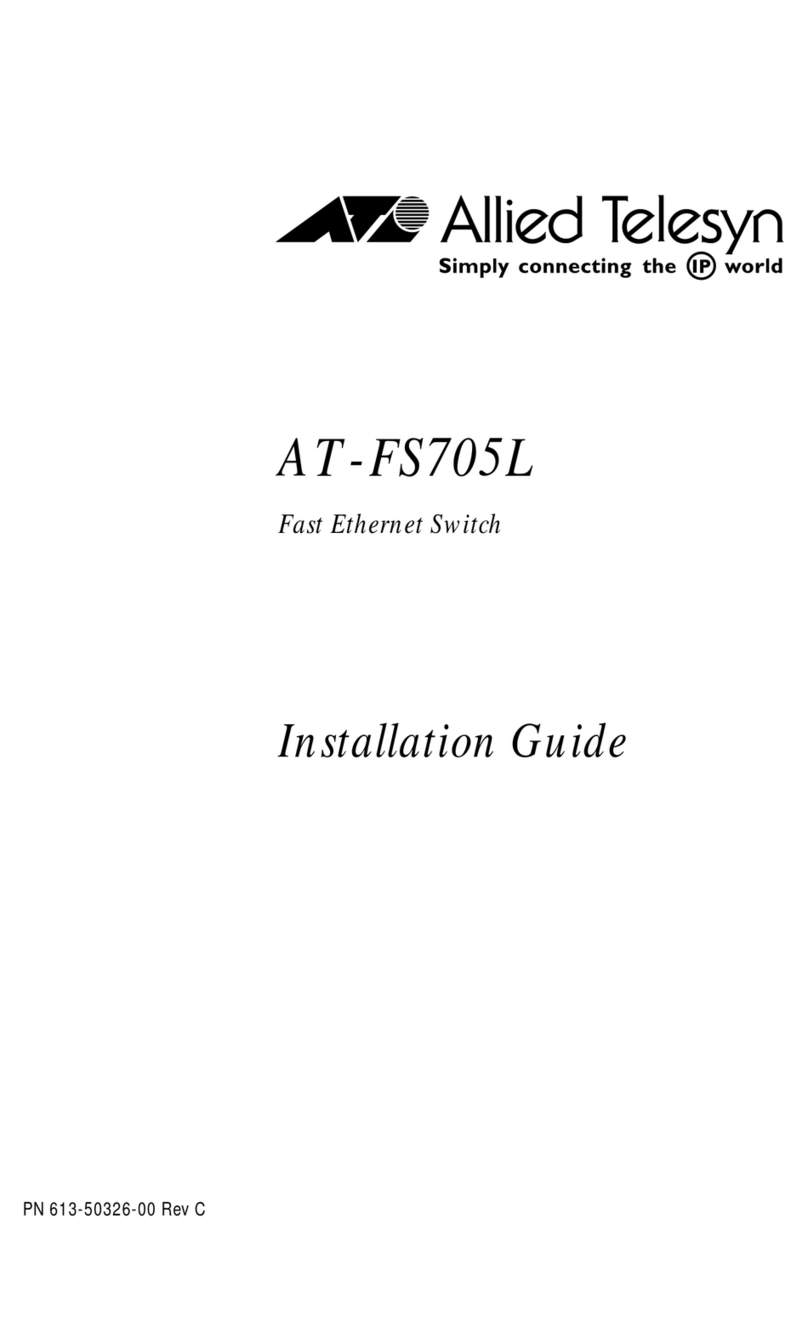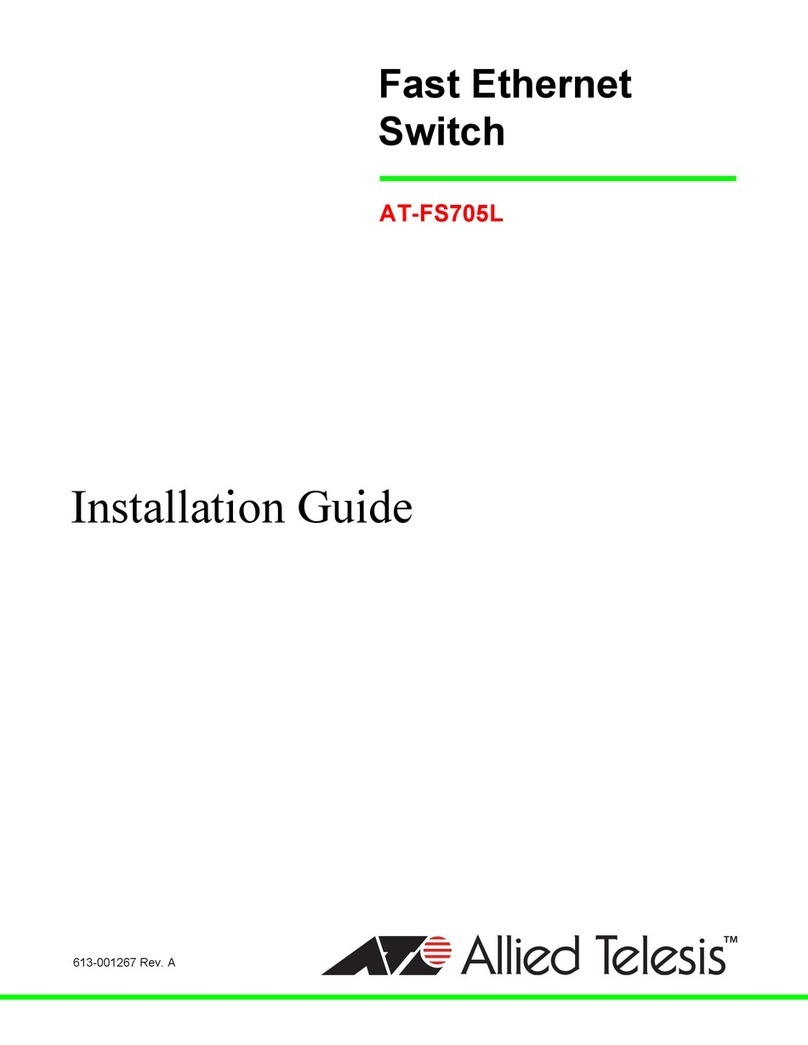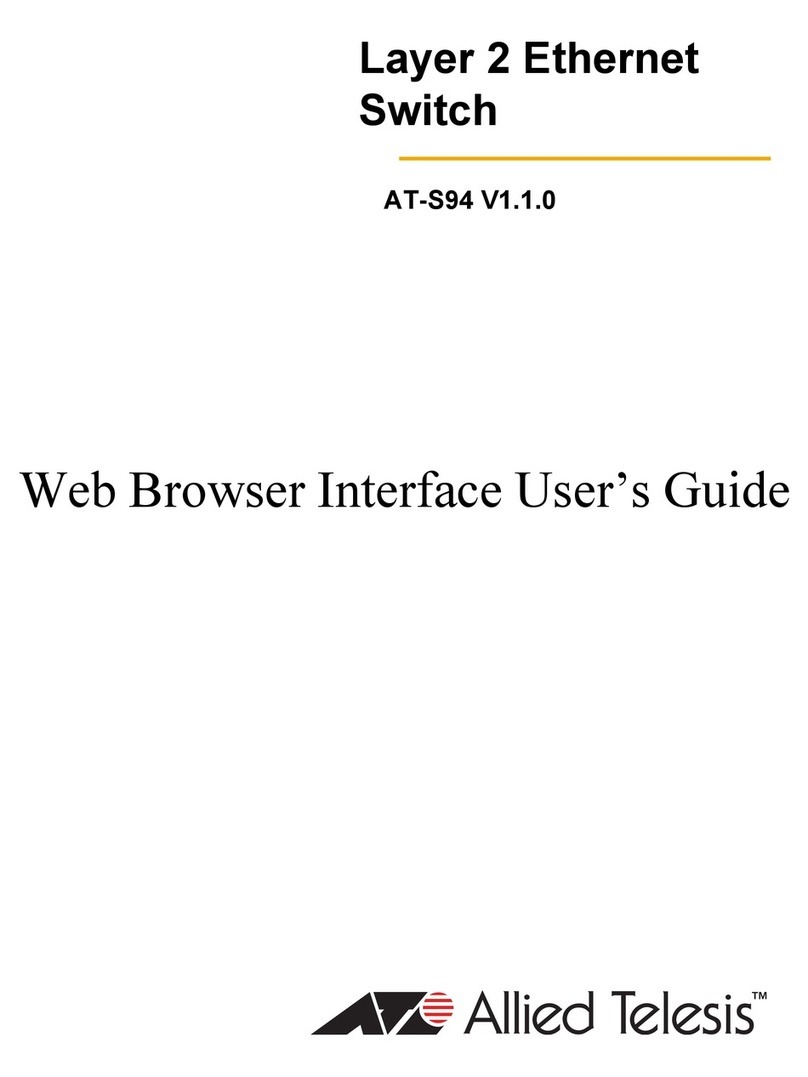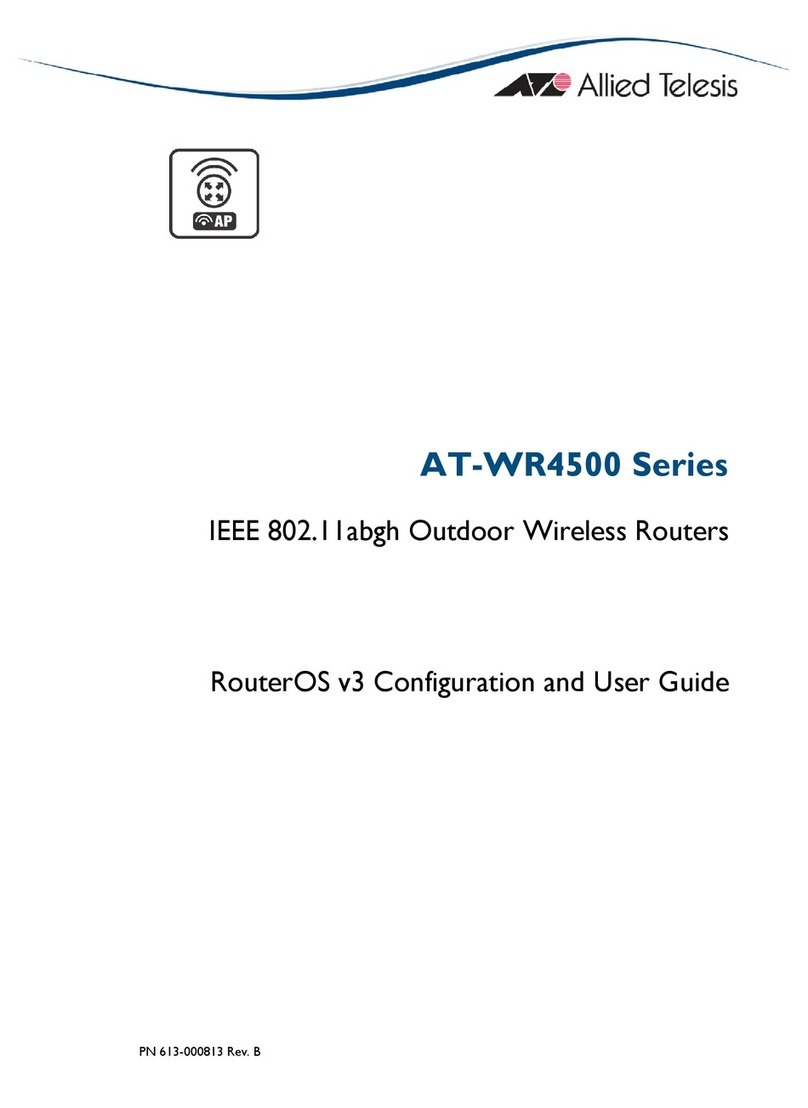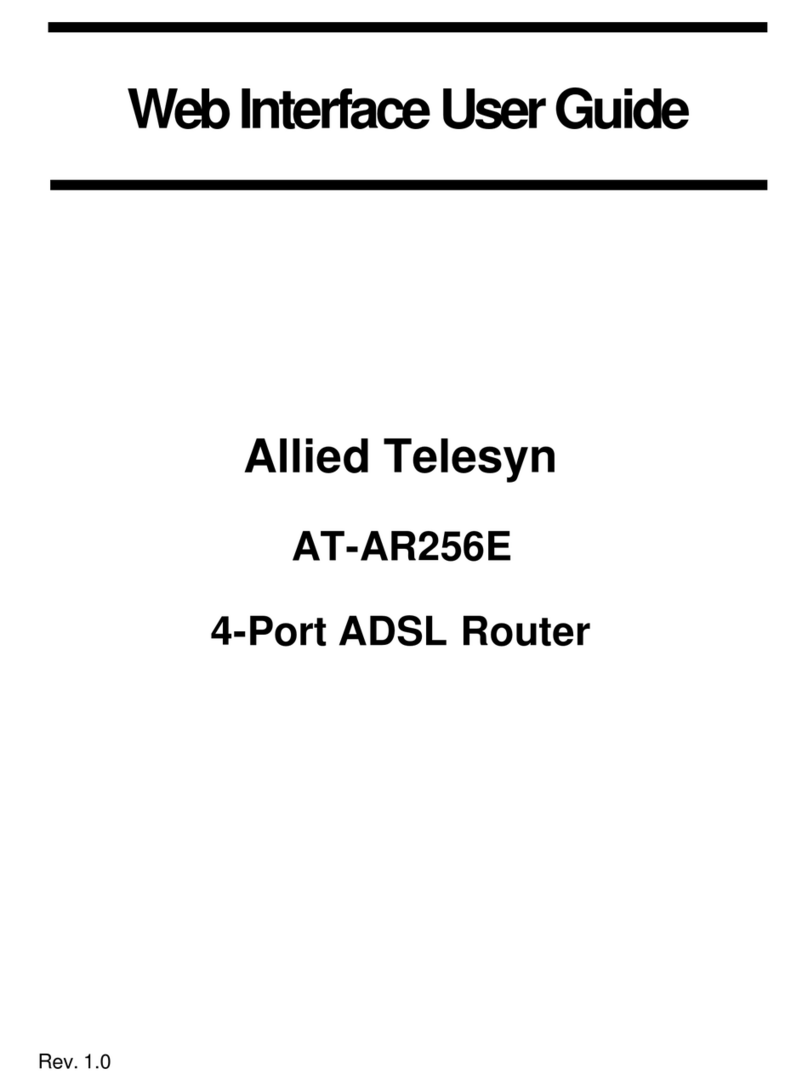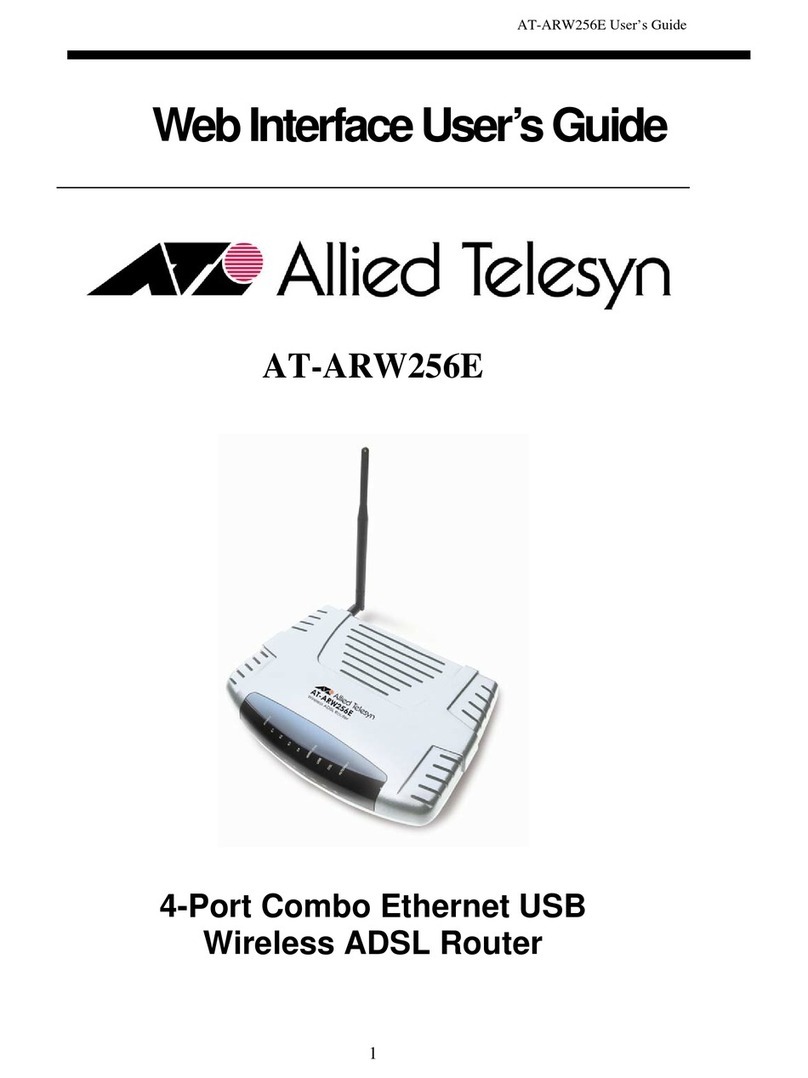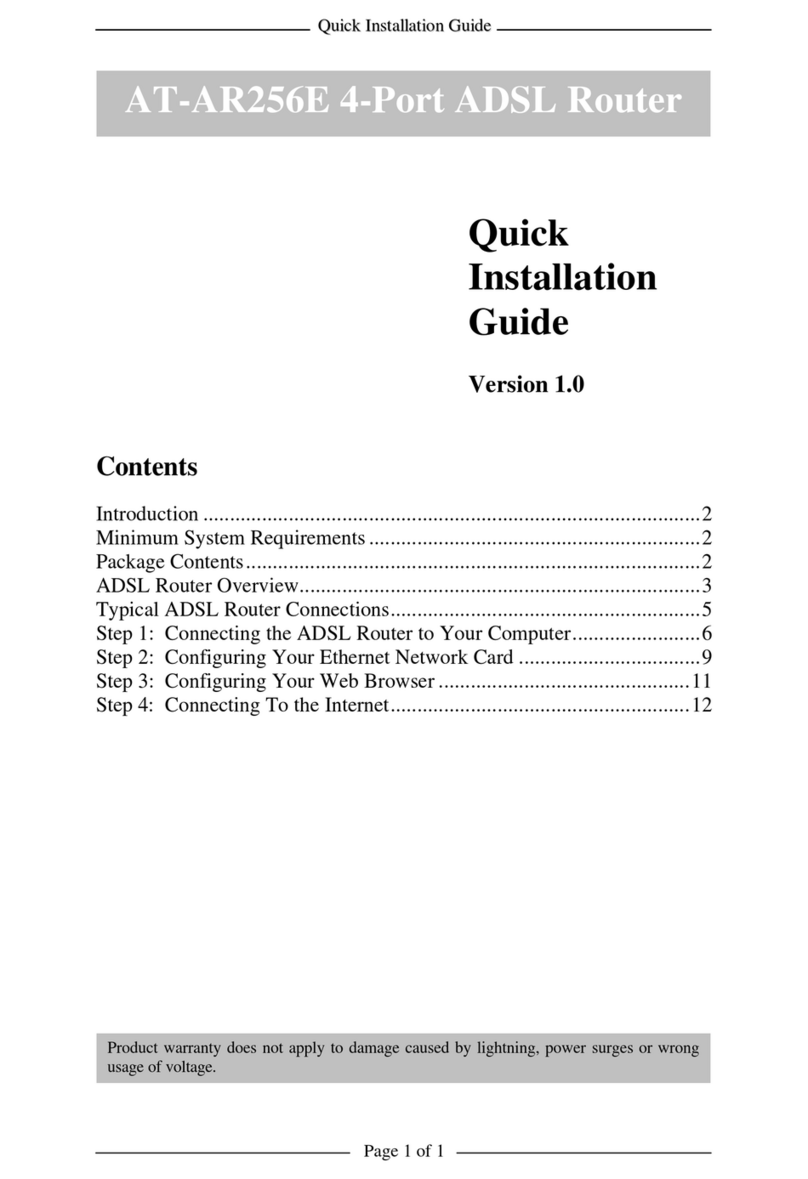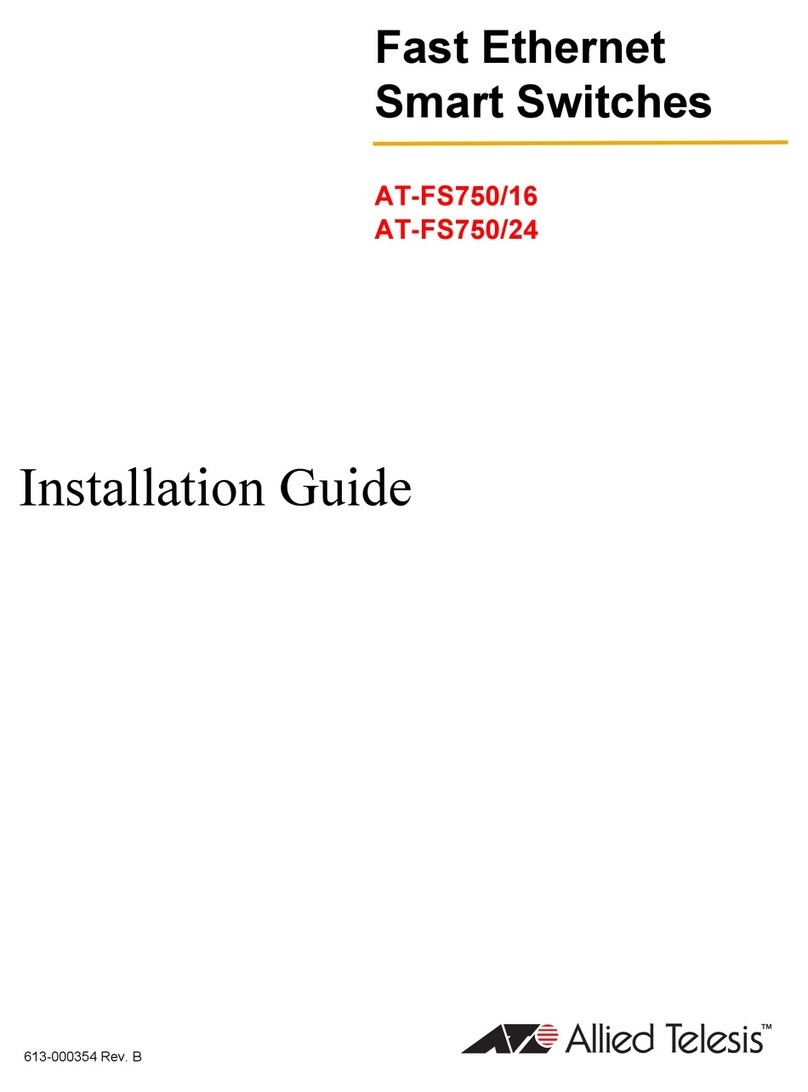Hardware Reference 3
C613-03086-00 REV G
Contents
Devices Covered By This Document ................................................................... 4
Hardware Overview .......................................................................................... 4
AR415S Secure Modular Router ........................................................................ 5
Hardware Features ..................................................................................... 5
Environmental Conditions .......................................................................... 6
Power Supply ............................................................................................. 6
LEDs and What They Mean ......................................................................... 7
AR440S and AR441S ADSL Routers .................................................................. 8
Hardware Features ..................................................................................... 8
Environmental Conditions .......................................................................... 9
Power Supply ........................................................................................... 10
LEDs and What They Mean ....................................................................... 10
AR442S SHDSL Router .................................................................................... 11
Hardware Features ................................................................................... 11
Environmental Conditions ........................................................................ 13
Power Supply ........................................................................................... 13
Restart with Default Configuration ........................................................... 13
LEDs and What They Mean ....................................................................... 14
AR450S Router ............................................................................................... 15
Hardware Features ................................................................................... 15
Environmental Conditions ........................................................................ 16
Power Supply ........................................................................................... 16
LEDs and What They Mean ....................................................................... 16
Asynchronous Interfaces ................................................................................. 17
Expansion Options .......................................................................................... 18
Port Interface Cards (PICs) ........................................................................ 18
Memory Options ............................................................................................. 19
Cables and Loopback Plugs ............................................................................. 21
RS-232 Terminal and Modem Cables ........................................................ 21
Loopback Plugs for Testing Interfaces ....................................................... 28
Using AT-TFTP Server ....................................................................................... 30
Using Windows Terminal and HyperTerminal ................................................... 31
How the Router Starts Up ............................................................................... 34
Test Facility ..................................................................................................... 38
Restricted Procedures ...................................................................................... 40
Lithium Battery Replacement .................................................................... 41
For More Information ...................................................................................... 42
Document Sets ......................................................................................... 42
Viewing Documentation on the CD .......................................................... 43
Contacting Us ......................................................................................... 43