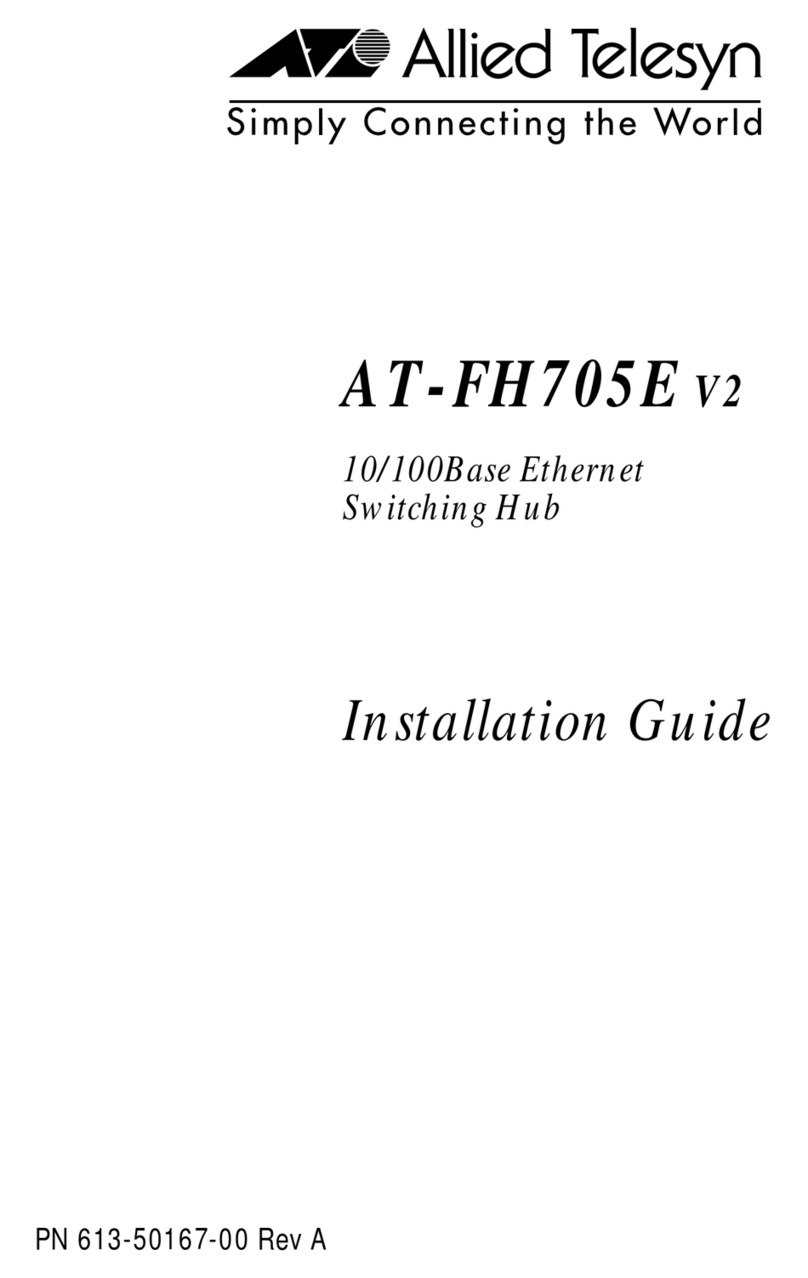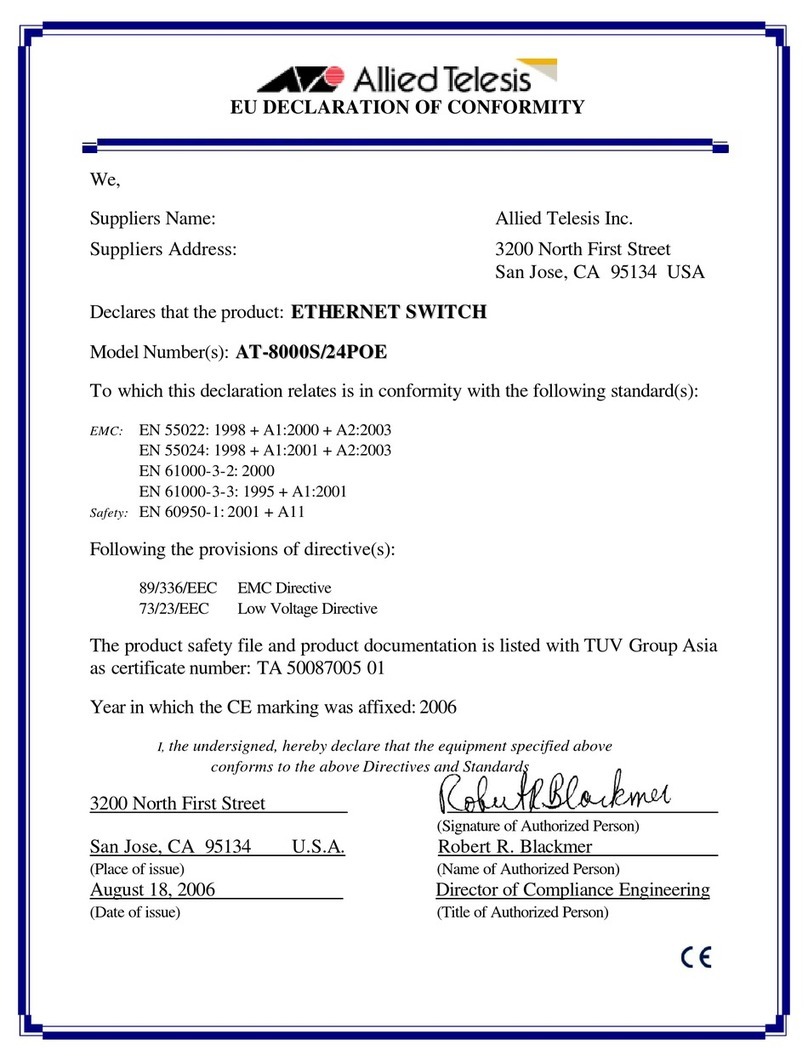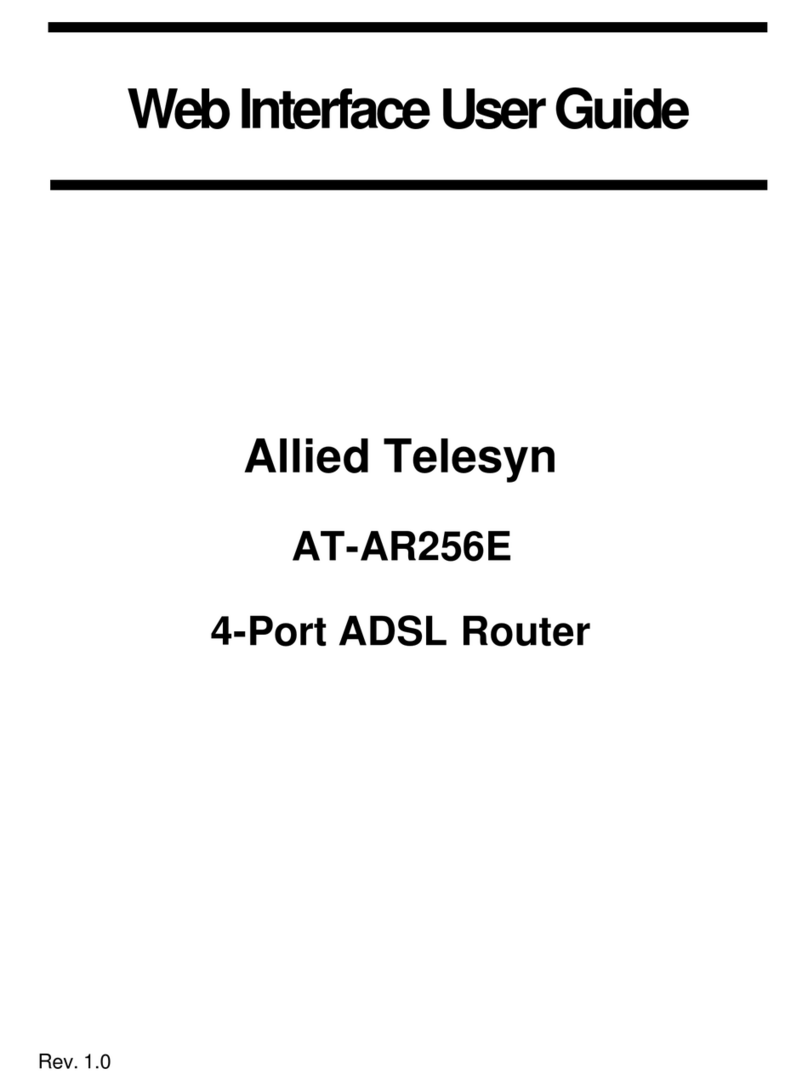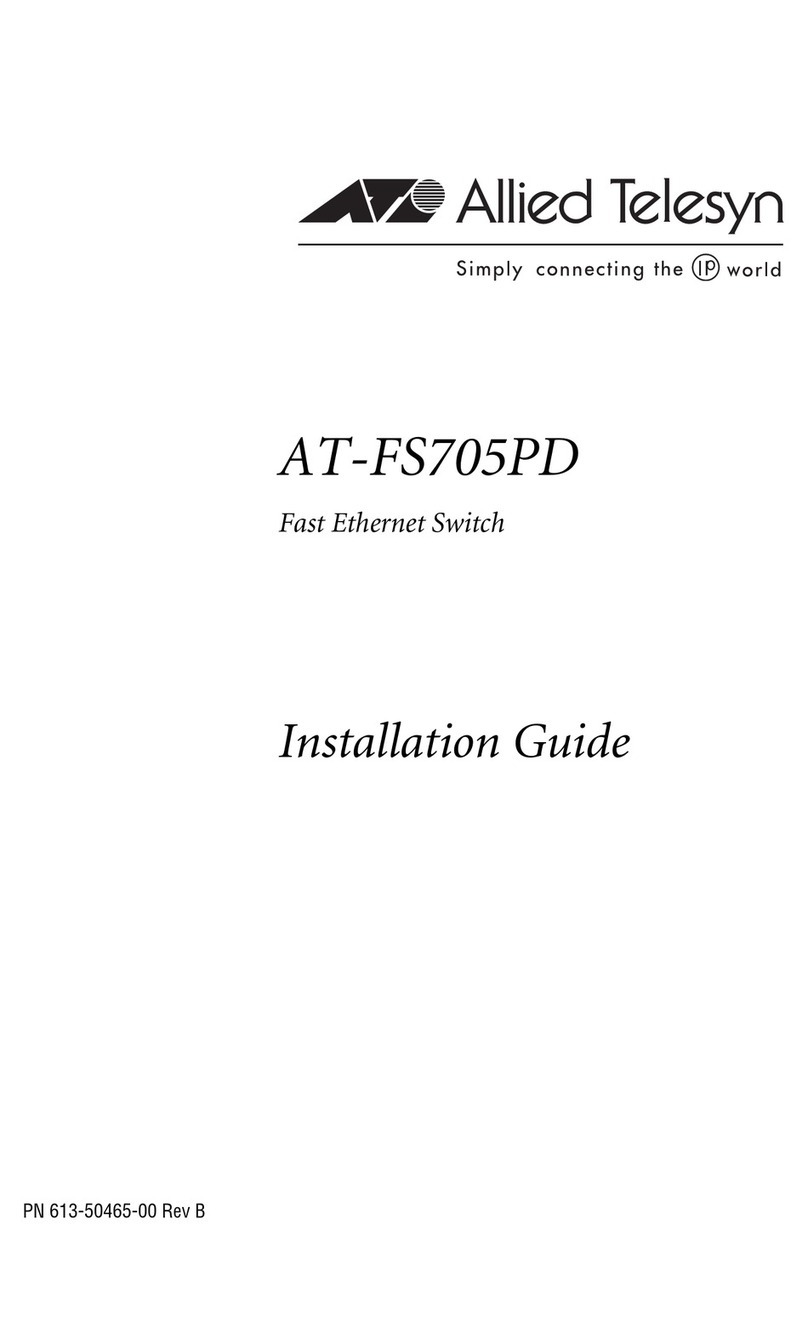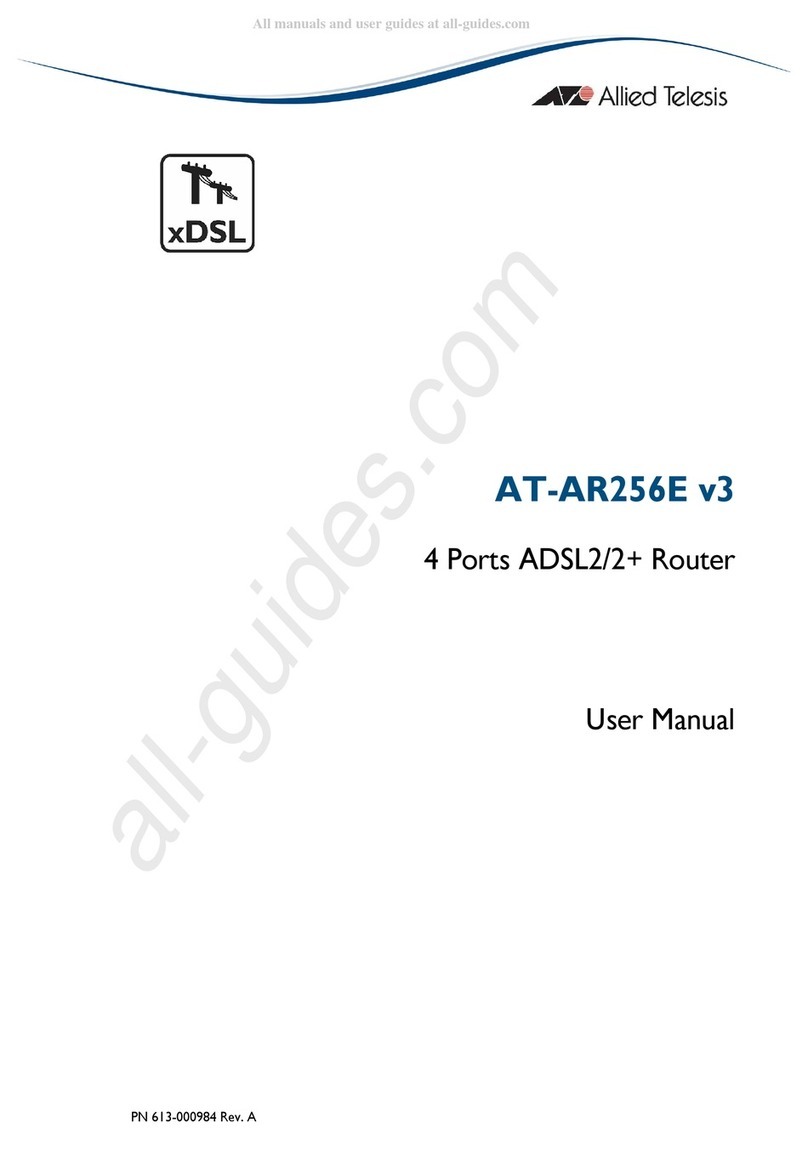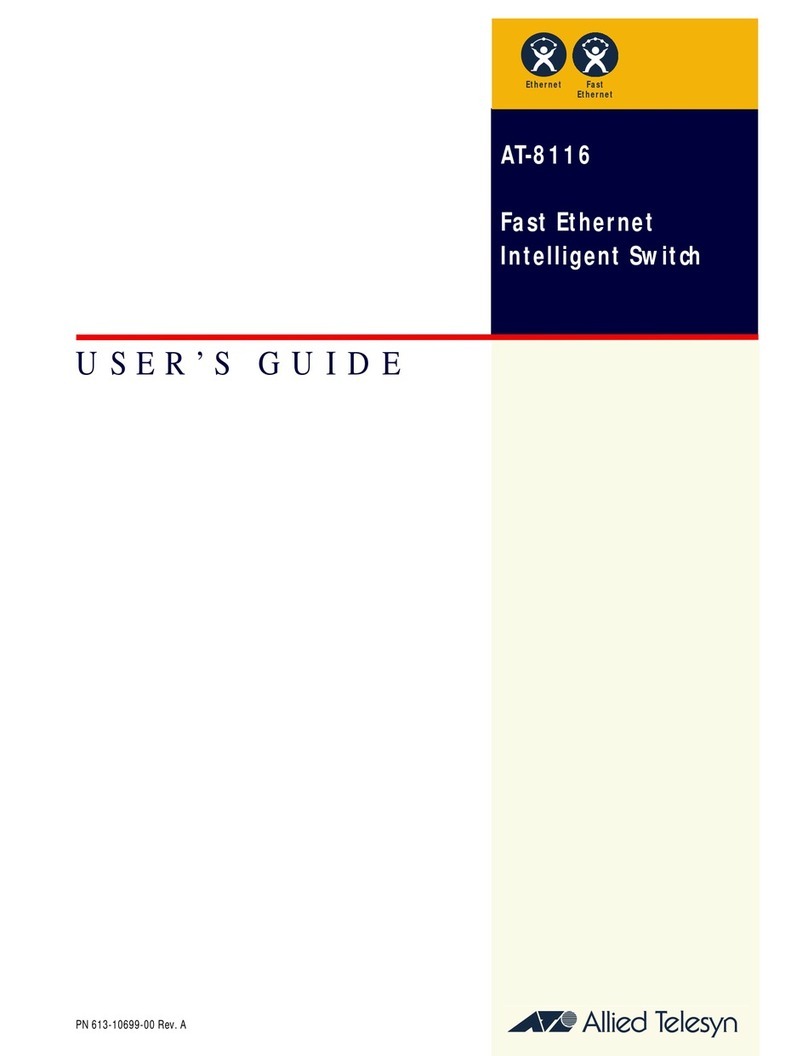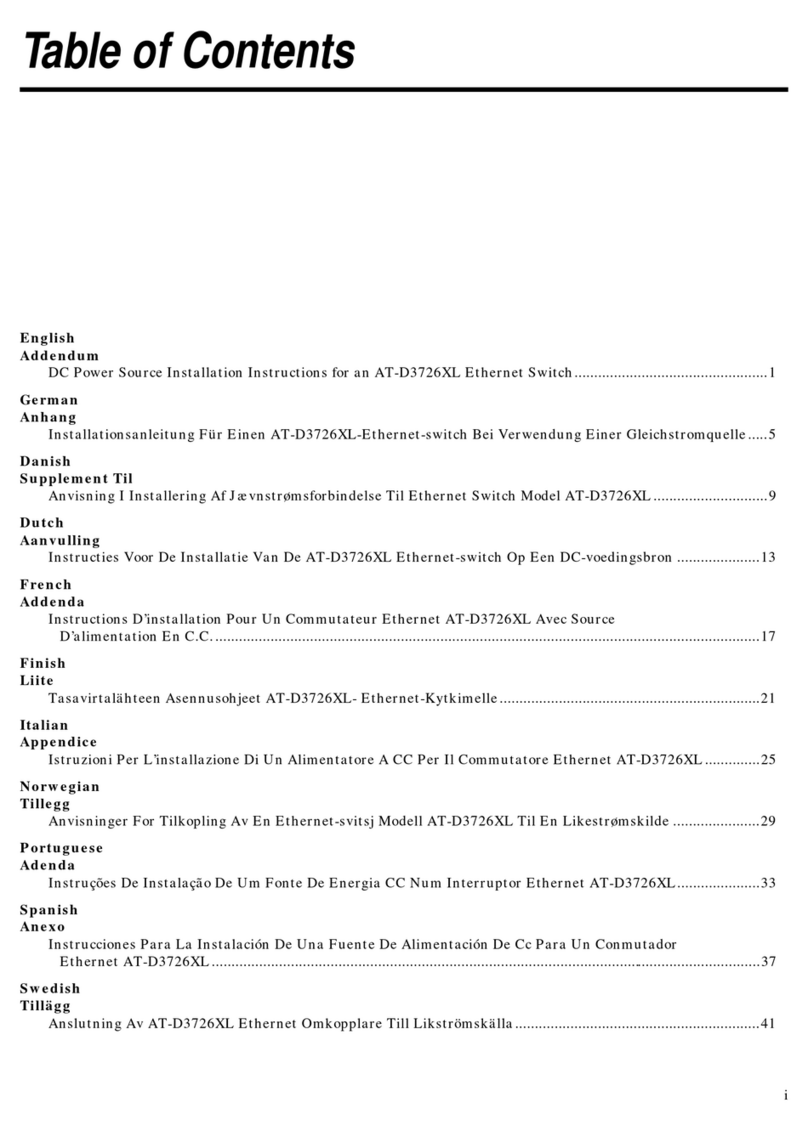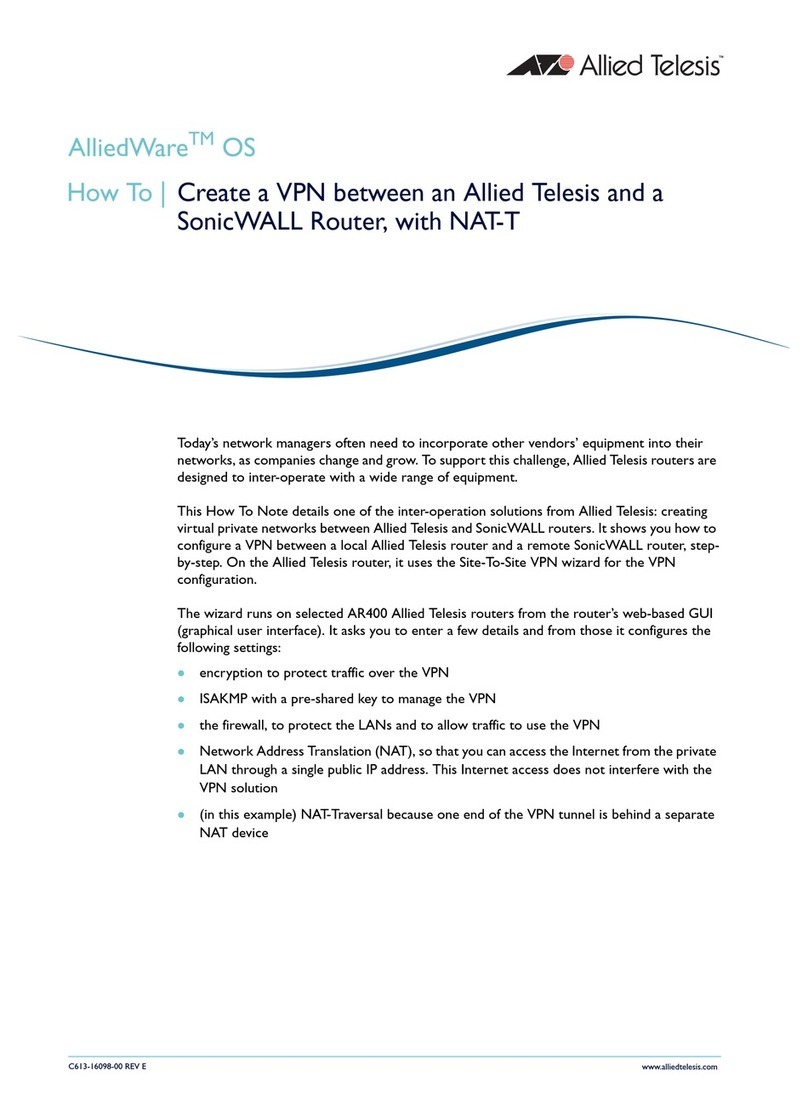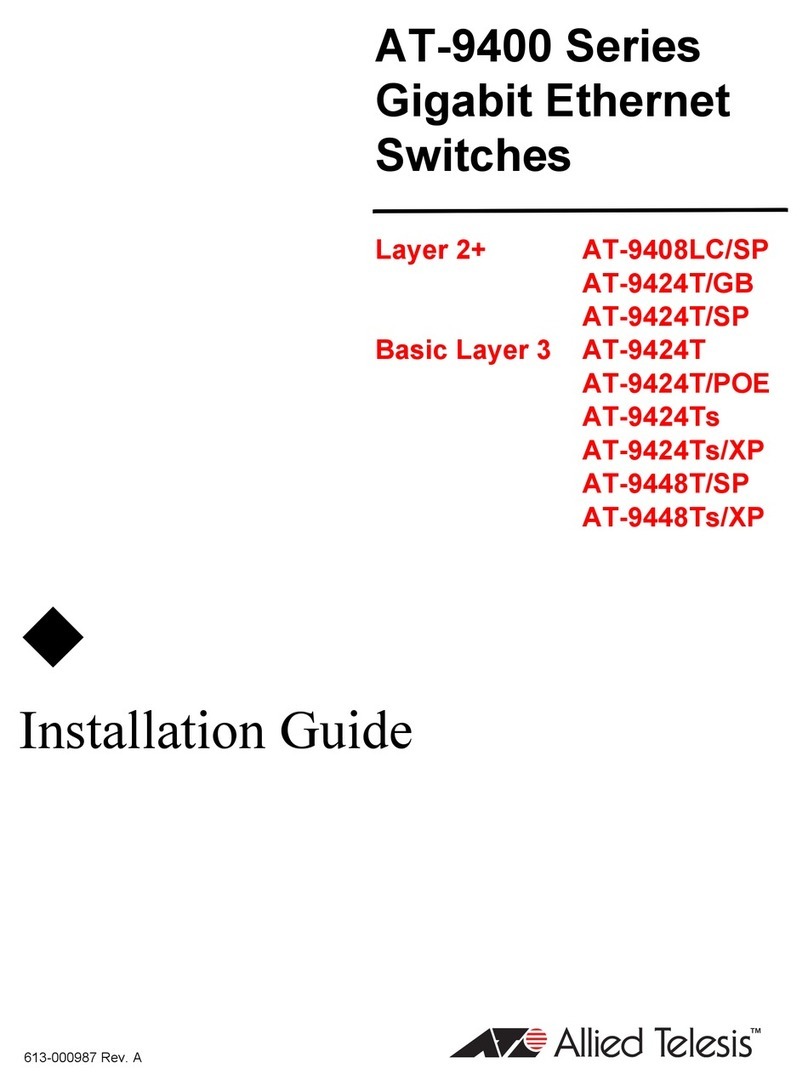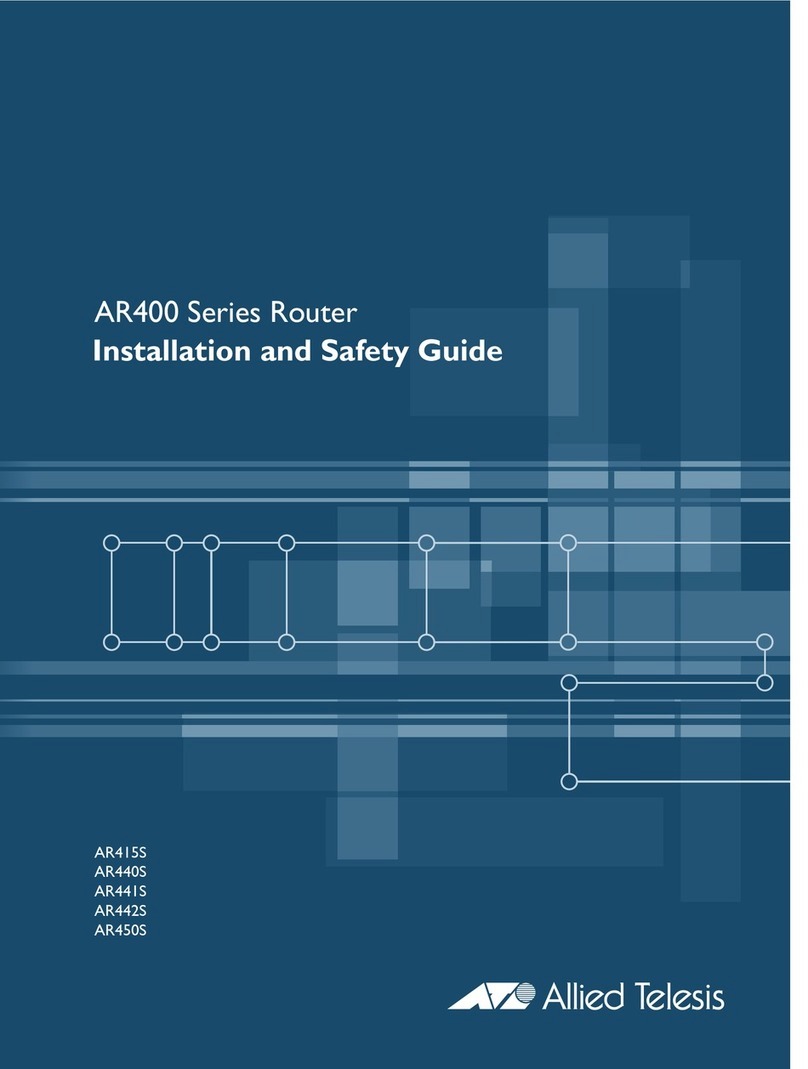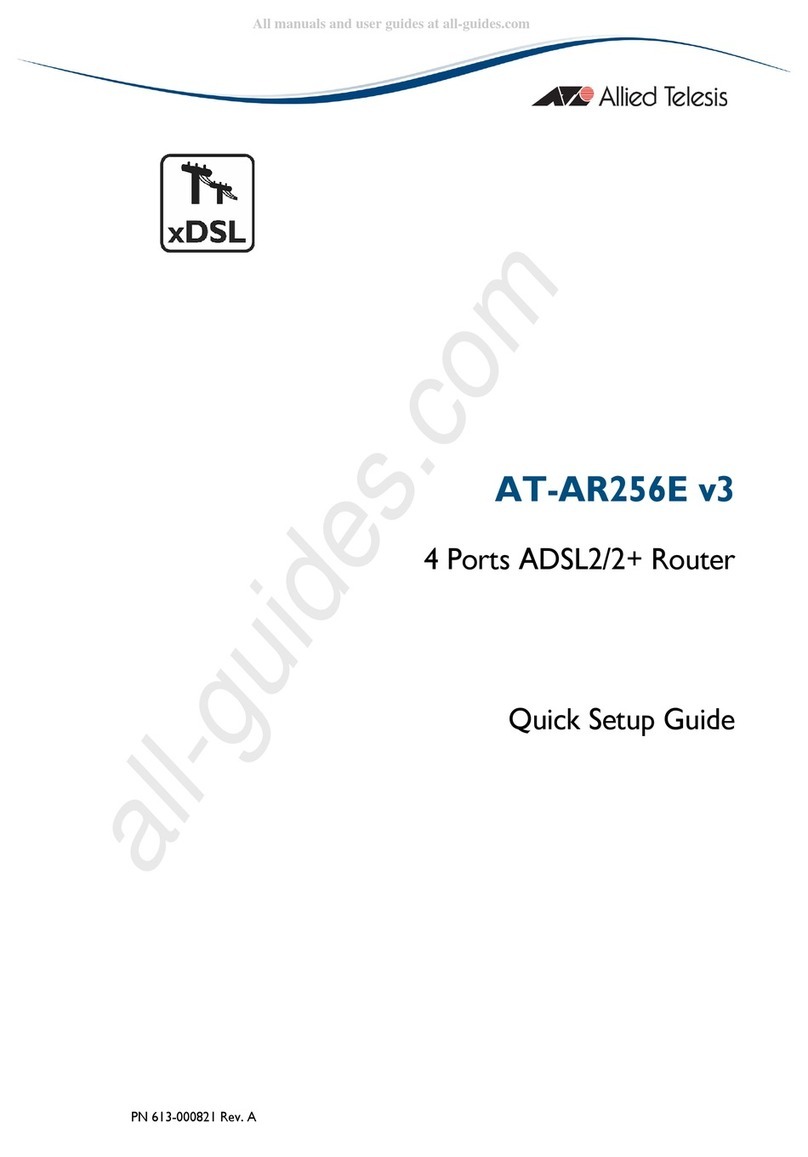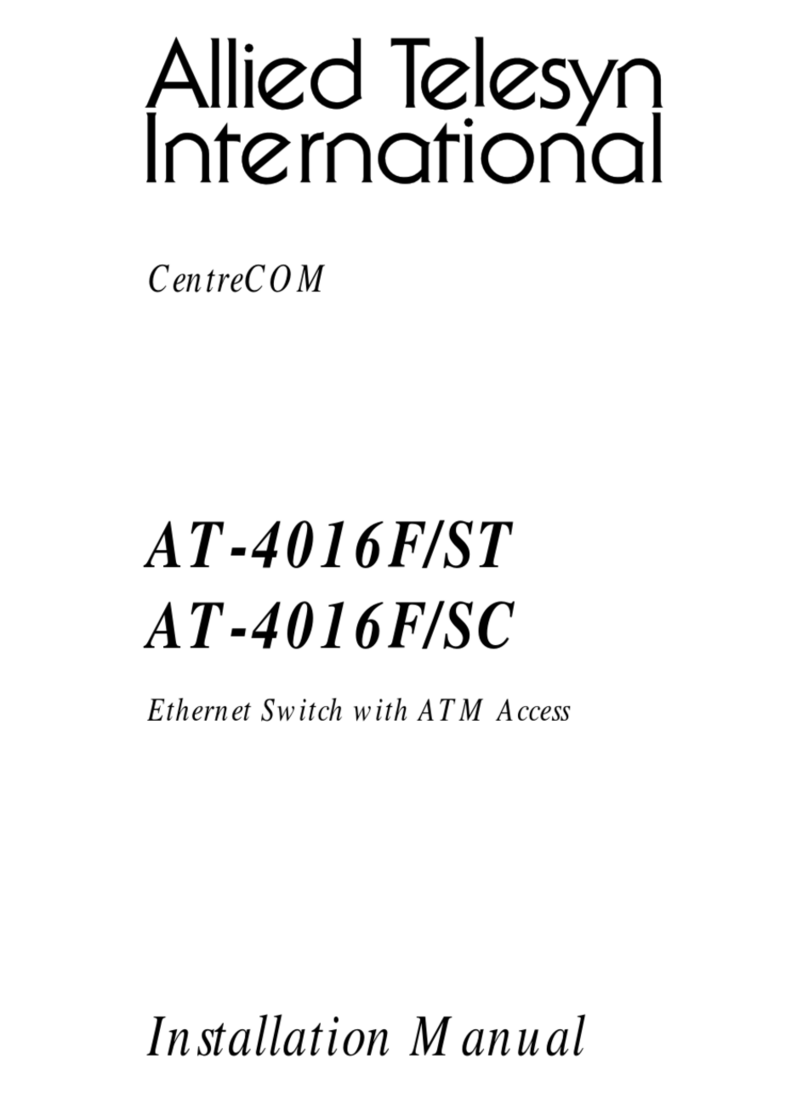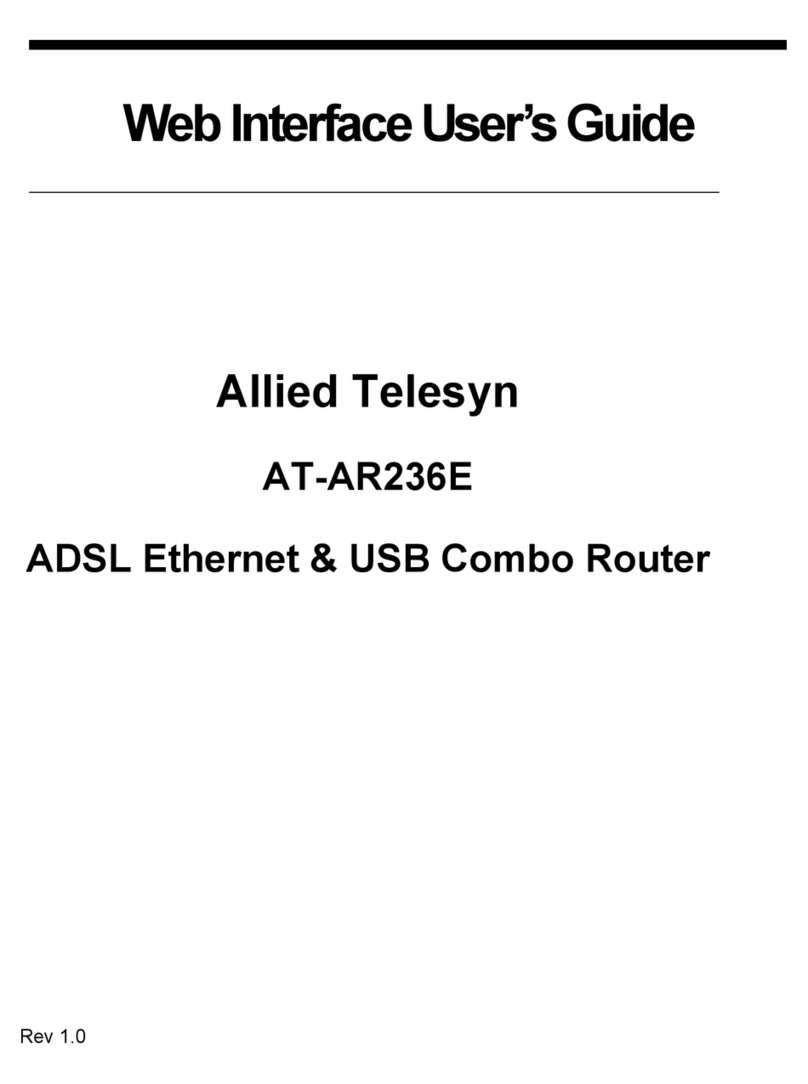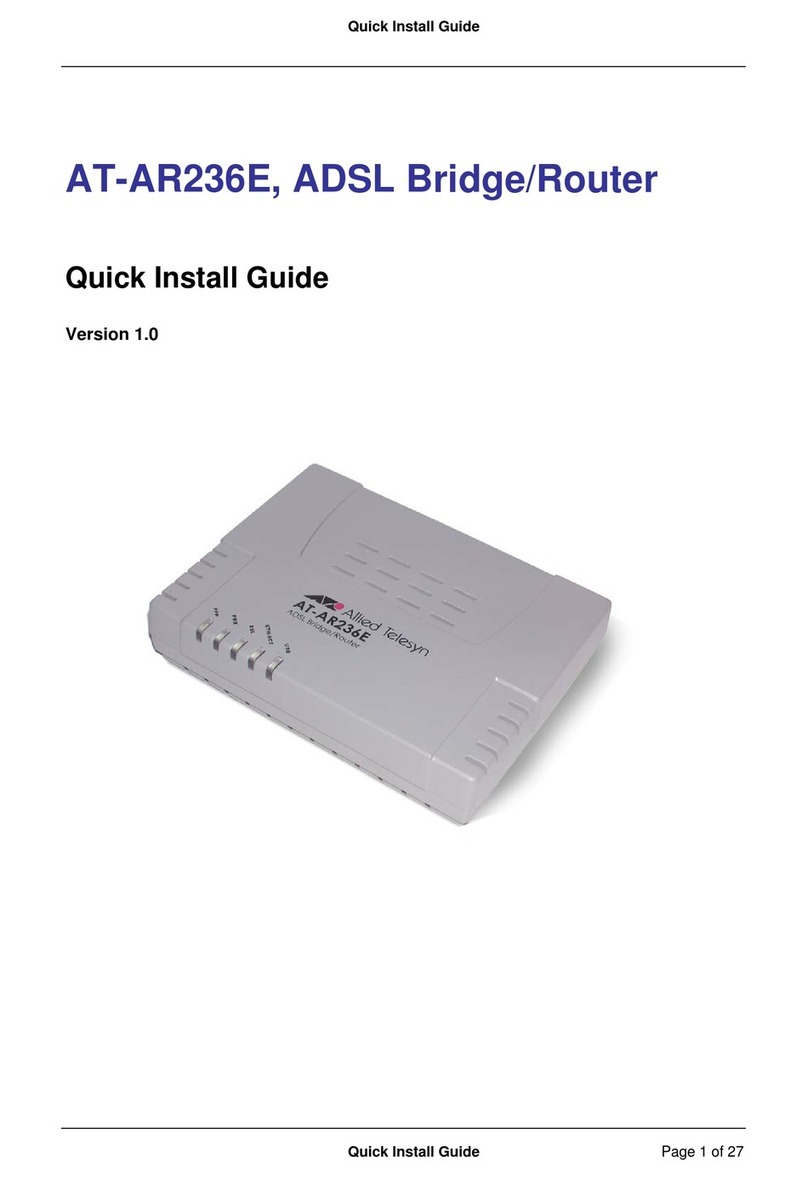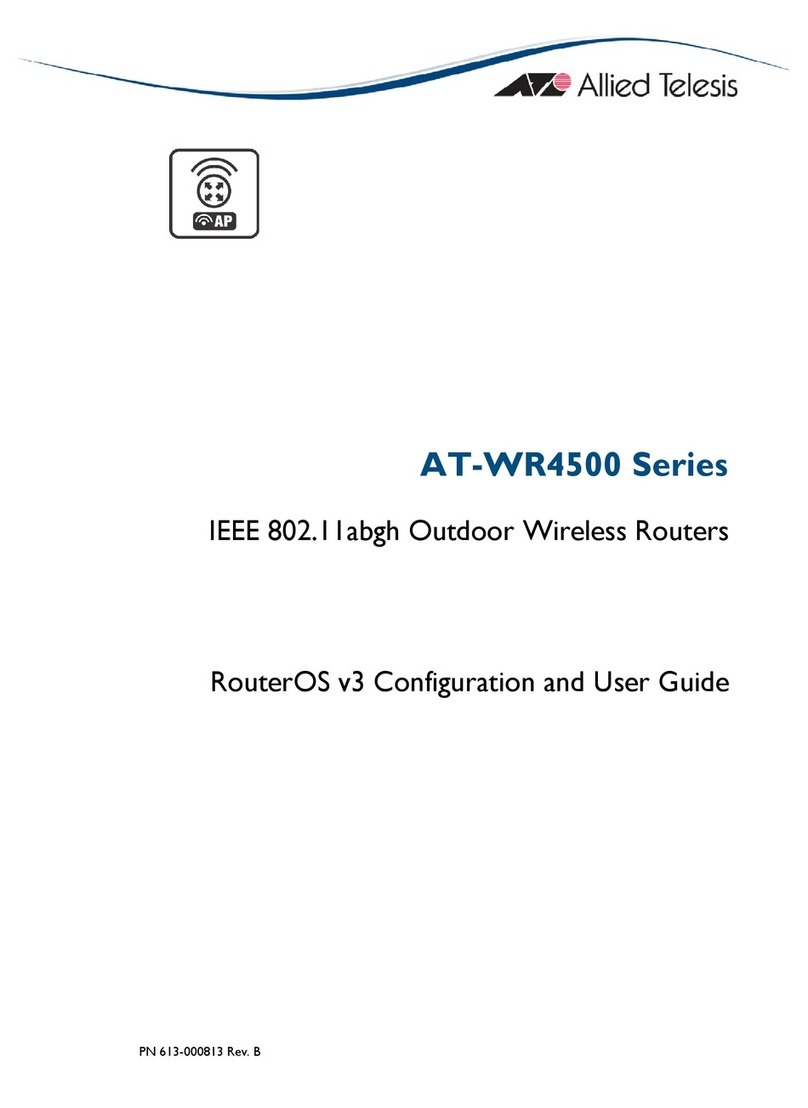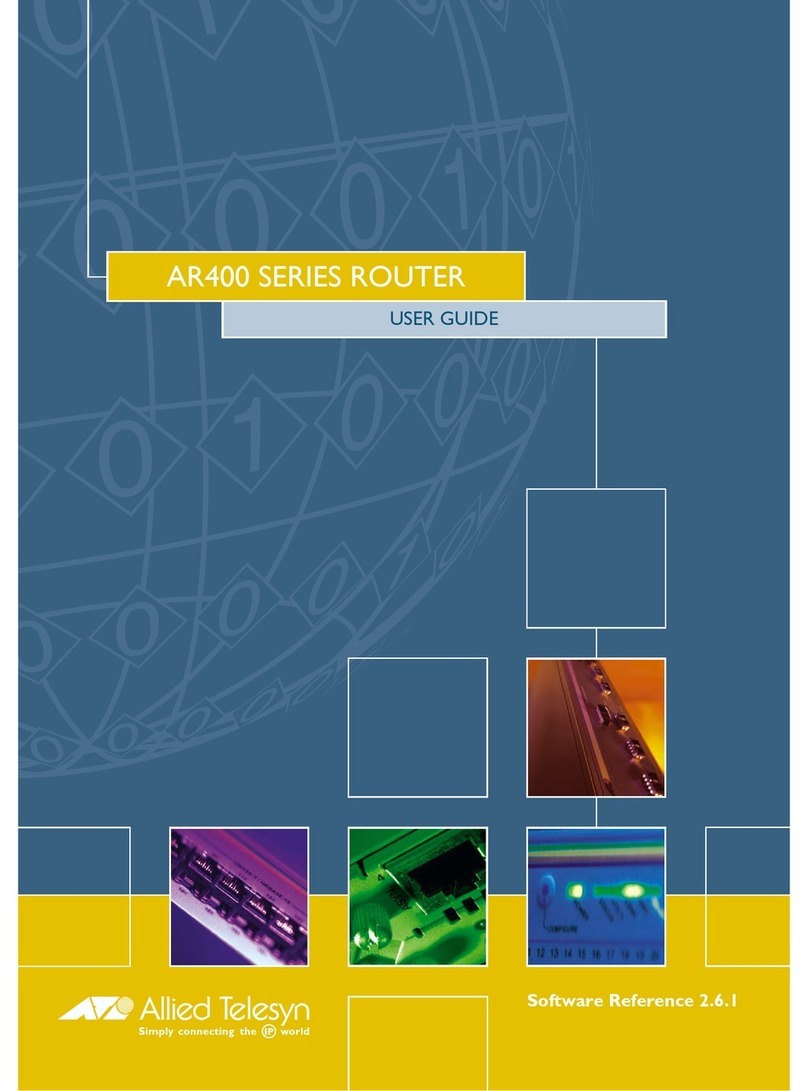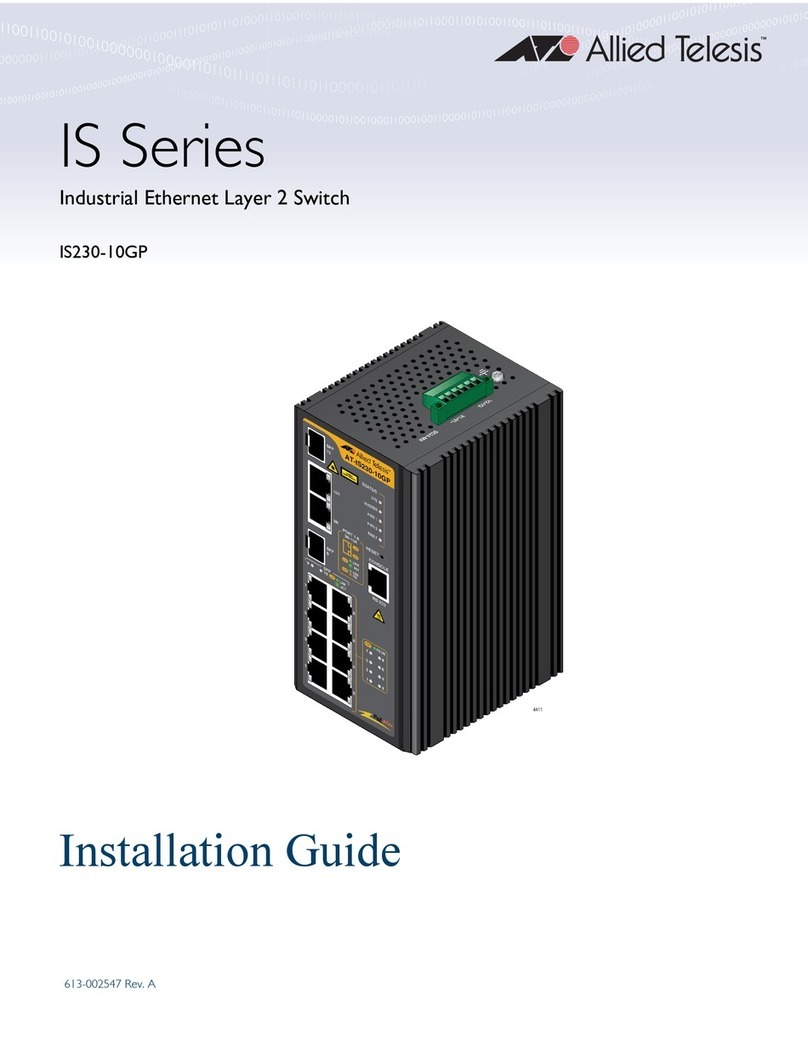Table of Contents
Introduction .................................................................................................................................. 1
What information will you find in this document? ....................................................... 1
1. Firewall Interfaces and NAT ................................................................................................. 3
2. Firewall Allow Rules ............................................................................................................... 8
Confirming your configuration ...................................................................................... 10
3. DHCP Server ........................................................................................................................ 11
4. DNS Relay Configuration ................................................................................................... 14
Enabling DNS Relay using the GUI ............................................................................... 15
Re-Saving the Configuration ........................................................................................... 15
5. Configuring an ISDN backup link for your main ADSL link ....................................... 16
Introduction ....................................................................................................................... 16
ISDN configuration methods ......................................................................................... 16
How the higher preference route works .................................................................... 18
Avoiding unnecessary ISDN calls at router start-up ................................................ 18
Verifying your Back-up Link ............................................................................................ 19
6. IPSEC VPN with NAT-T ...................................................................................................... 22
7. How to troubleshoot your AR440S Series ADSL connection .................................. 24
Introduction ....................................................................................................................... 24
Basic troubleshooting - initial checklist ....................................................................... 24
Advanced troubleshooting ...................................................................................................... 25
1. Checking the ADSL layer ........................................................................................... 25
2. Checking the ATM Layer ............................................................................................ 27
3. Checking the PPP Link ................................................................................................ 29
4. Checking the IP Layer ................................................................................................. 33
5. Checking the IP Routes .............................................................................................. 34
Appendix A - Typical ADSL Performance Figures to Expect .......................................... 35
Appendix B - checking if your PC is correctly configured .............................................. 36
For Windows 2000/XP ................................................................................................... 37
For Windows 95/98/ME .................................................................................................. 38