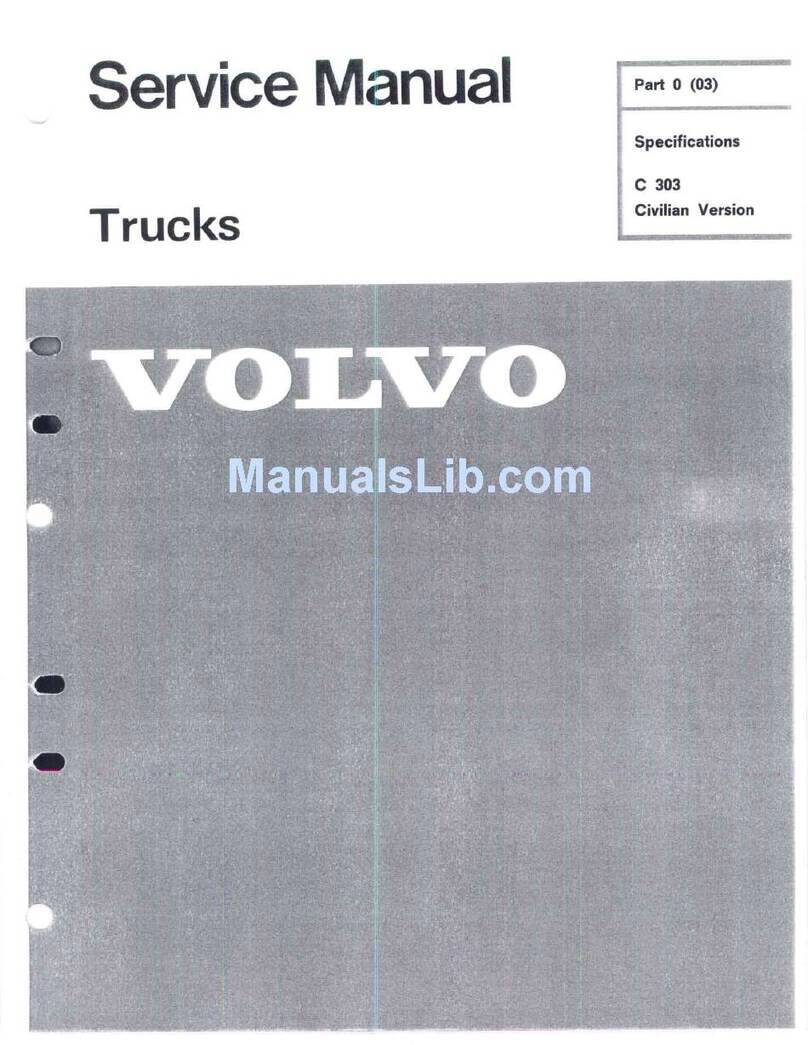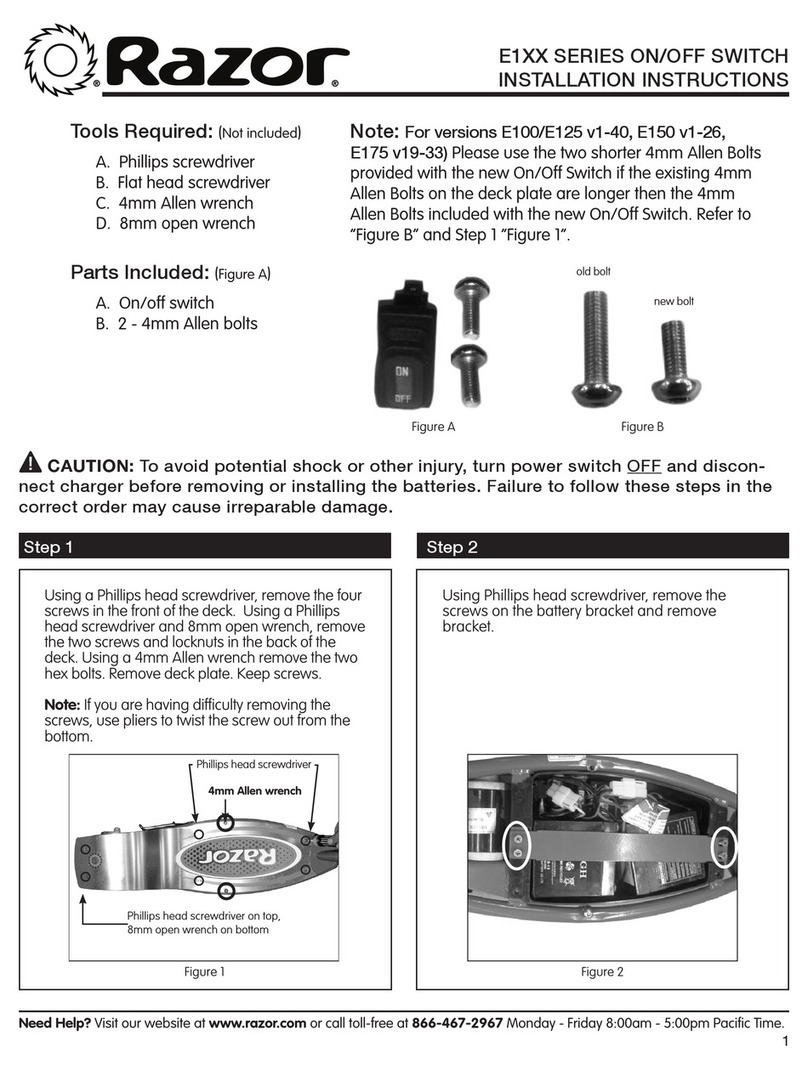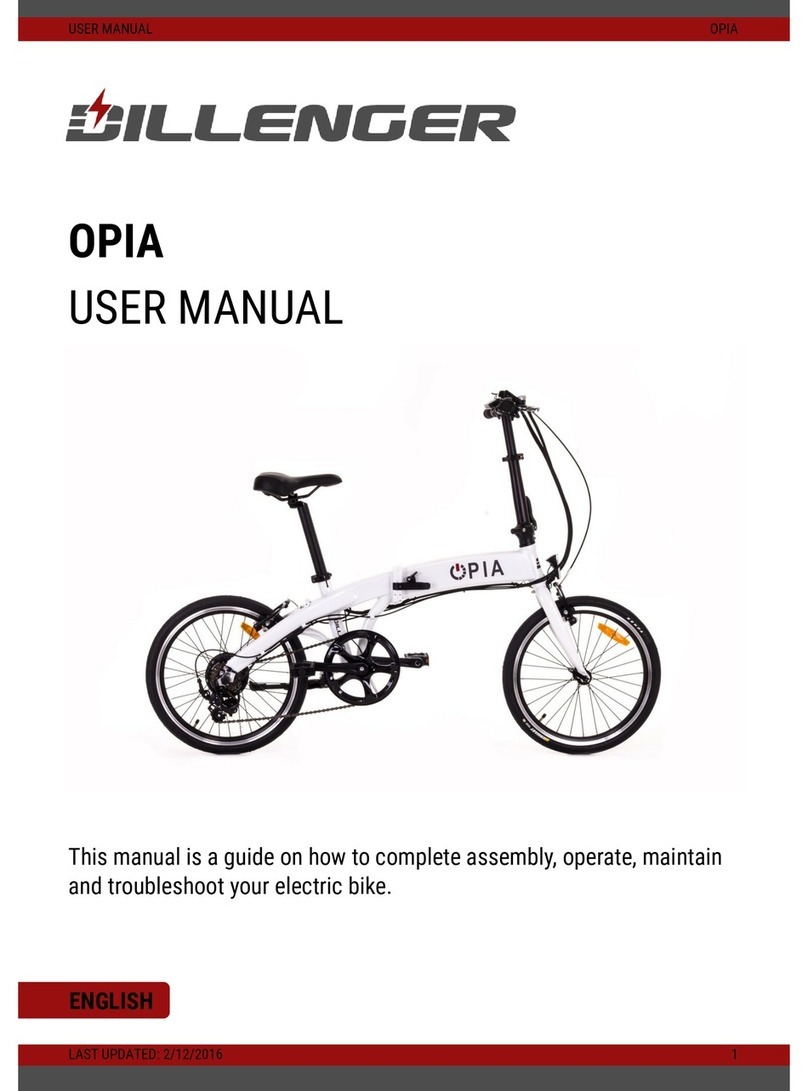alllu X3 User manual

alllu X3
Instruction manual
MADEIN
CHINA
中国制造
025
Intelligent Scooter

The table of content
1、Product and accessories ----------------------------------------------------------------------------------------------------------- 02
2、Schematic diagram of function/structure-----------------------------------------------------------------------------------------03
3、Operation instruction for unfolding------------------------------------------------------------------------------------------------ 04
4、Operation instruction for folding and drag mode------------------------------------------------------------------------------- -05
5、Operation instruction for spigot height--------------------------------------------------------------------------------------------06
6、Operation instruction for replacing battery of brake---------------------------------------------------------------------------- 07
7、 Use for the first time------------------------------------------------------------------------------------------------------------------08
8、 APP Functions display---------------------------------------------------------------------------------------------------------------09
9、X3 Product parameters --------------------------------------------------------------------------------------------------------------10
10、Care and maintenance------------------------------------------------------------------------------------------------------------- 11
11、Warranty policy---------------------------------------------------------------------------------------------------------------------- 12
12、Warranty card------------------------------------------------------------------------------------------------------------------------14
01

Respected alllu users:
Please read the instruction manual carefully before use in order to make it convenient for you to operate the scooter.
No further notice will be given for any change of technical parameters in the instruction manual.For further information of alllu smart
scooter, please scan following two-dimension code and pay attention to official public number of alllu.
Service num ber Subscription n umb er
Please check whether articles inside the package box are intact and complete. Please contact to handle in time if +86-020-3452 2227
there is any deficiency or damage.

1、Product and accessories
S c o o t e r b o d y T h e i n s tr u c ti on f or u se
( I n c l u d i n g w a r r a n t y c a r d a nd
q u a l i t y c er ti fic at e)
Tr i p l e - h o l e
p o w e r c ha rg in g
l i n e
4 # s o c k e t
h e a d w r e n c h
02

2、Schematic diagram of function/structure
Spigot adjustment buckle
Horn switch
Switch of headlight
Friend interaction
Record switch
Camera
LED light
Mini hanger
USB port
Foldable handle
Fold system
Differential balance device
Charger
Charging port
250W brushless h igh
speed motor
Battery s ys te m
Drum brak e
Pedal foot pad
Speed adj us tm en t
Power cut brake crank
Charger shell
Display panel
Privilege two-dimensional code
Back mud flap
Front mud flap
Fold unlocking button
Height adjustment spanner
Battery indication
Bluetooth indication
03

Foldable state Incline about 30°to
the left
Fold unlocking button
12 3 4 5
Hold the foldable handle
with hands. Use thumb to
p r e s s d o w n t h e f o l d
unlocking button. Push
the front wheel forwards
at the same time.
Foldable handle
Press down by the way Completionunfolding state
Press down
Press down
3、Operation instruction for unfolding
04

12 3 4
Press down to unlock
Lift upwards
5
Shake
Foldable state
Lift the foldable handle Shake the scooter body
with hand hold ing th e
tow bar. It is locked when
he ar i ng t h e s o un d o f
“click”.
Press down to unlock
the foldable handle
Drag with one hand
4、 Operation instruction for folding and drag mode
05

Unscrew the screws in anti-clockwise direction with 4# socket head wrench. After loosing, use hands
to hold the tow bar. Press down or lift upwards within the scope of graduation to adjust the spigot.
23 4
5、Operation instruction for spigot height
Press down
Lift upwards
1
06

6、Operation instruction for replacing battery of brake
1. When the brake is not
bright, it needs to replace
the battery.
123
2. Tear away the pedal foot
pad of wheels at two sides.
3. Replace two pairs of AAA
batteries with one pair at
each side. Pay attention to
th e a n od e a n d c a th o de
when installing.
4. Paste back the pedal
foot pad of wheels after
replacement.
4
07

7、 Use for the first time
You need to download and install alllu mobile APP through the Android or iOS system of mobile phone, search for
alllu in the Application Store / AppStore or scan the two-dimensional code on the left side to download App.
App scan to download and install.
1 . P l e a s e m a k e f u l l
c h a r g i n g a f t e r
receiving the scooter.
4. After binding is successful, App may be used
to power on/off. Please carry out operation in
strict accordance with prompt and guidance in
App.
1 2
2. After full charging, activate
B l u e t o o t h c o n n e c t i o n . H o l d
do wn i n te ra c ti on k ey f o r “3
s e c o n d s ” . A c t i v a t i o n i s
succ essf ul a fter hea ring th e
sound of “click”.
3
3. Download and install App and register and
lo g i n . Af t e r l o g i n , o p e n mo b i l e p ho n e
Bluetooth first. Then open App setting column-
select binding the scoot er. Scan or input
s c o o t e r b o d y c o d e a n d e x i t B l u e t o o t h
connection. The name is beginning with alllu.
Cl ic k bi n di n g. Af te r it i s s u cc es s fu l , t h e
Bluetooth icon on display panel will light.
4
08

Power supply: the mobile phone is the scooter key. One key can perform connection/disconnection of power of the scooter.
LOOK ring: play or upload video.
Anti-theft alarm: after starting, the scooter/personal location is the central point coordinate. When the scooter is out of the range you
set, the system will regard that the scooter is stolen at default to give out theft reminder.
Abnormal condition alarm: after starting, when abnormal condition such as collision, hammering, smashing and vibration occurs, it
will alarm automatically. At the same time, the alarm information is provided to alllu APP at the same time.
Personal center: bind/unbind scooter, alllu store, community, time key, one-key repair, and one-key interaction and management
center.
8、 APP Functions display
Make friends and interaction: interaction may be made within nearest (50 meters) distance. Wechat, QQ and other contact methods
of request message may be sent to another party.
09

Welcome to use
Thank you for selecting alllu@X3 smart scooter. It is a smart scooter with quick charging
and also a money-making scooter and lets everyone enjoy the pleasure of smart traveling!
Prompt: the scooter inside the package box is folded. It cannot be ridden unless it is unfolded.
Unfolded stateFolded state
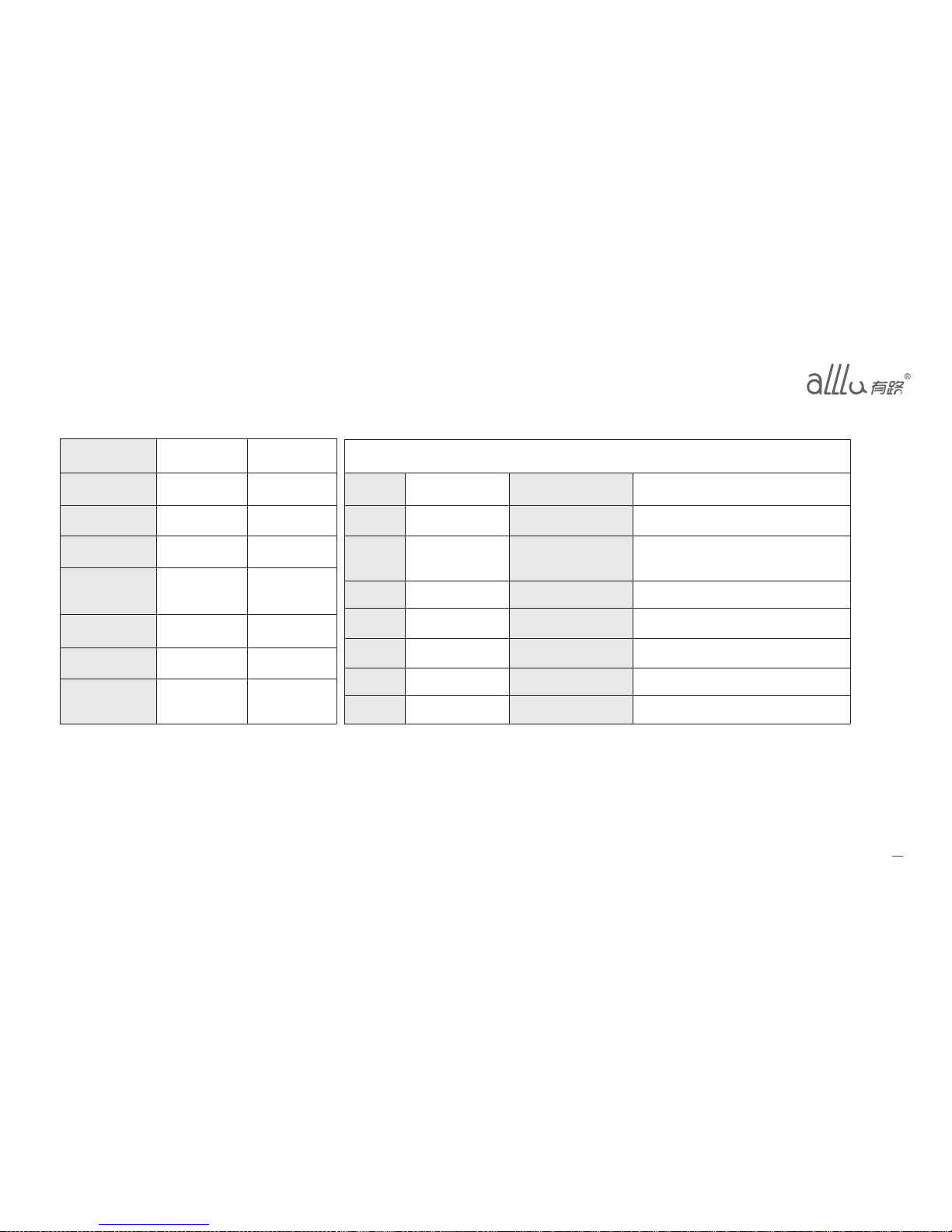
Other parameters (quick charging version/metropolis version)
Tire type
Front 10″, back 8″,
inflatable tires
Smart system
Support IOS/Android
Motor typ
250W brushless
toothless hub moto
Control mode
Support Bluetooth remote
Motor
power
250w
APP function
Power switch/b attery l eve l/s pee d/
interaction /positio nin g/a nti -th eft
/video/smart borrowing sc ooter
Climbing
capacity
10″
Size before folding (cm)
110×50× (110-140) (Length × width× height)
Starting
mode
Electronic
rolling handle
Size after folding (cm)
35×50× 110 (Length × width× height)
Balance
system
Differential dynamic
equilibrium
Weight of the whole
scooter
22kg
Charging
device
Built-in charger
Carrying capacity
100kg
Braking
system
Separating brake
and drum brake
Version
comparison
Quick charging
version
Metropolis
version
Charging time¹
15 minutes
4 hours
Driving mileage²
20km
40km
Default speed³
20km/h
20km/h
Battery type
Multiplex lithium
battery
Tesla 18650
Ternary lithium
battery
Voltage/under
voltage
36V/28V
36V/28V
Rated capacity
9Ah
15Ah
Circulatingchargin
g and discharging
5000times
1000times
9、 X3 Product parameters
Remark: all data is from alllu official testing result. Environment temperature: 25℃
1. Charging time is starting from no display of the quantity meter with voltage lower than 30V to full display of the quantity meter with voltage higher than 40V.
2. The driving mileage indicates that under the condition of full battery, the 70Kg driver drives on flat road with constant speed of 15km/h. The actual condition will be
different due to road condition, temperature and endurance.
3. The default speed is 20km/h. Under the condition of familiar with driving, the speed gear may be adjusted in App.
4. Please read the safety instruction in the instruction for use carefully.
5. Download [alllu] App. The Android mobile phone needs to upgrade the system to version above Android 4.3 and Apple iPhone needs to upgrade to version above iOS 7.0.
10

Respected alllu users:
Please read the instruction manual carefully before use in order to make it convenient for you to operate the scooter.
No further notice will be given for any change of technical parameters in the instruction manual.For further information of alllu smart
scooter, please scan following two-dimension code and pay attention to official public number of alllu.
Service num ber Subscription n umb er
Please check whether articles inside the package box are intact and complete. Please contact to handle in time if +86-020-3452 2227
there is any deficiency or damage.
Service hot line:
86-020-3452 2227
+
http://www.alllu.com
Guangzhou alllu Technology Co., Ltd
Address: No. 8, West Longzhou Street, Shangjiao,
Luopu Street, Panyu District, Guangzhou
TEL : +86-020-3452 2227
FAX: +86-020-3452 2229
E-MAIL: youlu@alllu.com
Http://www.alllu.com

Battery and charger
1. Both the charger and batteries are built-in. Don’t dismantle them without permission.
2. Charging 2 to 3 times per day should be maintained to ensure that the battery is at the shallow circulation state to prolong service life of the battery.
3. Charging in time is helpful to eliminate the vulcanization that is not serious.
4. Form the habit of saving power. For example, cut the power in advance as possible to slow down by sliding when traveling downhill.
5. Pay attention to the charging environment. The optimal charging environment is 25℃. Keep ventilation when charging.
Structure of the scooter body
1. Carry out lubrication frequently. Lubricate the rotating fulcrum for folding and other parts regularly according to the use condition.
2. Protect against dampness, rust, solarization, water, vibration and dust, etc.
3. Decide whether the scooter is at safe state by users during the process of use such as visual inspection, hearing, hand feeling and body feeling, etc.
4. Inspect the drum brake and structure stability regularly.
Tires
1. Clean sundries such as iron wire, pebble and grains of sands on the tire in time.
2. Avoid contact with salt, acid, alkali, oil, and corrosive substances to prevent tire deterioration.
3. Prevention of insolation;
4. Check the depth of skid resistance pattern of the wheels and make replacement in time.
Riding state
1. Inspect the scooter condition and air leakage of tire and whether the brake is sensitive at any time.
2. In case of roads with pits, ride in slow speed to avoid screw looseness caused by strenuous vibration of the scooter.
3. New users should notice not to ride with high speed or along curve.
4. Forbid driving with overload. Pay special attention to avoiding load on one side to prevent deformation of the body.
10、Care and maintenance
11

11、Warranty policy
Warranty period
1.Customer can choose return / replacement or repair of alllu intelligent scooter within 7 days after the purchasing provided that there has no
man-made damage; purchasing evidences are required for returning.
2.“Return of Goods without Reason within 7 Days” applies to the goods sold by alllu’s official mall. But returning policy doesn’t cover man-made
damage, package damage, random parts missing, warranty and security label damage, appearance damage, missing of delivered accessories,
packaging box missing or accumulated mileage exceeds 50 km, buyer needs to bear the shipping cost for “Returning of Goods without Reason
within 7 Days”.
3.Returning or replacement of equipment due to performance problems within 15 days. Within 15 days after the purchasing, if equipment has any
performance problem, once confirmed, user can choose repair or replacement. Of which, gifts are not within the scope of replacement.
4.Warranty period starts from the date of signing and acceptance by customer, if the signing and acceptance date can’t be tracked, the starting
date is subject to the record of official website, purchasing order or purchasing invoice.
5.The warranty policies for commodity and parts are shown below:
Warranty policy
Numbe
Property of parts and components
Description of warranty
Warranty period
01
Scooter frame, handle, front hub brake crank, quick
release lock catch,
Natural broken and loose welding, natural deformation, breaking and other
quality problems caused by poor manufacturing
12 months
02
Tire, appearance plastic parts, brake line, adjusting
handle, pedal, battery box, front and back mud flap
Quick-wear parts
3 months
03
Motor
Natural broken and loose welding and breaking.
12 months
04
Lithium battery
The short circuit of battery, no storage of electricity, capacity 70% and other
faults.
12 months
05
Charger, controller, charging port component, display
instrument, main cable, speaker, light, camera
If the functional fault is beyond, it can be replaced.
12 months
12

Non warranty policy
1. The following condition belongs to the scope of non warranty and repair expense is required.
2. The effective period of “three warranties” is exceeded.
3. Damage caused by sootiness, drugs and chemicals corrosion, etc and damage and fault caused by earthquake, typhoon, flood, fire and other
irresistible factors.
4. The users does not make repair at the designated outlet and remodel, disassemble and damage the part state without permission.
5. Damage of other parts and components caused by use of non original parts or change of electric circuit and configuration without permission;
6. Fault by human factors such as collision, falling, overload or over speed.
7. There is no warranty card, invoice or unconformity between invoice, card and scooter.
8. Change the identification date of three warranties of the parts maliciously.
9. If the product is used for commercial purpose, no warranty is provided.
Precautions
1.Thi s sco oter is suitable fo r healthy people th at me ets the age requirement for road cycli ng (above 18 years) ;
2.Thi s pro duct is a tool fo r tra nsportation, the first rider mu st understan d the c orrect riding method befor e
using , one-handed r iding is stric tly prohibit ed, answering phone during t he riding is strict ly prohibited;
3.All the responsibilities and conse quences a rising from the vio lation of above pre caution s wil l be bo rne by the
rider .
Guangzhou Oulilu Technology Co., Ltd reserves the final interpretation right for this warranty policy. 13

Client name:
Contact method:
Address:
Distributor:
Operator:
Purchase date:
Warm prompt: in order t o provide a fter-sale servic e to you effe ctively , the bar cod e informa tion on the e xternal
box should not be torn or altered. If it is torn or m issed, ou r company will not provide warranty service.
检 验
合 格
12、Warranty card
Place to paste the bar
code of external box
14

Record card of repair/goods replacement
Date
Description of fault
Details of repair
Repair person
15

FCC Statement
Changes or modifications not expressly approved by the party responsible for compliance could void the user's authority to
operate the equipment.
This equipment has been tested and found to comply with the limits for a Class B digital device, pursuant to Part 15 of the
FCC Rules. These limits are designed to provide reasonable protection against harmful interference in a residential
installation. This equipment generates uses and can radiate radio frequency energy and, if not installed and used in
accordance with the
instructions, may cause harmful interference to radio communications. However, there is no guarantee that interference
will not occur in a particular installation. If this equipment does cause harmful interference to radio or television reception,
which can be determined by turning the equipment off and on, the user is encouraged to try to correct the interference by
one or more of the following measures:
-- Reorient or relocate the receiving antenna.
-- Increase the separation between the equipment and receiver.
-- Connect the equipment into an outlet on a circuit different from that to which the receiver is connected.
-- Consult the dealer or an experienced radio/TV technician for help
This device complies with part 15 of the FCC rules. Operation is subject to the following two conditions (1)this device may
not cause harmful interference, and (2) this device must accept any interference received, including interference that may
cause undesired operation.
Table of contents