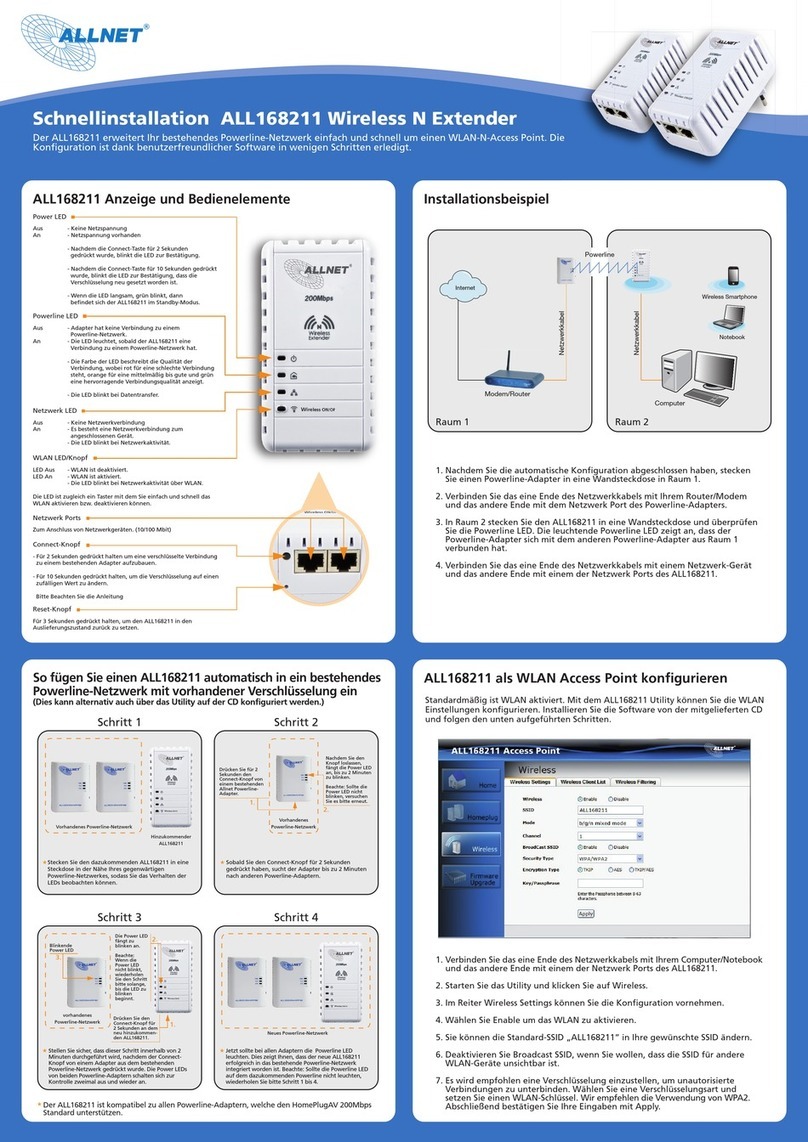© ALLNET GmbH Computersysteme 2017 - All rights reserved
Errors nd omissions excepted
2
Gigabit Power-over-Ethernet Extender
Order infor ation
Outdoor w terproof Gig bit PoE Extender 1(PoE IN) into 1(PoE OUT) 25W
Description
Ethernet nd PoE connections both restrict c ble dist nces to 100 meters
between network ports. To overcome this dist nce limit, network inst llers c n
simply connect n PoE Extender in-line with the C t-5e or C t-6 c ble (Outdoor
type).
With Gig bit PoE Extender, PDs (such s IP Security C mer s, Wireless Access
Points) c n be inst lled t gre ter dist nces th n 100 meters from one nother.
By connecting PoE Extender for every extr 100 meters of c ble, both Ethernet
nd PoE c n be extended to 200 meters, depending on PDs power required nd
power source.
Gig bit PoE Extender does not require ny ddition l power supply nd the
connected PDs is fed by n single PoE switch or mid-sp n, which simplifies the
inst ll tion. The PoE Extender offers two Gig bit Ethernet ports, which re both
configured utom tic lly for link speed (duplex nd crossover) nd the full-r te
network throughput is m in-t ined. PoE IN for connection with PoE Switch,
12.36 or 45.78 powered support, supports IEEE802.3 f/ t the power supply, PoE
OUT for the supply termin l 1 Gig bit, PoE tot l power c n re ch 25W (PoE
Switch needs to provide IEEE802.3 t power).
Features
•Comp tible with IEEE802.3 f nd IEEE802.3 t
•Extends the r nge of PoE nd Gig bit Ethernet by 100 meters
•No ddition l power supply is required
•Autom tic lly detects nd protects PoE equipments from being d m ged
by incorrect inst ll tion
•Gig bit full-r te network throughput for the whole extended dist nce
•W ll-Mount ble design
•E sy plug- nd-pl y inst ll tion
•Complies with IP66 (supports Outdoor r in prevention, needs
w terproofed UTP c ble)