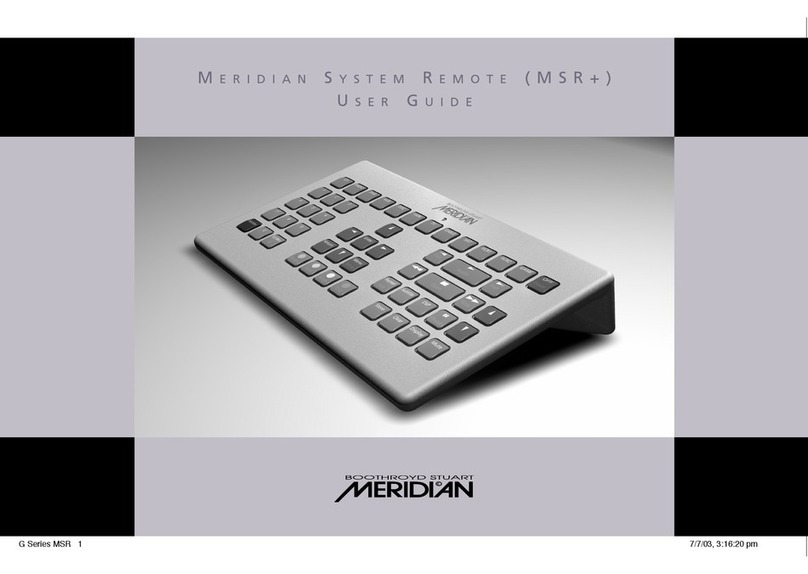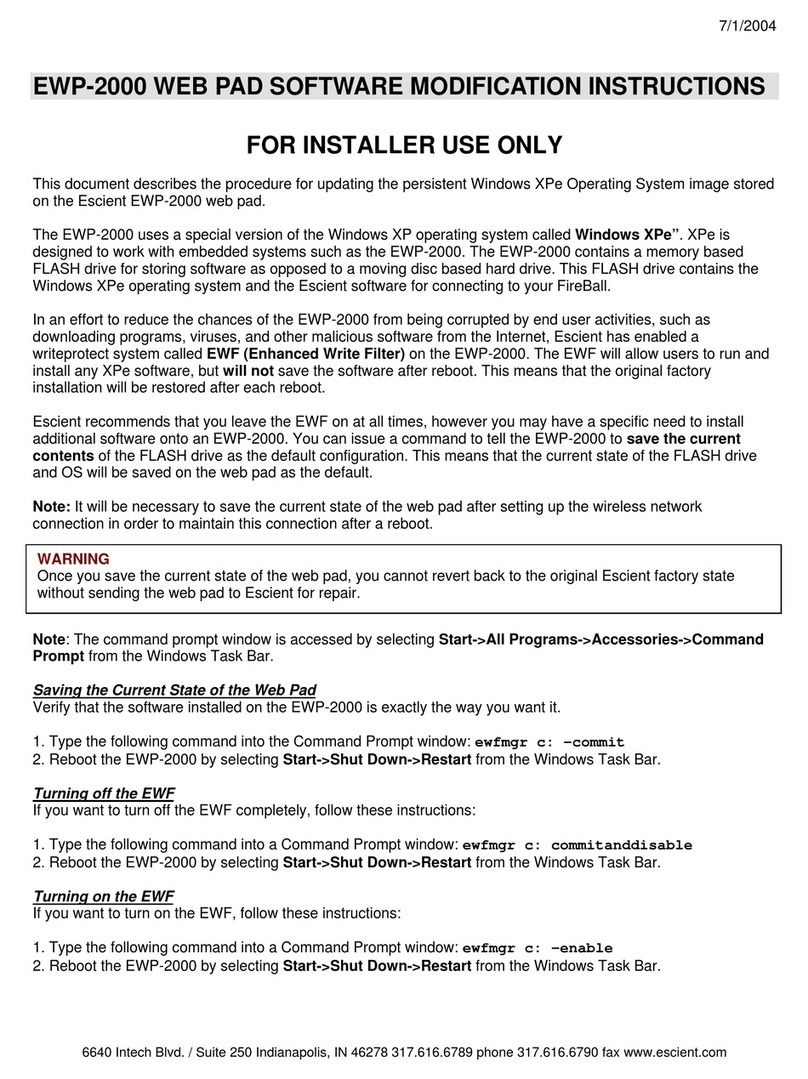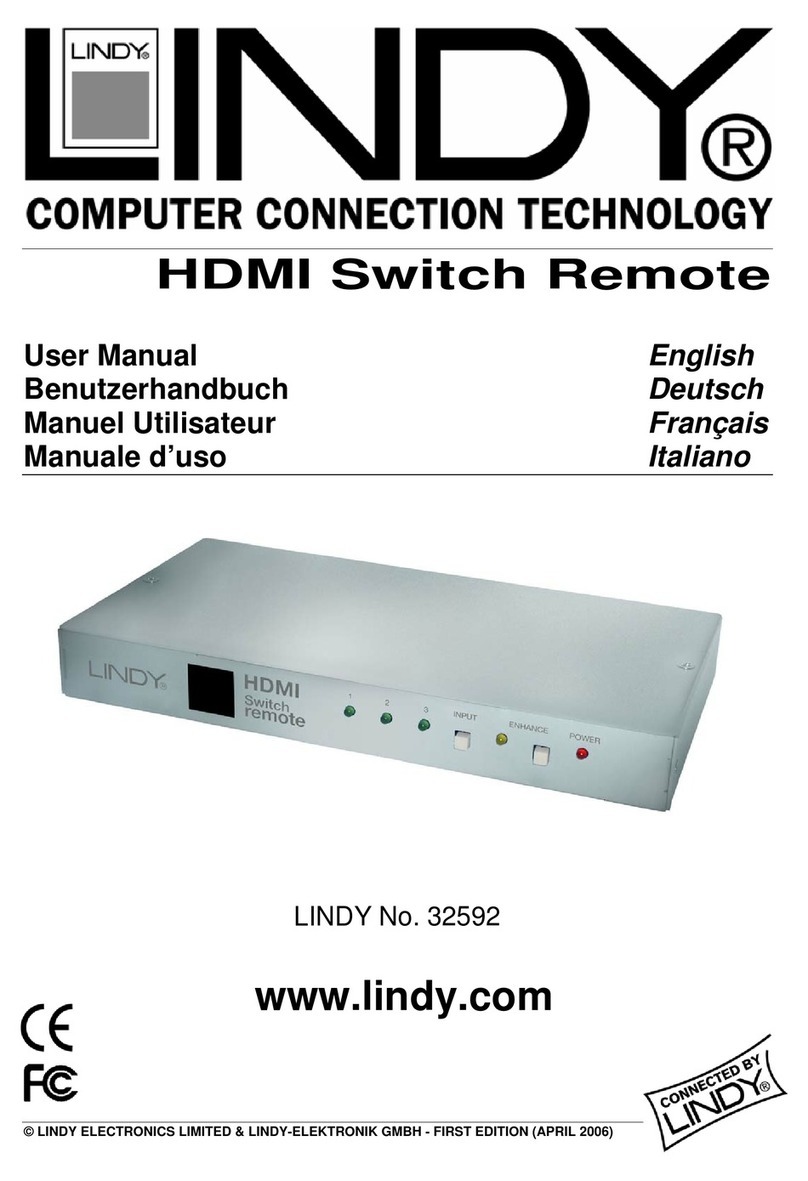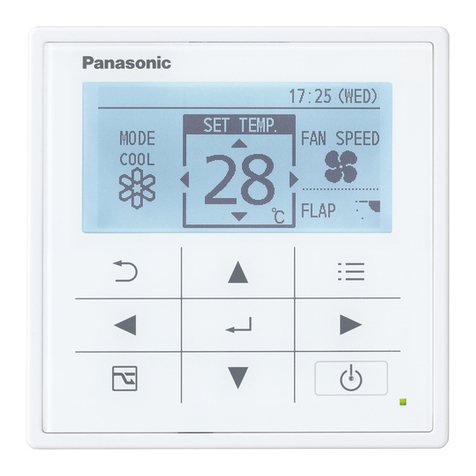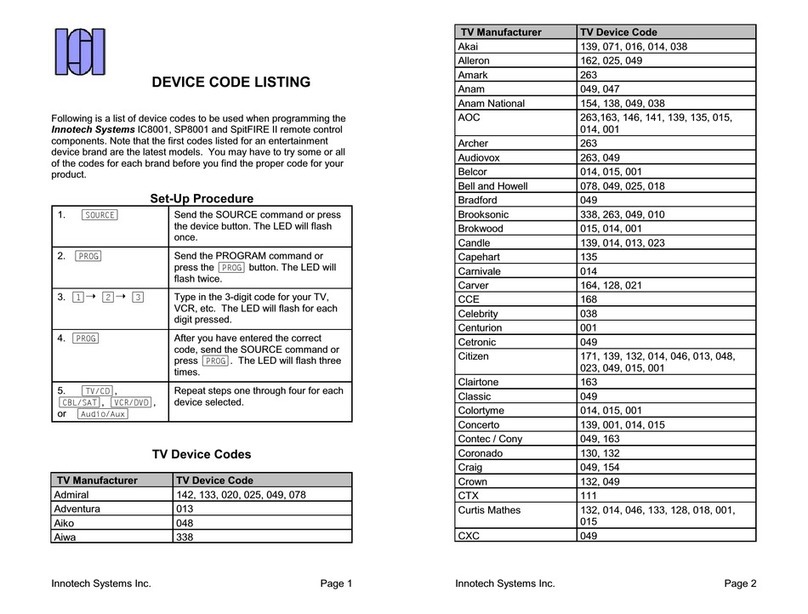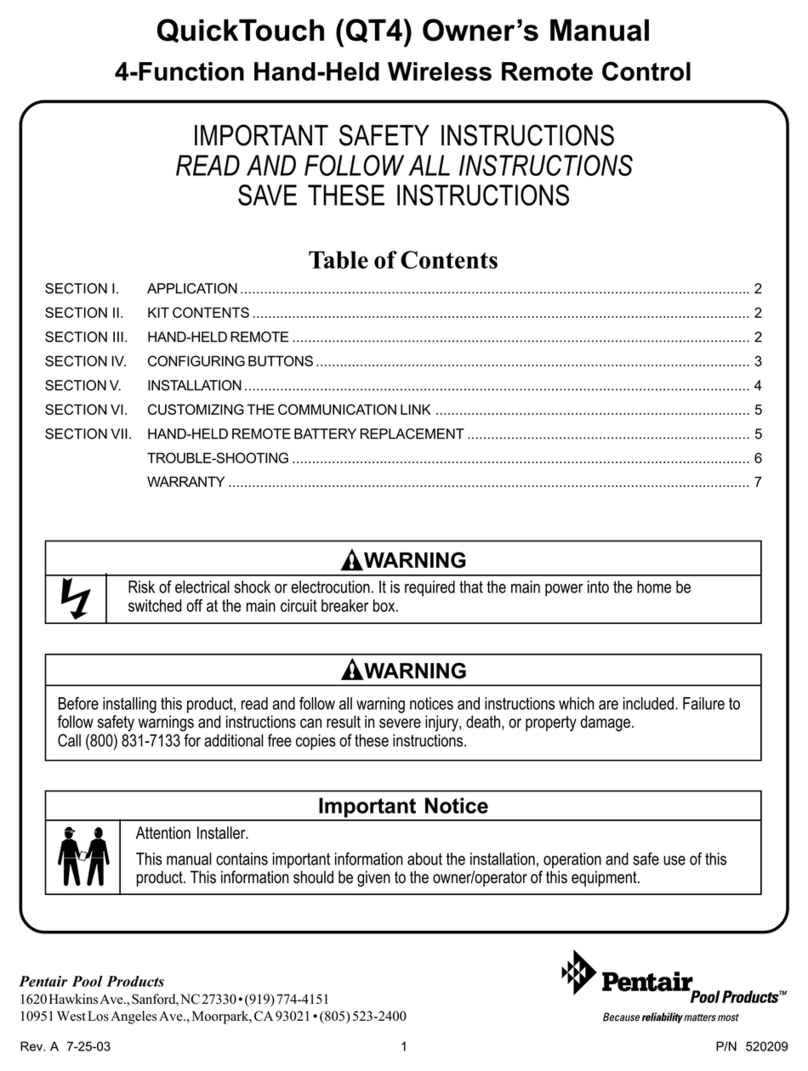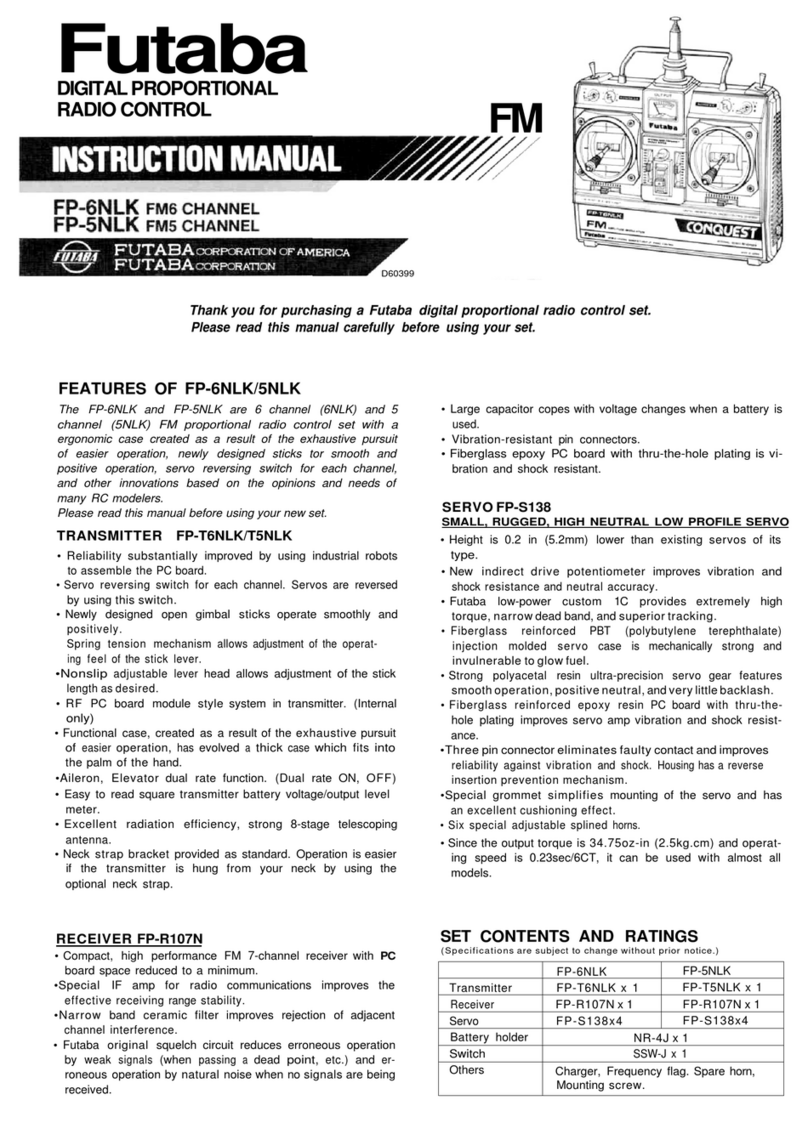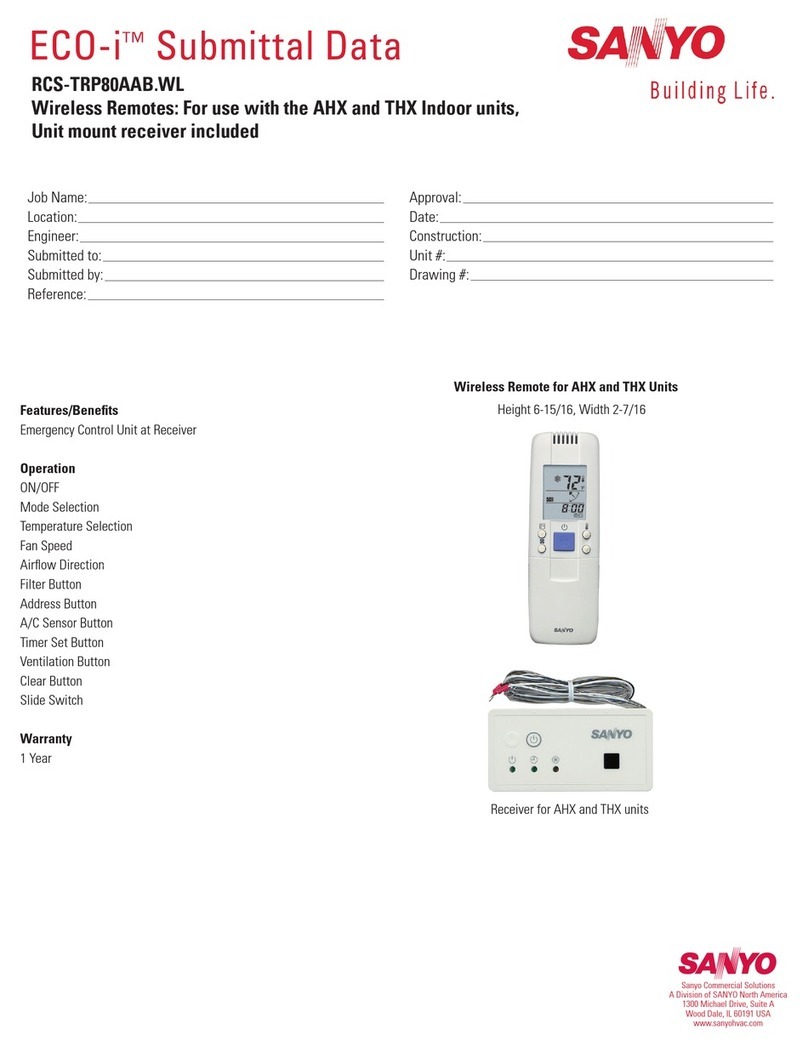Allotech HOR 2 User manual

I. HS MODE PROGRAMMING
II. BS MODE PROGRAMMING
III. CHANGE MODE (BS TO HS TO BS...)
IV. CHECK THE CURRENT MODE
V. TECHNICAL DETAILS
VI. DECLARATION OF CONFORMITY
VII. WARRANTY
Press the «P» button on your receiver. The receiver’s LED starts to blink. Press and hold the remote control key you
want to program for 2s.
The receiver’s LED blinks faster and goes off.
Your remote control is correctly programmed.
Press the «P» key on your receiver. The receiver LED ashes.
Press the button on your remote control that you want to program for at least 3s.
The receiver LED ashes faster and goes out.
Your remote control is well programmed.
Each button can be in HS or BS independently of the other buttons of the same remote control.
Keep the button pressed for 35 seconds:
- The LED will stay xed (HS mode) or ash red and green after 7 seconds (BS mode) for 25 seconds. The LED
turns off for 10 seconds and turns solid red.
- Release the button.
- Press the same button again: The LED is steady red then ashes green once, then it ashes green twice.
- Quickly release the button. The LED quickly ashes green and turns off.
- After 10 seconds, the LED ashes red and green several times and goes out:
You have changed the mode of this key.
If by pressing a key
- the LED ashes 3 times in green, this key is in BS mode
- the LED remains solid green, this key is in HS mode
Power supply: 3V battery - CR2032 || Power consumption: 20 mA || Frequency: 868 MHz
A. Directly on receiver
Only on receiver
B. From another remote control
Press and hold the button you want to program for 35 seconds:
- The LED is solid green for 25 seconds, goes out for 10 seconds before turning to solid red: Release the button.
Press the same button again:
- The LED is steady red then ashes green once: Release the button immediately.
- Press and hold the button on the remote control that you want to clone, positioning it as in the picture (Image 1).
- The LED of your remote control to be programmed ashes many times in red, then in green and goes out.
- After 10 seconds, your new remote control will ash red and green several times: Your new remote control is
programmed.
Allotech hereby declares that this product is in compliance with the essential requirements and other relevant provisions of the
directive 1999/5 / EC. (TR2)
A declaration of conformity is available at www.alloteleccommande.com.
Failure to comply with these instructions renders void Allotech’s responsibility. Allotech may not be held responsible for changes to
norms and standards following the publication of this document.
The warranty covers the remote control purchased in Poland and lasts for 2 years from the date of production. If malfunctions occur (for reasons
attributable to the manufacturer) and persist within 2 years from the date of manufacture, they will be repaired free of charge or the device will
be replaced with a new one. If you perform warranty repair or replace the device under warranty, it does not extend the warranty period. The
manufacturer’s warranty does not cover: Mechanical damage, thermal damage, pilot ooding, damage, battery damage, damage resulting from user
manipulation, all parts of the remote control that wear out in normal operating conditions, eg. wiping ngerprints, scratches. The manufacturer’s liability
is limited to the market value of the remote control indicated in the manufacturer’s price list in effect on the date of the ling of the complaint. The
manufacturer is not responsible for loss, damage or destruction of the system resulting from causes other than inherent defects, and is not responsible
for damage caused by product defects. In particular, warranty rights do not include the right to recover prots lost due to the failure of the remote
control. The warranty for the goods sold does not exclude, limit or suspend the rights of the consumer resulting from the mandatory provisions. The
device must be returned with a warranty card and a completed claim form (available for download from www.proxima.pl in the download tab) to the
company address. In addition, be aware that an extension of the warranty is possible (see General Terms and Conditions of the Allo Remote Control
website). It is forbidden to dispose of this device with the collective waste of your house. In accordance with the WEEE directive in force in the EU, this
device is subject to selective collection.
EN - AlloTech HOR 2 - 4
I. PROGRAMMIERUNG IM HS-MODUS
II. PROGRAMMIERUNG IM BS-MODUS
III. MODUS ÄNDERN (BS ZU HS ZU BS...)
IV. ÜBERPRÜFEN SIE DEN AKTUELLEN MODUS
V. TECHNISCHE DETAILS
VI. KONFORMITÄTSERKLÄRUNG
VII. GARANTIE
Drücken Sie die Taste «P» Ihres Empfängers. Die LED des Empfängers beginnt zu blinken. Halten Sie die
Fernbedienungstaste, die Sie programmieren möchten, 2 Sekunden lang gedrückt.
Die LED des Empfängers blinkt schneller und erlischt.
Ihre Fernbedienung ist richtig programmiert.
Drücken Sie die Taste «P» Ihres Receivers. Die Empfänger-LED blinkt.
Drücken Sie mindestens 3s lang die Taste auf Ihrer Fernbedienung, die Sie programmieren möchten.
Die Empfänger-LED blinkt schneller und erlischt.
Ihre Fernbedienung ist gut programmiert.
Jede Taste kann unabhängig von den anderen Tasten derselben Fernbedienung in HS oder BS sein.
Halten Sie die Taste 35 Sekunden lang gedrückt:
- Die LED bleibt dauerhaft (HS-Modus) oder blinkt nach 7 Sekunden (BS-Modus) für 25 Sekunden rot und grün. Die
LED erlischt für 10 Sekunden und leuchtet durchgehend rot.
- Lass den Knopf los.
- Drücken Sie die gleiche Taste erneut: Die LED leuchtet konstant rot, blinkt dann einmal grün und blinkt dann
zweimal grün.
- Lassen Sie die Taste schnell los. Die LED blinkt schnell grün und erlischt.
- Nach 10 Sekunden blinkt die LED mehrmals rot und grün und erlischt:
Sie haben den Modus dieser Taste geändert.
Wenn durch Drücken einer Taste
- die LED blinkt 3 mal grün, diese Taste bendet sich im BS-Modus
- die LED leuchtet durchgehend grün, diese Taste bendet sich im HS-Modus
Stromversorgung: Pile 3V - CR2032 || Energieverbrauch: 20 mA || Frequenz: 868 Mhz
A. Direkt am Empfänger
Nur am Empfänger
B. Von einer anderen Fernbedienung
Halten Sie die Taste, die Sie programmieren möchten, 35 Sekunden lang gedrückt:
- Die LED leuchtet 25 Sekunden lang grün, erlischt 10 Sekunden lang, bevor sie dauerhaft rot leuchtet: Lassen Sie
die Taste los.
Drücken Sie die gleiche Taste erneut:
- Die LED leuchtet konstant rot und blinkt dann einmal grün: Lassen Sie die Taste sofort los.
- Halten Sie die Taste auf der Fernbedienung, die Sie klonen möchten, gedrückt und positionieren Sie sie wie im
Bild (Image 1).
- Die LED Ihrer zu programmierenden Fernbedienung blinkt mehrmals rot, dann grün und erlischt.
- Nach 10 Sekunden blinkt Ihre neue Fernbedienung mehrmals rot und grün: Ihre neue Fernbedienung ist
programmiert.
Wir, Allotech, erklären, dass dieses Produkt den wesentlichen Anforderungen und weiteren zutreffenden Bestimmungen der Richtlinie
1999/5 / EG entspricht. (TR2)
Eine Konformitätserklärung ist auf der website www.allotelecommande.com.
Die Nichtbeachtung dieser Anweisungen schliebt die Haftung von Allotech und die Garantie aus. Allotech kann nicht für Änderungen
der Normen und Standards nach Veröffentlichung dieser Anleitung haftbar gemacht werden.
Die Garantie gilt für die in Polen gekaufte Fernbedienung und dauert 2 Jahre ab Herstellungsdatum. Treten Funktionsstörungen (vom Hersteller zu
vertretende Gründe) auf und bestehen innerhalb von 2 Jahren ab Herstelldatum an, werden diese kostenlos repariert oder das Gerät durch ein neues
ersetzt. Wenn Sie eine Garantiereparatur durchführen oder das Gerät im Rahmen der Garantie austauschen, verlängert sich die Garantiezeit nicht.
Die Herstellergarantie erstreckt sich nicht auf: Mechanische Schäden, thermische Schäden, Überutung des Piloten, Schäden, Batterieschäden,
Schäden durch Manipulationen durch den Benutzer, alle Teile der Fernbedienung, die unter normalen Betriebsbedingungen verschleißen, z.
Abwischen von Fingerabdrücken, Kratzern. Die Haftung des Herstellers ist auf den Marktwert der Fernbedienung beschränkt, der in der am Tag der
Reklamation gültigen Preisliste des Herstellers angegeben ist. Der Hersteller haftet nicht für Verlust, Beschädigung oder Zerstörung des Systems,
die auf andere Ursachen als inhärente Fehler zurückzuführen sind, und haftet nicht für Schäden, die durch Produktfehler verursacht werden. Die
Gewährleistungsrechte umfassen insbesondere nicht den Anspruch auf Rückforderung des durch den Ausfall der Fernbedienung entgangenen
Gewinns. Die Gewährleistung für die verkauften Waren schließt die Rechte des Verbrauchers, die sich aus den zwingenden Bestimmungen
ergeben, nicht aus, beschränkt oder setzt diese aus. Das Gerät muss mit einer Garantiekarte und einem ausgefüllten Reklamationsformular (zum
Download unter www.proxima.pl im Download-Tab verfügbar) an die Firmenadresse zurückgesendet werden. Beachten Sie außerdem, dass eine
Garantieverlängerung möglich ist (siehe Allgemeine Geschäftsbedingungen der Allo Remote Control Website). Es ist verboten, dieses Gerät über den
Hausmüll zu entsorgen. Gemäß der in der EU geltenden WEEE-Richtlinie unterliegt dieses Gerät der selektiven Sammlung.
DE - AlloTech HOR 2 - 4

IMAGE 1
PROXIMA SP.J.
87-100 TORUŃ,
UL. POLNA 23A
ALLOTECH
SILVER STONE MONACO
12 RUE DE MILLO,
98000 MONACO (MC)
PRODUCTEUR
PRODUCER
FABRIKANT
DISTRIBUTEUR
DISTRIBUTOR
VERTEILER
I. PROGRAMMATION EN MODE HS
II. PROGRAMMATION EN MODE BS
III. CHANGER DE MODE (BS À HS À BS...)
IV. RECONNAÎTRE LE MODE ACTUEL
V. DÉTAILS TECHNIQUES
VI. DÉCLARATION DE CONFORMITÉ
VII. GARANTIE
Appuyez sur la touche «P» de votre récepteur. La LED du récepteur clignote.
Appuyez pendant 2s sur la touche de votre télécommande que vous souhaitez programmer.
La LED du récepteur clignote plus rapidement et s’éteint.
Votre télécommande est bien programmée.
Appuyez sur la touche «P» de votre récepteur. La LED récepteur clignote.
Appuyez pendant au moins 3s sur la touche de votre télécommande que vous souhaitez programmer.
La LED récepteur clignote plus rapidement et s’éteint.
Votre télécommande est bien programmée.
Chaque touche peut être en HS ou BS indépendamment des autres touches de la même télécommande.
Restez appuyé sur la touche pendant 35 secondes:
- La LED va rester xe (mode HS) ou clignoter rouge et vert au bout de 7 secondes (mode BS) pendant 25
secondes. La LED s’éteint pendant 10 secondes et devient rouge xe.
- Relâchez la touche.
- Rappuyez la même touche: La LED est rouge xe puis clignote une fois en vert, ensuite elle clignote 2 fois en vert.
- Relâchez la touche rapidement. La LED clignote rapidement en vert et s’éteint.
- Au bout de 10 secondes, la LED clignote plusieurs fois rouge et vert et s’éteint:
Vous avez changé le mode de cette touche.
Si en appuyant sur une touche
- la LED clignote 3 fois en vert, cette touche est en mode BS
- la LED reste vert xe, cette touche est en mode HS
Alimentation: pile 3V - CR2032 || Puissance consommée : 20 mA || Fréquence: 868 MHz
A. Directement sur récepteur
Uniquement sur récepteur
B. A partir d’une autre télécommande
Appuyez sans relâcher la touche à programmer pendant 35 secondes:
- La LED est vert xe pendant 25 secondes, s’éteint pendant 10 secondes avant de devenir rouge xe: Relâchez
la touche.
Rappuyez la même touche:
- La LED est rouge xe puis clignote une fois en vert: Relâchez la touche immédiatement.
- Appuyez et restez appuyés sur la touche de la télécommande que vous souhaitez cloner en la positionnant
comme sur l’image (Image 1).
- La LED de votre télécommande à programmer clignote en rouge, ensuite en vert et s’éteint.
- Au bout de 10 secondes, votre nouvelle télécommande va clignoter plusieurs fois rouge et vert: Votre nouvelle
télécommande est programmée.
Nous Allotech déclarons que ce produit est conforme aux exigences essentielles et autres dispositions pertinentes de la directive 1999/5/EC.
(TR2)
Une déclaration de conformité est mise à disposition à l’adresse www.allotelecommande.com.
Le non respect de ces instructions exclut la responsabilité d’Allotech et sa garantie. Allotech ne peut être tenue responsable des changements de
normes et standards intervenus après la publication de cette notice.
La garantie couvre la télécommande achetée en Pologne et dure 2 ans à compter de la date de sa production. Si des défauts de fonctionnement
surviennent (pour des raisons imputables au fabricant) et persistent dans les 2 ans à compter de la date de fabrication, ils seront réparés gratuitement
ou l’appareil sera remplacé par un neuf. Si vous effectuez une réparation sous garantie ou remplacez l’appareil sous garantie, cela ne prolonge pas la
période de garantie. La garantie du fabricant ne couvre pas : Les dommages mécaniques, les dommages thermiques, l’inondation de la veilleuse, les
dommages, la batterie, les dommages résultant de manipulations de l’utilisateur, toutes les pièces de la télécommande qui s’usent dans des conditions
de fonctionnement normales, par ex. l’essuyage des empreintes, des rayures. La responsabilité du fabricant est limitée à la valeur marchande de
la télécommande indiquée dans le tarif fabricant en vigueur à la date du dépôt de la réclamation. Le constructeur n’est pas responsable de la perte,
de l’endommagement ou de la destruction du système résultant d’autres causes que les défauts inhérents à celui-ci, et n’est pas responsable des
dommages causés par les défauts du produit. En particulier, les droits de garantie n’incluent pas le droit de récupérer les prots perdus en raison de
la défaillance de la télécommande. La garantie des marchandises vendues n’exclut pas, ne limite pas ou ne suspend pas les droits du consommateur
résultant des dispositions impératives. L’appareil doit être retourné accompagné d’une carte de garantie et d’un formulaire de réclamation rempli
(disponible en téléchargement sur www.proxima.pl dans l’onglet téléchargement) à l’adresse de l’entreprise. En outre, sachez qu’une extension
de garantie est possible (voir CGV du site de Allo Télécommande). Il est interdit de jeter cet appareil avec les déchets collectifs de votre maison.
Conformément à la directive DEEE en vigueur dans l’UE, cet appareil fait l’objet d’une collecte sélective.
FR - AlloTech HOR 2 - 4
This manual suits for next models
1
Other Allotech Remote Control manuals