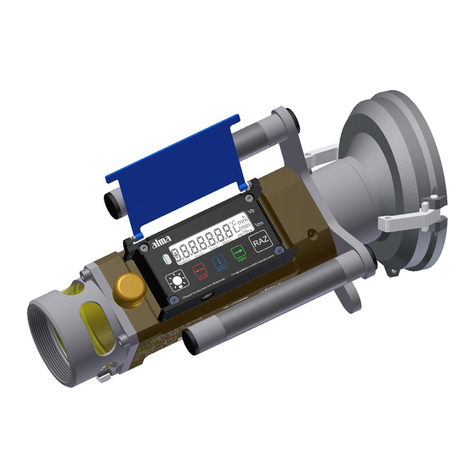FORM DOC 120 A
MU 7093 EN C
DUAL TRONIQUE
This document is available on www.alma-alma.fr
6SET THE DUAL TRONIQUE: SUPERVISOR MODE............................................................................. 33
6.1 Menu CALIBRATION/ GAUGE............................................................................................... 33
6.1.1 Pumped mode ..........................................................................................................................................33
6.1.1.1 Sub-menu ENTER STANDARD VALUE..............................................................................................33
6.1.1.2 Sub-menu LINEARISATION/FLOW...................................................................................................34
6.1.2 Gravity mode............................................................................................................................................35
6.2 Menu PRODUCT SETTINGS................................................................................................... 35
6.3 Menu CONFIGURATION....................................................................................................... 37
6.3.1 Sub-menu ID LINES...................................................................................................................................37
6.3.2 Sub-menu EM SETTINGS –Not applicable ...............................................................................................37
6.3.3 Sub-menu VEHICLE...................................................................................................................................37
6.3.4 Sub-menu CURRENCY...............................................................................................................................37
6.3.5 Sub-menu LOADING PLAN........................................................................................................................37
6.3.6 Sub-menu ADDITIVE TYPE ........................................................................................................................38
6.3.7 Sub-menu REMOTE CONTROL..................................................................................................................38
6.4 Menu SETTINGS .................................................................................................................. 39
6.4.1 Sub-menu VOLUME or MASS SETTINGS...................................................................................................39
6.4.2 Sub-menu FLOWRATE SETTINGS..............................................................................................................40
6.4.3 Sub-menu TIMING SETTINGS ...................................................................................................................40
6.4.4 Sub-menu BACKUP VALUES......................................................................................................................41
6.5 Menu TIME ADJUSTMENT.................................................................................................... 41
6.6 Menu PRINTER SETTINGS..................................................................................................... 41
6.7 Menu DSPGI........................................................................................................................ 42
6.8 Menu COMPUTING.............................................................................................................. 43
6.9 Menu LANGUAGE................................................................................................................ 43
6.10 Menu ICOM MENUS ............................................................................................................ 43
7CONFIGURE THE DUAL TRONIQUE: METROLOGICAL MODE........................................................... 45
7.1 Menu INDICATOR REFERENCE.............................................................................................. 45
7.2 Menu CONFIGURATION....................................................................................................... 45
7.2.1 Sub-menu DUAL OPTION..........................................................................................................................45
7.2.1.1 DUAL OPTION NOT ENABLED .........................................................................................................46
7.2.1.2 DUAL OPTION ENABLED .................................................................................................................46
7.2.2 Sub-menu INSTRUMENTATION................................................................................................................47
7.2.2.1 PTO .................................................................................................................................................47
7.2.2.2 OVERFILL PREVENTION ...................................................................................................................47
7.2.2.3 ADDITIVE INJECTOR ........................................................................................................................48
7.2.2.4 PUMPED NOT COUNTED.................................................................................................................48
7.2.3 Sub-menu COMPARTMENT OPTIONS ......................................................................................................48
7.2.4 Sub-menu OPTION CMA –Not applicable................................................................................................49
7.2.5 Sub-menu HYDRAULIC –Not applicable ..................................................................................................49