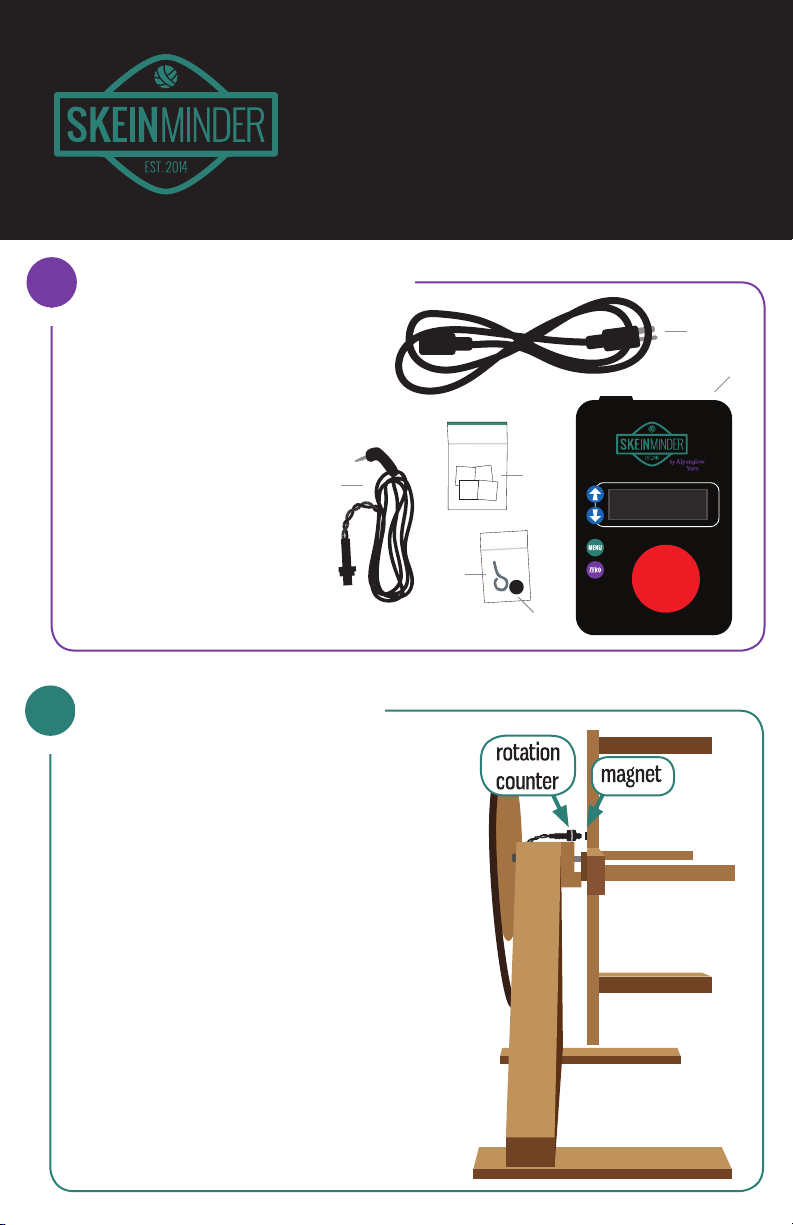Questions? The SkeinMinder User Guide is jam-packed with more
information, and visit www.skeinminder.com for more FAQs and how-to videos.
If you send us a question via social media or Ravelry, we may miss it. Email is best!
Comments? Do You Love Your SkeinMinder?We want to know!
We always love to see SkeinMinders in action, please don't hesitate post photos and
videos and tag @alpenglowyarn #skeinminder on Instagram, Facebook, or Twitter!
And we always welcome emails at skeinminder@alpenglowyarn.com.
Keep in touch with us and get updates on new tools by joining the our newsletter!
www.skeinminder.com/newsletter
Thank you for purchasing a SkeinMinder, and may your ber business grow
beautifully!
8
The SkeinMinder is set up to wind from cones by
default. To learn about re-skeining, or winding
minis from larger hanks, please see the complete
SkeinMinder User Guide.
A. Set up your yarn as usual.
B. Decide how many rotations you need for
the nal yardage you want, at the skein
circumference your winder arms are set to.
Ex: A 400 yd skein wound at 2 yds will need
at least 200 rotations. A 400 yd skein wound
at 1.5 yds will need at least 267 rotations.
C. Adjust the set point to the rotations desired
by pressing the up/down arrows. Press and
hold to quickly scroll.
D. If the Big Red Button is blinking, you’ve been
jumping ahead! Press the Zero button.
E. If the Big Red Button is not lit, good job. You
are cleared to press it!
If you need to pause the winder at any time, just
press the Big Red Button again. Otherwise, your winder will automatically stop
when it gets to your set point minus one. It will also pause your winder if the
yarn gets jammed. To adjust these settings, please read the SkeinMinder User
Guide. In about 15 minutes, you’ll be able to tune and tweak the SkeinMinder to
perfectly complement your winder and winding style.
Happy Winding!
Start Winding!
Set:
100