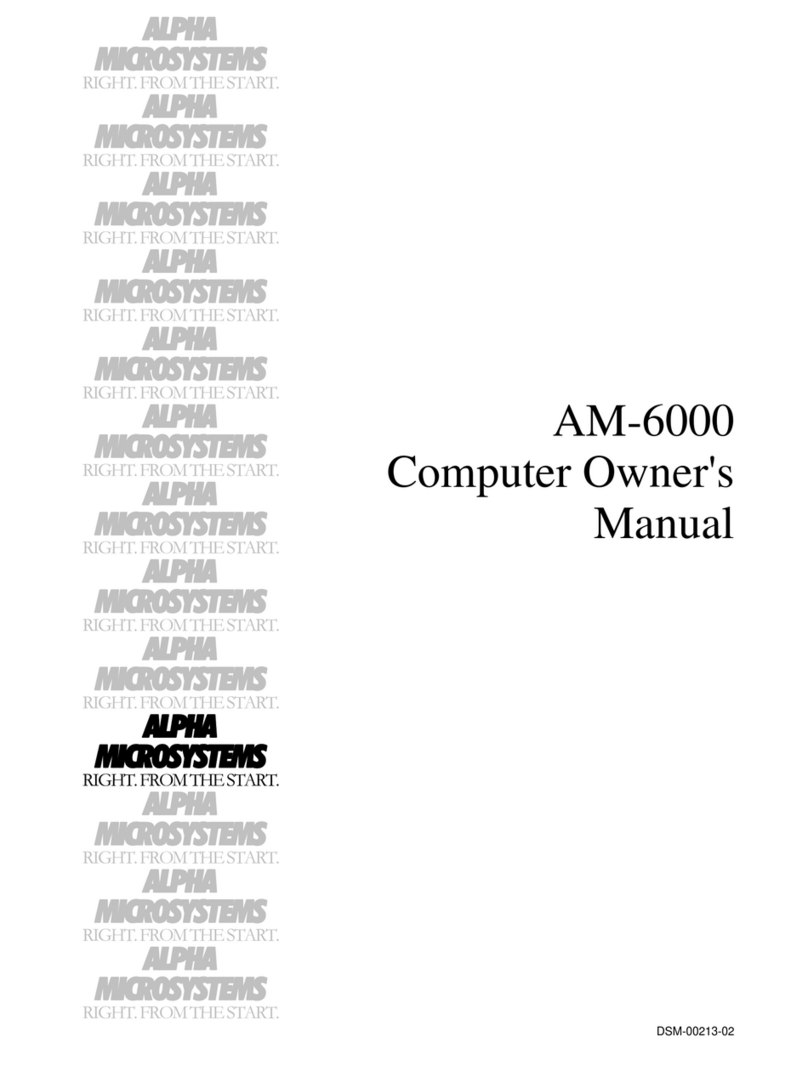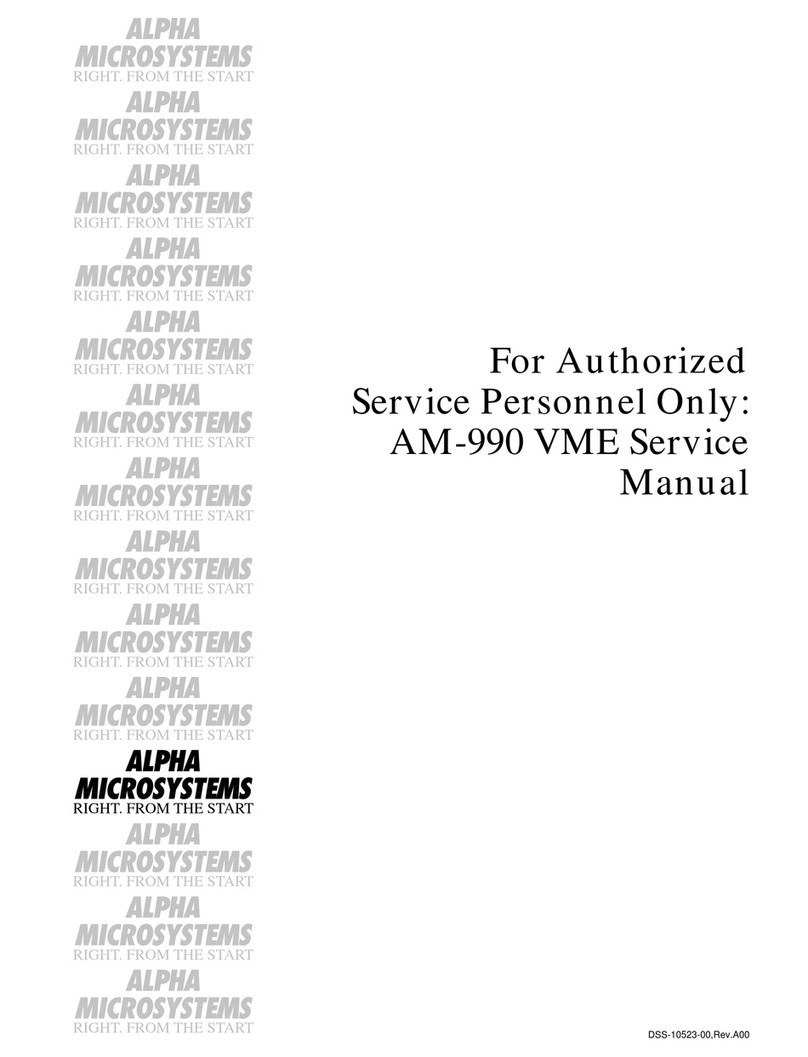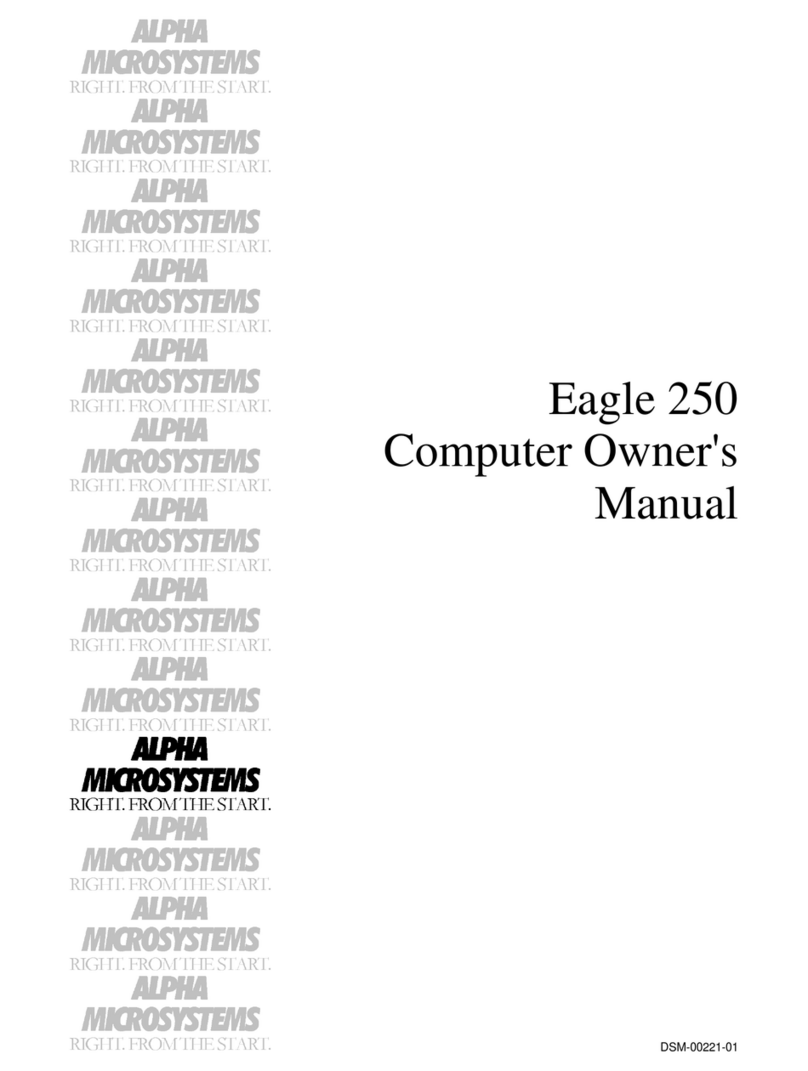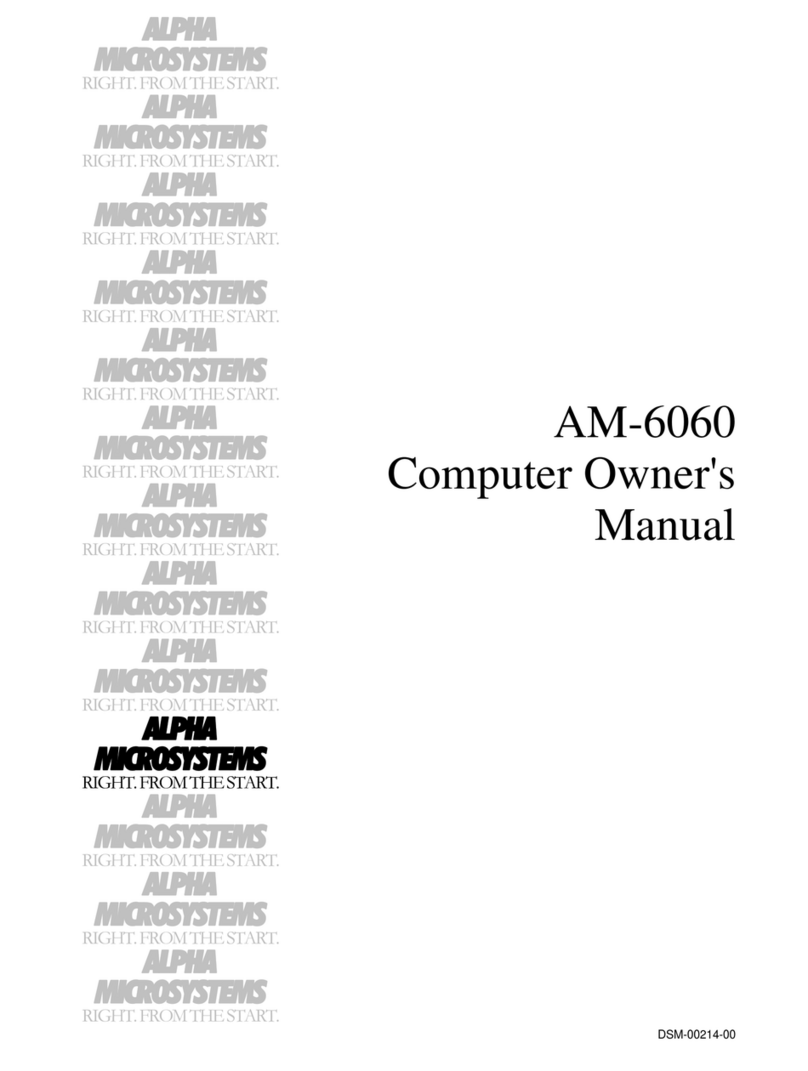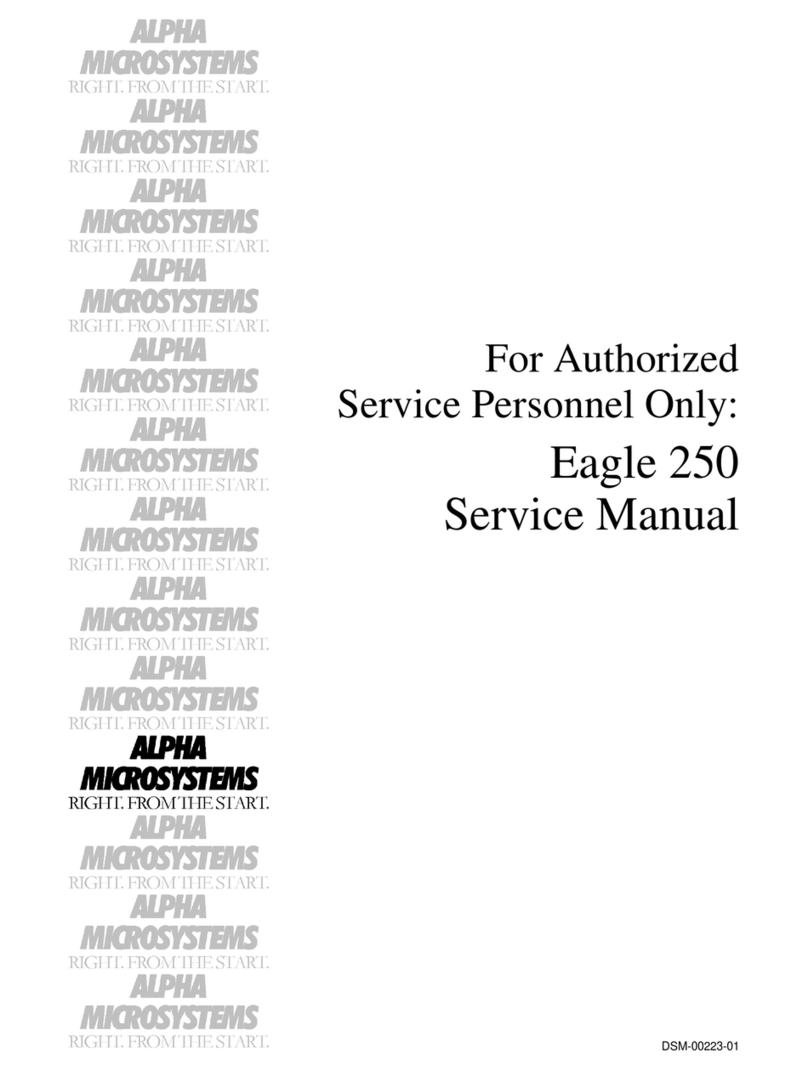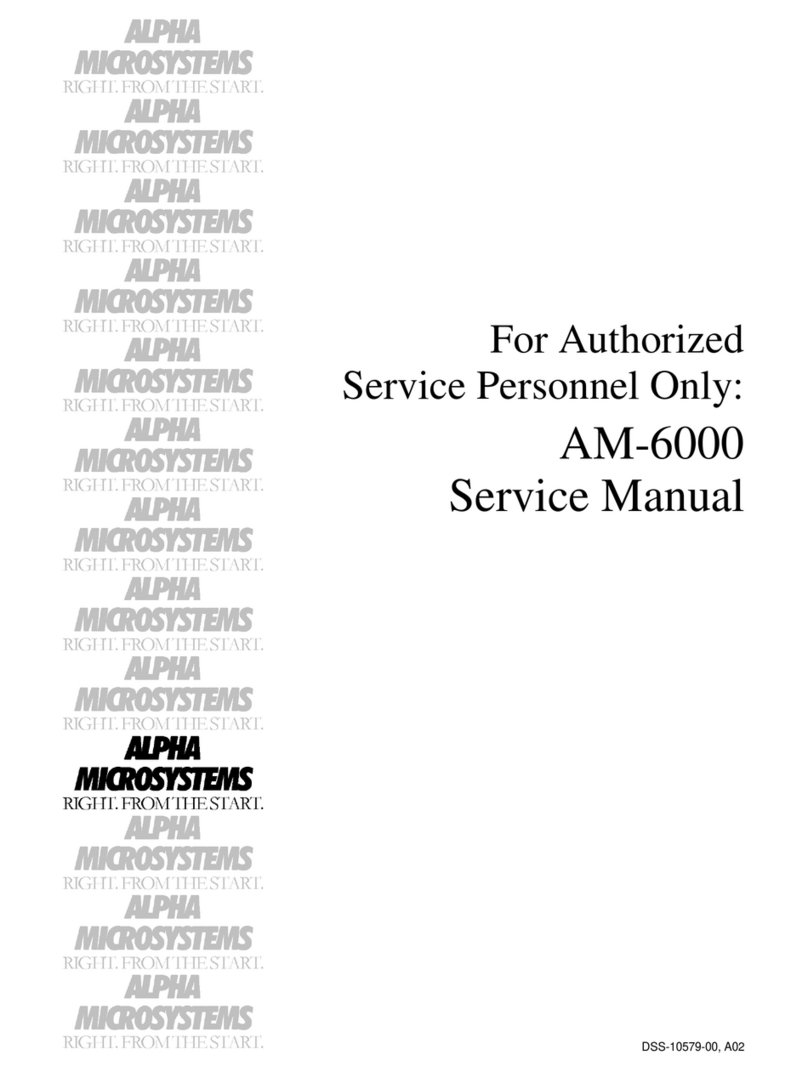Page ii Table of Contents
Eagle TX Series AMOS Based Terminal Server Technical Owner's Manual, Rev. 01
Turning the Eagle TX Series On....................................................................................................3-9
INSTALLING THE INITIAL (OPERATOR) TERMINAL............................................................3-10
Setting the Terminal's Baud Rate and Parameters.........................................................................3-10
Connecting the Cable ..................................................................................................................3-10
BOOTING UP UNDER AMOS......................................................................................................3-10
CONNECTING TO THE NETWORK...........................................................................................3-11
SPECIAL SOFTWARE CONSIDERATIONS ...............................................................................3-11
System Initialization Files............................................................................................................3-11
Network Customization...............................................................................................................3-12
Automatic configuration..........................................................................................................3-12
Manual configuration..............................................................................................................3-13
Updating the Flashcard................................................................................................................3-14
FLASHCARD RECOVERY PLANNING......................................................................................3-15
ALPHANET CONSIDERATIONS ................................................................................................3-15
CUSTOMIZING NOTES...............................................................................................................3-15
TURNING THE TERMINAL SERVER OFF.................................................................................3-16
EXPANDING YOUR EAGLE TX SERIES TERMINAL SERVER...............................................3-16
GETTING ASSISTANCE..............................................................................................................3-16
CHAPTER 4 -SYSTEM ADMINISTRATION.................................................................................4-1
EAGLE TX SERIES CMOS SETUP INFORMATION....................................................................4-1
MODIFYING THE SYSTEM INITIALIZATION FILE...................................................................4-3
FLUTIL SOFTWARE UTILITY......................................................................................................4-4
Flashcard Update..........................................................................................................................4-5
Flashcard Recovery.......................................................................................................................4-6
Option #1 - XMODEM Cold BOOT .........................................................................................4-6
Option #2 - Download Complete Image File Backup..................................................................4-8
Option #3 - Replace the flashcard..............................................................................................4-8
Defining The Terminal Server’s Parallel Port.................................................................................4-8
APPENDIX A -CONNECTOR CONFIGURATIONS ....................................................................A-1
ETHERNET RJ-45 10BASET CONNECTOR ................................................................................ A-1
10BaseT Topology and Cabling ...................................................................................................A-1
ETHERNET FEMALE DB-15 A.U.I. CONNECTOR..................................................................... A-2
SERIAL I/O CONNECTORS..........................................................................................................A-2
What Is RS-232? ......................................................................................................................... A-2
Important Note.............................................................................................................................A-3
CABLE CONSTRUCTION GUIDELINES.....................................................................................A-3
Cable Length................................................................................................................................A-3
Cable Type..................................................................................................................................A-3
RS-232 RJ-45 CONNECTOR SIGNALS........................................................................................ A-3
RS-232 DB-9 CONNECTOR SIGNALS.........................................................................................A-4
CABLES AVAILABLE FROM ALPHA MICRO............................................................................A-4
Sample Cable for Connecting the Terminal Server to a PC............................................................A-5
Sample Cable for Connecting the Terminal Server to an Alpha Micro Host Computer...................A-5