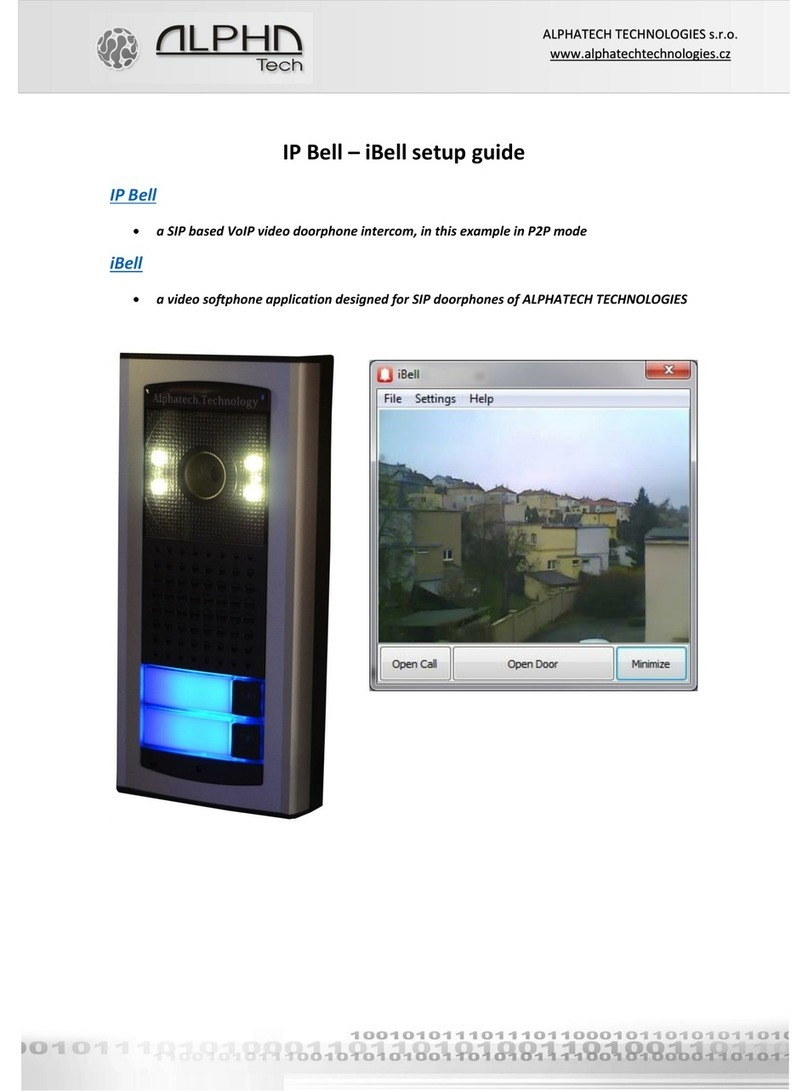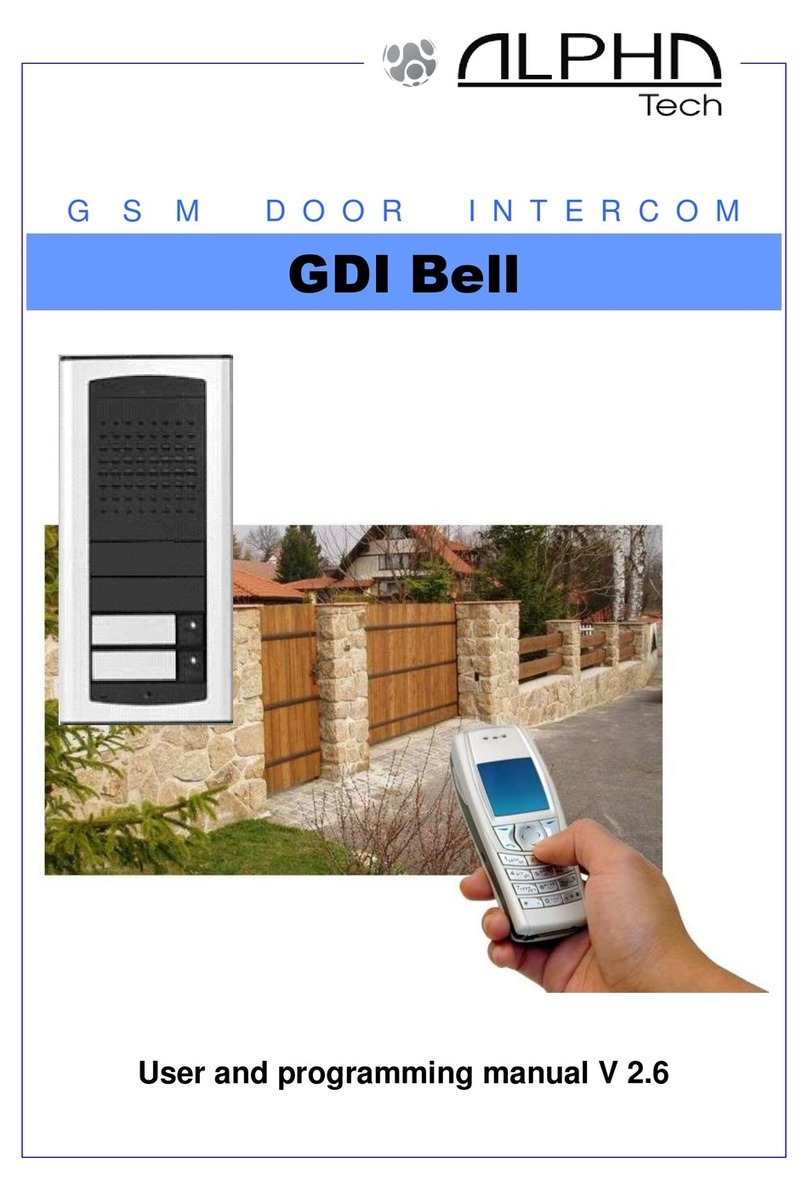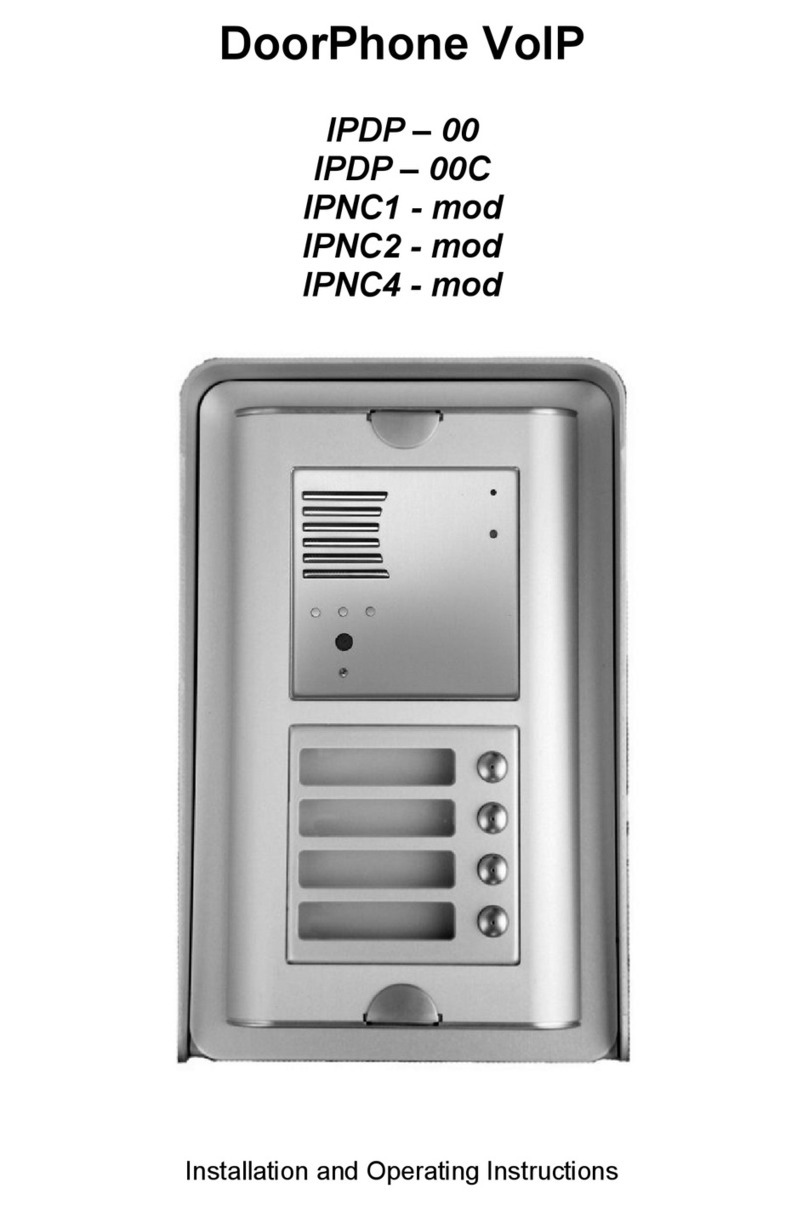Contents
1BASIC DESCRIPTION...................................................................................5
1.1 FEATURES ..................................................................................................5
1.2 USEDTERMINOLOGY ..................................................................................6
1.3 MODULESARRANGEMENT...........................................................................8
1.4 FEATURESOFMODULES..............................................................................9
1.4.1 IPBellbasicmodule.............................................................................9
1.4.2 Descriptionofthemainboard..............................................................10
1.5 ASSEMBLYOFTHE IP BELLDOORPHONE ...................................................16
1.5.1 Dismounting ofthefrontcover.............................................................16
1.5.2 IPBellmountingonthewall................................................................16
1.5.3 Replacementofvisitcards....................................................................17
1.5.4 Demountingandmountingofthepushbuttononthefrontpanel............17
1.5.5 ClosingthefrontcoverofIPBell.........................................................18
1.6 INTERCONNECTION OFTWOMODULES (UNDERDEVELOPMENT)..................18
2OPERATIONOFTHEIPBELLDOORPHONE........................................19
2.1 OVERVIEWOFSIGNALLING .......................................................................19
2.2 VISITORATTHEDOORENTRANCE..............................................................19
2.3 PERSONINSIDETHEBUILDING ...................................................................20
2.3.1 Outgoingcall.......................................................................................20
2.3.2 Incommingcall....................................................................................20
3PROGRAMMINGOFPARAMETERS........................................................22
3.1 BASIC VOIP SETTINGS ..............................................................................22
3.1.1 Choice ofmodeandlogin.....................................................................22
3.1.2 Languagesetting.................................................................................24
3.1.3 Networksettings..................................................................................25
3.1.4 PeertopeerorSIPserverconnection..................................................27
3.1.5 Audiocodec setting..............................................................................29
3.1.6 Videosetting........................................................................................30
3.1.7 Viewing thevideo(incl.thePopUpSW)...............................................30
3.1.8 Dayintervals.......................................................................................32
3.1.9 Userinterface......................................................................................33
3.1.10 Servicesetting.................................................................................34
3.1.11 Restart.............................................................................................35
3.1.12 Preparationofstyleand languagemutation.....................................36
3.2 PARAMETERSETTINGSOFTHE IP BELLDOORPHONE ..................................37
3.2.1 Basicparameters.................................................................................37
3.2.2 Sensors ofopendoors..........................................................................38
3.2.3 Allaboutrelays...................................................................................39
3.2.4 Timeparameters..................................................................................41
3.2.5 Directdialling–memorynumbers......................................................42