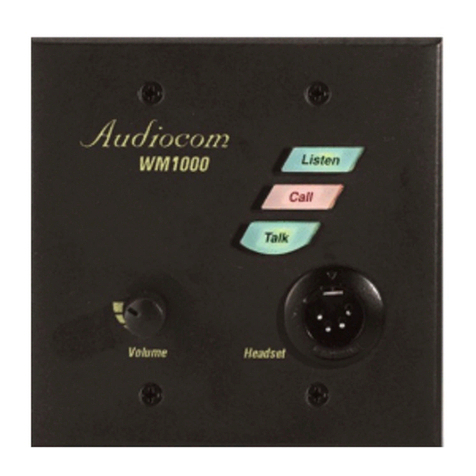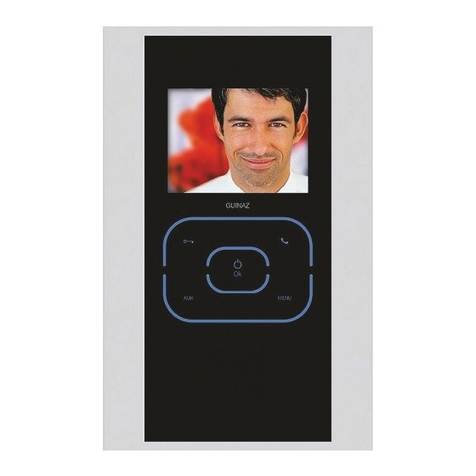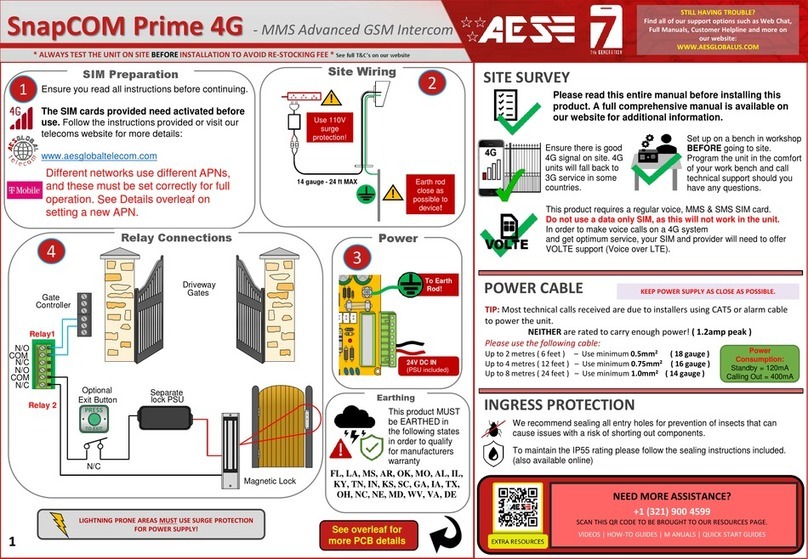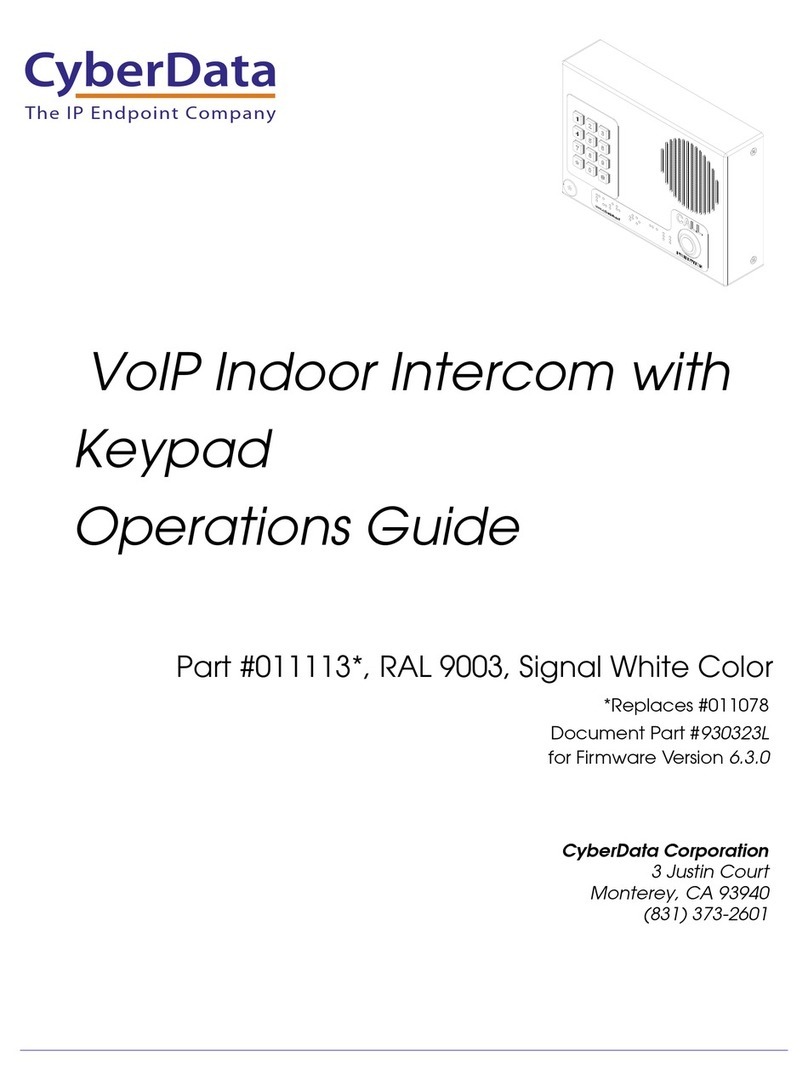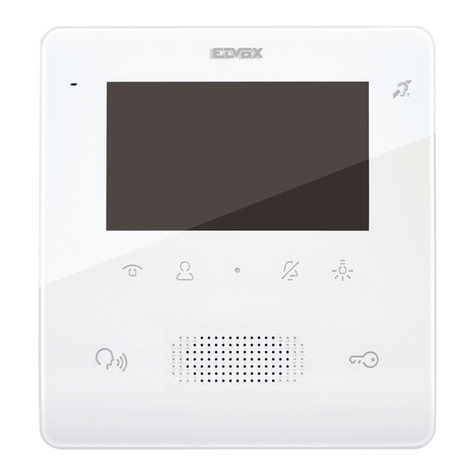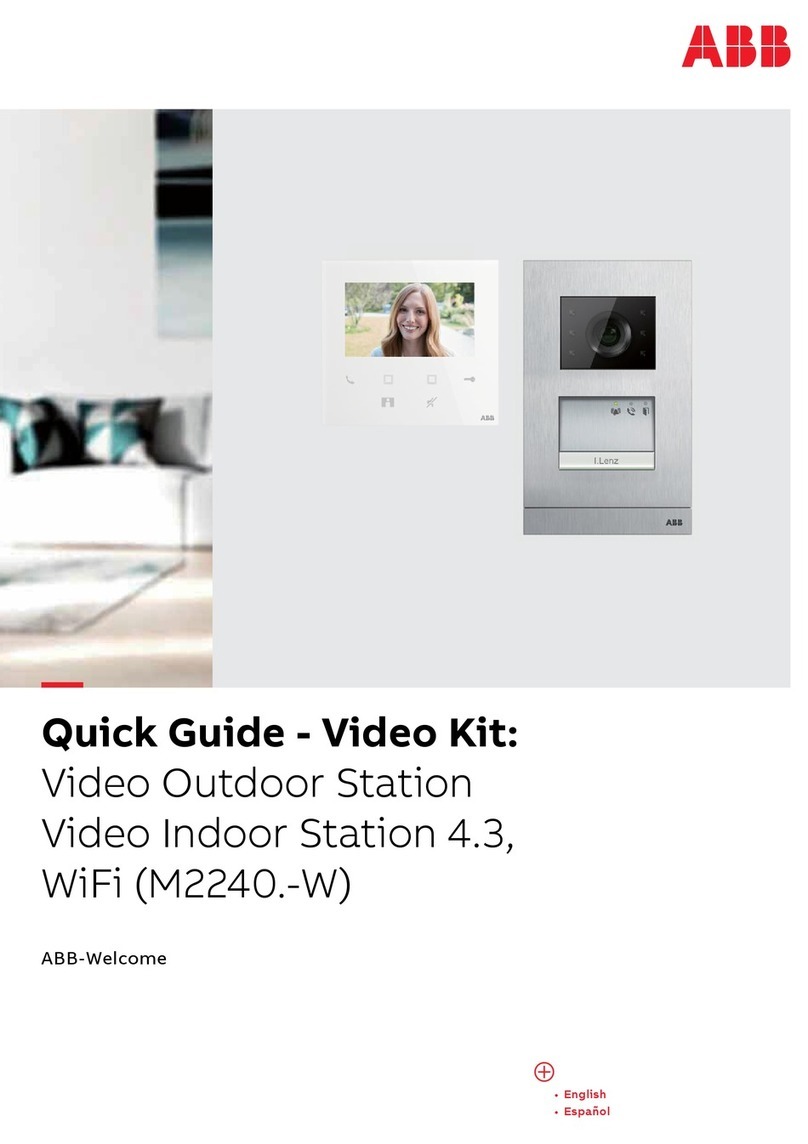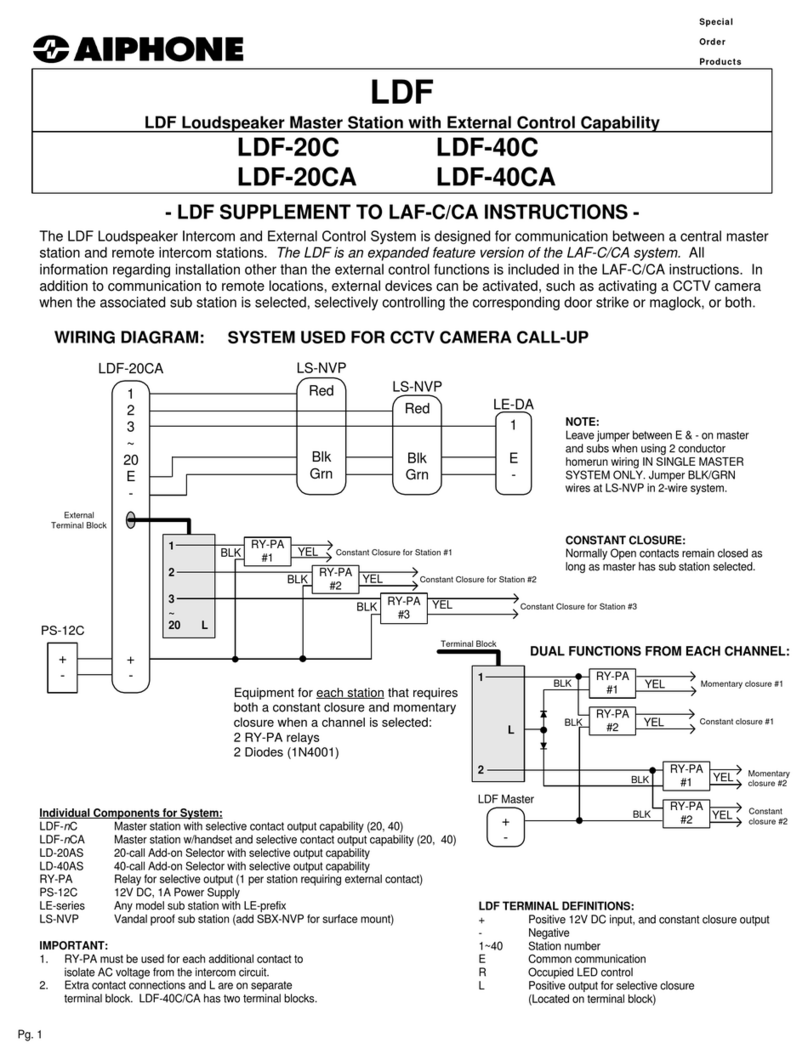PTI ARV 2000 User manual

Installationand Operation Manual
ARV 2000
Section 1: Installation Information, Checklist & General
Descriptions
12755 rev 04 Page 1of 5
1.1 Installation Information
Important
The ARV 2000 uses single-stage regulation to control pressure in non-critical processes. The valve
compensates for house exhaust fluctuations, reduces potential for contamination, and provides quick
response, as well as being low maintenance and self-cleaning. The ARV 2000 has been manufactured
to provide pressure control in the range of 0-498.2 Pascal’s (50.8 mm H2O). The total ARV 2000 system
is comprised of the tool Interface module (TIM-100 FSP) controller, the ARV 2000 valve, and
associated interface cables. The TIM-100 FSP controls a stepper-motor driven throttling-type valve,
which regulates the pressure drop across the valve, resulting in tighter controls of airflow and pressure
at the valve input (i.e., process) pressure.
Comparison with Traditional Butterfly Valves and Double-Acting Gate Valves
The ARV 2000 differs from traditional valves in several ways. The most important feature is its linearity,
which derives from the vane configuration. As a butterfly valve or gate valve reaches its nearly closed
position, small rotational increments create large differences in the open area through the valve
resulting in large changes in the flow through the valve. As the valve opens, the flow changes less and
less with each rotational step. The ARV 2000, on the other hand, closes off the same amount of area
with each step, so the flow is reduced by the same amount at each step.
The non-linearity of the traditional valve prevents it from controlling well at the maximum and minimum
of its range. The ARV 2000, on the other hand, controls well throughout its range.
The second major difference between a butterfly valve and an ARV 2000 is Fast Set Point control
technology that creates a rapid response to set point not achievable with conventional PID control.
System compatibility
The ARV 2000 system electronics provide significant flexibility. Since the same electronics, with
minimal configuration changes entered from the keypad, can be used to control Progressive
Technologies’ automated VRV and automated SENTRY products, the pressure control technology can
be upgraded at any time with minimal effort and expense.
Air Flow Through The Process And Control System
Clean room
Process ARV
2000
Exhaust

12755 Rev 04 Page 2of 5
1.2 Checklist
Quick Start Guide
If you are familiar with the ARV 2000 and have previously installed the same model, you may wish to
simply photocopy or print this checklist onto clean room paper and refer to it during the installation.
Please review the notes and cautions located throughout the manual prior to installation.
èIf you have not previously installed an ARV 2000 system or have installed a different model,
we recommend that you read through the installation manual in its entirety first.
ARV 2000 Installation Checklist
Preparation
1. Unpack and Review Part Names
2. Copy or Print Installation Checklist on Clean Room Paper
3. Review Installation and Layout Guidelines
Installation & Power-Up
4. ARV 2000
Align the ARV 2000 input port (port with the electrical connection) facing towards process
tool exhaust connection
Connect the ARV 2000 Input and Output connections.
5. TIM-100 FSP Installation
Mount the TIM-100 FSP to the Tool.
Connect a chassis ground to the TIM-100 FSP bracket.
6. ARV 2000 Cable Installation
Ensure power is off on the TIM-100 FSP prior to installing cables.
Connect the TIM-100 FSP to ARV 2000 Cable.
Connect the TIM-100 FSP Power/Tool Interface Cable.
7. ARV 2000 System Startup
Power On the TIM-100 FSP
Verify Communication Operating Mode

12755 Rev 04 Page 3of 5
1.3 General Description
Contents
Unpacking the ARV 2000 system, make sure the contents shown below are not missing or
damaged. Report the missing or damaged components to PTI customer support department at
(1) 978.863.1000.
TIM-100 FSP to ARV 2000 Cable
Tool/Host to TIM-100 FSP
Interface Cable SENTRY
-OR -
Stand-Alone Power
Supply Cable
Tool Interface Module TIM-100 FSP
Serial Communication
RS422/485 Cable (Optional)
ARV 2000
7) Manual(s)
-OR -
(Installation & Operation Instructions)

12755 Rev 04 Page 4of 5
1.3 General Description
Part Names and Descriptions
The ARV system consists of a single-stage resistor (ARV 2000), a tool interface module
(TIM-100 FSP), and associated cabling.
ARV 2000
1. The automated ARV 2000 is an innovative control valve. It is designed to respond to changes
in static exhaust pressure while maintaining a constant exhaust flow from the process tool.
2. External sense port Not used—for future applications.
3. Reference port (do not block!) references the clean room pressure. This port connects
directly to the internal pressure transducer.
4. Auxiliary sense ports allow the user to connect an external transducer to verify calibration
and for troubleshooting.
5. Valve inlet is the side of the valve plumbed to the process tool exhaust. Inside the inlet the
vanes that open and close to regulate the air flow are visible.
6. Valve outlet is the side of the valve plumbed to house exhaust.
7. DB-15 Connector accepts the TIM-100 FSP to ARV 2000 cable.

12755 Rev 04 Page 5of 5
1.3 General Description
TIM-100 FSP
1. TIM-100 FSP is a microprocessor-based interface used in conjunction with the ARV 2000.
The TIM-100 FSP provides the user with the ability to interface with the controller through
direct keypad input or through electronic communication from the process equipment.
2. Mounting Brackets are used to mount the TIM-100 FSP to the process equipment.
3. Display provides a real time read-back of pressure. It also allows the user to view and
change the menu parameters.
4. Keypad contains the four keys used to navigate and change the menu tree and parameters.
5. Contrast Knob allows the user to adjust the display contrast.
6. Power/Interface Port accepts the power cable (power supply) or power and interface cable.
7. RS 422/485 Port accepts the optional serial communication cable.
8. On/Off Switch is an on/off rocker connected to a fuse. The fuse acts as a safety cut-off
device by detecting over-current situations and cutting power to the TIM-100 FSP.
Note: Power switch must be off when connecting or disconnecting cables to
the TIM-100 FSP.
9. ARV 2000 Port accepts the TIM-100 FSP to ARV 2000 controller cable.
10. Address Switches are used to set the base address of the TIM-100 FSP when using the RS
422/485 communication port.
11. Status LEDs: The Power LED indicates that the TIM-100 FSP is powered ON. The Run
LED indicates that the TIM-100 FSP is in the proper Run condition.
For additional information, refer to the TIM-100 FSP operation manual.

Installationand Operation Manual
ARV 2000
Section 2: Guidelines, Installation & Power-Up
12755 Rev 04 Page 1of 2
2.1 Guidelines
Installation Guidelines
Before beginning to design an installation layout, one should consider the following general
installation features, guidelines, and limitations.
1. The ARV 2000 can be mounted in any configuration—horizontal, vertical, with any rotation.
2. Only the process exhaust to be controlled should be plumbed to the ARV 2000. Other
sources of exhausted airflow or manifolds should not be connected prior to the ARV 2000
input.
3. If a drain is used for fluid separation, an isolation device must be used. A p-trap is an
example of one such isolation device.
4. To maintain CE certification, if applicable, the TIM-100 FSP must be installed at a height
greater than 24” (0.6 meter) above the floor.
Installation Layout
Design an installation layout and mounting strategy for the ARV, TIM-100 FSP, cables, and
grounding connections. See Appendix E.

12755 Rev 04 Page 2of 2
2.2 Installation & Power-Up
ARV 2000
Align the ARV 2000 Input
The side of the ARV 2000 with the electrical connector is the input and must be plumbed toward
the tool exhaust port.
Connect the ARV 2000 Input and Output
Connect the input and the output of the ARV 2000. Use plumbing of a diameter that is equal to
the diameter of the ARV 2000 input and output and use clamps to secure the connections.
1. Connect and clamp the ARV 2000 input to the process tool exhaust using flexible hose or
fixed plumbing.
2. Connect and clamp the ARV 2000 output to the facility exhaust connection.
Note Use a minimum 102 mm diameter flexible hose or fixed plumbing to
connect the ARV 2000 output to the facility exhaust connection.
3. If present, open the line exhaust manual damper or shut-off to the full open position.
Note The ARV 2000 requires a minimum of –170 Pa or the equivalent of your
set point, whichever is more negative, of facility exhaust at the rated flow
capacity to operate properly. It is recommended that all upstream and
downstream dampers be fully open.
TIM-100 FSP Installation
1. Mount the TIM-100 FSP to the Tool.
2. Connect a chassis ground to the TIM-100 FSP bracket (see Appendix E).
ARV 2000 Cable Installation
Caution Ensure the TIM-100 FSP power switch is OFF prior to installing cables.
1. Connect the TIM-100 FSP to ARV 2000 Cable.
2. Connect the TIM-100 FSP Power/Tool Interface Cable.
ARV 2000 System Startup
1. Power On the TIM-100 FSP.
Note ARV 2000 for Develop process is equipped with automatic detection for process damper
valve actuation. If you have this configuration, follow the next 3 steps. This is only
required on the initial setup.
2. Goto software parameter ”HWCtrlLock” and set the option to “Disable”.
3. Wait a minimum of 15 seconds.
4. Re-enable the “HWCtrlLock” by setting the option to “Enable”.
5. Verify Communication Operating Mode (see TIM-100 FSP Manual).

Installationand Operation Manual
ARV 2000
Section 3: Operation, Maintenance & Troubleshooting
12755 Rev 04 Page 1of 3
3.1 Operation
Introduction
The ARV 2000 is a single stage regulator designed to control and maintain a constant pressure for
process exhaust by compensating for fluctuating exhaust conditions. It has been designed to operate
with minimal operator involvement.
Operational Theory
The ARV Auto Resistor Valve contains two sets of vanes that have been designed to align with one
another. The solid area of the input vane matches the solid area of the output vane and slightly overlaps
the open area of the output vane. If the vanes are aligned so that the solid area of the input vane
completely closes off the open area of the output vane, the valve will be in a closed position, with
minimal1airflow through it. As the input vane rotates with respect to the output vane, the combined open
area will increase linearly with the amount of rotation, maintaining concentricity about the center of the
air flow path. When the solid area of the two vanes is aligned, the valve is at its fully open position,
allowing maximum flow.
The unique geometric configuration of the ARV vanes provides an aerodynamic path for the
exhaust gas, resulting in negligible resistance across the valve in the fully open position.
A stepper motor controls the rotation of the input vane. A 0-2" (498.2 Pascal) pressure transducer inside
the valve measures the resulting pressure at the inlet of the ARV 2000.
To control pressure using the ARV 2000 requires the TIM-100 FSP. The user interfaces with the TIM-
100 FSP directly or through the tool controller to enter set points and other critical information. With
feedback from the transducer, the TIM-100 FSP commands the stepper motor through unique adaptive
fast set point software.
TIM-100 FSP Fast Set Point Control
The TIM-100 FSP includes a fast step software, which shortens the time it takes the valve to reach any
known set point. The TIM-100 FSP maintains a table for up to four operator programmable set points.
Whenever the ARV 2000 achieves one of those set points, the TIM stores the stepper motor position in
the table. After setup (see the TIM-100 FSP Manual for more information about the setup) each time the
process requires that set point, the TIM commands the ARV directly to that stepper motor position,
achieving the set point almost immediately. Once at that motor position, a standard PID loop is activated
to fine tune the system and maintain set point. Any adjustments made to the stepper motor position are
updated to the table. By updating these set point records in the table, the ARV 2000 system can be
considered an adaptive controller. The ARV 2000 will adapt to changes in the process exhaust line, and
to changes in the facility exhaust pressure while maintaining fast transitions from one set point to the
next.
Auxiliary Sense Ports
The ARV 2000 has two pressure test ports, one each on the inlet and outlet of the valve. The ARV 2000
is shipped with these ports plugged with screws. To use them, remove the screw, insert a barbed fitting
into the hole, and run 1/8" ID tubing from the fitting to an auxiliary transducer.
1For typical ARV applications, the flow is essentially zero through the closed vanes.

12755 rev 04 Page 2of 3
3.2 Maintenance
Scheduled Maintenance
Except for the preventative maintenance cleaning noted below, there is no scheduled maintenance for
either the ARV 2000 or the TIM-100 FSP. The innovative and simple design of the ARV 2000 system
allows for years of dependable operation with minimal maintenance required.
Preventative Maintenance (PM)
Inspection & Cleaning Schedules
All process environments and production usage vary greatly from site to site. Therefore, PTI recommends
checking the ARV 2000 transducer inlet for foreign material after eight weeks and adjusting the cleaning
frequency as necessary, based on this inspection. If particles or foreign matter appear to be interfering
with proper operation of the ARV 2000 system, follow the preventative maintenance cleaning procedure
described below.
Preventative Maintenance (PM) Cleaning Procedure
Tools Required
1. Vacuum cleaner
2. clean room wipes
3. Alcohol, solvent, or water
Procedure
1. Remove the ARV 2000 from the exhaust line.
2. Vacuum first the interior and exterior of the ARV 2000.
3. Clean exterior surfaces with a clean room wipe moistened with water (use of alcohol or solvent on the
exterior labels and painted surfaces is not recommended).
4. Clean interior flow surfaces with a clean room wipe and either alcohol , solvent, or water.

12755 rev 04 Page 3of 3
3.3 Troubleshooting
Troubleshooting
Problems generally associated with the ARV 2000 or the TIM-100 FSP can be traced to improper setup,
installation, or cabling. The following troubleshooting table will assist the user in identifying and correcting
some of the most common problems.
Problem Possible Cause Corrective Action
(Tool Interfaced) Analog
ground and power ground
not connected or common
Connect both analog ground and power
ground. Verify that they are common on
the tool.
Set point read-back is
always zero
TIM-100 FSP parameters
incorrectly configured Ensure proper parameters are selected for
the model installed.
Facility exhaust low or
dampers not fully open Open all dampers or increase facility
exhaust.
Unit installed with airflow
reversed Install with input and output properly
configured.
High set point not
being achieved (low
set point ok)
Particle build-up inside
ARV 2000 Clean ARV 2000
TIM-100 FSP parameter
“STPT MODE” improperly
set for installation
Set TIM-100 FSP parameter to “Analog”
for analog communication or “Single” for
stand-alone or serial communication.
(Analog Interface)
Analog interface
improperly installed
Properly install analog interface cable.
(Serial Interface)
Serial cable improperly
installed or address not
set
Properly install communication cable.
Adjust TIM-100 FSP hex code to match
tool settings.
TIM-100 FSP parameters
incorrectly configured Ensure proper parameters are selected for
the model installed.
Unit installed with airflow
reversed Install with input and output properly
configured.
All set points not being
achieved or cannot
change set point
Particle build-up inside
ARV 2000 Clean ARV 2000.
Power not supplied Connect power.
Both positive and negative
voltage lines not supplied Supply voltage according to the
appropriate power specification and cable
drawing in the Drawings section at the end
of the manual.
TIM-100 FSP display
not on
Contrast not adjusted Adjust contrast using contrast knob.
If, after reading this manual and attempting the troubleshooting procedures, you are still having difficulty,
please contact the Progressive Technologies’ technical support staff at the main telephone number listed
below. Have the model and serial numbers of your equipment available. The PTI main number is
operational during normal business hours (8:30 AM to 5:30 PM EST [GMT –5]).
PTI Corporate Office
Telephone: (1) 978.863.1000
Facsimile: (1) 978.863.1099

Installationand Operation Manual
ARV 2000
Section 4: Specifications, Menu Parameters & Grounding
12755 rev 04 Page 1of 3
4.1 Specifications
Specification and Facility Requirements
Control Method: Fast Set Point Technology
Exhaust Range: 170-980 Pa
Process Pressure Range: 0-498.2 Pa
Process Flow Range: 0.14-2.94 m3/min
Set Point Accuracy (typical): Greater of 2.5 Pa or ± 5% Set Point
Set Point Accuracy (± 20% H.E. Fluctuation) The greater of 6.9 Pa or 5% Set Point
Response to Set Point Change: < 0.5 Seconds
Response to H.E. Fluctuation: < 0.5 Seconds
Response from Open to Close: < 1.5 Seconds
Installation duct length, process to ARV 10 Meters
Chemical Compatibility: Low Concentrations of Solvents, Acids, and Bases
Operating Modes: Remote Analog: 0-5 Volts
Remote Digital: RS 422/485
Stand Alone: 1-4 Set Points
Power Requirements:
User supplied DC voltage:
-or -
User supplied AC voltage for PTI Universal
Power Supply:
+15 to +24 VDC, 650 mA
-15 to-24 VDC, 50 mA
90-260 VAC, 47-63 Hz
12w nominal
Alarms: Deviation, High, and Low Alarms
Mounting: Any Orientation
MTBF: 500,000 Full Cycles
MTTR: < 5 Minutes
Weight: 1.4 Kg
Dimensions: 125L x 102W x 223H (mm)
Input: 102 mm (4”)
Output: 102 mm (4”)

12755 Rev 04 Page 2of 3
4.2 Menu Parameters
Factory Recommended TIM-100 FSP Command Menu Settings (Setting May Vary by installation)
Product: ARV 2000 TIM-100 FSP Menu Parameter
STANDARD MENU PARAMETER SETTINGS
Menu Item
Default Value
X = N/A
R = Read Only Note Menu Item
Default Value
X = N/A
R = Read Only Note Menu Item
Default Value
X = N/A
R = Read Only Note
Pres Sp
R
Alarms
Disable
BalDelta
32
Flow Sp
X
Dev Band
X
CtrlInv
IncDec
Pos Sp
X
Lo Alarm
X
Gain
48
Hi Alarm
X
GainFine
Same as Gain
Pressure
R
Integral
0
Flow
X
Clk Min
6
IntgSum
0
Step Cnt
R
Clk Hour
Deriv
0
Clk Day
Deadband
16
HouseVac
X
Hyst
0
Aux In
X
Pres FS
4980
7
Pres ZS
0
8
MaxCtlSt
4195
BllsPrSP
1,2
Flow FS
X
StepRate
200
BllsFlSP
X
Flow ZS
X
StepRange
1000
House FS
X
StepLim
OFF
Pres Sp1
R
3
House ZS
X
StepReq
R
Pres Sp2
R
Aux FS
5000
9
Pres Sp3
R
Aux ZS
0
PlotItvl
400
Pres Sp4
R
Save Data
10
PlotMode
Retrace
BaudRate
9600
PlotSel
Pres
Flow Sp1
X
Parity
None
Cycle
Disable
Flow Sp2
X
CyclItvl
X
Flow Sp3
X
HWCtrLock
Reference
StptMode
Single
11
Flow Sp4
X
OperMode
Pres
CtrlItvl
50
CtrlMode
BlsLkI
12
Pos Sp1
R
4
CtrlLock
Run
Pos_Mode
Cls_Lp
Pos Sp2
R
FlowCoef
X
Pos Sp3
R
FlwCfCrs
X
ResetAct
OFF
Pos Sp4
R
FiltRate
0
Disp#0
Sentry Ver
LookBand
256
Disp#1
Pres SP
Usage1
R
5
Disp#2
Pres
Usage2
R
Usage3
R
Usage4
R
Select
X
APPLICATION SPECIFIC MENU PARAMETER SETTINGS
TIM FSP P/N Menu Item
Default Value
X = N/A
R = Read only Notes
12752 HWCtrLock Disable
12754 HWCtrLock Enable Disable during installation, then set to Enable to run
Notes:
1. The Set Point for the Fast Set Point algorithm can be
viewed here.
2. Exhaust Pressure Set Point Entry for manual key pad
entry.
3. Pres Sp1 -Sp4 is also used as the memory table for 4
Fast Set Points
4. The Fast Set Point algorithm stores the step position
for each pressure set point. Position Sp1 refers to the
step position for Pressure Sp1 and so forth.
5. Usage1-4 is the LRU table (Least Recently Used).
The value displayed will be a number between 0 and
3. 3 represents the current active set point. 2
represents the most recent set point and so on.
6. Clock time is settable by the user.
7. Full Scale: Pres. Transducer =498.2 Pa
8. Zero Scale: 0 Pa
9. Analog Input Full Scale definition for set point control. Full
Scale is 5.000V.
10. To: save menu configuration in non-volatile EEPROM...
1. press *, dwn arrow to code 0
2. press up arrow to code 77
3. press ENT
11. Use “Single” for set point entered by key pad or for Serial
interface. Use “Analog” for analog set point control .
12. BlsLkI sets mode to the Fast Set Point mode. ClsdLp sets
to standard closed loop set point contro.

12755 Rev 04 Page 3of 3
4.3 Grounding
Recommended System Grounding
P
T
NC.I
ROGRESSIVE
ECHNOLOGIES

Installation and Operation Manual
ARV 2000
Section 5: Technical Support, Warranty & Regulatory
Information
12755 Rev 04 Page 1
5.1 Technical Support
Owner Reference Information
The part number, serial number, and revision reference of each component are found on the
ARV 2000 and TIM-100 FSP product and serial number labels. The part number and revision
reference of connecting cables are found on the labels on each cable. For your convenience
and to facilitate technical support, please document the information here and retain for future
reference.
1) ARV 2000
Part Number ________________
Serial Number ________________
Revision ________________
2) TIM-100 FSP
Part Number ________________
Serial Number ________________
Revision ________________
4) Tool/Host to TIM-100 FSP Interface
Cable
Part Number _______________
Revision _______________
-OR-
Stand-Alone Power Supply Cable
Part Number ______________
3) TIM-100 FSP to ARV 2000 Cable
Part Number ________________
Revision ________________
5) Serial Communication Cable
Part Number ______________
Revision ______________
Other/Special:
Technical Support Calls
If you are having difficulty troubleshooting this product, please contact the PTI technical support
staff at the main number listed below. Please have the model numbers and serial numbers
available. The listed telephone number is operational during business hours of 8:30 AM to 5:30
PM EST (GMT -5).
PTI Corporate Office
Telephone (1) 978. 863-1000 Facsimile (1) 978. 863-1099
Patent Information
This document contains information belonging to Progressive Technologies Inc. (“PTI”). This
information is not for publication and has been provided to PTI’s customers on the condition that it
not be copied or reproduced either wholly or in part, to third parties without the expressed written
consent of PTI.
The information contained in this document is subject to change without notice. The ARV 2000,
TIM-100 FSP, and related SENTRY technology is covered by one or more of the following
patents: U. S. Pat Nos. 5,000,221; 5,220,940; 5,251,654; 5,255,709; 5,255,710; 5,320,124;
5,450,873; 5,456,280; 5,582,203; 5,597,011; 5,634,490; 5,655,562; and 5,664,600 and European
Pat. No. 0 491 684. Other patents are pending.

12755 Rev 04 Page 2
5.2 Warranty & Regulatory Information
Warranty Policy
Progressive Technologies Inc (PTI) warrants its Air-Flow Control systems to be free from defects
in material and workmanship for a period of TWELVE months from the date of shipment from the
PTI factory. If within the period of this warranty, the equipment should fail due to such a defect,
the customer should call the PTI factory to obtain a return authorization number and return the
defective system to the PTI factory. The customer shall be responsible for returning the product
to PTI in a condition that is free of any residual process chemicals, gasses, deposits or other
materials that are hazardous to human contact. PTI will repair the product or exchange it for a
new, or product rebuilt to new condition, at no charge.
Repair service will be performed according to normal repair lead-time. The Customer will assume
the cost of shipping the product to PTI. PTI will assume the cost of returning the product to the
customer.
The Customer shall be responsible for all the current and applicable PTI rate(s) for service and
parts furnished hereunder and required because of, or attributed to, Customer’s improper use of
the equipment, lack of prescribed preventive maintenance, failure of or caused by parts not
supplied by PTI, failure of or improper electrical power, alteration or modification, transportation,
vandalism, fire, chemicals or other casualty; causes other than ordinary use; improper servicing
or reinstallation, without prior written approval from PTI.
The sole responsibility and liability of PTI under this warranty shall be to provide service
as described above. PTI makes no other warranty, expressed or implied, and disclaims
any implied warranties or of merchantability and fitness for particular purpose.
Regulatory Information
Manufacturer’s Name: PROGRESSIVE TECHNOLOGIES INC.
Manufacturer’s Address: 200 Ames Pond Drive
Tewksbury, MA 01876-1274 USA
Declares, that the product:
Product Name: ARV 2000
Conforms to the following Product Specifications:
SAFETY EN60204-1
Per Low Voltage Directive
EN61010-1
EMC EN50082-2
EN55011 Class B
Supplementary information: The product herewith complies with the requirements of the
EMC Machinery Directive 89/392/EEC, EMC Directive 89/336/EEC, and the Low Voltage
Directive 73/23/EEC, and carries the CE marking accordingly.
Issued in Tewksbury, MA USA
April 2000
European Contacts:
Contamination Control Technologies
Ericalaan 10
NL-6711 MZ Ede, The Netherlands
CORPORATE OFFICE
200 AMES POND DRIVE TEWKSBURY, MASSACHUSETTS USA 01876-1274
DECLARATION OF CONFORMITY
(According to ISO/IEC Guide 22 and EN 45014)
James Lafferty
Quality manager
Table of contents
Other PTI Intercom System manuals