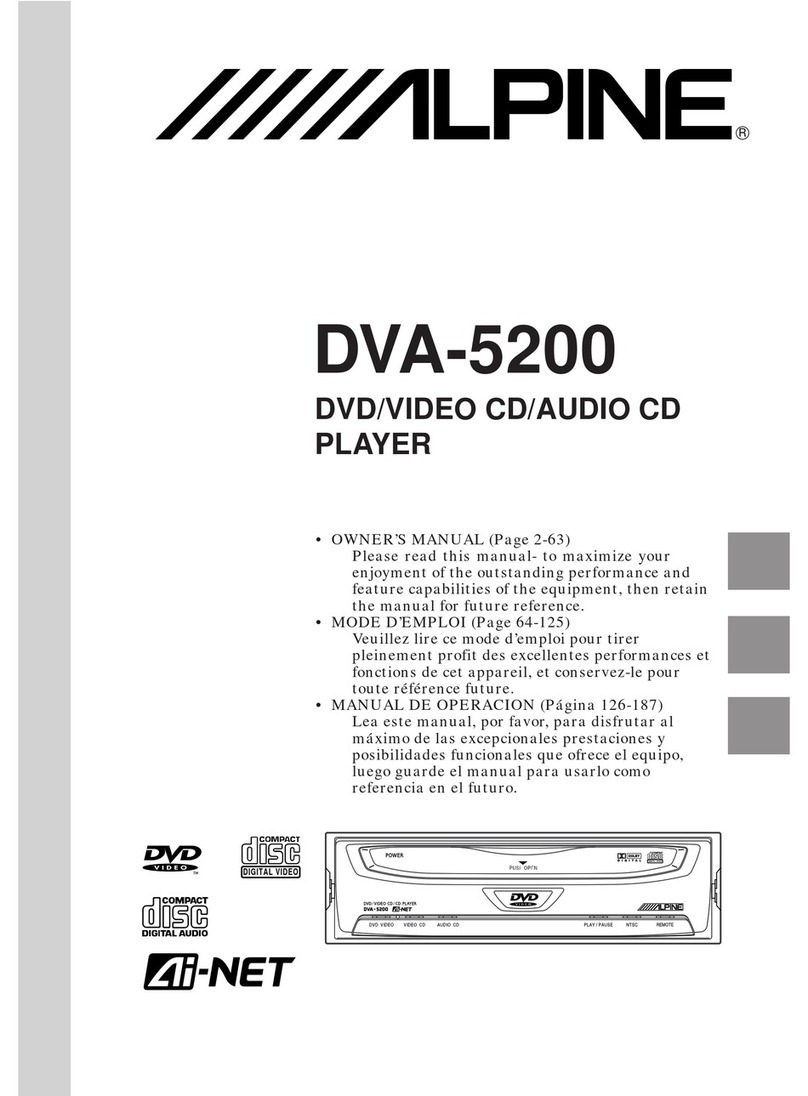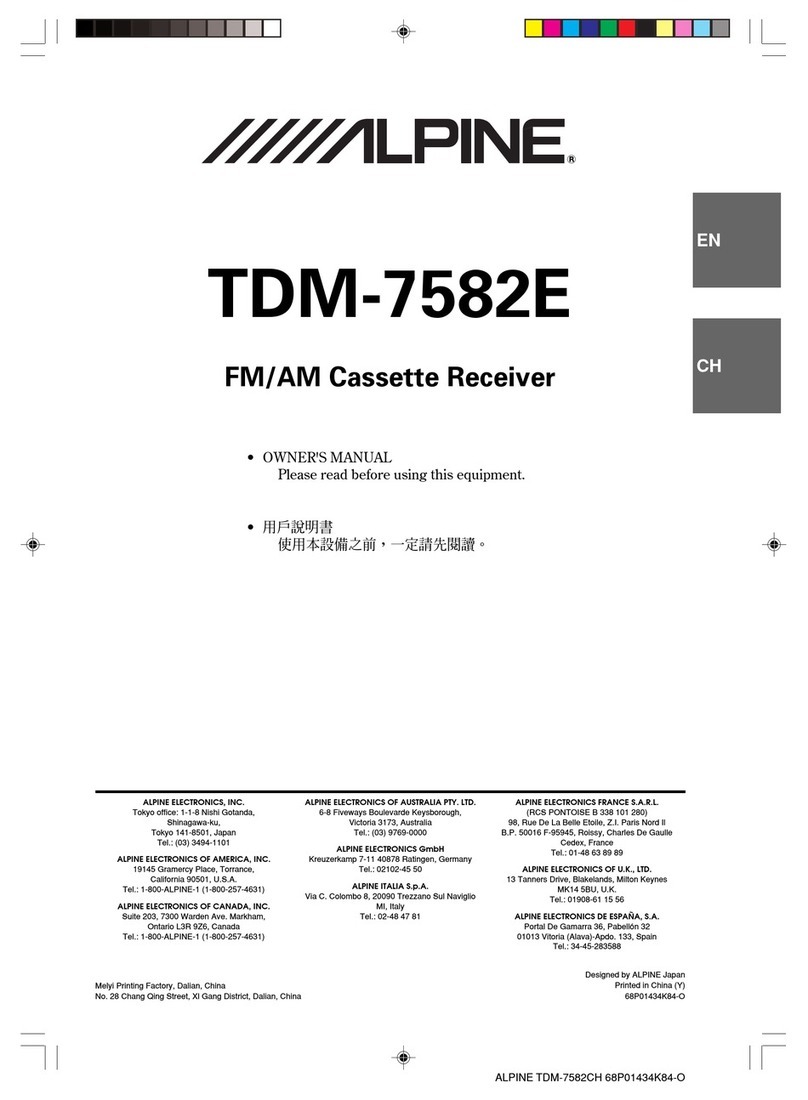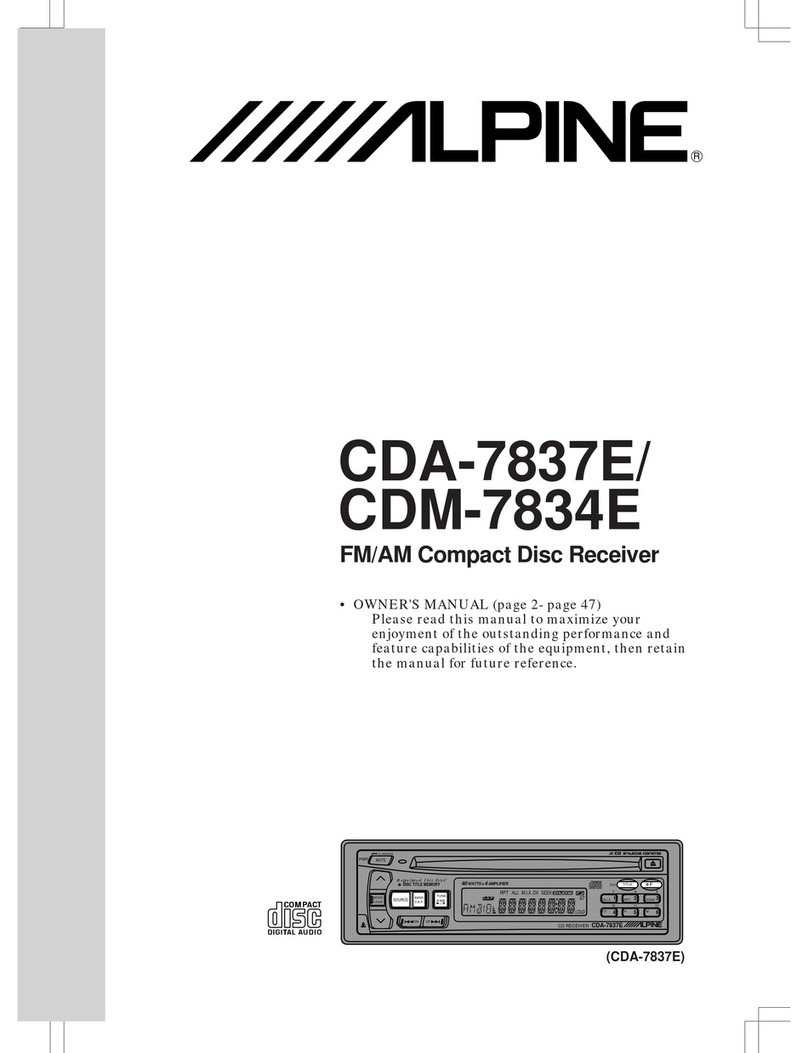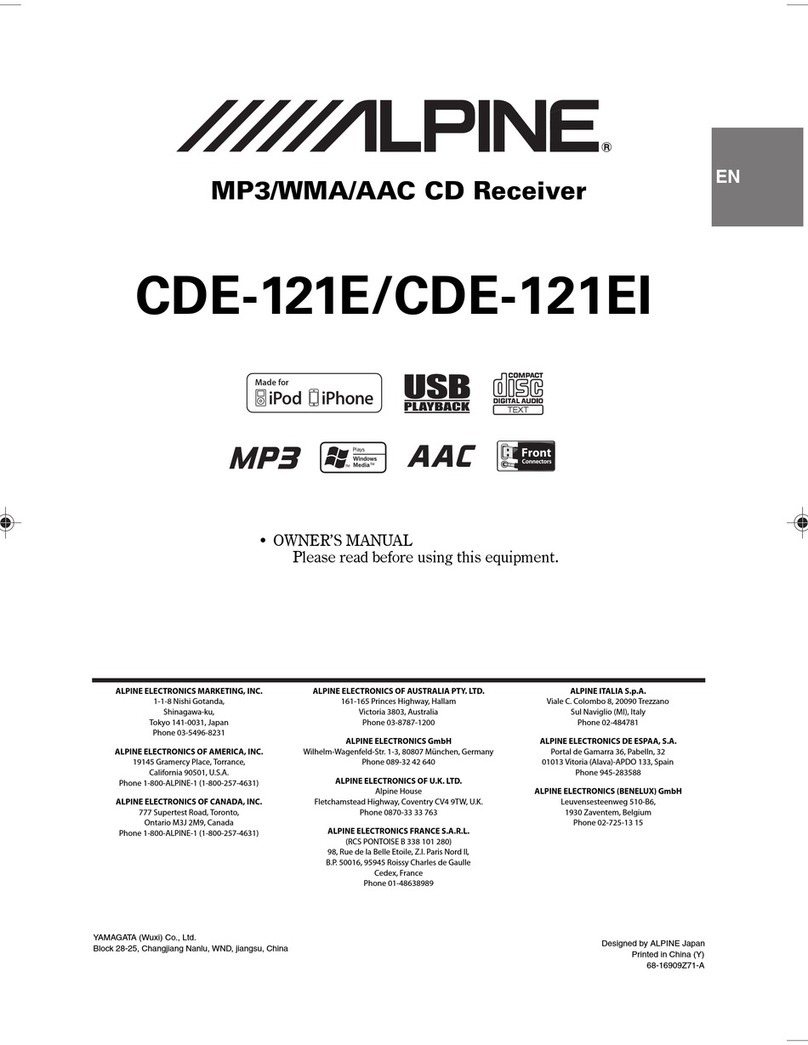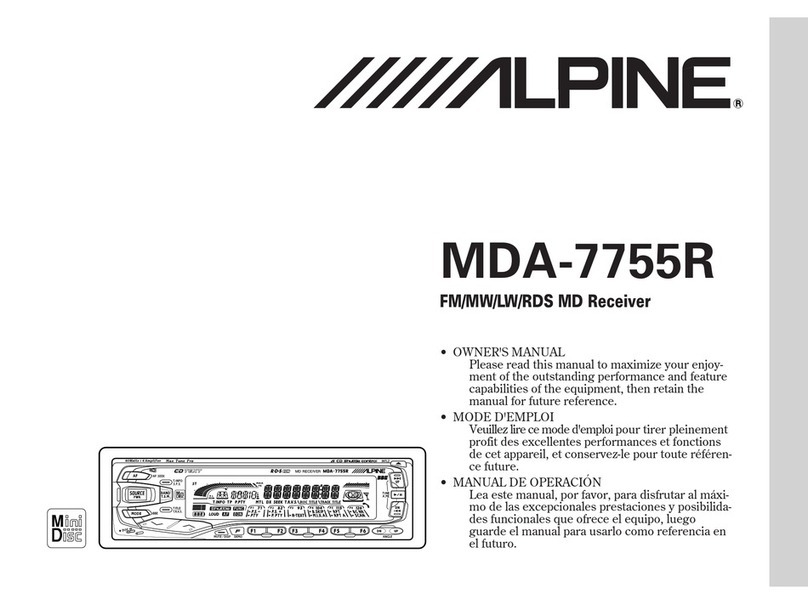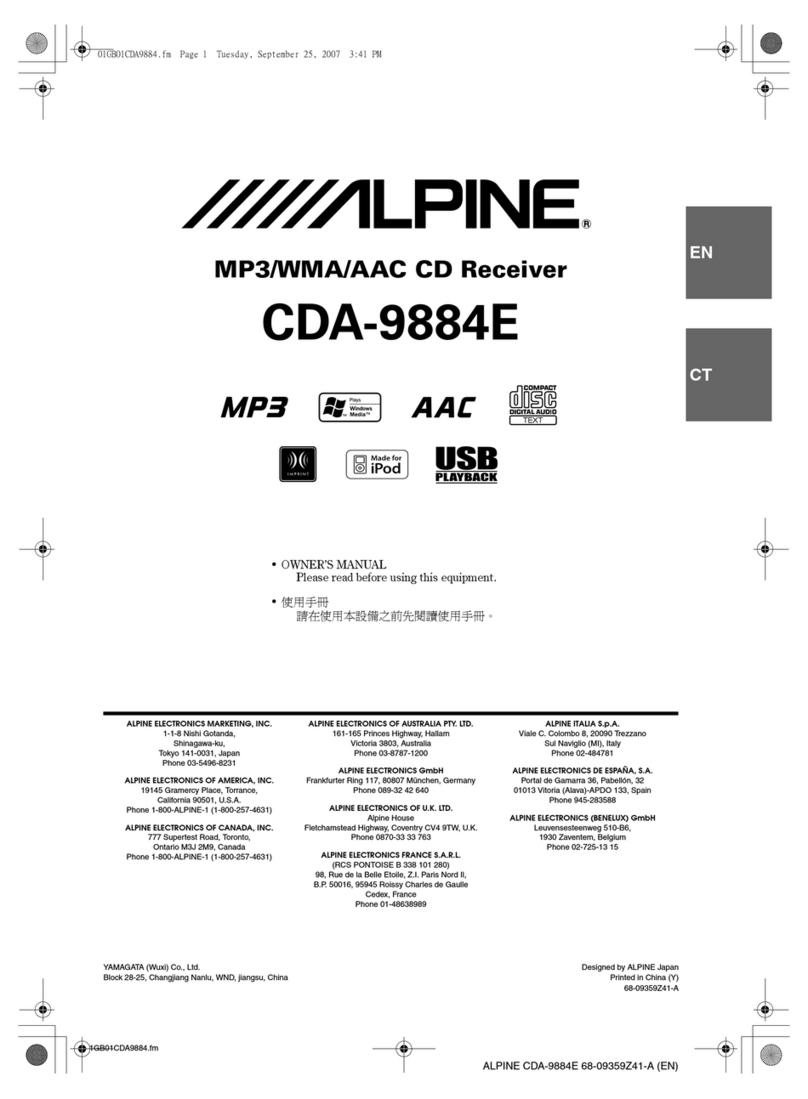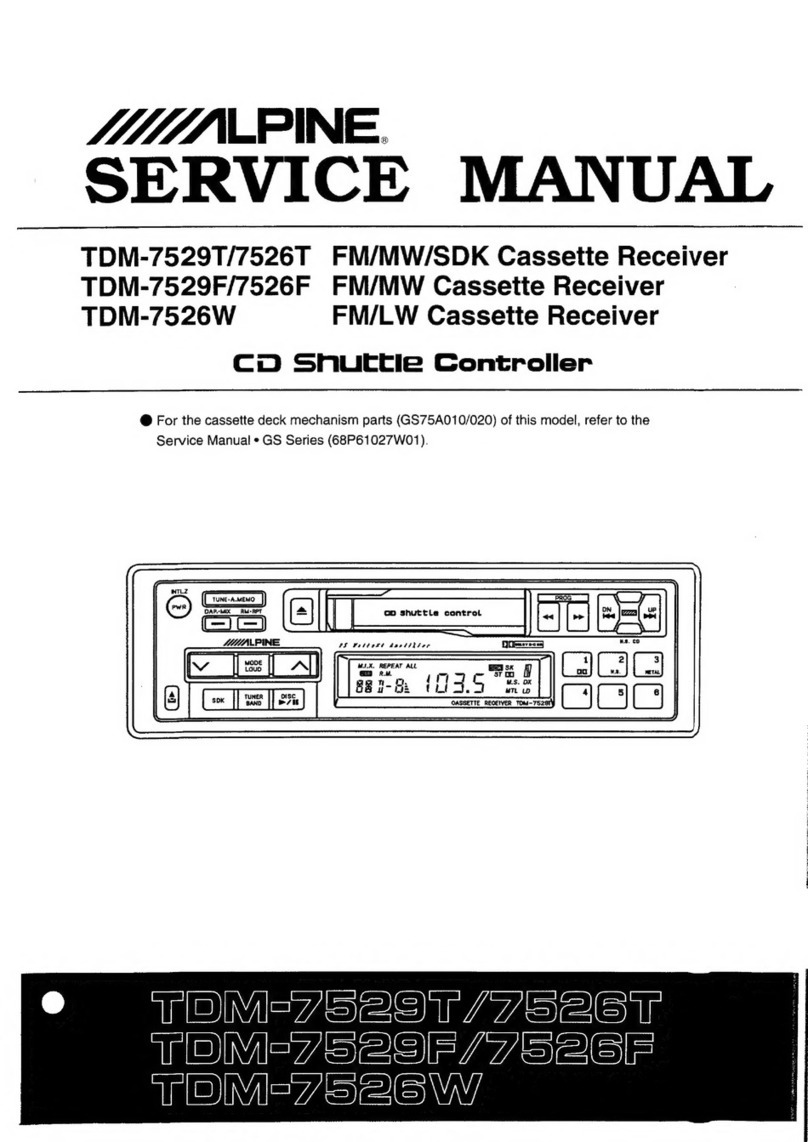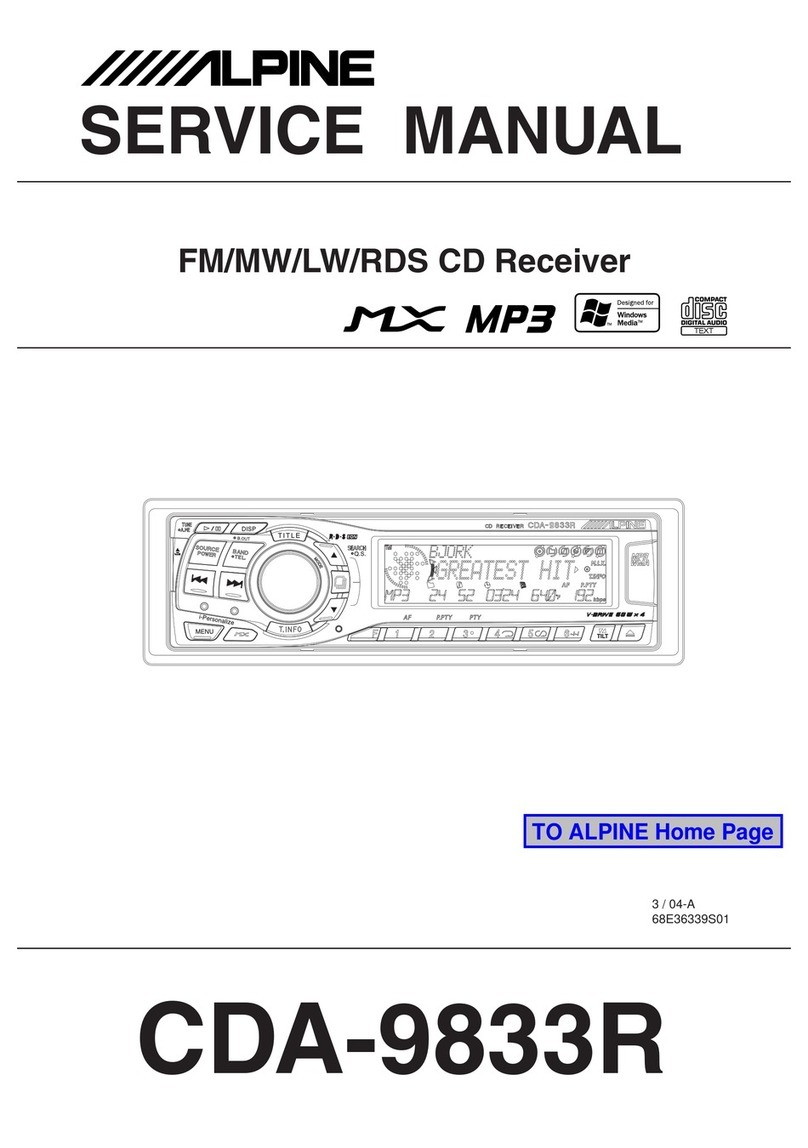4-EN
Contents ENGLISH
Other Functions
Displaying the Text.................................................. 25
About “Text” .......................................................... 25
Using the Front AUX Input Terminal ................. 26
Option Menu Setting.............................................. 26
Applying TuneIt........................................................ 27
Adjusting the sound via the
Smartphone........................................................... 27
Facebook Notification Function ..................... 27
Receiving Notification ..............................................27
Displaying Notification List.....................................27
SETUP
Setting.......................................................................... 28
General Setting..................................................... 28
Setting the Clock Display (CLOCK MODE) .........28
Setting the Time to automatically be
adjusted.........................................................................28
Turning the Clock Display ON/OFF......................28
Setting the Menu Language ..................................29
Setting the AUX SETUP mode................................29
Setting the AUX NAME mode ................................29
Playing MP3/WMA/AAC Data (PLAY MODE).....29
Setting the stay on mode........................................29
Demonstration ............................................................29
Setting Adaptive Steering Remote Control ......29
Display Setting...................................................... 30
Changing Lighting Colour ......................................30
Dimmer Control ..........................................................30
Scroll Setting (TEXTSCROLL) ..................................30
Scroll Type Setting .....................................................30
Tuner Setting ......................................................... 31
Setting the TUNER (FM) tone quality
(FM SET) .........................................................................31
iPod Setting ........................................................... 31
iPod/iPhone Search Mode Setting.......................31
Application Setting (APP) ................................. 31
Setting the communication mode with a
Smartphone (ALPINE APP)......................................31
Setting the TTS (Text To Speech) volume..........31
BT Hands Free Calling
Setup Before Using.................................................. 32
About Bluetooth® ................................................ 32
Before Using Bluetooth Function................... 32
How to connect to a Bluetooth compatible
device (Pairing) ..................................................... 32
For Bluetooth compatible device with SSP
(Secure Simple Pairing) ............................................32
For Bluetooth compatible device without SSP
(Secure Simple Pairing) ............................................32
Auto pairing with an iPod/iPhone........................32
Bluetooth SETUP ...................................................... 33
Setting the Bluetooth Connection
(BT IN)........................................................................33
Setting the Auto Pairing with
iPod/iPhone ............................................................33
Setting the Bluetooth Device...........................33
Setting the Visible Mode....................................34
Setting the Bluetooth sound quality.............34
Adjusting the volume (SOURCE VOL) .................34
Sound Auto setting (TYPE SET).............................34
Setting the caller information display
ON/OFF.....................................................................34
Setting the Phone Book Update .....................34
Setting the Phone Book Auto Update ON/OFF
(AUTO) ............................................................................34
Setting the Phone Book Manual Update ON/OFF
(MANUAL)......................................................................34
Changing the Phone book List Order ...........34
Selecting the output speaker...........................35
Displaying the firmware version .....................35
Updating the firmware .......................................35
Hands-Free Phone Control....................................35
About the Hands-Free Phone...........................35
Answering a Call ...................................................35
Hanging up the Telephone ...............................35
Calling.......................................................................35
Redialling a Number In Outgoing History.........36
Dialling a Number In Incoming History .............36
Dialling a Number In Incoming Missed Call
History ............................................................................36
Dialling a Number In The Phone Book ...............36
Phone book Alphabet Search Function .............36
Voice Control Operation ....................................36
Call waiting function ...........................................36
Preset a number in the Phone Menu
(Shortcut dial) ........................................................37
Dialling the preset number...............................37
Adjusting the volume when receiving a
Call .............................................................................37
Muting the microphone input quickly
(Voice Mute) ...........................................................37
Call Switching Operation...................................37
Bluetooth Audio Operation ..................................37
Recalling the Bluetooth Audio Mode............37
Selecting the desired Song ..............................37
Pausing.....................................................................37
Selecting the desired Group.............................37
Searching for a desired song............................38
USB Memory (optional)
Playback MP3/WMA/AAC Files from USB
Memory (optional) ...................................................38
About MP3/WMA/AAC File of USB Memory ...39