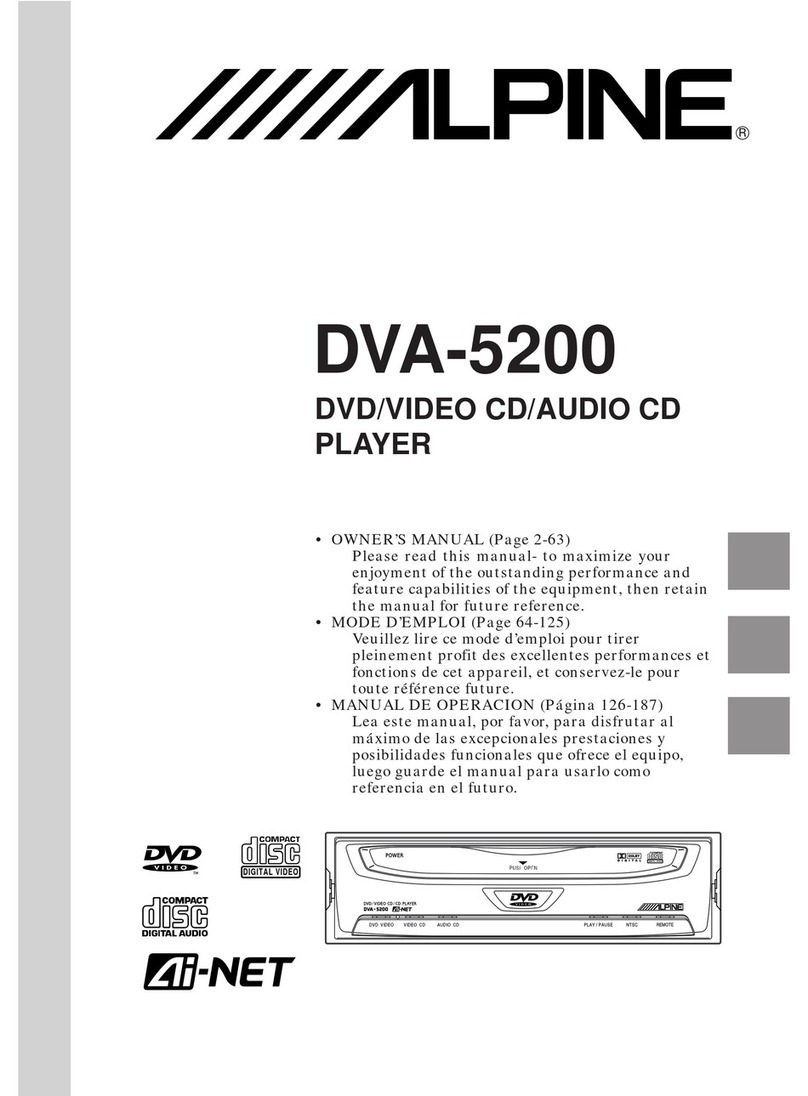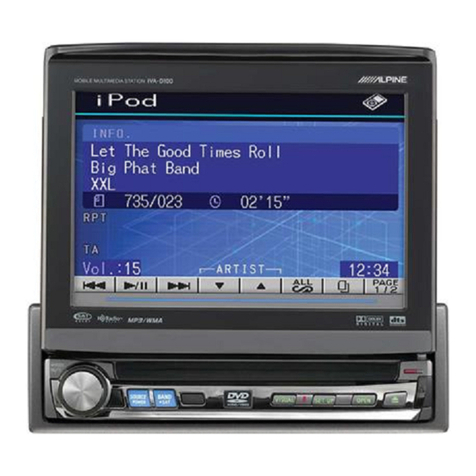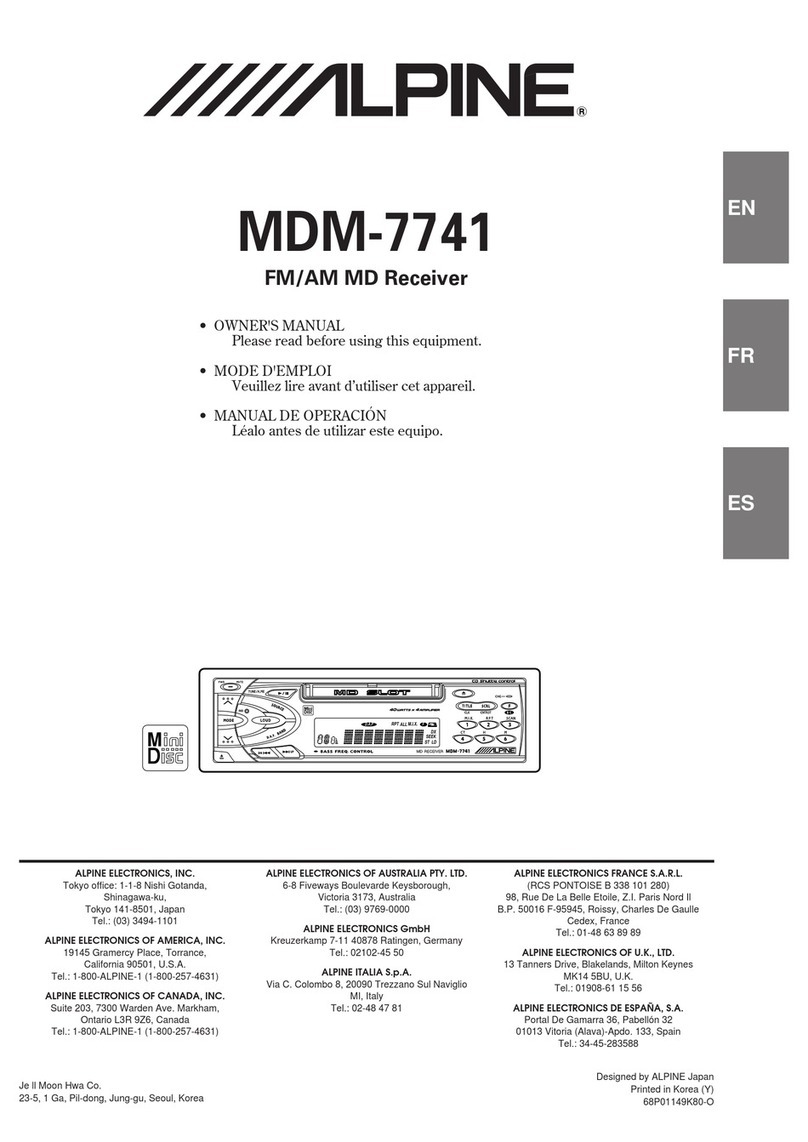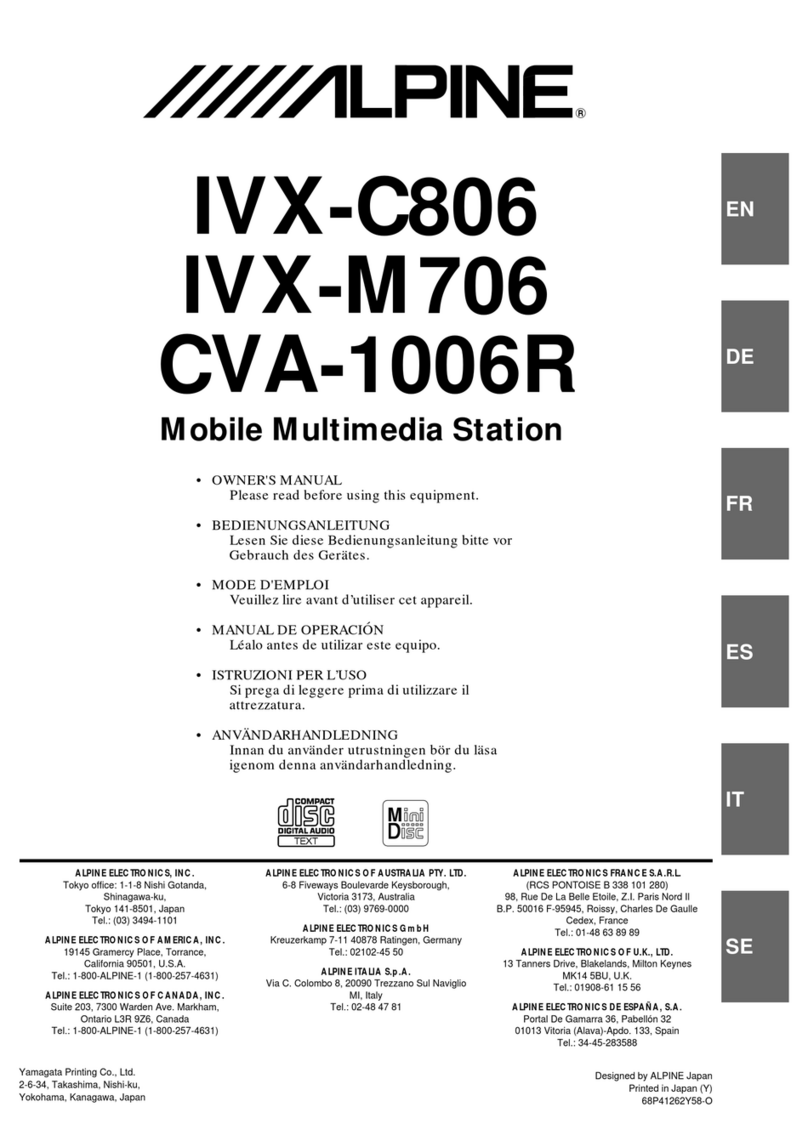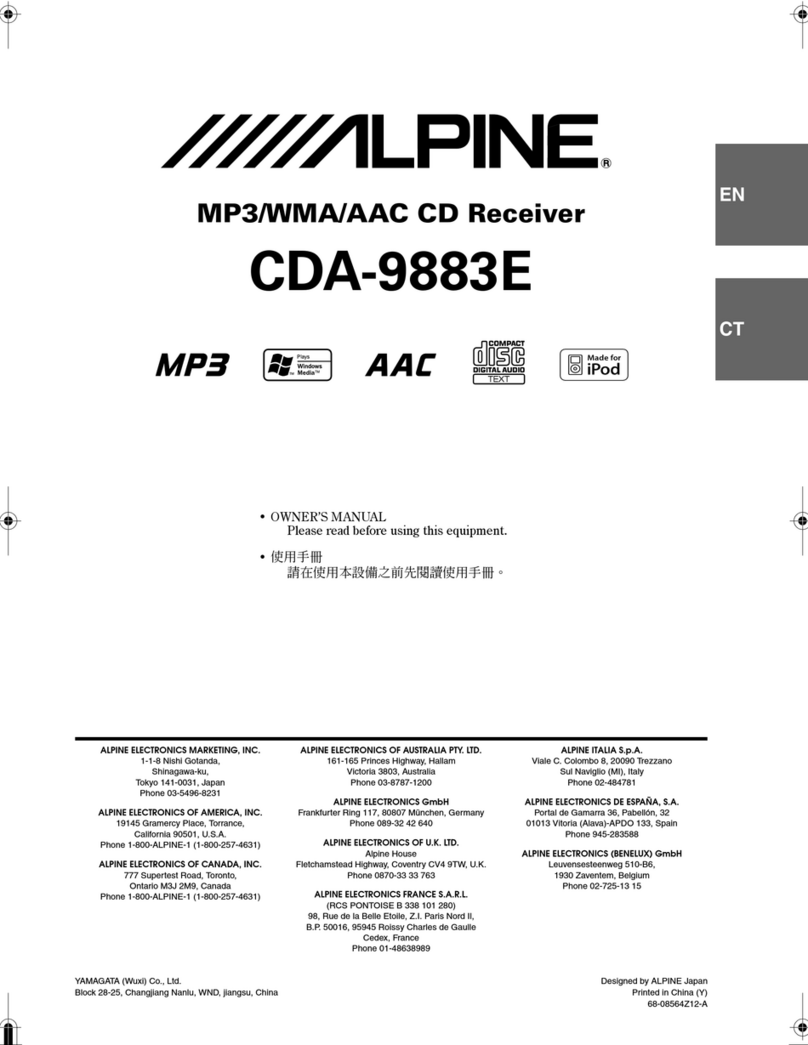Climate
&
Convenience Controls (Continued)
Fan
Speed
Control
To
increase fan speed, press the fan speed
UP
button on the control panel (pg.
4,
Fig. 1,
#1
).
On the
color
TFT touch screen a graphic level indicator will move
up
indicating the current
fan speed (pg. 4, Fig.
2,
#1
0).
There are a total
of
12 fan speed increments from completely
off
to
maximum.
,
To
decrease fan speed, press the fan speed DOWN
button
on the control panel (pg.
4,
Fig.
-1, #2). On the
color
TFT
touch
screen a graphic level
indicator
will move
down
indicating
the current fan speed (pg. 4, Fig.
2,
#1
0).
Continue pressing the DOWN button
to
turn fan
completely off.
...
Temperature
Control
Use the
UP
and DOWN arrows (pg.
4,
Fig.
2,
#1
&
#2)
on the
color
TFT
touch
screen
to
adjust vehicle air
temperature. Touch the Red <Up> arrow
to
increase airtemp. Touch the Blue <Down> arrow
to
decrease
air temp. The temperature
indicator
will move up
or
down
indicating the current temperature level. The
temperature range is color-coded: Red indicates warmer air and Blue indicates
cooler
air.
Air
Flow I
Vent
Control e
Air is directed
to
e
Air is directed
-.~~
the instrument
\l~
to
the
floor
vent
Touch the vent control
mode
(pg. 4, tl t
Panel vent outlets ou e s
Fig.
2,
#9)
on the
color
TFT
touch
screen
to
toggle through the current
vent mode. Graphics are displayed
according
to
the selected vent and
airflow pattern.
Defog I
Defrost
Control
-.
e
...
II
Air is directed
to
the instrument
panel vent outlets
and the floor vent
outlets
Air will be
~-
directed
to
the
windshield and
...
~
floor
and/or
side
vent outlets
Touch the Defog (pg. 4, Fig. 1, #5) on the ColorTFT touch screen
to
turn Defog
On
or
Off.
This configuration clears
windows
of
fog
or
moisture. Air will be directed
to
the windshield
and floor outlets. ·
Touch the Rear
window
defogger
(pg. 4, Fig. 1, #6) on the
Color
TFT touch screen
to
turn the
rear
window
defogger
on
or
off. The rear
window
defoggerturns
off
automatically 12 minutes.
It can also be turned
off
by
turning the ignition
to
ACC (ACCESSORY)
or
OFF position.
If
turned on again
it
runs
for
6 minutes before turning off.
At
highervehicle speeds, the rear
defoggercan stay on continuously.
Note:
For
best
results clear the windows
of
snow
or
ice before defrost settings.
DO
NOT
OPERATE VEHICLE UNTIL WINDOWS ARE CLEAR!
Air
Conditioning
To
turn the airconditioning
ON
or
OFF press AIC button on the control panel (pg.
4,
Fig. 1,
#3).
A Blue
indicator
light turns on. If the fan is turned off
or
the outside temperature falls
below freezing, the air conditioning will not work. The air conditioning
might
automatically
come on when Defrost mode is selected.
Touch the MAX A/C
button
(pg. 4, Fig.
2,
#3)
on the
color
TFT
touch
screen
to
turn on Max
A
A/C. Maximum cooling will
occur
with the temperature is adjusted
to
lowest
cold
setting and
MAX¥
the Fan speed is set
at
maximum. MAX
A/Cis
used
to
cool the
car
down
as
quickly as pos-
sible.
Touct"l_the
Max
A/C
button
again
to
return
to
the previous Fan speed and temp setting.
Touch the Re-circulate
button
(pg. 4, Fig. 1,
#7)
on the
color
TFT
touch
screen
to
turn
on
recirculation. Air will be re-circulated inside the vehicle. This mode helps
to
quickly cool the
air inside the vehicle
or
prevent outside air and odors from entering. Operating recirculation
mode while the A/C is
off
increases humidity and may cause the
windows
to
fog. Recircula-
tion is
not
available in the Defrost
or
Defog modes.
Heated
Seats
Touch the driver's seat heater(pg.
4,
Fig.
2,
#4)
button on the
color
TFT touch screen
to
turn
on the driver's seat heater. The engine must be running
to
use heated seats. A Button graphic
will
show
the level
of
heat selected: Two lights
=
high
or
one light
=
low). Press the button re-
peatedly
to
cycle through the temperature settings
or
to
turn the heated seat
OFF.
Touch the
passenger's seat heater (pg. 4, Fig.
2,
#6)
button on the
color
TFT
touch
screen
to
turn on the
Passenger's seat heater. The engine must be running to use heated seats. A button graphic
will
show
the level
of
heat selected: Two lights
=
high
or
one light
=
low). Press the button
repeatedly
to
cycle through the temperature settings
or
to
turn the heated seat
OFF.
5