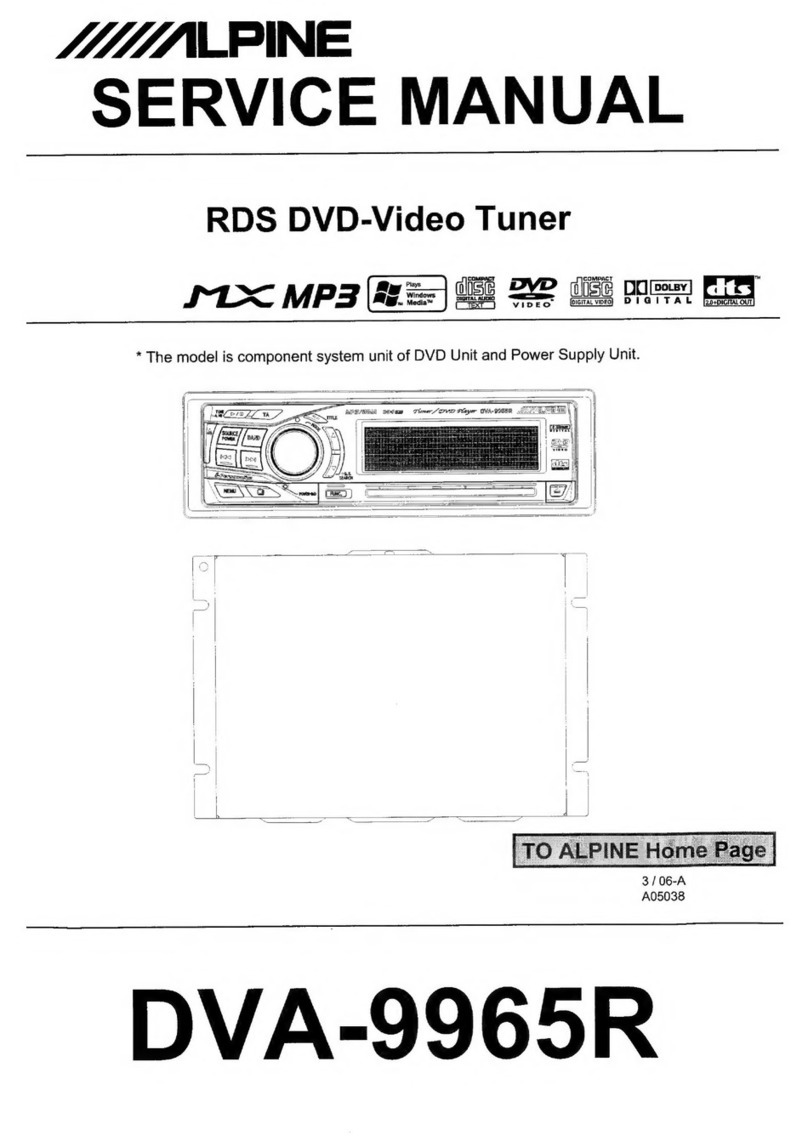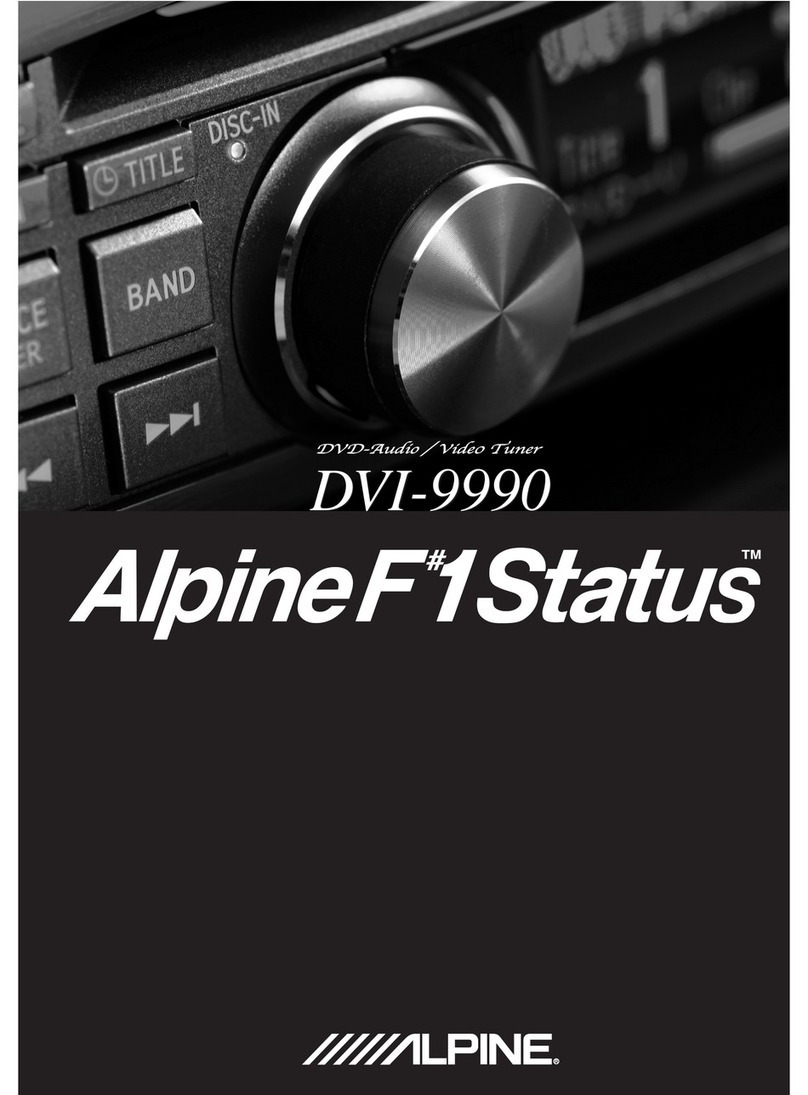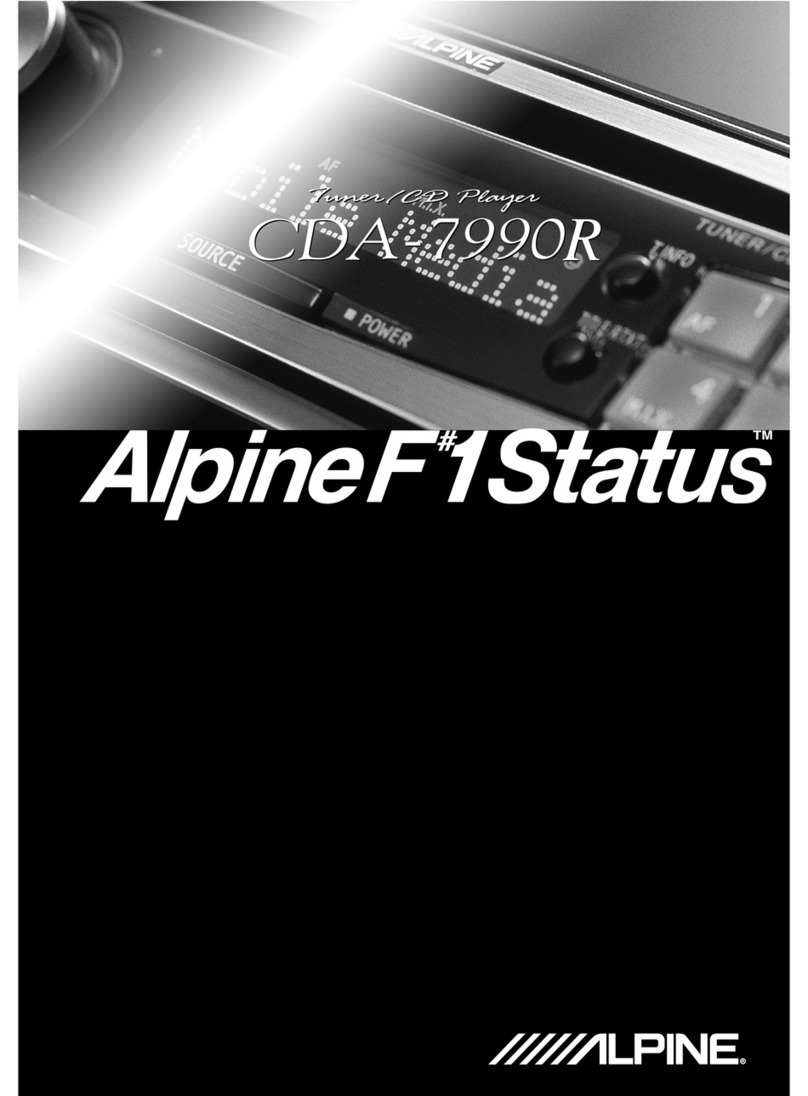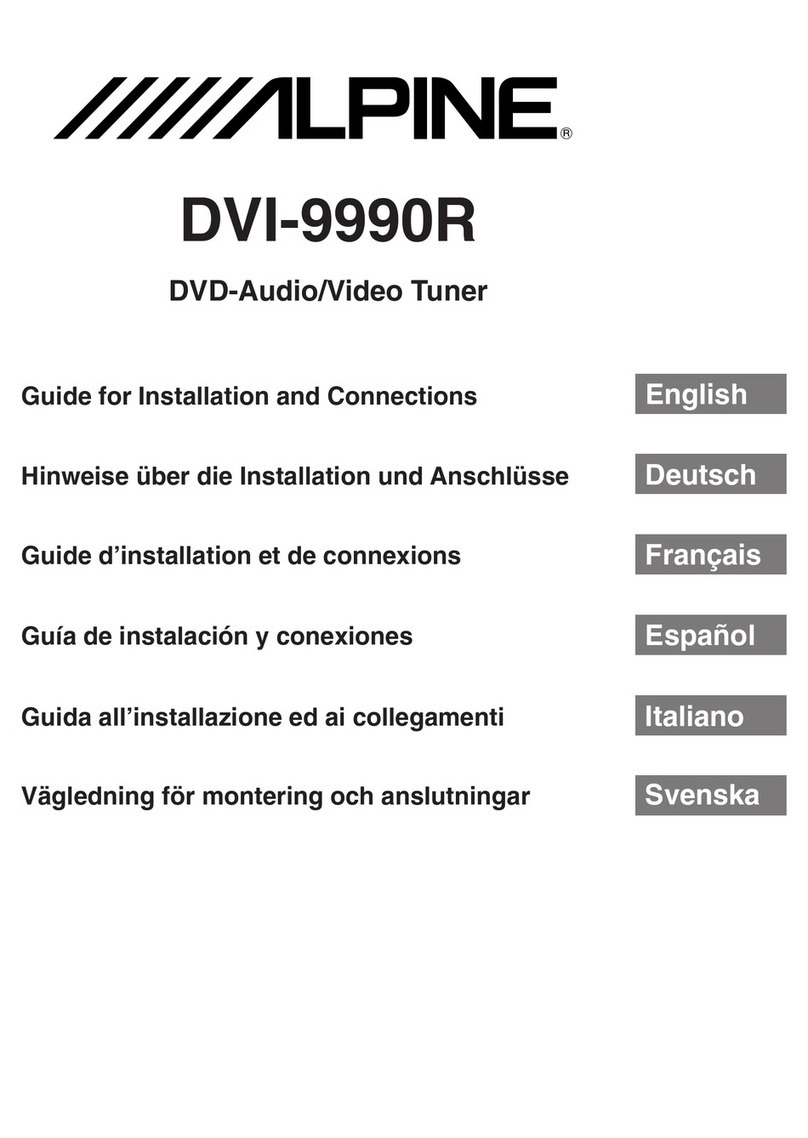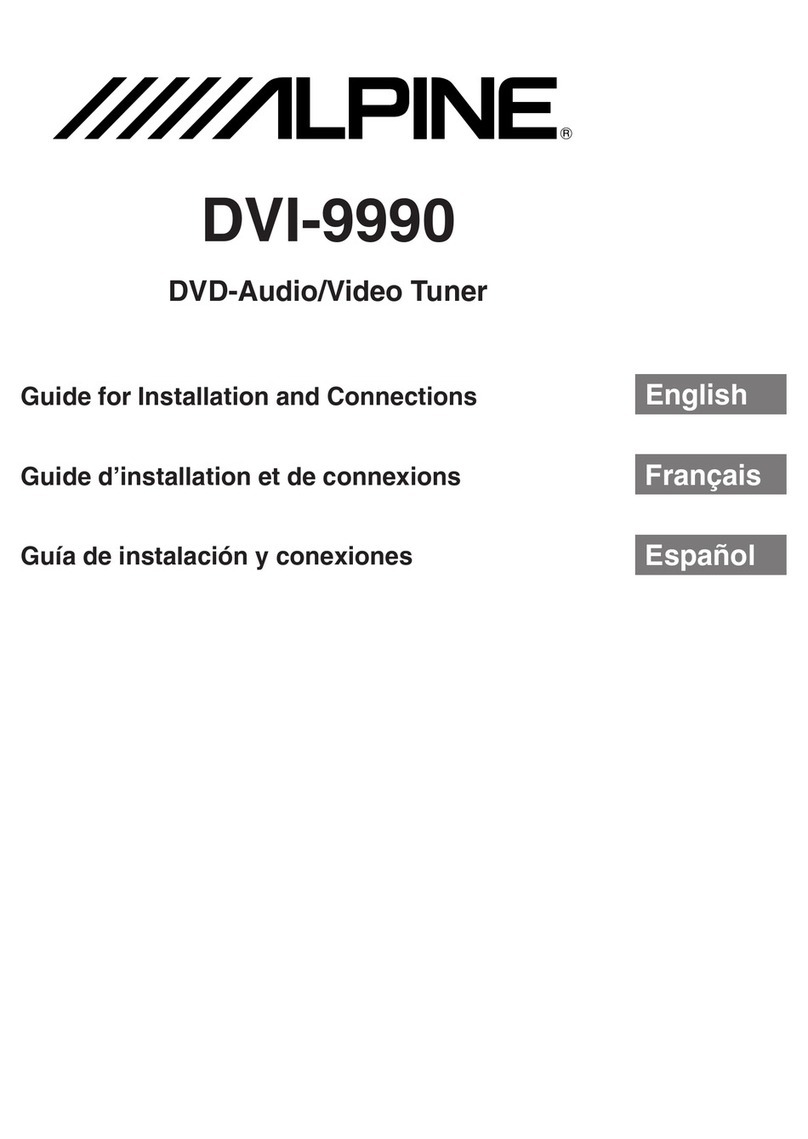4-EN
Operating Instructions
MAKE THE CORRECT CONNECTIONS.
When making connections to the vehicle’s electrical system,
be aware of the factory installed components (e.g. on-board
computer). Do not tap into these leads to provide power for this
unit. When connecting the device to the fuse box, make sure the
fuse for the intended circuit of the device has the appropriate
amperage. Failure to do so may result in re or damage to the unit
and/or the vehicle. When in doubt, consult your Alpine dealer.
BEFORE WIRING, DISCONNECT THE CABLE FROM
THE NEGATIVE BATTERY TERMINAL.
Failure to do so may result in electric shock or injury due to
electrical shorts .
DO NOT ROUTE ELECTRICAL CABLES NEAR HOT OR
MOVING PARTS.
Route the cables and wiring away from hot or moving parts,
and x them securely to avoid heat/mechanical damage to the
cable insulation, which may result in a short circuit, re or
electric shock.
DO NOT SPLICE INTO ELECTRICAL CABLES.
Never cut away cable insulation to supply power to other
equipment. Doing so will exceed the current carrying capacity
of the wire and result in re or electric shock.
DO NOT INSTALL IN LOCATIONS WHICH MIGHT HINDER
VEHICLE OPERATION, SUCH AS THE STEERING WHEEL
ORSHIFT LEVER.
Doing so may obstruct forward vision or hamper movement
etc. and results in serious accident.
WARNING
WARNING
This symbol means important instructions.
Failure to heed them can result in serious
injury or death.
DO NOT DAMAGE PIPE OR WIRING WHEN DRILLING HOLES.
When drilling holes in the chassis for installation, take
precautions so as not to contact, damage or obstruct pipes, fuel
lines, tanks or electrical wiring. Failure to take such precautions
may result in re.
DO NOT USE BOLTS OR NUTS IN THE BRAKE OR
STEERING SYSTEMS TO MAKE GROUND CONNECTIONS.
Bolts or nuts used for the brake or steering systems (or any
other safety-related system), or tanks should NEVER be used
for installations or ground connections. Using such parts could
disable control of the vehicle and cause re etc.
USE ONLY IN CARS WITH A 12 OR 24 VOLT NEGATIVE
GROUND.
(Check with your dealer if you are not sure.) Failure to do so
may result in re, etc.
WHEN USING A DRILL TO MAKE A HOLE, TAKE
PRECAUTIONS SUCH AS WEARING GOGGLES SO
FRAGMENTS DO NOT GET INTO THE EYES.
Failure to do so may result in injury.
HAVE THE WIRING AND INSTALLATION DONE BY EXPERTS.
The wiring and installation of this unit requires special technical
skill and experience. To ensure safety, always contact the dealer
where you purchased this product to have the work done.
ARRANGE THE WIRING SO IT IS NOT CRIMPED OR
PINCHED BY A SHARP METAL EDGE.
Route the cables and wiring away from moving parts (like
the seat rails) or sharp or pointed edges. This will prevent
crimping and damage to the wiring.
HALT USE IMMEDIATELY IF A PROBLEM APPEARS.
Failure to do so may cause personal injury or damage to the
product. Return it to your authorized Alpine dealer or the
nearest Alpine Service Centre for repairing.
CHECK WIRING WHEN ATTACHING.
Double-check your wiring to ensure all connections are
correct and secure. Also, do not apply unnecessary force to the
harness. This can result in battery failure, performance failure,
connector damage, or wire breakage.
LP13-0113_Alpine_TUE-DAB1U_ML.indb 4 7/12/2013 6:59:39 PM