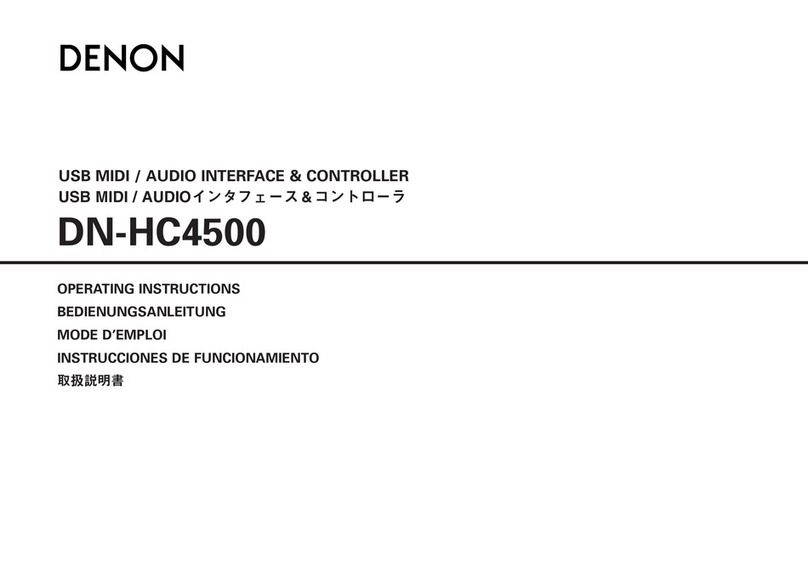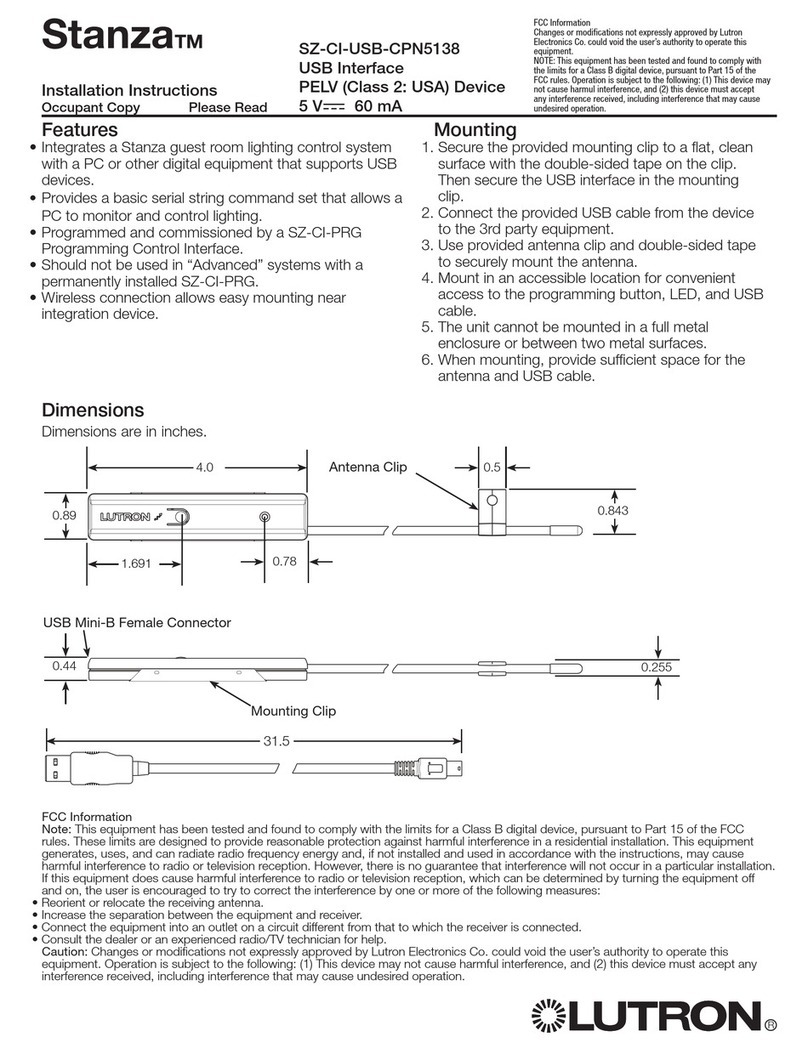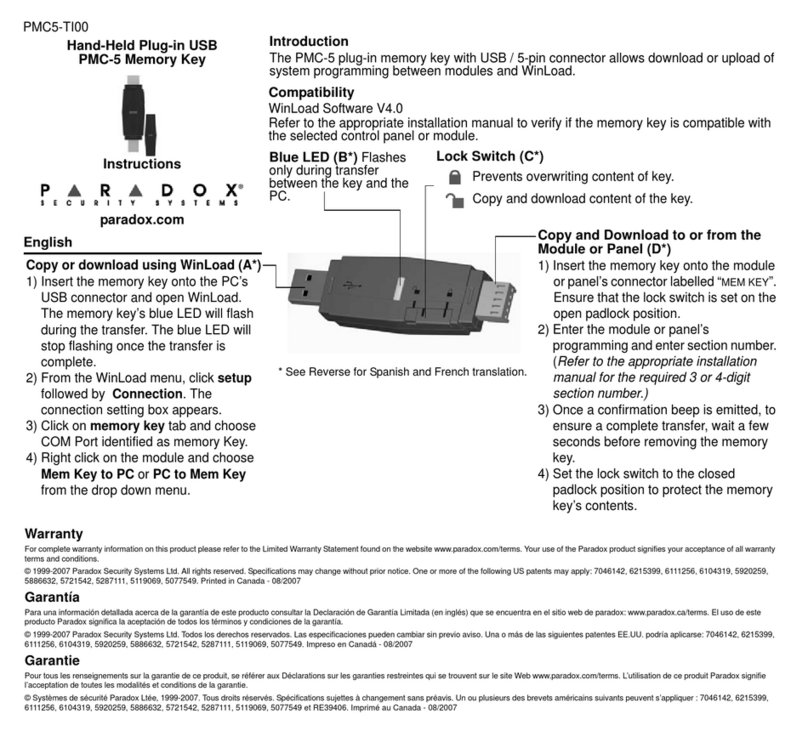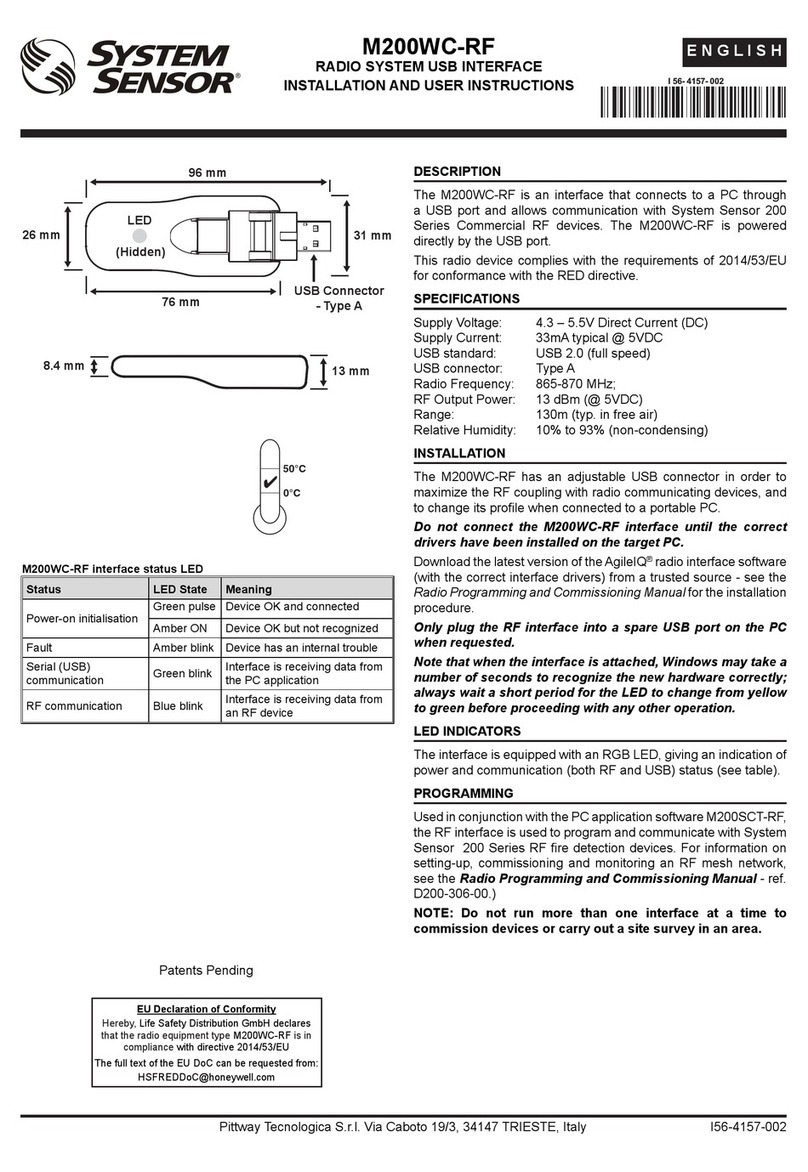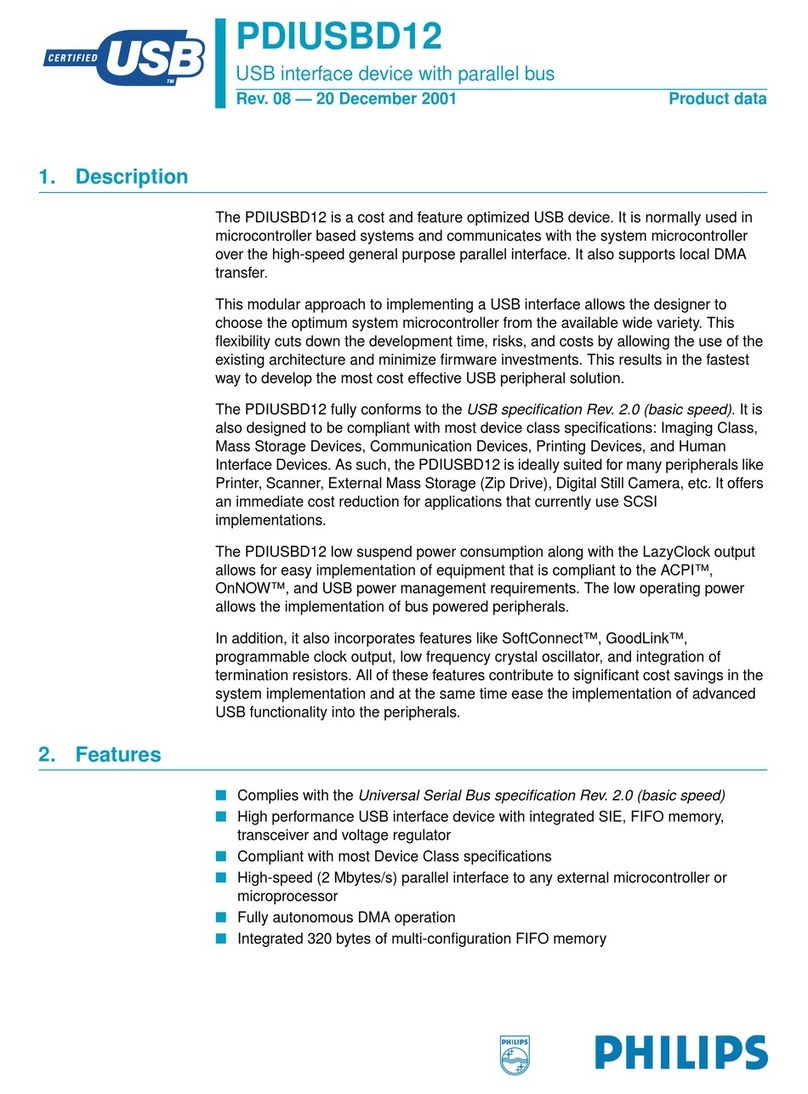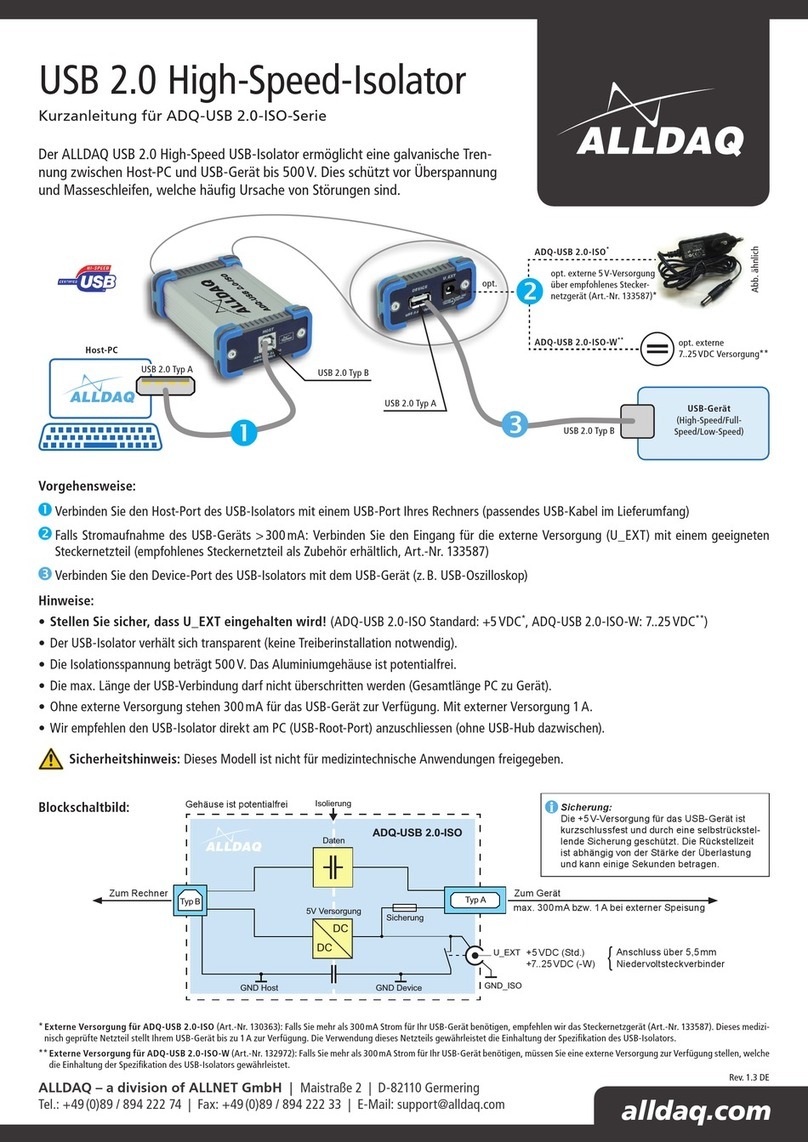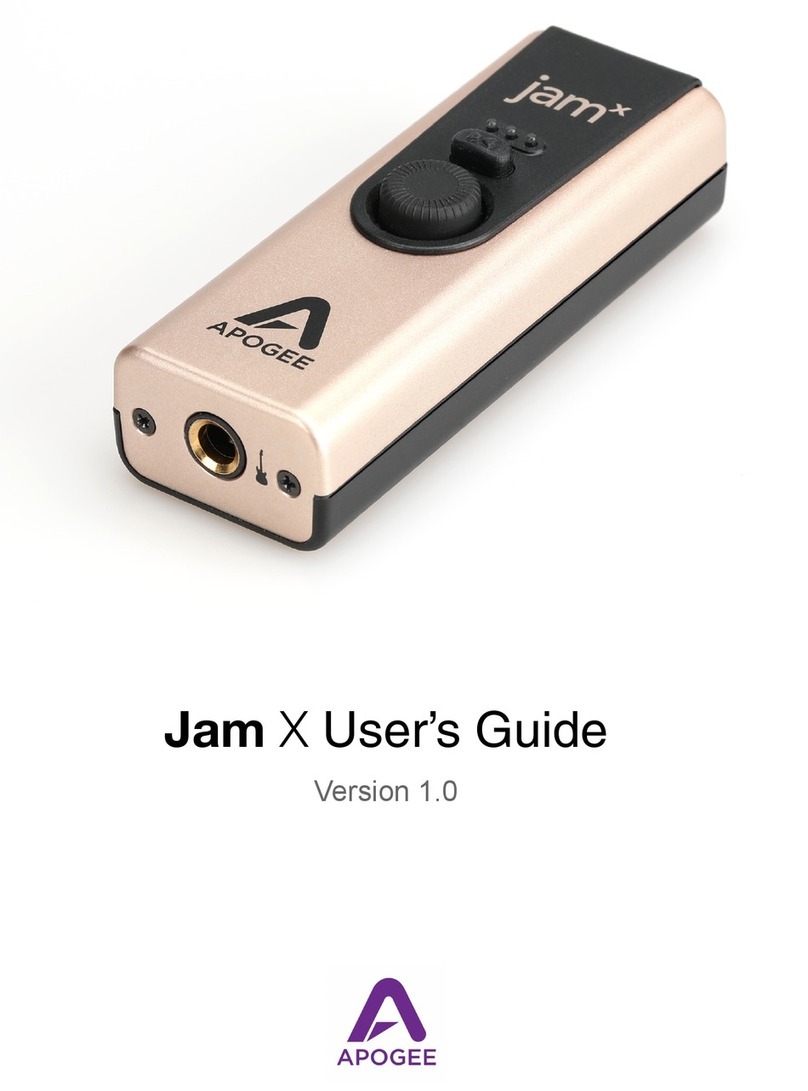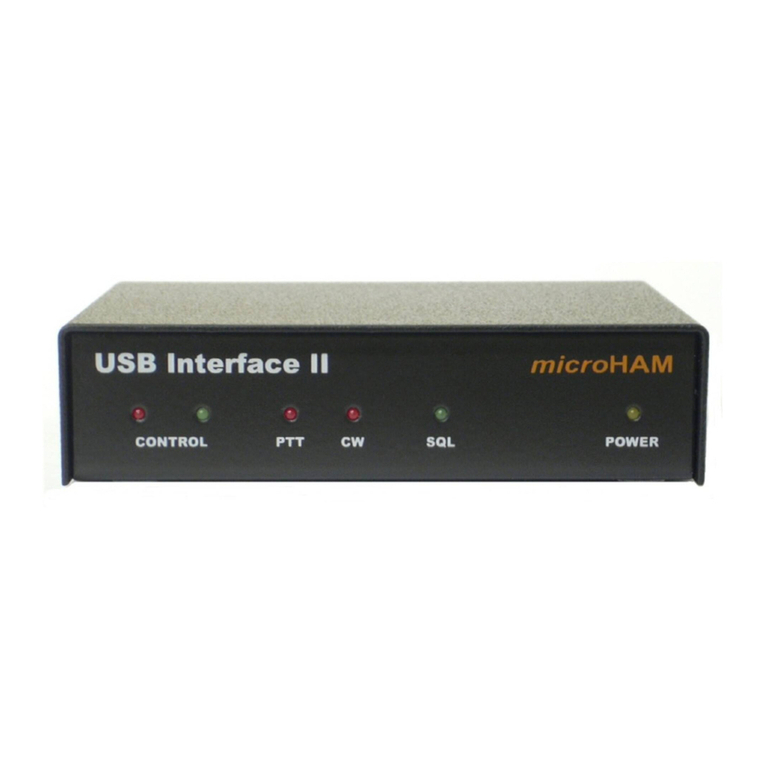Arrow buttons (up, down, left, right)
Use the arrow buttons to navigate the OSD and
to do select the desired settings.
In file browser mode, the left/right arrow buttons
can be used scrolling page-wise.
4-EN
1
ZOOM button
Press the zoom button in order to select the desired
screen zoom level (audio and video mode only).
4
2
8Power button
Press the button to turn the device on/off.
Skip/Seek forward/backward buttons
Press these buttons to select the next/prev. file to
be played. A long press (> 2sec.) will start the fast
forward/backward seek mode.
VOL+ / VOL- buttons
Press these buttons to adjust the volume ouput
level.
11
Menu button
Press the menu button to enter the main menu.
10
OK button
Press the OK button to select a highlighted menu
item.
3
Mute button
Press the mute button to switch on/off the audio
output.
9
Source buttons
Select the desired player mode by pressing the
corresponding source button.
12
1
2
4
3
5
6
7
8
9
10
11
12
13
14
15
5Play/Pause button
Press the play/pause button to start, pause and
resume the current playback.
AUX button
Press the AUX button in order to activate the
auxiliary AV input. A long press (> 2sec.) will
switch the camera signal to the front video output.
Any other command will switch back to the
previously selected video signal.
6
USB button
Press the USB button in order to return from the
AV auxiliary to the USB playback mode.
7
M.I.X. button
Press the M.I.X. button in order to activate file
playback in random order.
13
ROTATE button
Press the rotate button in order to turn the picture
clockwise by 90 degrees (photo mode only).
A long press (>4sec.) will reset and reboot the
player.
14
REPEAT button
Press the repeat button in order to select the
desired repeat mode.
15
repeat one repeat all off
Remote Controller Operation
RUE-4230