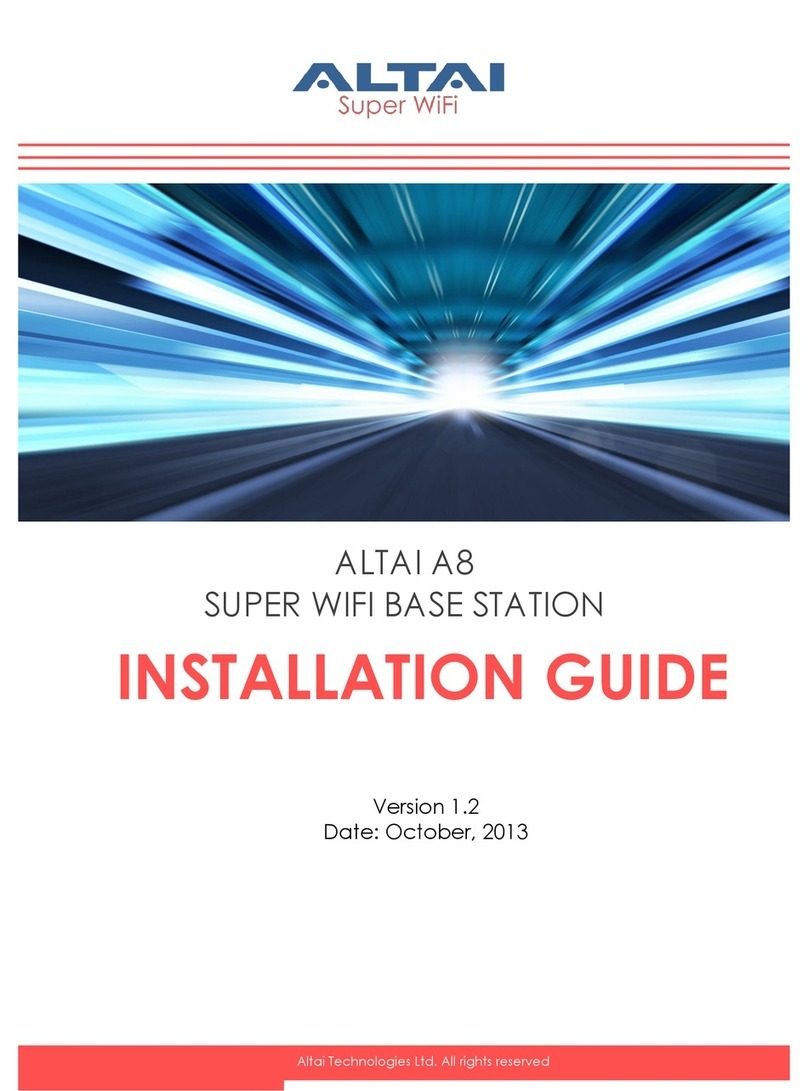Windows 7 32 bit / 64 bit
Part A. New installation of U1 driver
1. Download the U1 installer or copy the installer from U1 installation CD according
to the system you are using and put it to a specific directory. In this document, it is
put on the desktop.
2. Connect U1 to computer and it will show “Installing device driver software” on
the bottom right corner. Please wait until it shows “Device driver software was not
successfully installed”. (We will install the driver manually in the following steps)
3. Please right click on the “Computer” icon on the desktop (If it is not there, please
go to Start>>Computer) and click “Properties”.
4. Please choose the “Device Manager” on the top left corner of the popped up
window.
5. Under the instance of “Other devices”, there is one device named “UB91C”. Right
click on it and choose “Update Driver Software”. In the popped up windown,
choose “Browse my computer for driver software”. The next step is to choose the
correct directory of the driver folder. (In this case, it is the desktop) and click OK.