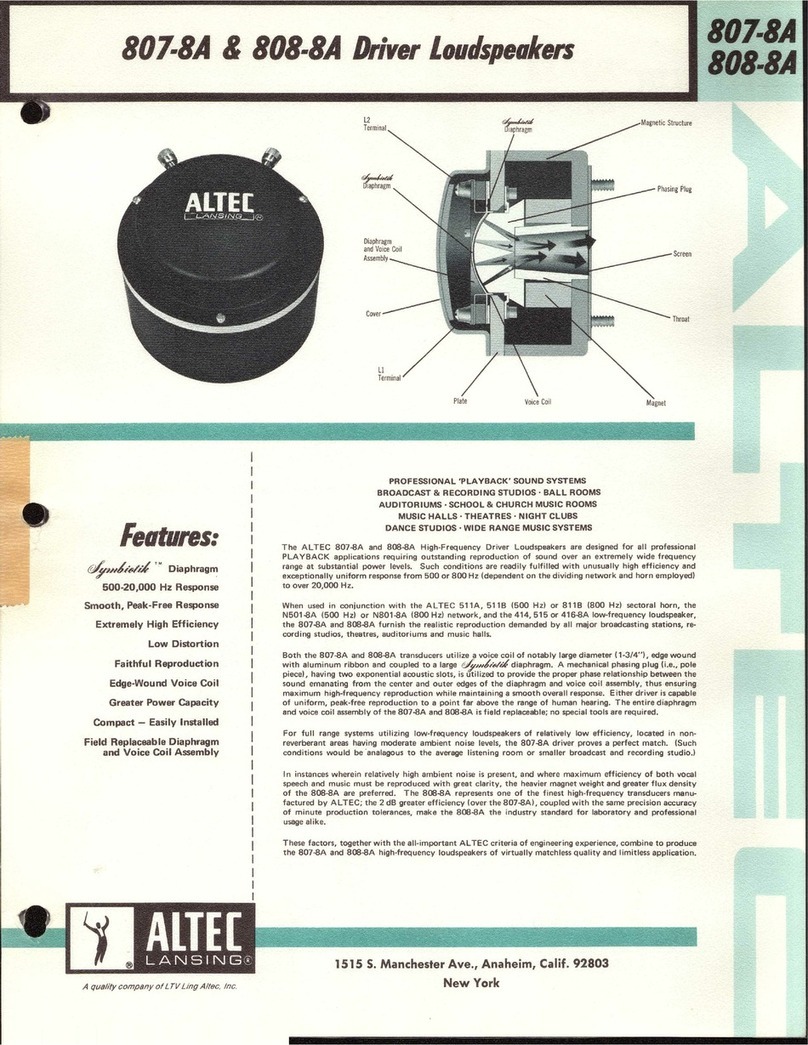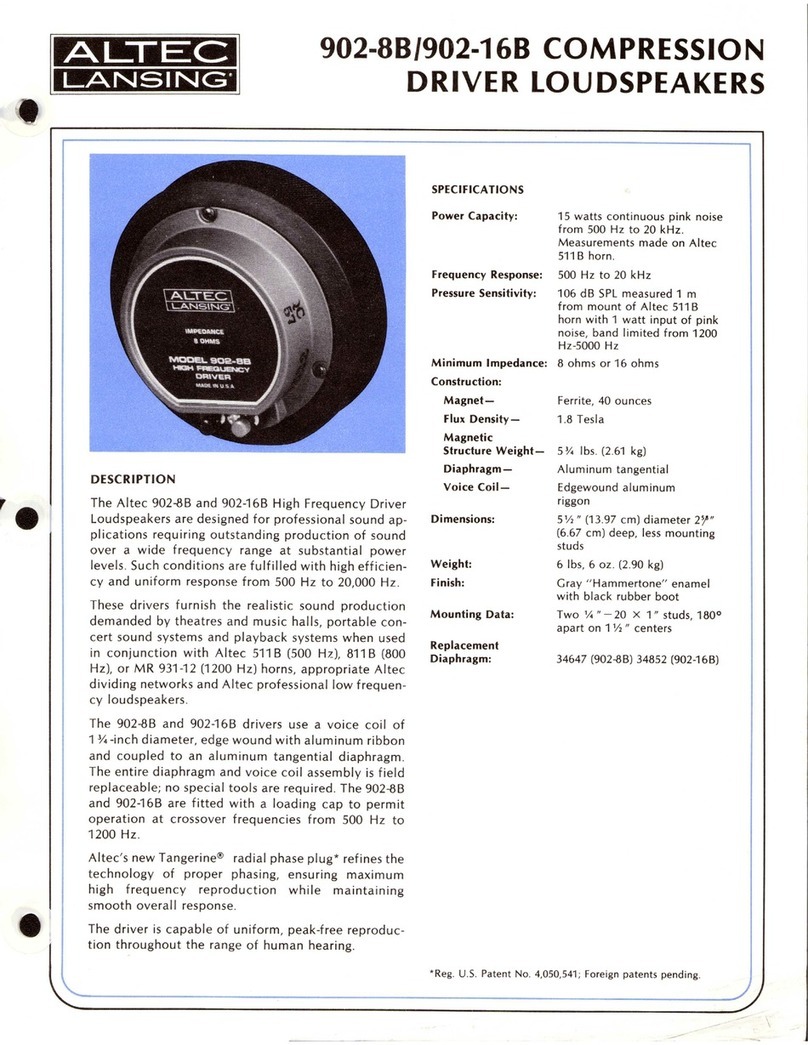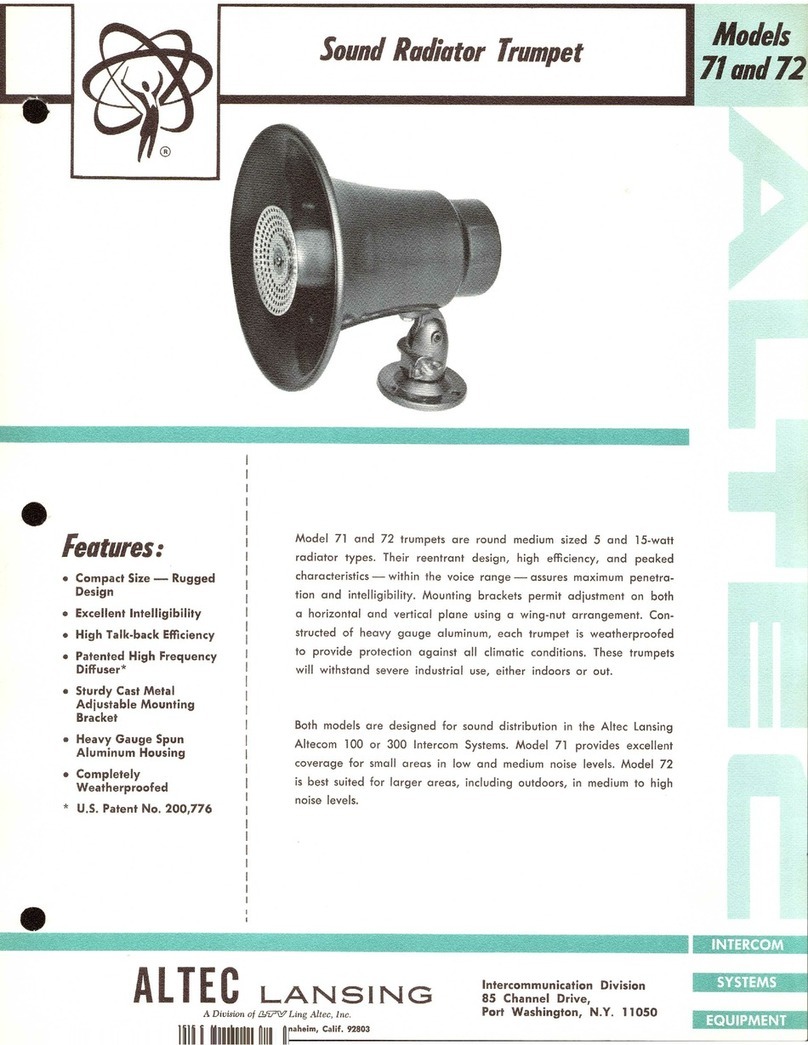Altec Lansing Baby Boom XL User manual
Other Altec Lansing Speakers manuals

Altec Lansing
Altec Lansing A7 User manual

Altec Lansing
Altec Lansing 601C DUPLEX SPEAKERS User manual

Altec Lansing
Altec Lansing 515E LF SPEAKER User manual

Altec Lansing
Altec Lansing EP8 CEILING SPEAKERS User manual
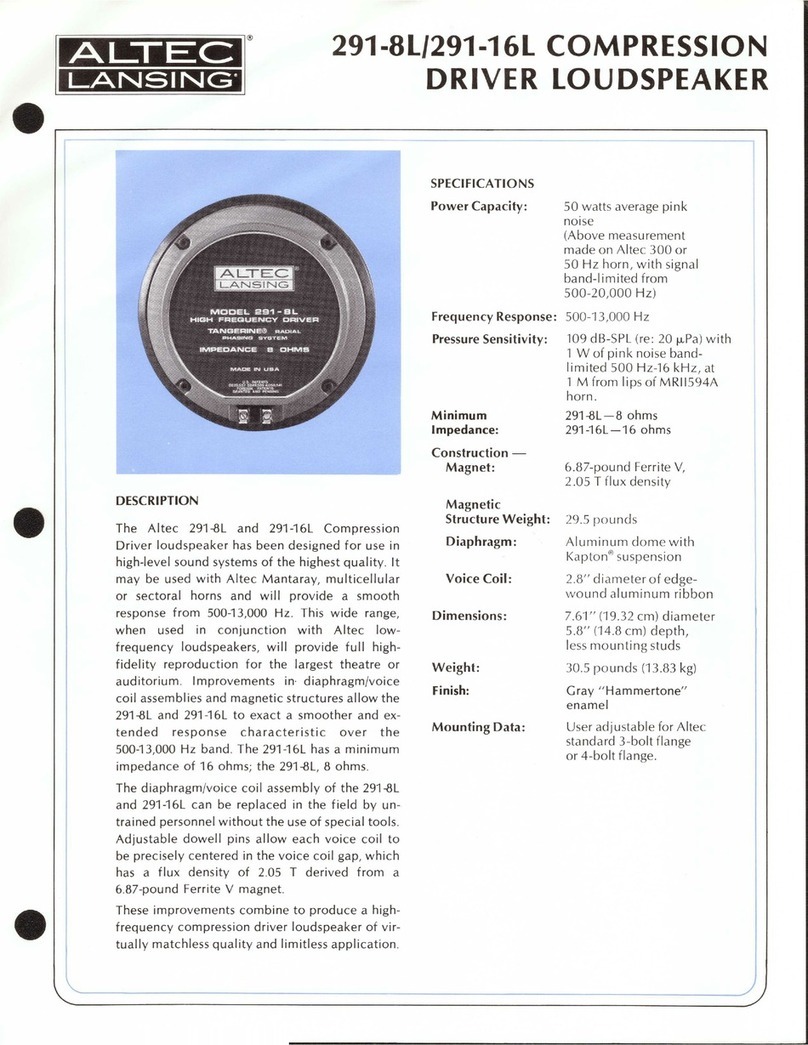
Altec Lansing
Altec Lansing 291-16L User manual

Altec Lansing
Altec Lansing XPEDITION 8 User manual
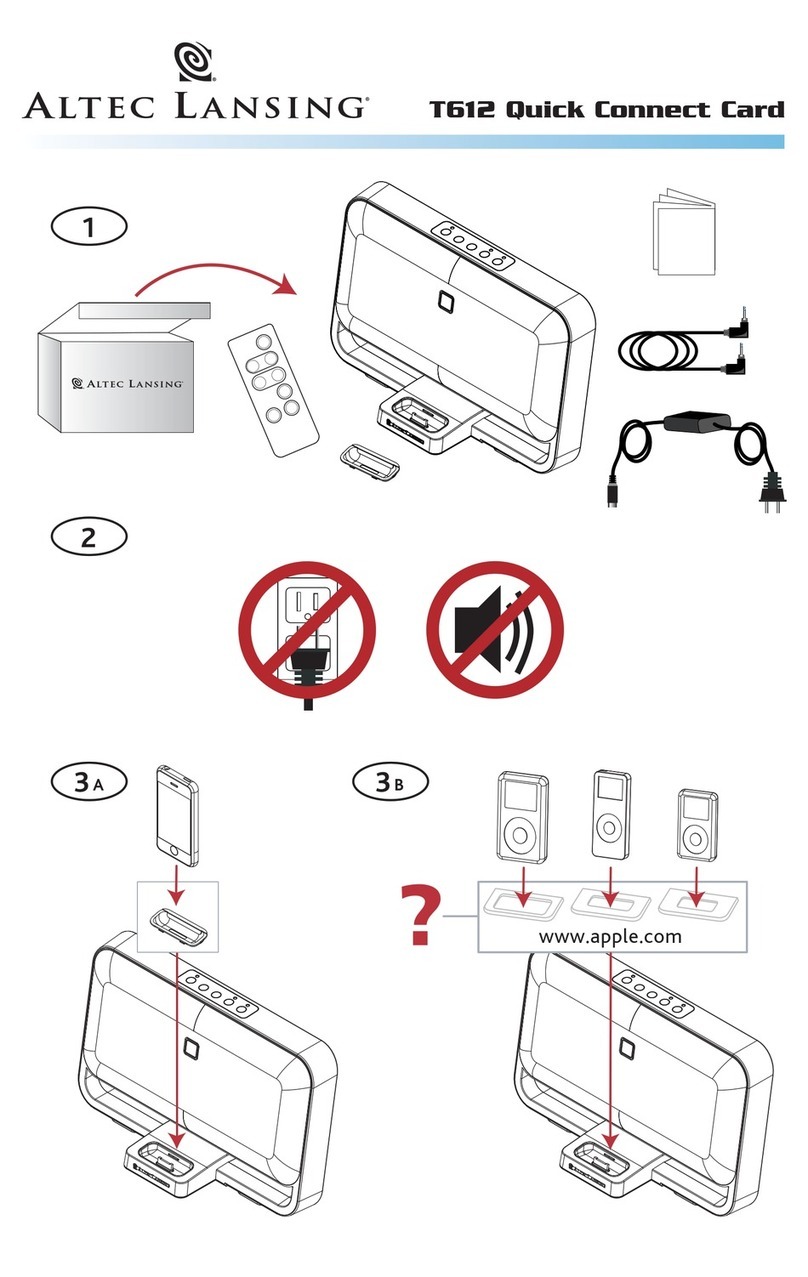
Altec Lansing
Altec Lansing T612 - QUICK CONNECT CARD Assembly instructions
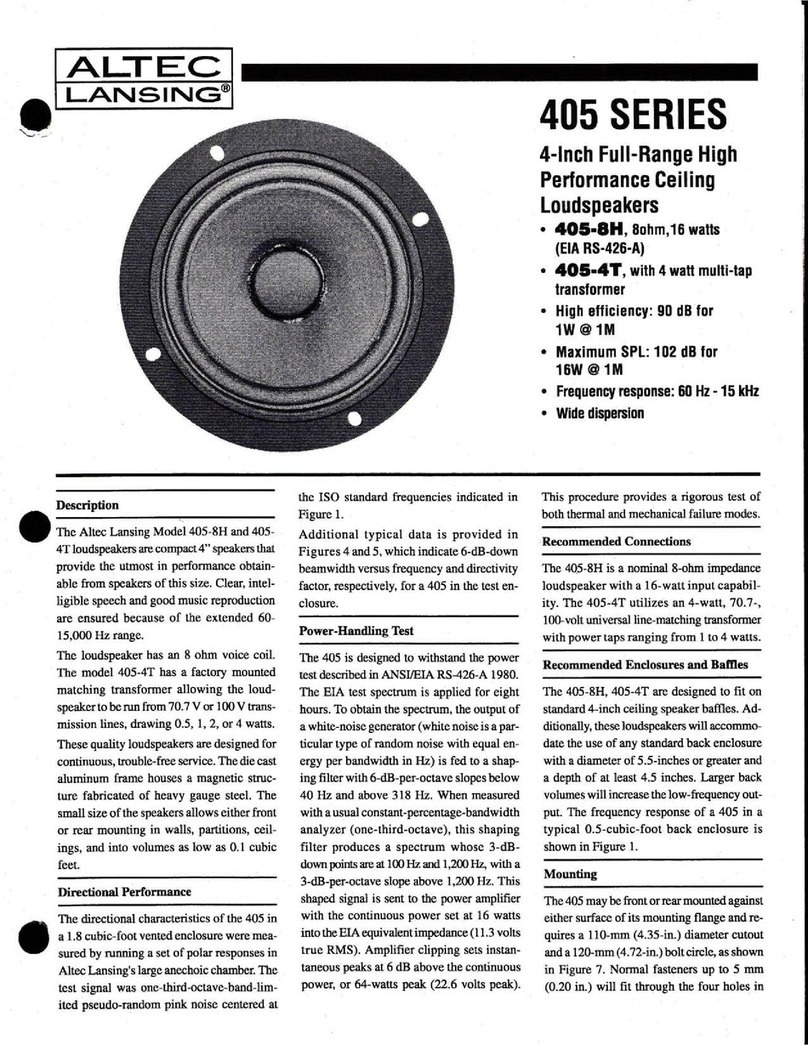
Altec Lansing
Altec Lansing 405 CEILING SPEAKER User manual
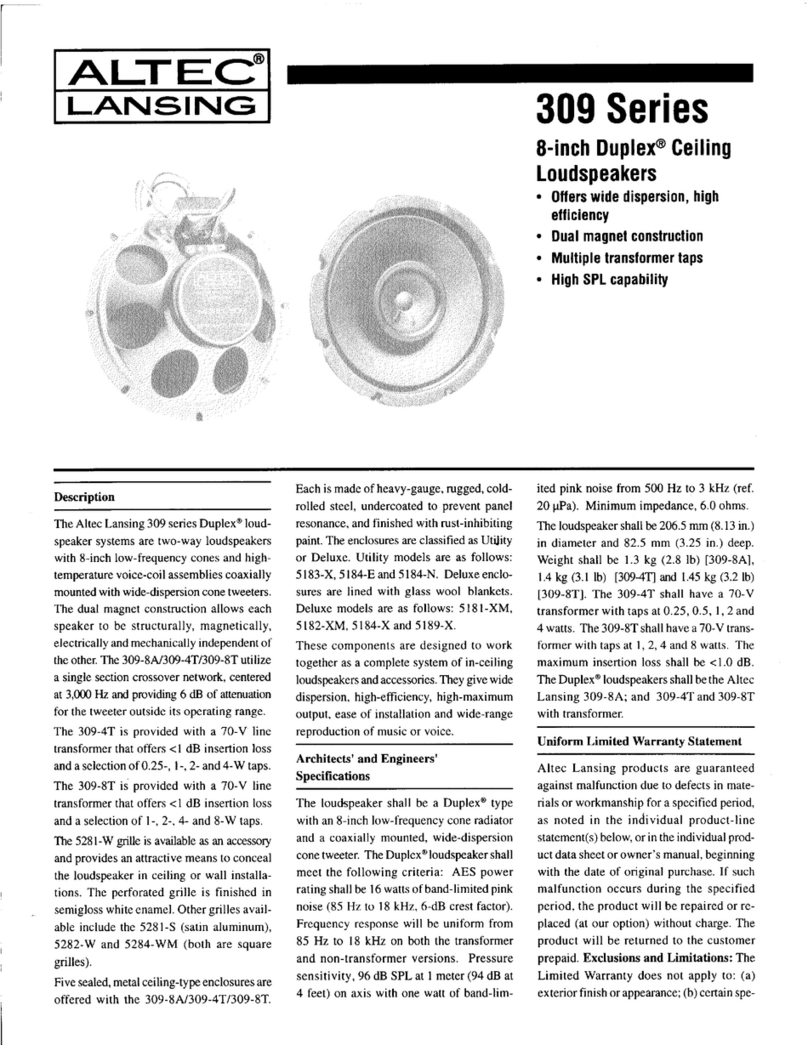
Altec Lansing
Altec Lansing 309 Series User manual
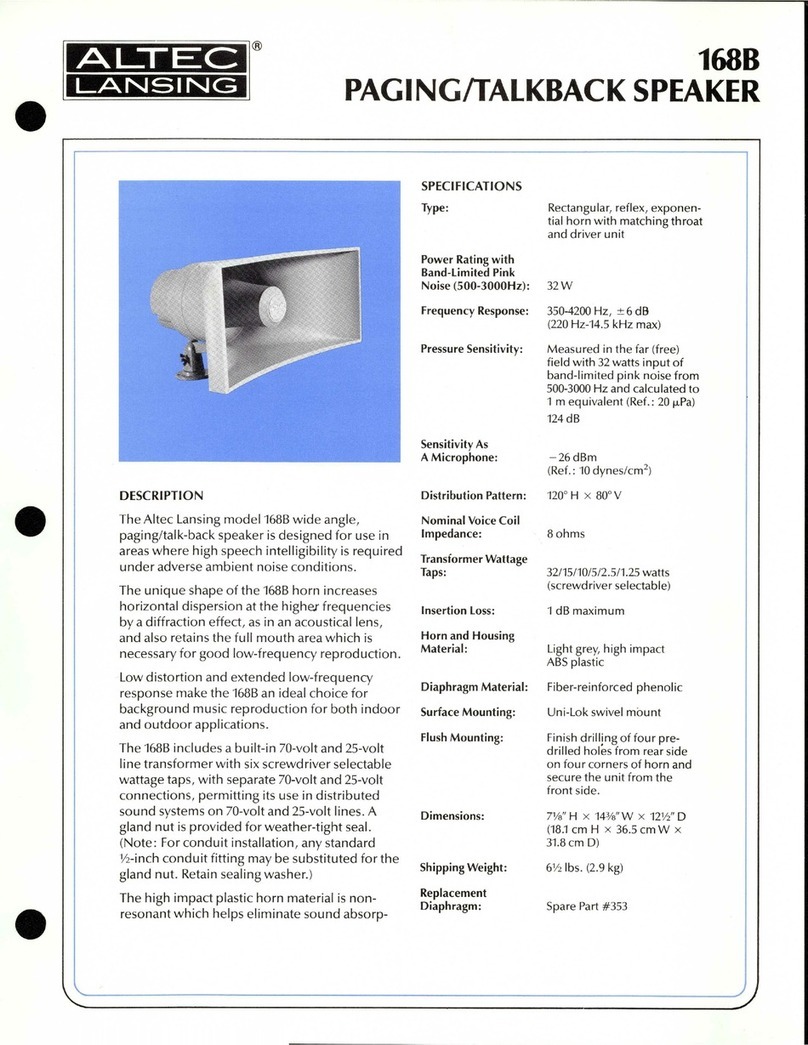
Altec Lansing
Altec Lansing 168B PAGING HORN User manual
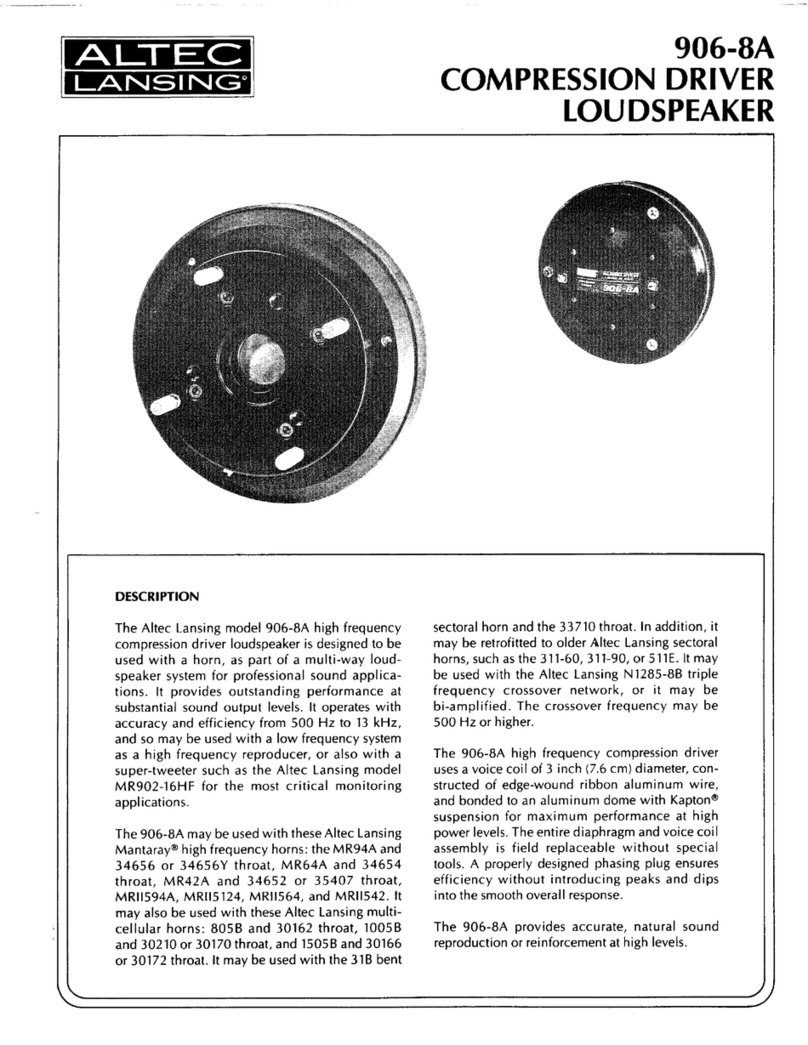
Altec Lansing
Altec Lansing 906-8A HF DRIVER User manual

Altec Lansing
Altec Lansing AL-SND325F User manual
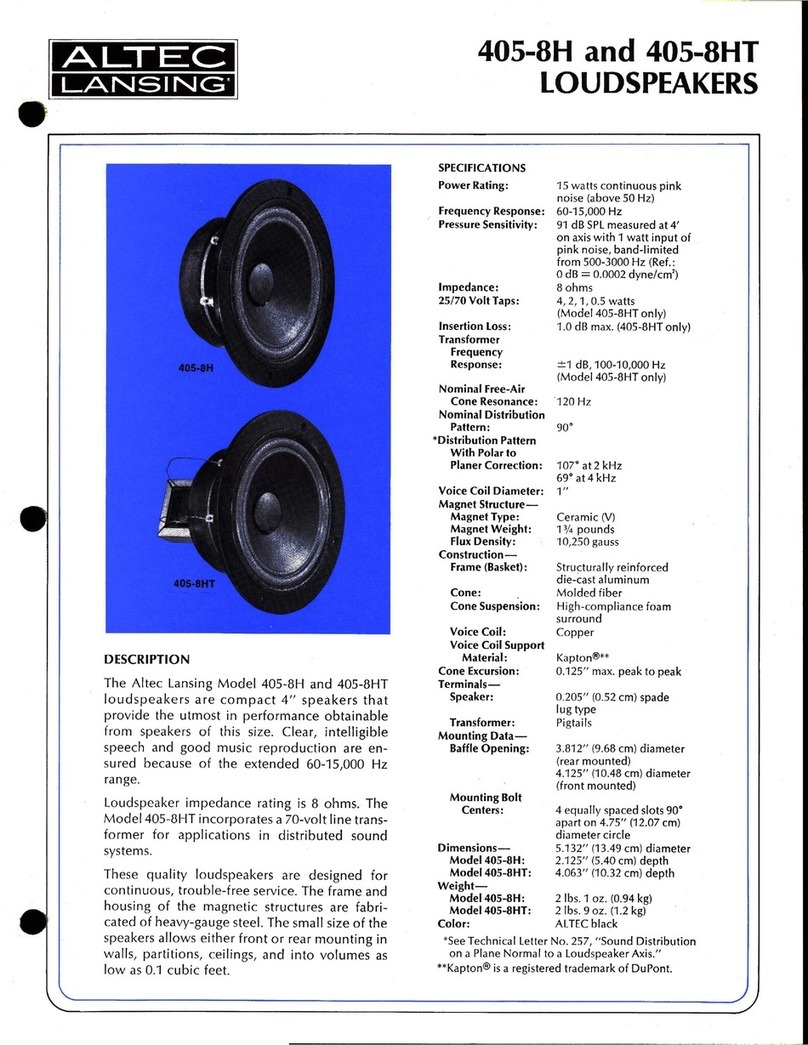
Altec Lansing
Altec Lansing 405-8H User manual
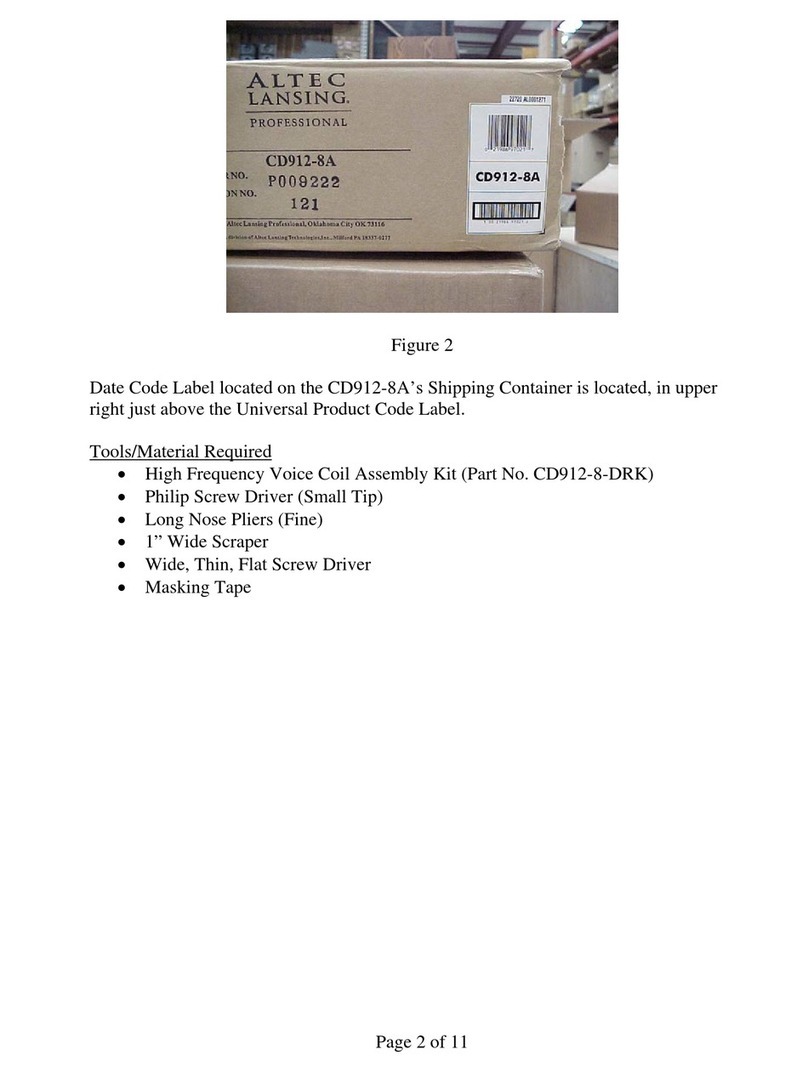
Altec Lansing
Altec Lansing CD912 CEILING SPEAKER VOICE COIL - REPAIR User manual
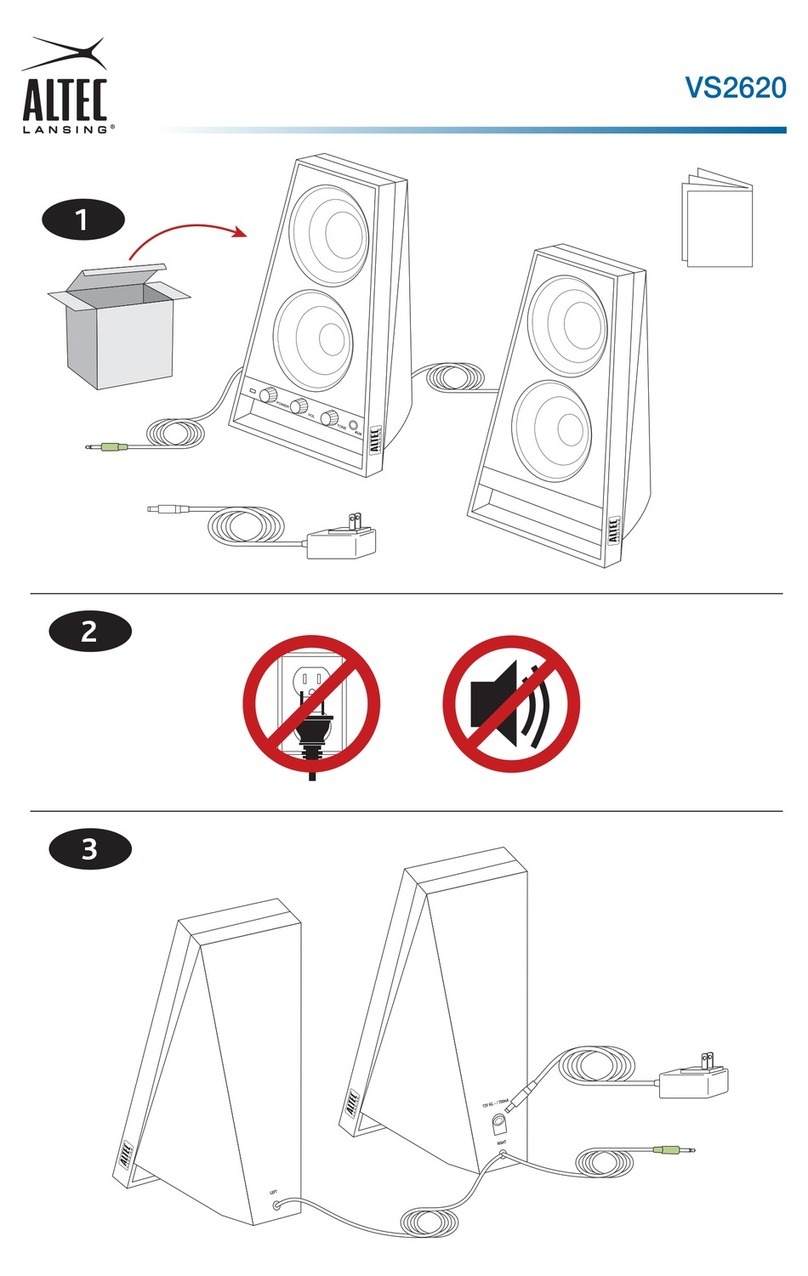
Altec Lansing
Altec Lansing VS2620 User manual

Altec Lansing
Altec Lansing 3127 LF SPEAKER User manual
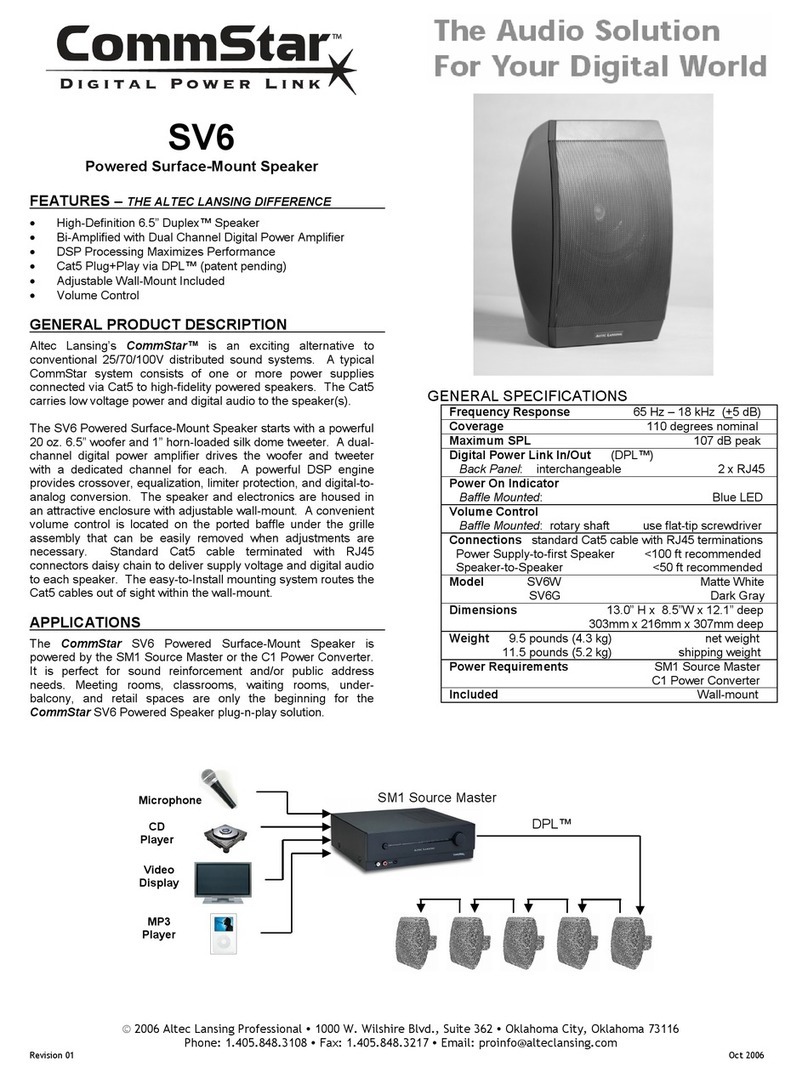
Altec Lansing
Altec Lansing CommStar SV6 User manual
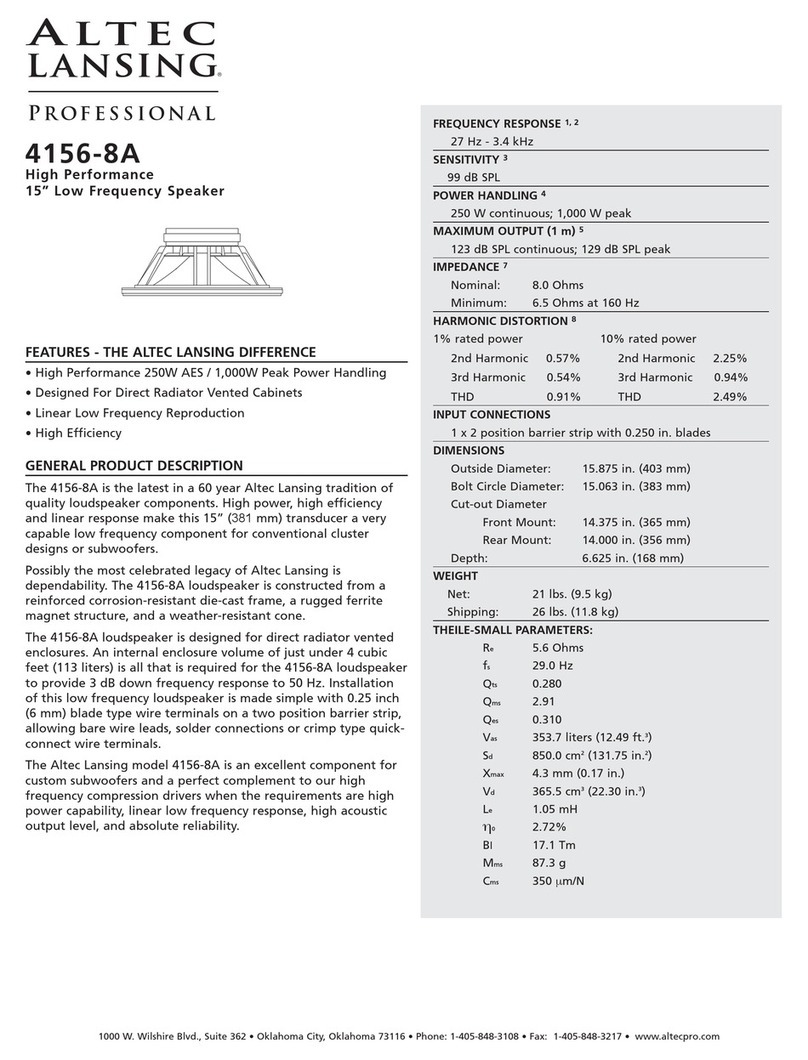
Altec Lansing
Altec Lansing 4156-8A LF SPEAKER User guide
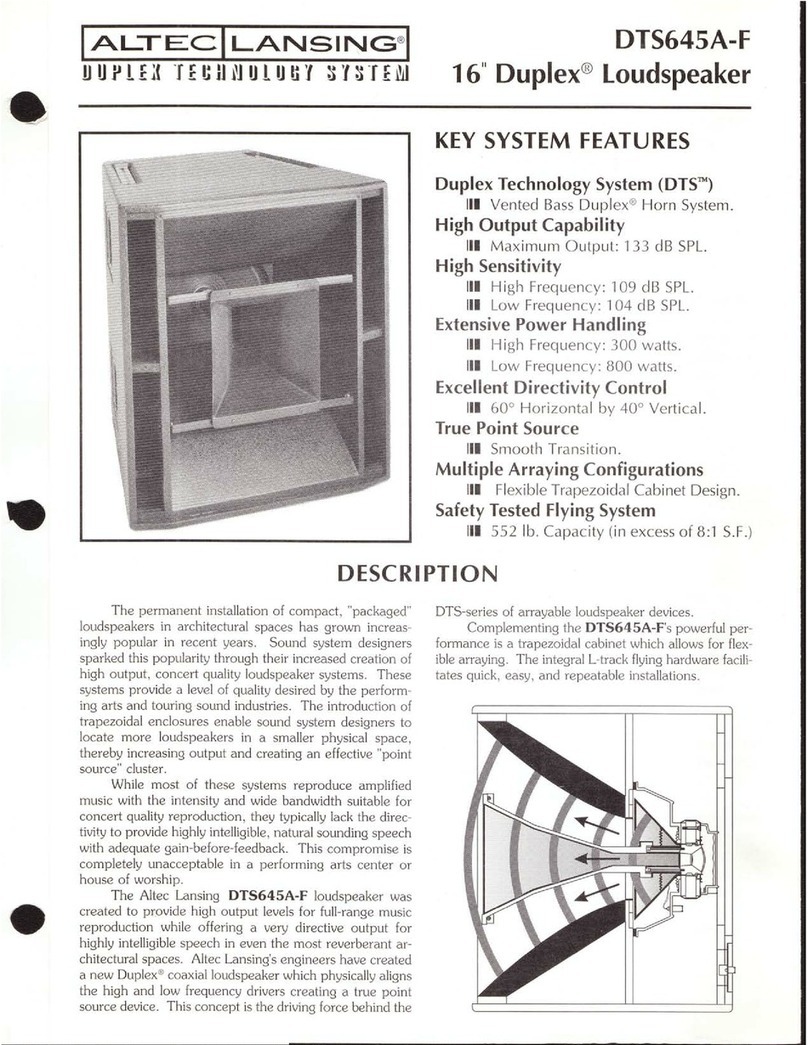
Altec Lansing
Altec Lansing DTS645A-F SPEAKER SYSTEM User manual

Altec Lansing
Altec Lansing 5382A 5384A 5383A 5385A CEILING SPEAKERS User manual