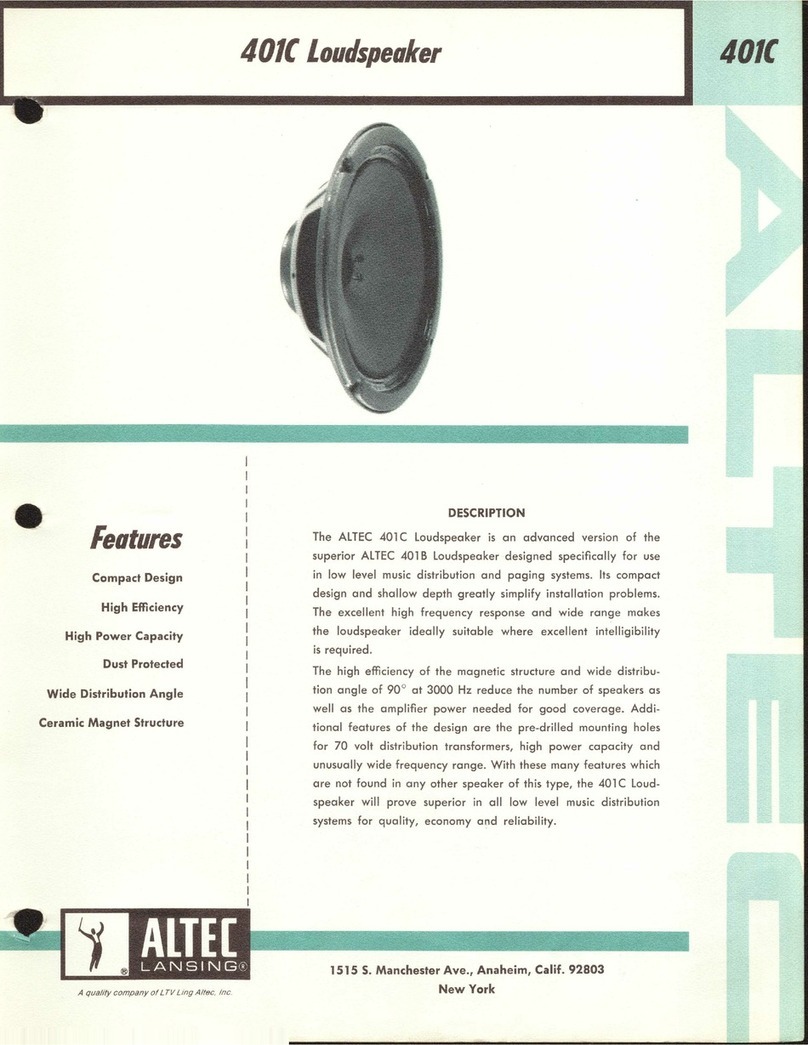Altec Lansing CD912 CEILING SPEAKER VOICE COIL - REPAIR User manual
Other Altec Lansing Speakers manuals

Altec Lansing
Altec Lansing 604 SUPER DUPLEX SPEAKER User manual
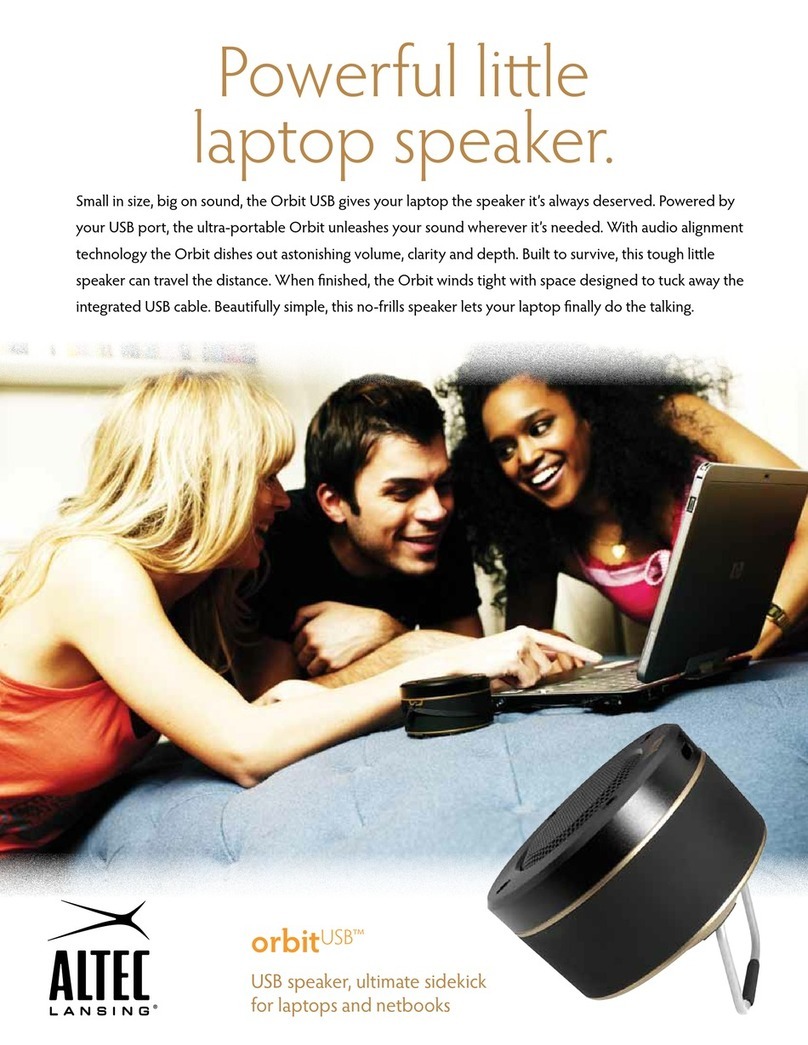
Altec Lansing
Altec Lansing ORBIT USB User manual

Altec Lansing
Altec Lansing IMW575 User manual

Altec Lansing
Altec Lansing M602 User manual
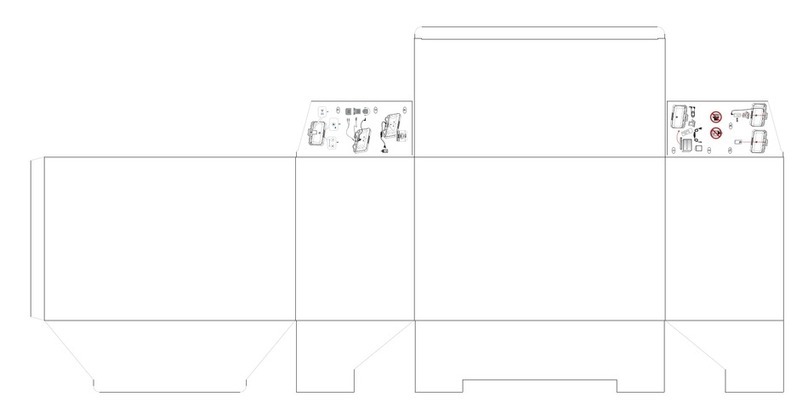
Altec Lansing
Altec Lansing M604 Instruction Manual
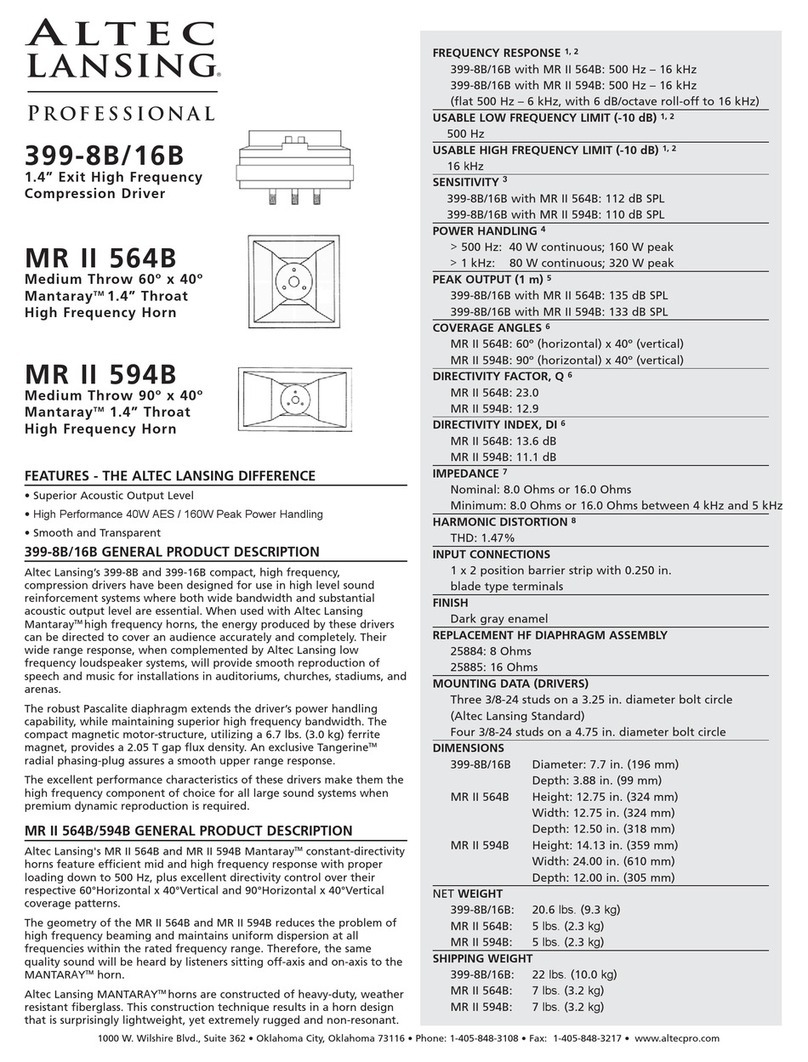
Altec Lansing
Altec Lansing 399-8A 16A HF DRIVER User guide
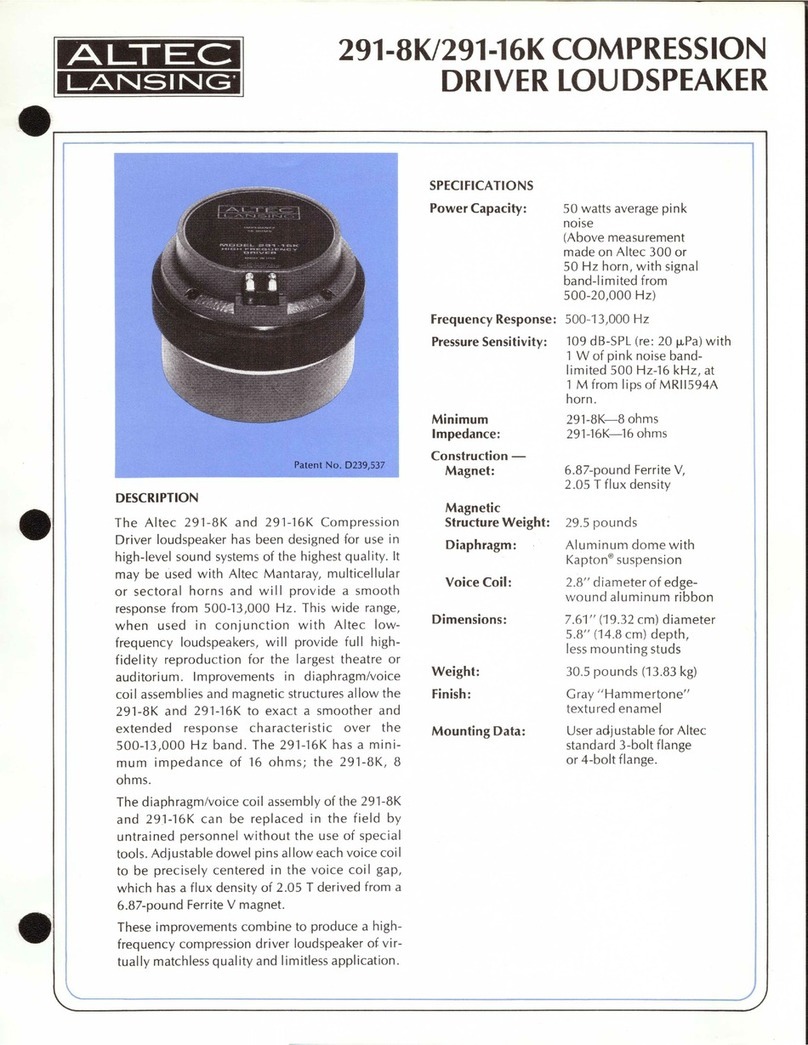
Altec Lansing
Altec Lansing 291-16K HF DRIVER User manual

Altec Lansing
Altec Lansing POWER DUO Instruction Manual

Altec Lansing
Altec Lansing EXPRESSIONIST CLASSIC - Installation instructions

Altec Lansing
Altec Lansing Shockwave User manual
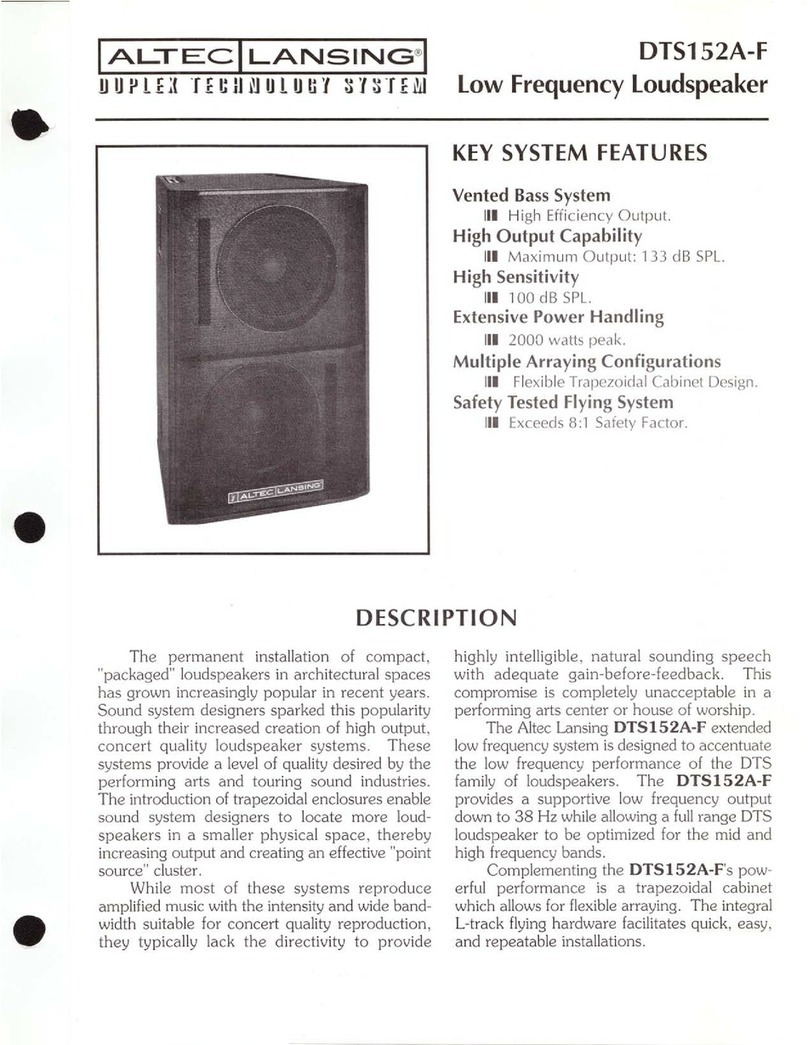
Altec Lansing
Altec Lansing DTS152A-F LF SPEAKER SYSTEM User manual

Altec Lansing
Altec Lansing 414A LF SPEAKER User manual

Altec Lansing
Altec Lansing 5382A 5384A 5383A 5385A CEILING SPEAKERS User manual
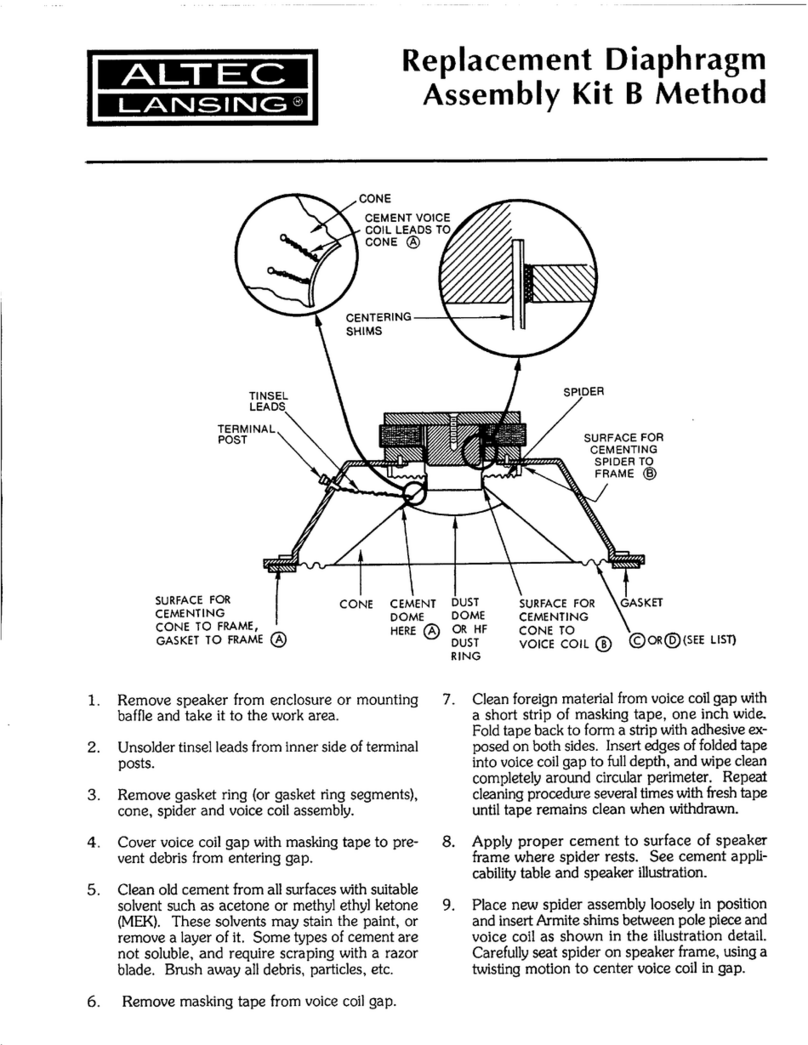
Altec Lansing
Altec Lansing LF SPEAKER - REPAIR User manual

Altec Lansing
Altec Lansing 3184 LF SPEAKER User manual
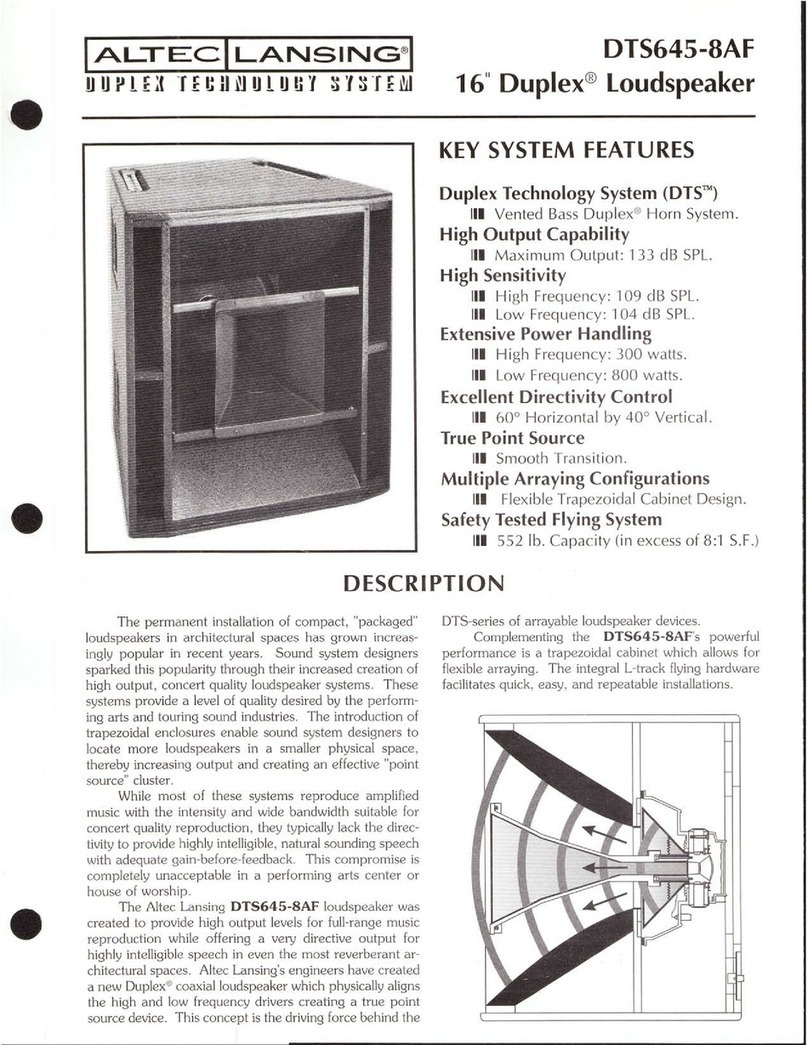
Altec Lansing
Altec Lansing Duplex DTS645-8AF User manual
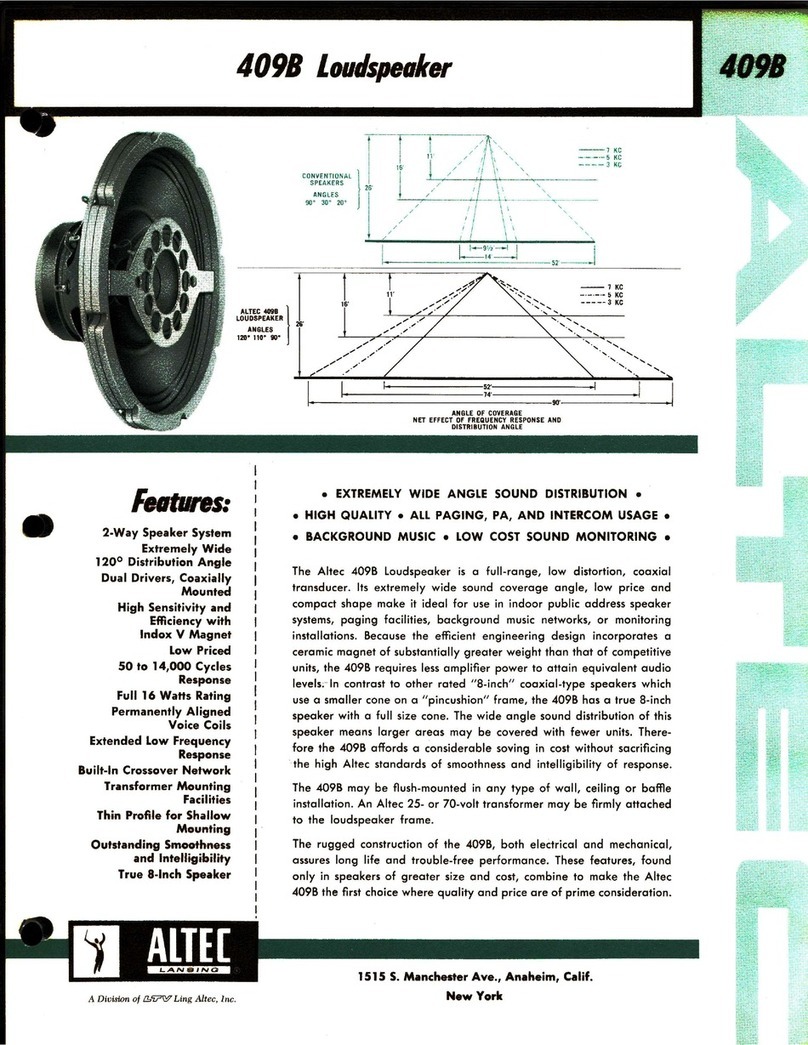
Altec Lansing
Altec Lansing 409B CEILING SPEAKER User manual

Altec Lansing
Altec Lansing IMT7012 User manual

Altec Lansing
Altec Lansing 601C DUPLEX SPEAKERS User manual
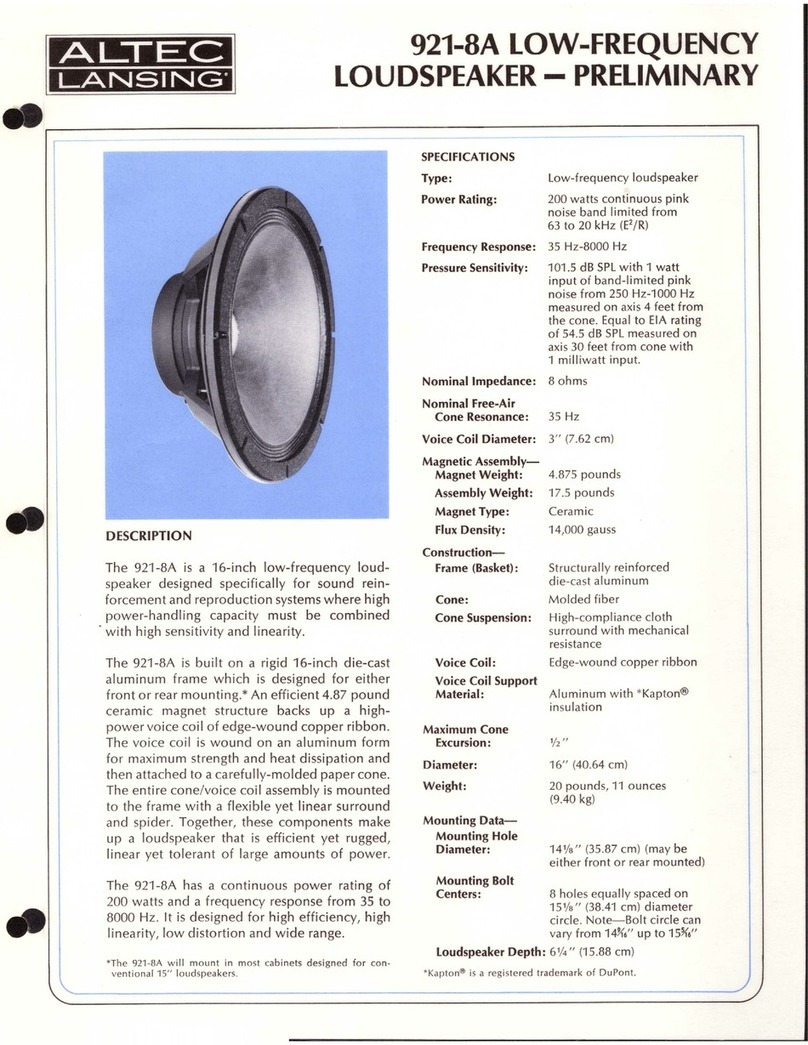
Altec Lansing
Altec Lansing 921-8A LF SPEAKER User manual