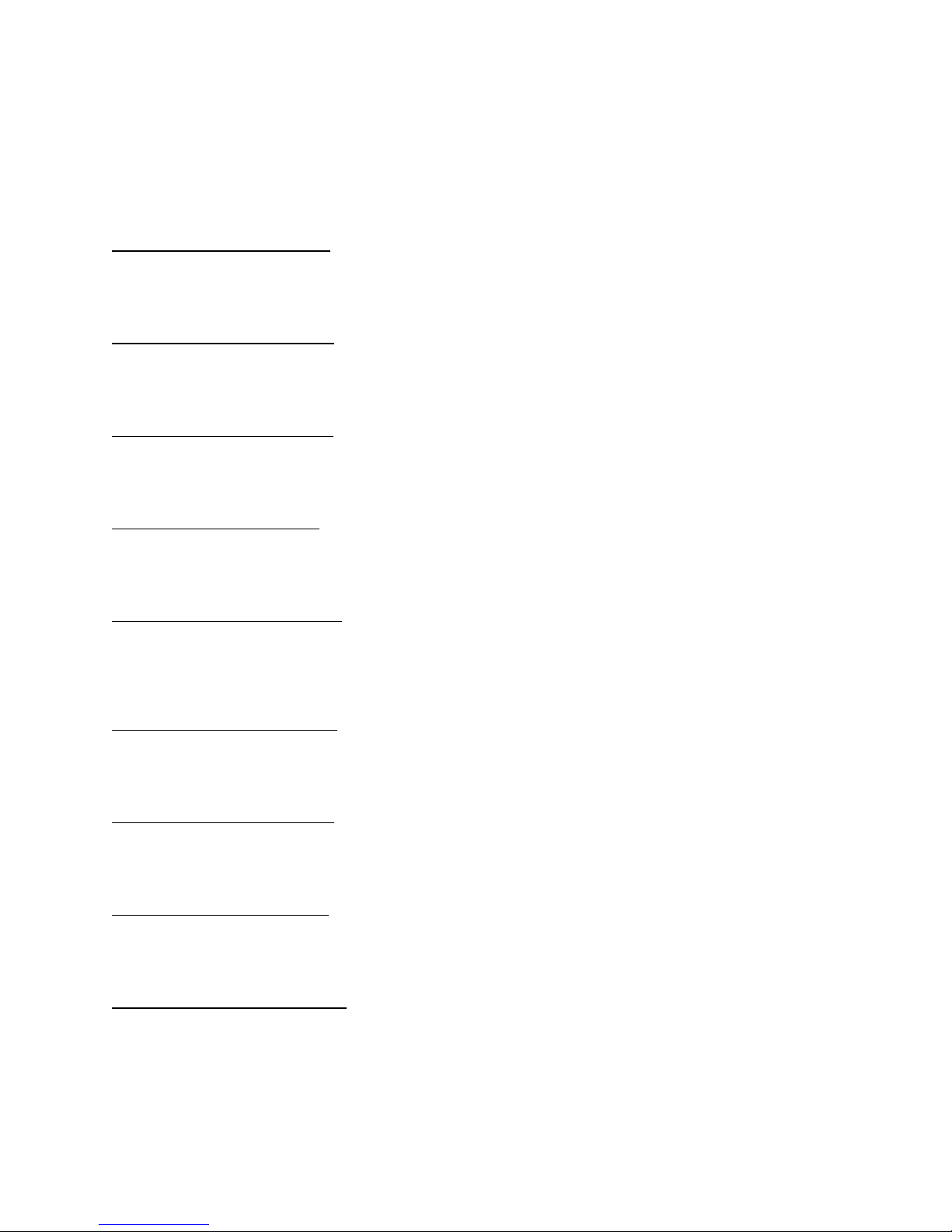So to review the concept and keywords with a bit more info….
PAD TYPE. When you call up a PAD TYPE, all of the settings relating to how the trigger will function are
automatically loaded in. This includes settings for both the A and B input of that trigger input on the DITI.
The PAD Type contains the INPUT TYPE which defines the function of the input… it tells the DITI what it
expects to “see” on the input… FSR, piezo, membrane switches, etc. It also loads in the gain, thresholds,
mask time settings etc.
There are Factory PAD TYPES and USER PAD TYPES with the same name. If you edit a Factory PAD
Type and make a change and hit ENTER, the DITI copies that PAD type with your changes and puts a “u”
in front of the PAD Type Name. Now you can go back and forth between the Factory PAD Type and your
edited one to make comparisons. There are also 50 User Types that you can create from scratch.
PAD TYPES are Global in nature. Once you create a PAD Type, they can be used in every Factory or
User Kit. The selected Pad Type will have the same function with all of its parameters from kit to kit.
This means that when you use or adjust a PAD TYPE, all Kits will that use this PAD Type will have the
same changes automatically . This can save you lots of time because once you set up a PAD TYPE for a
particular pad, it can be used on any trigger input or any KIT without further adjustments.
You can restore a User PAD TYPE to its original Factory Setting simply by holding down the ENTER key
for several seconds when the cursor is blinking on the u.
Even though KITS will share the same PAD TYPE settings for a particular drum trigger, each KIT stores
its own TRAINING for that Input. This gives you the maximum flexibility when creating your own setups.
KIT TYPE
A KIT TYPE is a collection of the PAD TYPES that are selected for each input. Every KIT on the DITI can
have a different collection of PAD TYPES.
!
A KIT Type also stores the MIDI note numbers, MIDI channels, gate times, etc that are used for each of
the inputs. Kit Types also store other important pad functions such as a Program Change and KIT Name
and much more.
There are tons of PRESET KIT TYPES that are predefined for most of the drum modules on the market.
These will have the name of the drum module as its name. As soon as you hit Enter, the DITI loads in the
note numbers needed to access the drum modules sounds.
If you edit any of these settings, the DITI will automatically remember your changes. You will know that
you are working on an Edited Factory KIT TYPE because there will be a (+) character after the KIT
number on the far right of the first line of the display.
You can restore a KIT TYPE back to the original factory setting simply by holding the the ENTER key for
several seconds
Most drum modules have many sound programs (kits) in them. You can access them simply by using the
left or right arrows on the DITI. You will see the name of the sound programs on the DITI as well as the
drum module.
When calling up each of these sound programs, the DITI sends out a program change to the drum
module so that its kit name matches the DITI’s screen. If you change the program number in the Kit, the
DITI will also change the name of the sound program. This gives you the ability to create your own
CHAINS….. kits in the order you want.
Note numbers assigned to the KIT TYPE do not change when changing the KIT Types Sound Programs
(drum modules kits). One set of MIDI Channels, notes numbers, etc for each KIT TYPE