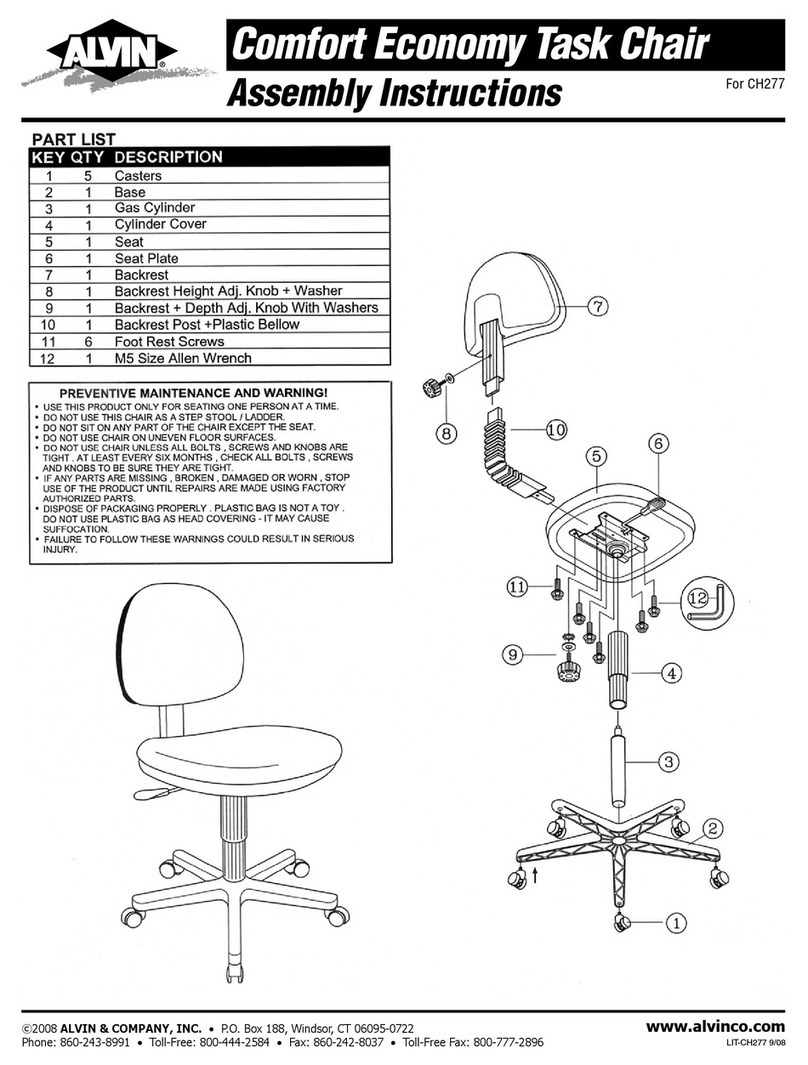Alvin Parallel Straightedge 1101 User manual
Other Alvin Indoor Furnishing manuals

Alvin
Alvin X-3-XB User manual

Alvin
Alvin MiniMaster II User manual

Alvin
Alvin PREMO CH444 User manual

Alvin
Alvin CH750 User manual

Alvin
Alvin Portable Parallel Straightedge Board PXB User manual

Alvin
Alvin WTB42 User manual

Alvin
Alvin CH445 User manual

Alvin
Alvin Standart CH728 User manual

Alvin
Alvin PRESTIGE User manual

Alvin
Alvin DC724 User manual
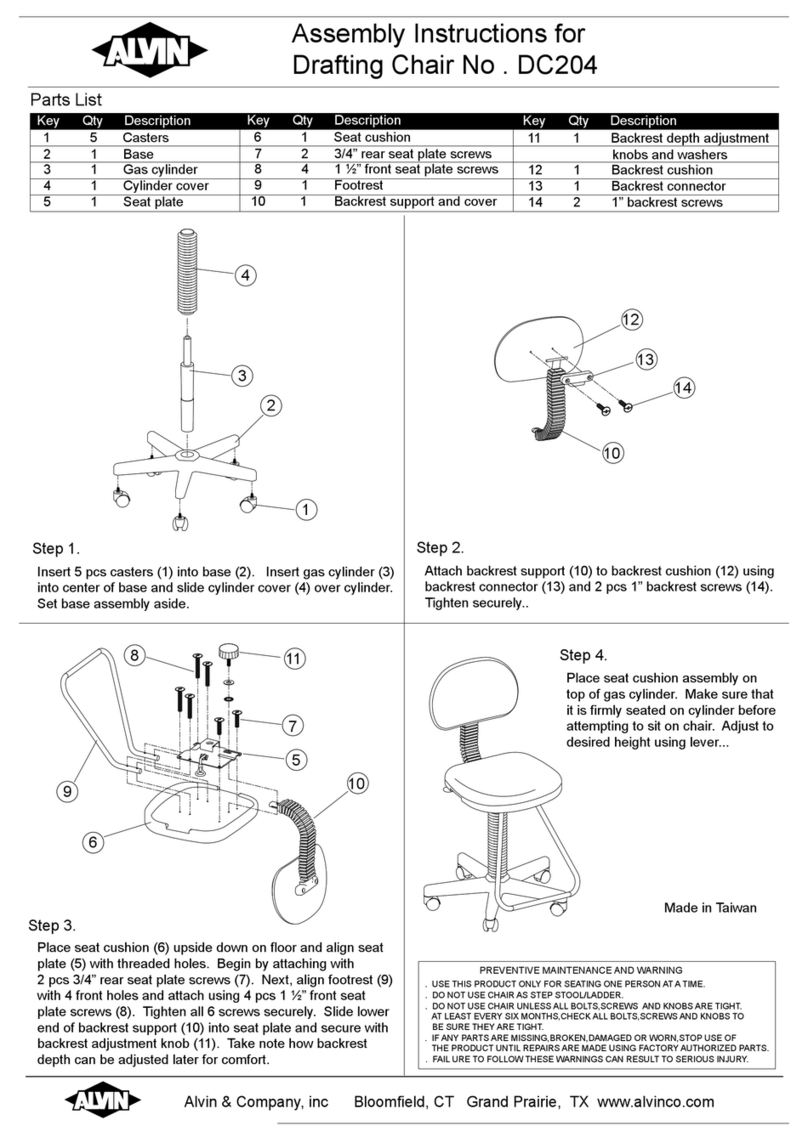
Alvin
Alvin DC204 User manual

Alvin
Alvin CraftMaster CM40-3-WBR User manual
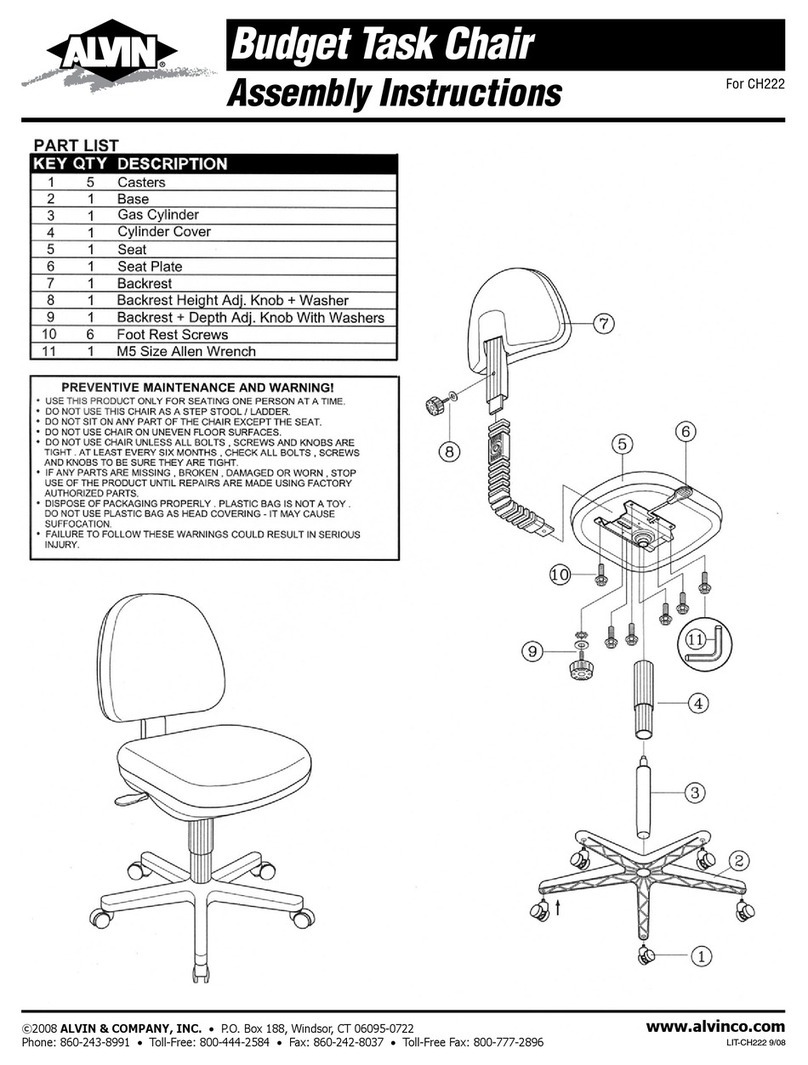
Alvin
Alvin CH222 User manual

Alvin
Alvin Onyx User manual

Alvin
Alvin "Standard" Chair DC888 User manual

Alvin
Alvin CH555 User manual

Alvin
Alvin Ensign User manual

Alvin
Alvin Vanguard VAN48 User manual
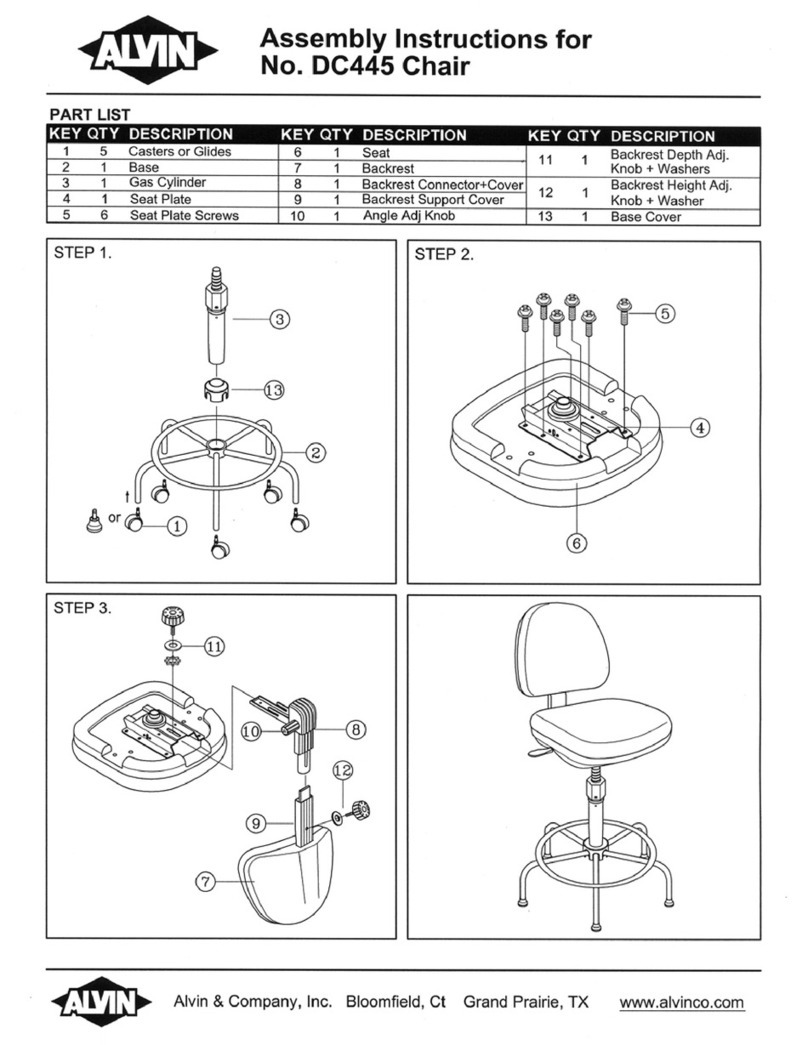
Alvin
Alvin DC445 User manual
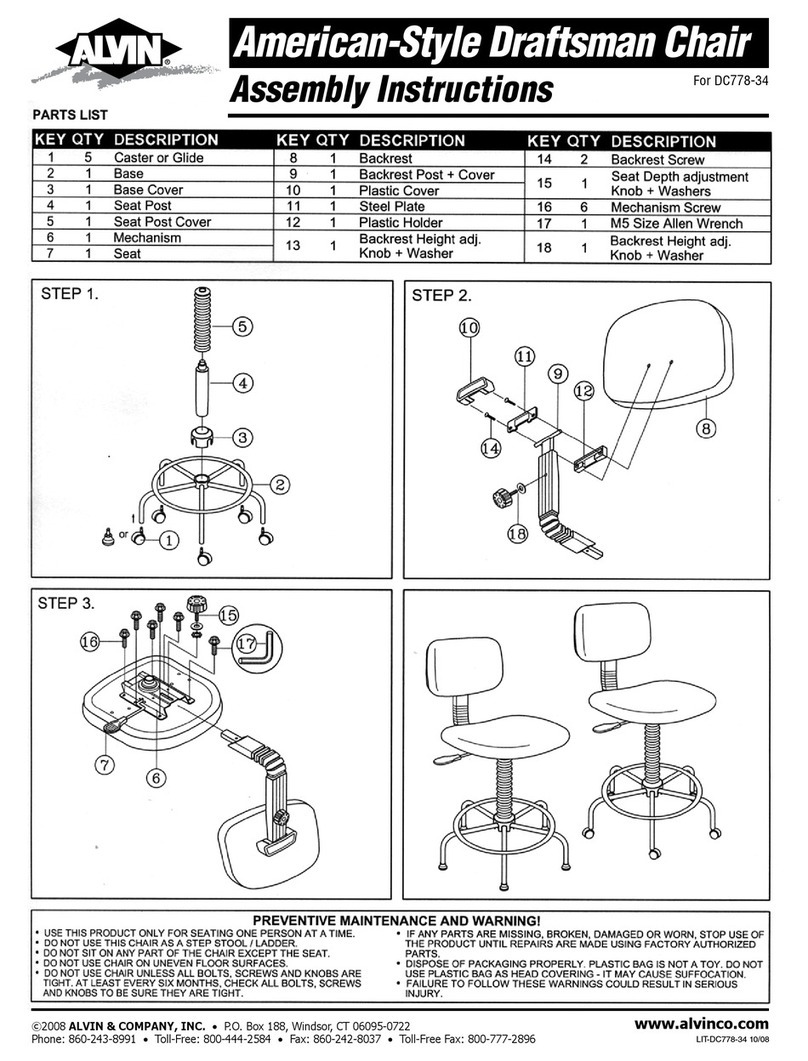
Alvin
Alvin DC778-34 User manual
Popular Indoor Furnishing manuals by other brands

Regency
Regency LWMS3015 Assembly instructions

Furniture of America
Furniture of America CM7751C Assembly instructions

Safavieh Furniture
Safavieh Furniture Estella CNS5731 manual

PLACES OF STYLE
PLACES OF STYLE Ovalfuss Assembly instruction

Trasman
Trasman 1138 Bo1 Assembly manual

Costway
Costway JV10856 manual