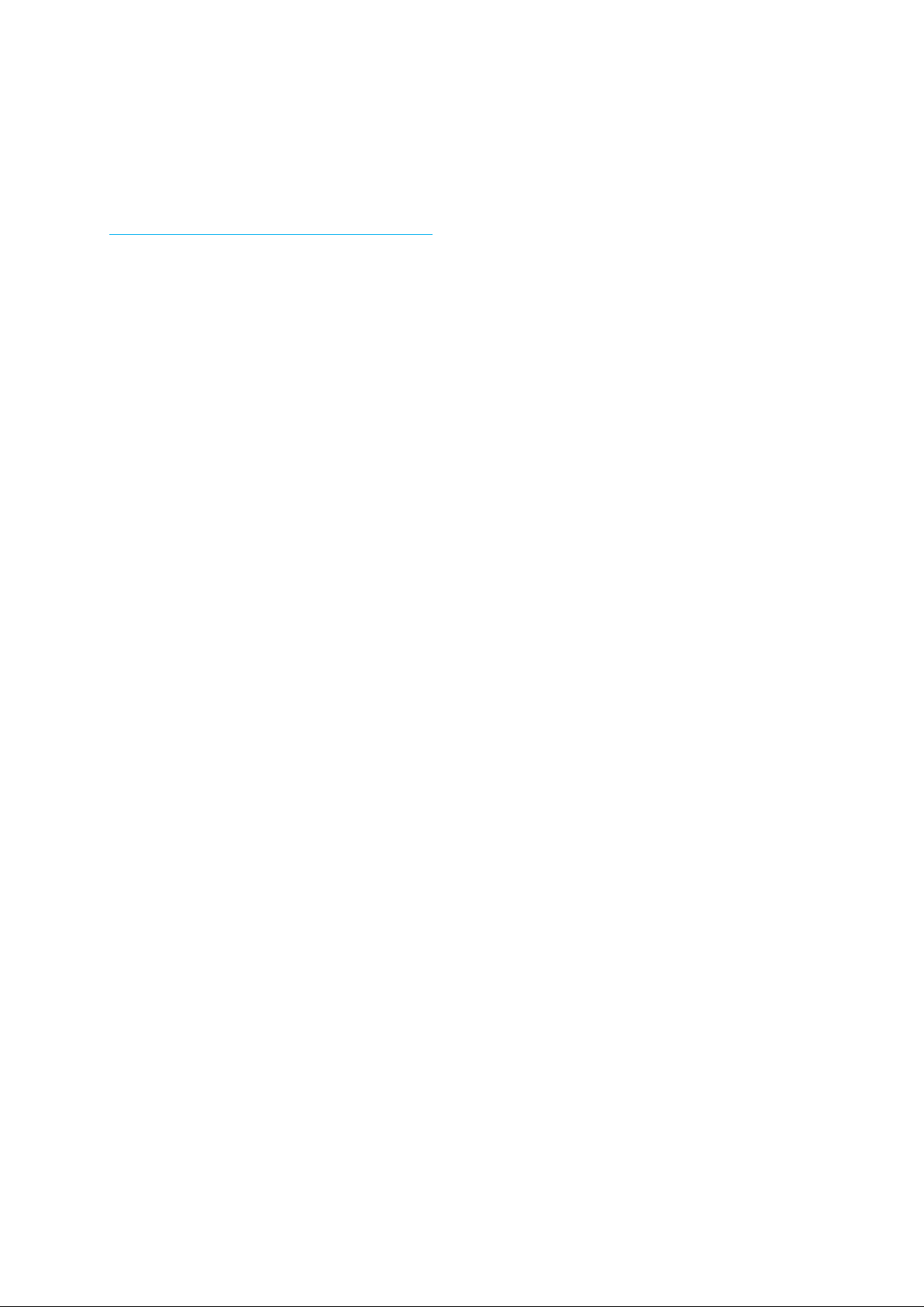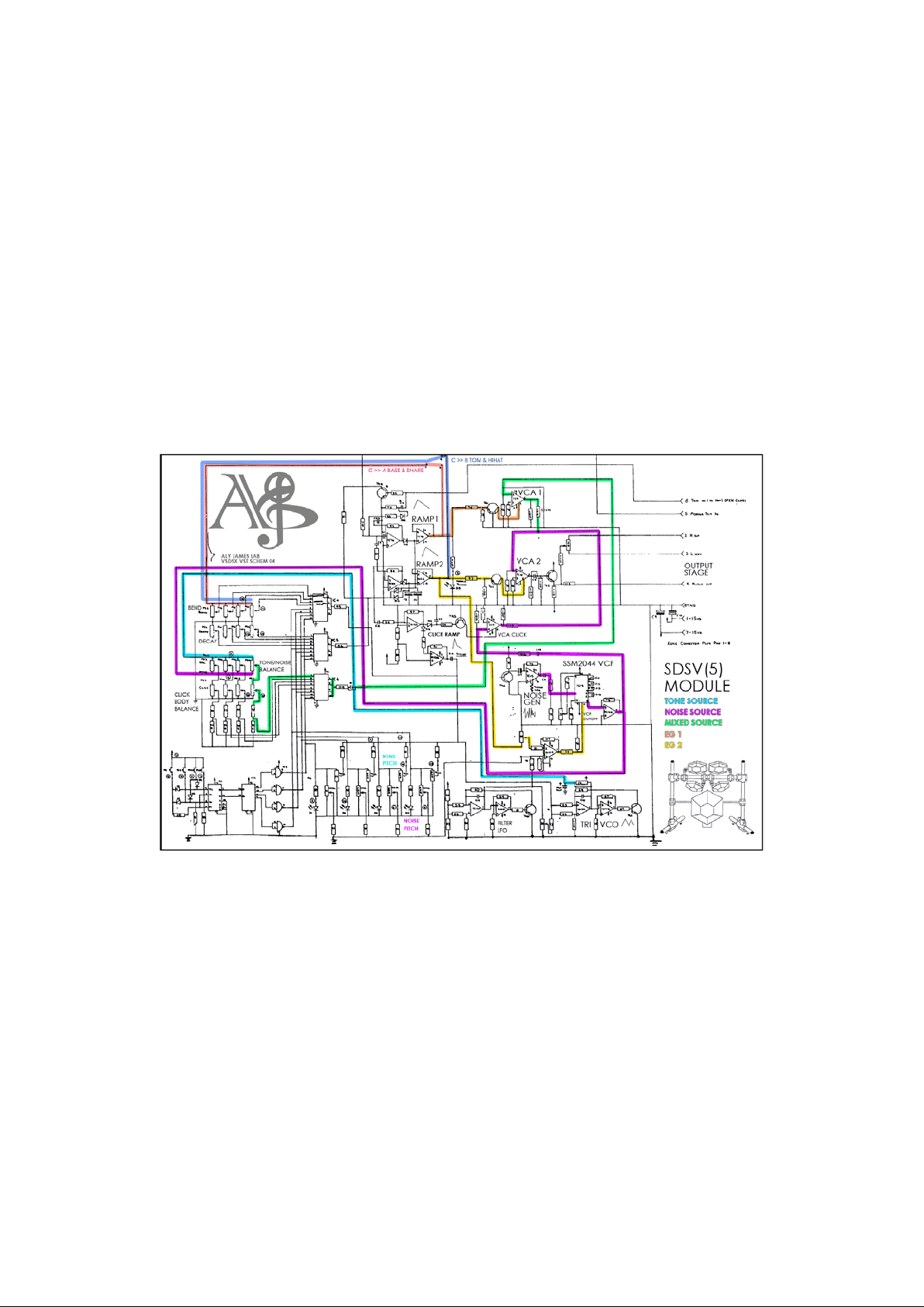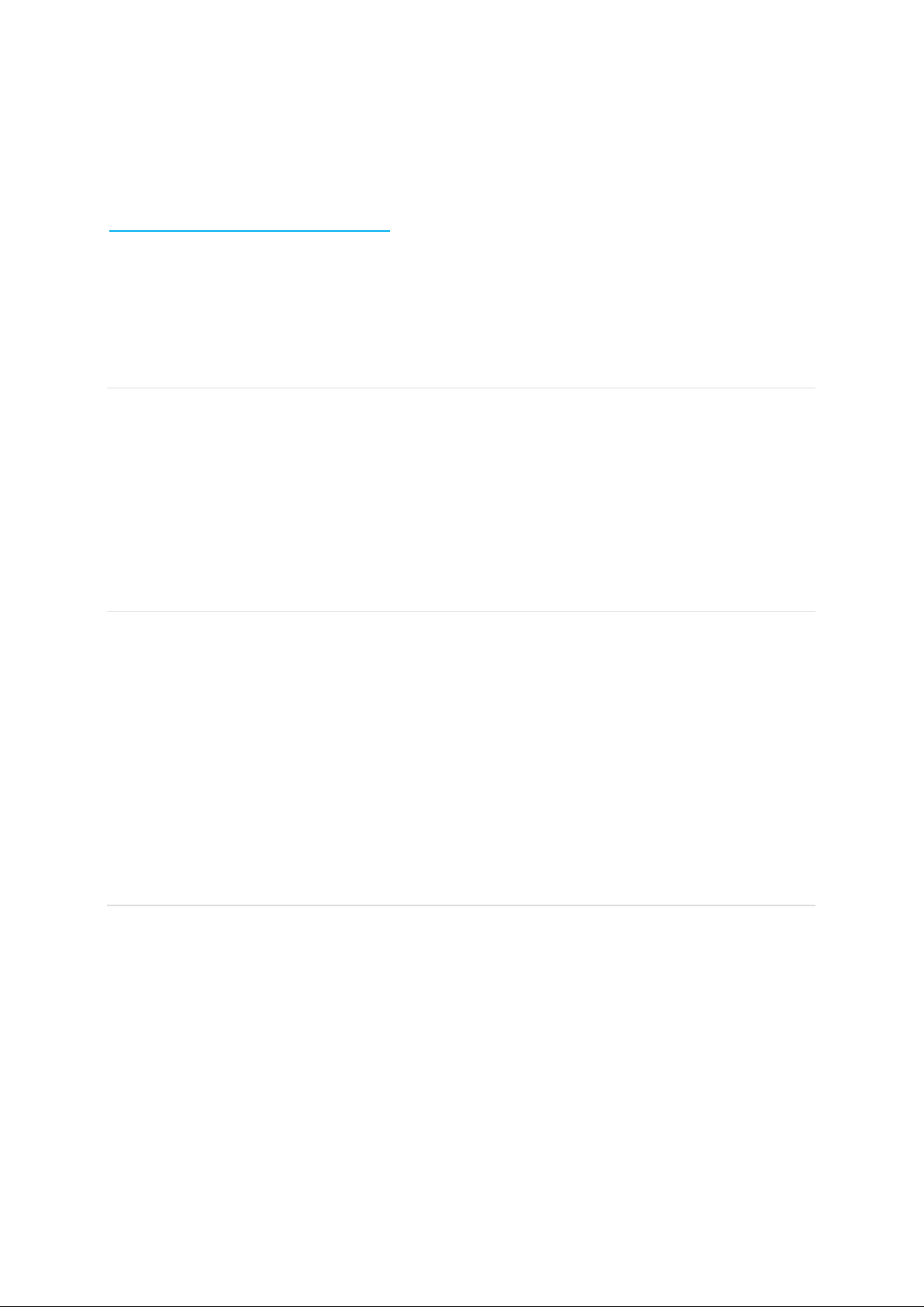My name is Aly James;
French funky musician, composer and creator of strange musical DIY devices
and software.
I was planning for a long time to make an accurate Simmons VST dedicating
to the 1st Great Analog drum synth in History, mainly because I have never
been happy with packs of samples coming from different recording chains,
lack of control over the pitch and source mixing and all that makes the unique
sound of that legendary drum brain invented by Dave Simmons.
You probably already heard aSimmons drumsynth without even knowing it... wondering what was
used to produce that huge drum sound?
The Simmons hexagonal shaped electronicdrums were all overthe place, on countless records and
live shows during the 80s, used by artists and bands like Genesis, King Crimson, Jean Michel Jarre,
Prince, Herbie Hancock, Pink Floyd etc... The sound was not especially realistic but it was not the
goal...the goal was to be huge and versatile. Invented by Dave Simmons, the most famous drum
brain called the SDSV or SDS5 was a drum synthesizer, bringing synthesis into the drummer hands.
Often used abusively to generate only thosepewww pewww tom tom sounds, the SDSV module
produced a wide range of sounds. With a great punch and sensitivity, a truly unique and cult sound,
it can be used for almost everything. The SDSV successor called SDS7 bring some digital low-fi
samples in the game and a bunch of additional features like bend direction orFM modulation for a
broader range of possible sounds.
The SDSV is an historical piece of gearthat has a place in the sound of the 80s and is still used today
as a secret weapon. Only around 5000 of these things are out there so don'tcount on finding a
working one easily orfor cheap. The machine was made by a true innovatorthat later unfortunately
lost his Simmons Company (I think he got is name back!). As there were no accurate VST for this
legend out there...
I had to make the VSDSX! I have alsotakensome freedomtotweak a bit the behavior of the original
systemtomake it evenmore versatile.
________________________________________________________________________________