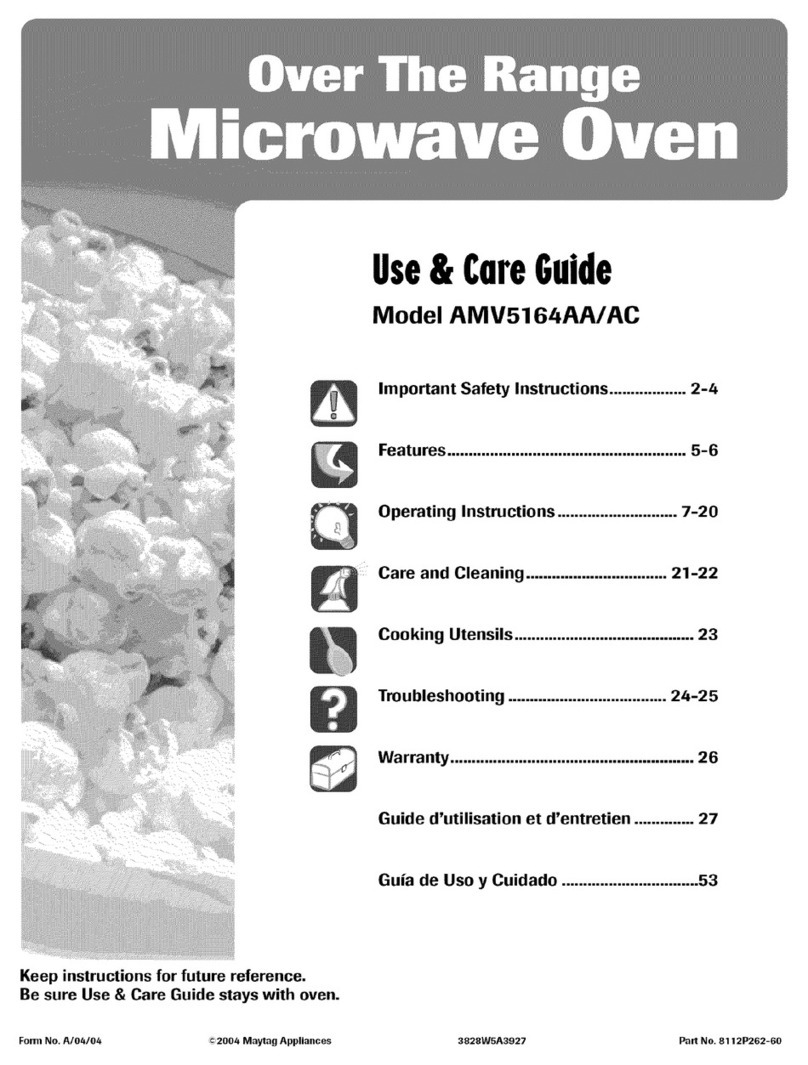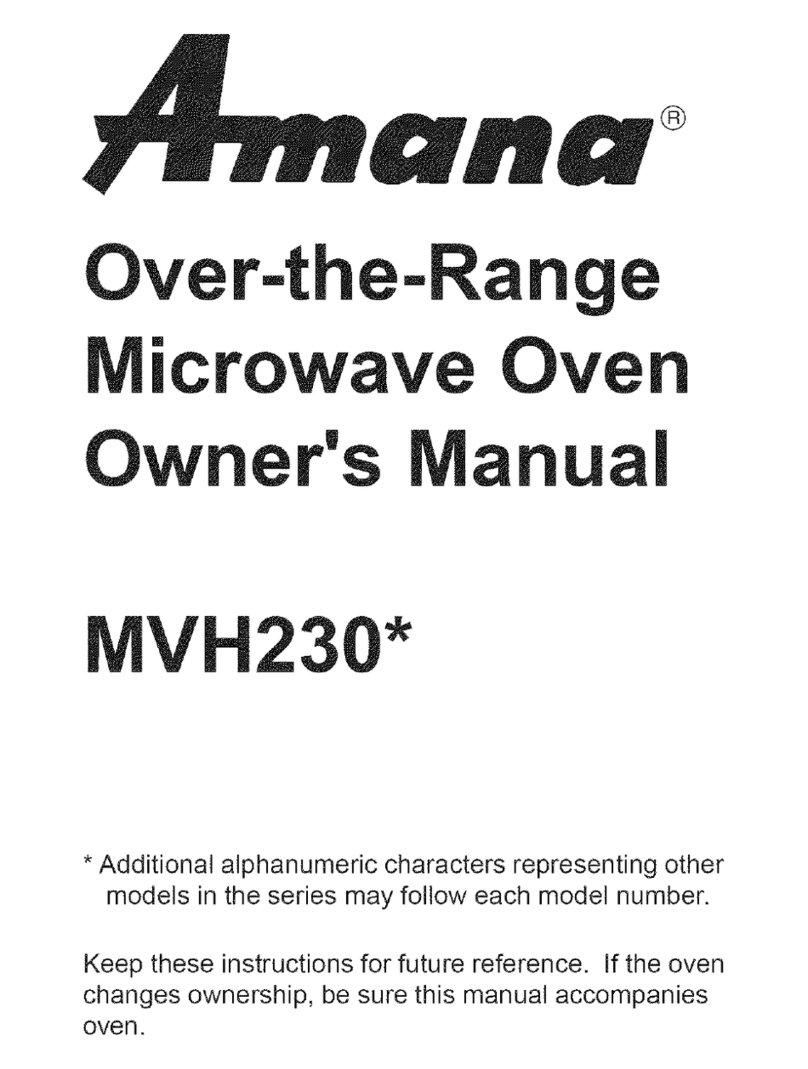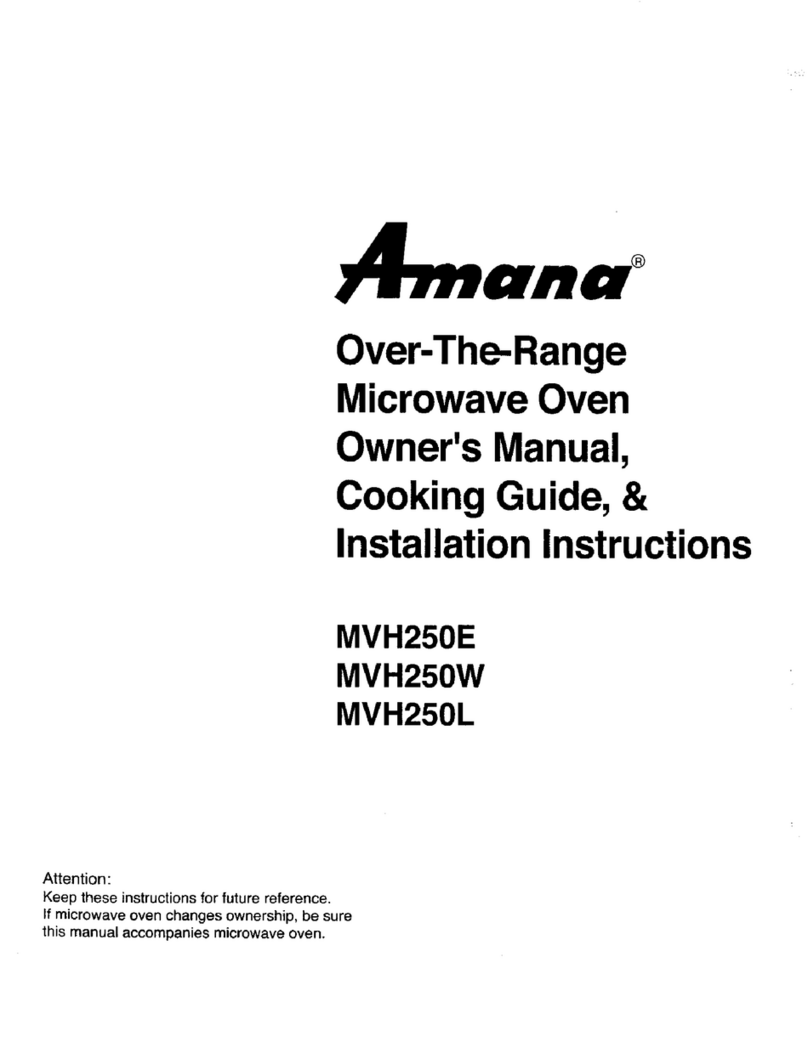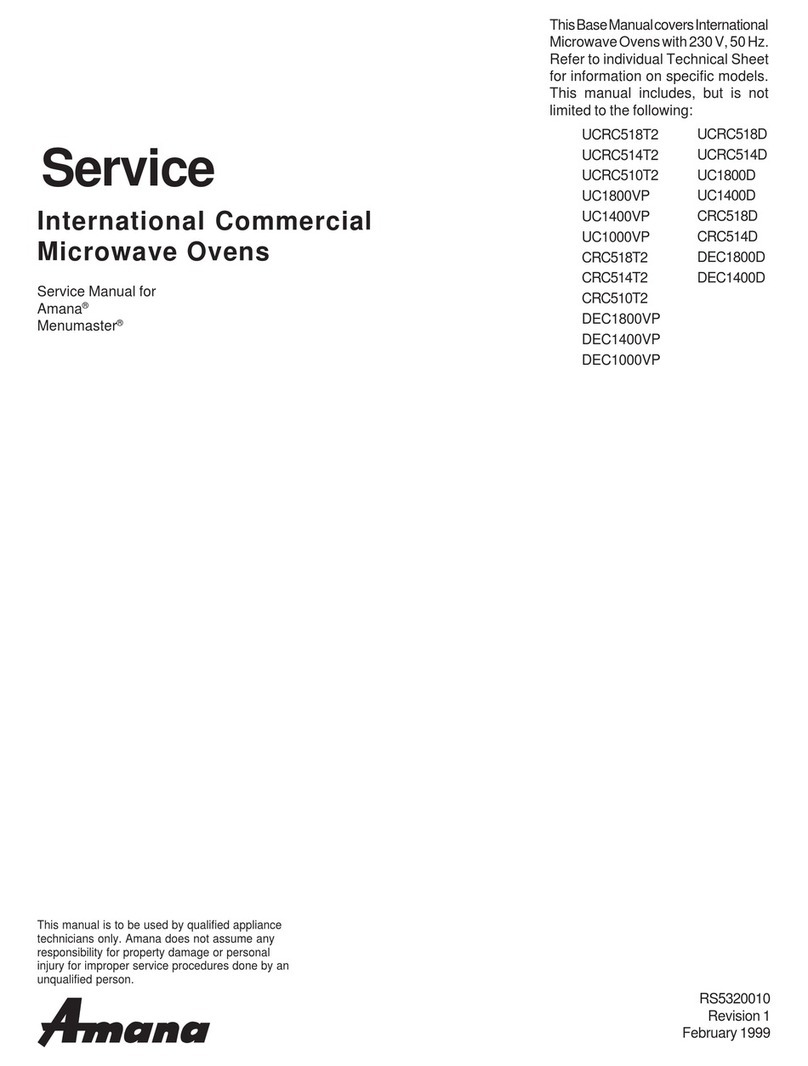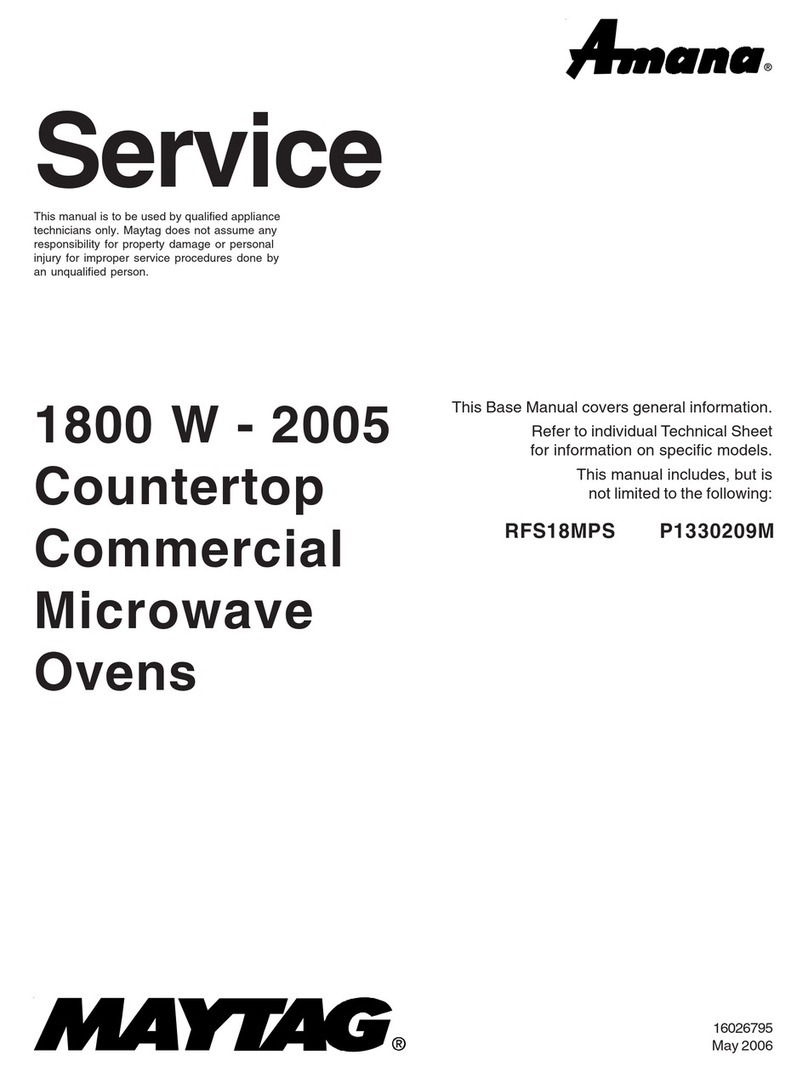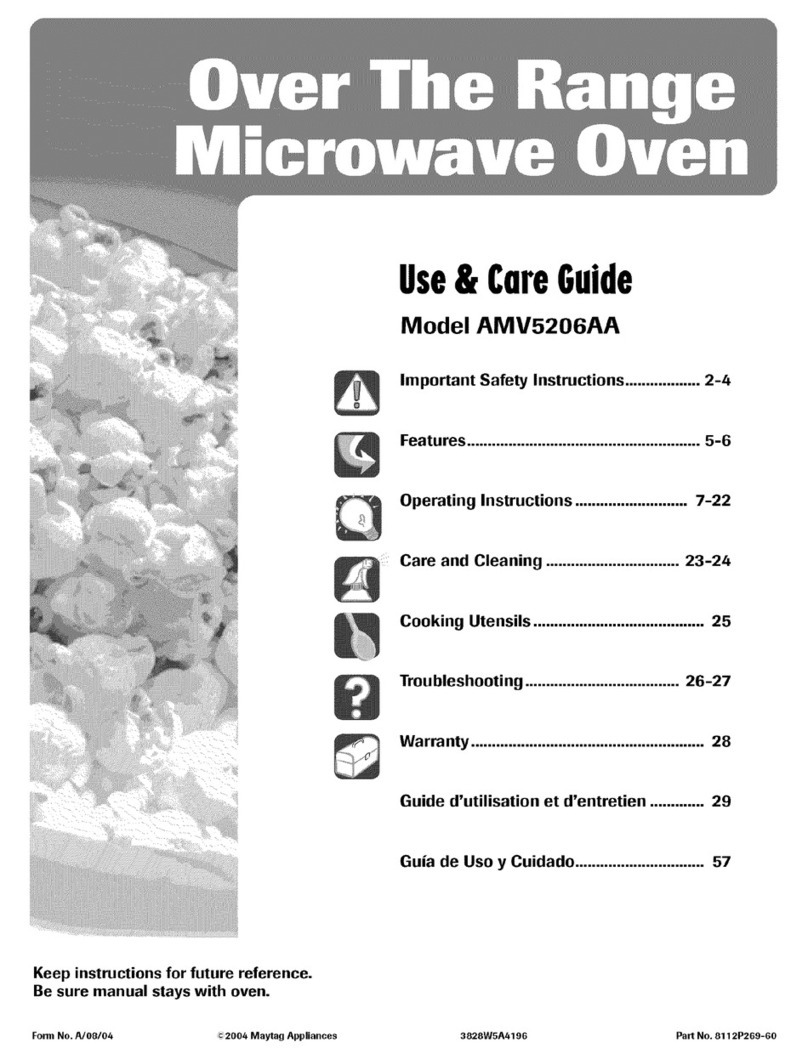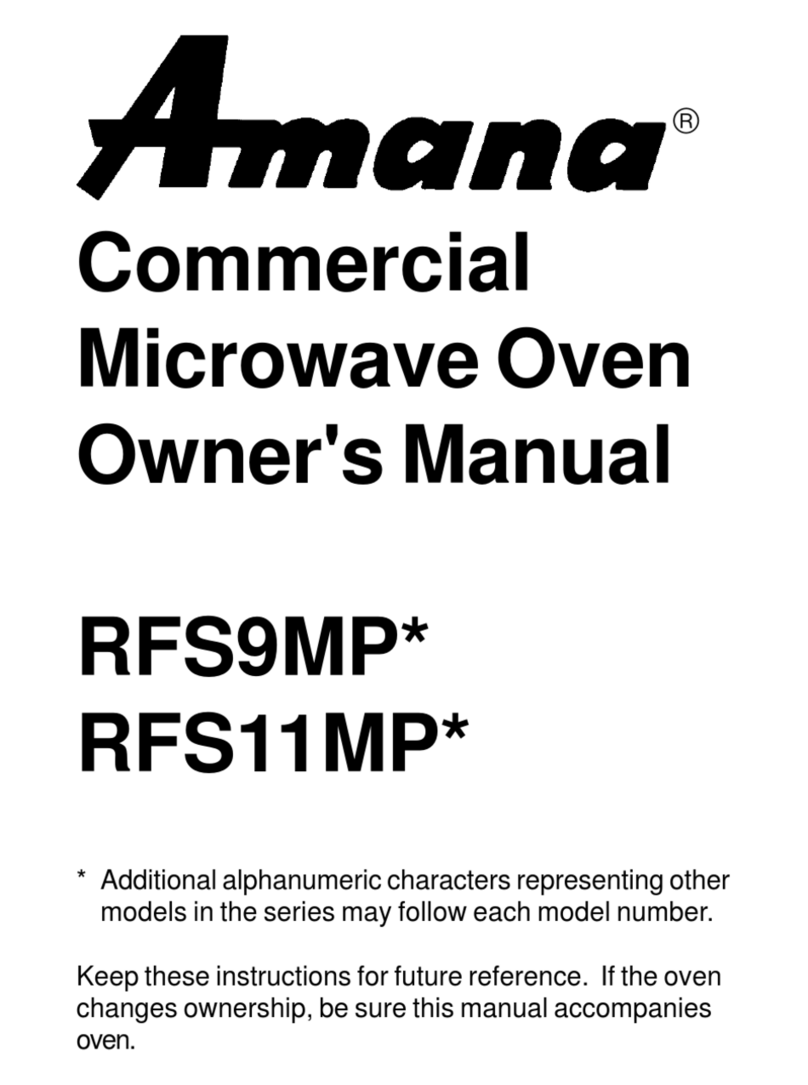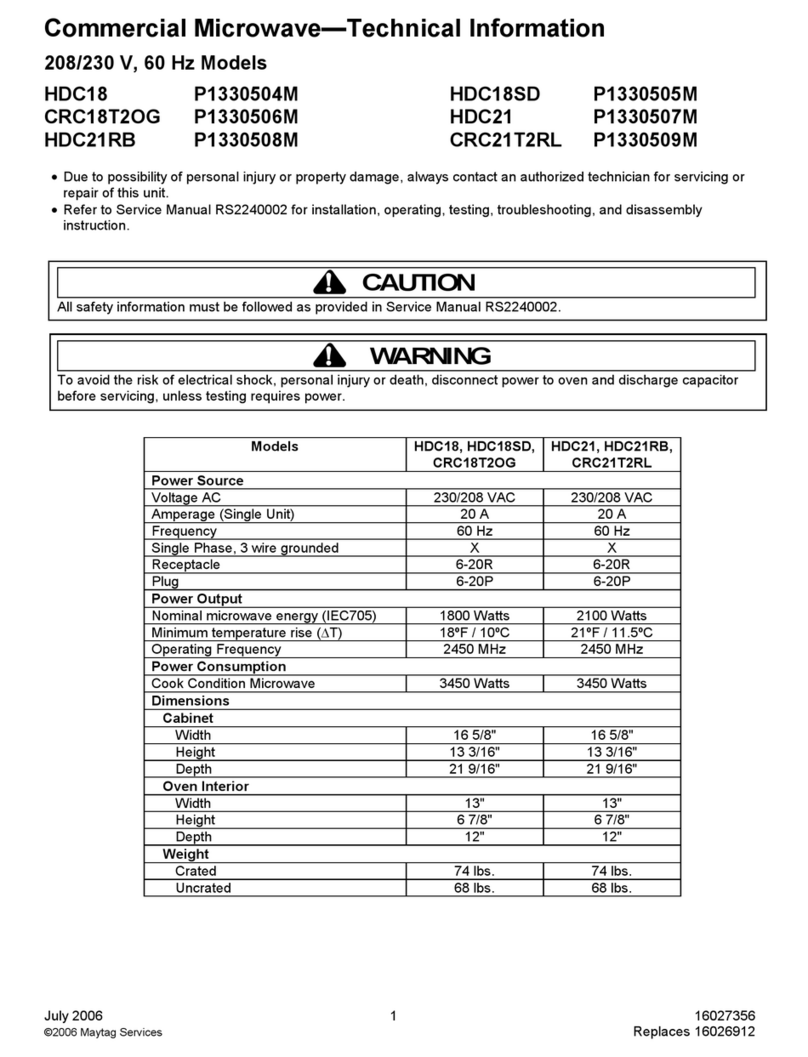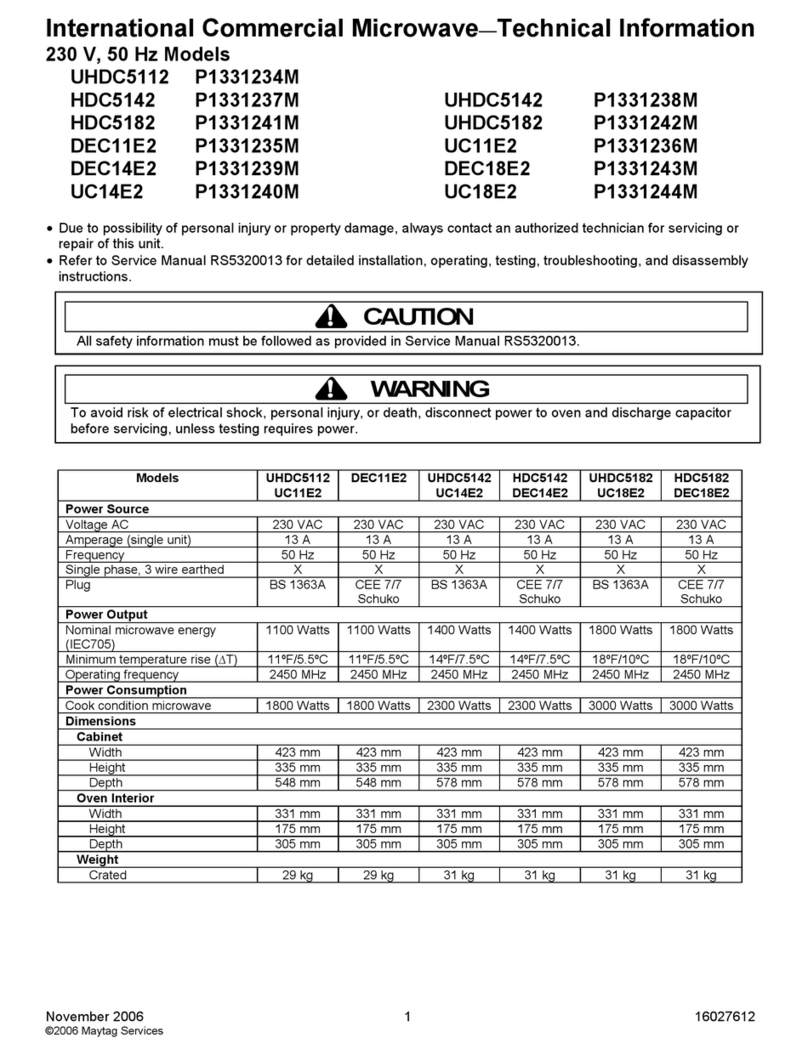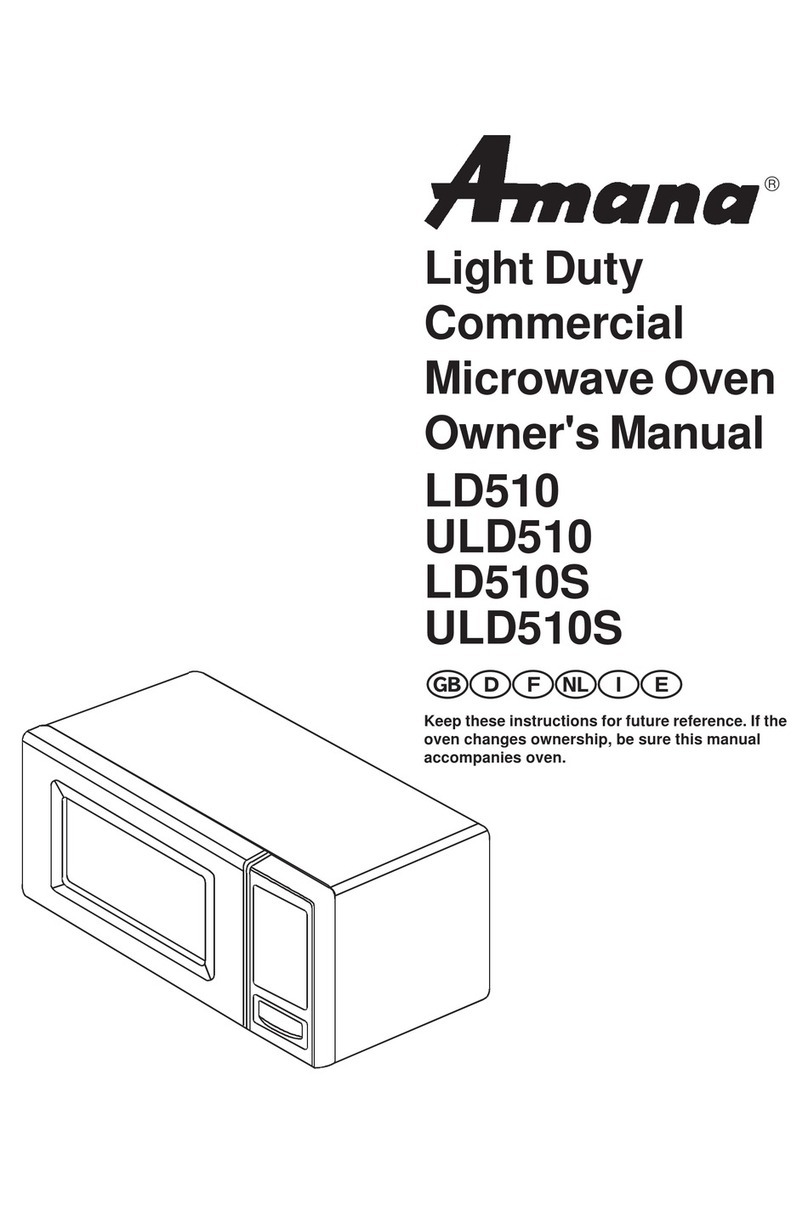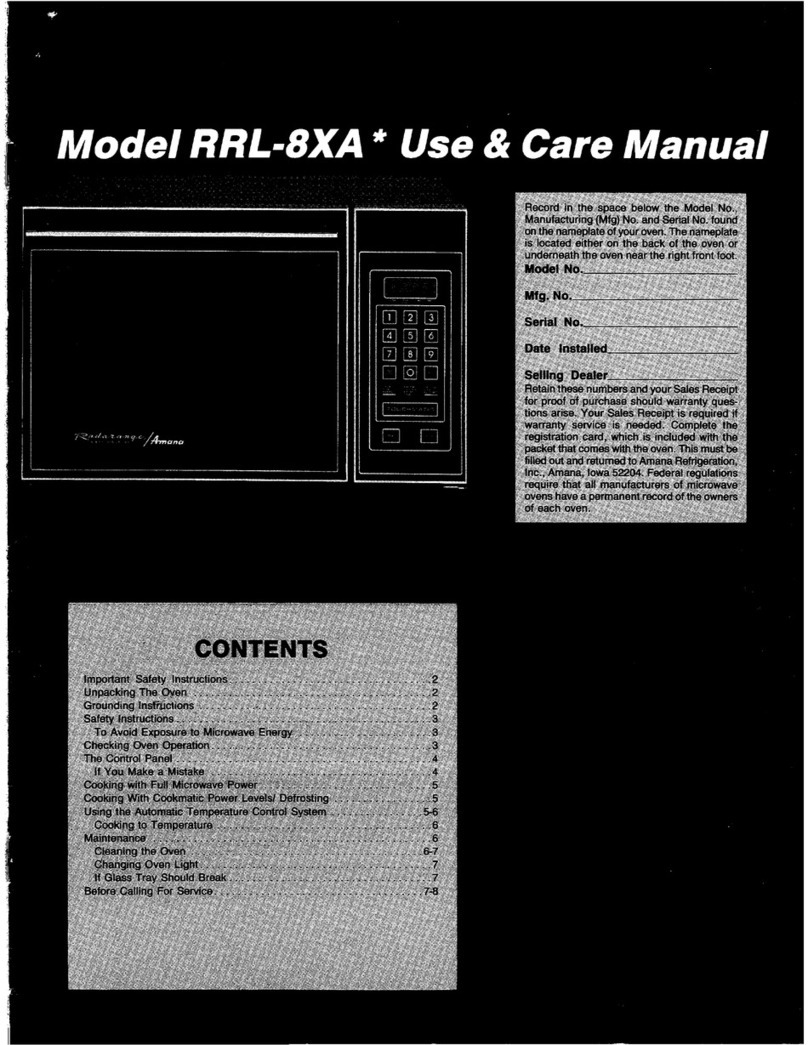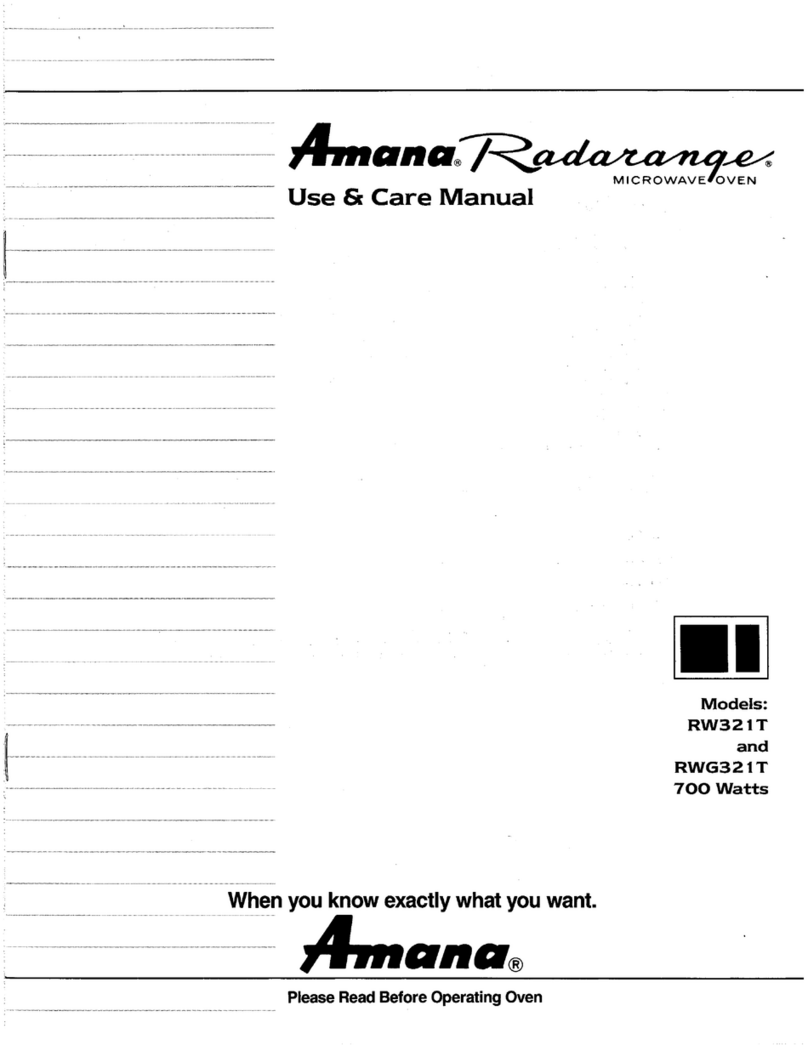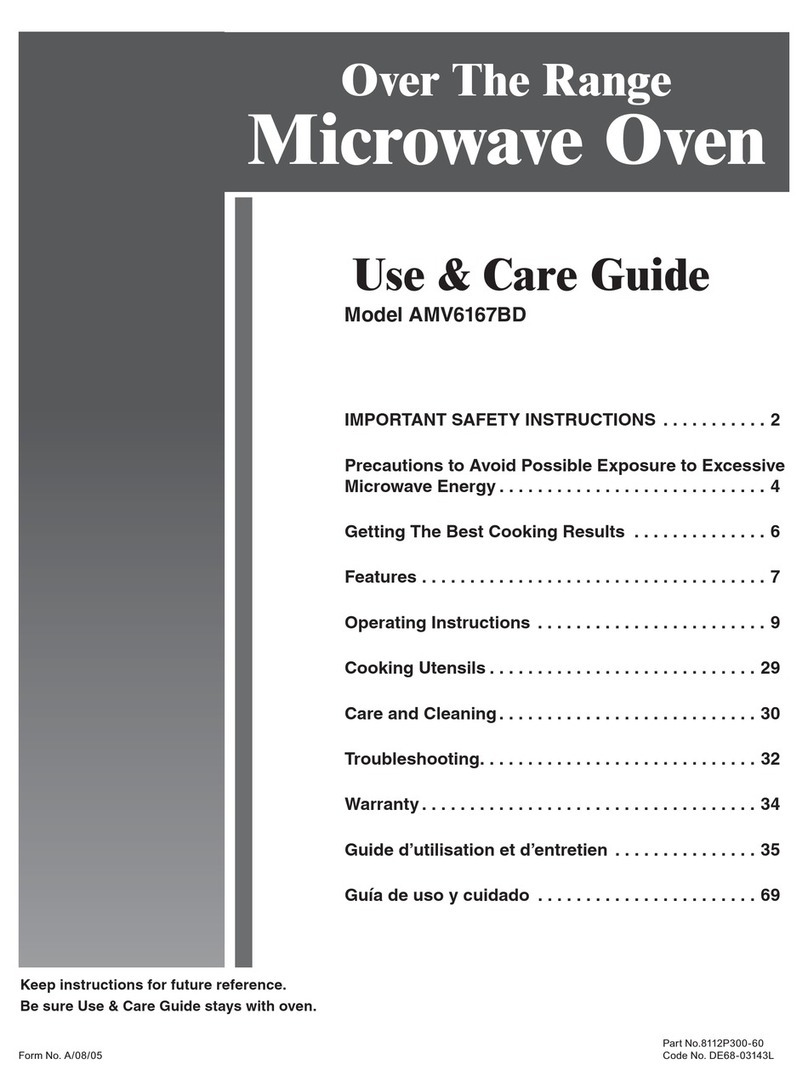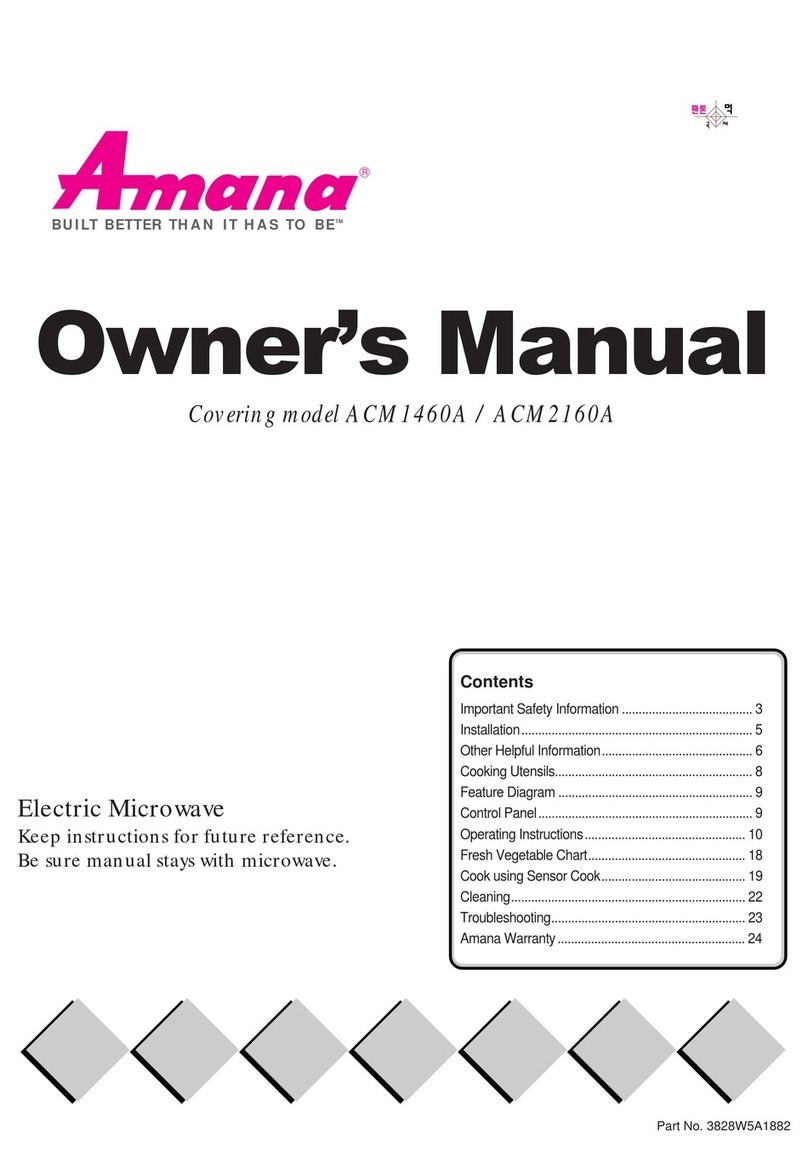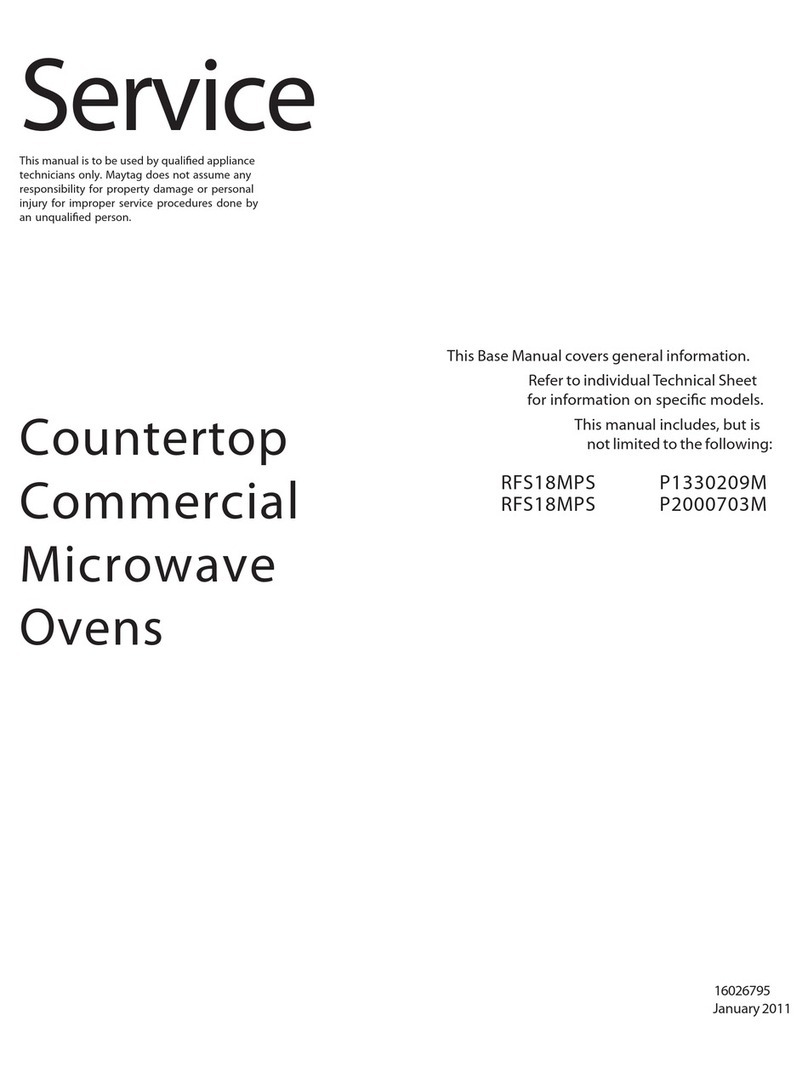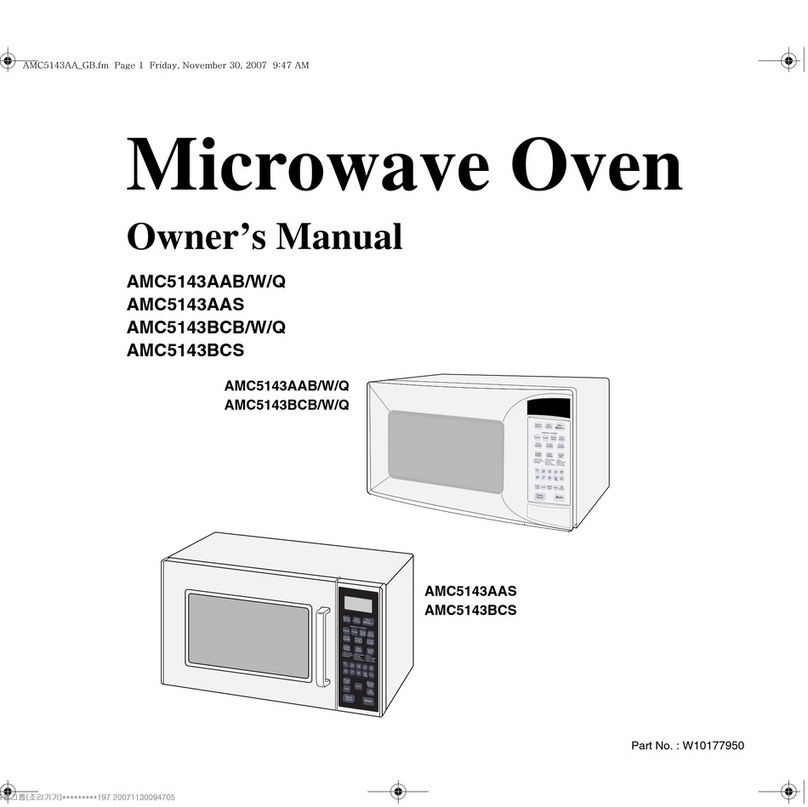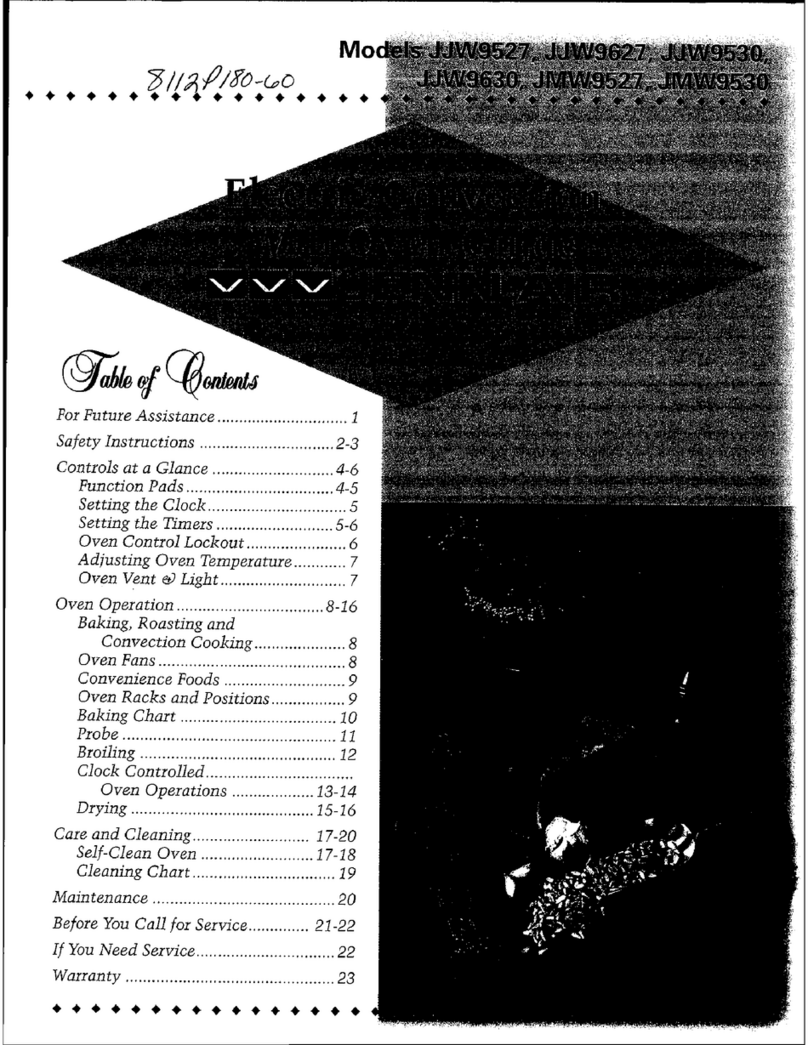1. DISPLAY - The Display
includesa clockandindicators
to tell youtimeofday,cooking
timesettingsandcookingfunc-
tionsselected,
2. CONVCOOK- Touchthispad
to operatetheovenforconvec-
tioncookingonly.Seepage17.
3. AUTOBAKE- Touchthispadto
automaticallybakefrozenpizza,
muffins, biscuits and frozen
French fries using both
microwaveandconvectionener-
gyalternately.Seepage19.
4. AUTOROAST--Touchthispad
to automaticallyroast beef,
chicken,turkeybreastsandpork
usingbothmicrowaveandcon-
vectionenergyalternately.See
page19.
5. BAKE--Touchthispadtopro-
grambakingtimeandheatfora
cooking cycle using both
microwaveenergyandconvec-
tionenergy.Seepage18.
6. ROAST--Touchthispadtopro-
gramtheamountroastingtime
and heat for a cookingcycle
usingboth microwaveenergy
and convectionenergy. See
page18.
7. SENSORCOOK-- Touchthis
padto cook10typesof foods.
Theoven'ssensorwill tell the
ovenhowlongtocookdepend-
ingon the amountof humidity
comingfromthefood.Seepage
15.
8. SENSORPOPCORN-- Touch
thispadwhenpoppingcommer-
ciallypackagedpopcorninyour
microwaveoven. The oven's
sensorwill tell the ovenhow
longto cookdependingon the
amountof humidityit detects
fromthepopcorn.Seepage15.
g,
10.
11.
12
13.
14.
15.
16.
17.
18.
SENSOR REHEAT -- Touch
this pad to reheat precooked,
room4emperature or refrigerat-
ed foods. The oven's sensor will
tell the oven how long to cook
depending on the amount of
humidity coming from the food.
See page 15.
DEFROST AUTO/TIME --
Touch this pad once to automat-
ically defrost Meat, Poultry, Fish
or Bread according to weight.
Touch this pad twice to defrost
most other frozen foods by time.
See page 13.
RAPID DEFROST lib. - Touch
this pad for rapid defrosting of
one pound of frozen food. See
pages 13-14.
EASY COOK- Touch this pad
to set and start cooking at 100%
power. See page 8.
PROGRAM -- Touch this pad to
manually set the cooking time
and power level. See page 12.
WARM HOLD -- Touch this pad
to keep hot, cooked foods warm
in your oven for up to 99 min-
utes. See page 9.
POWER LEVEL -- Touch this
pad to select a cooking power
level. See page 12.
MORE + - Touch this pad to add
10 seconds of cooking time
each time it is pressed, See
page 9.
LESS =- Touch this pad to sub-
tract ten seconds of cooking
time each time it is pressed,
See page 9.
CANCEL/STOP -- Touch this
pad to cancel a currently run-
ning program or erase a cooking
cycle being programmed. See
page 8.
19.
20.
21.
22.
23.
24.
25.
START/PAUSE -- Touch this
pad to start a program or to
pause the oven during cooking
or defrosting. See page 8.
HELP -- Help displays feature
information and helpful hints.
See page 8.
REMINDER -- Use this pad as
an alarm clock without stopping
the oven. See page 9.
RECALL -- Touch this pad to
repeat the previous cooking
cycle. See page 8.
CLOCK --Touch this pad to
enter the time of day. See page
8.
CONTROL SET-UP -- Touch
this pad to change the oven's
default settings for volume,
clock, scroll speed, units of
weight and language. See page
8.
TIMER -- Touch this pad to set
the kitchen timer. See page 8.