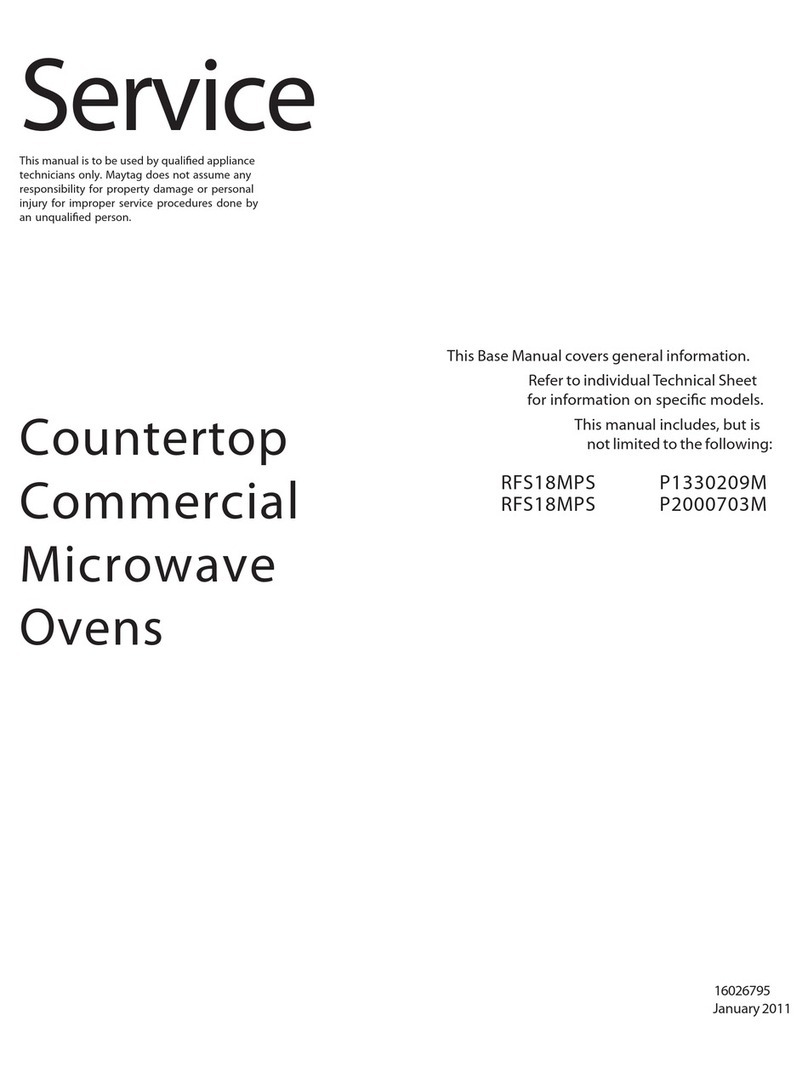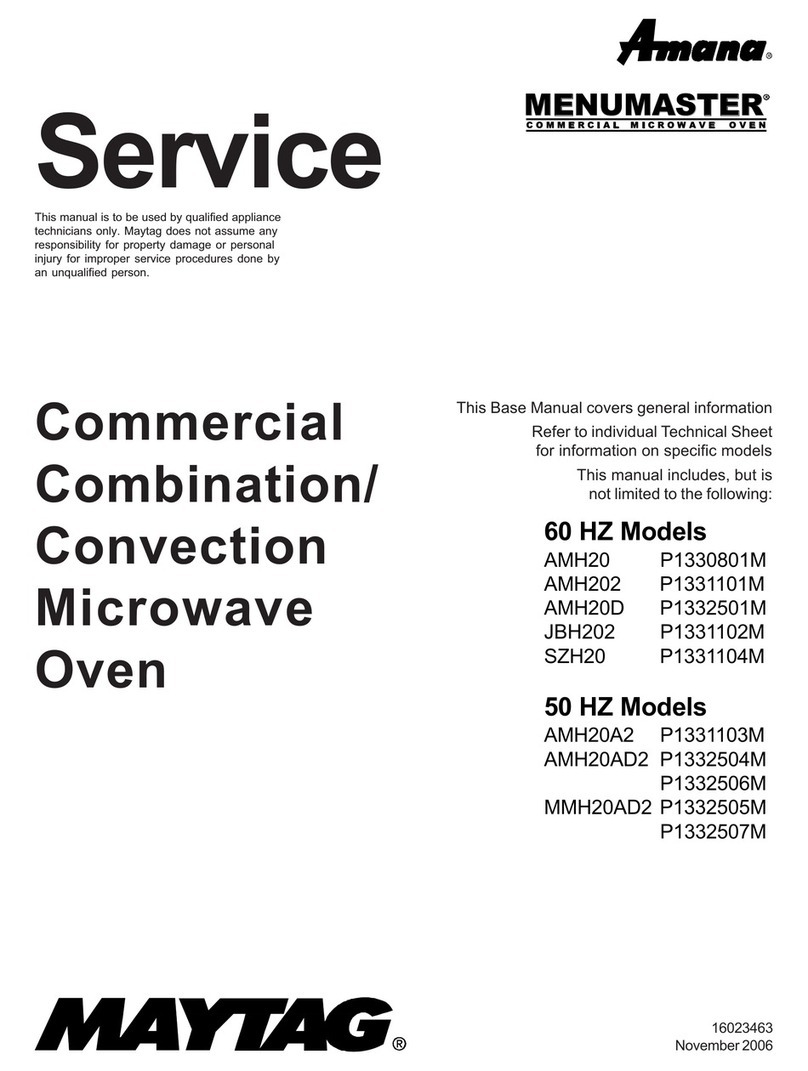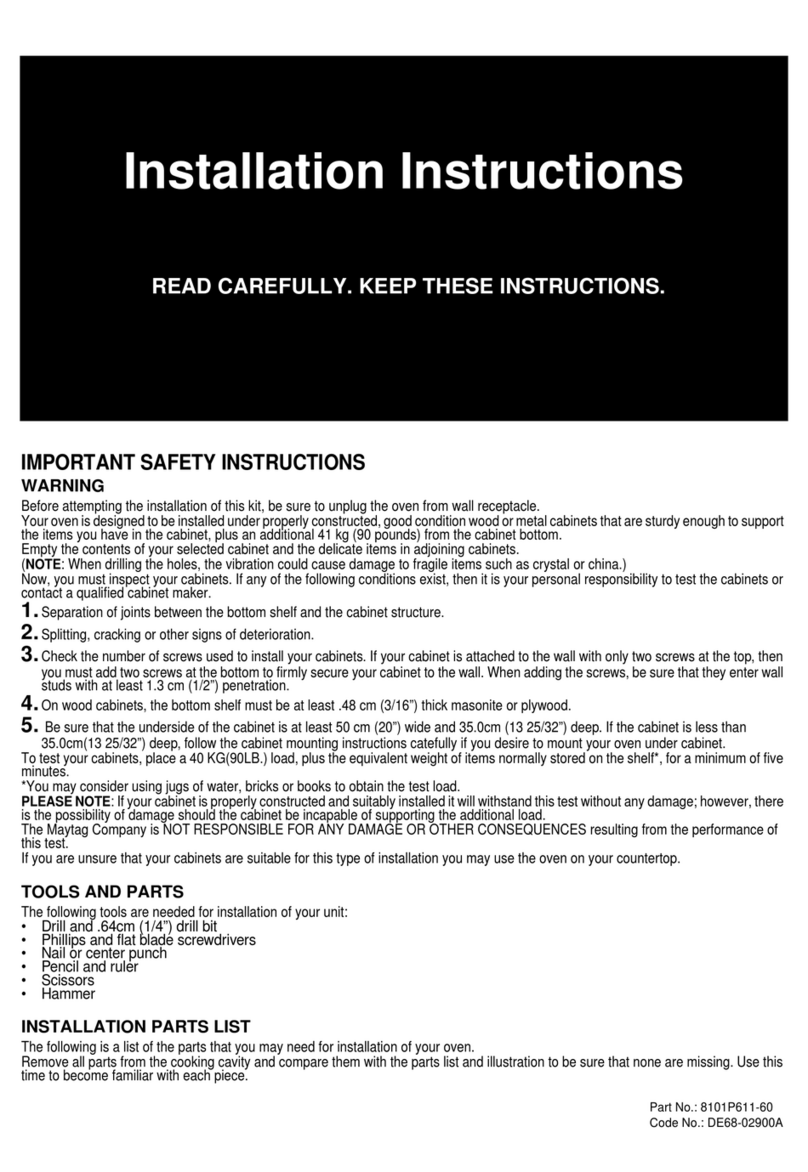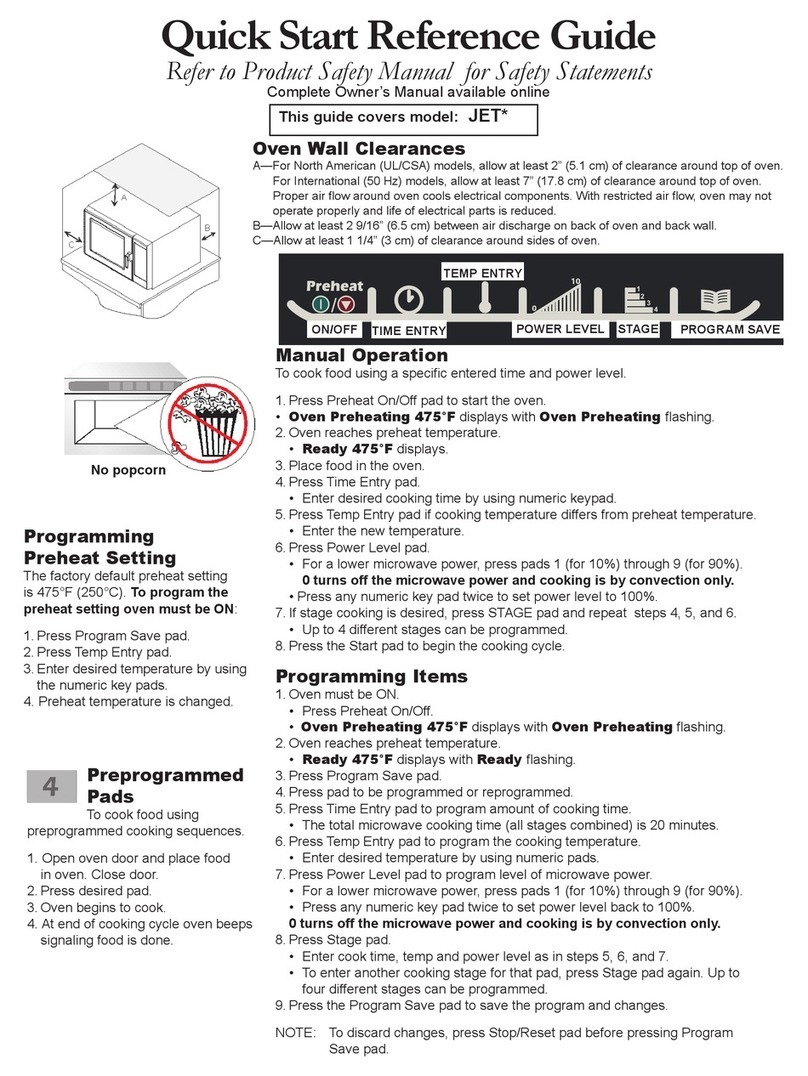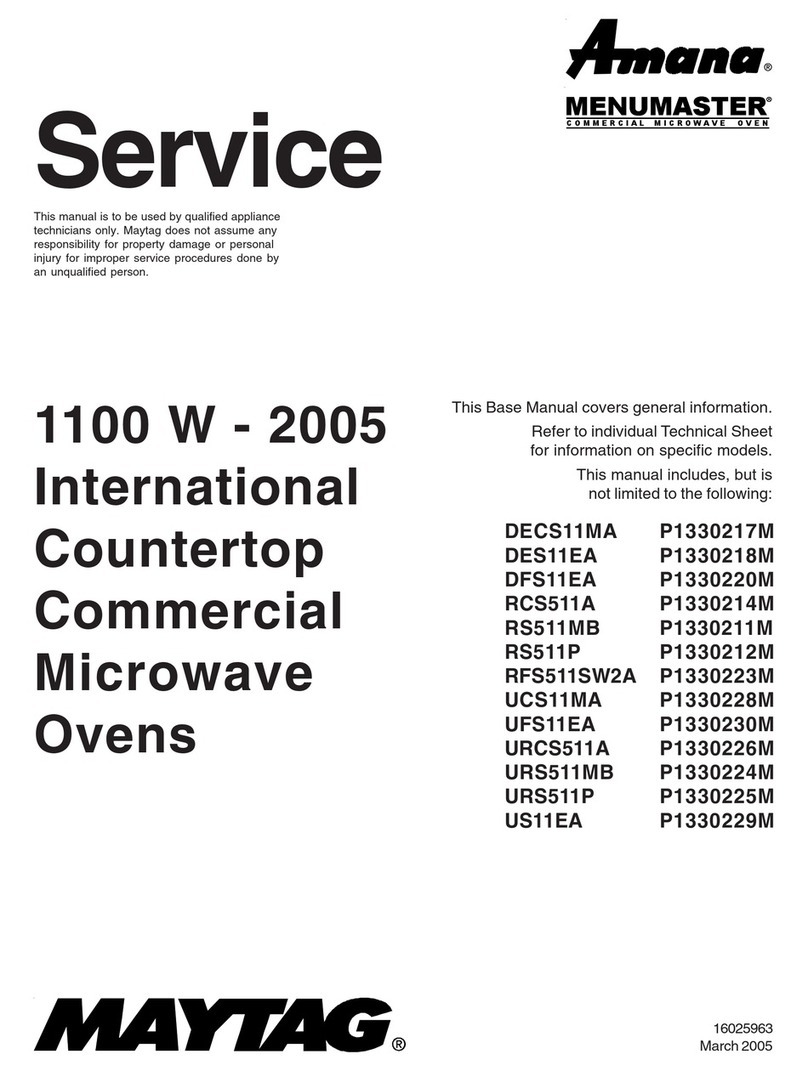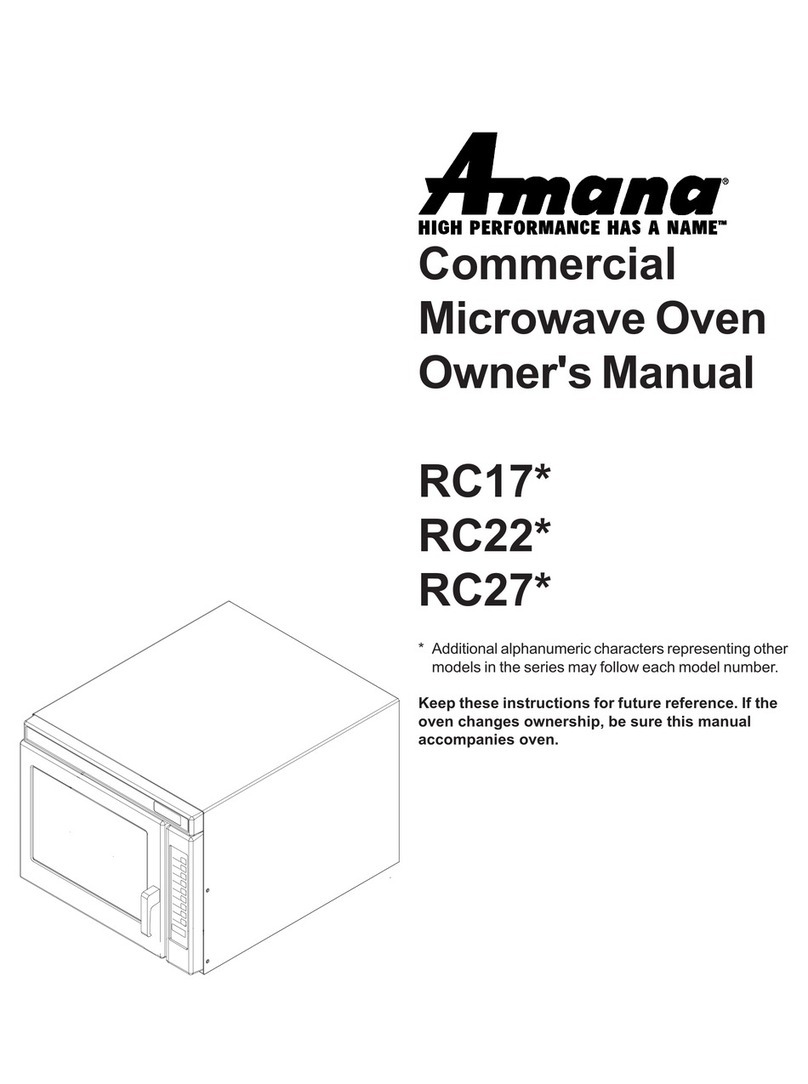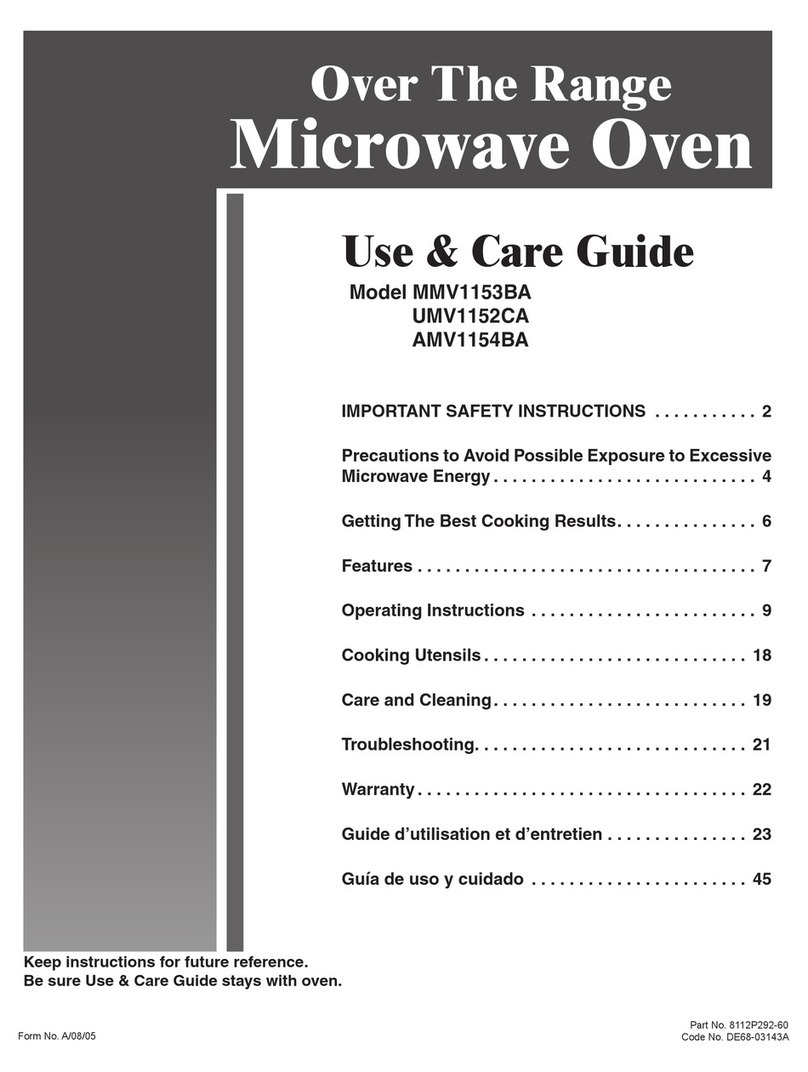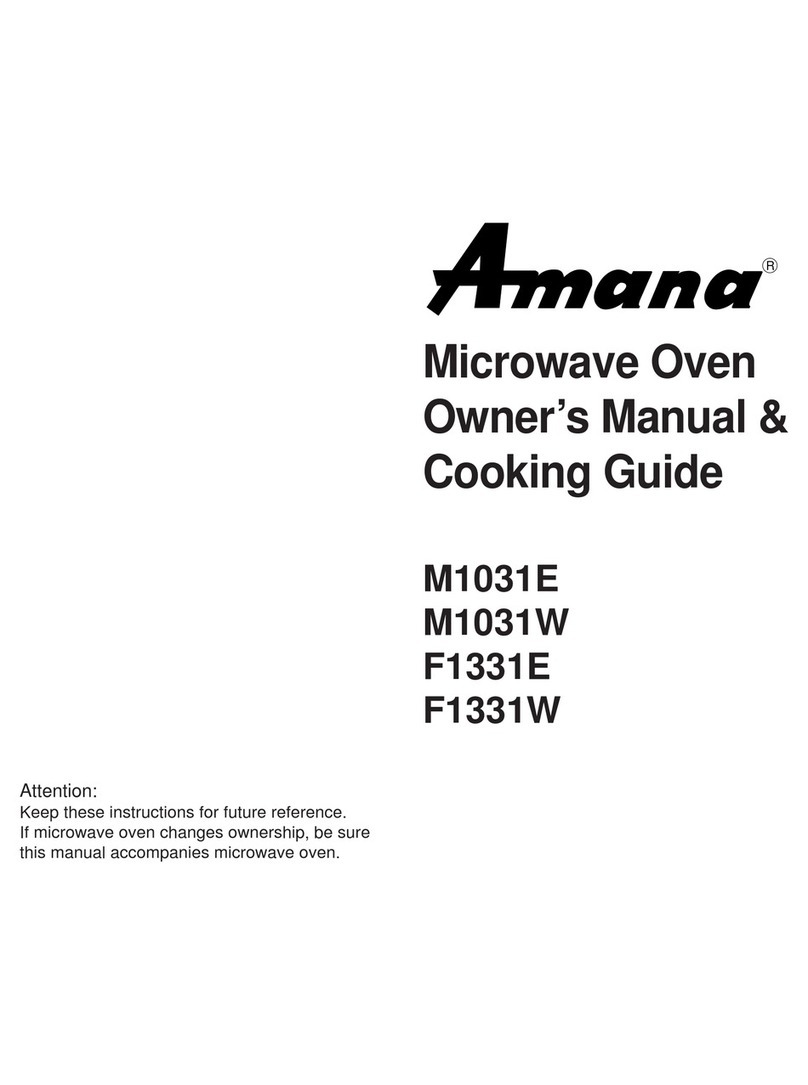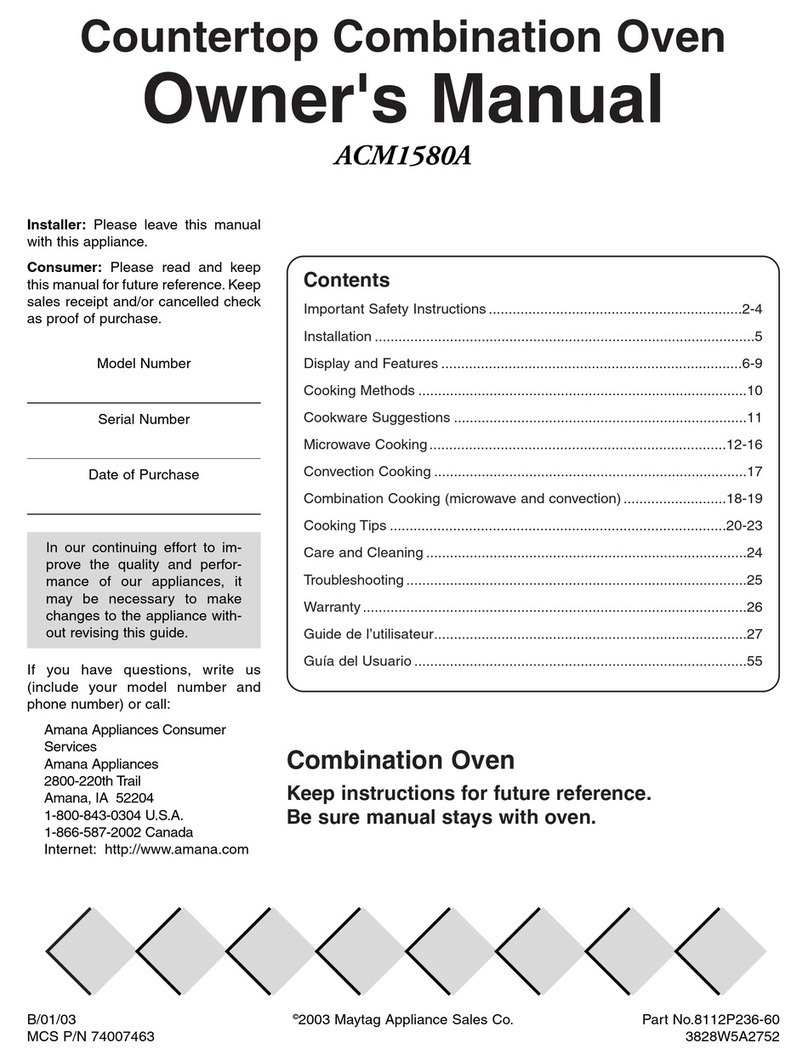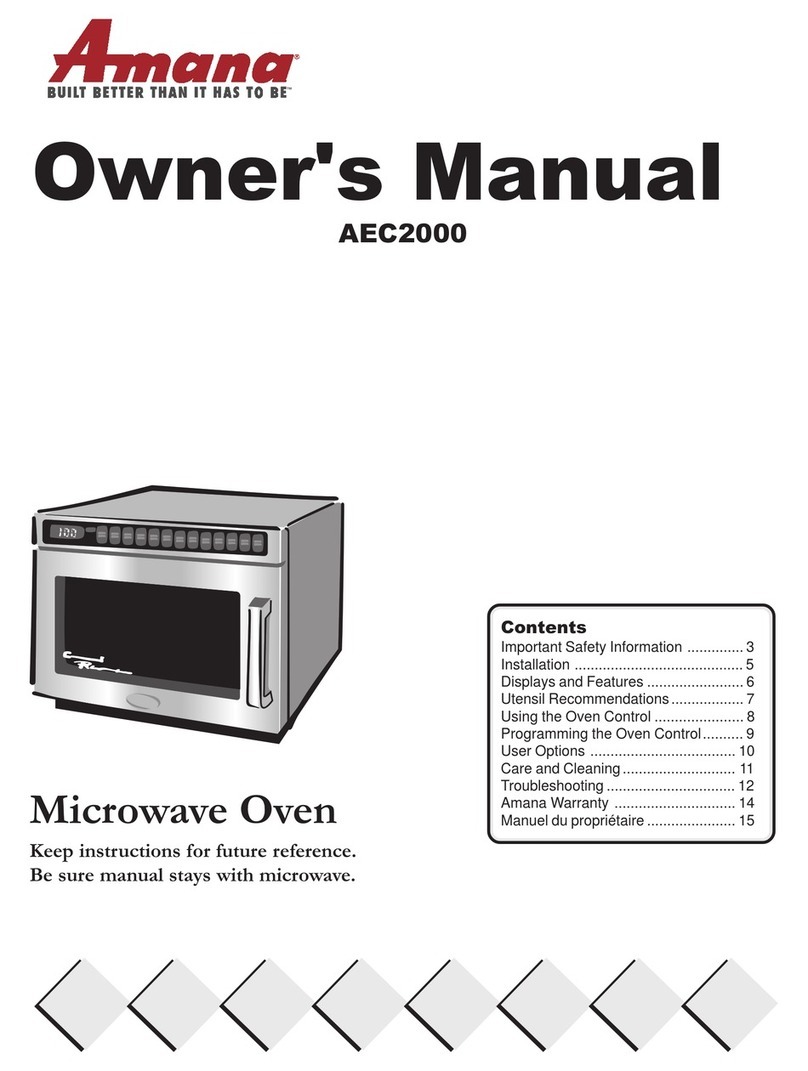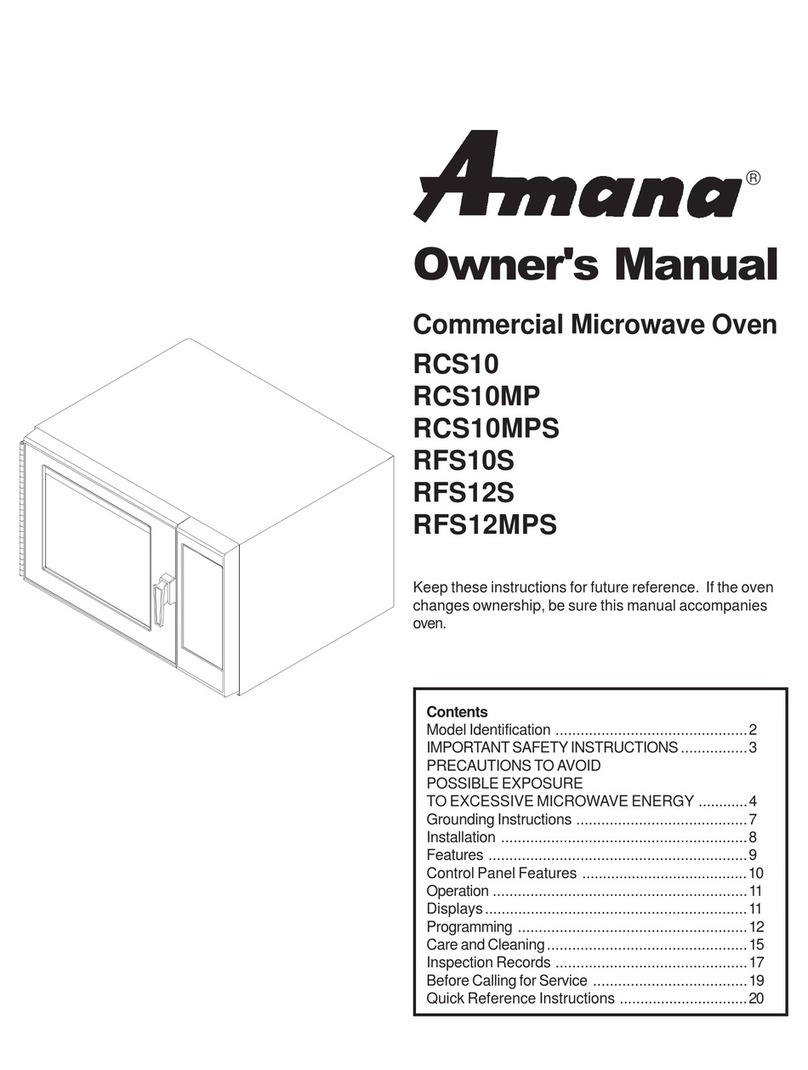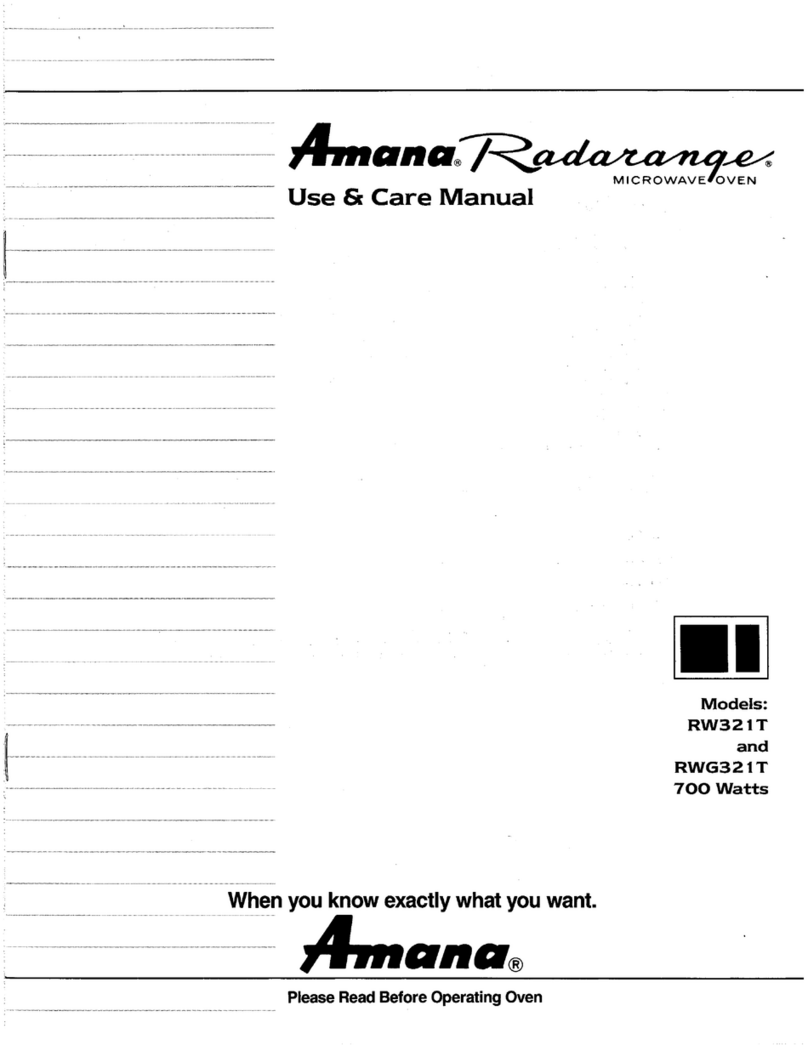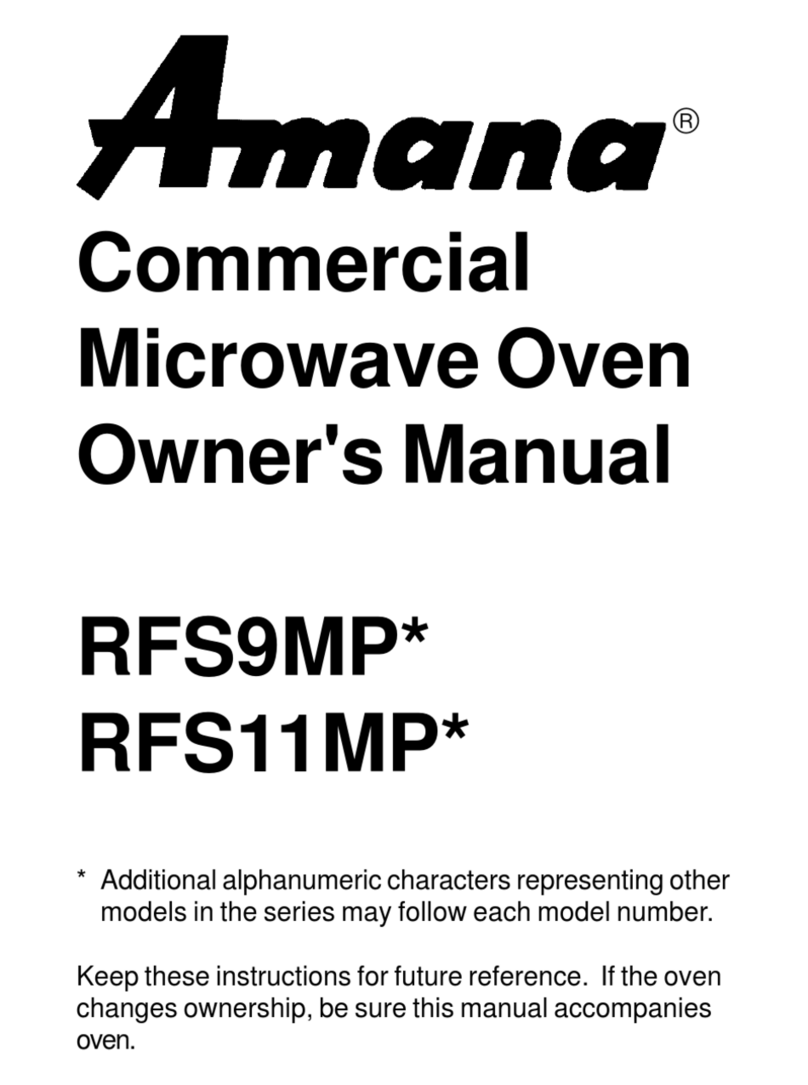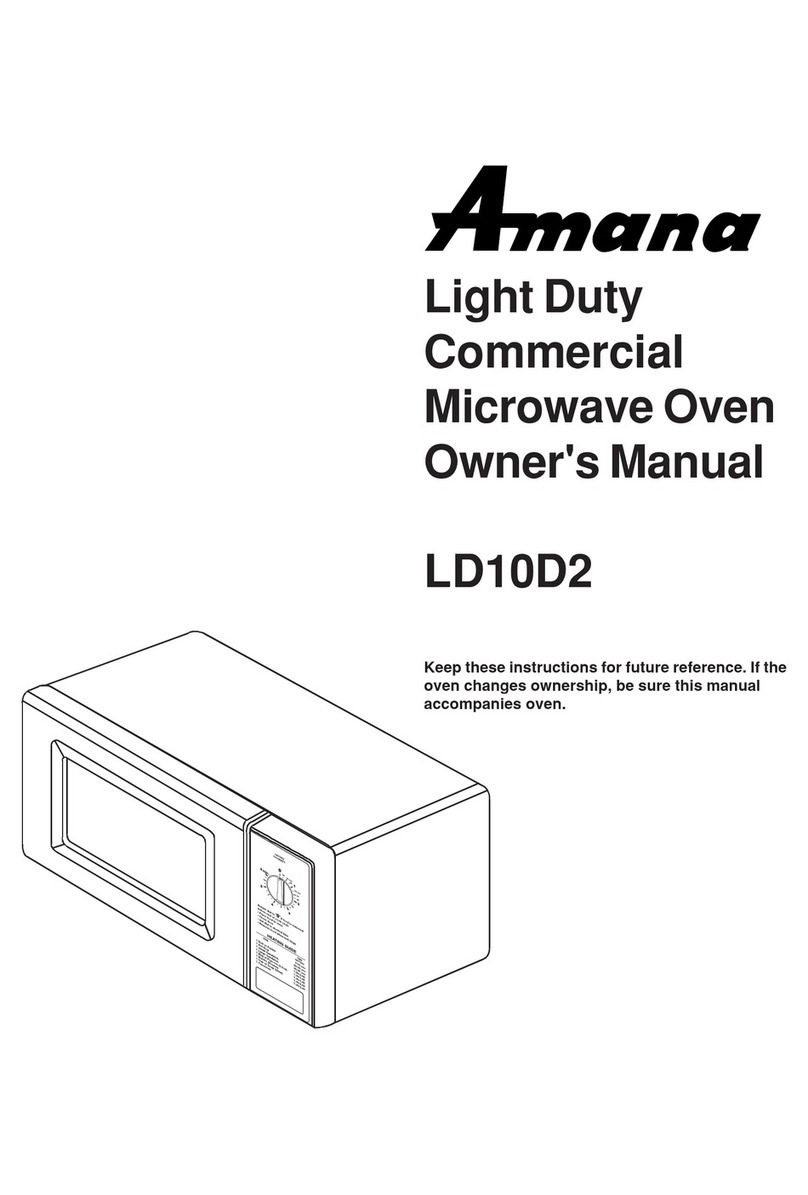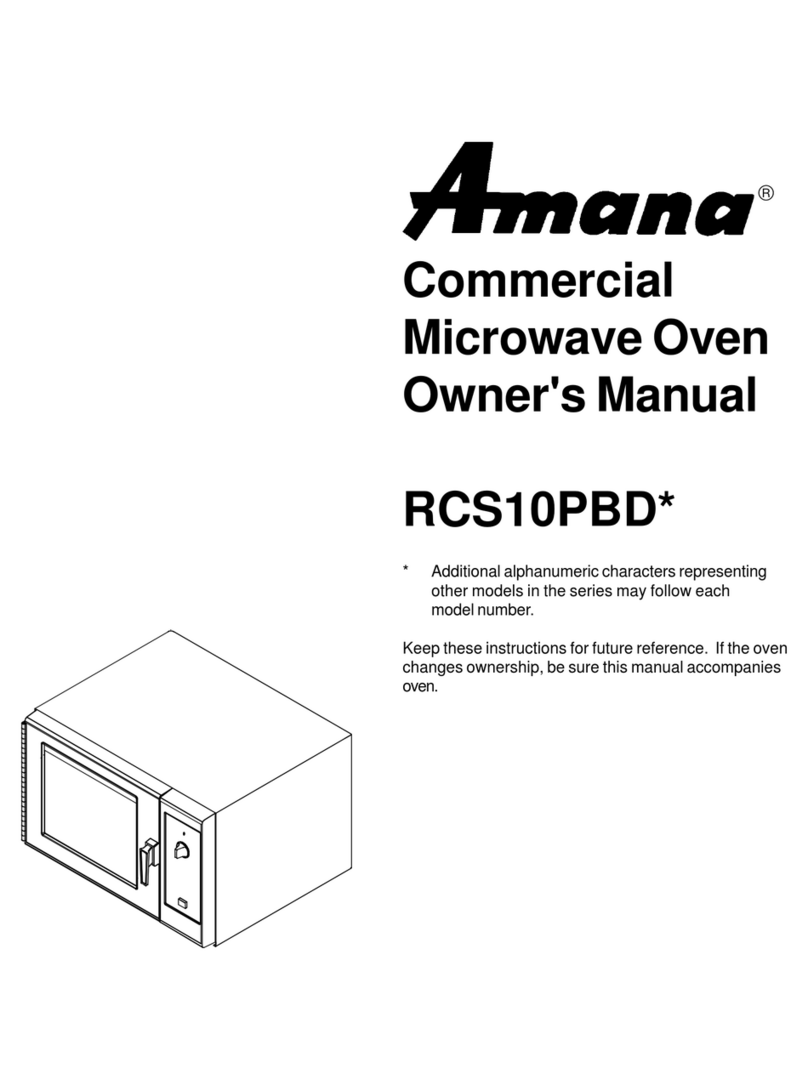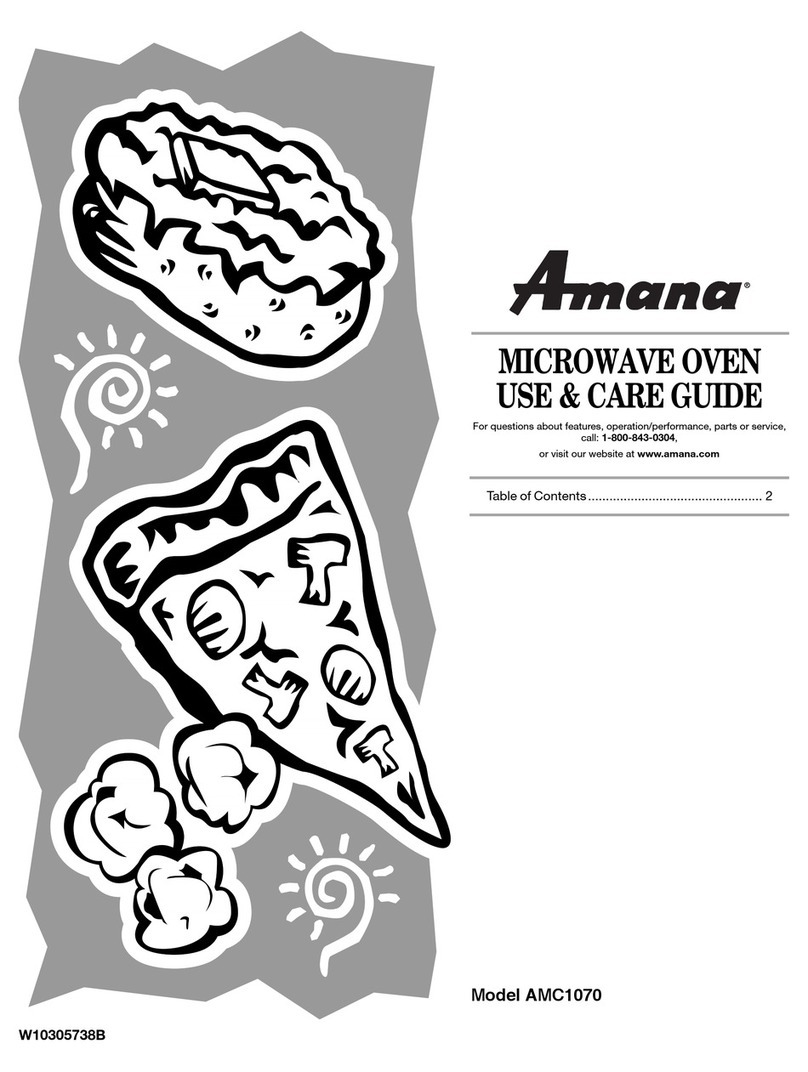To avoid fire, do not dry newspapers or clothes in
microwaveoven.
Interrupting Operation
• Openoven doorto interruptoperation.Oven fan
continues to operate. Close door and press
START
pad toresume oven operation.
• Press
STOP/RESET
pad to interrupt operation.
Display continues to show countdown time. Press
START
pad toresume oven operationand countdown
timing.
Canceling Mistakes
• If oven is operating, press
STOP/RESET
pad once to
stop oven, then again to clear display.
• If oven door is open and time shows in display, close
oven door and press
STOP/RESET
pad to clear
display.
Operating Preprogrammed Pads
Allmodels has10 preprogrammednumber pads.Model
LD510S,ULD510S has20 proprammablepads
(01-20).Instructions arewritten forfactory proprammed
ovens.Ovens thatare reprogrammedcan respond below.
X2 (Double Quanity Feature)
ModelLD510S, ULD510Sonly. TheX2 padcan addfrom
10%-100%of additionalheating time.The factorysetting is80%
1. Openoven door, place food in oven,and closeoven
door.
• If pad is not pressed in 30 seconds, open and close
ovendooragain.
2. Pressdesired number pad.
• Forsome modelspress 2digits (01-20).
• Ovenoperates andtime countsdown.
3. Ovenstops heatingand oven signalsounds when
heatingtiming elapses.
1. Openoven door, place food in oven,and closeoven
door.
• If pad is not pressed in 30 seconds, open and close
ovendooragain.
3. Pressdesired number pad.
2. PressX2 pad.
• Forsome modelspress 2digits (01-20).
• Ovenoperates andtime countsdown.
4. Ovenstops heatingand oven signalsounds when
heatingtiming elapses.
Preprogrammed Times and Cook Level
Allpreprogrammed padsarrive set atfull power.
Manual Time Entry
ManualTime Entry featureallows the operatorto enter
timeand power levels,and heat withoutchanging the
preprogrammedpads.
1. Openoven door, place food in oven,and closedoor.
• Displayshows “READY”.
• If pad is not pressed in 30 seconds, open and close
ovendooragain.
2. Press
TIME ENTRY
pad.
• Displayshows “0000”.
3. Press number pads to enter desired cooking time.
• For example, to heat for 2 minutes 30 seconds,
press
2
,
3, and 0
pads.
4. Pressdesired powerlevel pad tochange powerlevel.
• Thefactory setting is100%.
• Displayshows currentpower levelif otherthan 100
percentpower.
5. Press
START
pad.
• Ovenoperates andtime countsdown.
6. Ovenstops heatingand oven signalsounds when
heatingtiming elapses.
Pads Heating
Times
1(01)
2(02)
3(03)
4(04)
5(05)
6(06)
7(07)
8(08)
9(09)
0(10)
10sec.
20sec.
30sec.
45sec.
1min.
1:30min.
2min.
3min.
4min.
5min.
Pads Heating
Times
(11)
(12)
(13)
(14)
(15)
(16)
(17)
(18)
(19)
(20)
20sec.
40sec.
1min.
1:30min.
2min.
3min.
4min.
6min.
8min.
10min.