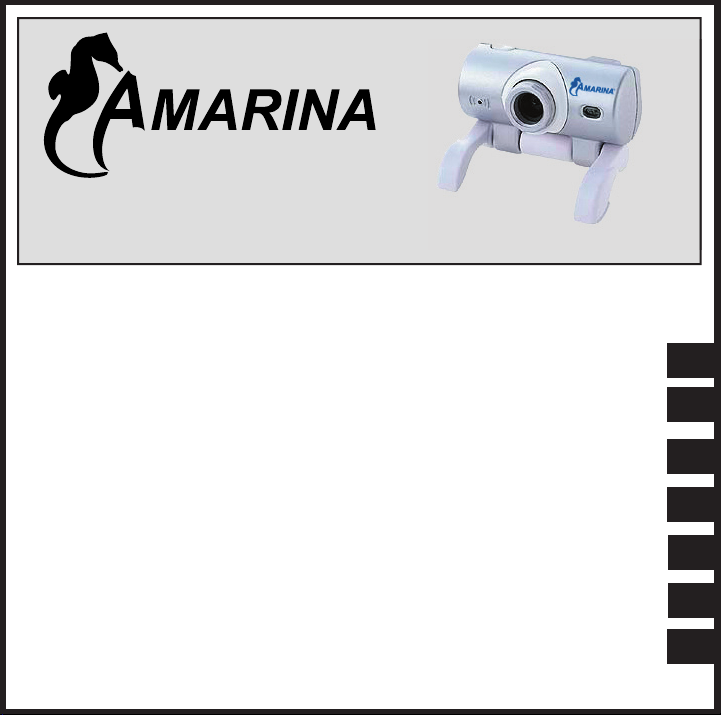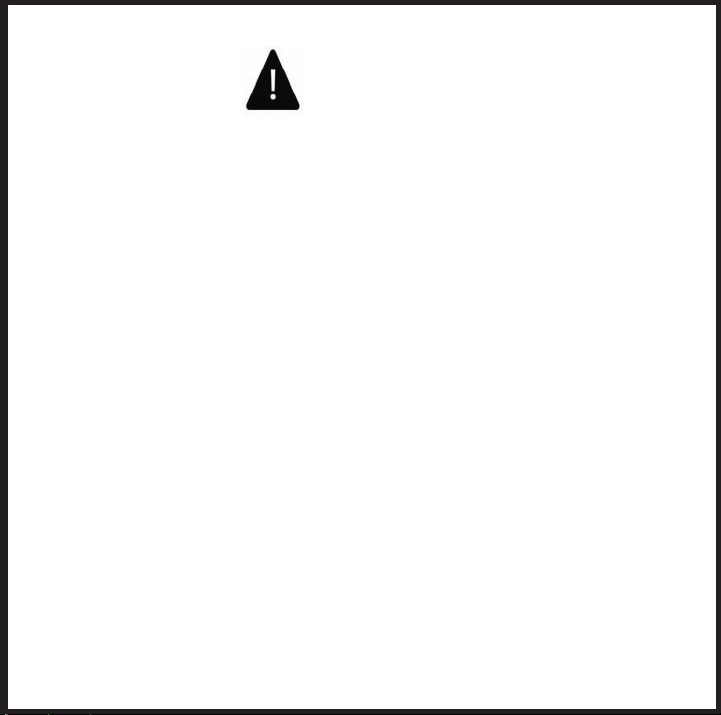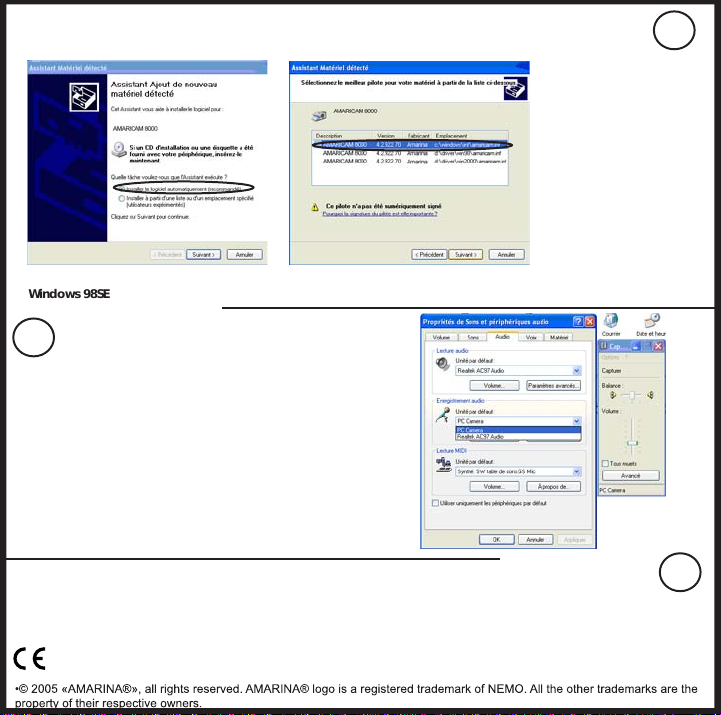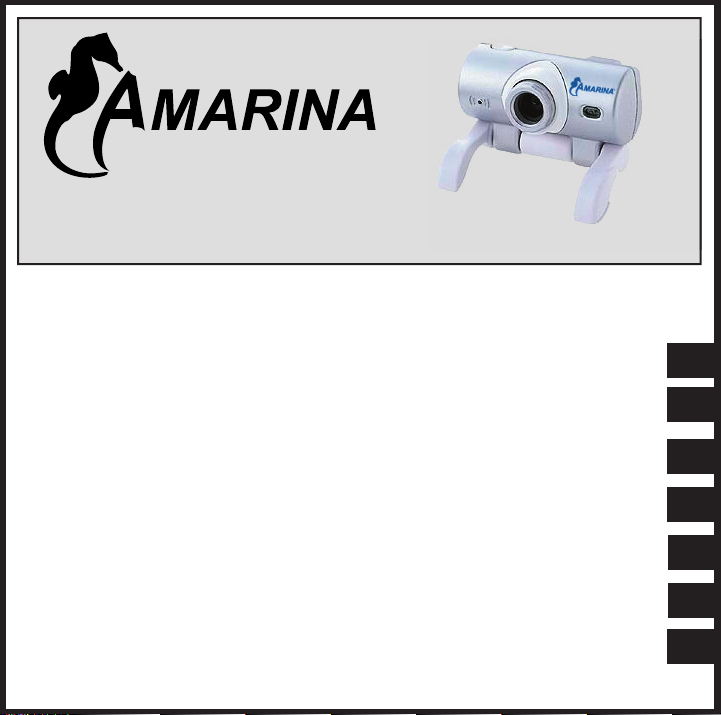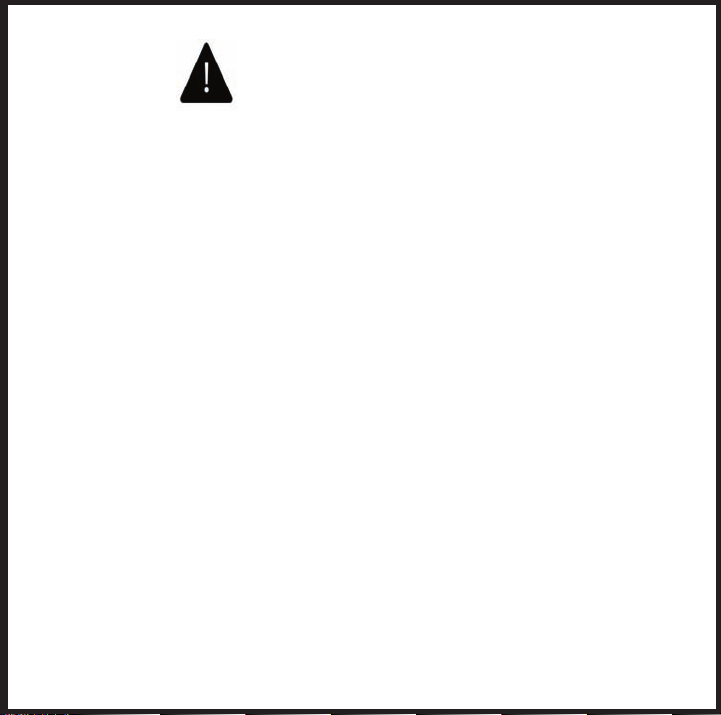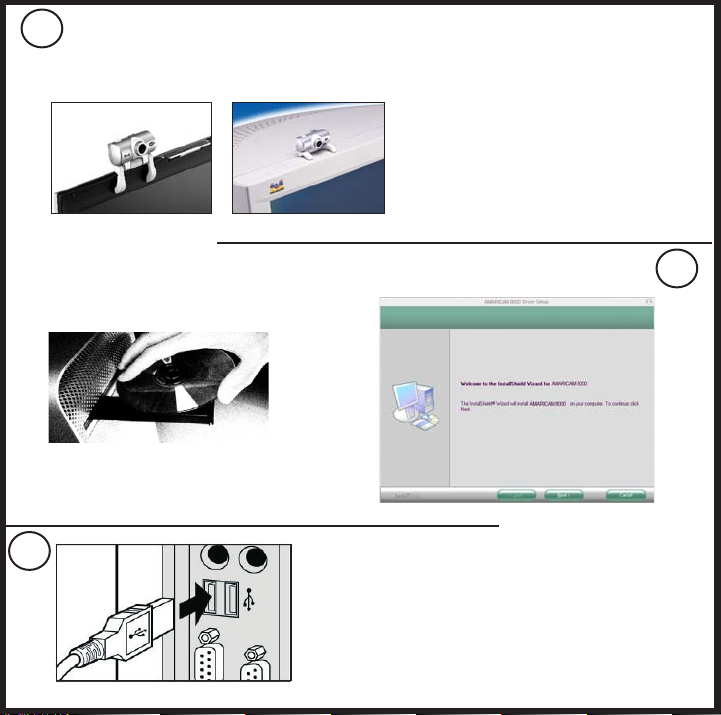Consignes de Sécurité :
1. Débrancher l’alimentation secteur avant tout nettoyage. N’utiliser aucun produit liquide ni aucun
aérosol. Nettoyer à l’aide d’un chiffon humide.
2. Ne jamais utiliser la caméra à proximité d’un point d’eau.
3. S’assurer qu’aucun objet ni aucun meuble ne s’appuie sur le cordon .
4. Les réparations doivent être effectuées par des techniciens qualifi és.
5. Procéder à l’installation en respectant les instructions du fabricant.
Conditions de garantie :
- les produits AMARINA sont vendus avec une garantie usine de 24 mois, à compter de leur date d’achat.
- En cas de défaut, retourner le produit complet à votre revendeur en lui précisant le défaut, accompagné de la preuve d’achat.
- Pour des composants manquants, tels que le manuel, un logiciel, ou d’autres pièces, veuillez contacter votre revendeur ou notre
- La garantie n’est plus applicable en cas d’altération du produit, de dommages mécaniques, de mauvaise utilisation, de modifi ca-
tions effectuées sur le produit, de réparations effectuées par des tiers, de négligence, et d’utilisation du produit à d’autres fi ns que
celles prévues pour ce produit.
- Ne sont pas couverts par la garantie :
• Les dommages causés par des accidents, sinistres, tels que l’incendie, l’eau, un tremblement de terre, la guerre, le vandalisme
ou le vol.
• L’incompatibilité avec d’autres logiciels ou matériel informatique non mentionnés dans les exigences minimales du système.
• Les accessoires tels que les piles et les fusibles (selon le cas).
- En aucun cas le fabricant n’est tenu pour responsable de tout dommage accidentel ou conséquent, y compris la perte de revenus
ou toute autre perte commerciale, provenant de l’utilisation de ce produit.